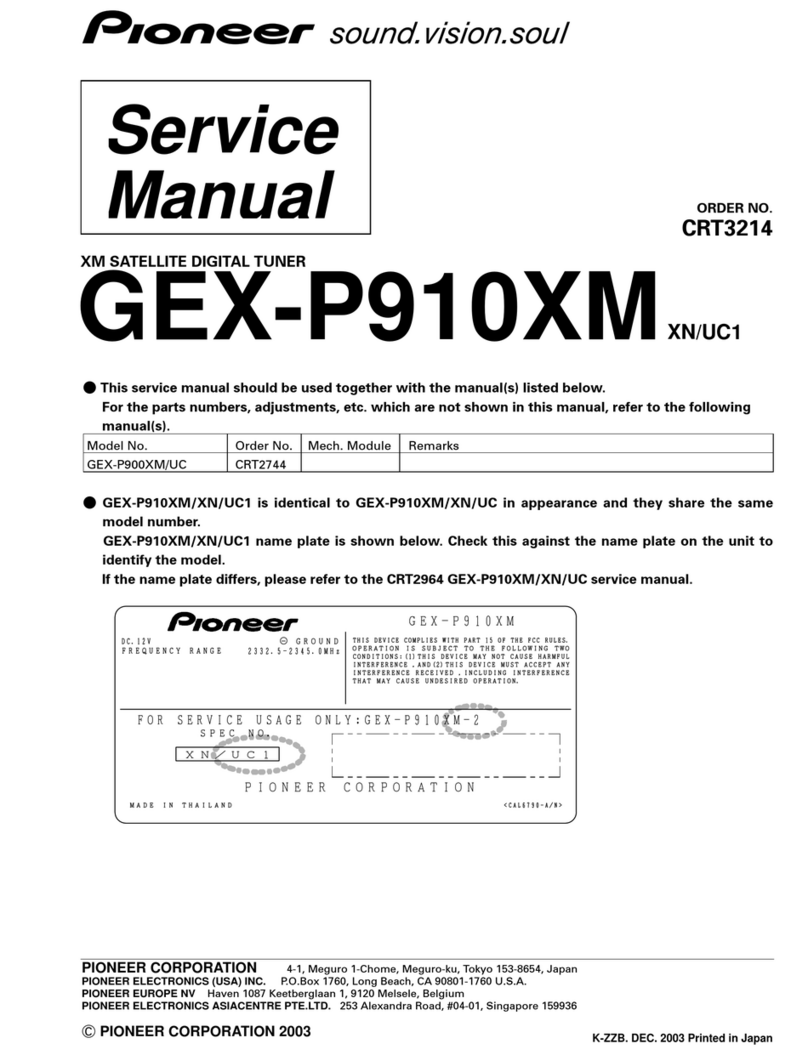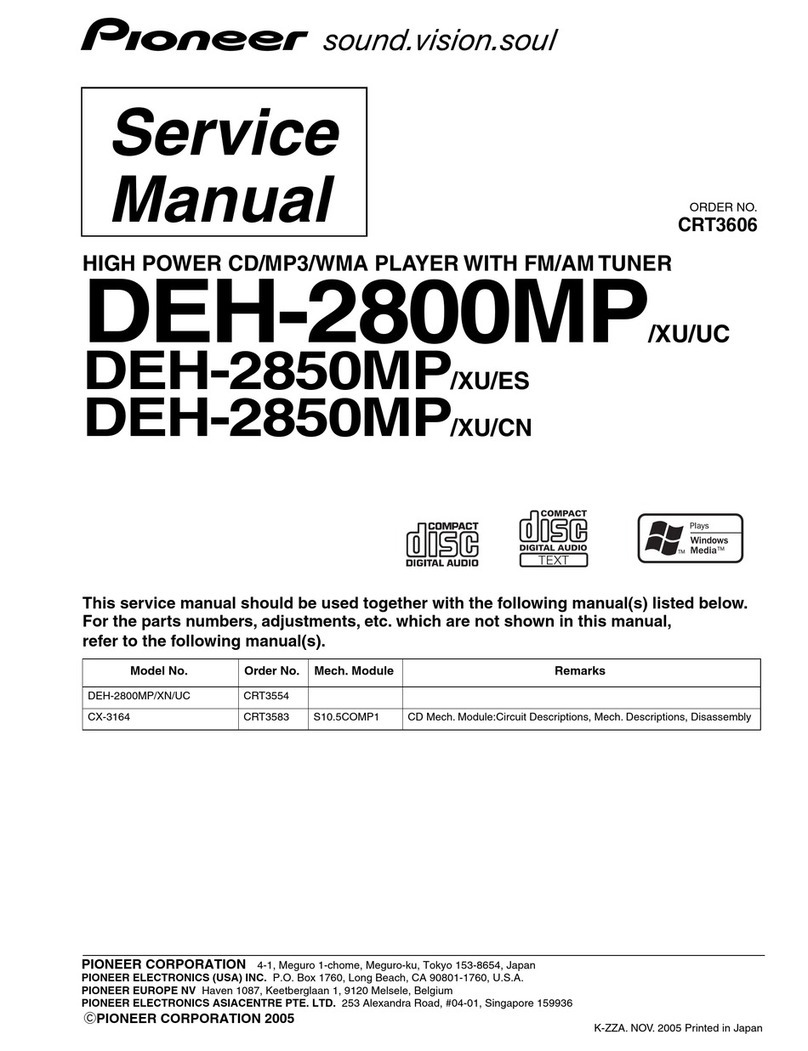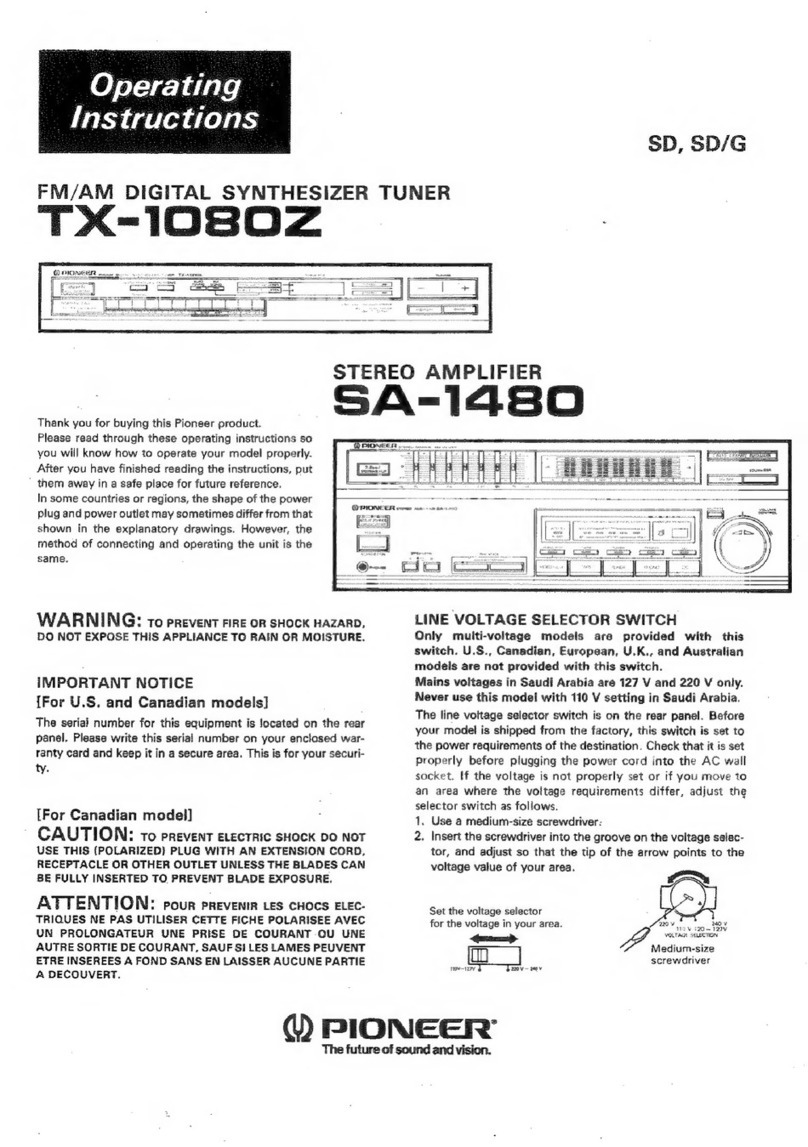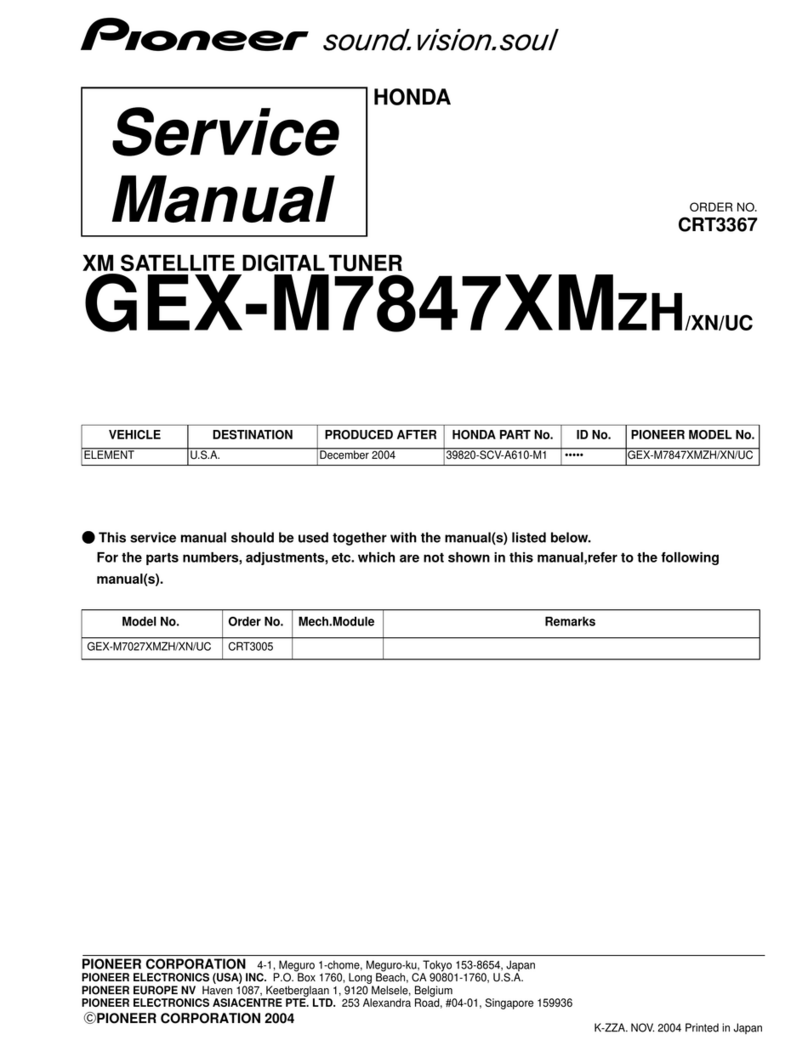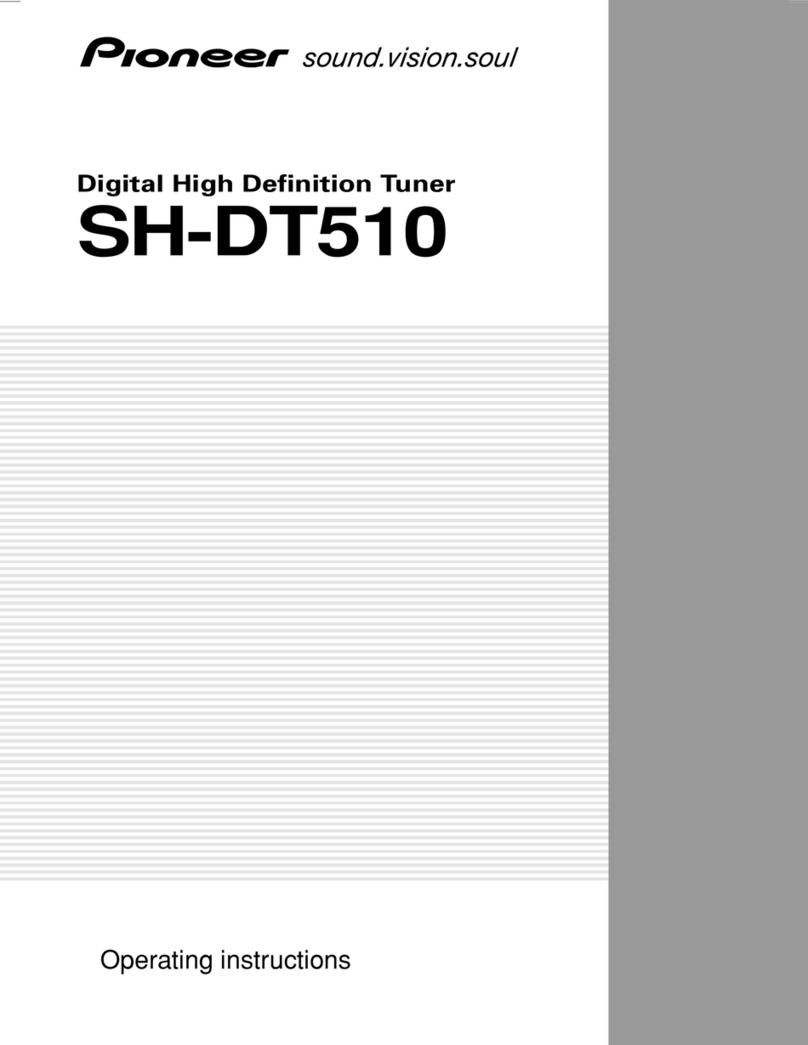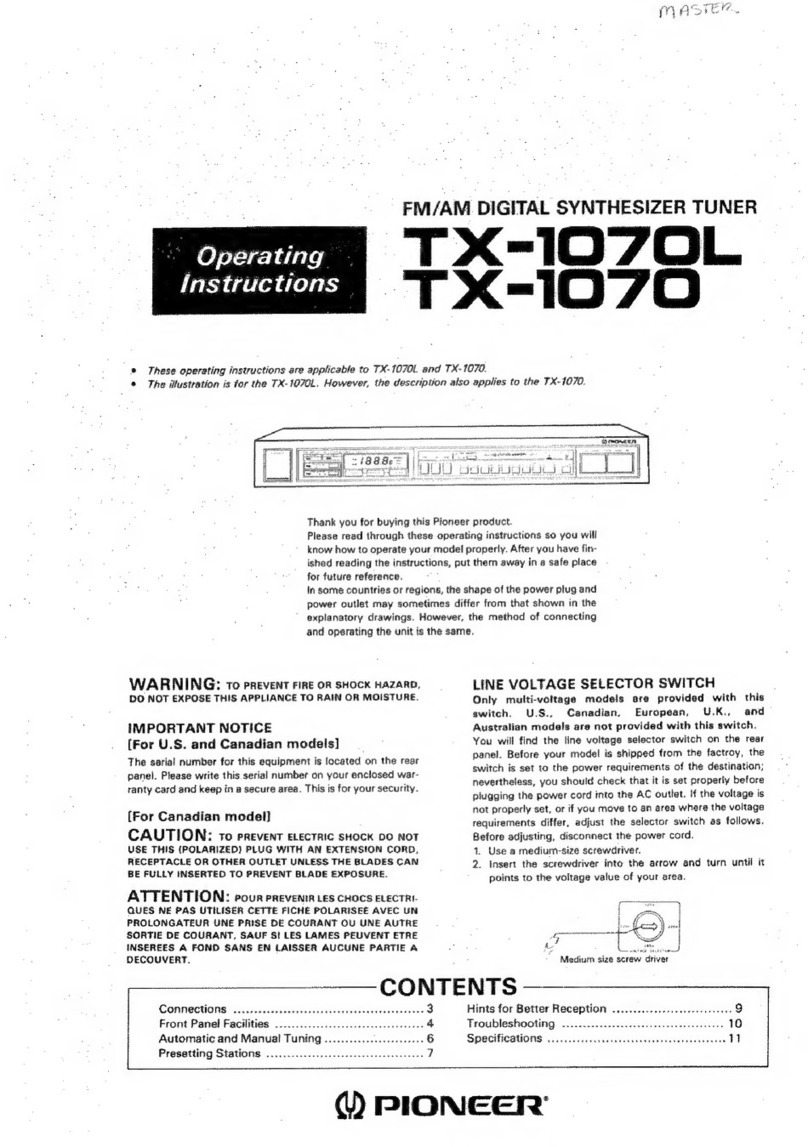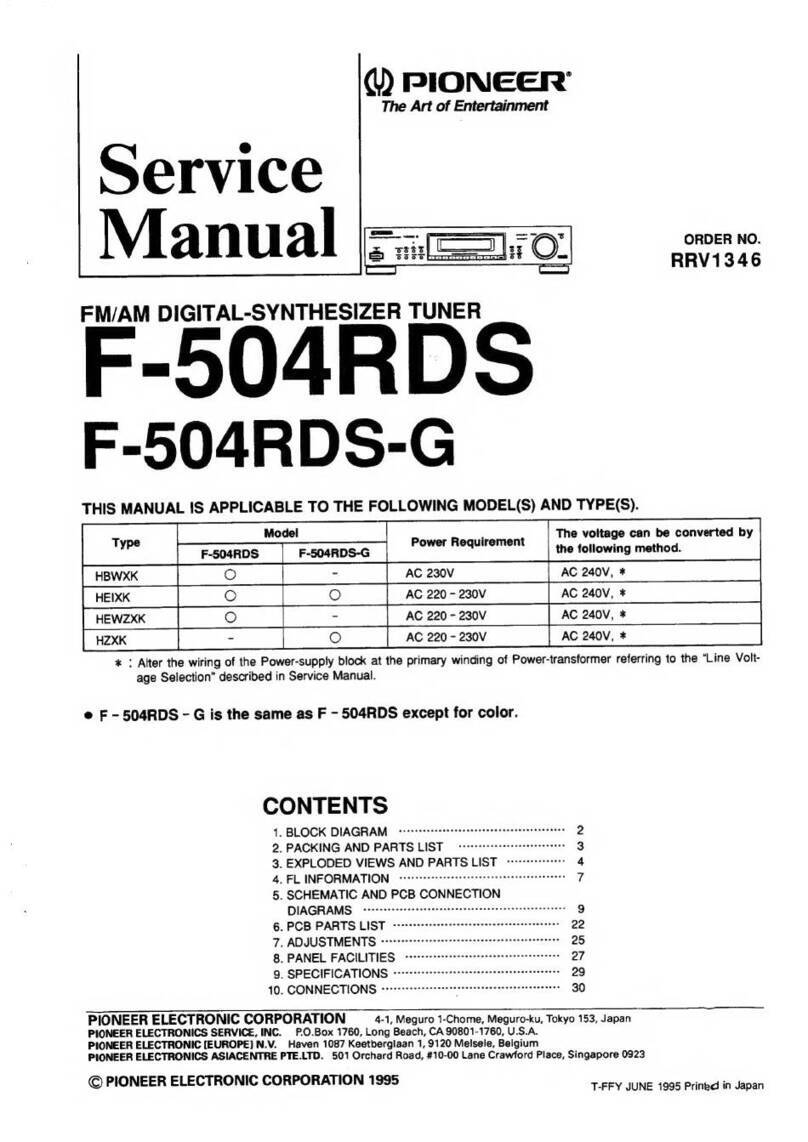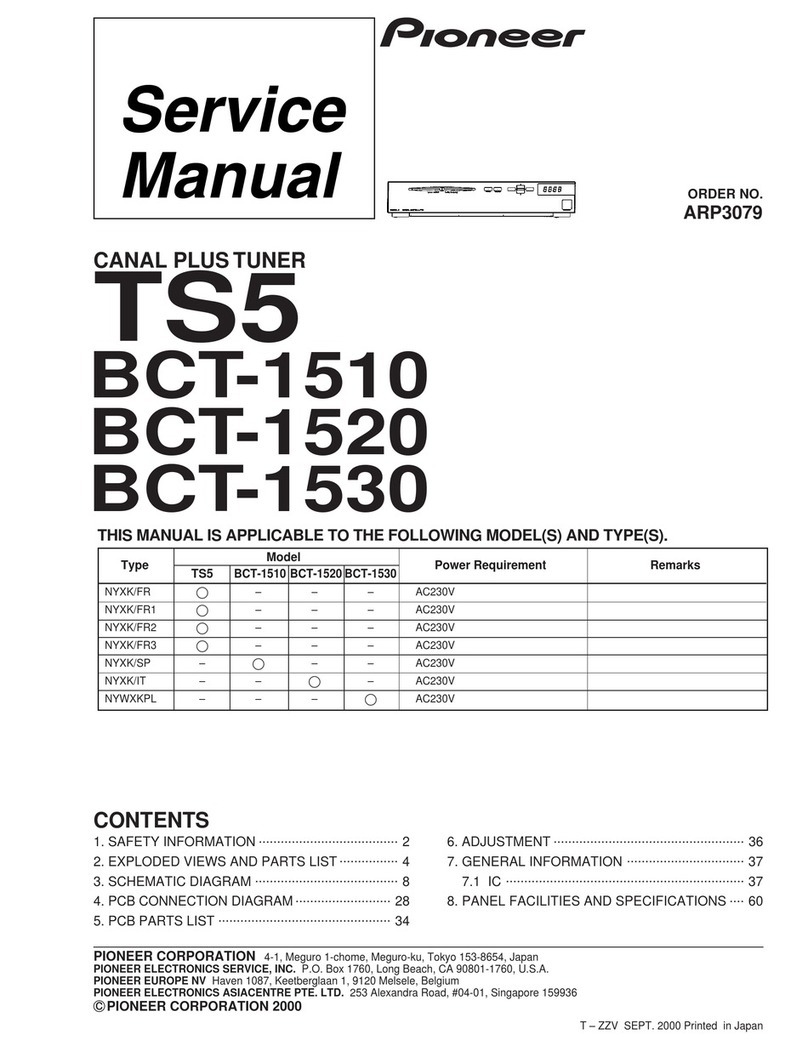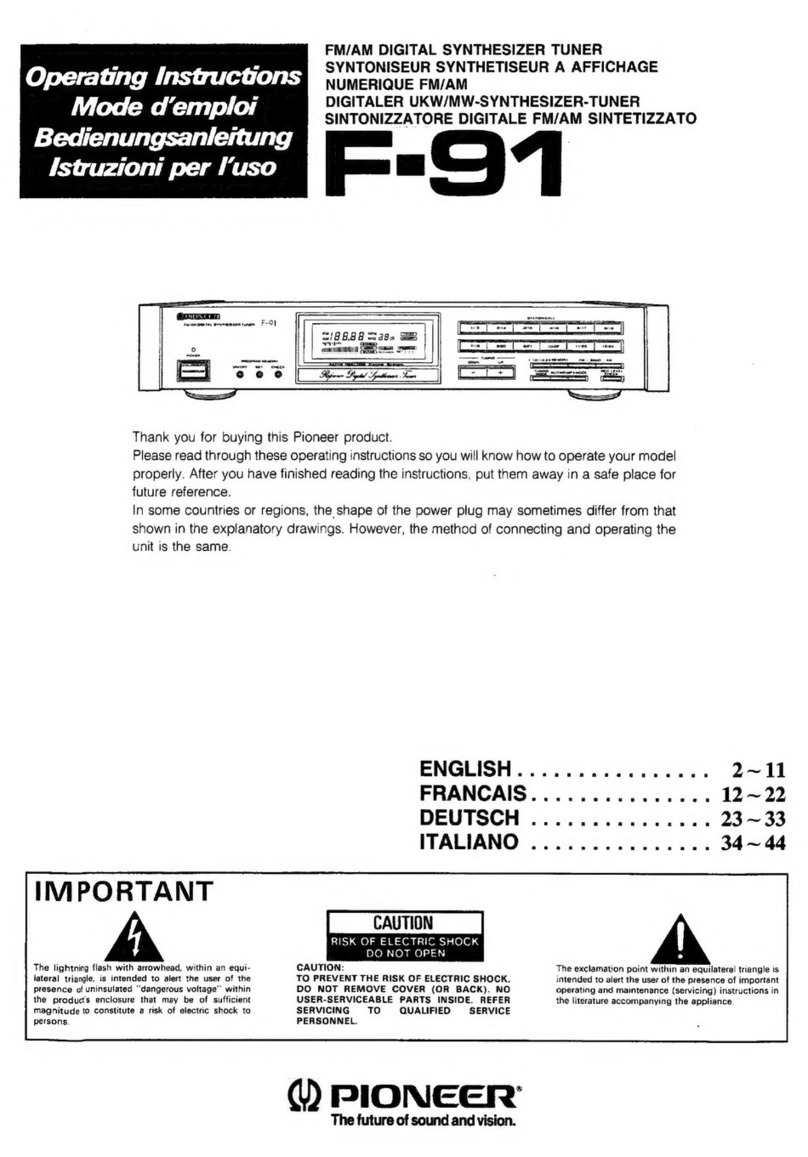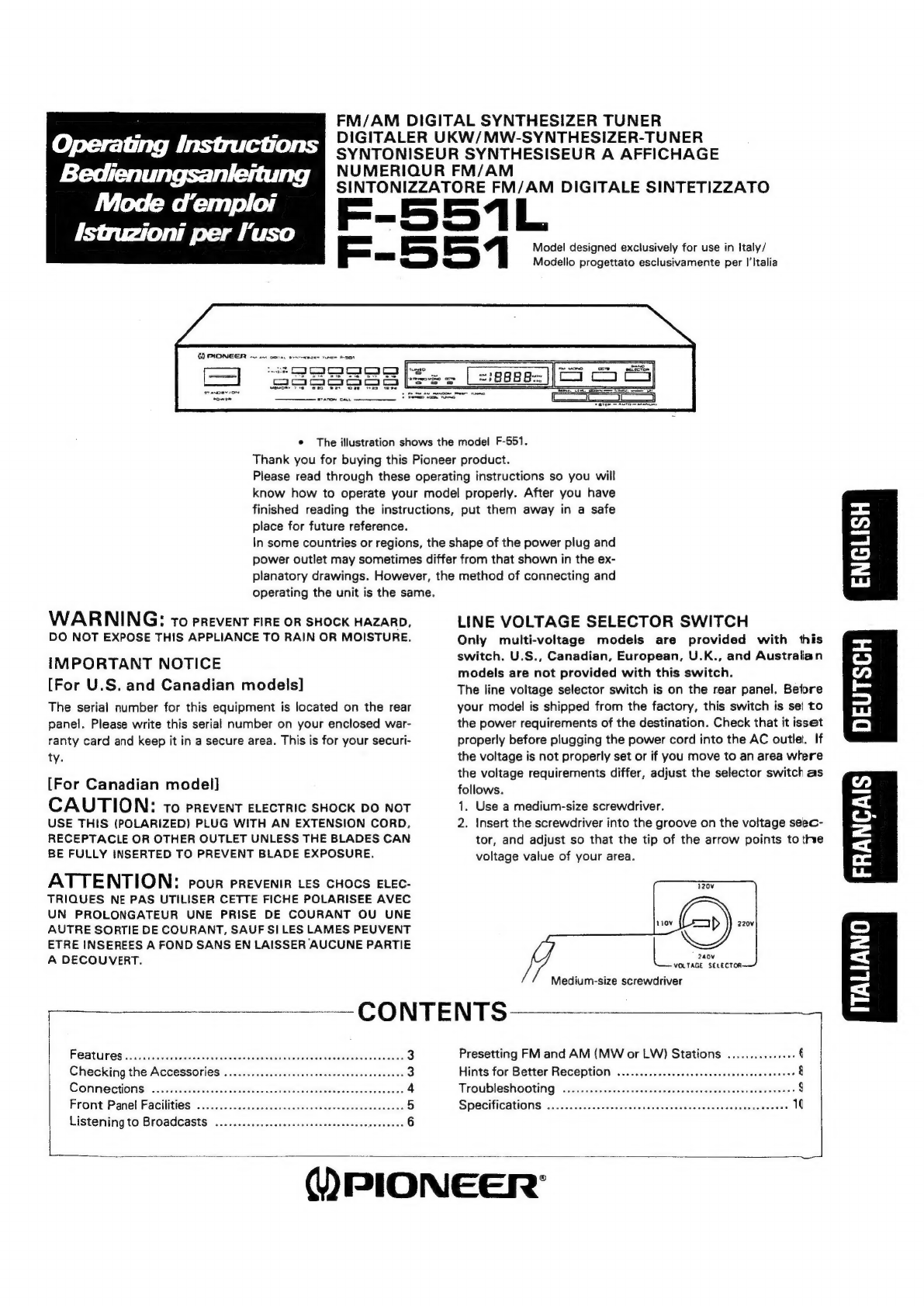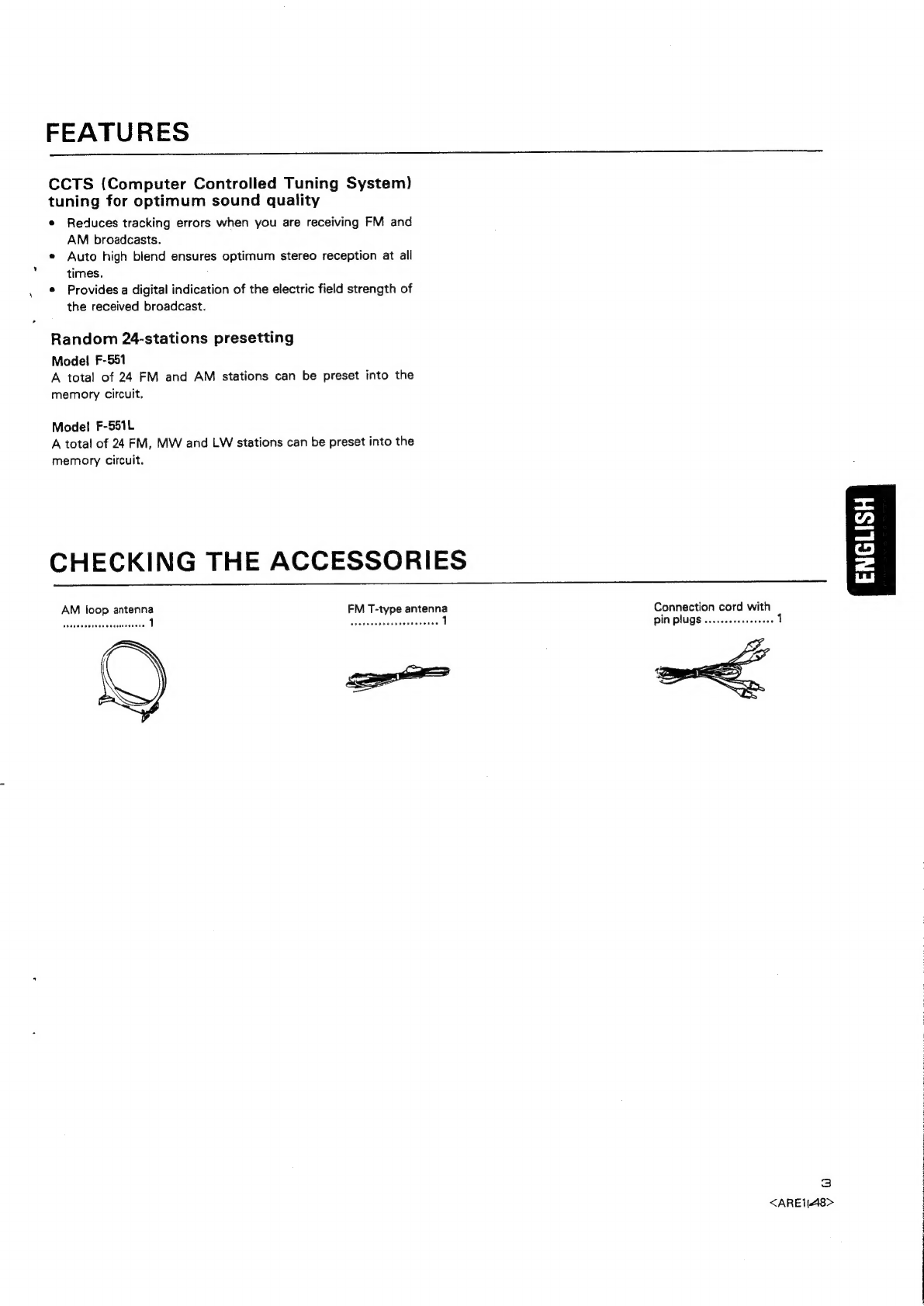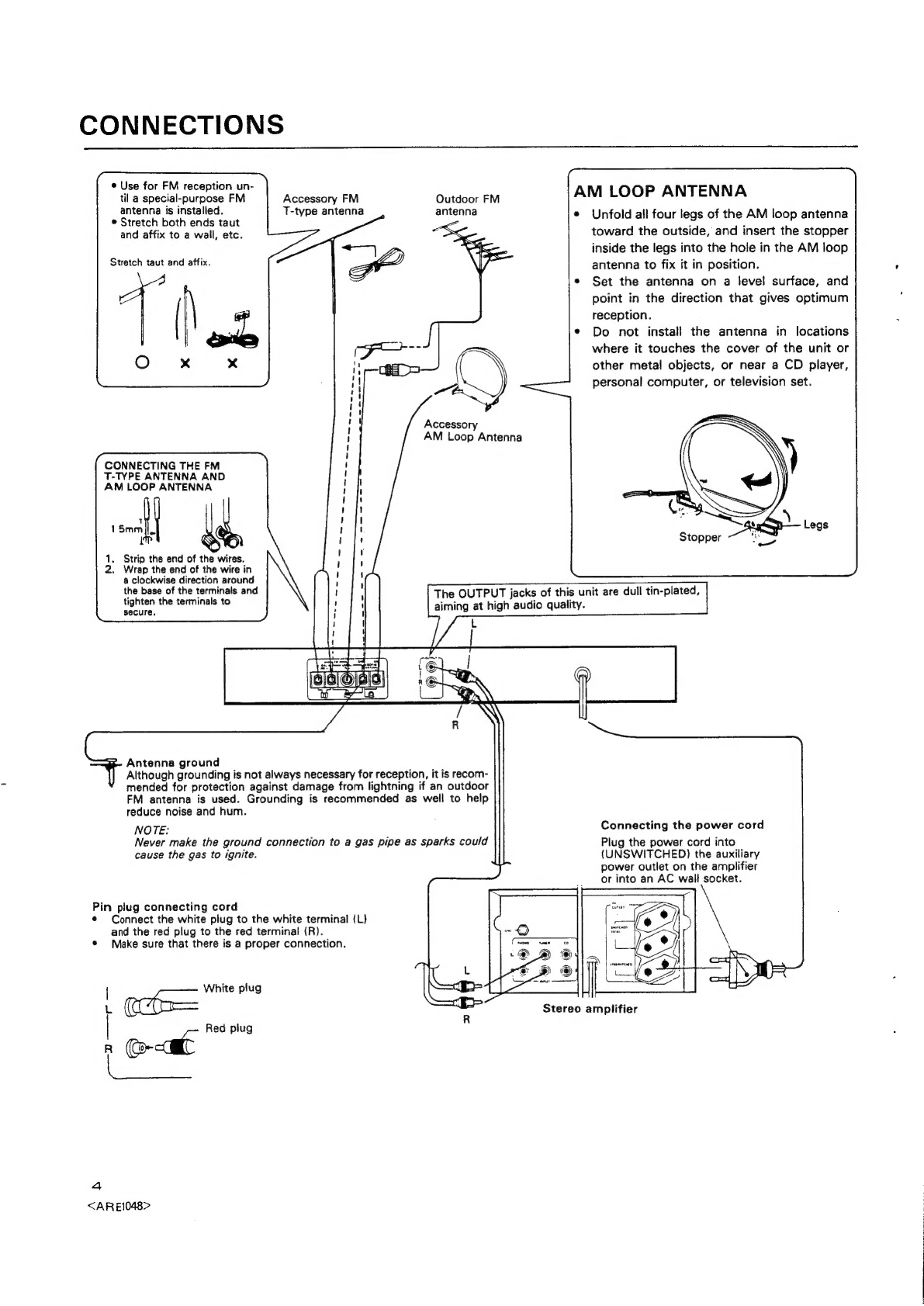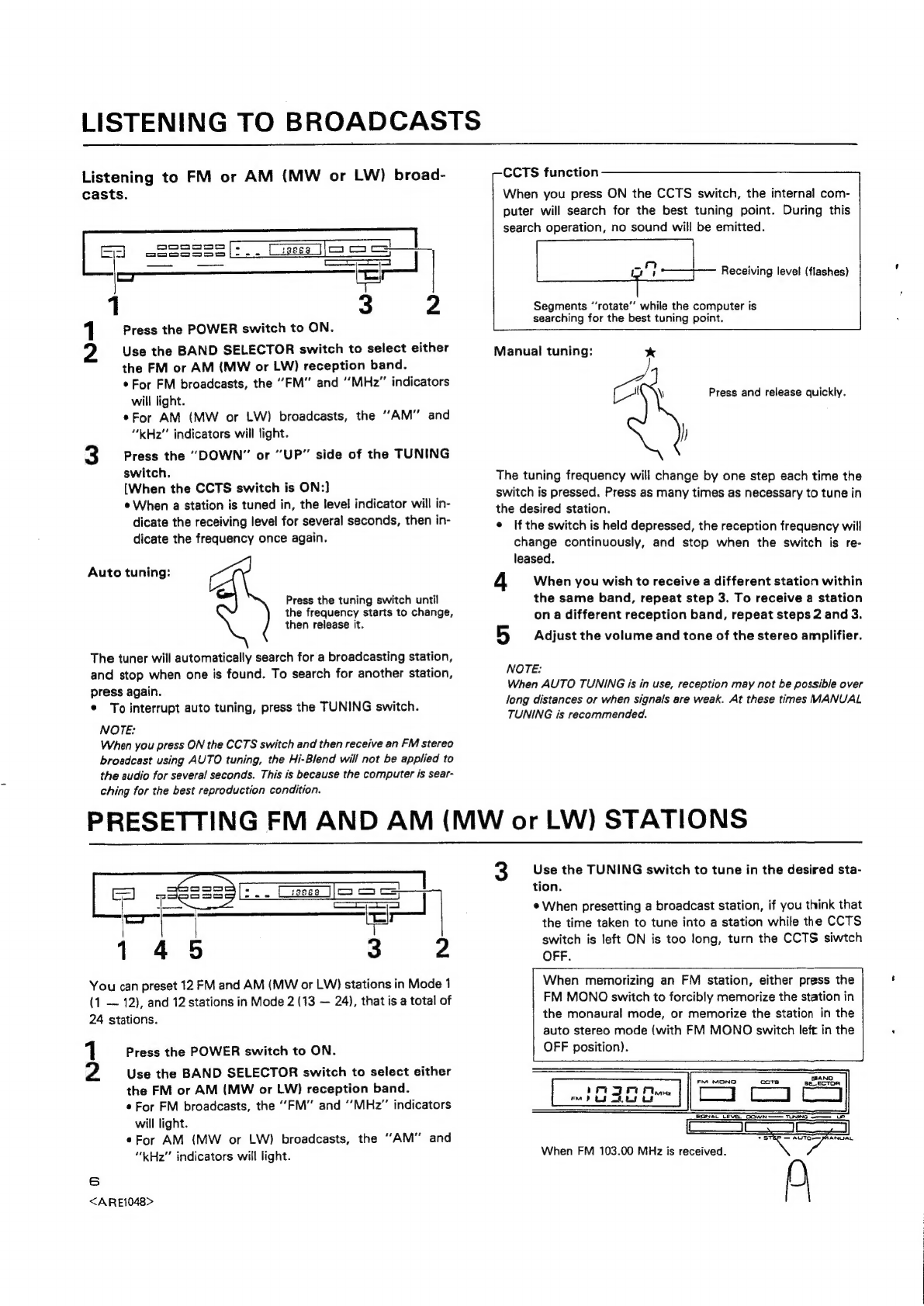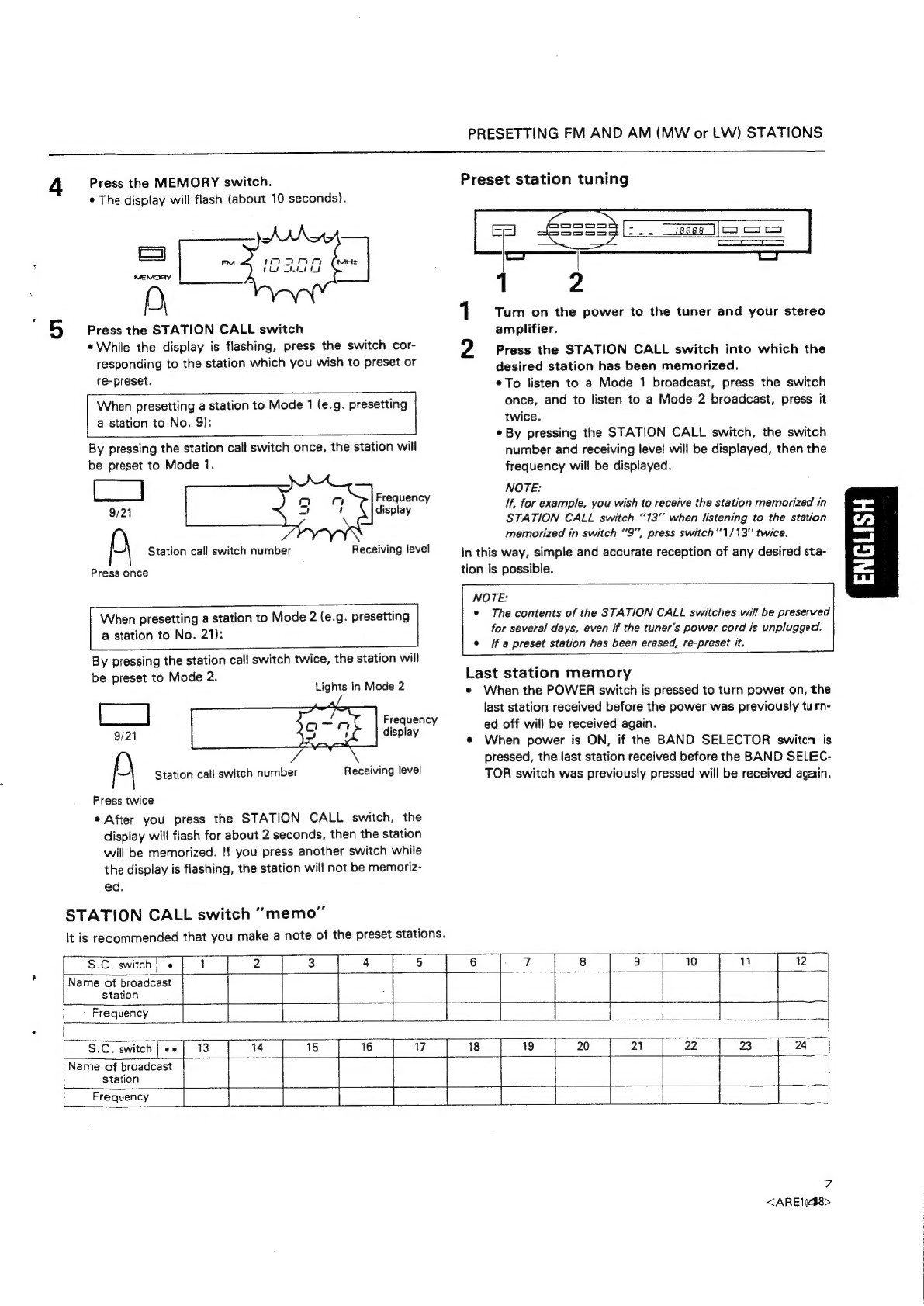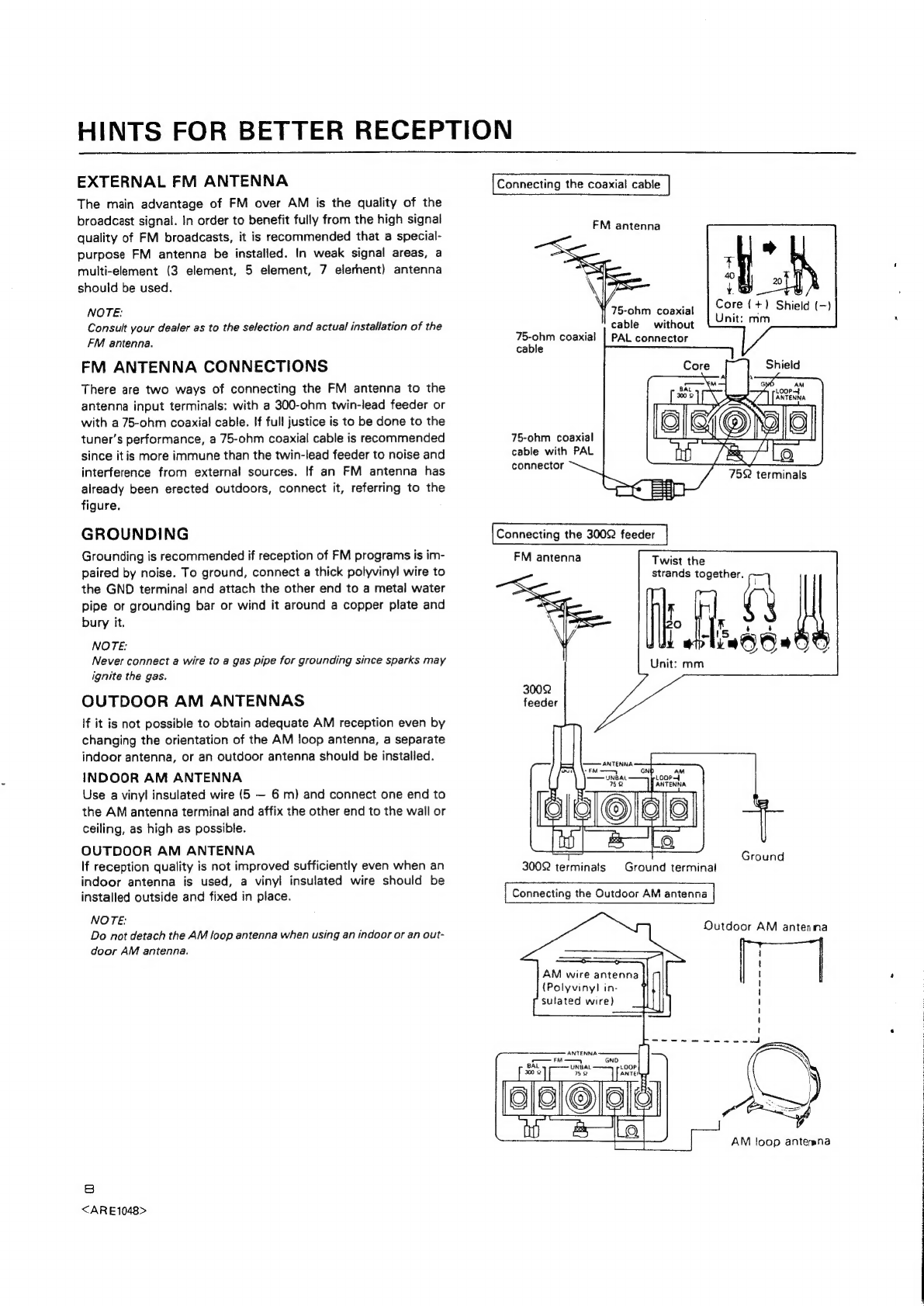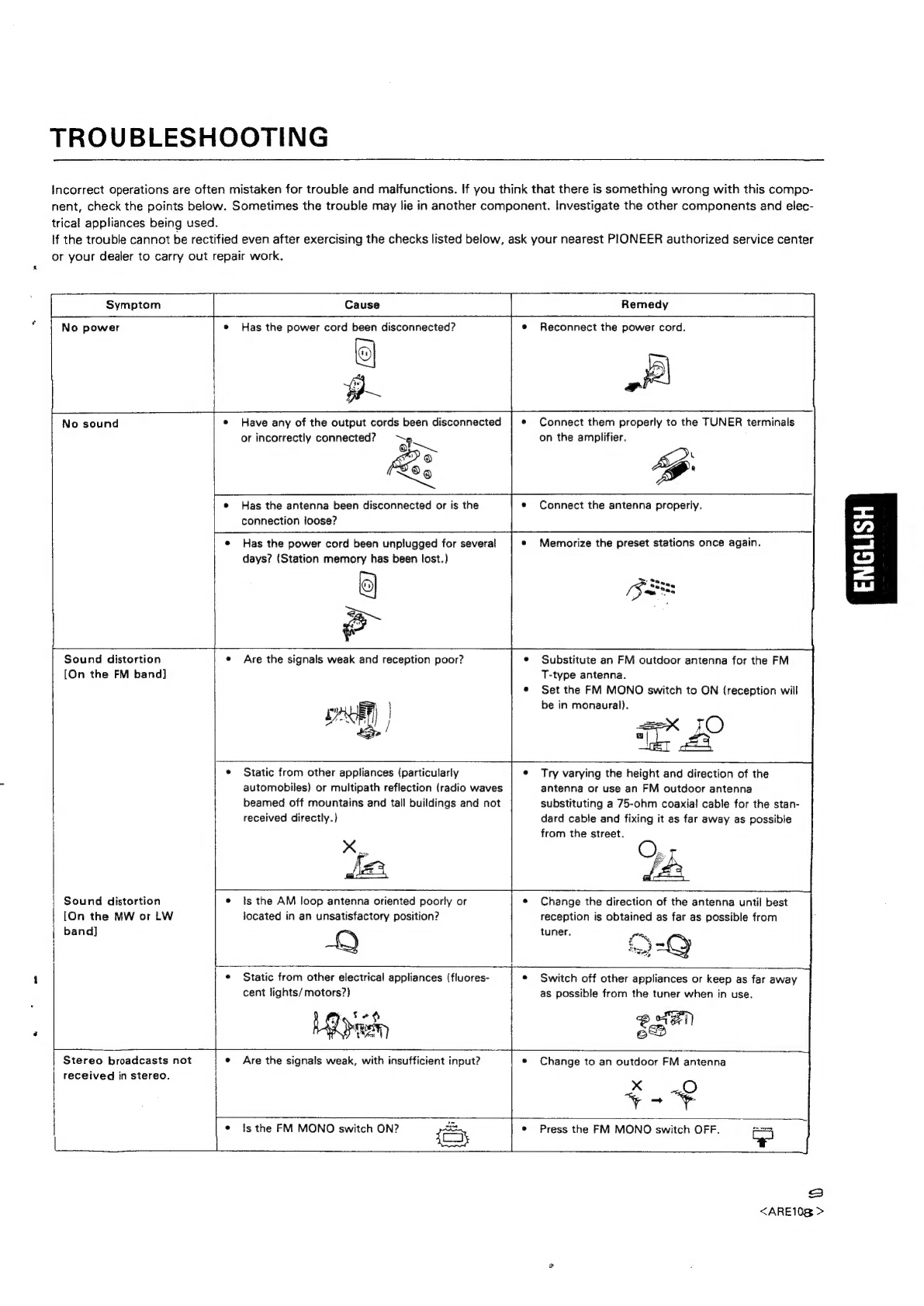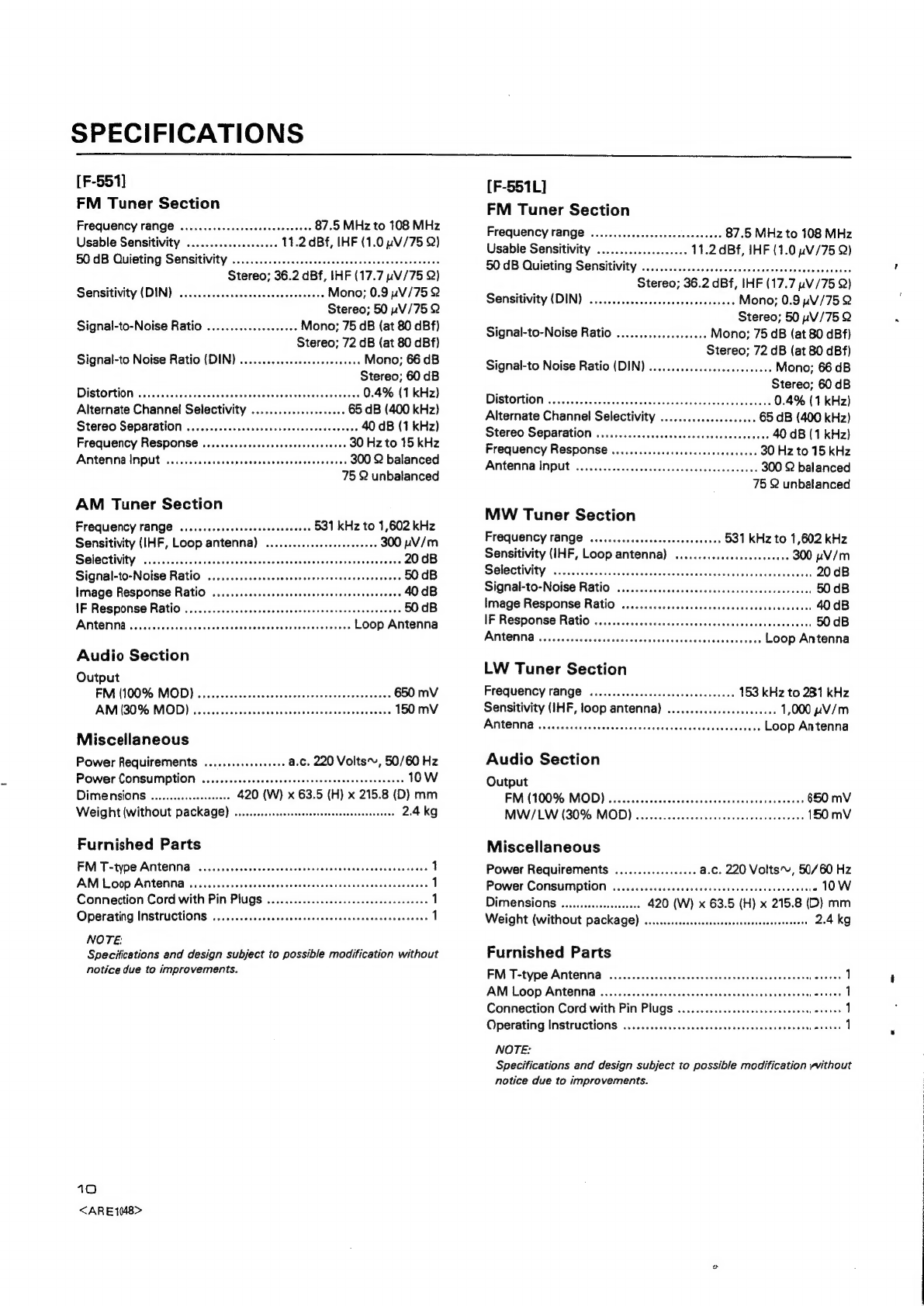SPECIFICATIONS
[F-551]
FM
Tuner
Section
FreQUENCY
FANE
.......ceccececeseseeceereees
87.5
MHz
to
108
MHz
Usable
Sensitivity
................006
11.2
dBf,
IHF
(1.0
nV/75
&)
50
dB
Quieting
Sensitivity
............cccccsecseccseceseeseeeeeeeeeeens
Stereo;
36.2
dBf,
IHF
(17.7
pV/75
2)
Sensitivity
(DIN)
............ccccesceeecereen
eens
Mono;
0.9
pV/75
2
Stereo;
50
nV/75
Q
Signal-to-Noise
Ratio
...........ssscsse0
Mono;
75
dB
(at
80
dBf)
Stereo;
72
dB
(at
80
dBf)
Signal-to
Noise
Ratio
(DIN)
.........:cscesesceseesenes
Mono;
66
dB
Stereo;
60
dB
DISTOFtiON
sessicaciseessansteceeeededeseasd
ddedsssecdeeeies
0.4%
(1
kHz)
Alternate
Channel
Selectivity
..............-..066
65
dB
(400
kHz}
Stereo
Separation
..........ccccecesecscenecescseeceeens
40
dB
(1
kHz)
Frequency
RESpOnse
........sssscecscsceeeeescaeeees
30
Hz
to
15
kHz
Antenna
Input
........cccsccesecerseseeverenenseseenes
300
2
balanced
75
2
unbalanced
AM
Tuner
Section
FreqUeNCy
FANGE
......ceeseeeteeeseeentseeees
531
kHz
to
1,602
kHz
Sensitivity
(IHF,
Loop
antenna)
.........:ccsseeeceeeees
300
pV/m
SOlGCtivity.
-icocscdccaveneccteecgeceetd
otuaatuiaiet
cacucddesseetesee
20
dB
Signal-to-Noise
Ratio
..........cseccsecsecesveeeeeesseceeveenees
50
dB
Image
Response
Ratio
.........csccsssecesseeceeessenseeneeeees
40
dB
IF
Response
Ratio
...........cccsssecsceeeecrerseseecnctseesenees
50
dB
AMONG
siissvccevsccscssesscsedcneseecdescaveccecerssess
Loop
Antenna
Audio
Section
Output
FM
(100%
MOD)
........cccssccsscscccescrsreeececonseaeees
650
mV
AM
(30%
MOD)
.......ccceeenscceseesceneceeessereveaeeoers
150
mV
Miscellaneous
Power
Requirements
..........ss0e000
a.c.
220
Volts~,
50/60
Hz
Power
CONSUMPTION
......-.cccceceseeeccenecenereeeceeneeenaeeen
10W
DIMENSIONS
...........cesseereee
420
(W)
x
63.5
(H)
x
215.8
(D)
mm
Weight
(Without
package)
...........ccssssesessesteetersersees
2.4
kg
Furnished
Parts
FM
T-type
ANtennd
.......cccceecerseecaeeeeeceneeneeeaseaerensesenes
1
AM
Loop
Antenna
.......:-.csccseseeneescsscensensnsenseeenceuanseeees
1
Connection
Cord
with
Pin
Plugs
............cssscsseceeeeeseeeeeeene
1
Operating
Instructions
...........cecccescessceseerecueeeeeseecueeeeres
1
NOTE:
Specifications
and
design
subject
to
possible
modification
without
notice
due
to
improvements.
10
<ARE
1048>
(F-551L]
FM
Tuner
Section
Frequency
range
.........cccccseeeceveeeeees
87.5
MHz
to
108
MHz
Usable
Sensitivity
..............0..005
11.2
dBf,
IHF
(1.0
pV/75
2)
50
dB
Quieting
Sensitivity
..............cccccececsecscecevscseceaseauss
Stereo;
36.2
dBf,
IHF
(17.7
uV/75
Q)
Sensitivity
(DIN)
...........cccceccecneevesseeues
Mono;
0.9
pV/75
2
Stereo;
50
uV/75
2
Signal-to-Noise
Ratio
................0006
Mono;
75
dB
(at
80
dBf)
Stereo;
72
dB
(at
80
dBf)
Signal-to
Noise
Ratio
(DIN)
...........ccseeccscseseees
Mono;
66
dB
Stereo;
60
dB
DIStOMMION
v2.2
-2essccsecesaccueee
ae
Sieieeesiseetadeaostcec
0.4%
(1
kHz)
Alternate
Channel
Selectivity
................20085
65
dB
(400
kHz)
Stereo
Separation
..........ccccecescsececenccscuceecees
40
dB
(1
kHz)
Frequency
Response
...........ccsscecessussceueeese
30
Hz
to
15
kHz
Antenna
Input
..........ccscceecsecsecevevseucneneese
300
2
balanced
75
2
unbalanced
MW
Tuner
Section
Frequency
range
........scescssceencevevearen
531
kHz
to
1,602
kHz
Sensitivity
(IHF,
Loop
antenna)
...........ccceseseeeeare
300
u«V/m
SGlOCtIVITY
ones
sicsscissessdecsieccessseoeseseessoucoosvucesccaeasas
20
dB
Signal-to-Noise
Ratio
...........ccccsccceseceeessenseeeeserevens
50
dB
Image
Response
Ratio
............ccsccccsesseesssecesessensens
40
dB
IF
Response
Ratio
..........ccccccesssceesseccueesscesceseesavens
50
dB
AMON
es
cccdecvestessvesadeSecevscdencavaecdasedeveete
Loop
Antenna
LW
Tuner
Section
Frequency
range
.........ccesccsseeeseeceeevens
153
kHz
to
281
kHz
Sensitivity
(IHF,
loop
antenna)
............c0ccceeseene
1,000
pV/m
ANTONIA:
os
eecevcitesidseseaseesssseata
saad
eeavedeisdes
Loop
Antenna
Audio
Section
Output
FM
(100%
MOD)
.........:ccceceseseseeceeeseeeeeseneeeas
650
mV
MW/LW
(30%
MOD)
.......ccccccesscnseeseeneeeseeeerens
150
mV
Miscellaneous
Power
Requirements
.............0005+
a.c.
220
Volts~,
50/60
Hz
Power
Consumption
........ccccscscecsrcecseneneceeraeaceneneas
-10W
Dimensions
............:ccc0000
420
(W)
x
63.5
(H)
x
215.8
(D)
mm
Weight
(without
package)
..........cccccssscssesessscsscseseeseeees
2.4
kg
Furnished
Parts
FM
T-type
Antenna
.........ccccceeecseeeeenseseseseenseenenece
ceases
1
AM:
Loop
Antenna
'.nccsccieiess
seen
cisescasetecceiceiveesereceatve
stages
1
Connection
Cord
with
Pin
Plugs
..............:ccsseeeeeeeeee
eeees
1
Operating
Instructions
..............:eceeeseeeeeeeeerereee
seen
aenees
1
NOTE:
Specifications
and
design
subject
to
possible
modification
without
notice
due
to
improvements.