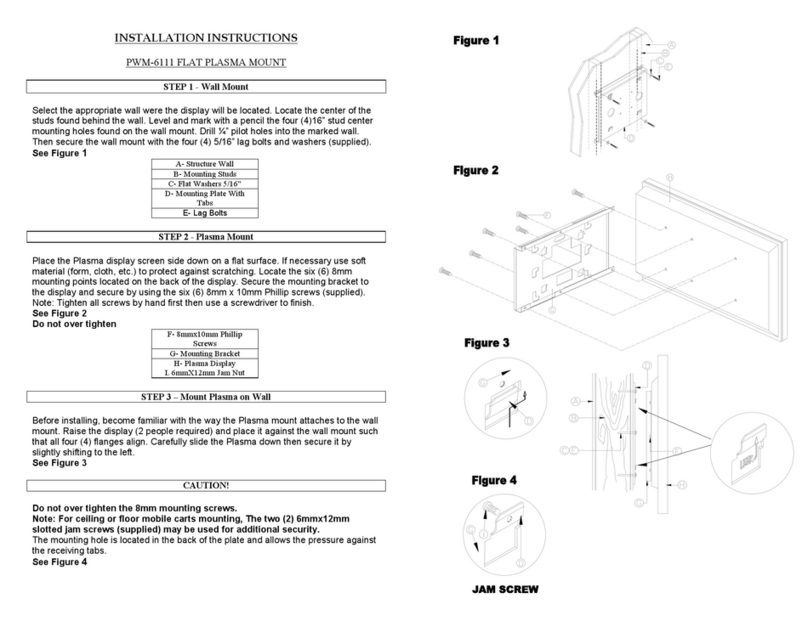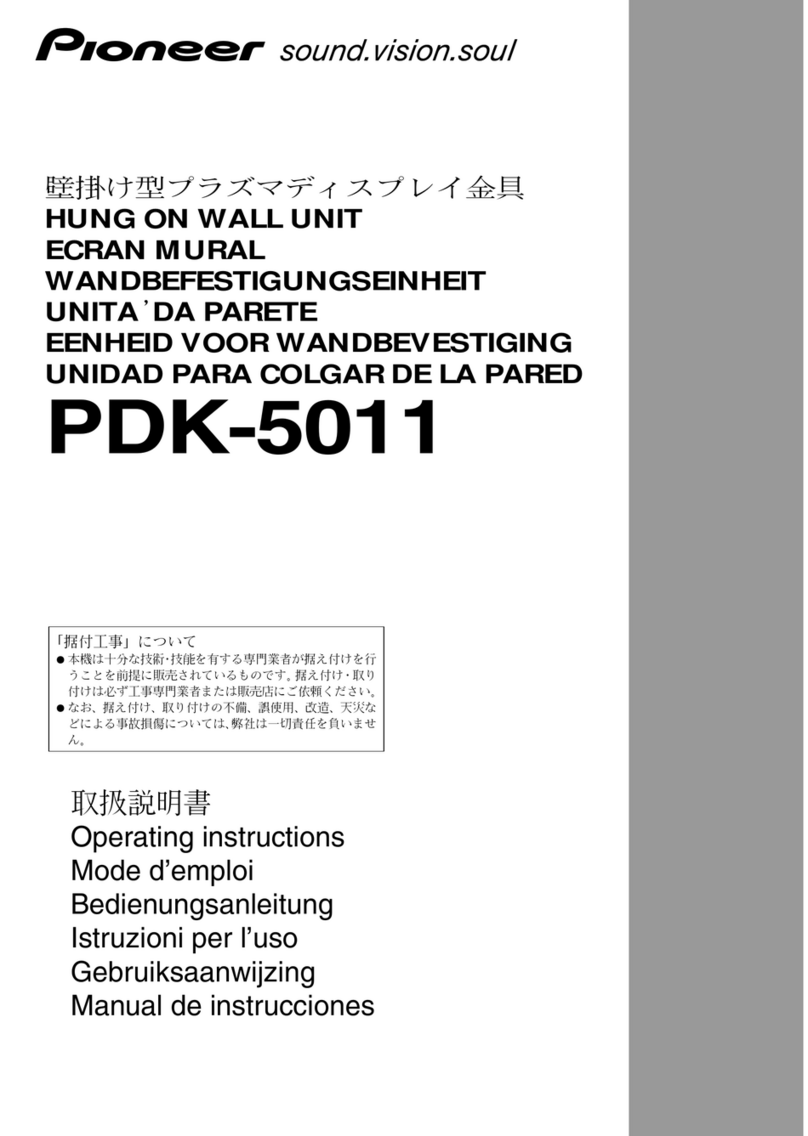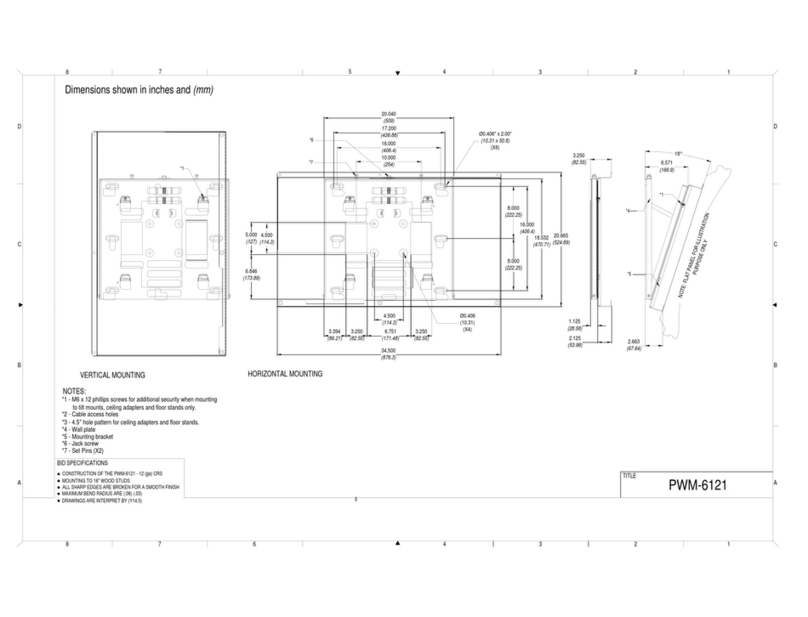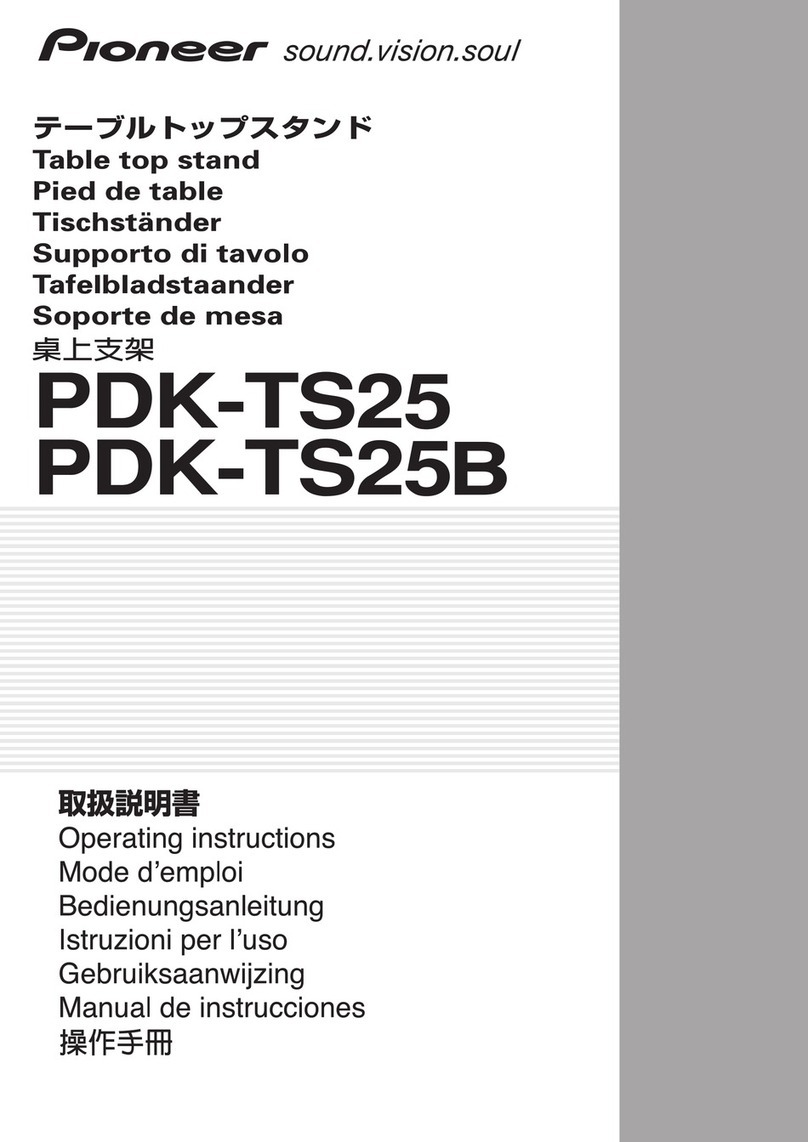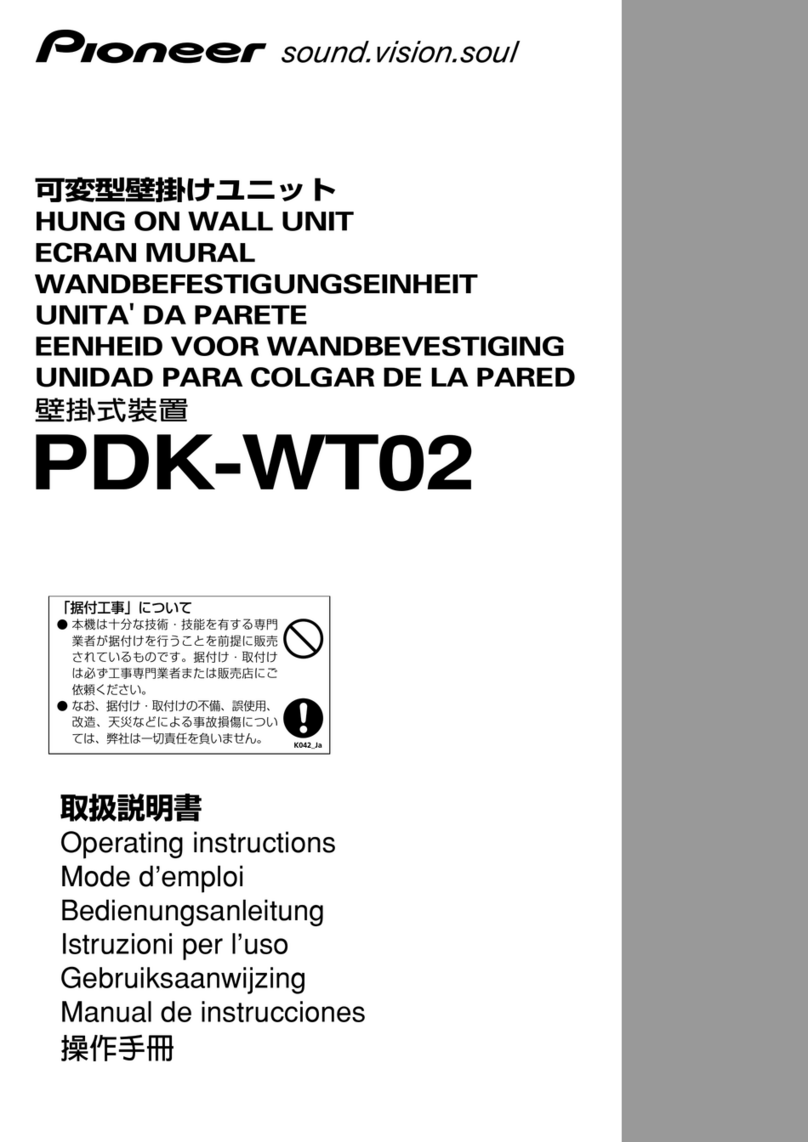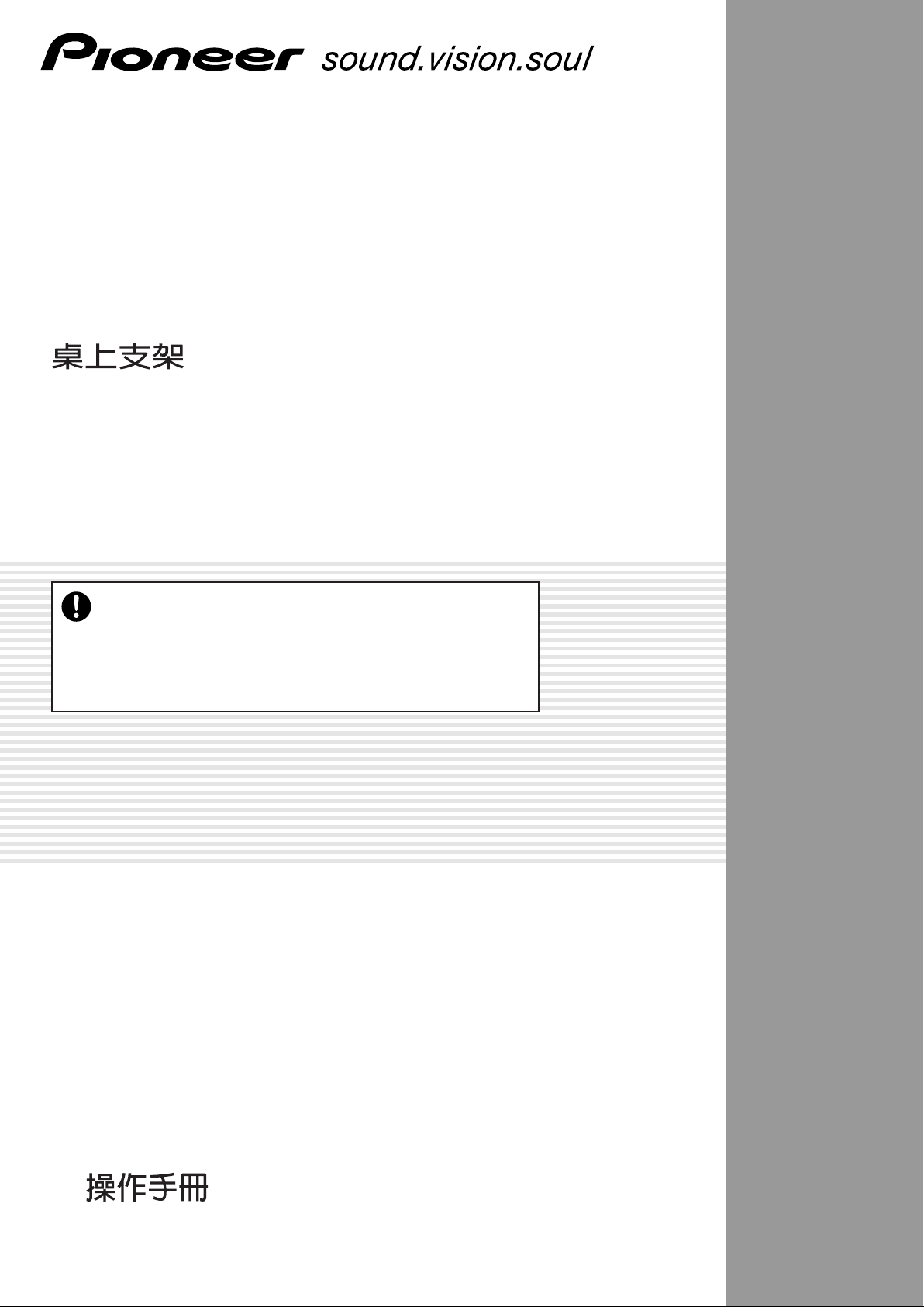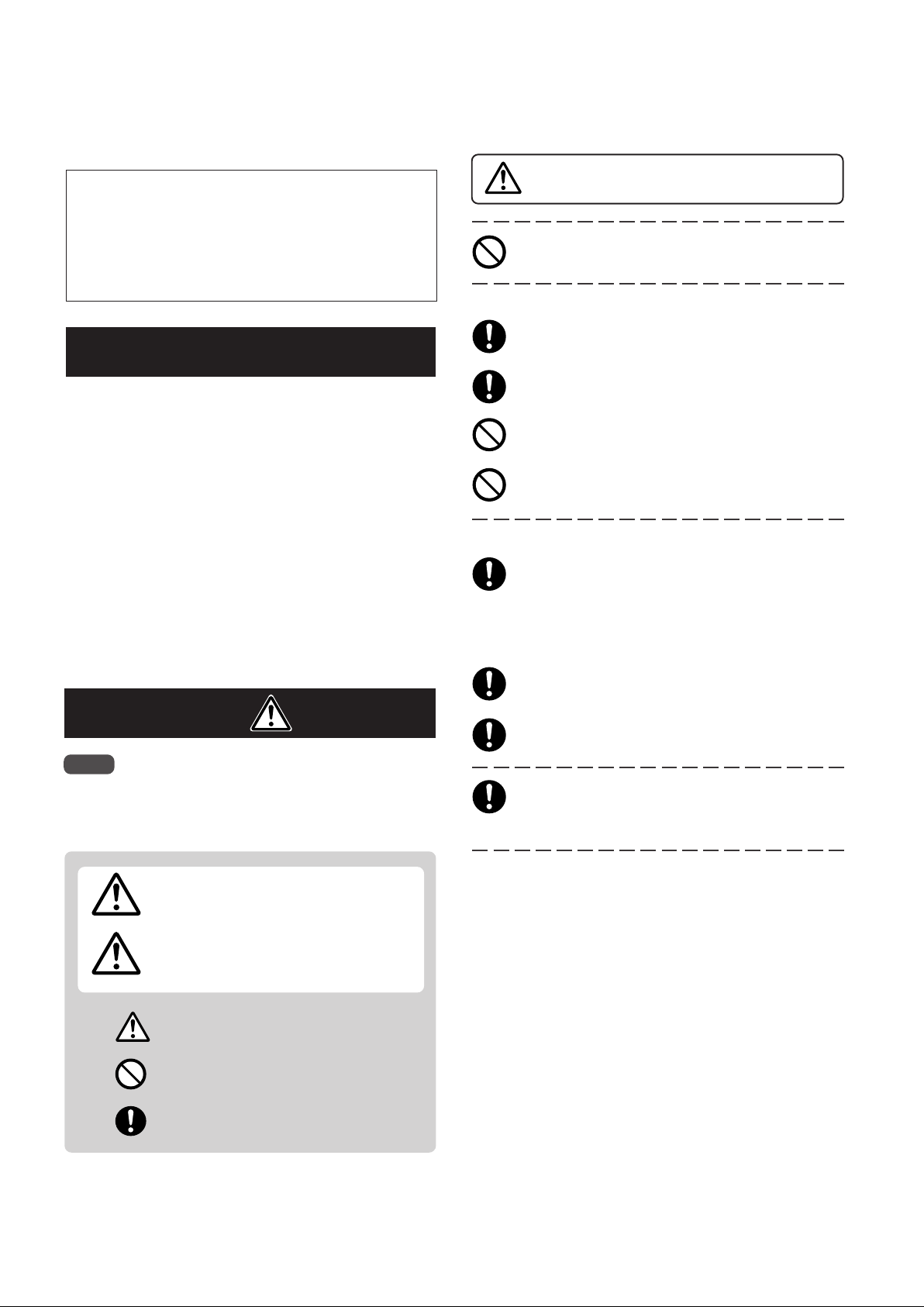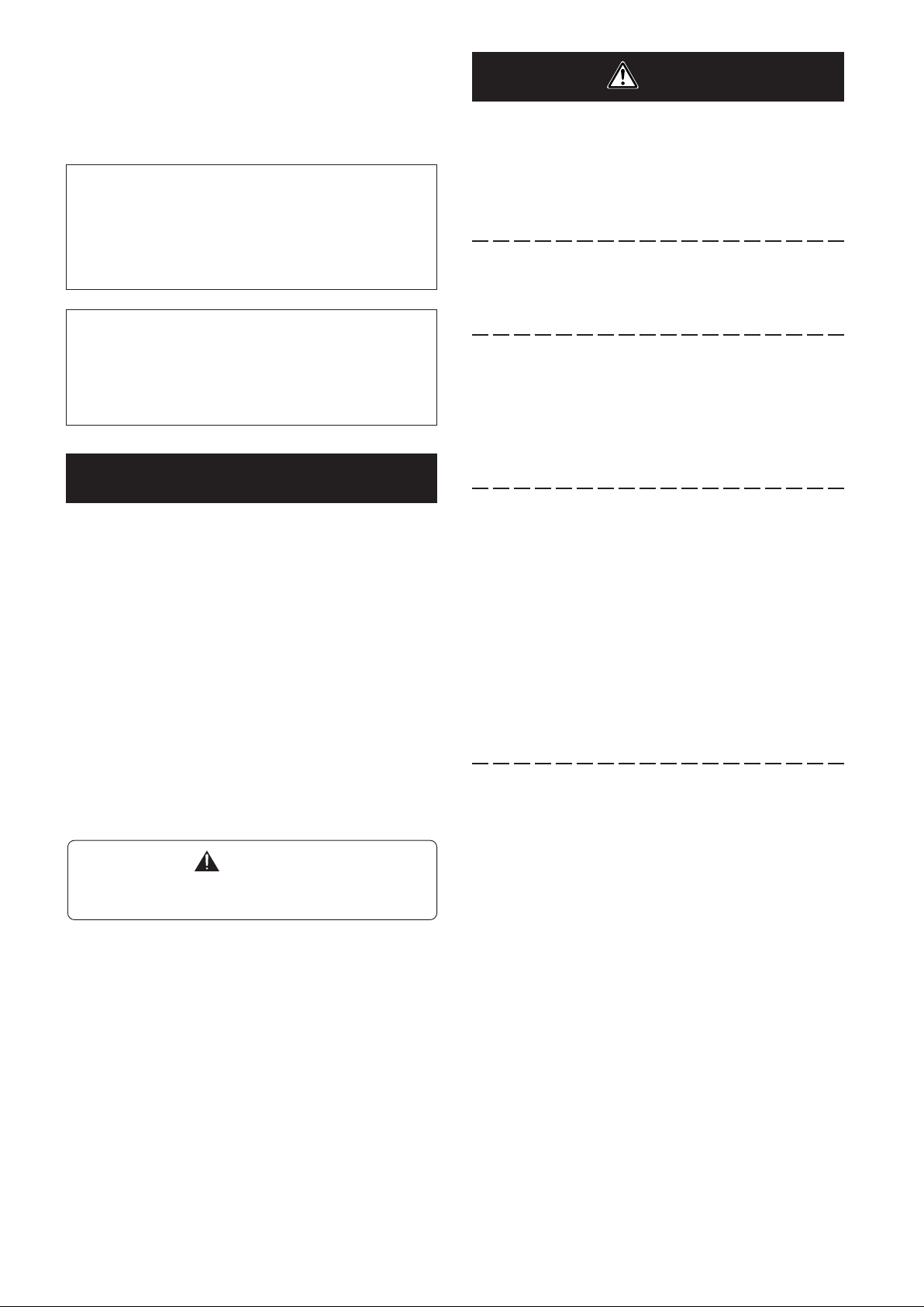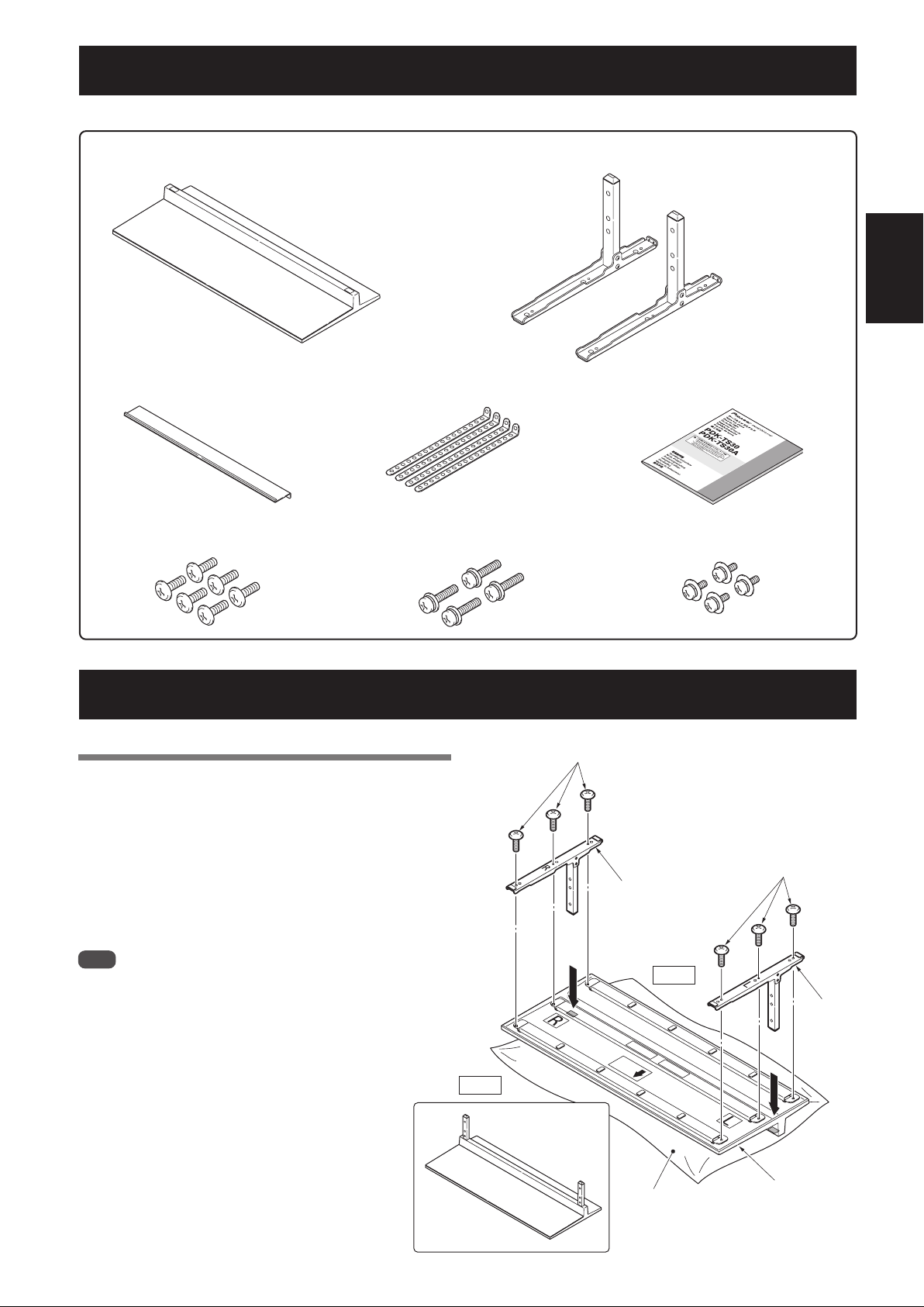8
En
Thank you for buying Pioneer’s product.
Please read through the Operating Instructions to learn
how to operate your model safely and properly.
Please be advised to keep the Operating Instructions in
your place for future reference.
Installation
¶Consult your dealer if you encounter any difficulties
with this installation.
¶Pioneer is not liable for any damage resulting from
improper installation, improper use, modification, or
natural disasters.
IMPORTANT NOTICE
Record the model number and serial number of this
equipment below.
Model No. Serial No.
Keep these numbers for future use.
This product is a table top stand exclusively designed for
plasma televisions (PDP-608ZD / PDP-608ZDA) from
Pioneer.
Use with other model is capable of resulting in instability
causing possible injury. For further information, please
contact the store where you purchased your display.
Do not install or modify the product other than specified.
Do not use this stand for a Plasma television other than
those designated and do not modify it or use it for other
purposes.
Installation Location
• Select a location that is strong enough to support the
weight of the stand and the displays.
• Make sure to place it in a level and stable location.
• Do not install it outdoors, at a hot spring, or near a beach.
• Do not install the stand where it may be subjected to
vibration or shock.
Assembling and Installation
•Assemble the stand in accordance with the assembly
instructions and securely attach all screws at the
designated locations.
There have been cases where unforeseen accidents
such as the equipment breaking or falling over
occurred after the installation of the display because
the stand was not installed as instructed.
•The display must always be installed by two or more
people to assure it is installed safely.
•Before installation, turn off the power for the display
and peripheral devices then remove the power cord
plug from the power outlet.
Prevent accidents caused by the product falling over by
taking reliable measures to prevent it from falling over (see
Page 12).
Contents
Cautions ................................................................... 8
Checking the Standard Accessories ...................... 9
Assembling the Stand ............................................ 9
Attaching the Light-blocking Shield
(PDK-TS30A only) .................................................. 10
Attaching the Plasma Television ......................... 11
Installing the Product on a Rack etc.................... 11
Preventing Equipment from Falling Over ........... 12
Specifications ........................................................ 12
Dimensions Diagram ............................................ 13
Cautions
CAUTION
This symbol refers to a hazard or unsafe practice which
can result in personal injury or property damage.