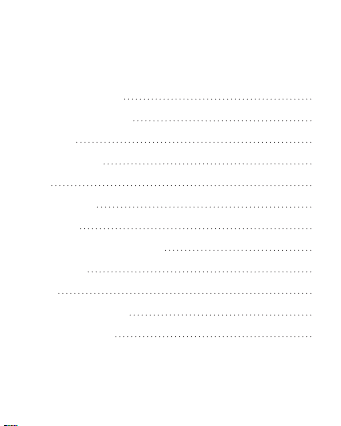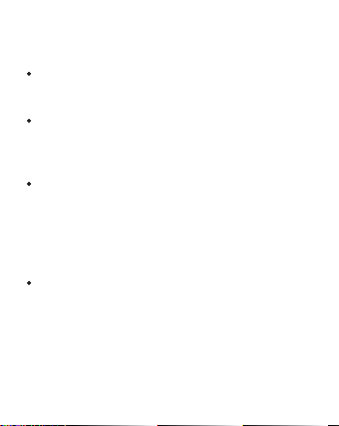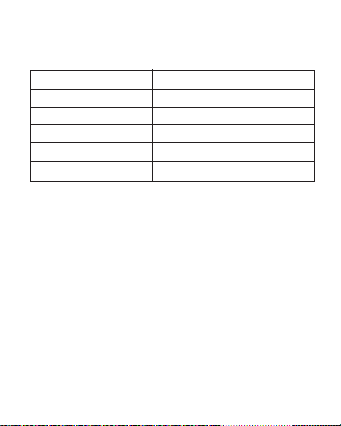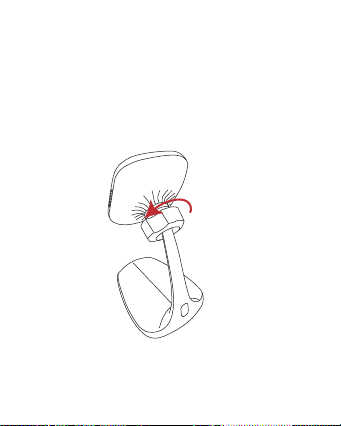2
The MagEZ Mount Qi Desktop supports charging or fast
charging all Qi-compatible mobile phones.
The MagEZ Mount Qi Desktop equips a built-in cooling
fan, which dissipates heat and boosts up charging
efficiency.
Designed with overvoltage protection, under-voltage
protection, over-temperature protection, over-current
protection, short-circuit protection, FOD protection and
auto-reboot function, the MagEZ Mount Qi Desktop is
safe to use.
Fast charging protocols that support Type-C input port:
PD+QC 3.0 fast charging protocols.
Features:
All wireless charging receiving devices that support Qi
standard.
Compatibility: