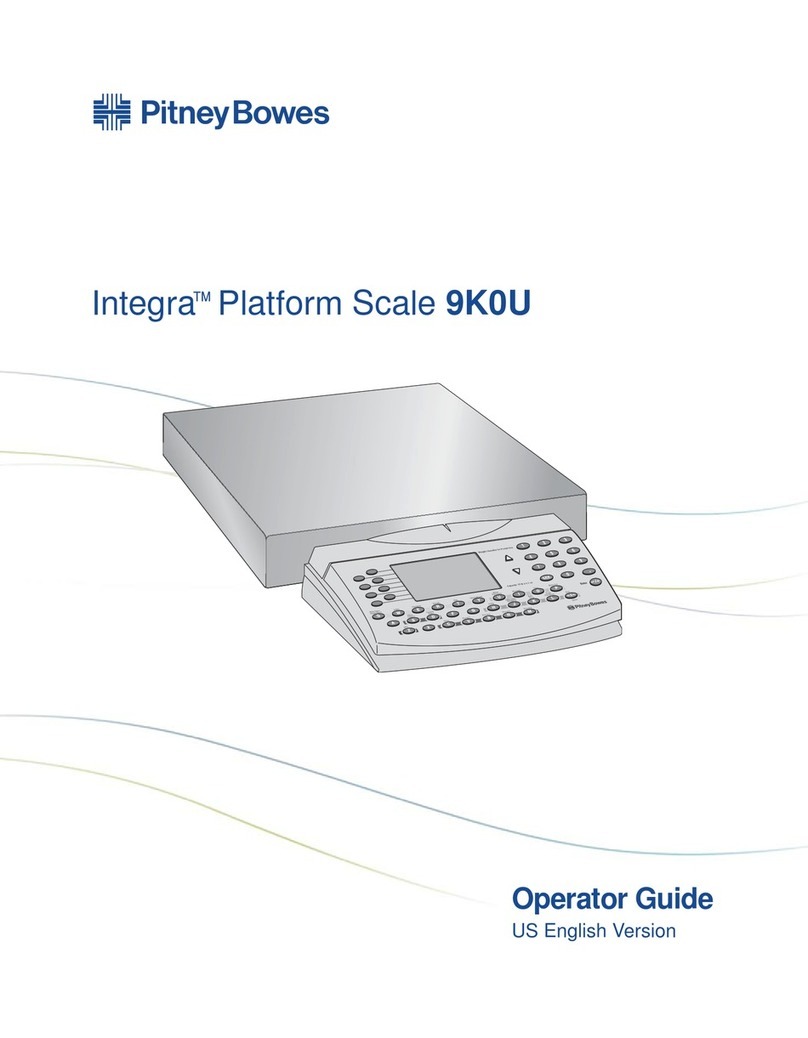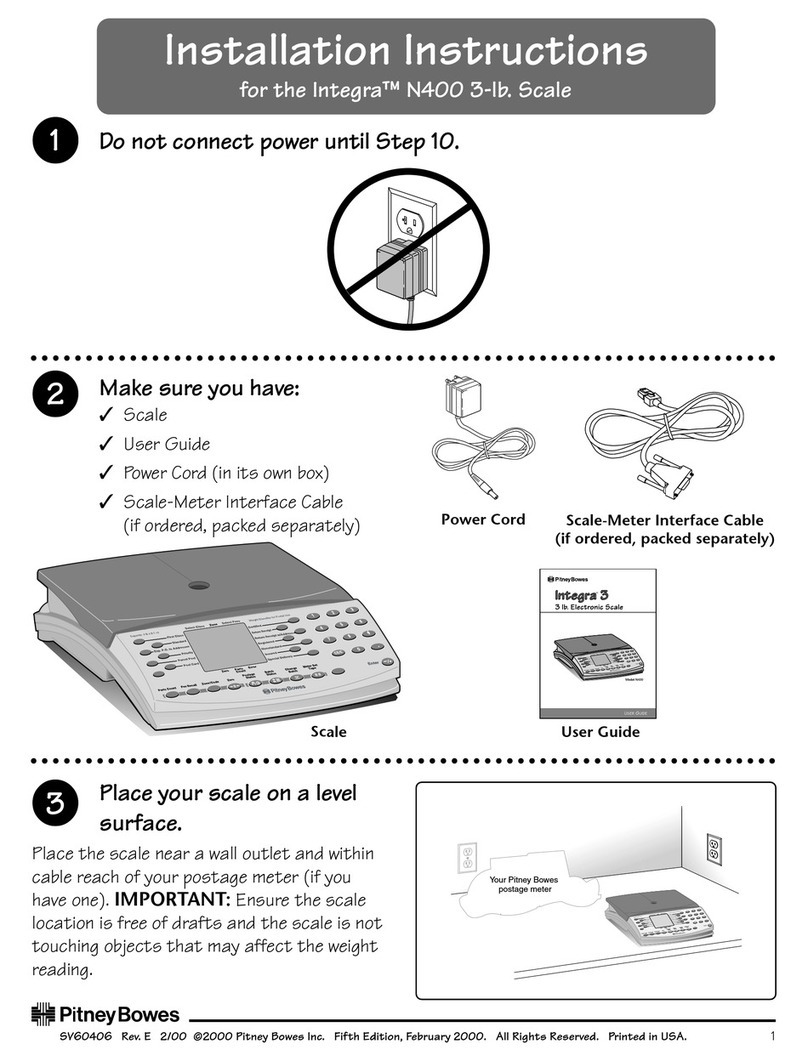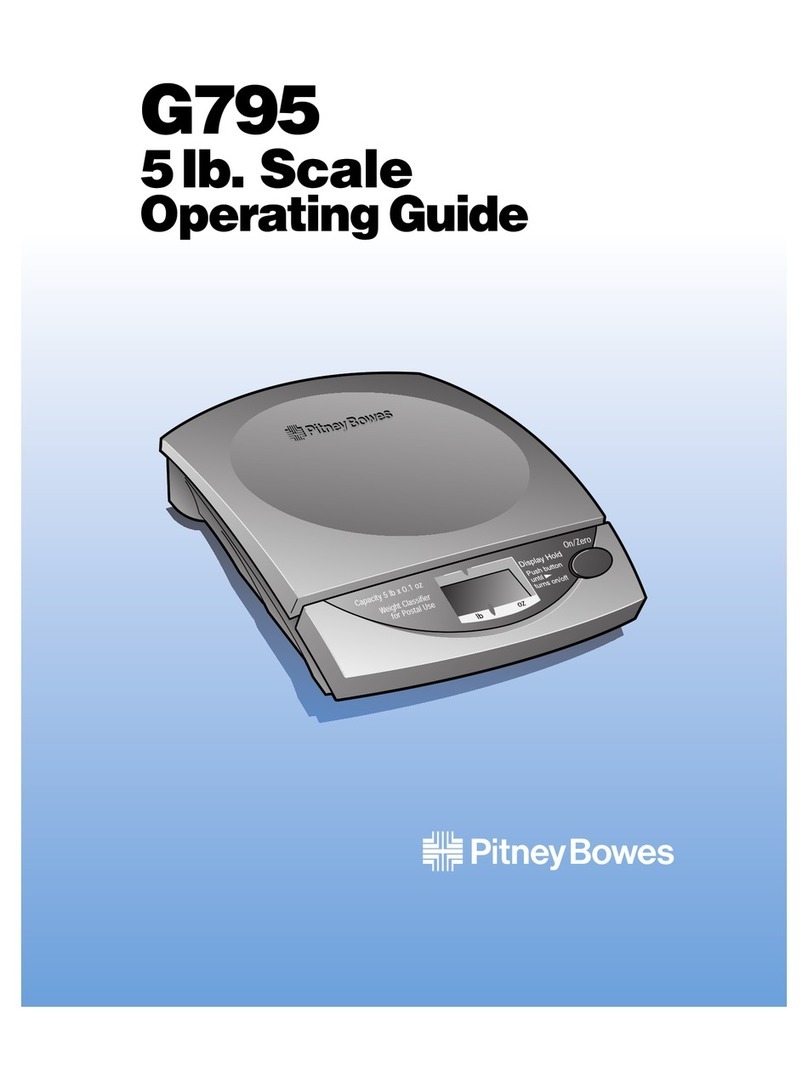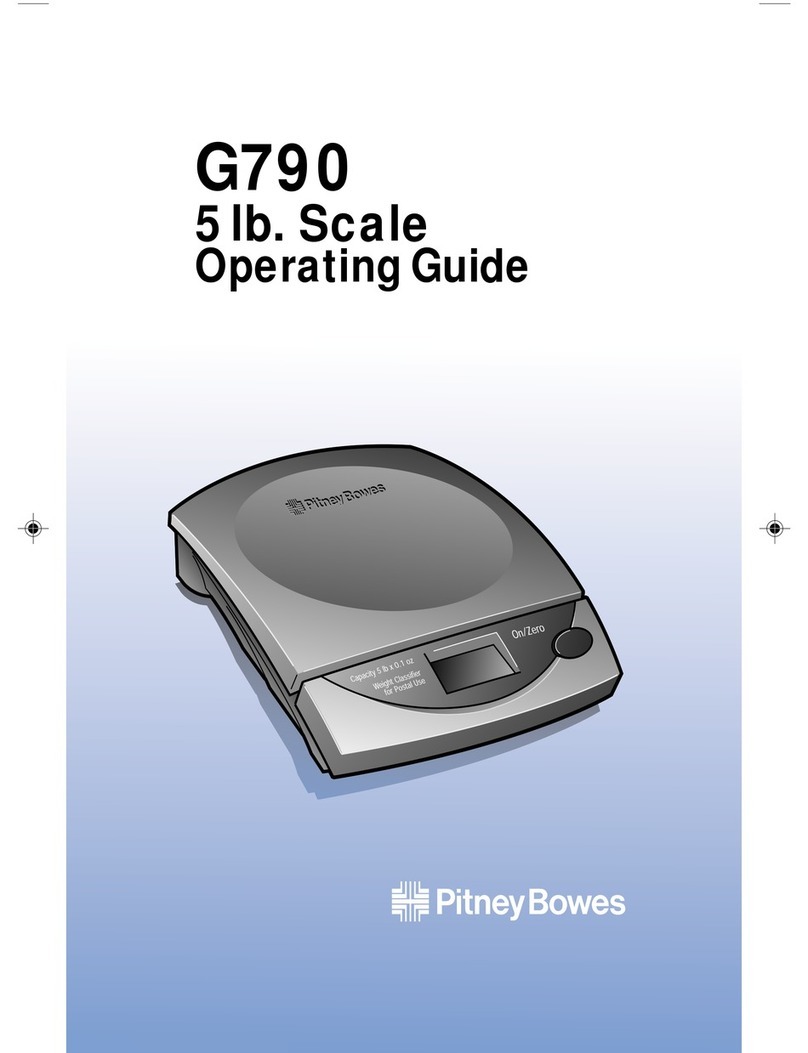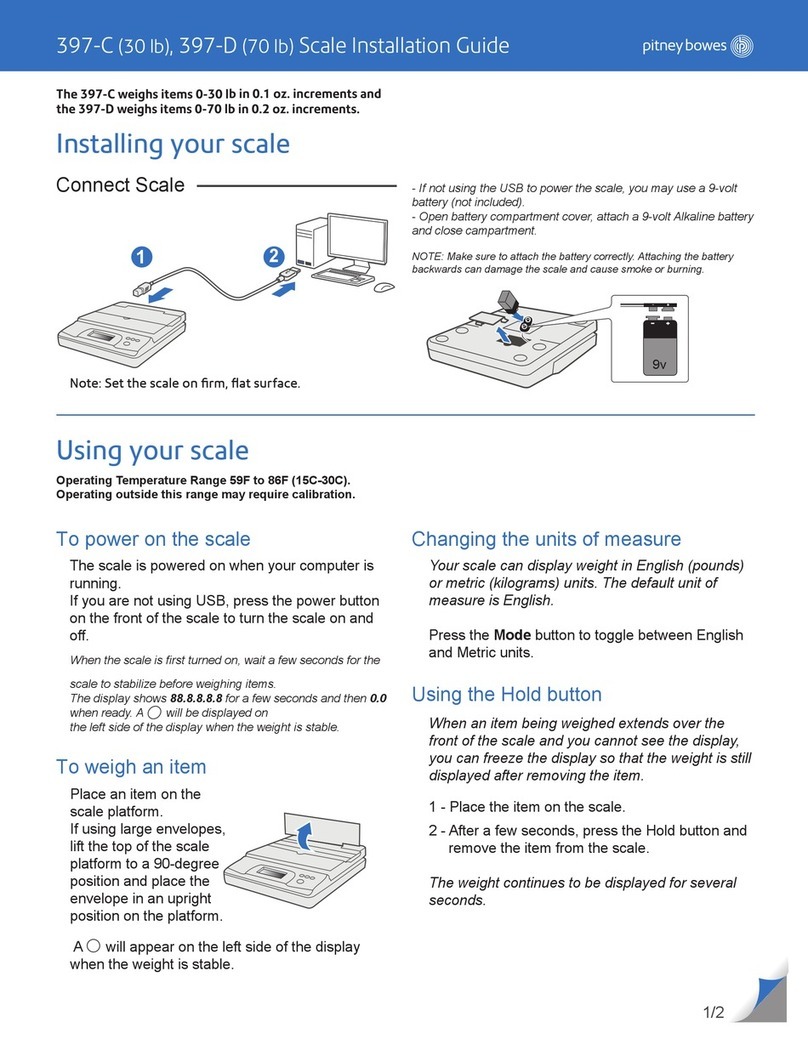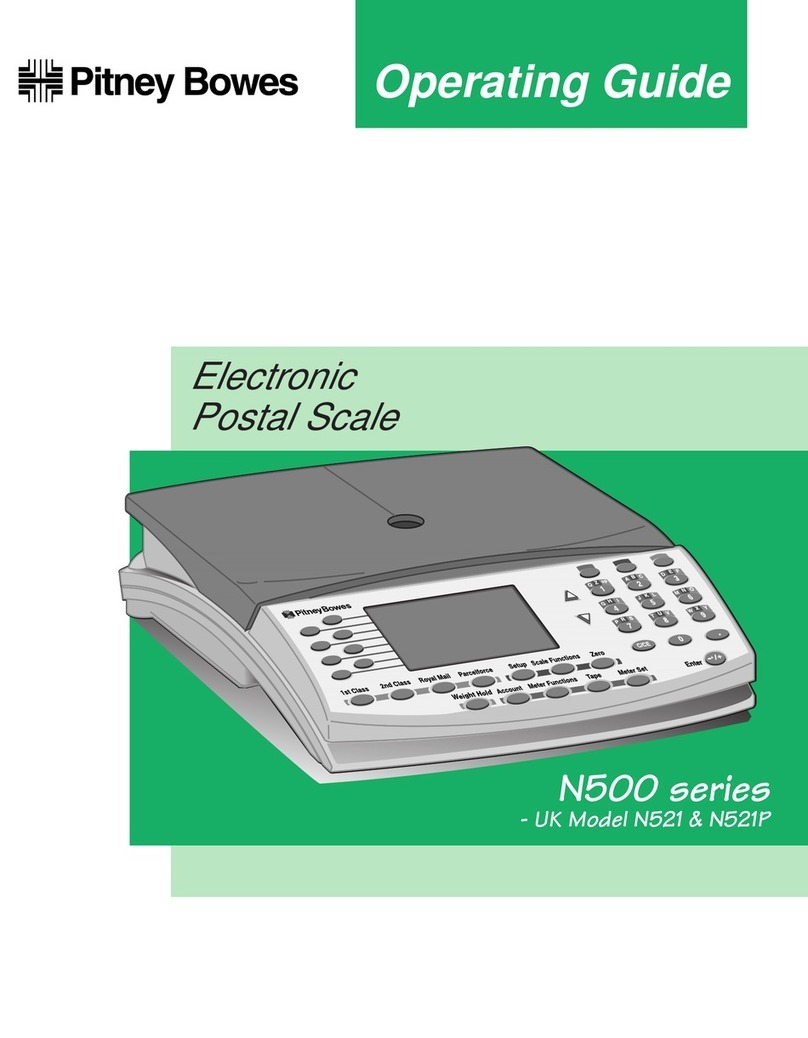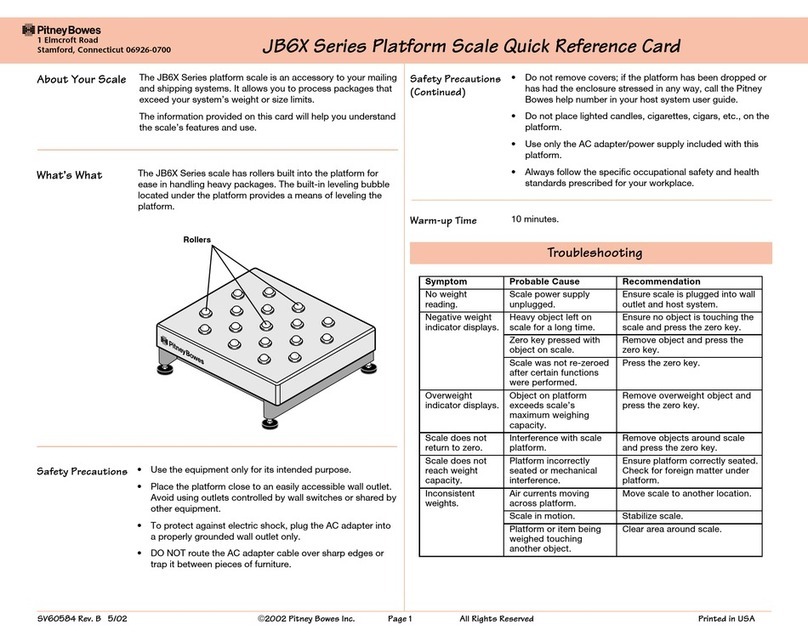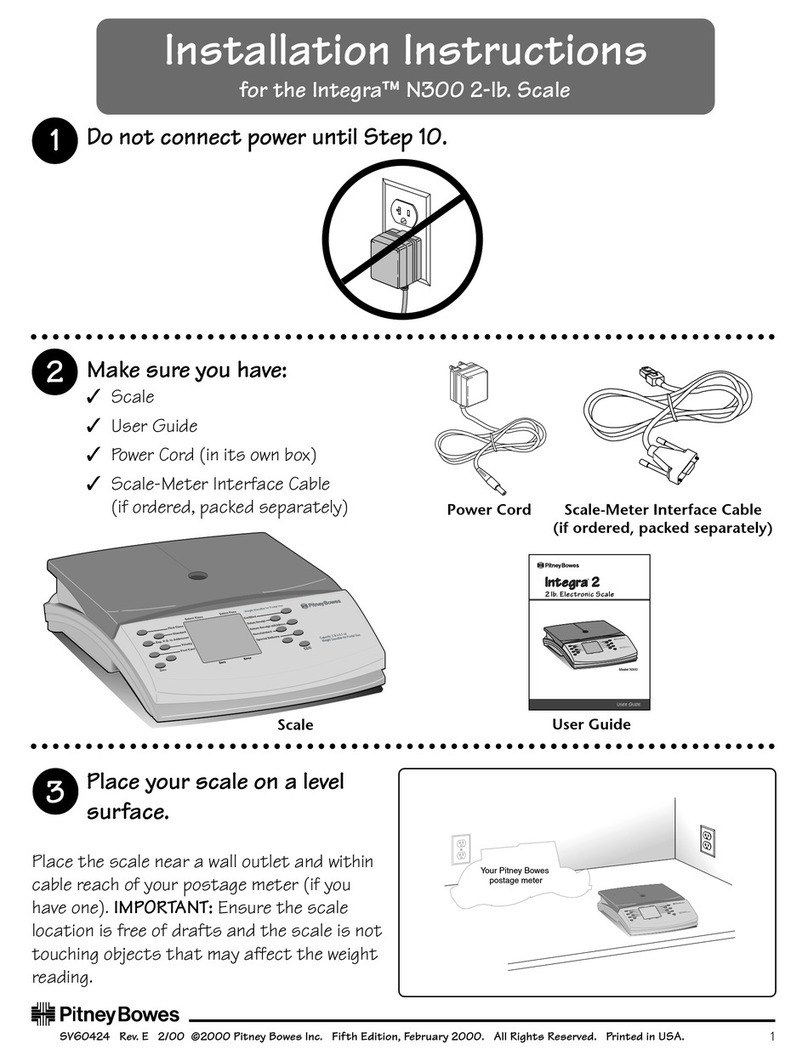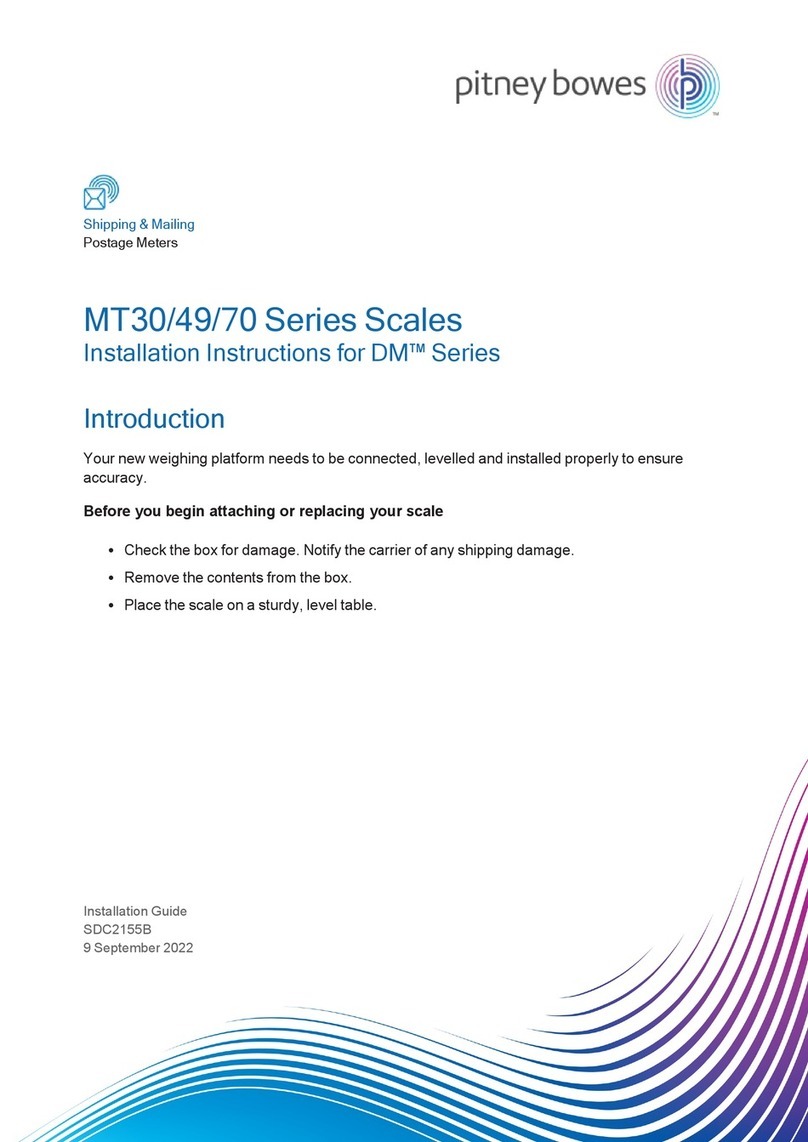Safety
General Safety
Follow normal safety precautions for all office equipment:
lUse only Pitney Bowes approved supplies, in particular aerosol dusters. Improper storage and use
of aerosol dusters or flammable aerosol dusters can cause an explosive-like condition that could
result in personal injury and/or property damage. Never use aerosol dusters labelled flammable
and always read instructions and safety precautions on the duster label.
lThis printer is powered by an external AC power adapter. Use only the AC power adapter and AC
power cord supplied with the printer and plug it into a properly grounded wall outlet that’s located
near the printer and easily accessible. Failure to properly ground the power adapter can result in
severe personal injury and/or fire.
lThe power cord wall plug is the primary means of disconnecting the power adapter from the AC
supply. The power adapter is on whenever it is plugged into a live receptacle.
lTo obtain supplies, please contact our Supply Line™ to place orders
lMaterial Safety Data Sheets can be obtained through the web or from our Supply Line™. Refer to
the Contact Information List for more information.
lAvoid touching moving parts or materials while the machine is in use. Keep hands, loose clothing,
jewellery and long hair away from all moving parts.
lDo not remove covers or defeat safety interlock switches. Covers enclose hazardous parts that
should only be accessed by properly trained service personnel. Immediately report to service any
damaged or non-functioning components that renders the unit unsafe.
lPlace the unit in an accessible location to allow for proper venting of the equipment and to facilitate
servicing.
lThe power cord wall plug is the primary means of disconnecting the machine from the AC supply.
lDo not use an adapter plug on the line cord or wall outlet.
lDo not remove the ground pin from the line cord.
lPlace the printer so the AC power adapter is close to an easily accessible wall out let. DO NOT use
a wall outlet controlled by a wall switch or one that is shared with other equipment.
lDO NOT route the power cord over sharp edges or trap it between pieces of furniture. Make sure
there is no strain on the power cord.
lDO NOT route the DC power cable that plugs into the printer over sharp edges or trap it between
pieces of furniture. Make sure there is no strain on the DC power cable.
lMake sure the area in front of the wall outlet into which the AC adapter is plugged is free from
obstruction.
lBefore clearing a stoppage, be sure machine mechanisms come to a stop.
lWhen removing stalled material, avoid using too much force to protect against minor personal
injury and damaging equipment.
lTo prevent overheating, do not cover any vent openings.
Pitney Bowes Installation Instruction February 2021 5