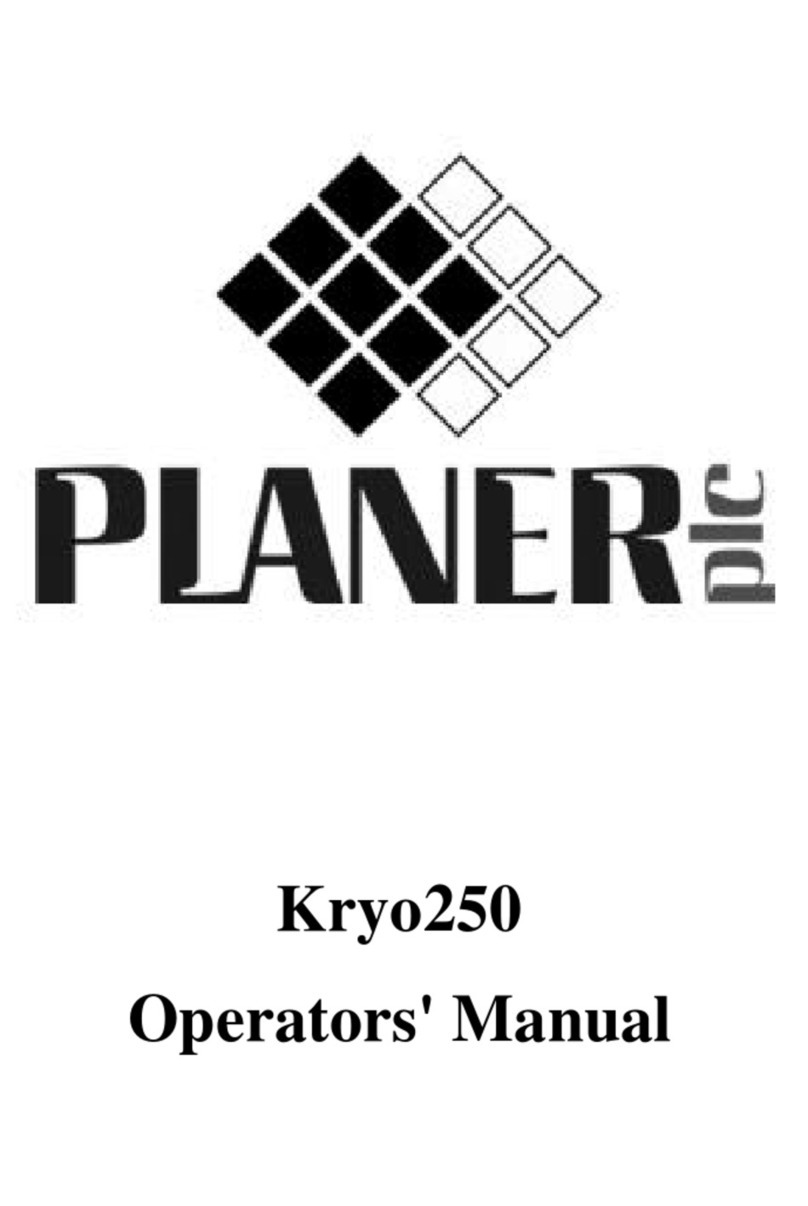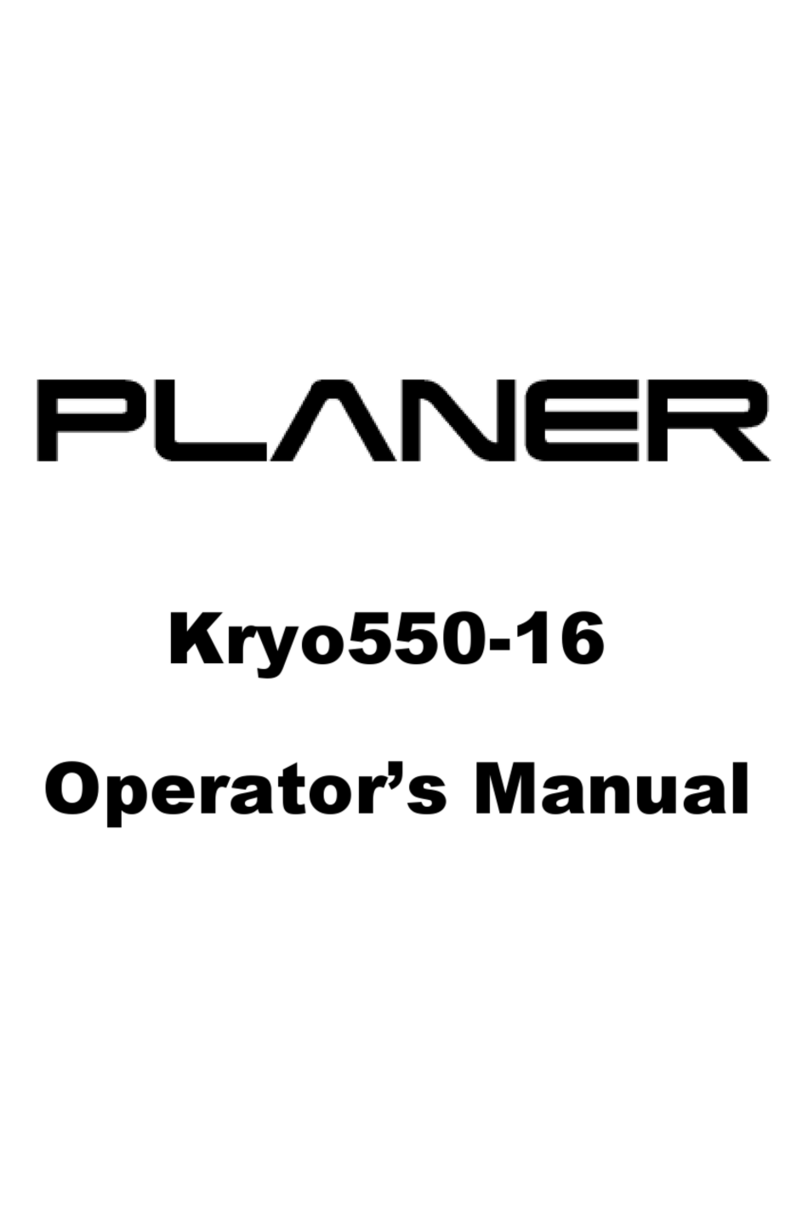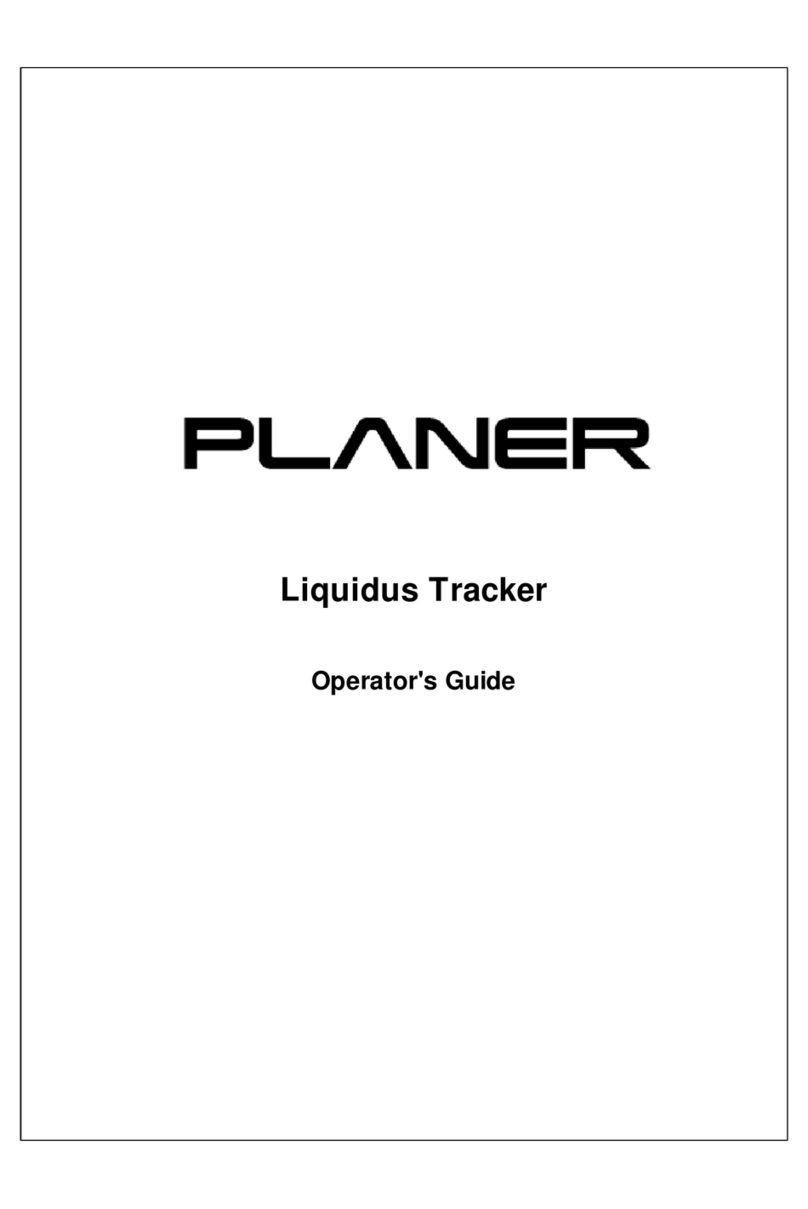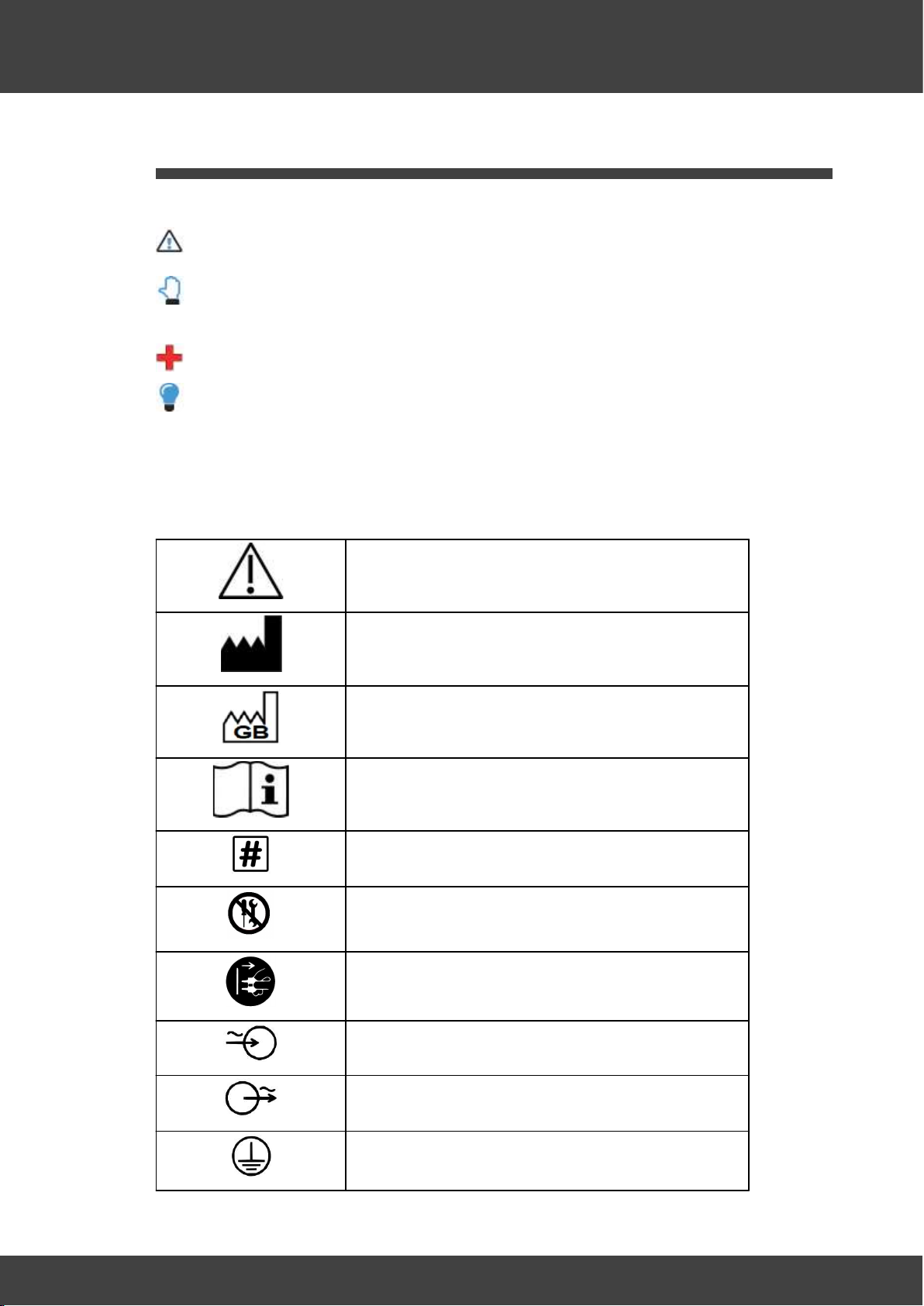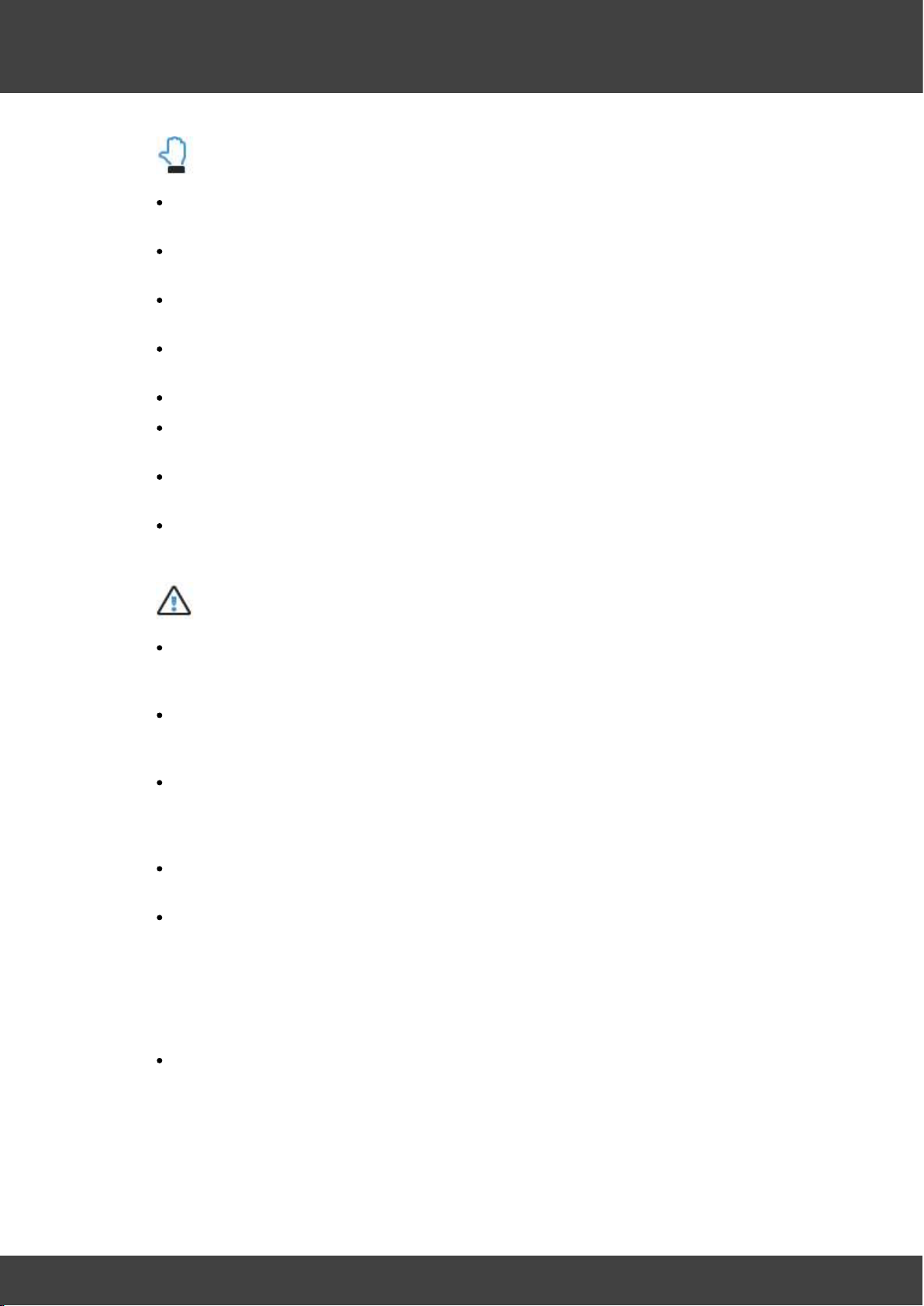3
Series 370-M & 570-M: Instructions for use MA201231-M-EN 1.0.1
Table of Contents
1. Introduction 5
1.1 Notices ............................................................................................................................ 6
1.2 Symbols ........................................................................................................................... 7
1.2.1 Symbols used in this manual .................................................................................... 7
1.2.2 Symbols used on the equipment .............................................................................. 7
1.3 Safety precautions ......................................................................................................... 8
1.3.1 First aid ..................................................................................................................... 9
1.3.2 Safety ........................................................................................................................ 9
1.3.2.1 Equipment .................................................................................................................................................. 9
1.3.2.2 Liquid nitrogen and vessels ................................................................................................................. 10
1.3.3 EMC Precautions .................................................................................................... 11
1.4 Intended use statement .............................................................................................. 11
1.5 Theory of operation .................................................................................................... 11
1.6 Equipment overview ................................................................................................... 12
1.6.1 370 freezer ............................................................................................................. 12
1.6.2 570 freezer ............................................................................................................. 12
1.6.3 MR7 controller ........................................................................................................ 13
1.6.3.1 Guide to the MR7 controller ................................................................................................................. 13
1.6.4 Connection overview .............................................................................................. 14
1.6.4.1 Chamber ................................................................................................................................................... 14
1.6.4.2 MR7 controller ........................................................................................................................................ 16
2. Operating the equipment 19
2.1 Installation .................................................................................................................... 20
2.1.1 Installing the liquid nitrogen supply ...................................................................... 20
2.2 Using a Planer pump and dewar ................................................................................ 21
2.3 Configuring the controller .......................................................................................... 21
2.4 Freezing samples .......................................................................................................... 21
2.4.1 Loading the samples in the lid assembly ............................................................... 21
2.4.2 Preparing the nitrogen supply ................................................................................ 22
2.4.3 Starting the run ....................................................................................................... 22
2.4.4 Loading the samples using an MR7 ....................................................................... 23
2.4.5 Removing the samples ........................................................................................... 24
2.5 Reports .......................................................................................................................... 24
2.6 Switching off the system ............................................................................................. 25
3. Routine maintenance and troubleshooting 27
3.1 Routine maintenance .................................................................................................. 28
3.2 Calibrating the system ................................................................................................. 29
3.3 Troubleshooting ........................................................................................................... 29
3.3.1 Unexpected reset ................................................................................................... 29
3.3.2 The run has stopped prematurely .......................................................................... 29