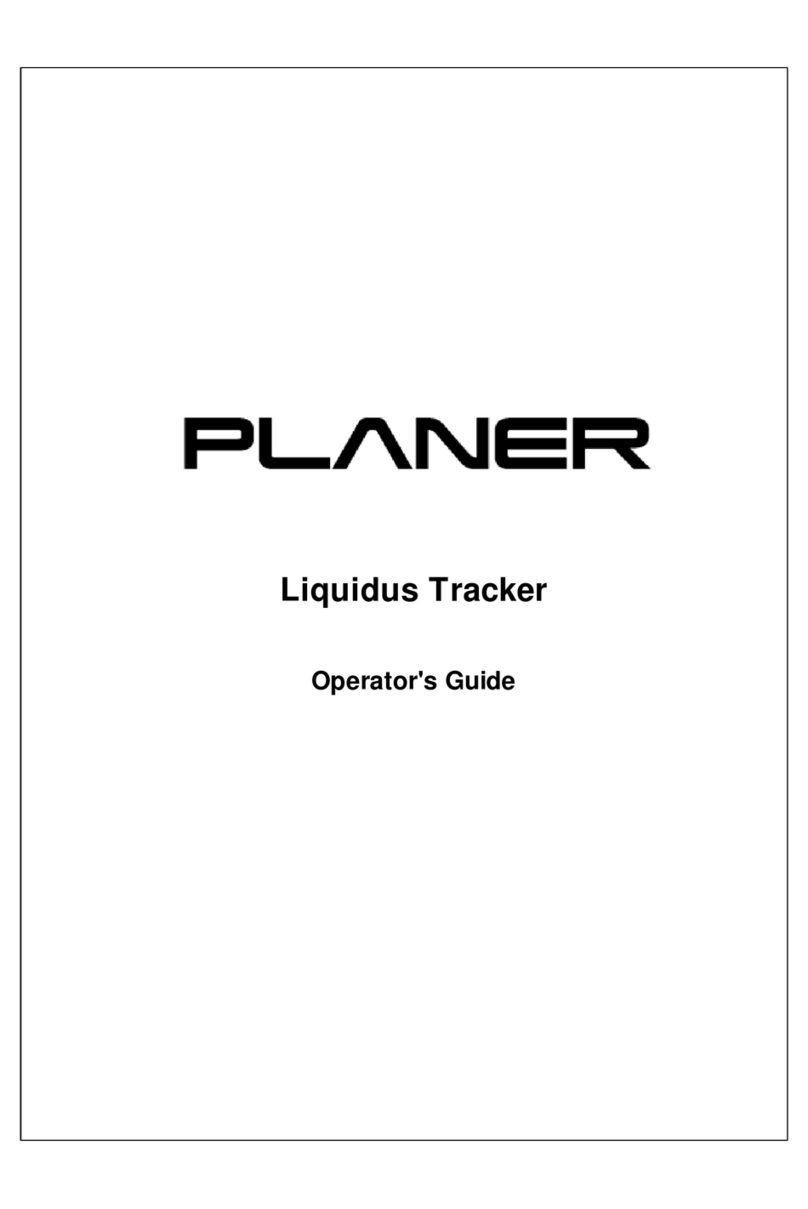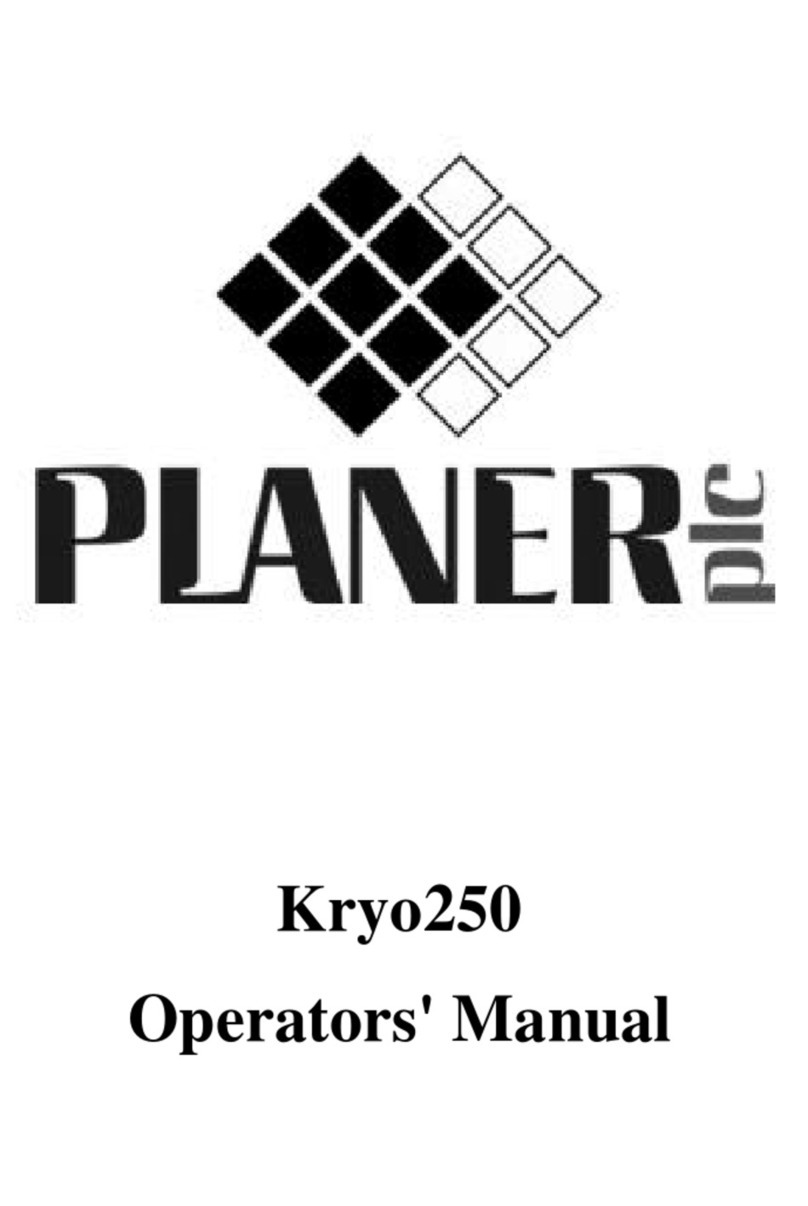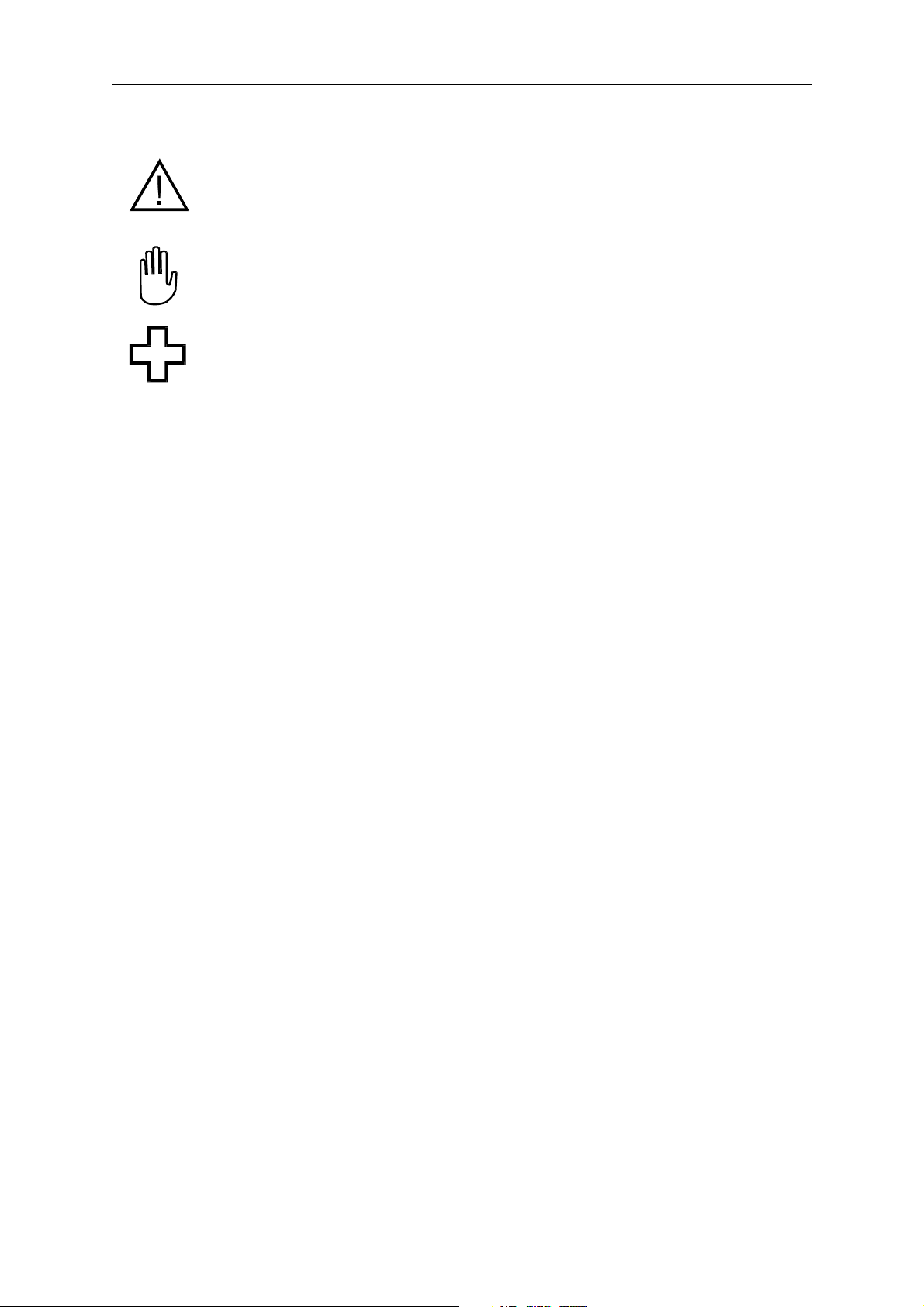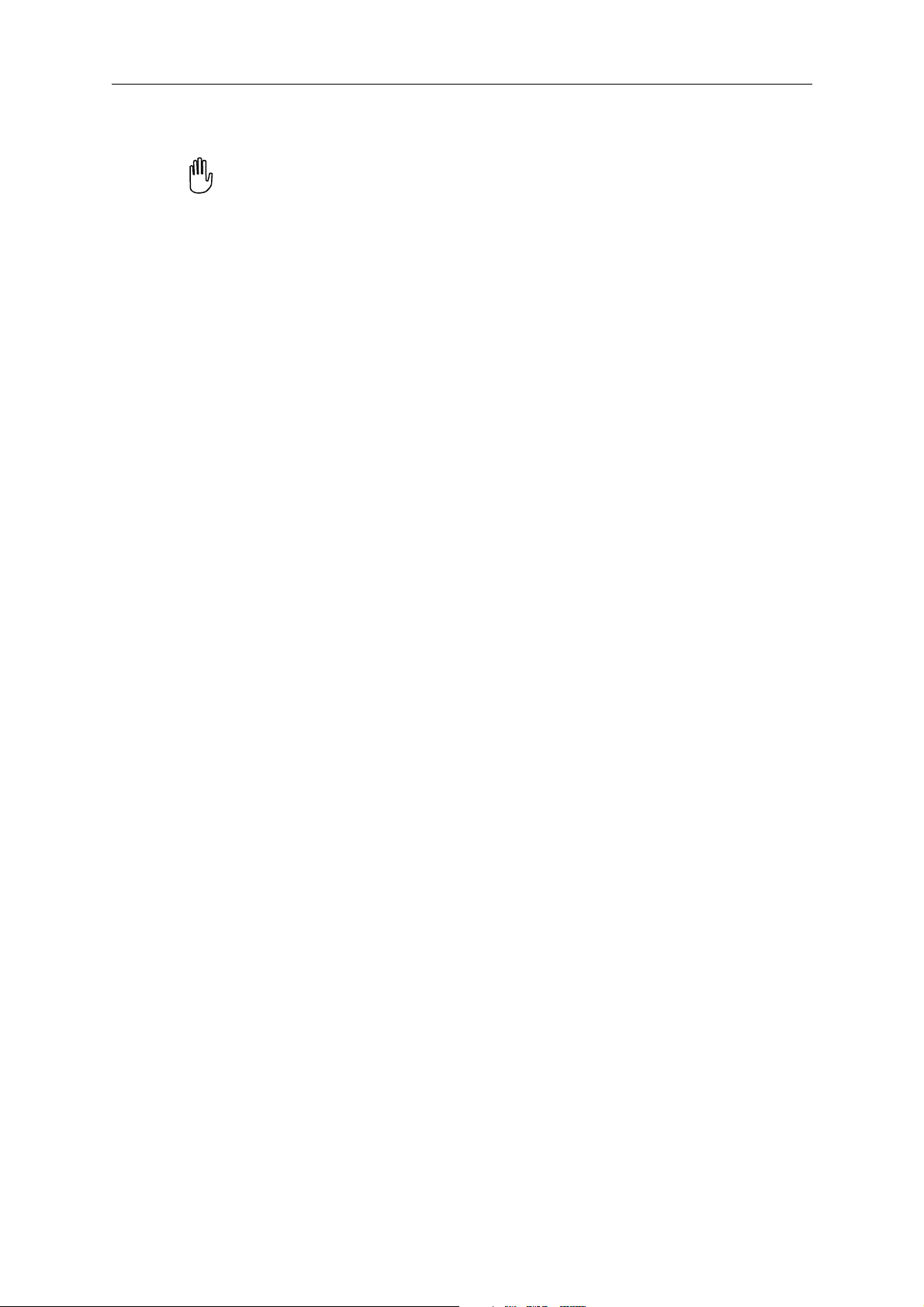Contents
C-1
Appendix C Safety Declaration
............................
B-1AlarmOutput ..........................................................
B-1
Appendix B Alarm Output .............................................
A-2Batteries ..............................................................
A-2Fuses ................................................................
A-1SystemSpecifications ...................................................
A-1
Appendix A Specifications ..............................................
4-3Disposal ...............................................................
4-3ReturningforService .....................................................
4-2Troubleshooting .........................................................
4-1RoutineMaintenance .....................................................
4-1
Routine Maintenance and Troubleshooting .................................
4-1
Chapter 4 Routine Maintenance and Troubleshooting .........................
3-5
To deal with a system failure ..........................................
3-5
The run has stopped prematurely ......................................
3-5Dealing with a System Failure During a Run . . . . . . . . . . . . . . . . . . . . . . . . . . . . . . . . . . .
3-5PowerFailures ..........................................................
3-3AboutSeeding ..........................................................
3-2SwitchingofftheSystem ..................................................
3-2
If the run was started from DeltaT .....................................
3-2
If the run was started from the control panel .............................
3-2WarmingtheChamber ....................................................
3-2RemovingtheSamples ...................................................
3-1LoadingtheSamples .....................................................
3-1StartingtheRun .........................................................
3-1
Chapter 3 Freezing Samples ..............................................
2-3Installing a Planer Pump and Dewar . . . . . . . . . . . . . . . . . . . . . . . . . . . . . . . . . . . . . . . . .
2-2Installing a CryoCyl Low Pressure Cylinder . . . . . . . . . . . . . . . . . . . . . . . . . . . . . . . . . . .
2-1
Chapter 2 Installing the Kryo550-16 .......................................
1-7Kryo550-16ProfileMemory ...............................................
1-7LiquidNitrogenDeliverySystem ...........................................
1-6Printer ................................................................
1-6PersonalComputer(PC) ..................................................
1-6Kryo550-16Features .....................................................
1-5RearPanel ............................................................
1-4InterfacePanel ..........................................................
1-3ControlPanel ...........................................................
1-2TypicalInstallation ......................................................
1-1SystemComponents .....................................................
1-1
Chapter 1 Introduction to the Kryo550-16 ..................................
viContents ................................................................
vEMCPRECAUTIONS ....................................................
iiiSafety ..................................................................
iiiFirstAid ...............................................................
iii
SAFETY PRECAUTIONS ................................................
iiSymbolsUsedontheChamber ..............................................
iSymbolsUsedinthisManual ...............................................
vi Contents