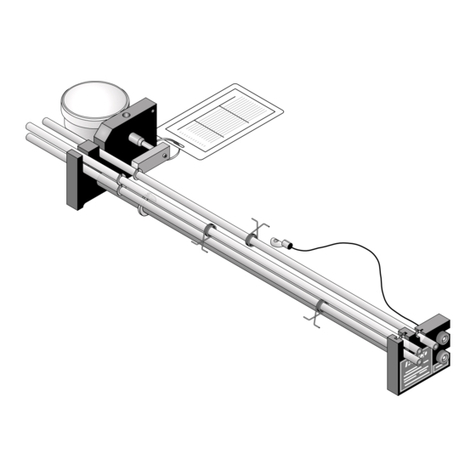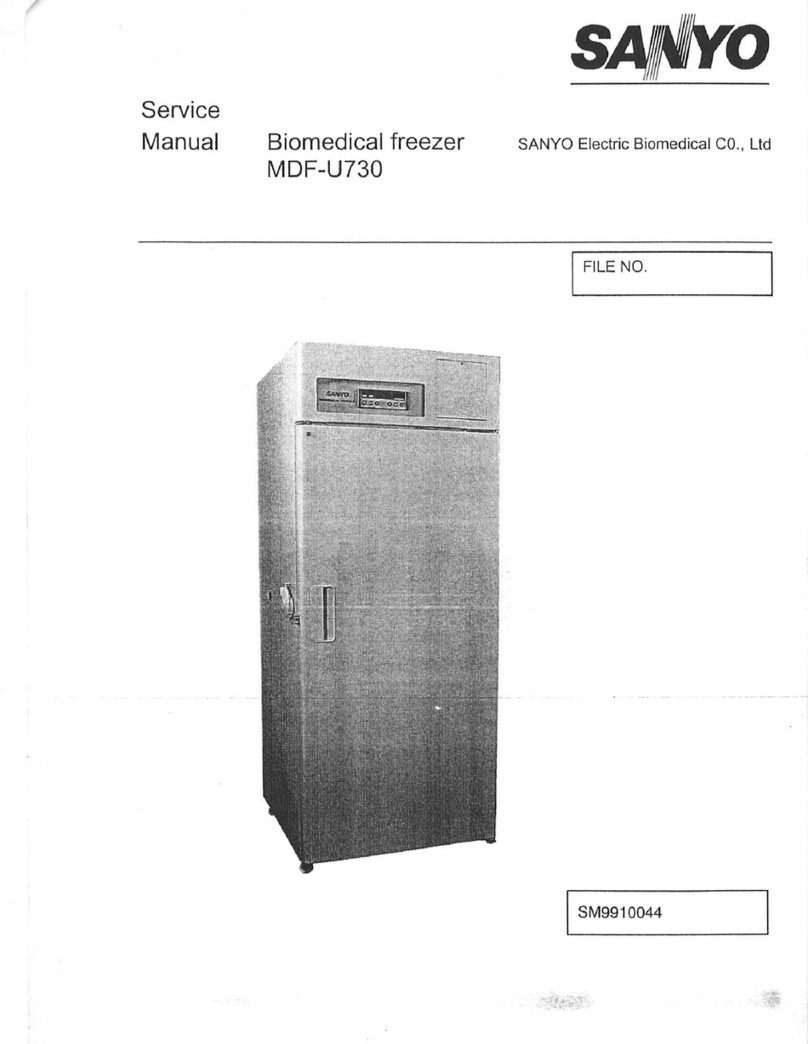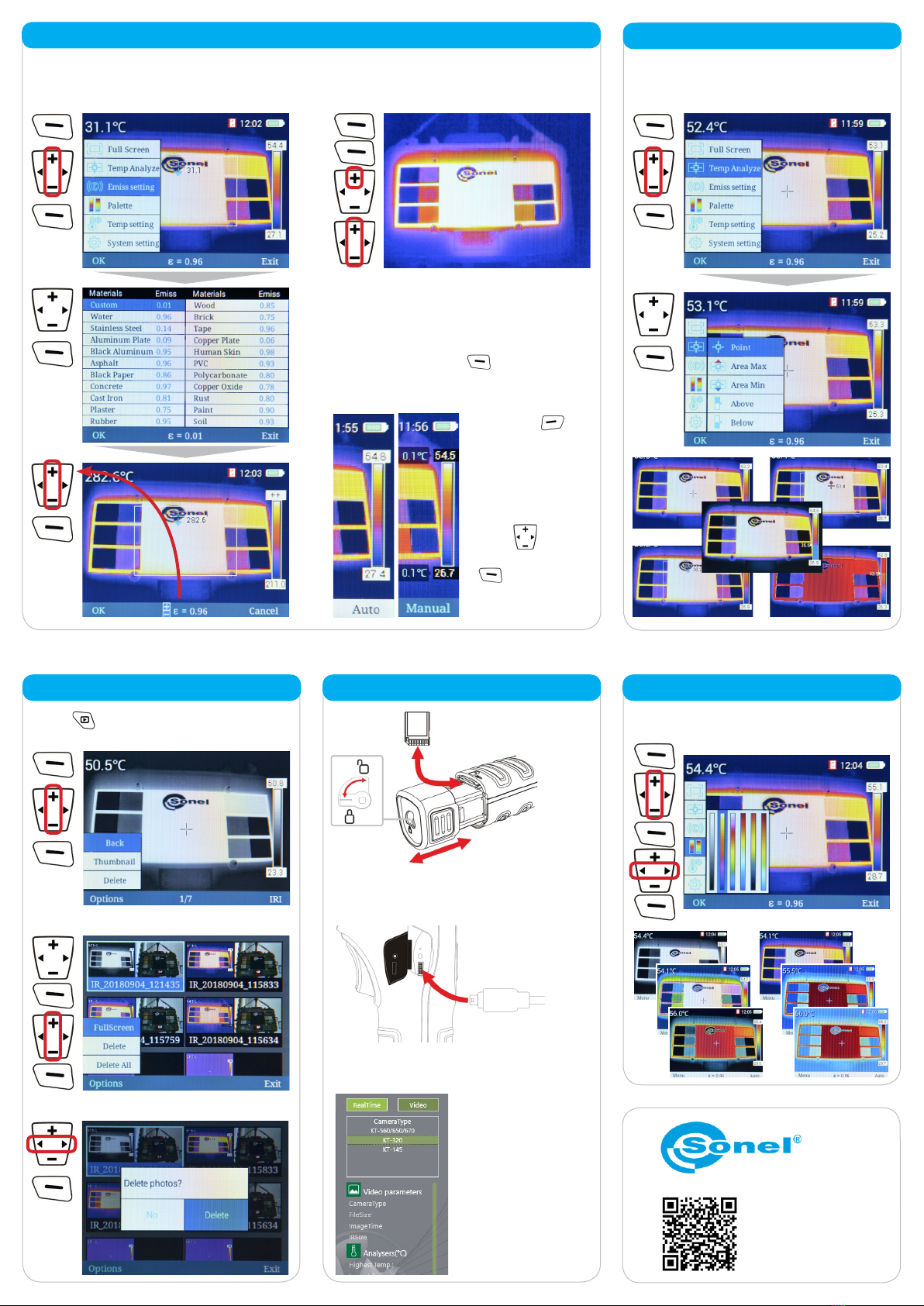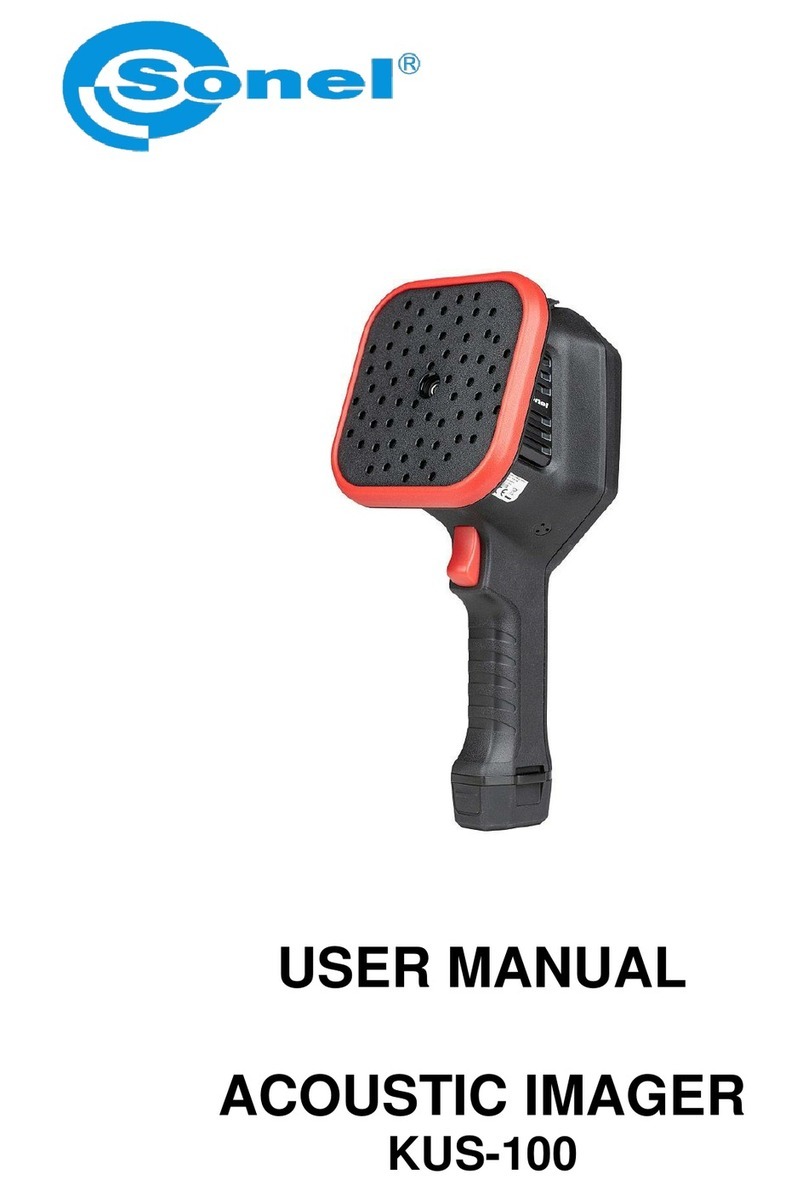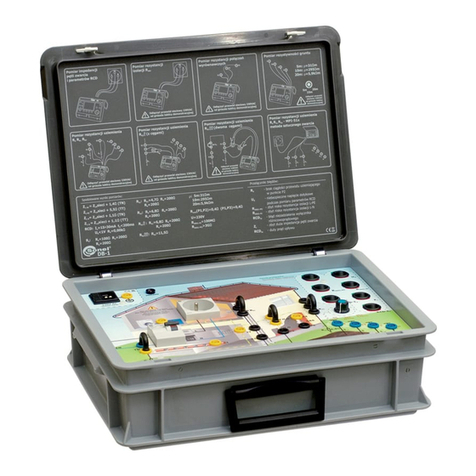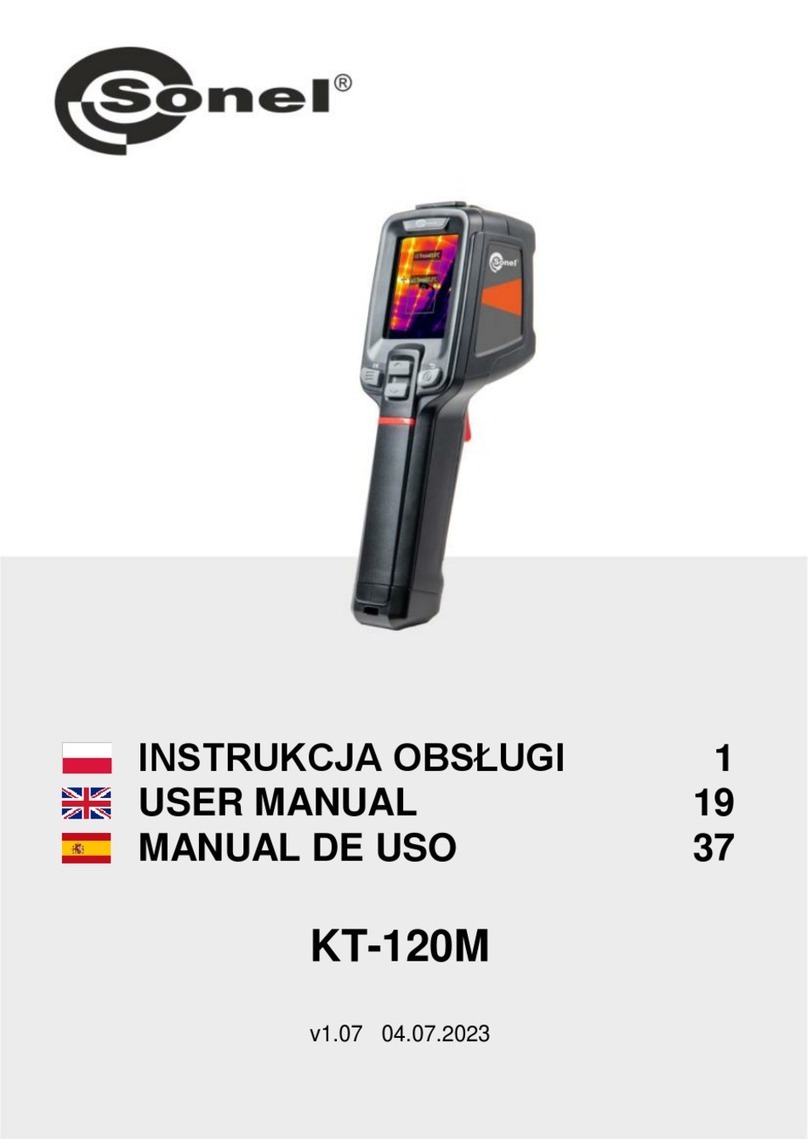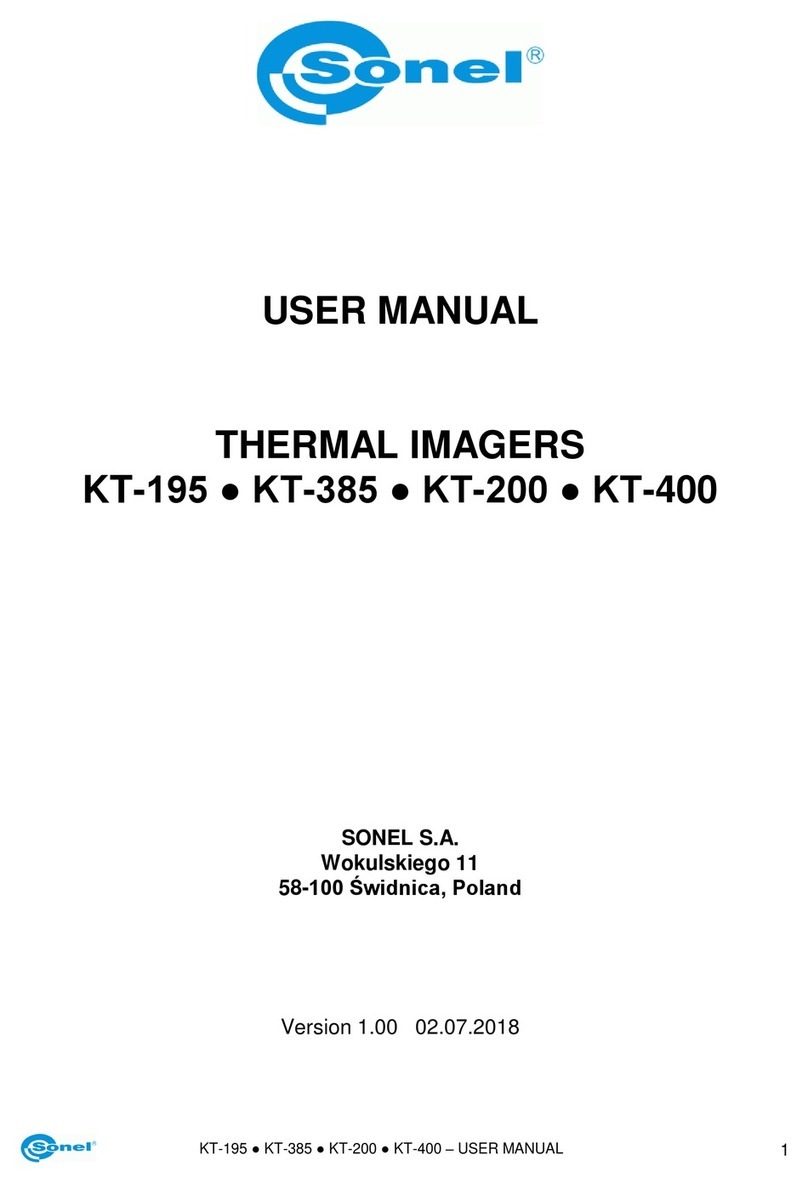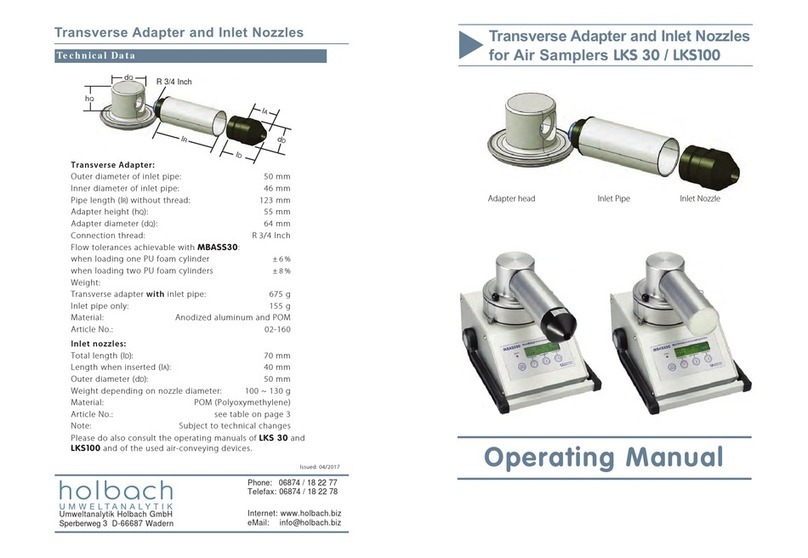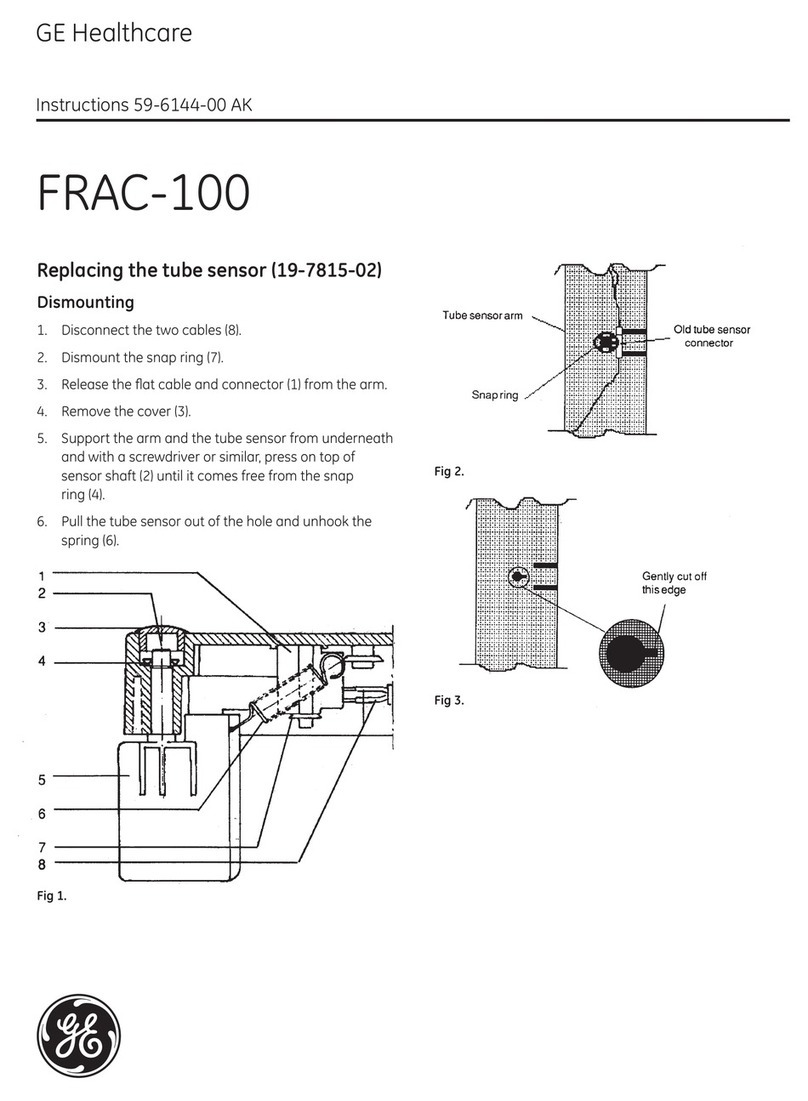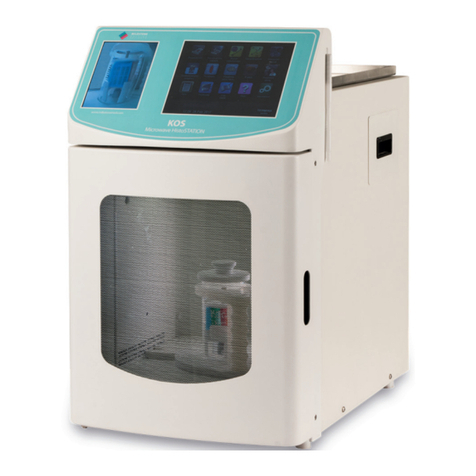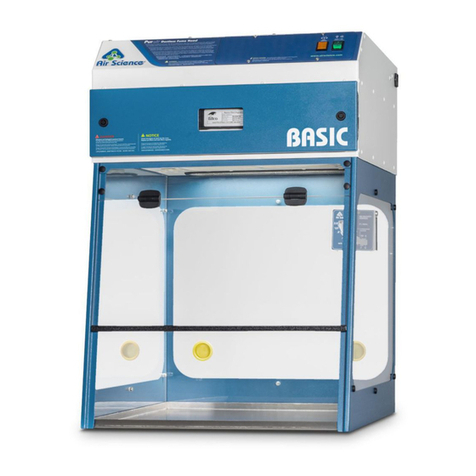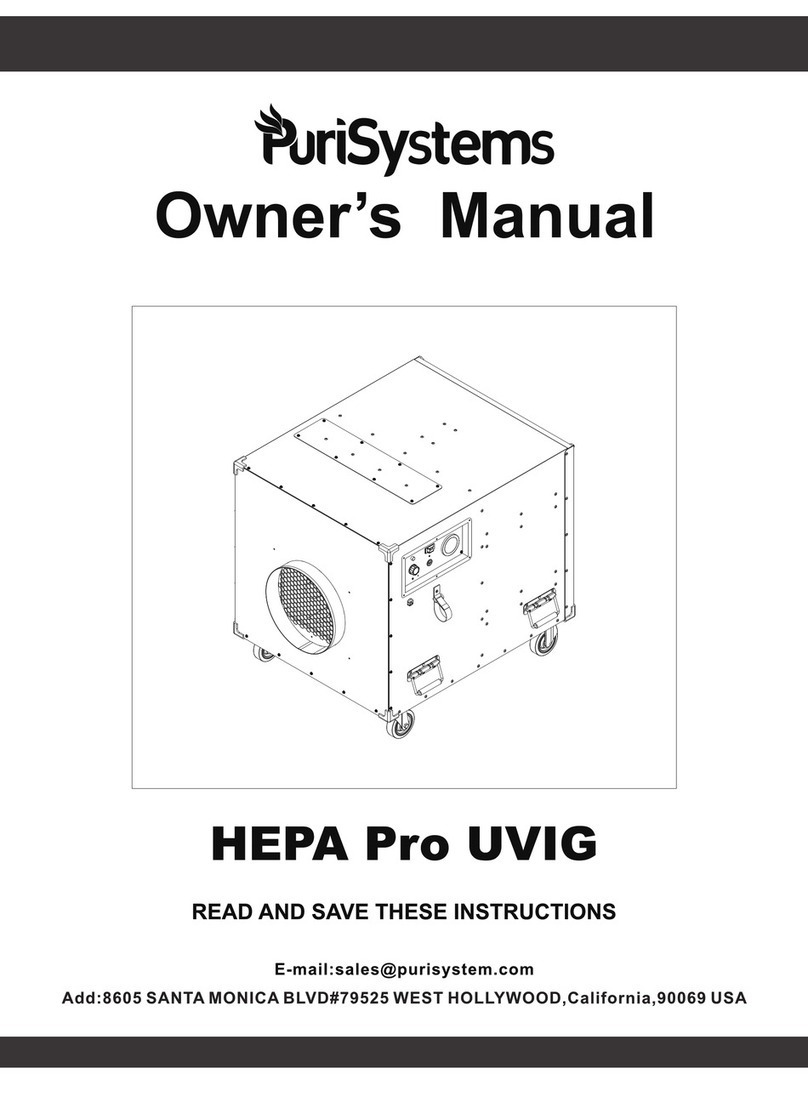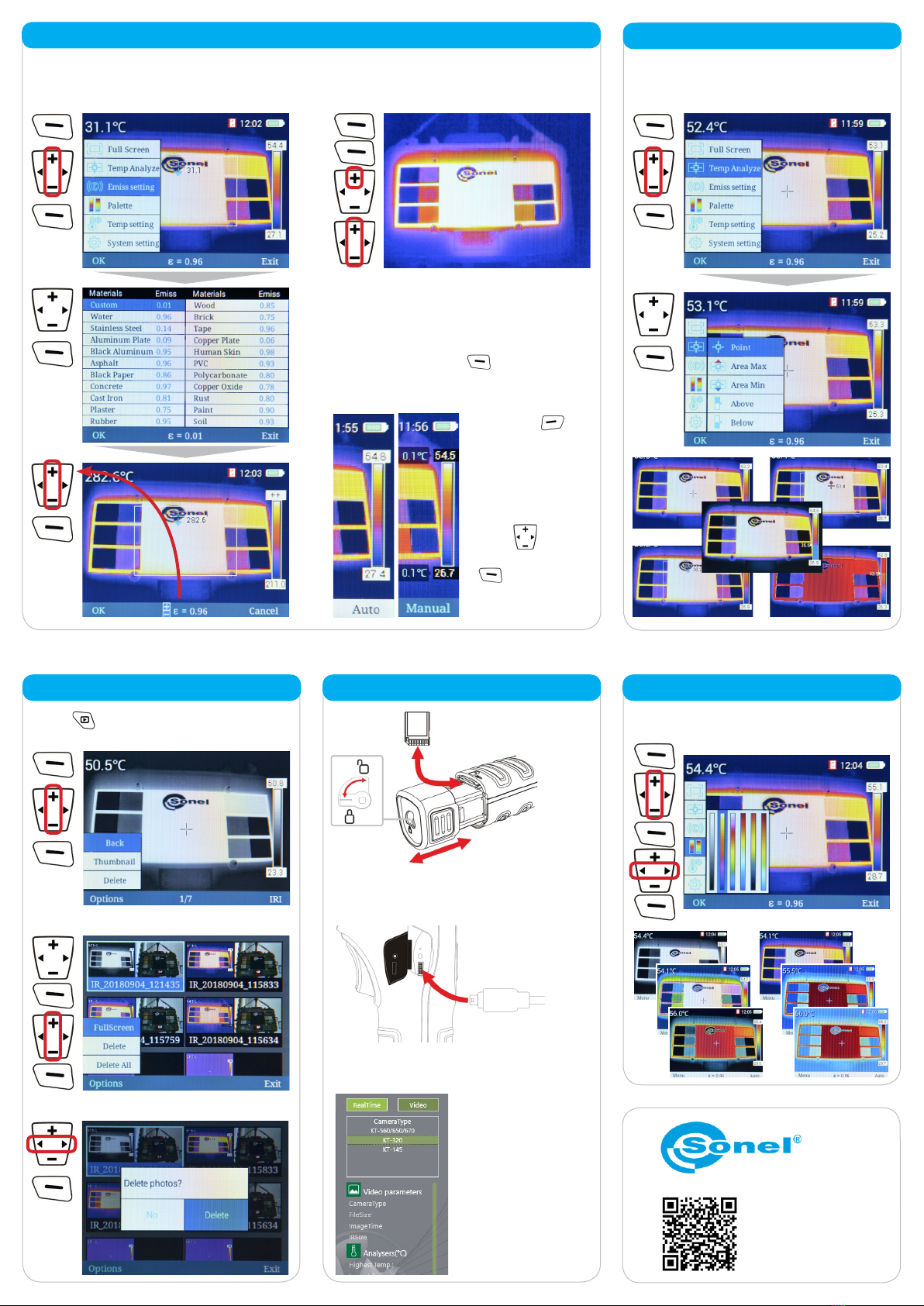
▪Start ThermoAna-
lyze2 software.
▪Select Video tab.
▪Select RealTime
mode.
▪Select your camera
model from the list.
Select . The last saved thermogram will
appear.
Using button set
measurement range
adjustment:
▪Auto - automatic,
▪Manual - set the
desired range using
cursor and
accept the setting
( OK).
Set emissivity of the measured object:
▪set the value manually or
▪select the material from list.
Examine a thermographic image in real time
using analytical tools.
Remove the SD
card and turn
the imager on.
Connect the imager
to the computer.
The position Thumbnail enables le preview.
Deleting les requires conrmation.
Use digital zoom if necessary. It is available
in full screen mode.
In this mode:
▪a 1-, 2- and 4-fold zoom is available,
▪access to any other functions is not possi-
ble.
To exit this mode press .
You can change the colour palette of the
analyzed image.
Temperature measurement
Video capturingFile browsing
Thermoanalysis
Setting colour palette
Find more information
in the user manual
and on our website
www.sonel.pl/en