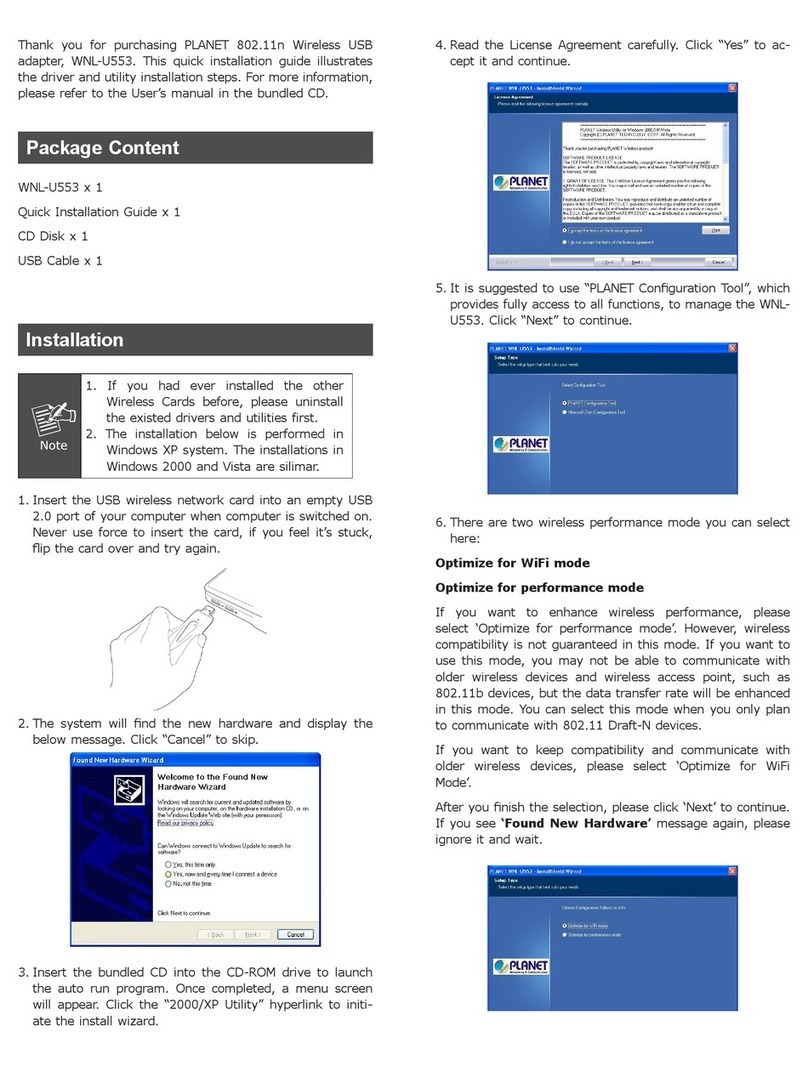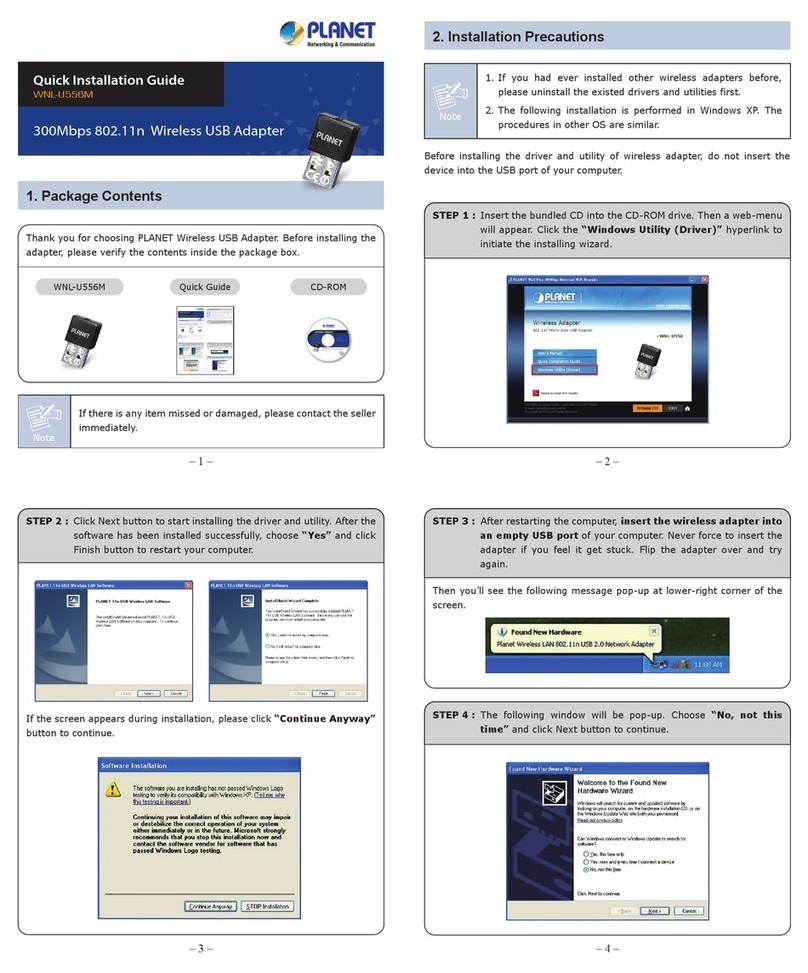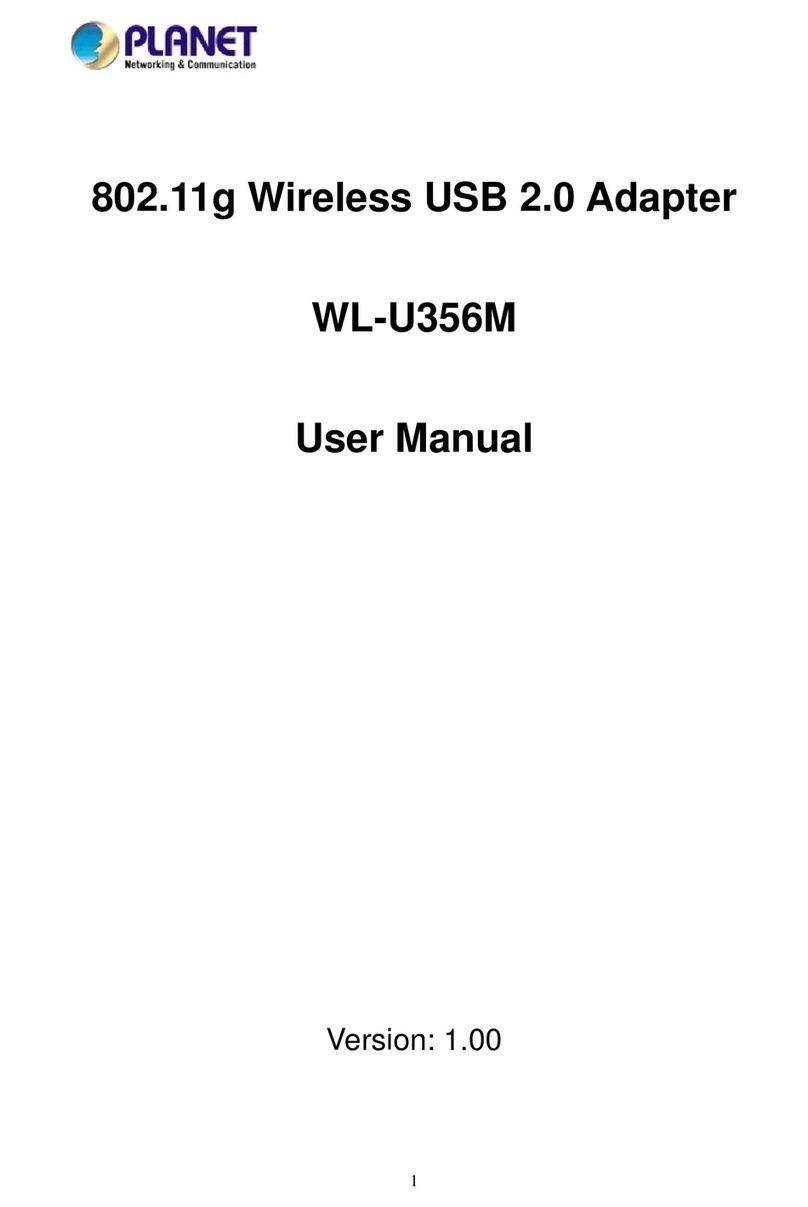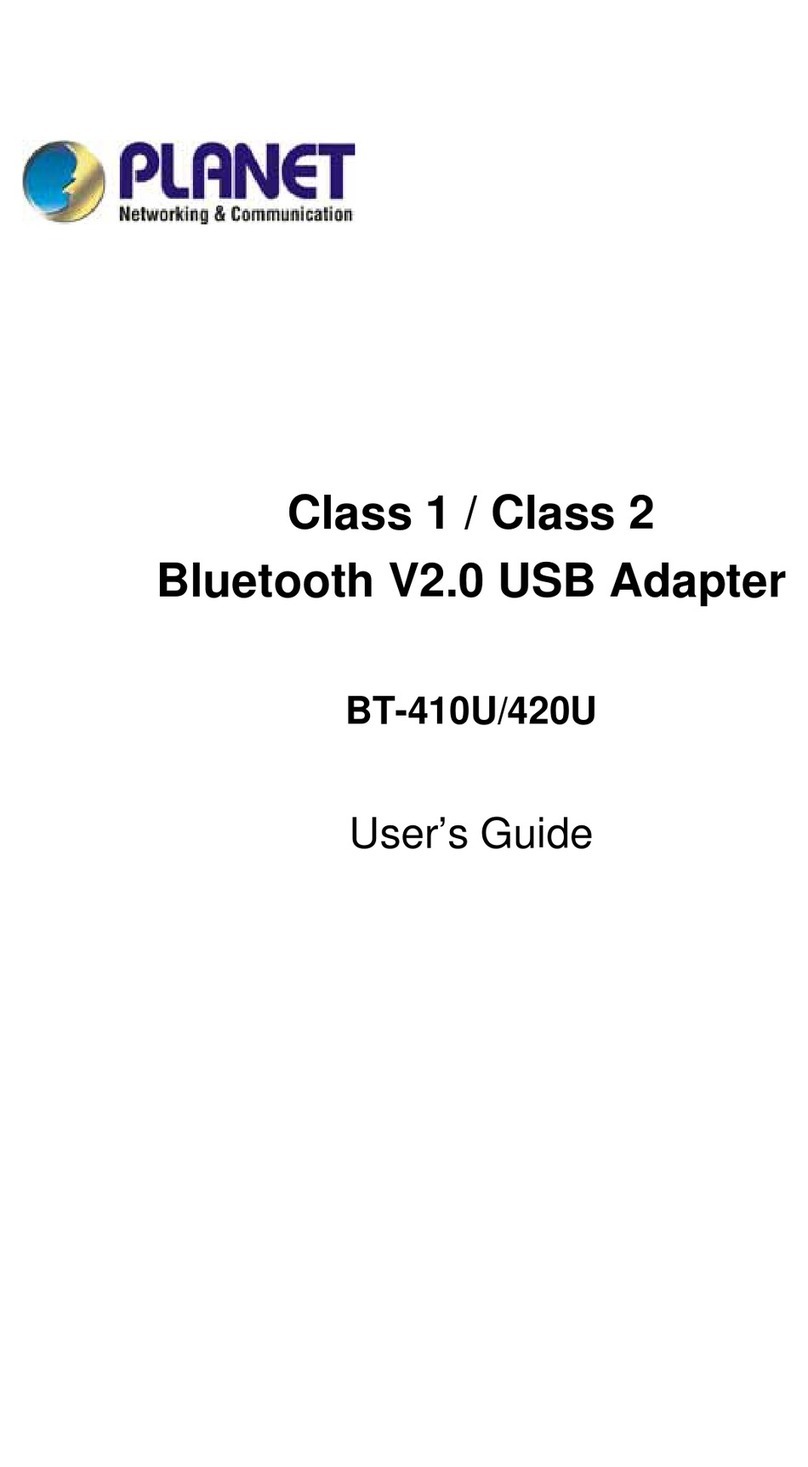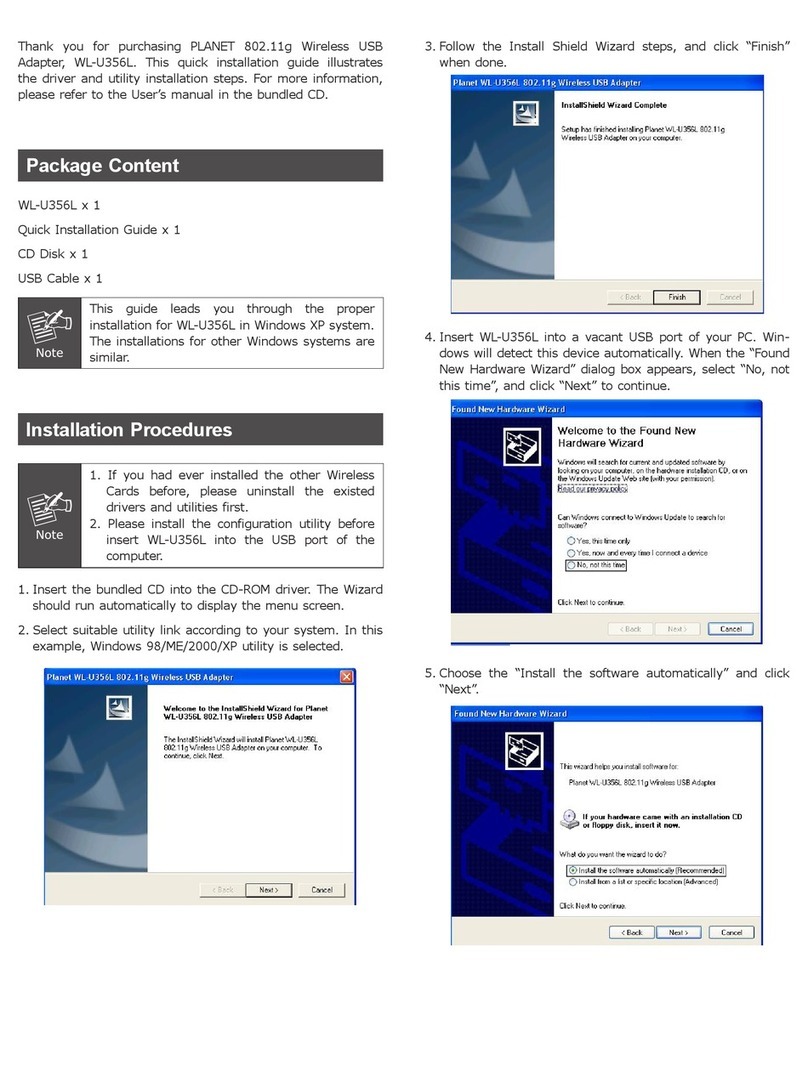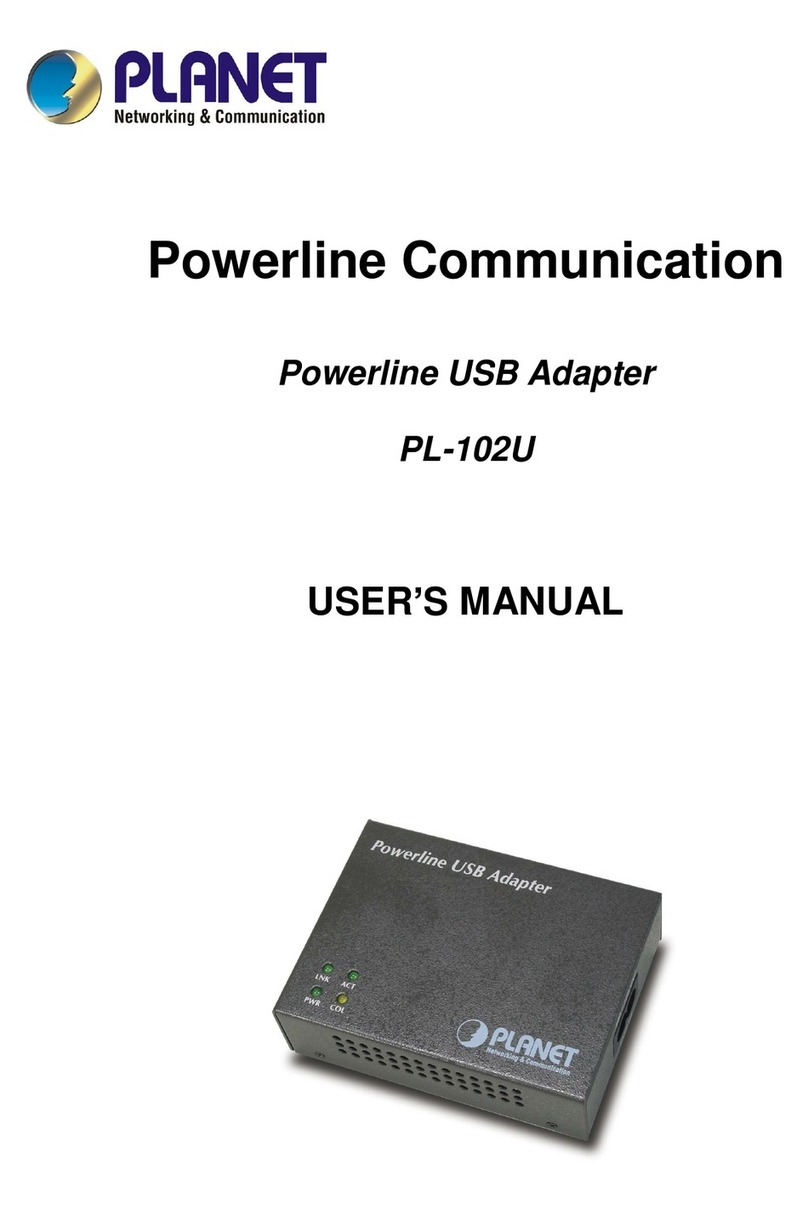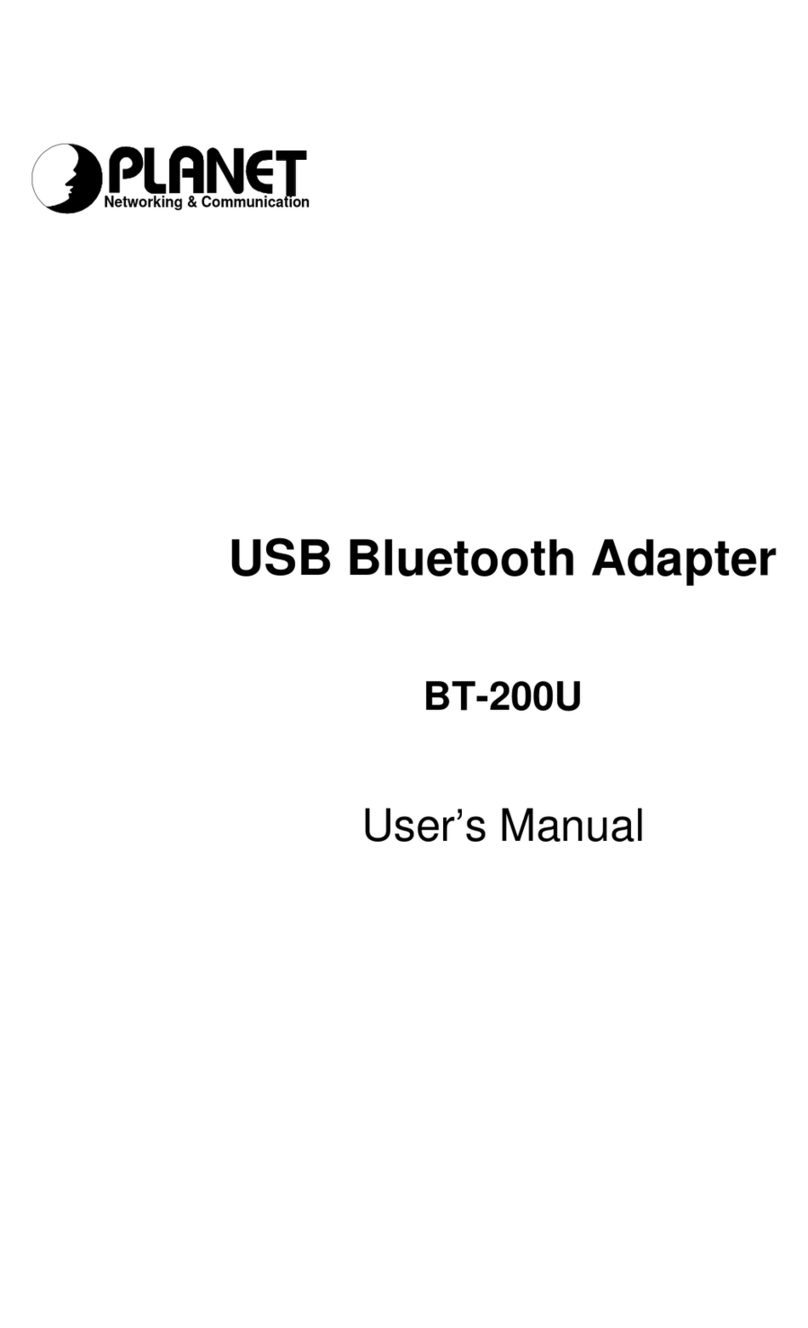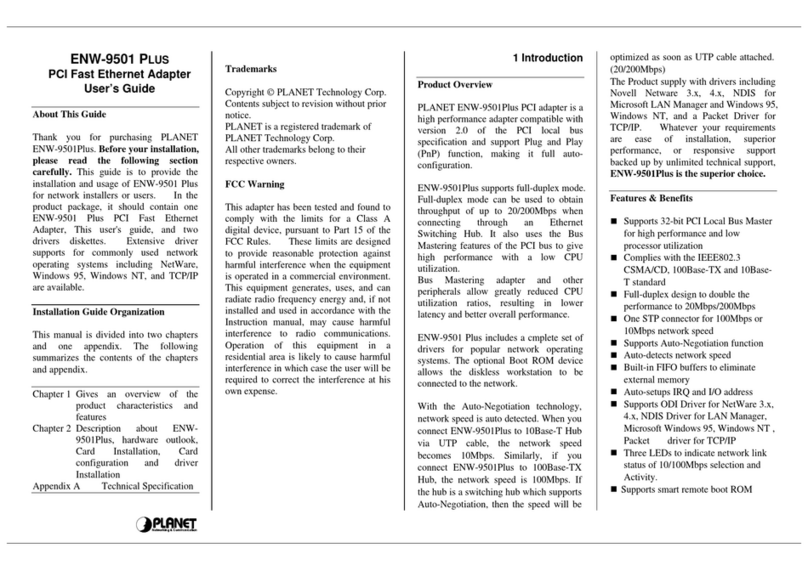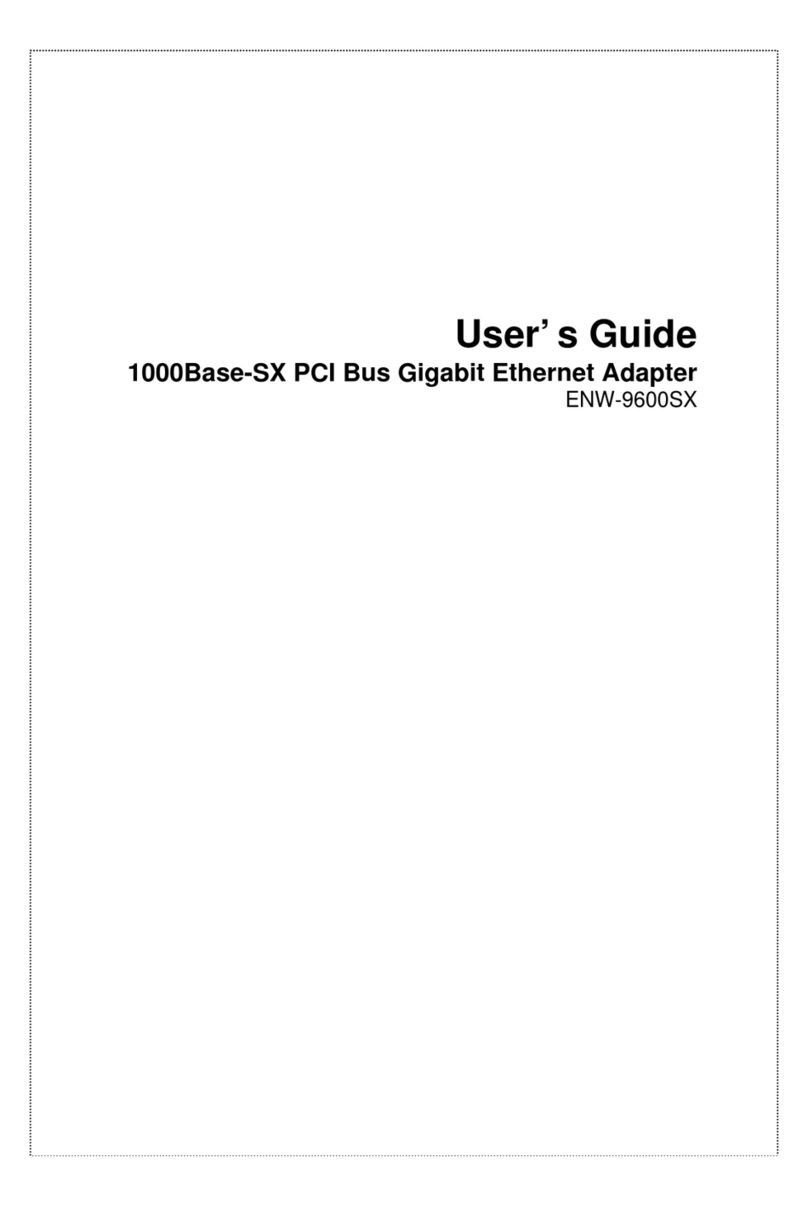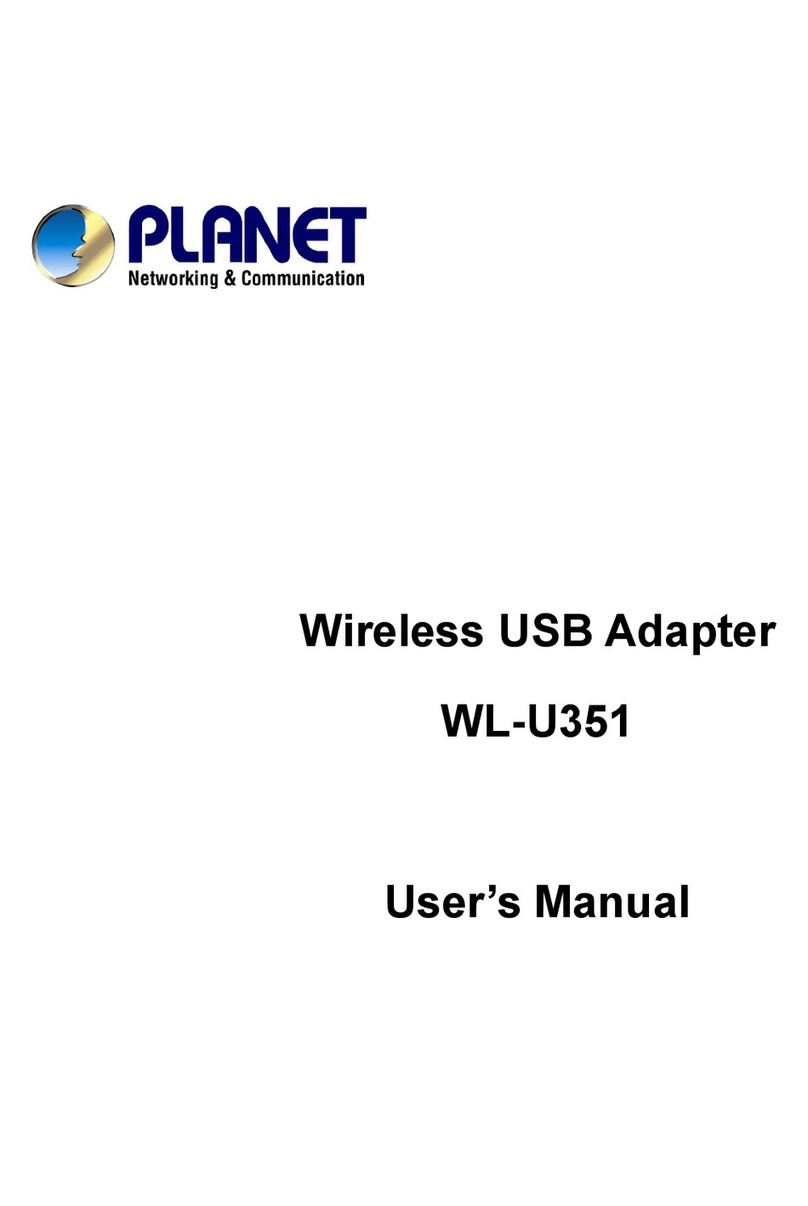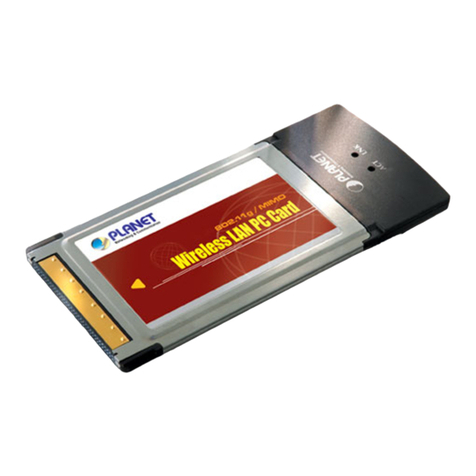3. Installation
The diskette that comes with the package contains the device drivers of this
USB Fast EthernetAdapter. The hardware andsoftwaredriversinstallation are
described as following,
(1)Hardware Installation
Step1. Connect the RJ-45 connector of UE-9500 to the 10/100Mbps
Hub/Switch ofyourLAN by using atwisted-paircable. (maximum
length 100meters). UseCategory3,4or 5cable for10 Mbps
Ethernet and Category 5cable for 100 Mbps Fast Ethernet.
Step2. Connect the USB Type Bconnector of theUSBAdapterand your
PC sor USB Hub sUSB Type Aconnectorbyusingthe standard
USB Cable(max length5m)
(2)SoftwareInstallation
The driversand utilitiesare supplied by the diskette included in this
package.
Before Installing the DeviceDriver
Before you goon installing this USBdevice driver, you must first make
sure that the USB controller of your computer has been properlydetected
and configured under Windows. Also make sure that the USB port is en-
abled. Check the user smanual of yourcomputer for more information on
howto use the USB port.
Driver Installationof Win95OSR2.1/98/Me
1. Connect the UE-9500 to your PC
2. Windowswilldetect thisdevice andthe NewHardware Wizard will
appear.
3. Installation will ask youto select which driveryou want to install,
please select "Driver from disk provided by hardware manufacturer".
4. Insert the driver disk into drive Aand specifythesetup file path name
A:\.
5. If Windowsappears amessage that it cannot found NET8511.INF or
NET8511.SYS, please specify thedriver path name A:\
6. Windowswill appear some messages to ask Windowssystem disk,
please insert the Windowssystem CDto yourCD-ROM tocomplete
setup step.
7. Windowswill finish the installation procedure automatically, then ask
you restart the system. Please click “Yes”torestart.