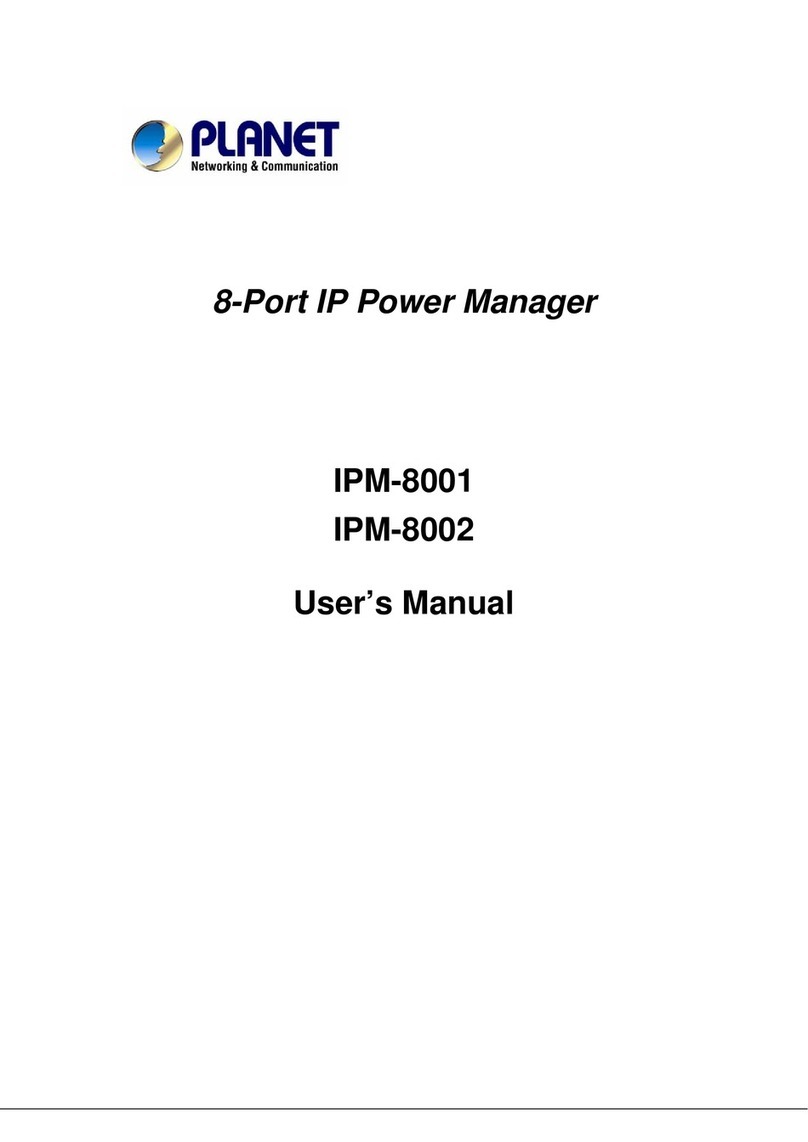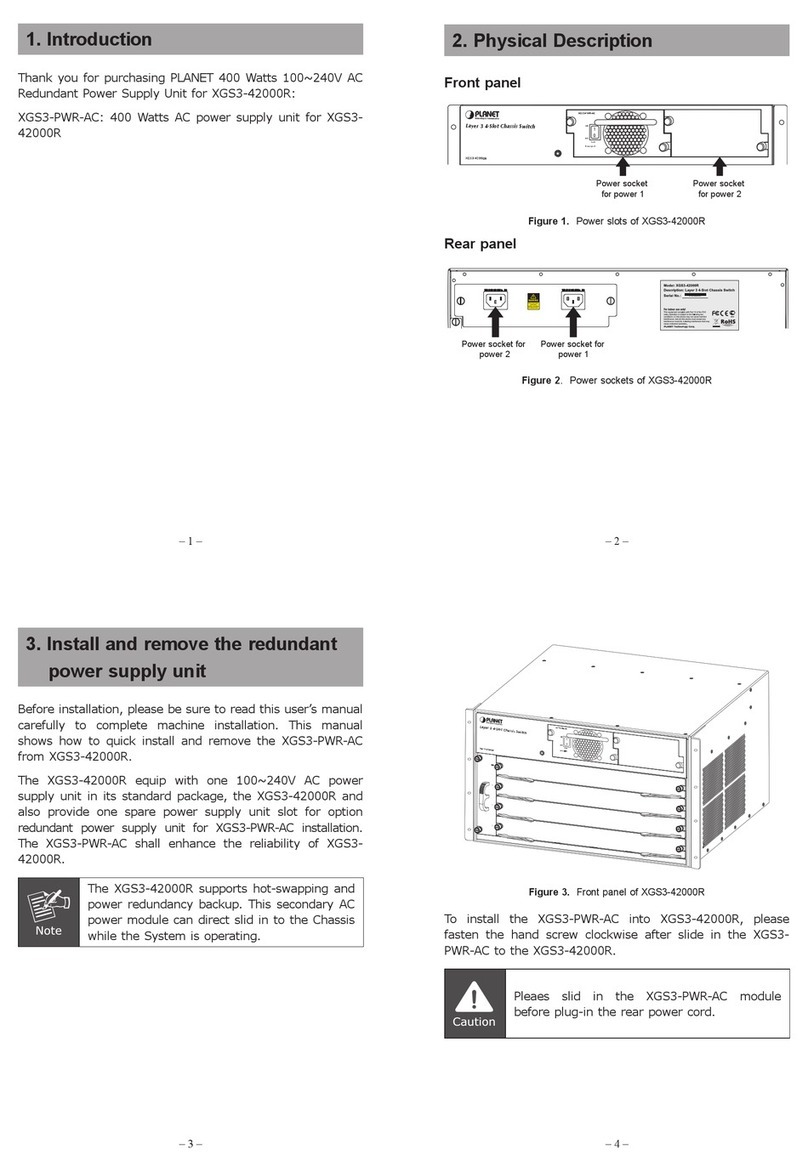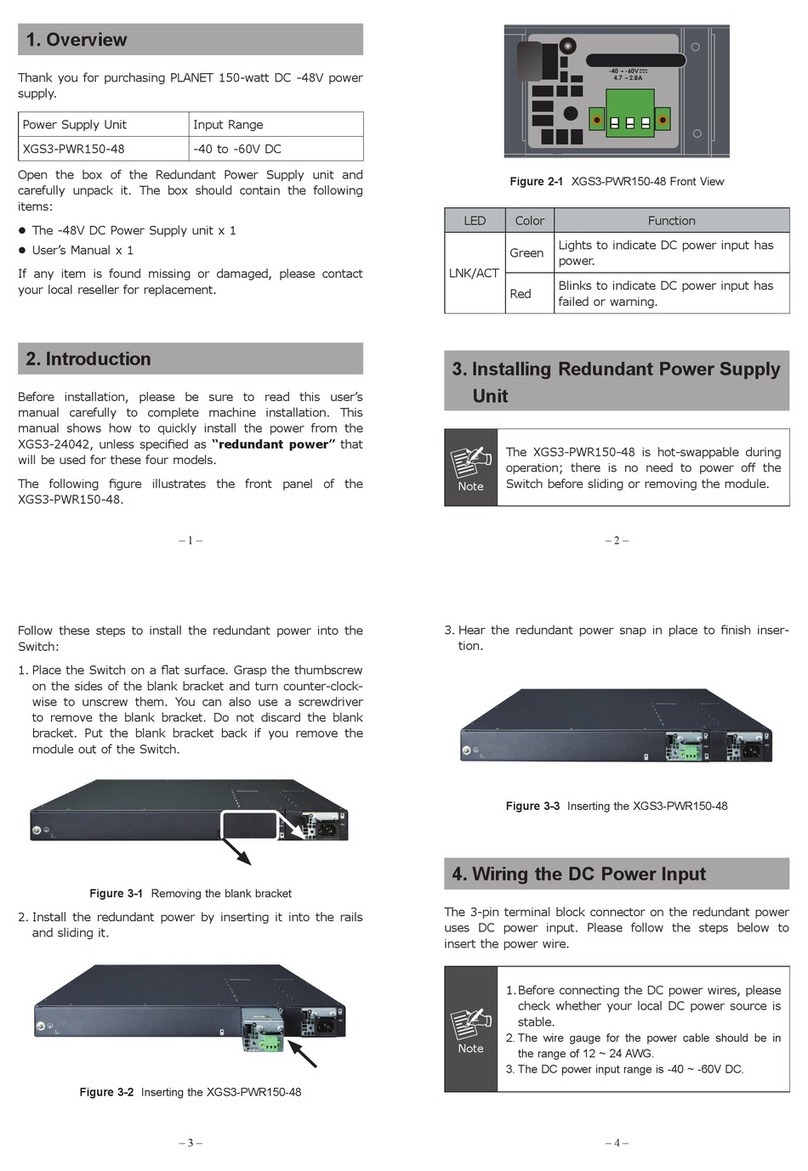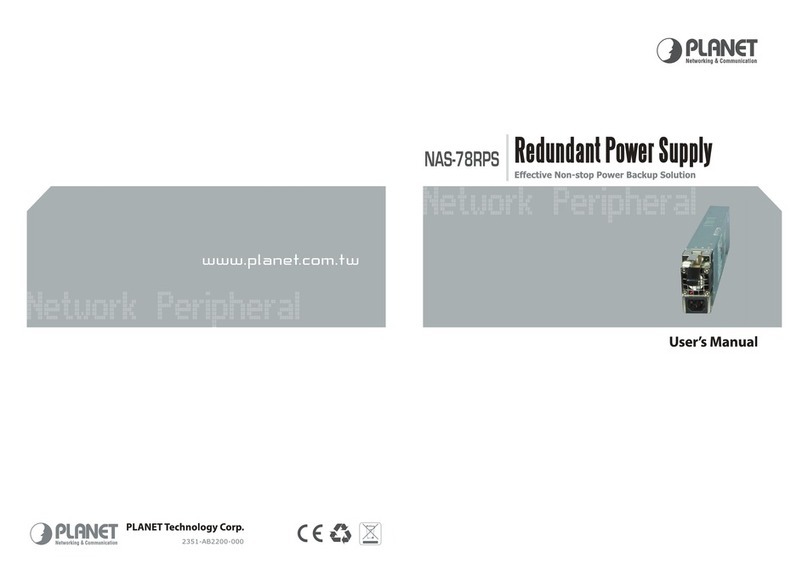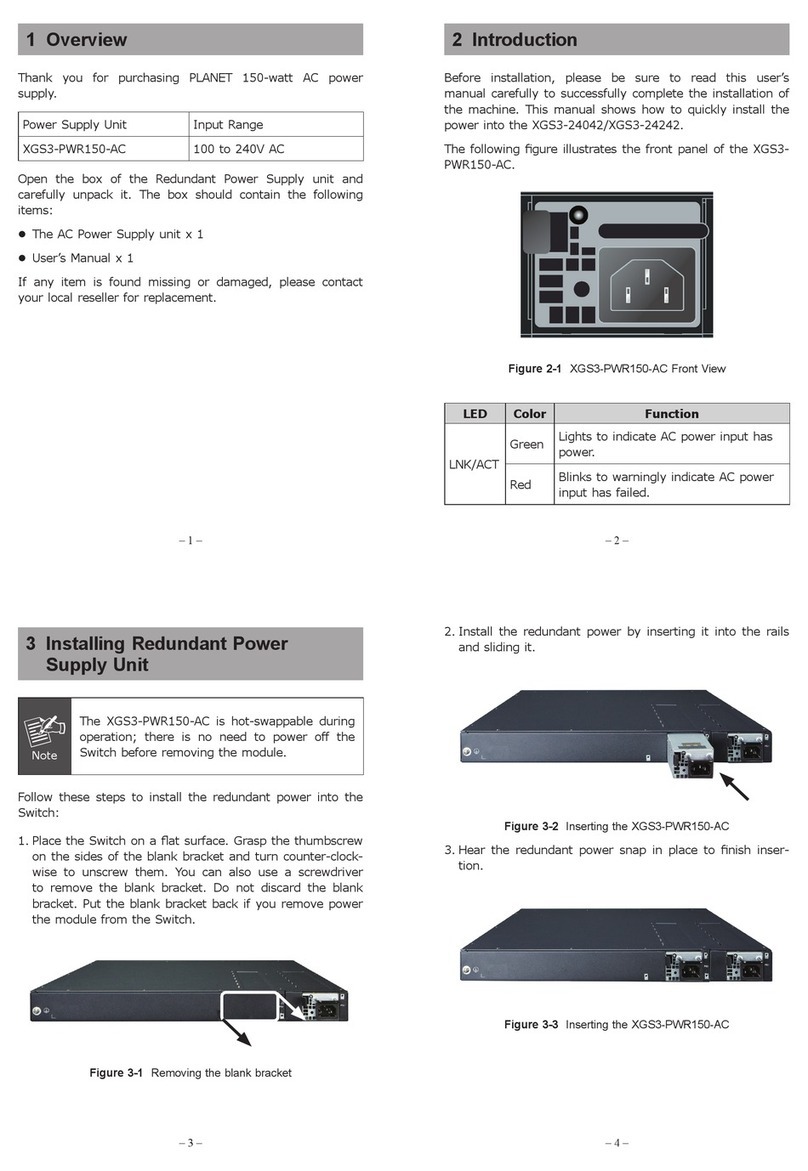– 1 – – 2 –
– 3 – – 4 –
1. Package Content
Thank you for purchasing PLANET 90 Watt 100~240V AC or
DC-48V Redundant Power Supply units for MC-1500R / MC-
1500R48 and MC-1610MR / MC-1610MR48.
Media Chassis Redundant Power Supply Unit.
MC-1500R MC-15RPS90: Redundant Power Supply,
100-240VAC
MC-15RPS48: Redundant Power Supply,
DC -48V
MC-1500R48
MC-1610MR MC-RPS90: Redundant Power Supply,
100-240VAC
MC-RPS48: Redundant Power Supply,
DC -48V (Range: -40V to -60VDC)
MC-1610MR48
Upon open the box of the Redundant Power Supply unit and
carefully unpack it. The box should contain the following
items:
lThe Redundant Power Supply unit x 1
lThis User’s Manual x 1
If any item is found missing or damaged, please
contact your local reseller for replacement.
2. Install and remove the redundant
power supply unit
Before installation, please be sure to read this user’s manual
carefully to complete machine installation. This manual
shows how to quick install and remove the four powers
from Media Chassis, unless model name specied terms
“redundant power” will be used for these four models.
In the installation steps below, this manual
use MC-RPS90 to install and remove in MC-
1610MR as the example. However, the steps
for MC-15RPS90, MC-15RPS48 & MC-RPS48
are the same.
The Media Chassis equip with one 100~240V AC power
supply unit or equip with one DC -48V power supply unit
on its standard package, Media Chassis provide one spare
power supply unit slot for option redundant power supply
unit installation. A redundant power supply unit is also
provided to enhance the reliability with options of either
100~240V AC power supply unit or DC -48V power supply
unit.
Figure 1. Rear panel of MC-1610MR
To install a redundant power supply unit to Media Chassis,
please fasten the hand screw clockwise and slide in the
redundant power supply unit to the Media Chassis.
To remove a redundant power supply unit out the Media
Chassis, please loose the hand screw counter clockwise and
pull out the redundant power supply unit from the Media
Chassis.
Figure 2. Install and remove the redundant power supply unit
3. Wiring the power inputs of DC -48V
When install the DC -48V redundant power supply unit into
the Media Chassis, please follow below steps to insert the
DC power wire.
In the installation steps below, this manual
use wire cable to install MC-RPS48 as the
example. However, the steps for MC-15RPS48
are the same.
1. Insert the negative wire (Black) into the “FG” connector
and tighten the wire-clamp for prevent the DC wire to
loose.
2. Insert the positive wire (Red) into the “-48V DC”
connector and tighten the wire-clamp for prevent the DC
wire to loose.