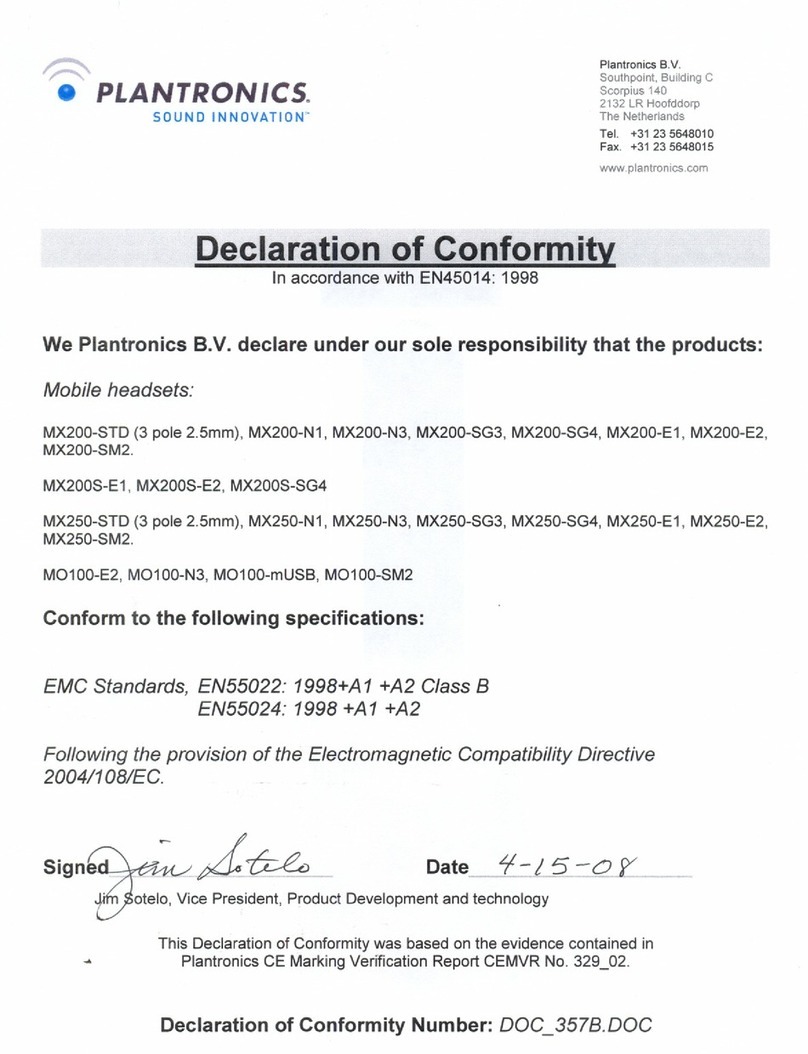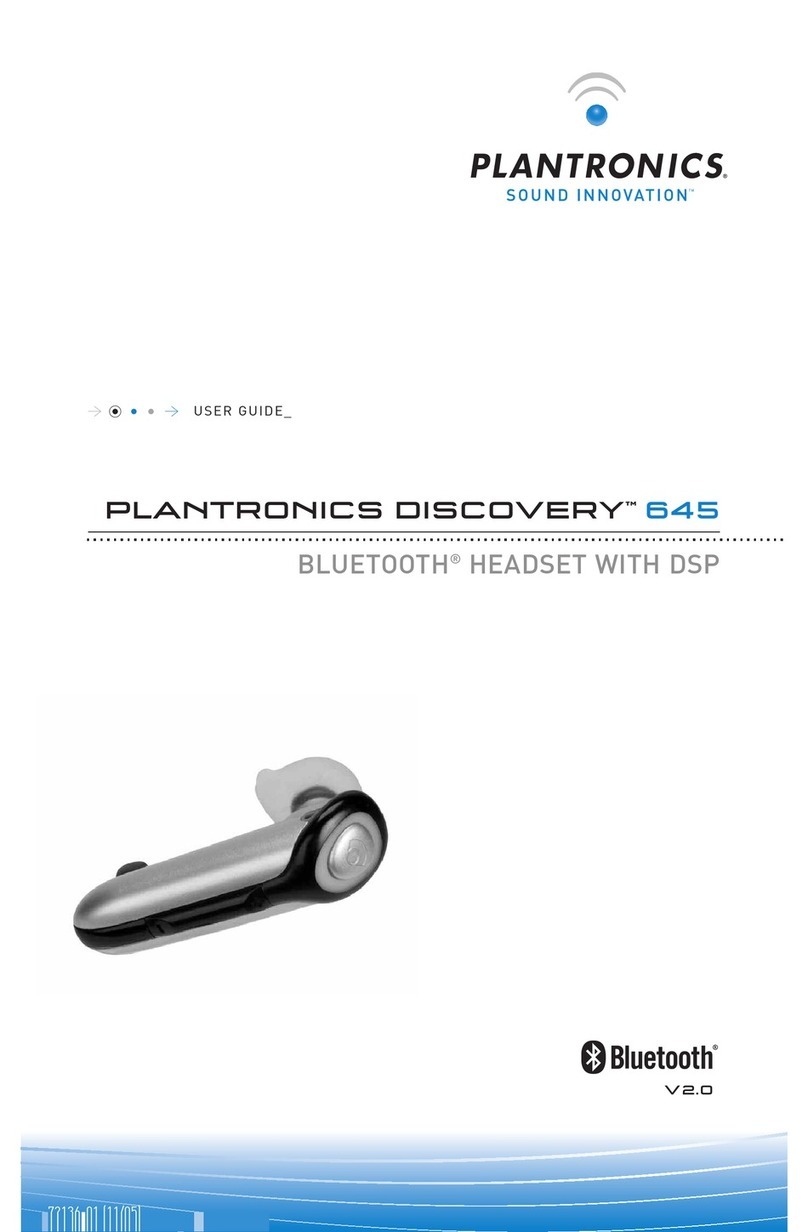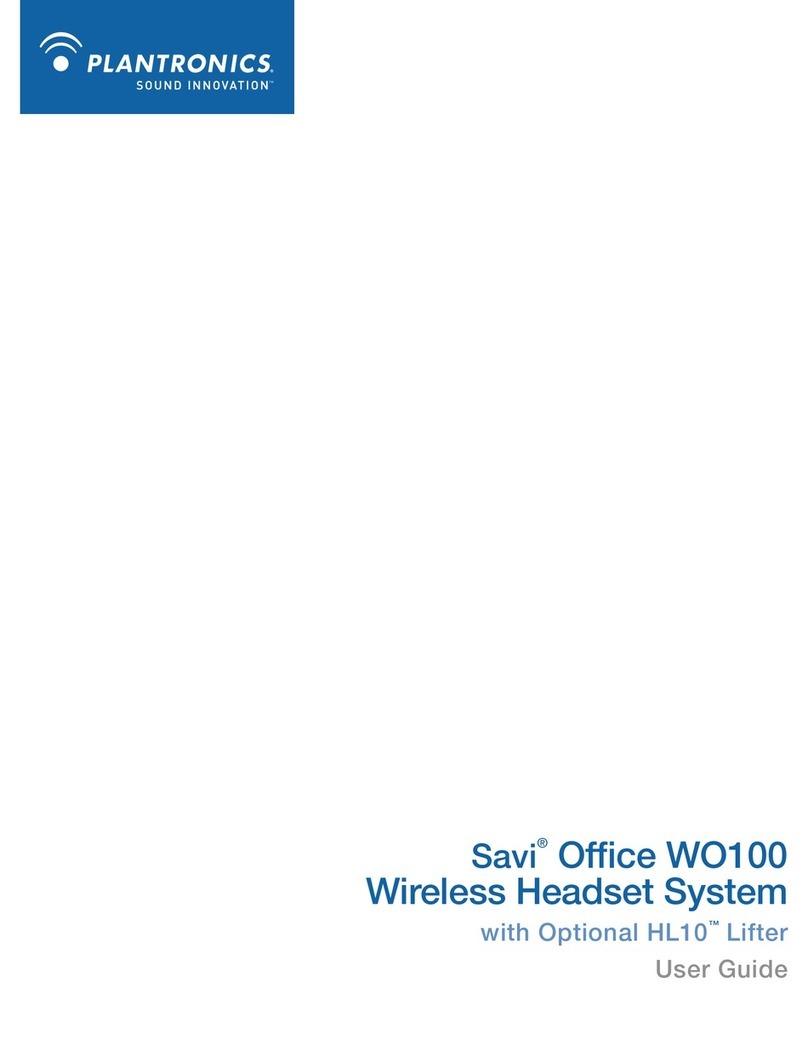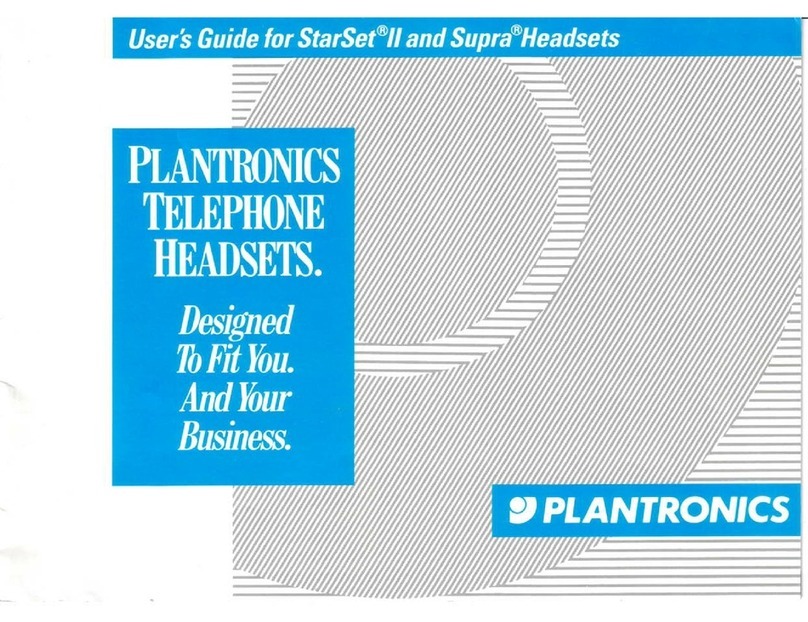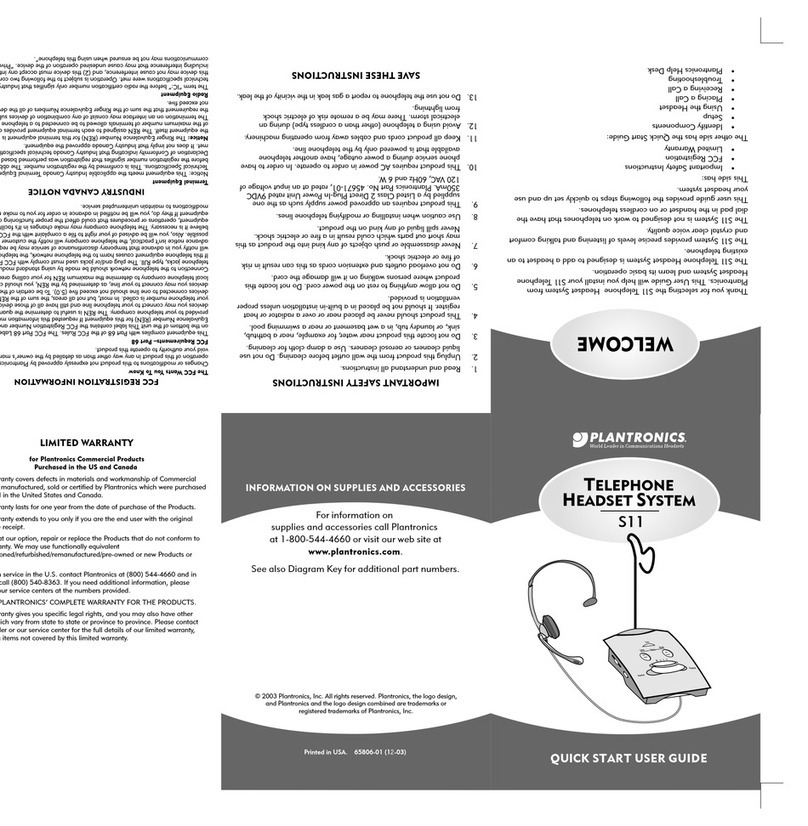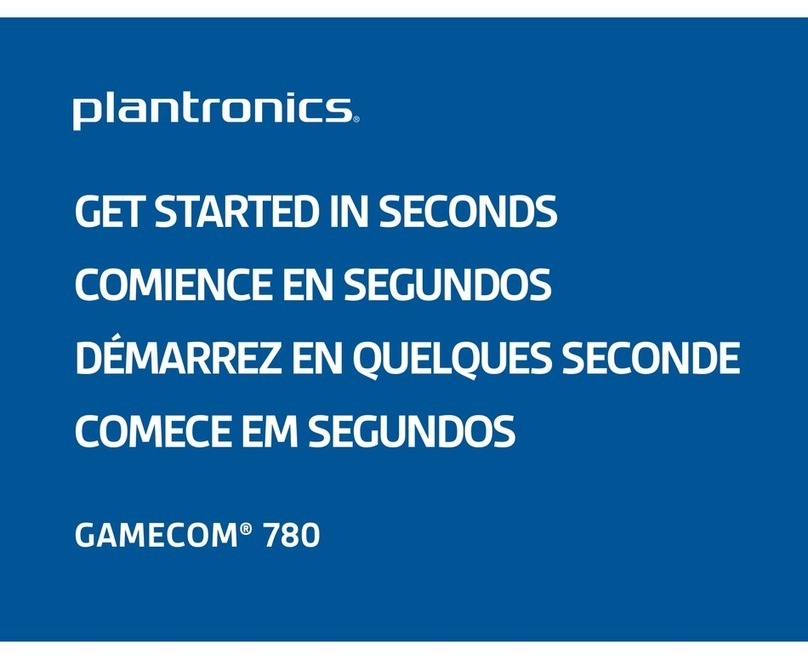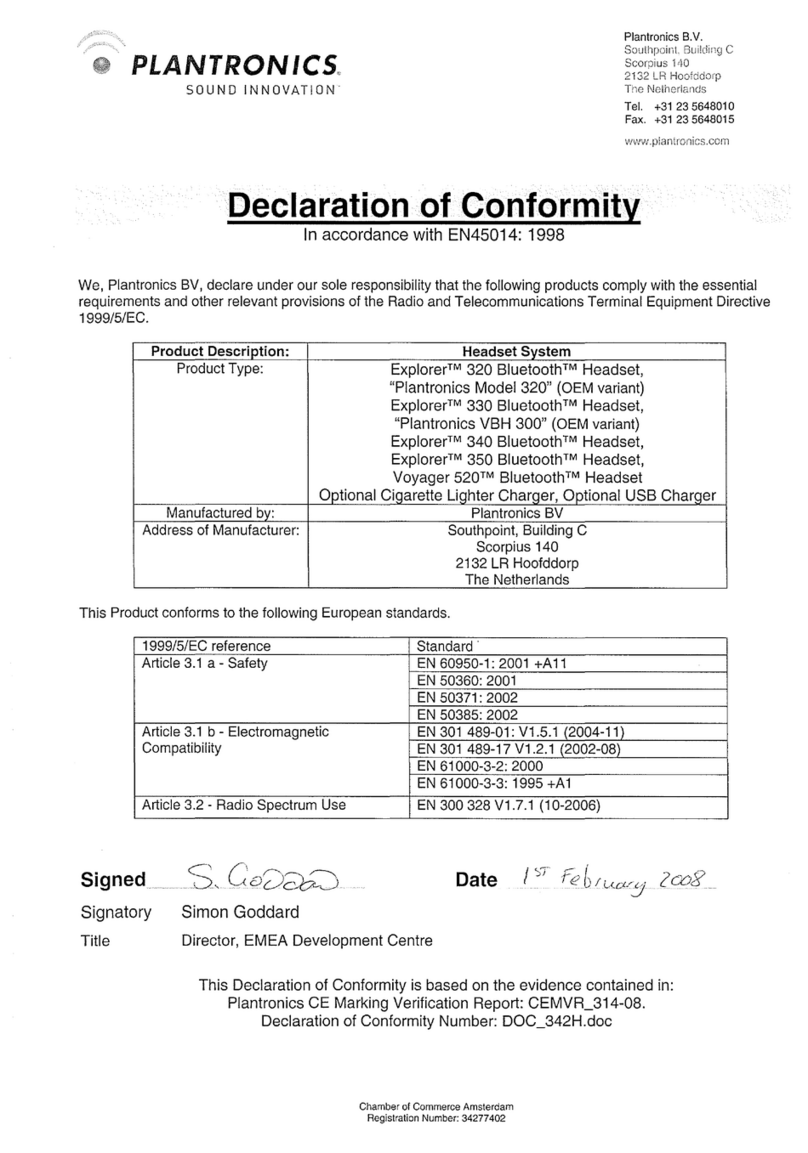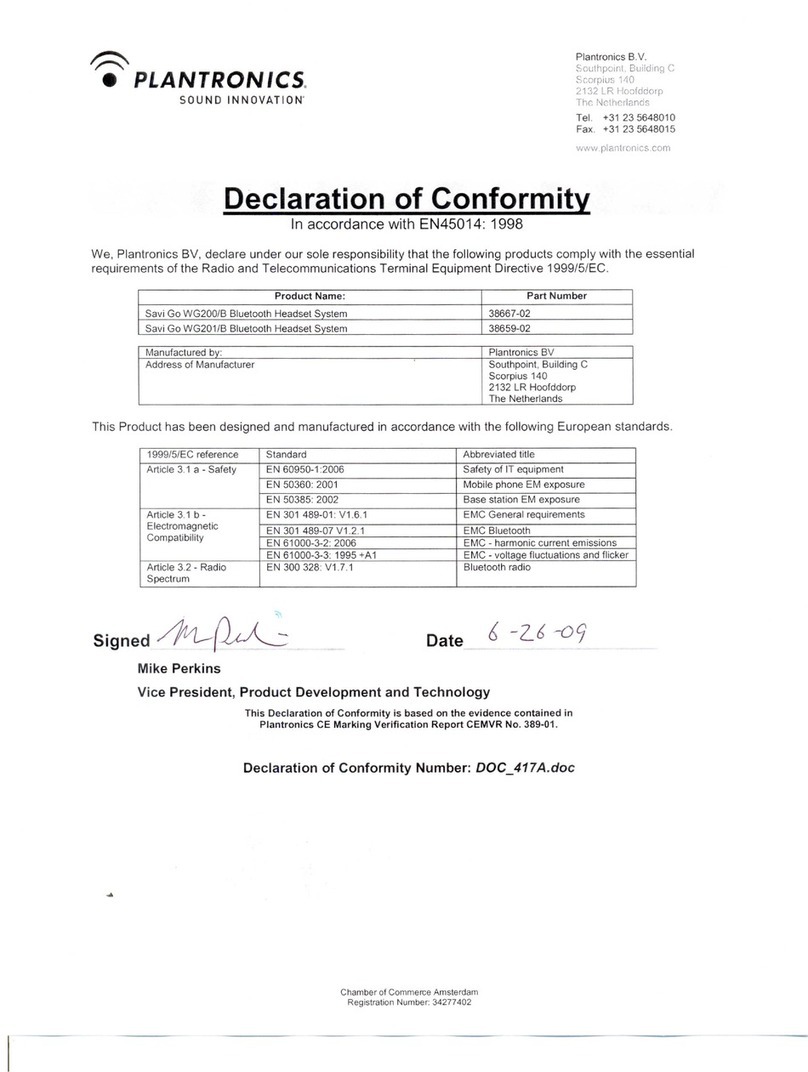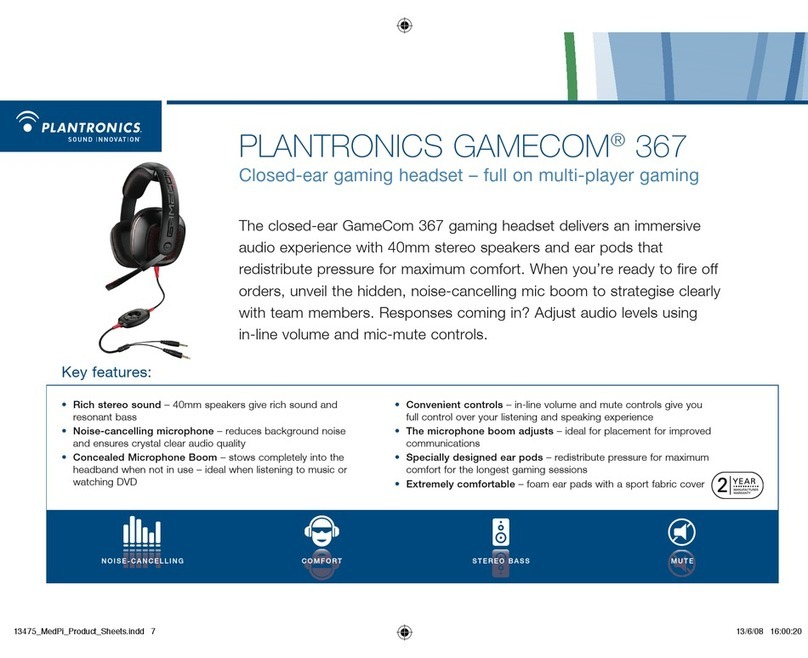NOTE You may also call the automated sound test at 800-317-8308. It’s the
quickest way to test and optimize your system.
4 End call by pressing headset call control button and hang up the handset.
Troubleshooting Tip: If you do not hear a dial tone, adjust the slide switch
(A–G) until you do. Default setting Aworks for majority of desk phones.
NOTE For remote call control capability (HL10 lifter or EHS cable), see
plantronics.com/accessories.
Avoid touching the contacts at the rear of the unit unnecessarily. If operation is interrupted by a static event, power-
cycle the product to restore normal functions.
System Features
1Volume down button (-) Ta p
2 Call control button
Answer/end call Tap
3 Mute button Tap (base LED so lid red)
4 Volume up button (+) Tap
5 Narrowband/wideband audio switch
Black Narrowband Audio
Yell ow W ideband Audio (desk phon e must be capable of wid eband audio)
NOTE Talk time will be reduced when operating in wideband mode.
6 Auto answer switch
Black (off) Tap call control but ton to place or answer call
Gray (on) Lift head set from base to place or a nswer call
Your CS510/CS520 consists of a C052 base and a WH300/WH350 headset.
Plantronics, Inc.
345 Encinal Street
Santa Cruz, CA 95060
United States
© 2012 Plantronics, Inc. All rights reserved. Plantronics, the logo design, CS510, CS520, and Sound Innovation are
trademarks or registered trademarks of Plantronics, Inc. All other trademarks are the property of their respective owners.
Patents US 5,210,791; 6,735,453; 7,633,963; D505,413; D535,285; D538,785; EM 000543798-0004, 000543798-0005;
China ZL200630123313.2; ZL200630123314.7; Taiwan D117333; D117515; Patents Pending
Funciones del sistema
1Botón para bajar el volumen (-) Toc ar
2 Botón de control de llamadas
Responder/finalizar llamada To ca r
3 Botón de silencio Tocar (base LED en color rojo sólido)
4 Botón para aumentar el volumen (+) Toca r
5 Interruptor de audio de banda ancha/estrecha
Negro: audio de banda estrecha
Amarillo: audio de banda ancha (el teléfono de escritorio debe tener capacidad para
audio de banda ancha)
NOTA Se re ducirá el tiempo de con versación al op erar en modo de banda an cha.
6 Respuesta automática Conmutador
Negro (apagado) Toque el botón de contr ol de llamadas para realizar o r esponder una
llamada
Gris (encendido) Levante los auriculares de la bas e para realizar o resp onder una
llamada
Su CS510/CS520 incluye una base C052 y unos auriculares WH300/WH350.
Guía de inicio rápido
Guide de démarrage rapide
QUICK START GUIDE
CS510™/CS520™
Wireless Headset System
Designed in Santa Cruz, California
1Charge Headset
1 Plug one end of power supply into power jack on back of the base and other
end into working power outlet.
2 To charge, dock headset in base for minimum of 20 minutes.
=20
2Connect Desk Phone
1 Connect cables from desk phone to base.
3Make a Call
1 While wearing headset, tap call control button.
2 Remove the desk phone handset.
3Dial test call from desk phone.
Limited Warranty
Plantronics offers a one (1) year limited warranty on this product. Please note that the duration of the warranty depends on
the laws of your country. For full warranty details, conditions and technical assistance, please visit our website:
plantronics.com/support. 1-800-544-4660, 831-426-5858
Safety Instructions
Please read the following safety and operational instructions before using this product. Please keep these instructions for
your reference. When using this product, these basic safety precautions and warnings should be followed to reduce the
risk of fire, electric shock, injury to persons and damage to property. Additional warnings may be present on the product,
packaging, or in the user instructions.
General
Operating, storage and charging temperature is 0°C to 40°C (32°F to 104°F).
Warnings
•Useonly those Plantronics products and accessories designed for use with this Plantronics system.
•CHILDREN.Neverallowchildrentoplaywiththeproduct—smallpartsmaybeachokinghazard.
•Installanduseeartipsandearbudsinaccordancewiththeinstructionsprovided.Donotforceeartipsorearbudsdownthe
ear canal. If either becomes lodged in the ear canal, seek medical attention immediately.
•Ensureeartipsandearbudsarekeptcleanandfreeofearwaxbuilduptomaintainthespecifiedproductperformance.
•ObserveallsignsandinstructionsregardingtheuseofanelectricaldeviceorRFradioproductindesignatedareas,suchas
gas/refuelingstations,hospitals,blastingareas,potentiallyexplosiveatmospheres,oraircraft.
•DonotdisassembletheproductorACadapterasthismayexposeyoutodangerousvoltagesorotherrisks.Incorrect
reassembly can cause electric shock or fire when the product is subsequently used.
•Donotinsertanythingintotheproductorchargerbecausethismaycausedamagetotheinternalcomponentsorcause
injury to you.
•Avoidcontactwithliquids.Donotlocatethisproductnearwater,forexample,nearabathtub,orsink,inawetbasement,or
near a swimming pool to protect against damage to the product or injury to you.
•DiscontinueuseofproductandcontactPlantronicsiftheproductoverheats,hasadamagedcordorplug,iftheproduct
has been dropped or damaged, or if the product has come into contact with liquids.
•Thisproductshouldneverbeplacedoverornearaheatsourceandshouldnotbeplacedinlocationswhichdonothave
proper ventilation.
•Ifyouexperienceaskinirritationafterusingthisproduct,discontinueuseandcontactPlantronics.
•Exposuretohighvolumesoundlevelsmaycausetemporaryorpermanentdamagetoyourhearing.Althoughthereis
no single volume setting that is appropriate for everyone, you should always use your headset with the volume set at
moderatelevelsandavoidprolongedexposuretohighvolumesoundlevels.Thelouderthevolume,thelesstimeisrequired
beforeyourhearingcouldbeaffected.Youmayexperiencedifferentsoundlevelswhenusingyourheadsetwithdifferent
devices.Thedeviceyouuseanditssettingsaffectthelevelofsoundyouhear.Ifyouexperiencehearingdiscomfort,you
should stop listening to the device through your headset and have your hearing checked by your doctor. Toprotect your
hearing,somehearingexpertssuggestthatyou:
1. Set the volume control in a low position before putting the headset on your ears and use as low a volume as possible.
2. Avoid turning up the volume to block out noisy surroundings. Whenever possible, use your headset in a quiet
environment with low background noise.
3. Limit the amount of time you use headsets at high volume levels.
4. Turn the volume down if the sound from the headset prevents you from hearing people speaking near you. See
plantronics.com/healthandsafety for more information on headsets and hearing.
Charging Warnings
•UseonlythechargersuppliedbyPlantronicstochargetheproduct.Donotusethechargersforanyotherpurpose.Ensure
thatthevoltageratingcorrespondstothepowersupplyyouintendtouse,forexample100-240V;50/60Hz;0.2A.
•Chargetheheadsetaccordingtotheinstructionssuppliedwiththeunit.
•PlugtheACadapterorchargerintoanoutletthatisneartheequipmentandwillbeeasilyaccessible.
•Neverstoreorusetheproductorchargethebatterywherethetemperaturemayfallbelow0°C(32°F)orriseabove
40°C (104°F).
Headset Battery Warnings
Toavoidtheriskofexplosion,fireorleakageoftoxicchemicals,pleaseobservethefollowingwarnings:
•Donotdisposeoftheproductorbatteryinafireorheatabove40°C(104°F).
•Donotopen,deformormutilatethebattery.Theremaybecorrosivematerialswhichcancausedamagetoeyesorskin
andmaybetoxicifswallowed.
•Alwaysstorebatterieswherechildrencannotreachthem.
•Ifyourproducthasanembedded,non-replaceablebattery,itisdesignedtolastthelifetimeoftheproduct.Donot
attempt to open the product or remove the battery as this may cause injury and damage the product. Please contact
the local recycling facility for removal of the battery.
•Ifyourproducthasareplaceablebattery,useonlythebatterytypesuppliedbyPlantronics.Removeaspentbattery
promptly.
•Donotallowanybatteryoritsholdertocontactmetalobjectssuchaskeysorcoins.
RECYCLING: Your headset and/or the battery must be recycled or disposed of properly. Contact your local recycling
center for proper disposal of your headset.
FCC Requirements Part 15
Note: This equipment has been tested and found to comply with the limits for a Class B digital device, pursuant to part 15 of the FCC Rules. These limits are
designed to provide reasonable protection against harmful interference in a residential installation. This equipment generates, uses, and can radiate radio
frequency energy and, if not installed and used in accordance with the instructions, may cause harmful interference to radio communications. However,
there is no guarantee that interference will not occur in a particular installation. If this equipment does cause harmful interference to radio or television
reception, which can be determined by turning the equipment off and on, the user is encouraged to try to correct the interference by one or more of the
following measures:
1. Reorient or relocate the receiving antenna.
2. Increase the separation between the equipment and receiver.
3. Connect the equipment into an outlet on another circuit that to which the receiver is connected.
4. Consult the dealer or an experienced radio/TV technician for help.
FCC Registration Information — Part 68
This equipment complies with Part 68 of the FCC rules and the requirements adopted by ACTA.On the exterior of this equipment is a label
that contains a product identifier in the format US:AAAEQ##TXXXX. If requested, this information must be provided to your telephone company.
A plug and jack used to connect this equipment to the premises wiring and telephone network must comply with the applicable FCC Part 68 rules
and requirements adopted by ACTA.A compliant telephone cord and modular plug is provided with this product. It is designed to be connected to a
compatible jack that is also compliant. See installation instructions for details.
The REN is useful to determine the quantity of devices you may connect to your telephone line. Excessive RENs on a telephone line may result in the
devices not ringing in response to an incoming call. In most, but not all areas, the sum of the RENs should not exceed five (5.0). Tobe certain of the
number of devices you may connect to your line, as determined by the REN, contact your local telephone company. For products approved after August
8, 2001, the REN for this product is part of the product identifier that has the format US:AAAEQ##TXXXX. The digits represented by ## are the REN
without the decimal point. (For example, 03 represents a REN of 0.3.) Forearlier producers, the REN is separately shown on the label.
If this telephone equipment causes harm to the telephone network, the telephone company will notify you in advance that temporary discontinuance
of service may be required. But if advance notice isn’t practical, the telephone company will notify the customer as soon as possible. Also, you will be
advised of your right to file a complaint with the FCC if you believe it is necessary.
The telephone company may make changes in its facilities, equipment, operations, or procedures that could affect the proper functioning of your
equipment. If they do, you will be notified in advance in order for you to make necessary modifications to maintain uninterrupted service.
If trouble is experienced with this unit, for repair or warranty information, please contact customer service at (800) 544-4660. If the equipment is
causing harm to the network, the telephone company may request that you disconnect the equipment until the problem is resolved.
DO NOT DISASSEMBLE THIS EQUIPMENT: it does not contain any user-serviceable components.
We recommend the installation of an AC surge arrester in the AC outlet to which this equipment is connected. Telephonecompanies report that elec-
trical surges, typically lighting transients, are very destructive to customer terminal equipment connected to AC power sources.
Exposure to RF Radiation
The internal wireless radio operates within the guidelines found in radio frequency safety standards and recommendations, which reflect the consensus
of the scientific community. Independent studies have shown that the internal wireless radio is safe for use by consumers. Visit
plantronics.com for more information.
In order to comply with FCC and IC RF Exposure requirements, the base must be installed and operated such that a minimum separation distance of
20 cm is maintained between the base and all persons during normal operation. The headset complies with FCC radiation limits set forth for an uncon-
trolled environment.
NOTE Modifications not expressly approved by Plantronics, Inc. could void the user’s authority to operate the equipment.
1Cómo cargar el audífono
1 Enchufeunextremodelsuministroeléctricoenelconectorhembraenla
partetraseradelabaseyelotroextremoenlasalidadeltomacorrienteque
está funcionando.
2 Para cargar, coloque los auriculares en la base durante 20 minutos como
mínimo.
=20
2Cómo conectar el teléfono de escritorio
1Conecte los cables del teléfono de escritorio a la base.
3Cómo hacer una llamada
1 Con los auriculares colocados, toque el botón de control de llamadas.
2 Levante el tubo del teléfono de escritorio.
3 Realice una llamada de prueba desde el teléfono de escritorio.
NOTA También puede llamar para realizar la prueba de sonido automática al.
Es la manera más rápida de probar y optimizar su sistema.
4 Para finalizar la llamada, presione el botón de control de llamadas de los
auriculares y cuelgue el tubo.
Consejo para la resolución de problemas: Si no escucha un tono de
marcar, ajuste el conmutador deslizante (A–G) hasta que lo haga. El ajuste
preconfigurado Afunciona para la mayoría de los teléfonos de escritorio.
NOTA Para la función de control de llamadas remotas (dispositivo para descolgar el
teléfono HL10 o cable EHS), consulte plantronics.com/accessories.
Garantía limitada
Plantronics ofrece un (1) año de garantía limitada para este producto. Tome en cuenta que la duración de la garantía depende
de las leyes de cada país. Para obtener información completa acerca de la garantía y sus condiciones, visite nuestro sitio web:
plantronics.com. 00-800-54446600
Instrucciones de seguridad
Lea las siguientes instrucciones de funcionamiento y seguridad antes de utilizar este producto. Conserve estas instrucciones
como referencia. Al utilizar este producto, siga estas advertencias y precauciones de seguridad para reducir el riesgo de
incendio, descarga eléctrica, lesiones personales y daños a la propiedad. Puede haber advertencias adicionales en el producto,
en la caja o en las instrucciones de uso.
General
La temperatura de funcionamiento y almacenamiento es de 0 °C a +40 °C (32°F a 104°F).
Advertencias
• UseúnicamentelosproductosyaccesoriosPlantronicsdiseñadosparautilizarseconestesistemaPlantronics.
• NIÑOS.Nodejenuncaquelosniñosjueguenconelproducto;laspiezaspequeñaspuedenserunriesgodeasxia.
• Instaleyuselostaponesyaudífonostalcomoseindicaenlasinstruccionessuministradas.Noinsertealafuerzalos
tapones en el canal auditivo. Si un tapón se queda atorado en el canal auditivo, acuda al médico de inmediato.
• Asegúresedemantenerlostaponeslimpiosysincerumen,paramantenerelrendimientoespecicadodelproducto.
• Observetodoslosletrerosyseñalesreferemntesalusodedispositivoseléctricosoproductosderadiofrecuenciaenáreas
designadas,talescomogasolineras,hospitales,zonasdeexplosivos,atmósferaspotencialmenteexplosivasoaeronaves.
• NodesmonteelproductonieladaptadordeAC,yaqueustedpodríaquedarexpuestoavoltajespeligrososyaotros
riesgos. Si el producto vuelve a armarse de forma incorrecta, se podría producir una descarga eléctrica al utilizarlo.
• Noinsertenadaenelproductonienelcargador,yaquepodríadañarloscomponentesinternouocasionarlelesiones.
• Evitequeelproductoentreencontactoconlíquidos.Nocoloqueesteproductocercadelagua,porejemplo,cercadeuna
tina de baño o fregadero, en un sótano con humedad, o cerca de una alberca o piscina para protegerse contra daños al
producto o lesiones a usted.
• DejedeusarelproductoycontacteconPlantronicssielproductosesobrecalienta,sielcableoelenchufeestándañados,
si el producto ha sufrido caídas o daños, o si ha estado en contacto con líquidos.
• Esteproductonuncadebecolocarseencimaocercadeunradiador,nienlugaresquenocuentenconlaventilaciónadec-
uada.
• Sielusodeesteproductolecausairritacióndelapiel,dejedeutilizarloypóngaseencontactoconPlantronics.
• Laexposiciónanivelesdesonidoagranvolumenpuedeocasionarledañostemporalesopermanenteasuaudición.
Aunquenoexisteunsoloajustedevolumenapropiadoparatodoelmundo,utilicesiempresusauricularesconunnivelde
volumenmoderadoyevitelaexposiciónprolongadaaunvolumenalto.Mientrasmásaltoseaelvolumen,menostiempo
se necesita para que su oído resulte afectado. El nivel de sonido puede variar cuando se usan los auriculares con diferentes
dispositivos. El dispositivo que utilice y su configuración afectarán al nivel de sonido que escucha. Si siente molestias
en los oídos, debe dejar de escuchar el dispositivo a través de los audífonos y acudir a un especialista para que revise su
audición.Paraprotegersuoído,algunosexpertosrecomiendan:
1. Ajuste el control de volumen en una posición baja antes de ponerse los audífonos, y use el volumen más bajo posible.
2. Evite subir el volumen para ocultar un ambiente ruidoso. Siempre que sea posible, use los audífonos en un lugar tranquilo
y con poco ruido de fondo.
3. Limite el tiempo de uso de los audífonos a un volumen elevado.
4.Bajarelvolumensielsonidodelosauricularesleimpideoíralaspersonasquehablancercadeusted.Visite
plantronics.com/healthandsafety donde encontrará más información acerca de los audífonos y la audición.
Advertencias sobre la carga
• UtiliceúnicamenteelcargadorproporcionadoporPlantronicsparacargarelproducto.Nouseloscargadorespara
ningúnotron.Asegúresedequeelvoltajeindicadoparaelproductocoincideconelvoltajedelaredeléctricaque
piensautilizar,porejemplo100-240V;50/60Hz;0.2A.
• Cargueelaudífonosiguiendolasinstruccionessuministradasconestaunidad.
• ConecteeladaptadordeCAoelcargadoraunatomadecorrientepróximaalequipoyalaquepuedallegarfácilmente.
• Noguardeniuseelproducto,nicarguelabatería,enlugaresdondelatemperaturapuedabajaramenosde0°C(32°F)
o subir a más de 40°C (104°F).
Advertencias sobre la pila del audífono
Paraevitarelriesgodeexplosión,incendiooemisióndesustanciastóxicas,tomeencuentalasadvertenciassiguientes:
• Notireelproductonilapilaalfuegoniloexpongaauncalorporencimadelos40°C(104°F).
• Noabra,deformenicortelapila.Lapilapuedecontenermaterialescorrosivosquepuedencausardañosoculareso
cutáneos,osertóxicossiseingieren.
• Guardesiemprelaspilasenunlugarqueestéfueradelalcancedelosniños.
• Sielproductotieneunabateríapermanentenoreemplazable,estádiseñadaparadurartodalavidaútildelproducto.
Nointenteabrirelproductoniextraerlabatería,puesestopuedecausarlelesionesydañarelproducto.Póngaseen
contacto con el centro de reciclado local para desechar la batería.
• Sielproductotieneunabateríaquesepuedecambiar,useúnicamenteeltipodebateríasuministradoporPlantronics.
Retire las baterías gastadas lo antes posible.
• Nopermitaquelapilanisusoporteentrenencontactoconobjetosmetálicos,comollavesomonedas.
RECICLADO: el audífono o la pila incluida se deben reciclar o eliminar de manera adecuada. Póngase en contacto con el
centro de reciclado local para desechar correctamente el audífono.
NEED MORE HELP?
Technical support
plantronics.com/support
Online user guide
http://docs.plantronics.com/cs500
¿NECESITA MÁS AYUDA?
Asistencia técnica
plantronics.com/support
Guía del usuario en línea
http://docs.plantronics.com/cs500
GUÍA DE INICIO RÁPIDO
CS510™/CS520™
Sistema de auriculares inalámbricos
Diseñado en Sant a Cruz, California
88220-01 (03.12)
5
124
36
5
124
36