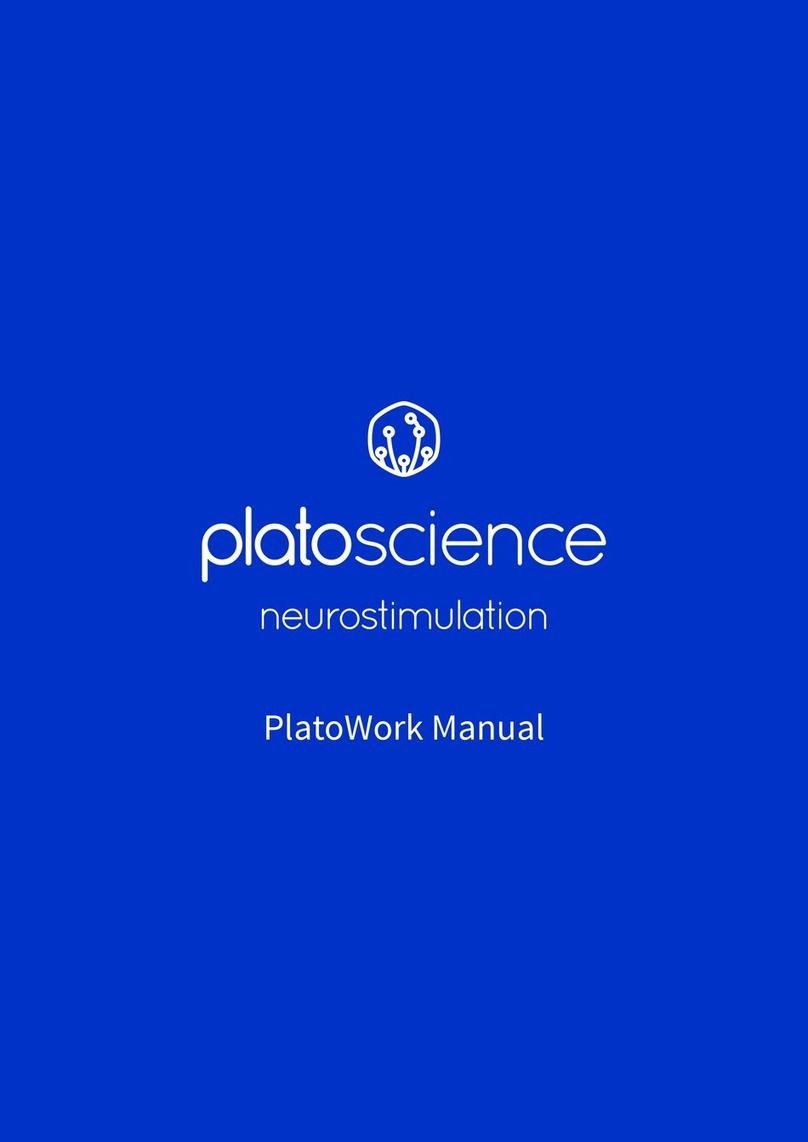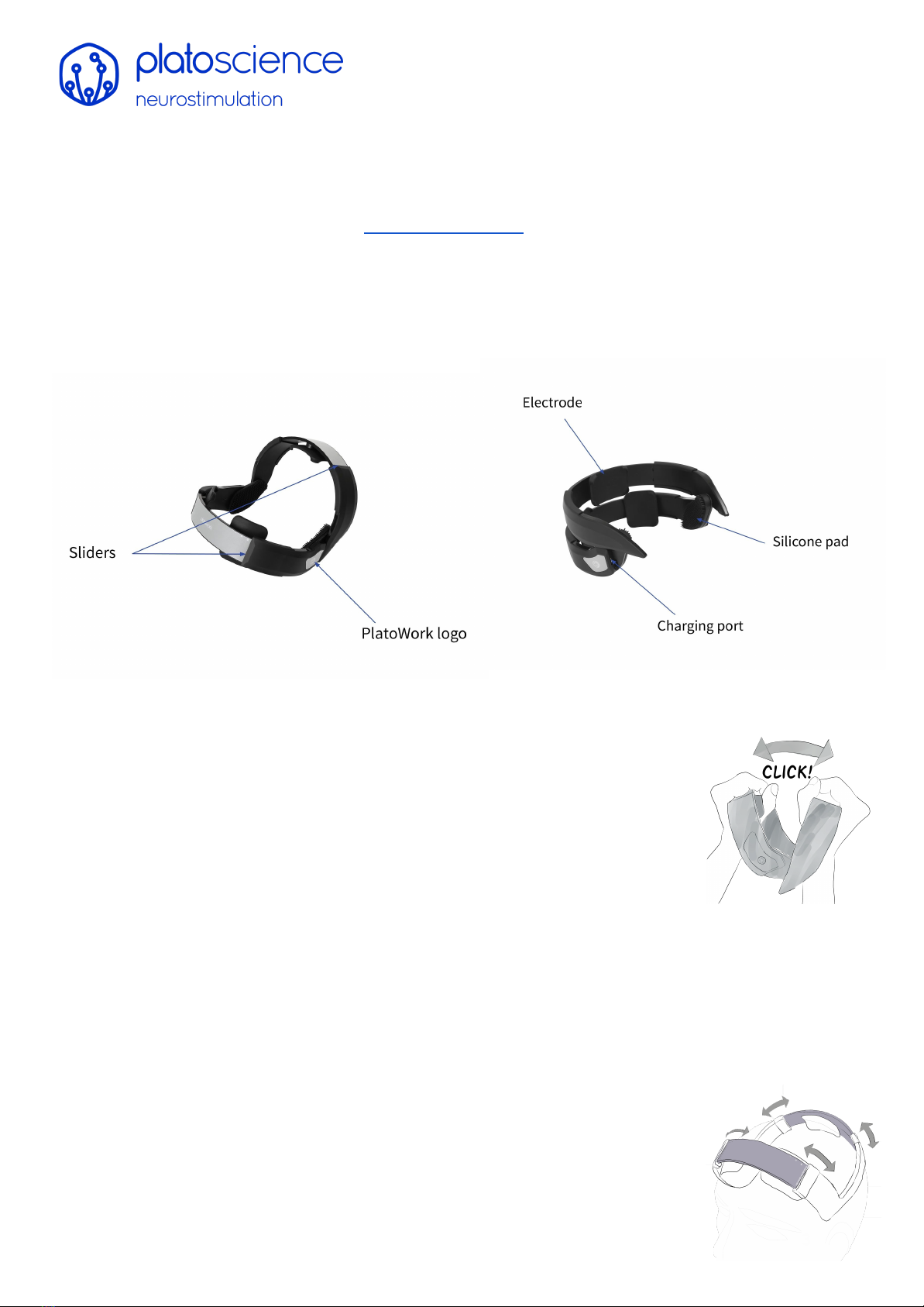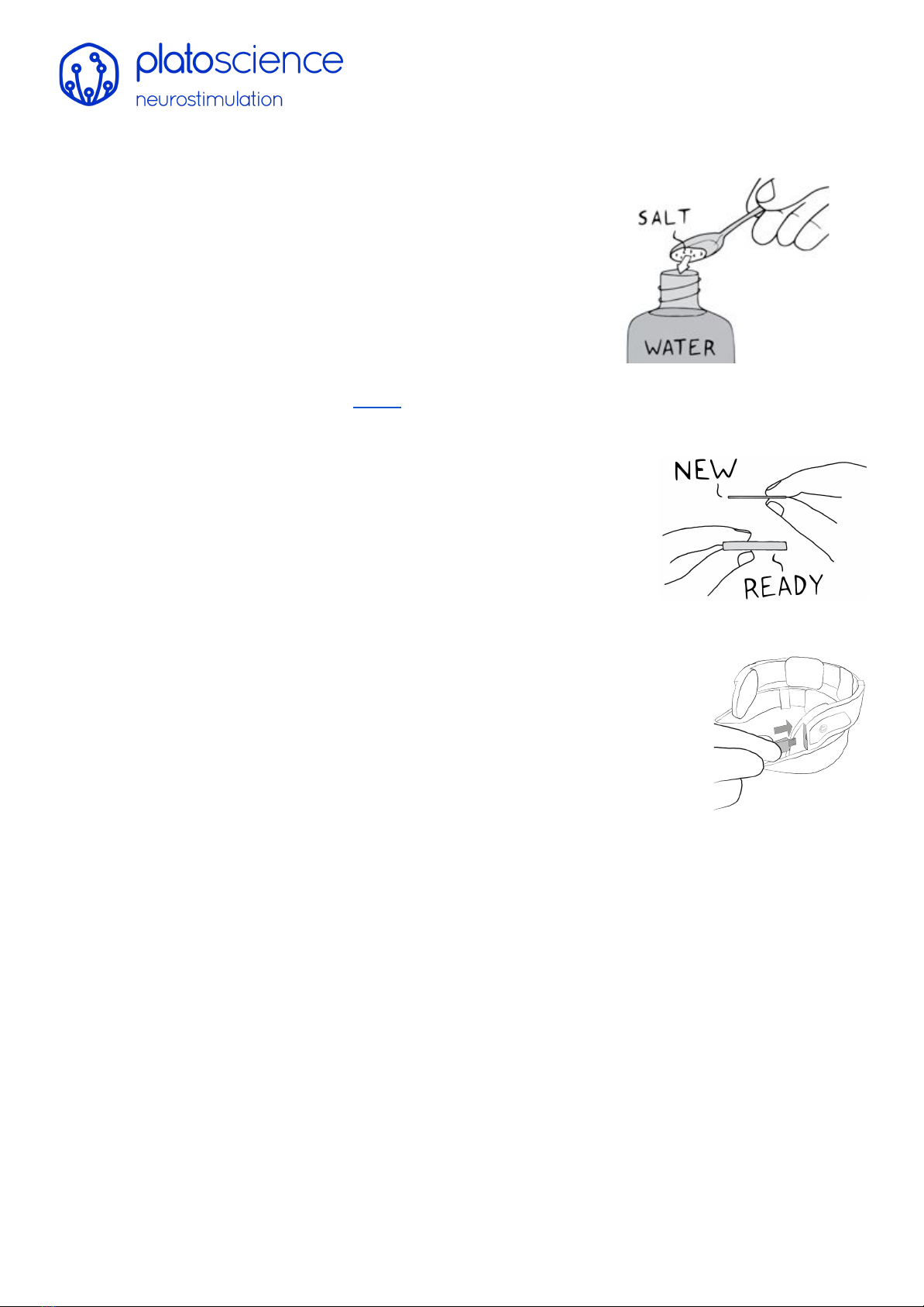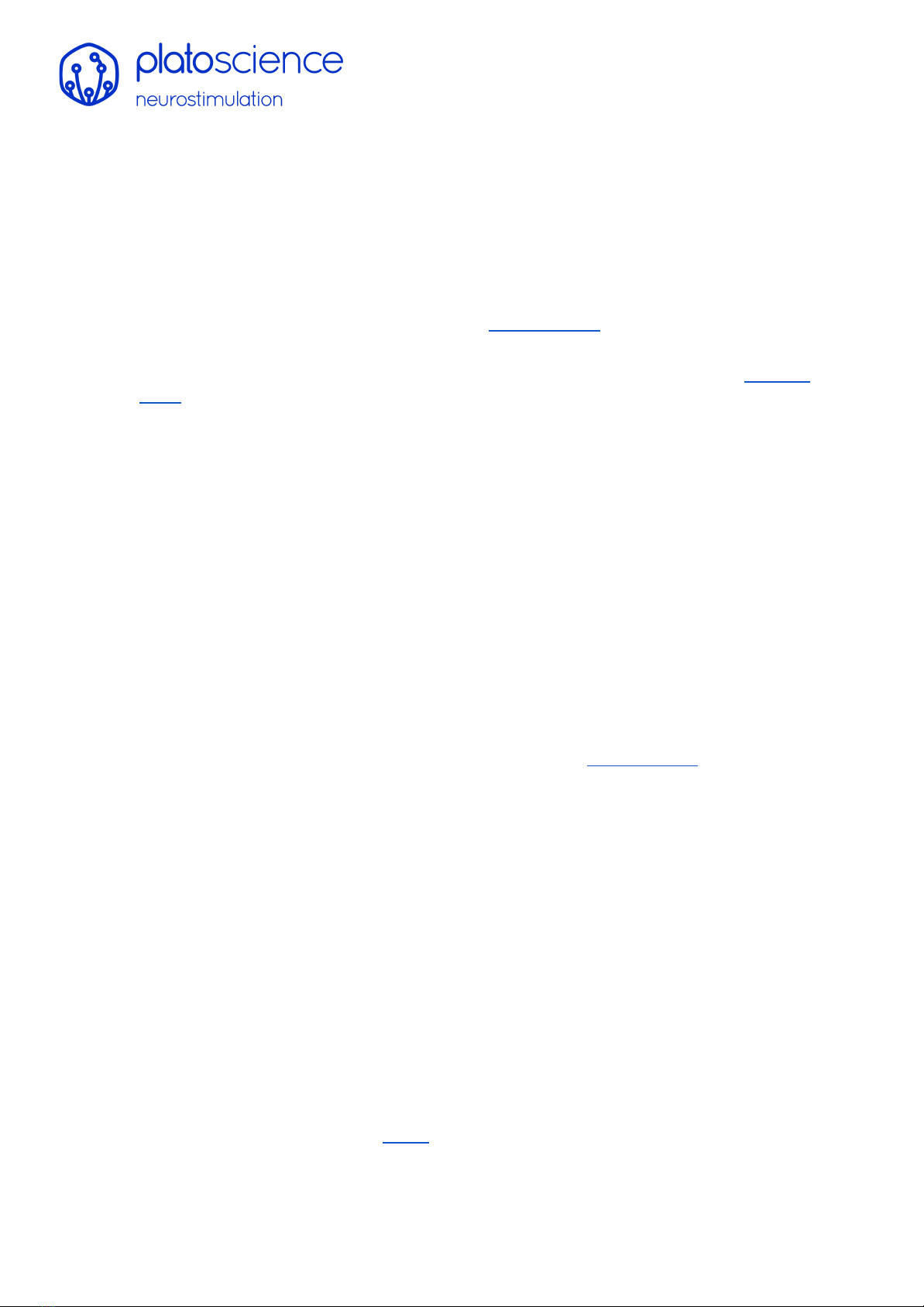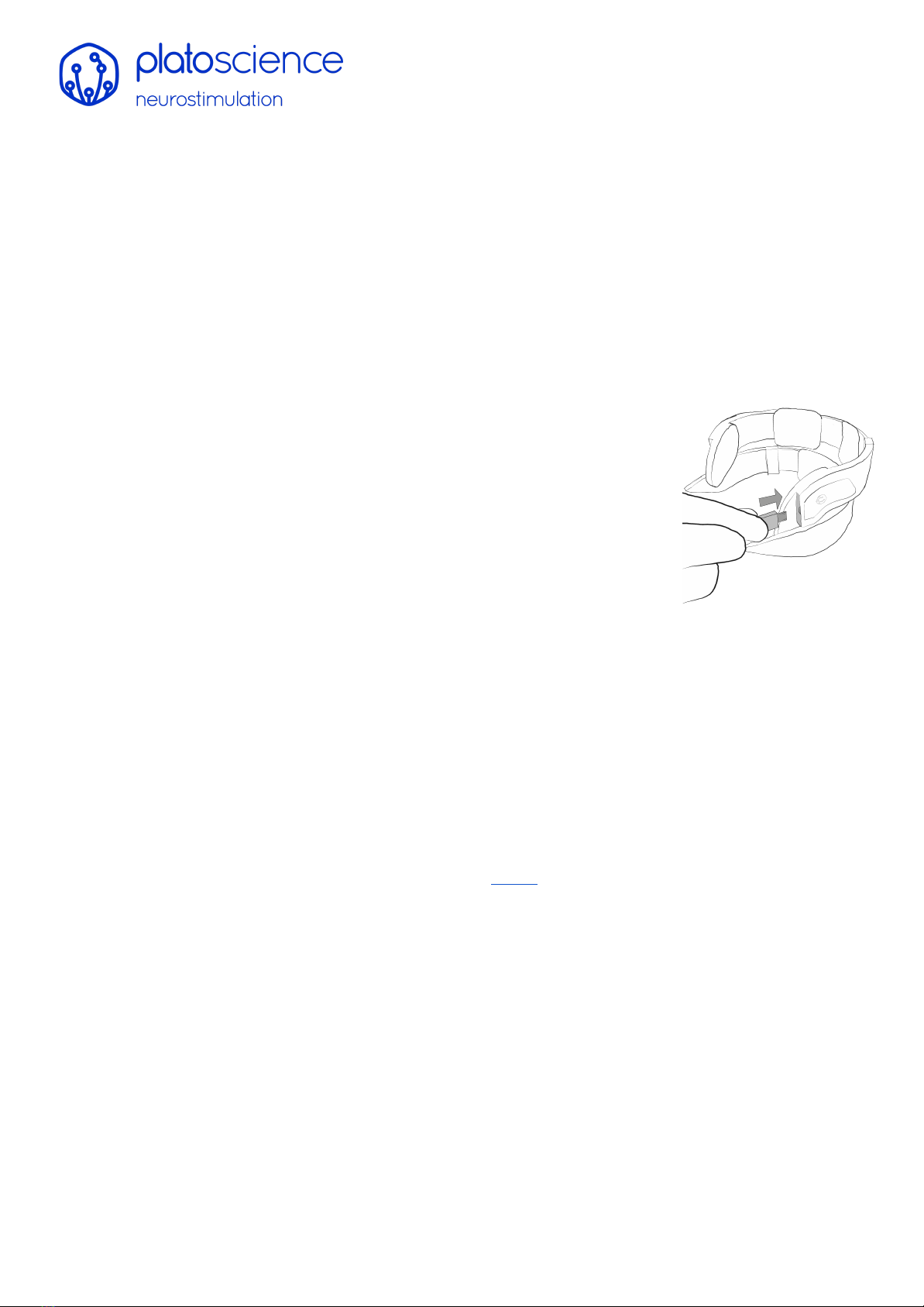If you experience irritation or discomfort under the electrodes, but your headset contact is
correct, review your saltwater ratio.
For the saltwater to have an effect, it needs to be +0.6% NaCl - meaning at least 6 gram per 1
litre of water. This equals as little salt as 0.6g in the bottle provided with the headset. To
achieve this, either mix 1 teaspoon to 1 litre of water [and then use this saltwater], or use an
exact measure to add 0.6 gram of salt to the saltwater bottle.
Conductivity as a function of salinity is nonlinear, meaning that even a little saline is enough to
ensure conductive properties. [is this unnecessarily nerdy?]
Purchasing saline water
If you prefer, you can purchase premixed saltwater (‘saline’, or ‘saline solution’) at most
pharmacies/drug stores. Standard, or normal, saline contains 0.9% salt (0.9g per litre, NaCl
0.9%), which is a bit higher salinity than strictly necessary. The only potential negative effect of
this increased salinity is potential discomfort under the electrodes, as described above. if you
buy pre-mixed saltwater/saline, make sure it only contains water and NaCl (salt).
Adjusting the intensity slider
During stimulation, the app offers a slider to adjust the intensity of the stimulation. The slider
is there to enable users to adjust the sensation on the skin under the electrodes to their liking,
as the same current might be experienced differently from user to user. The relationship
between the intensity slider and the effect of the stimulation is not linear, so feel free to adjust
up or down as you prefer.
If the current feels too intense on the skin, in the beginning, reduce the intensity down
gradually to find a comfortable level. Normally the sensitivity of the skin is reduced during a
session, so after 5-7 minutes you can try to turn the intensity back up and see how it feels.
Headset light indicators
●Blue-blinking: Awaiting connection with bluetooth
●Blue: Connected via bluetooth
●Green-blinking: Testing electrode connection
●Green-slowly pulsating: Ongoing session
●No light: closed headset or sleep mode
Sleep mode
If the headset is open (and thus turned on) but not in use for 20 minutes, it will enter sleep
mode to save battery. To wake it up from sleep mode, simply close and reopen the headset.
PlatoAcademy
We operate a Facebook group called PlatoAcademy. PlatoAcademy enacts as a closer user
forum for all PlatoWork users, where we can all share our experiences and discuss topics
related to neurostimulation. Within the next six months, it's our ambition to host this
7