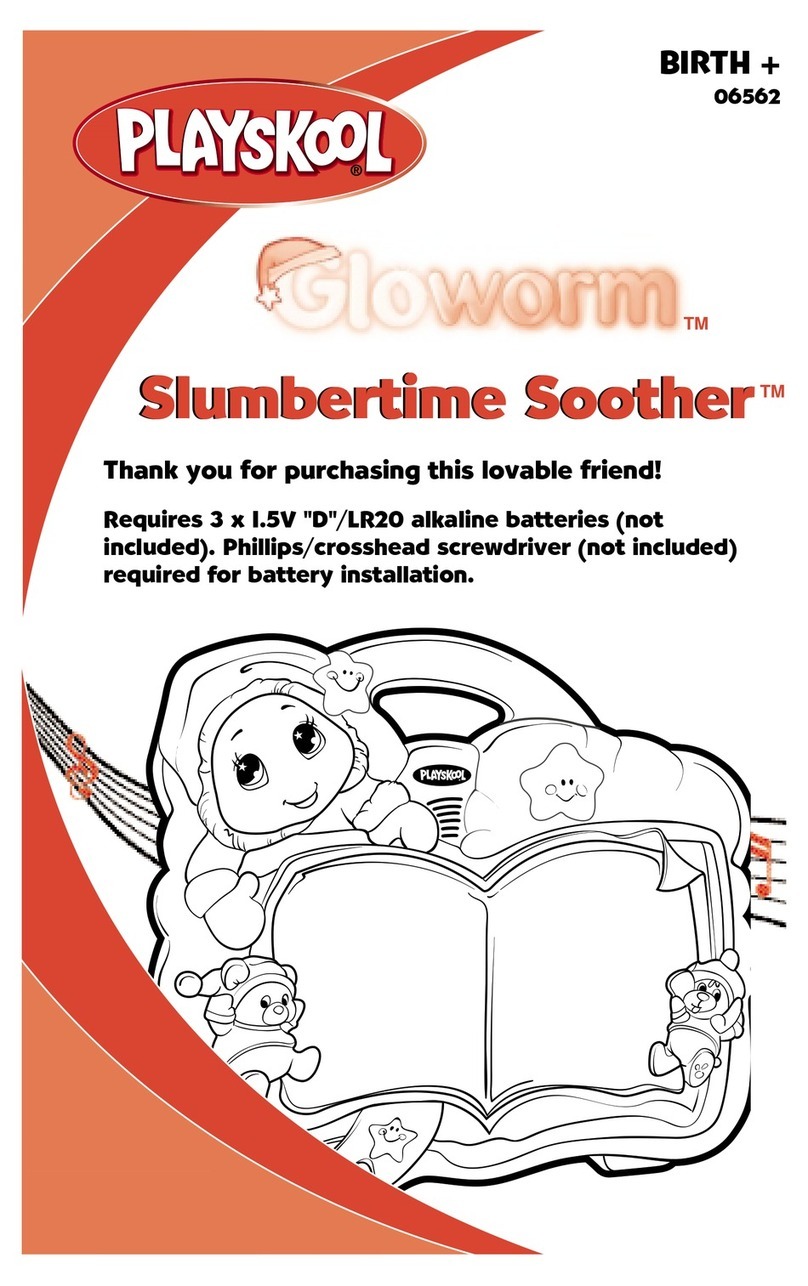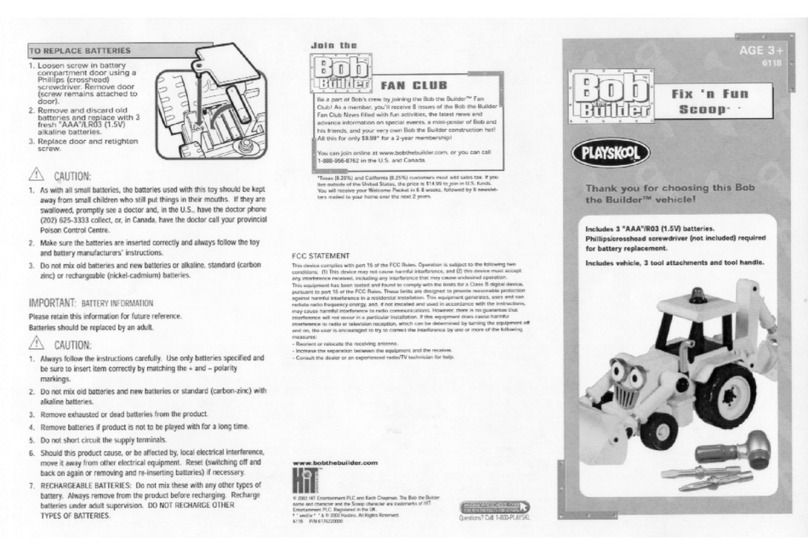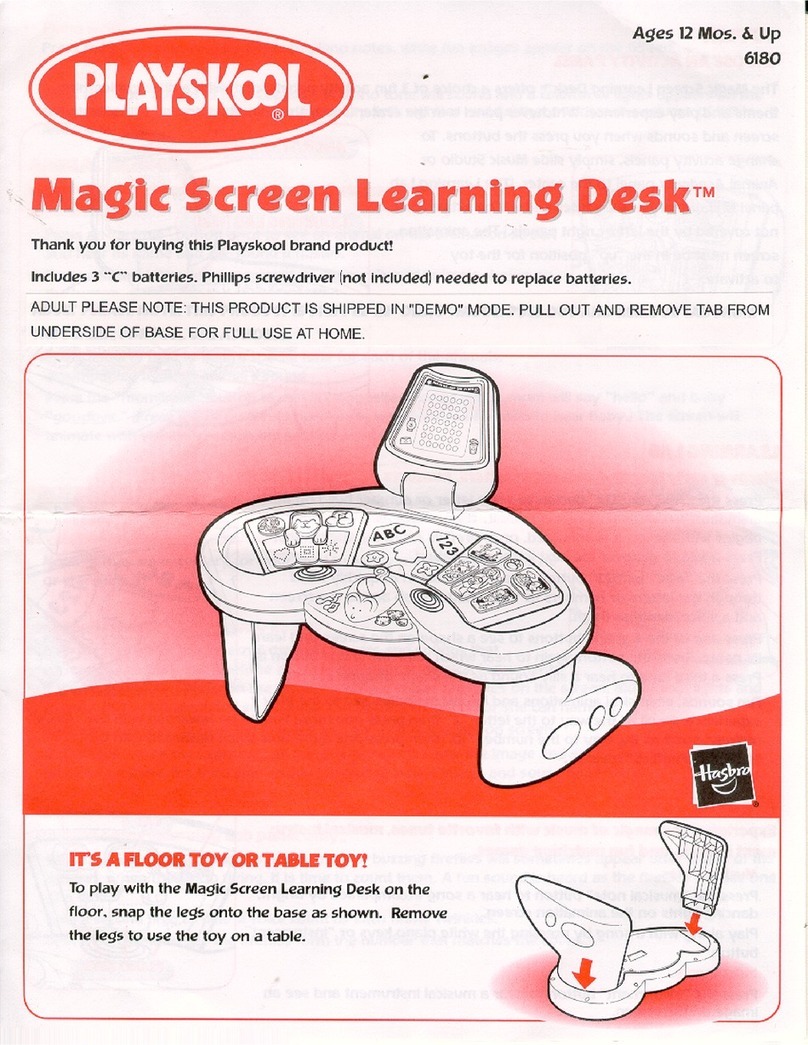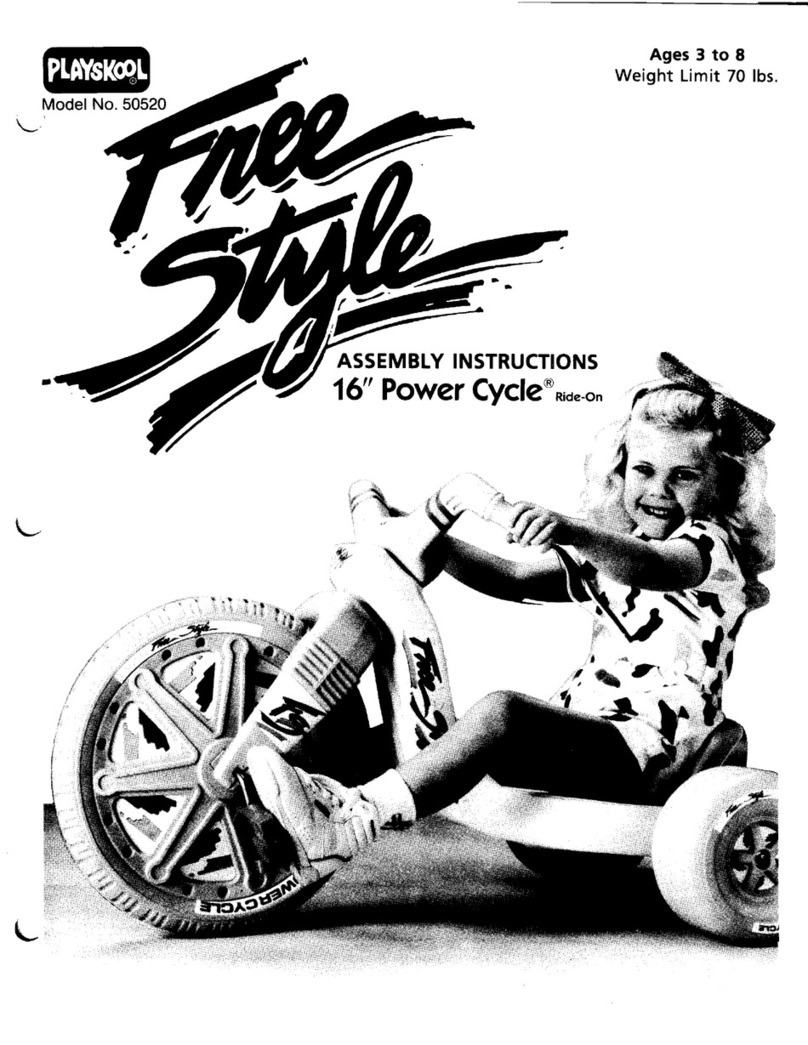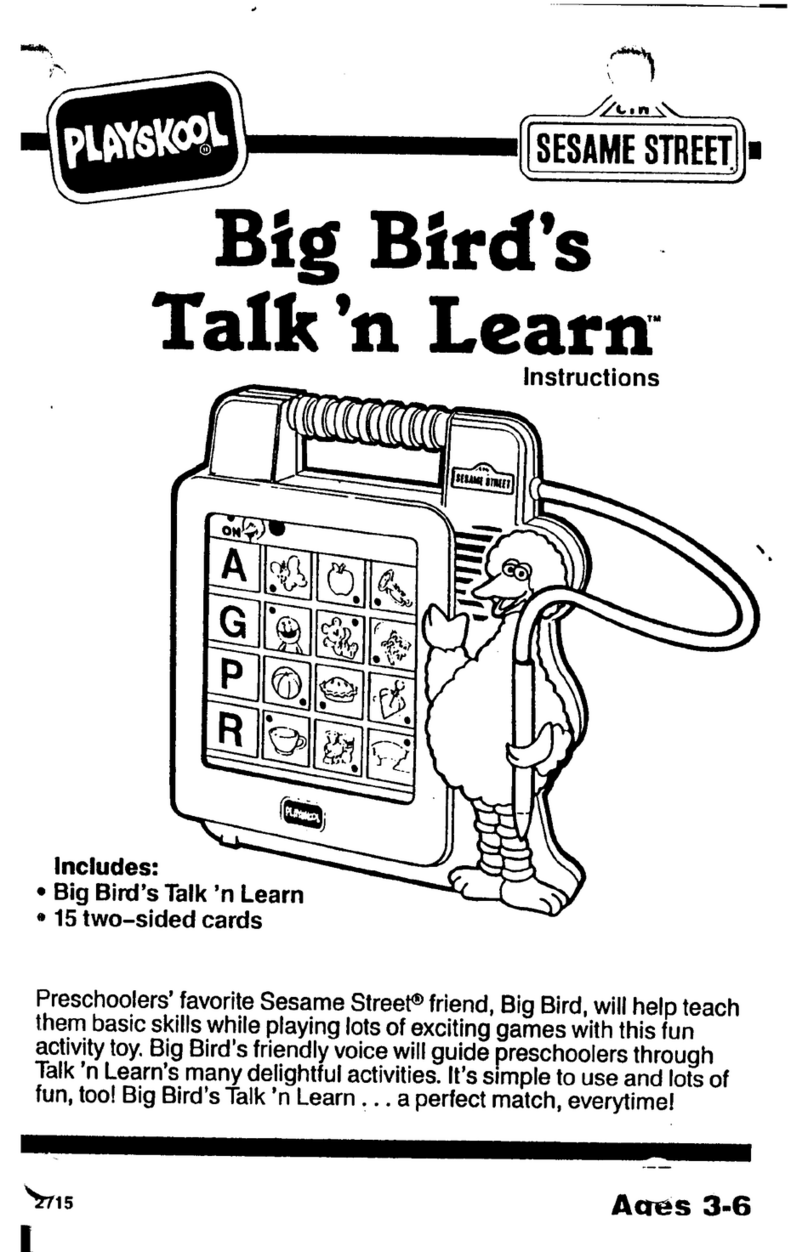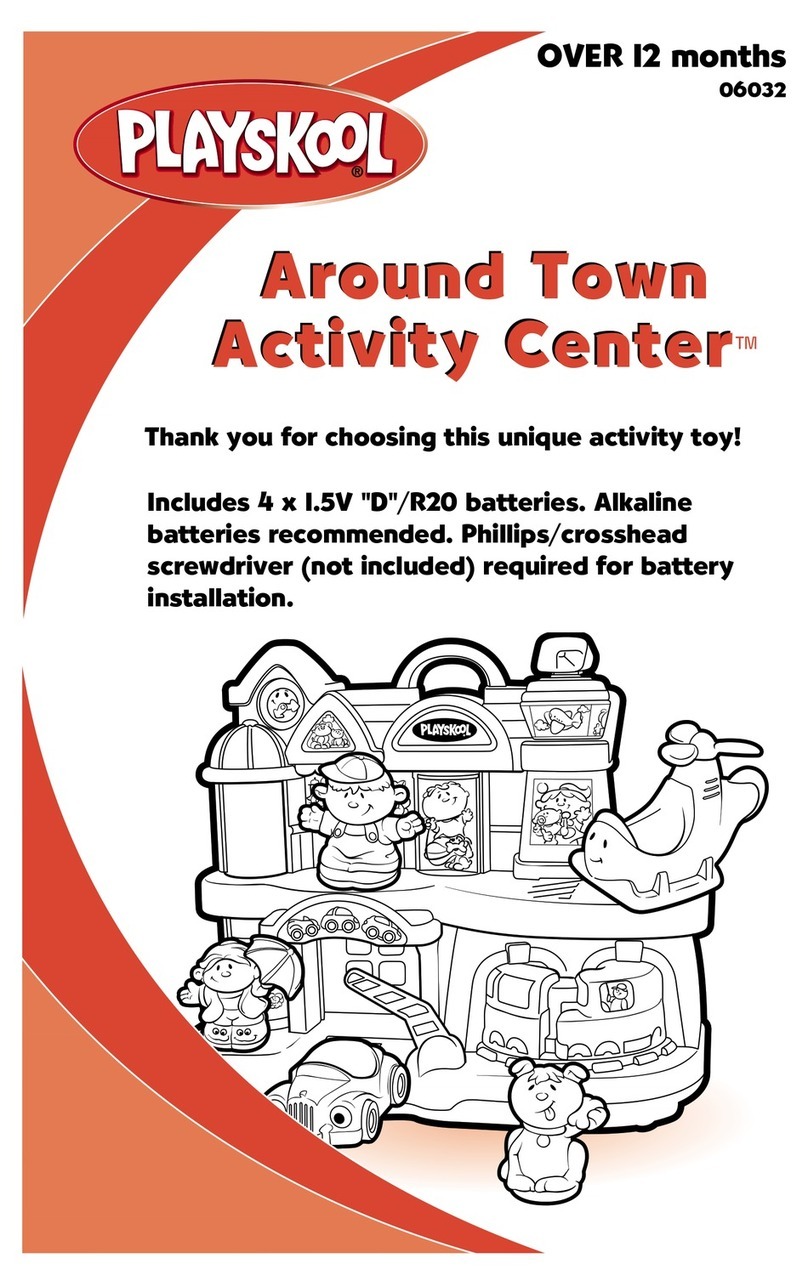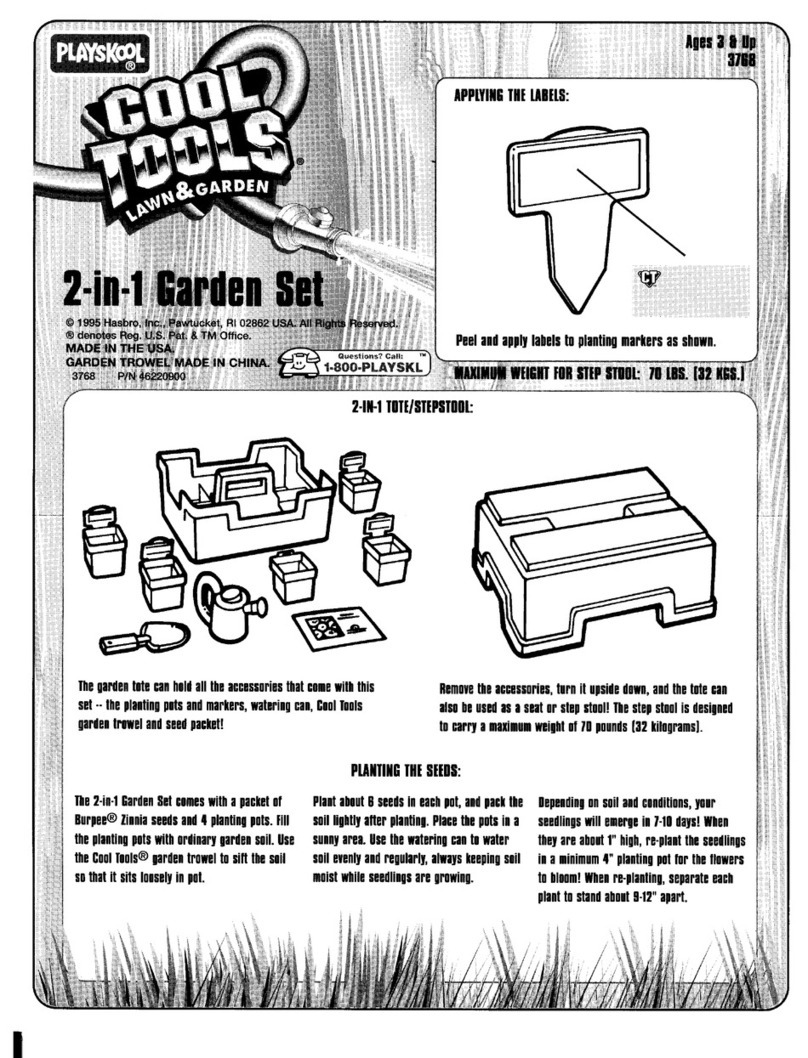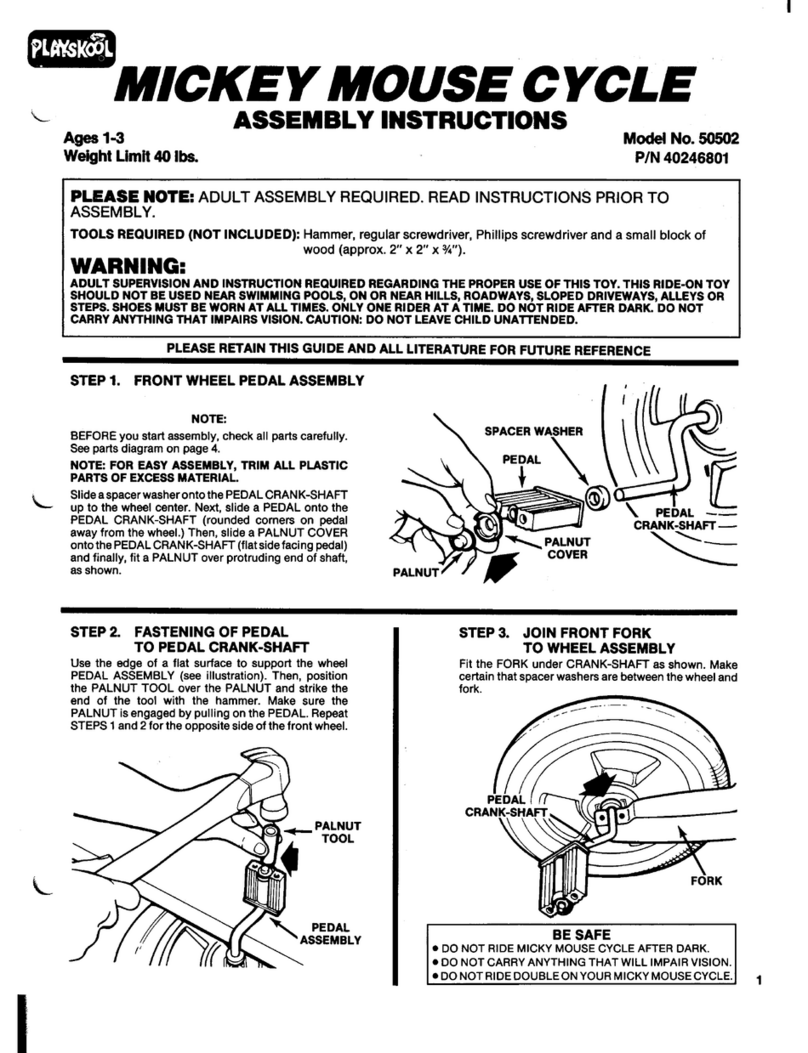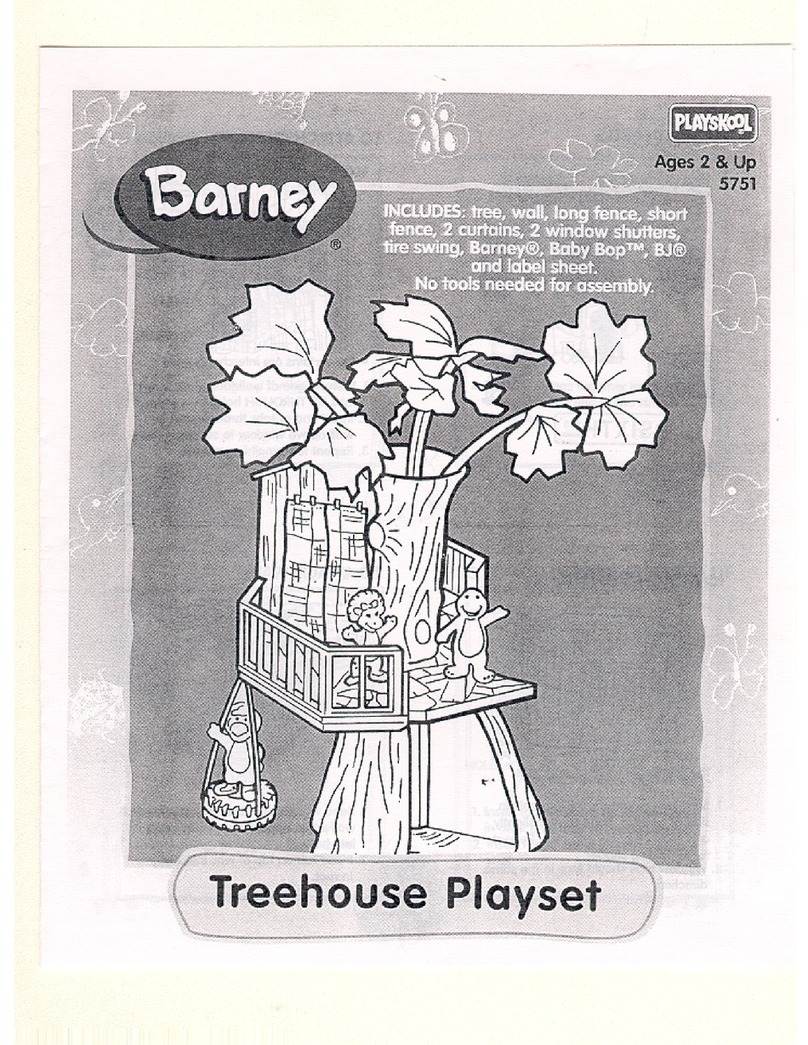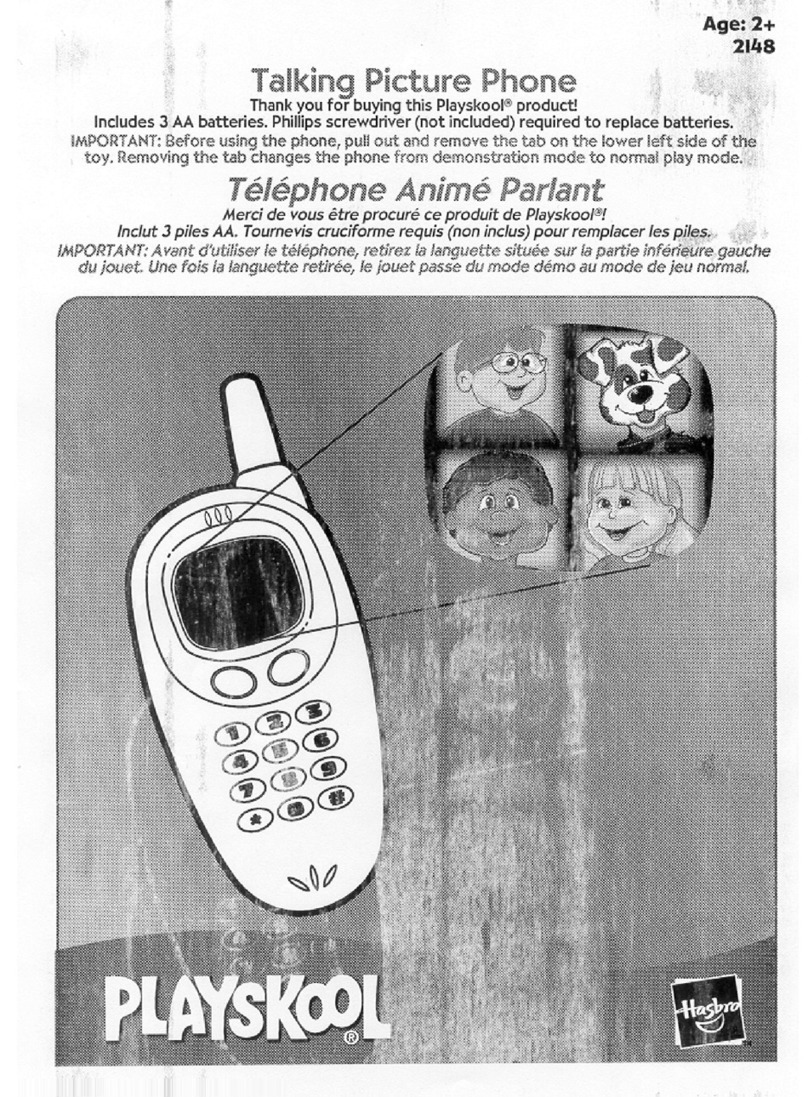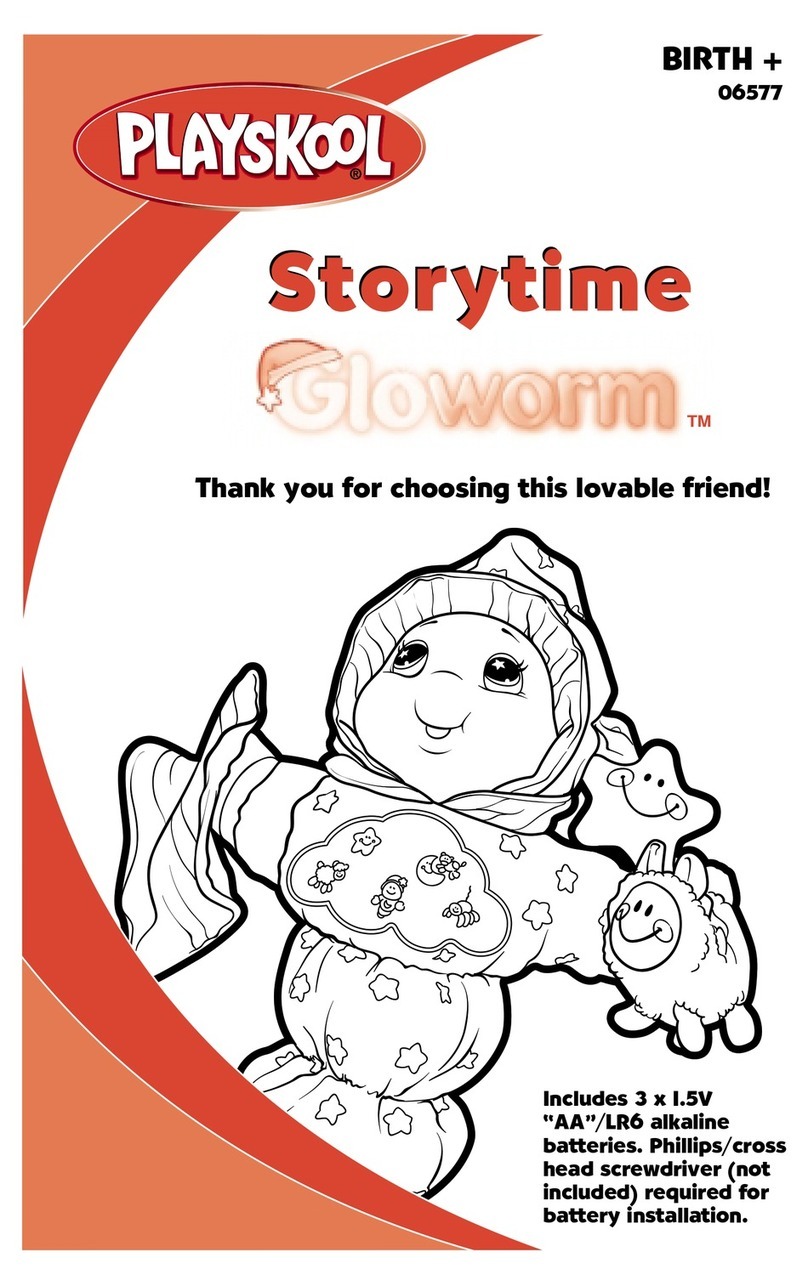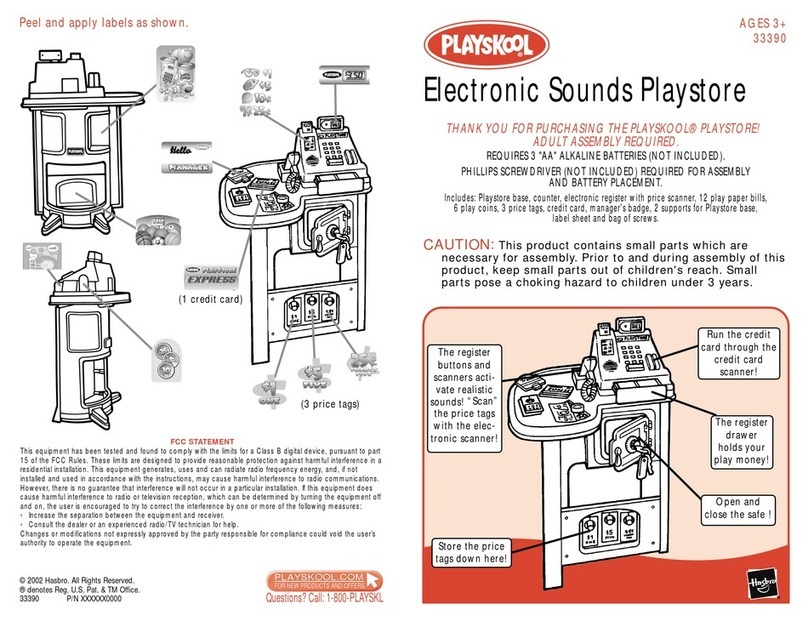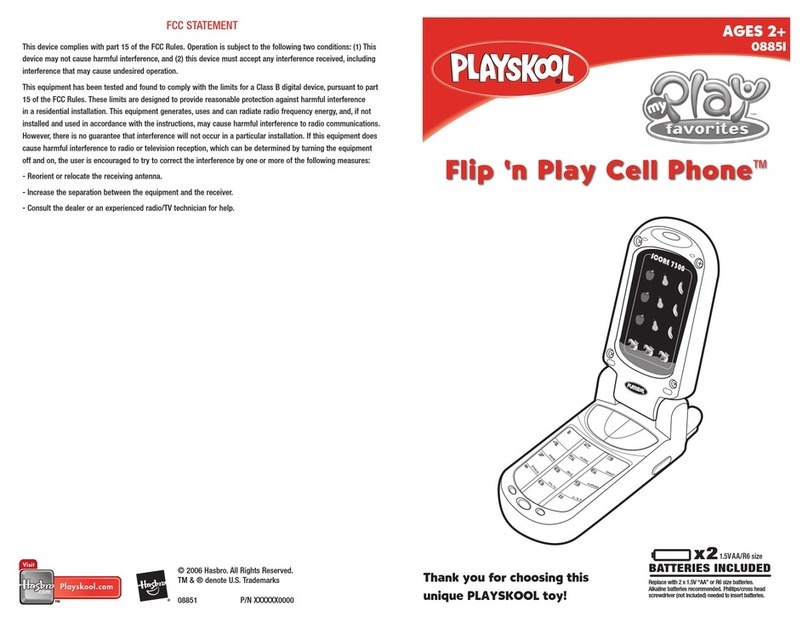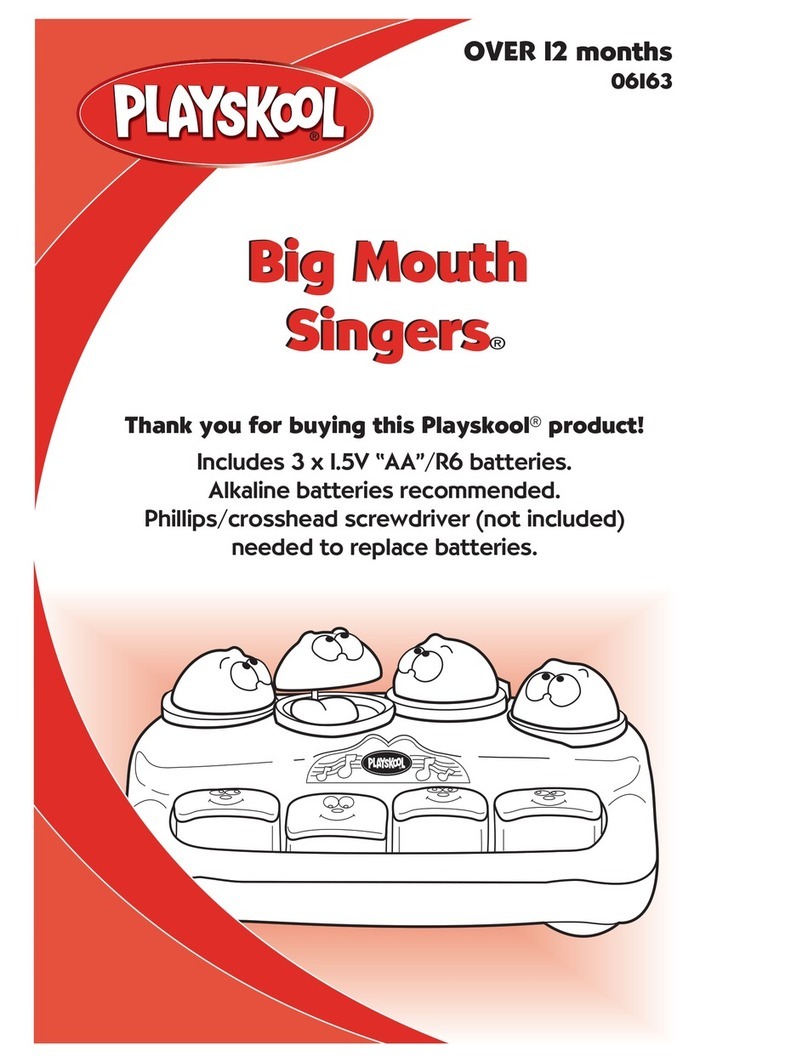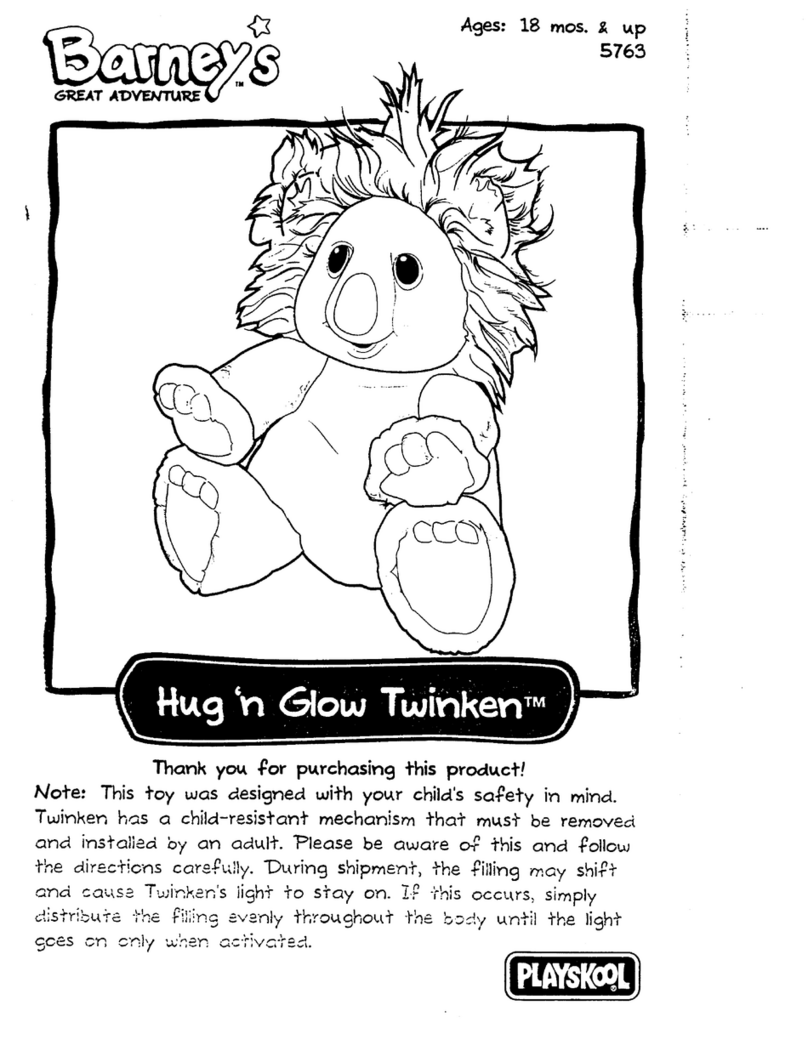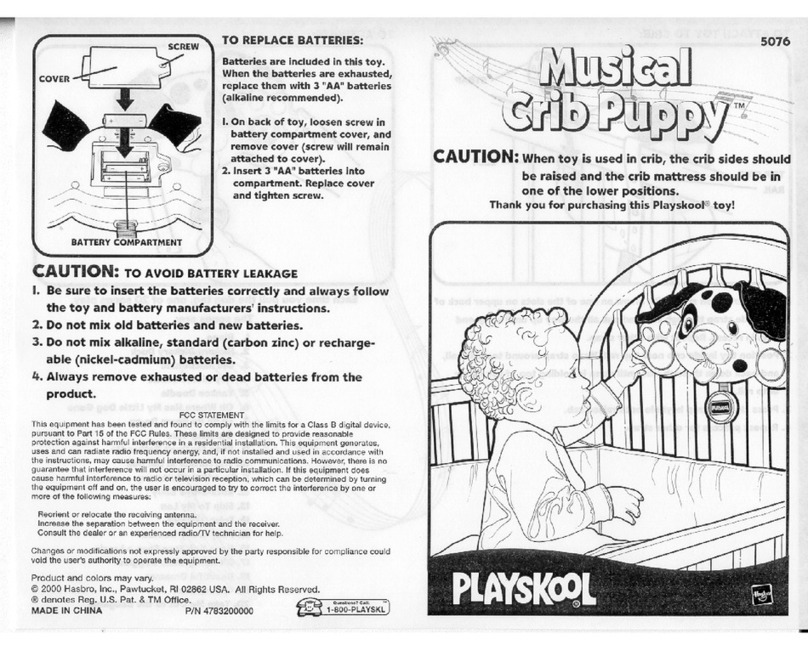OTOSCOPE
TO BEGIN
Open the lid and remove and discard
the plastic blister inside. Press the oval
button on the front of the doctor case
to turn the toy on and activate lights
and sounds. Each time you turn the toy
on, you’ll hear, “Ready for a checkup?”
TO REPLACE BATTERIES
Use a Phillips/cross head
screwdriver (not included)
to loosen screw in battery
compartment door (screw
remains attached to door).
Remove door. Remove and
discard old batteries. Insert 3 x
1.5V “AA” or R6 size batteries.
Alkaline batteries recommended.
Replace door and tighten screw.
With the SILLY SOUNDS CHECKUP medical kit, kids have an interactive
outlet for creative doctor play!
The tools fit in the doctor case for easy storage and portability. For best
fit in the doctor case, the recommended spot for each tool is noted above
(also, see icons on the toy).
NOTE: Fabric should be snugly wrapped around blood pressure cuff before
it will fit into its storage spot.
BLOOD
PRESSURE
CUFF
REFLEX
HAMMER
SYRINGE
STETHOSCOPE
DOCTOR TOOLS
Once you place a tool in the hand piece,
press the button on the hand piece to
hear the silly sounds.
NOTE: There’s only one way to fit the
tool into the hand piece. It should
lightly snap into place, and you will hear
a clicking sound effect.
Pressing the oval button on the front
of the doctor case allows you to cycle
through questions and expressions and
prompts you to select a tool.
For example, when you press the
oval button you may hear, “Was that
the patient’s heart?” The light that
corresponds with the character’s
heart on the toy will illuminate.
In this example, if you’re following
the prompts, you can flip open the
lid on the doctor case to select the
stethoscope tool.
With a tool in the hand piece, now
you’re ready to examine the patient!
NOTE: The syringe tool is designed for
free-form play; it doesn’t plug into the
hand piece.
NOTE: The blood pressure cuff is designed to fit around the wrist of a
child or adult. It will not fit around an adult’s upper arm.
If, after several seconds, you do not press any buttons on the toy, the
SILLY SOUNDS CHECKUP doctor kit will call back to you. Again, if you do
not press any buttons, the toy will shut off.
PLAY FEATURES
There are two ways to play:
1. You can press the oval button and follow the lights and sayings to
select the matching tools;
2. You can select tools at random, fit them into the hand piece, and the toy
will beep, then realign the sayings and lights to match your chosen tool.
HAND
PIECE
BANDAGE
STORAGE