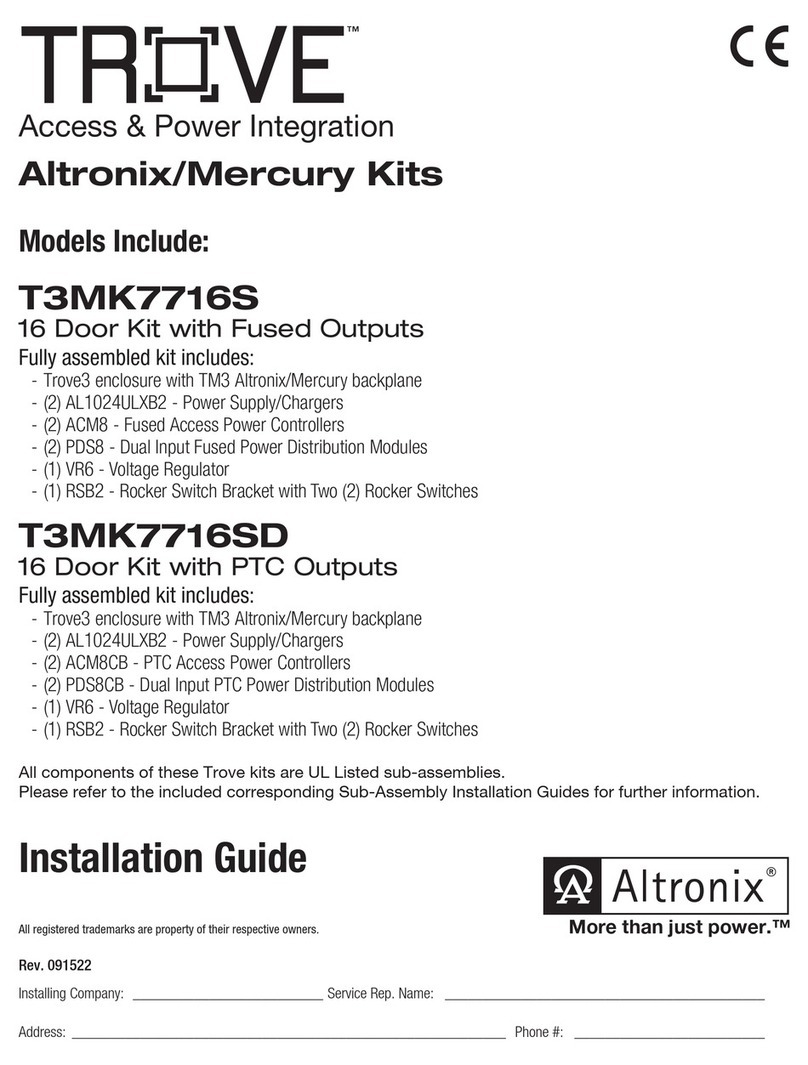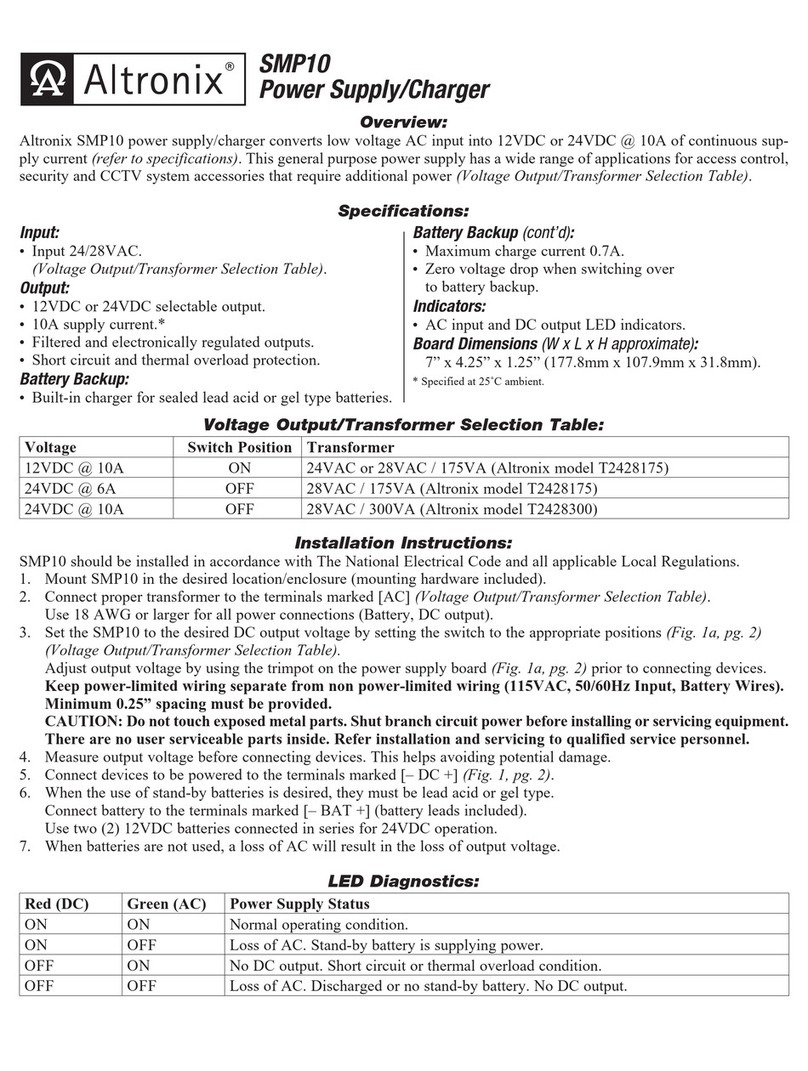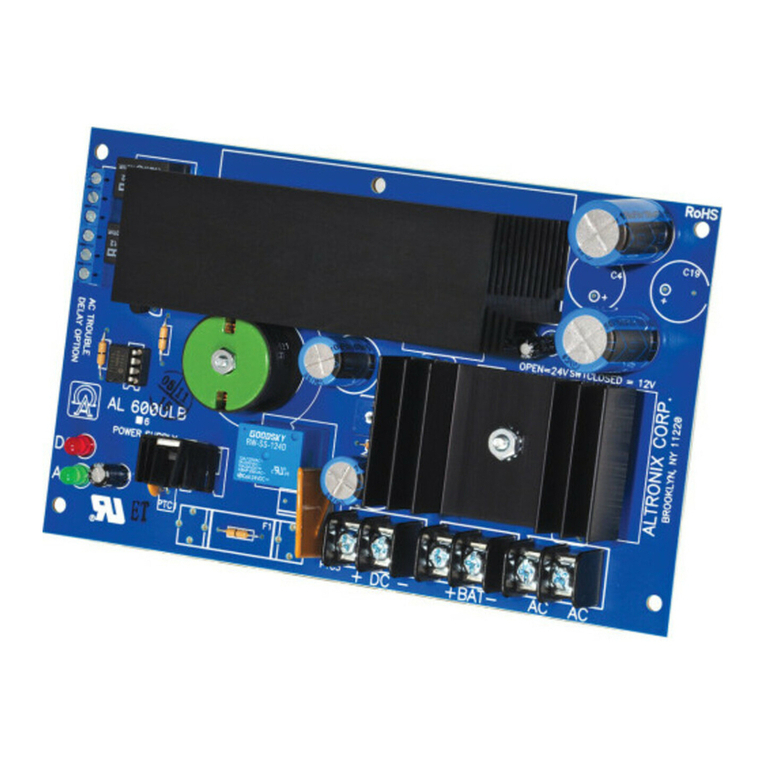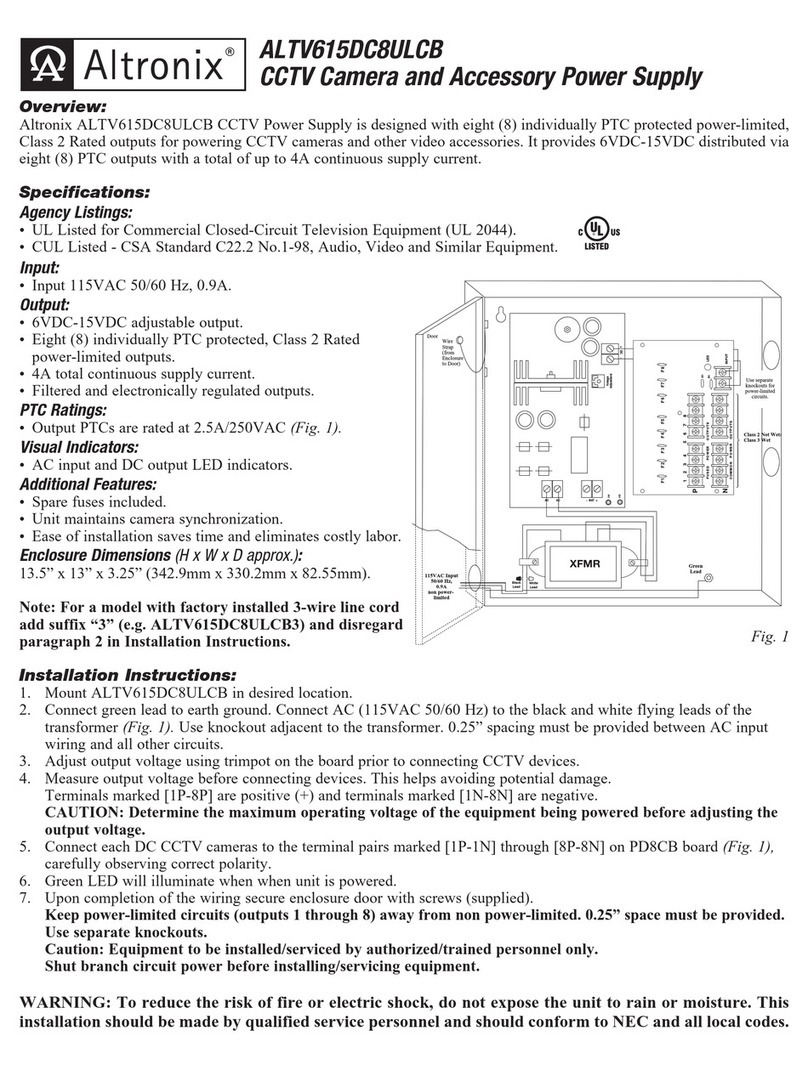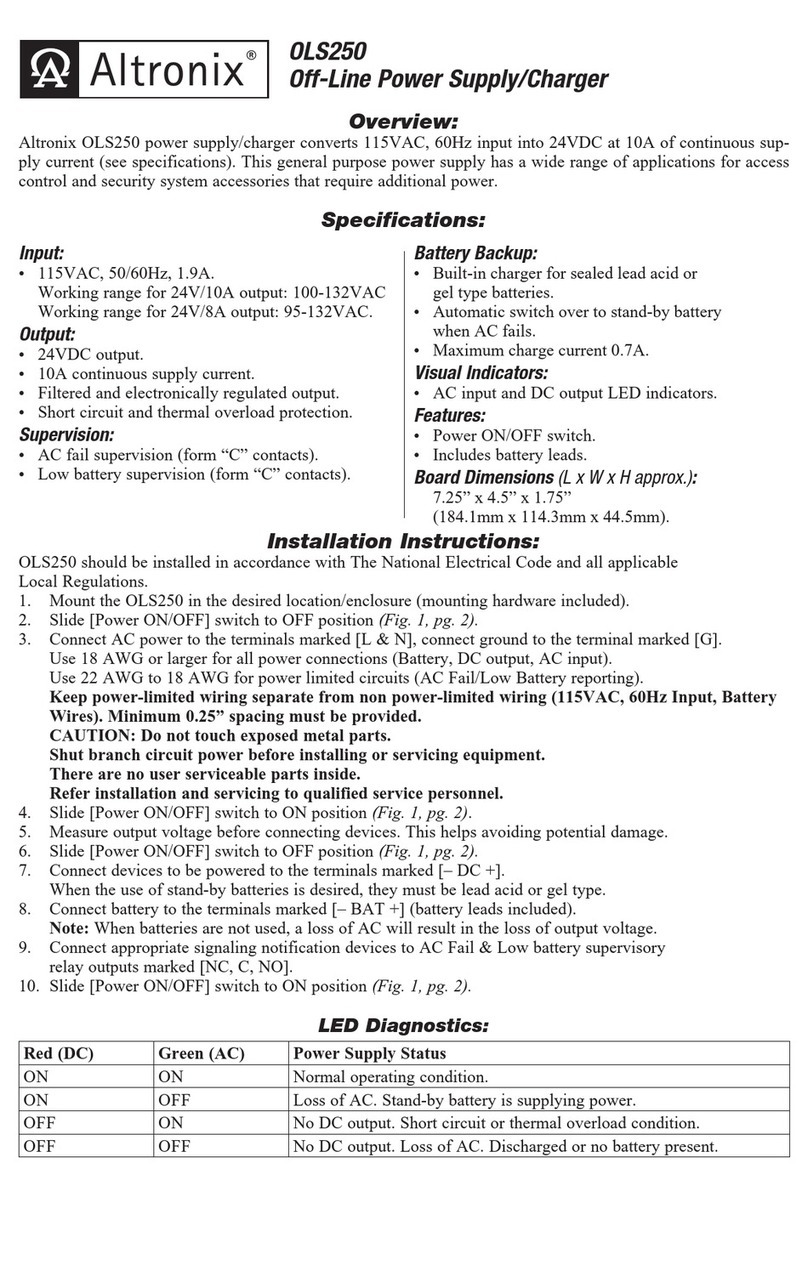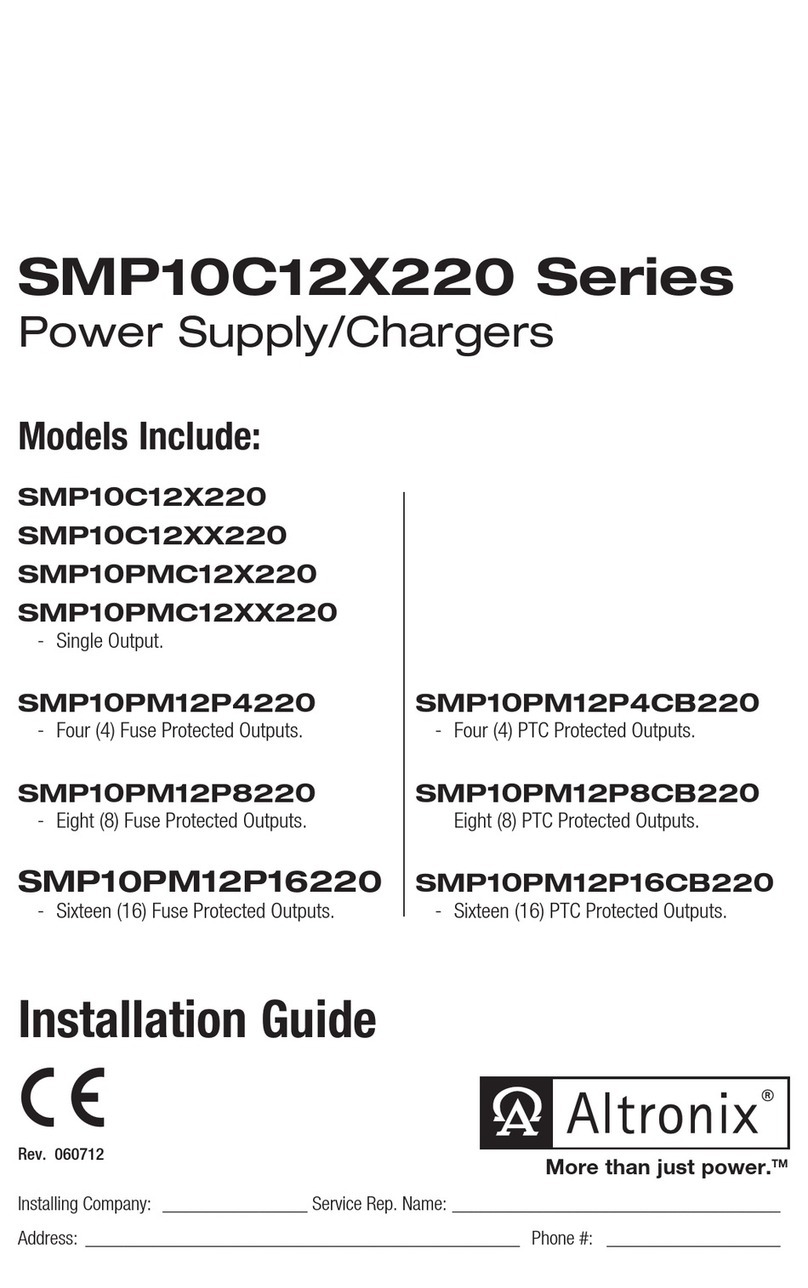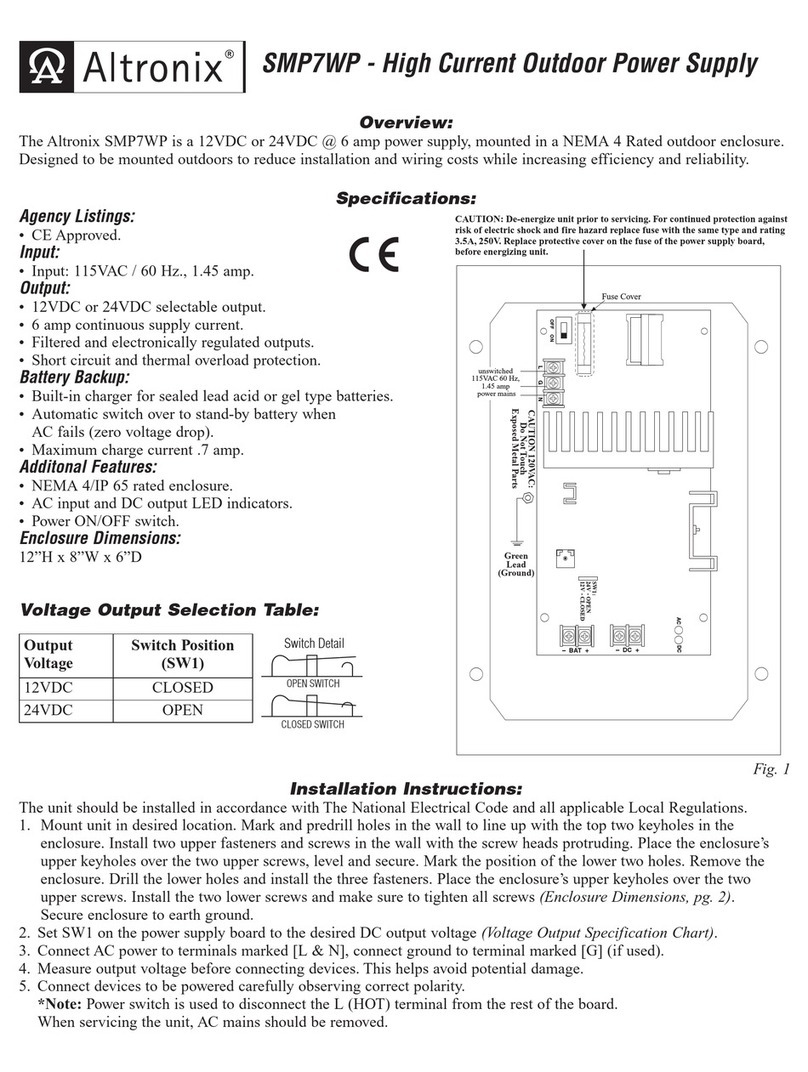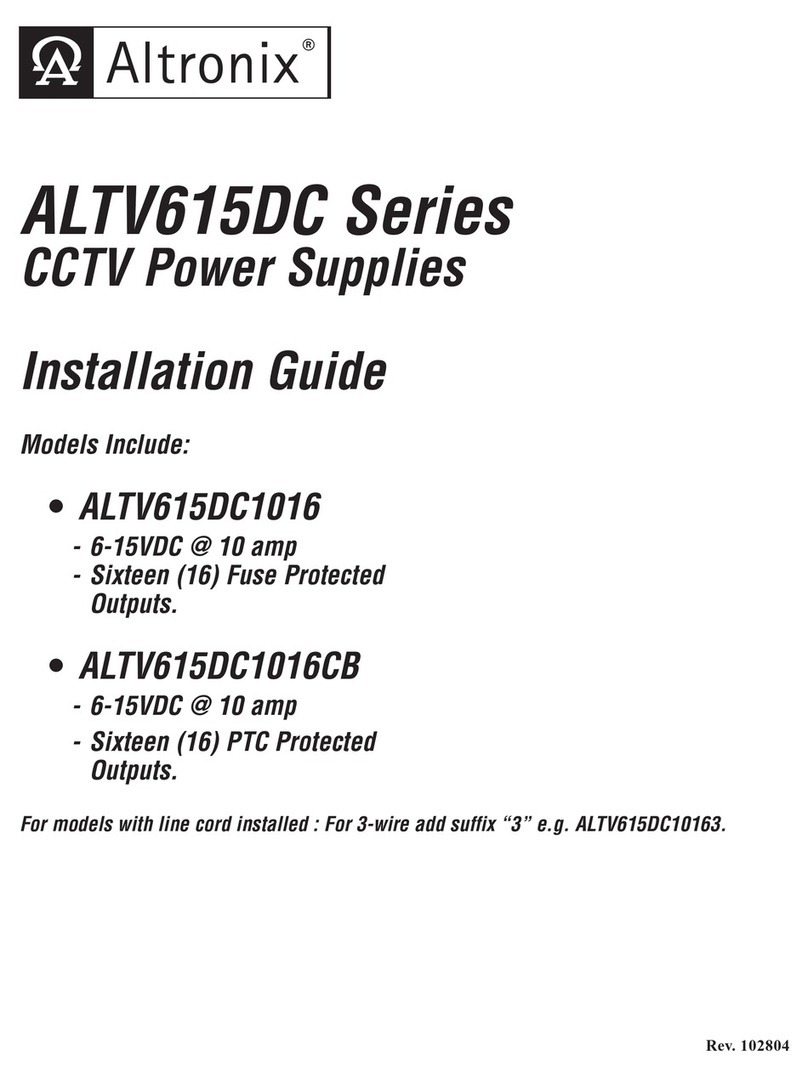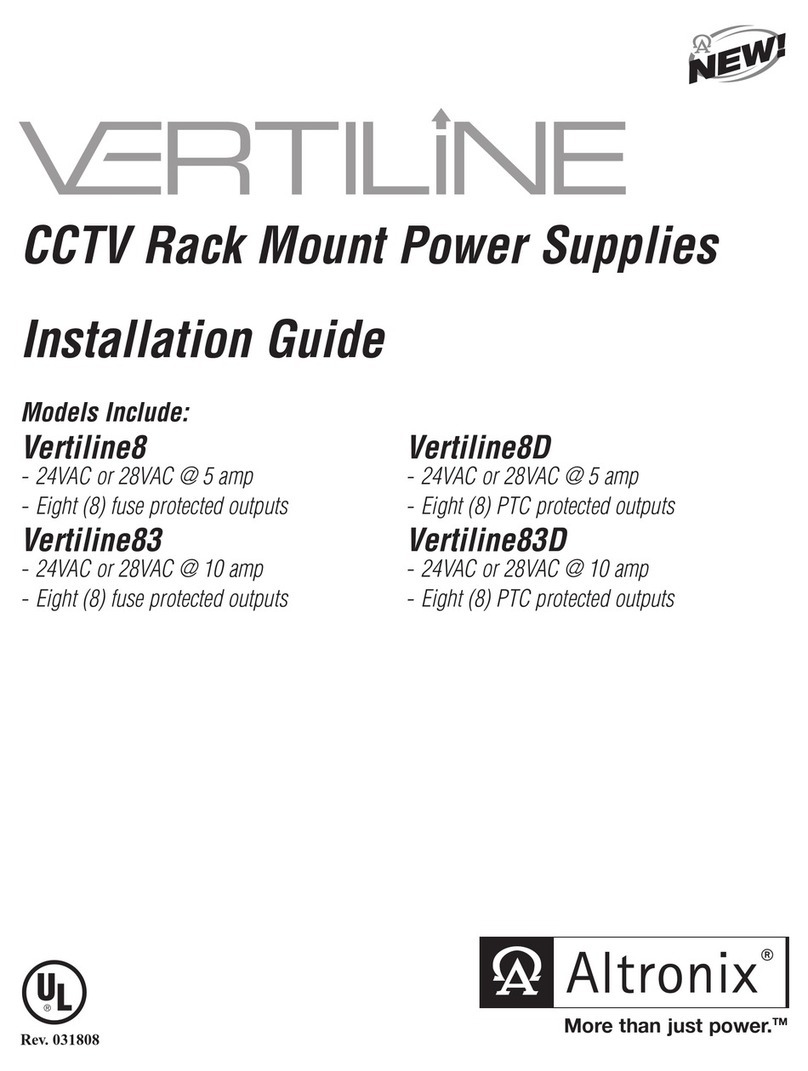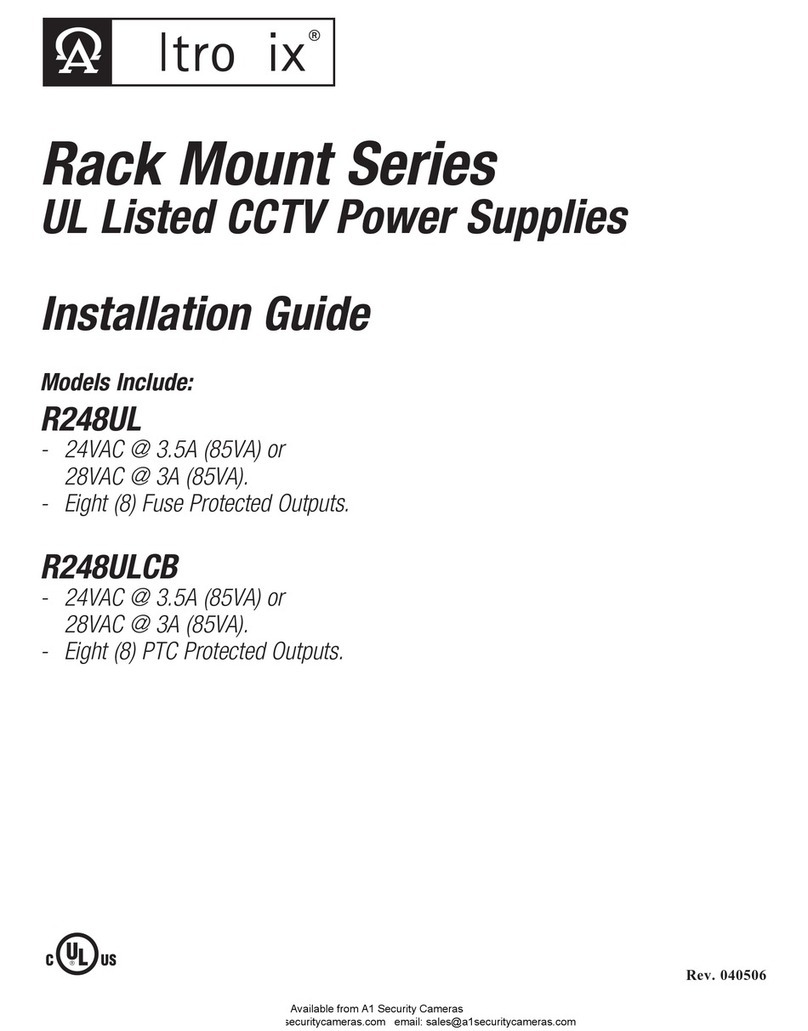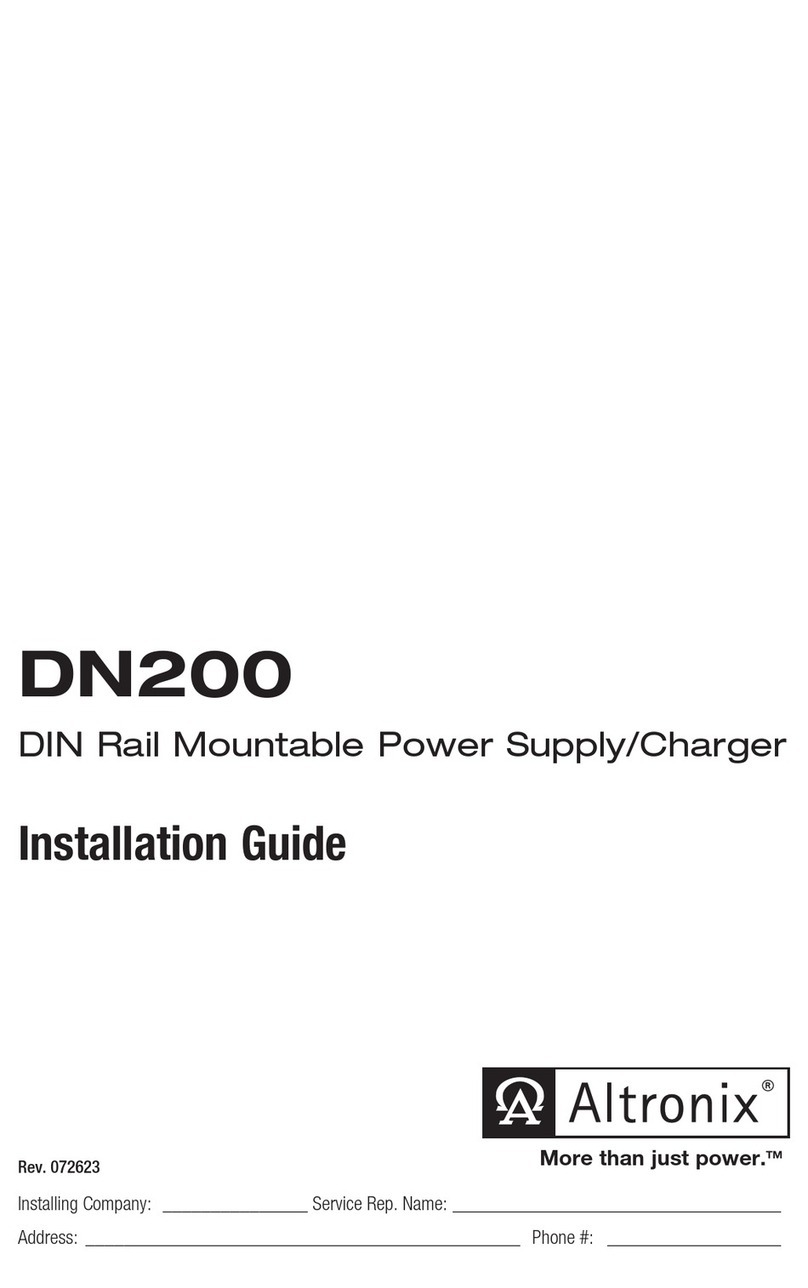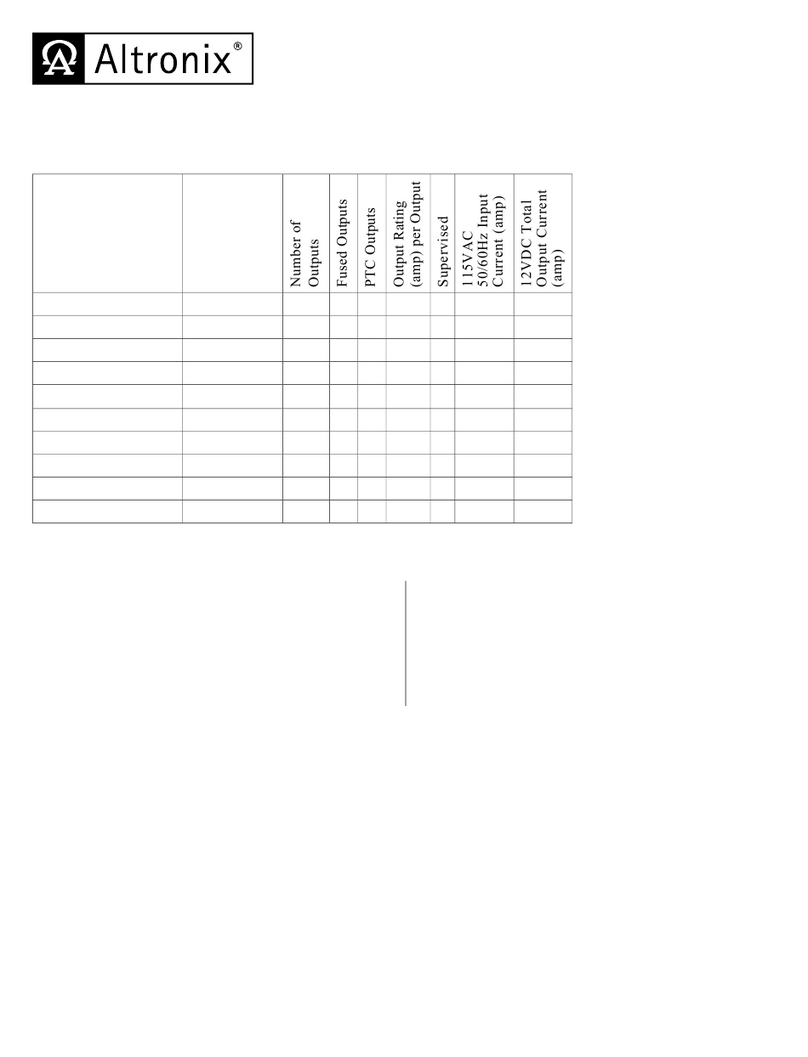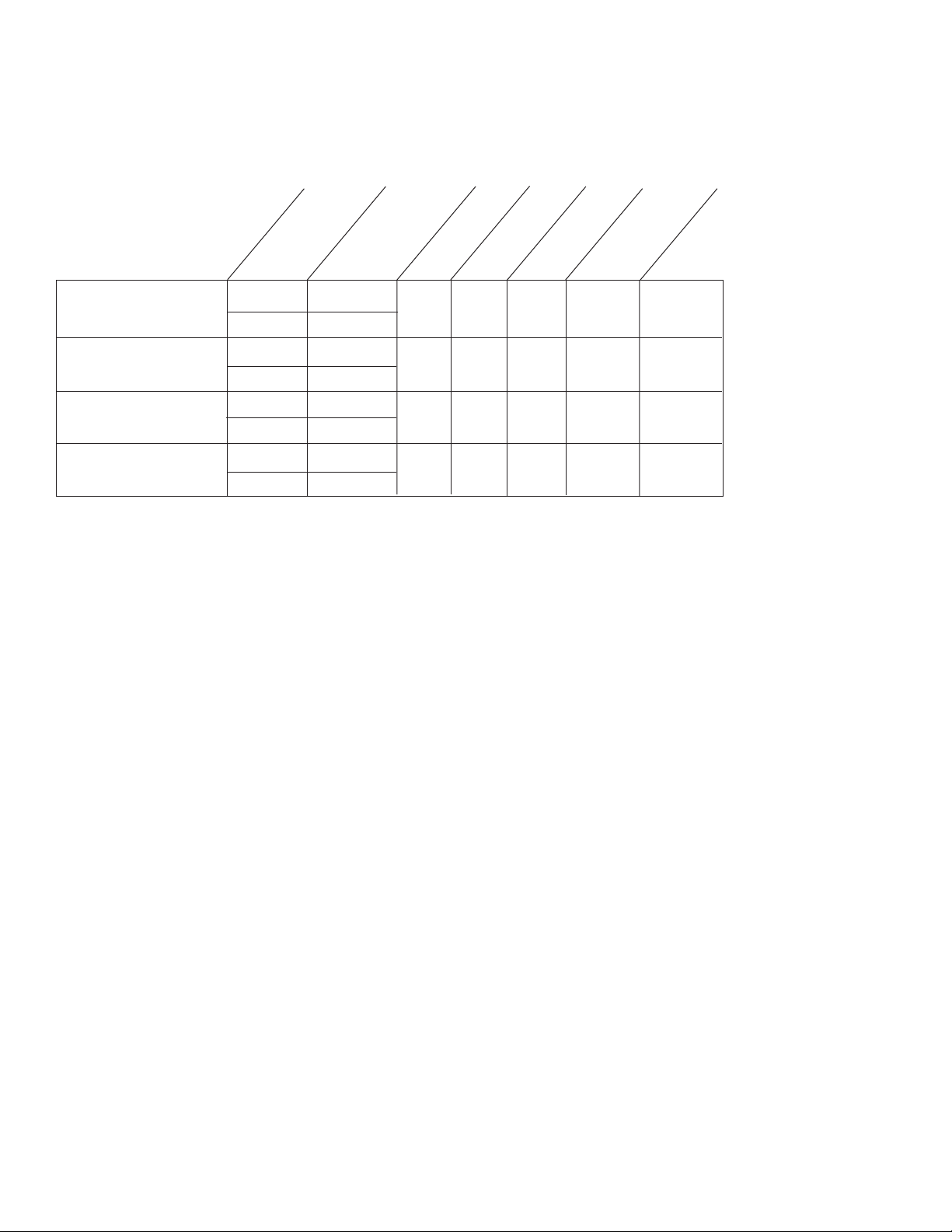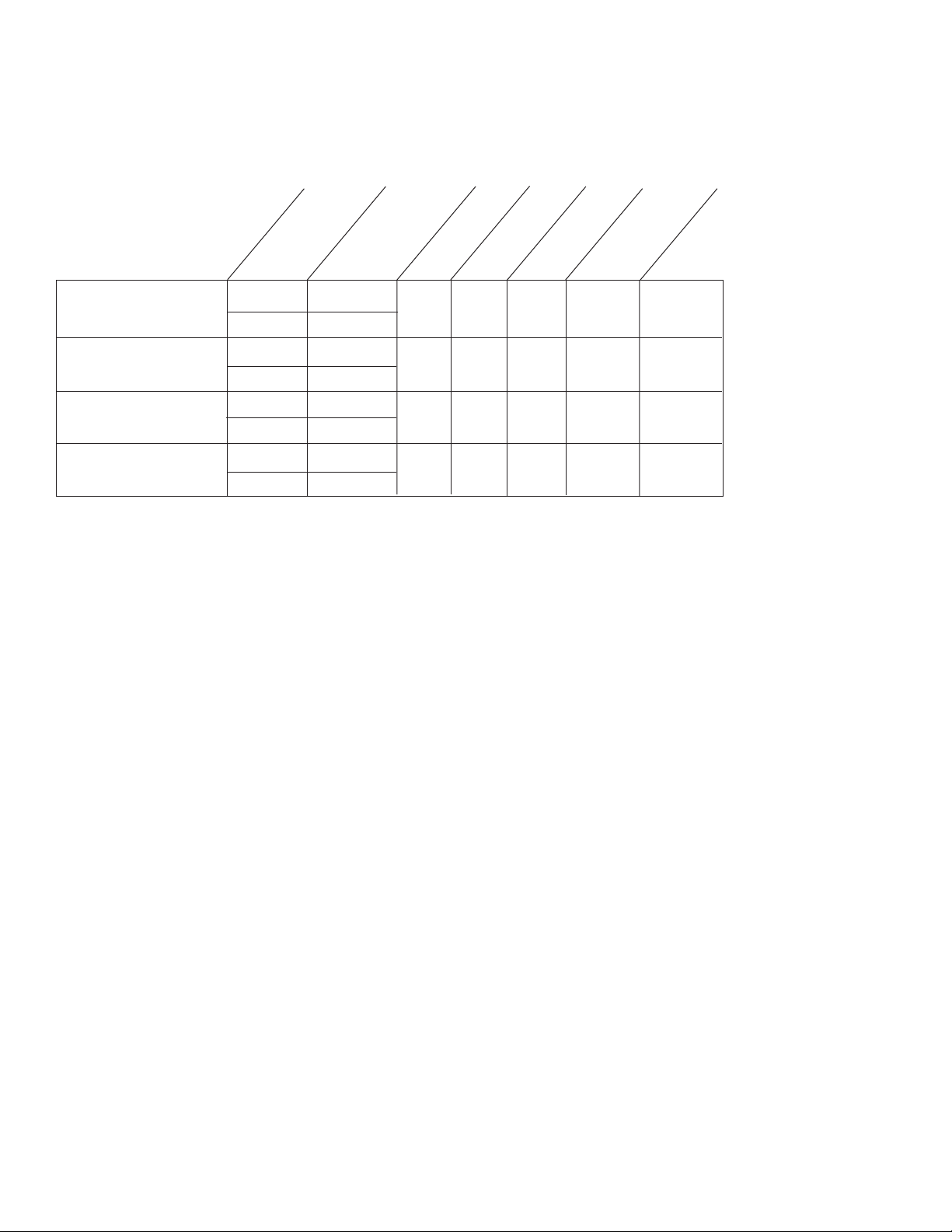
Overview:
These Altronix Outdoor CCTV Power Supplies provide 24VAC or 28VAC distributed via four (4) fuse or PTC protected
outputs for powering CCTV Cameras, heaters and other video accessories.
Four (4) Output ALTV244WP Reference Chart:
ALTV244WP 7.25 amp 24VAC 4 - x 3.5 amp 1.52 amp
6.25 amp 28VAC
ALTV244WPCB 7.25 amp 24VAC 4 x - 2.5 amp 1.52 amp
6.25 amp 28VAC
ALTV244300WP 12.5 amp 24VAC 4 - x 3.5 amp 2.7 amp
10 amp 28VAC
ALTV244300WPCB 12.5 amp 24VAC 4 x - 2.5 amp 2.7 amp
10 amp 28VAC
Specifications:
• Surge suppression. • NEMA 4 weatherproof enclosure.
• AC power LED indicator. • Spare fuses included.
• Power ON/OFF switch/circuit breaker. Enclosure Dimensions:
•Unit maintains camera synchronization. 12"H x 8"W x 6"D
•Ease of installation saves time & eliminates costly labor.
Installation Instructions:
1. Mount unit in desired location.
2. Set power switch to OFF position (Fig. 1, pg. 3).
3. All units are factory set for 24VAC operation.
For 28VAC operation, adjust unit prior to mounting and applying
power as follows: Change the wire position so that the black wire [28V] is connected to the terminal marked [P] and
the yellow wire [24V] is connected to the terminal marked [S].
4. Connect AC power to the black and white flying leads of the transformer (Fig. 1, pg. 3). Use 18 AWG or
larger for all power connections (Battery, AC output).
5. Measure output voltage before connecting devices. This helps avoid potential damage.
Terminals marked [1P - 4P] are positive (+) and terminals marked [1N - 4N] are negative.
CAUTION: Determine the maximum operating voltage of the equipment being powered before adjusting the
output voltage.
6. Connect devices to terminals marked [1P - 1N through 4P - 4N] on PD4/PD4CB board carefully observing correct
polarity (Fig. 1, pg. 3).
7. Set power switch to RESET position (Fig. 1, pg. 3).
8. Green LED will illuminate when unit is powered.
9. Upon completion of wiring, secure enclosure door by installing cam lock (supplied).
Caution: Equipment to be installed / serviced by authorized / trained personnel only.
Shut branch circuit power before installing / servicing equipment.
Altronix
Model Number
Output Current
(max per output)
Total Output Current
(Power)
Output Voltage
115VAC
50/60Hz Input
Current
PTC Protected
Outputs
Fuse Protected
Outputs
- 2 -
Number of
Outputs