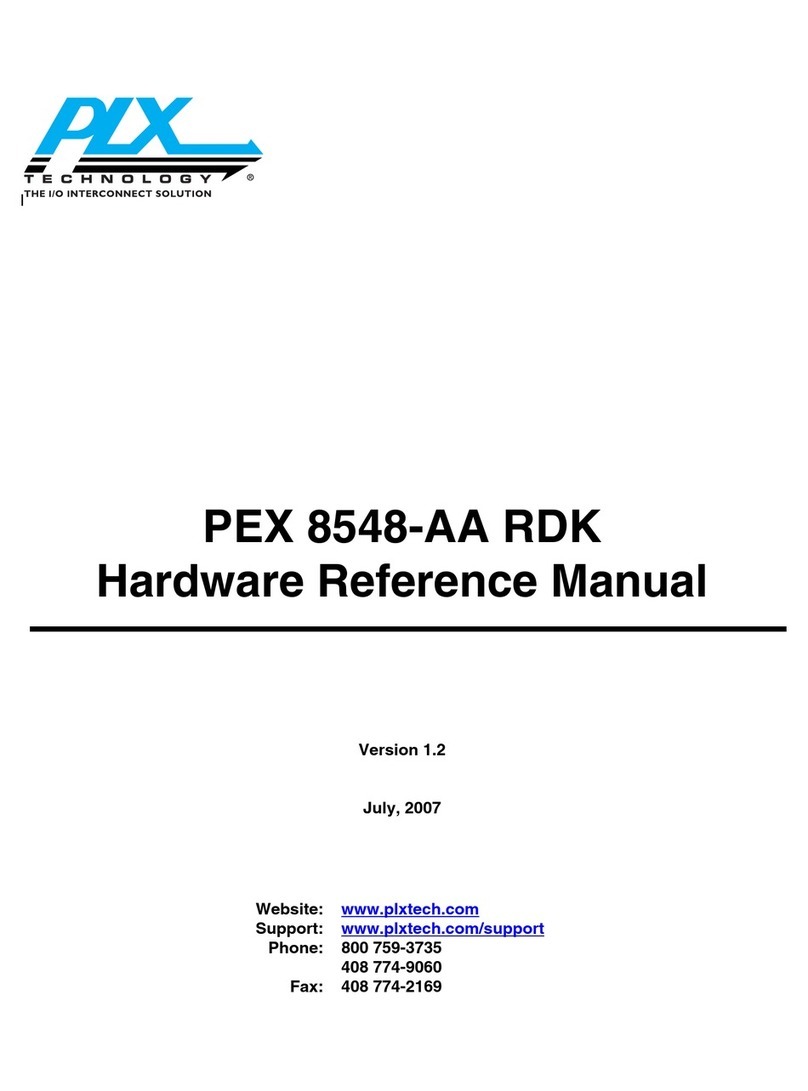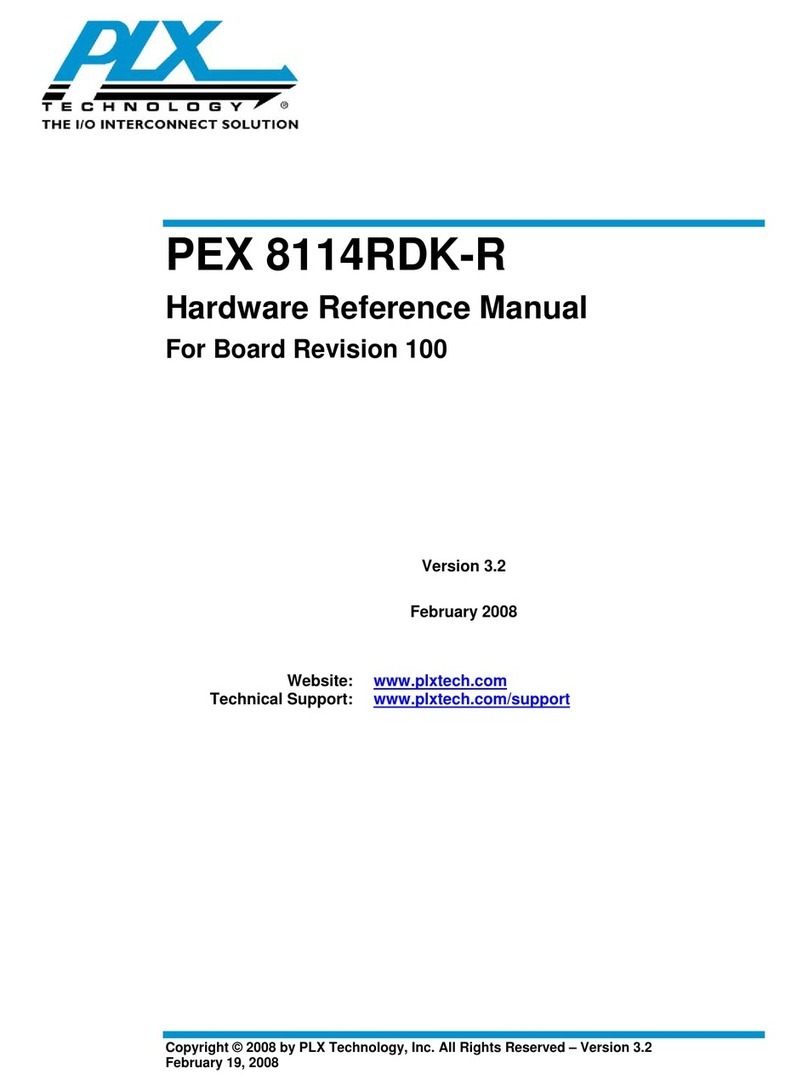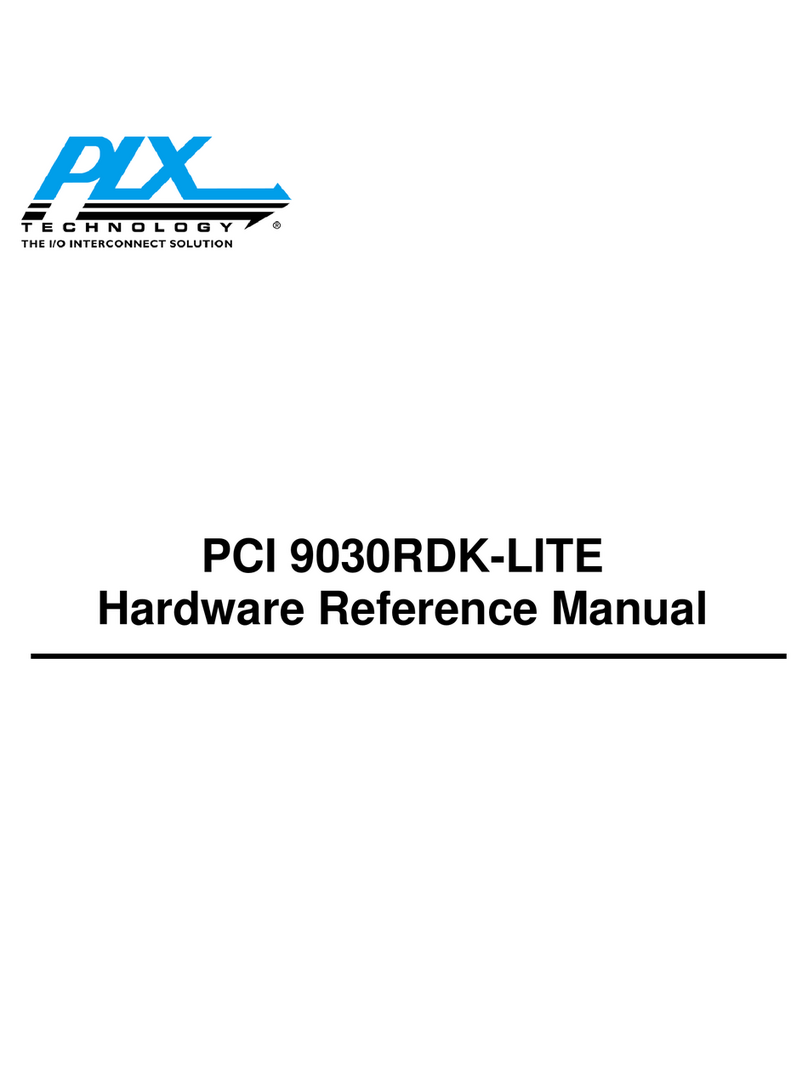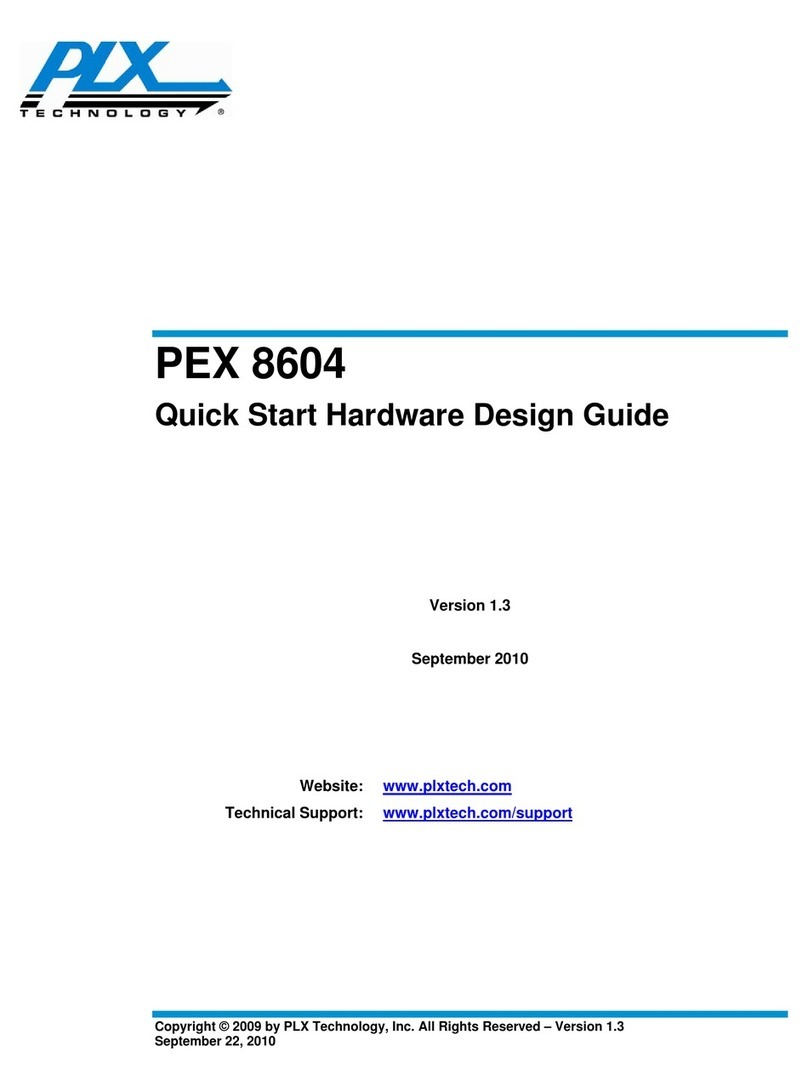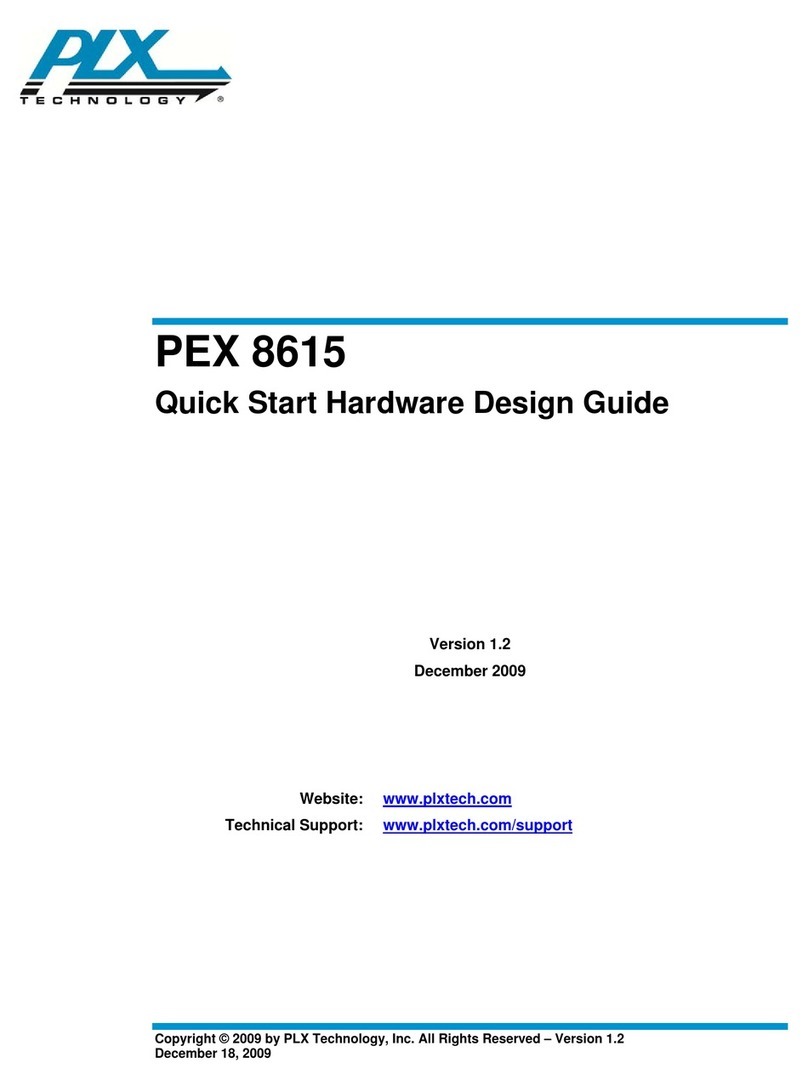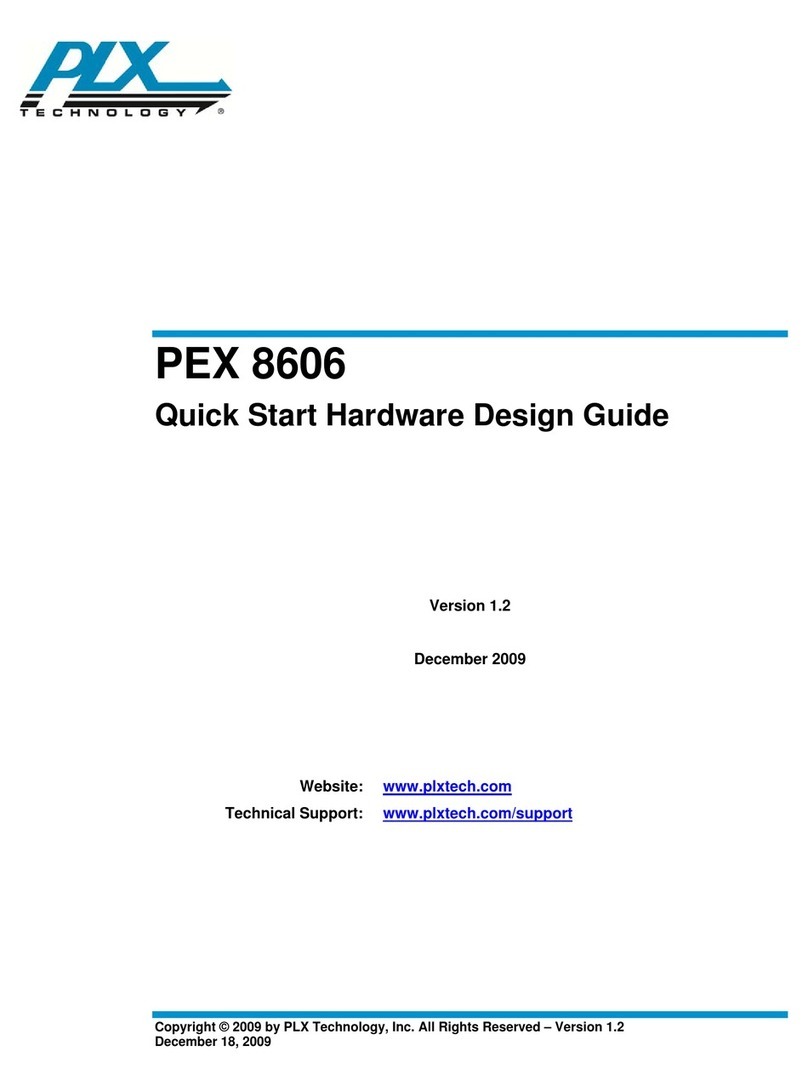PEX 8618 Quick Start Hardware Design Guide – Version 1.2
Copyright © 2009 by PLX Technology, Inc. All rights reserved. 4
1.2 Receiver
The Receiver’s role is to recover the differential bit-stream coming across the channel from the Transmitter, and
latch it so it can be de-serialized and forwarded to the logical sub-block. The main components of a Receiver are
the receive buffer and the CDR circuit.
The PCI Express receive buffer input threshold is 175 mV for 2.5 GT/s data rate and 120 mV for a 5.0 GT/s data
rate. PCI Express Receivers are required to have a DC common mode voltage of 0V.
The receive buffer will provide bits to the CDR circuit, which samples each bit and forwards to the de-serializer.
Digital-based CDRs must track the edges of the incoming bits and determine the best time to sample each bit,
which is typically the center of eye (0.5 UI). The CDRs base Reference Clock(s) is provided by the PLL. A CDR
must be able to track either a fixed phase offset (common clock system) or small continuous phase offset (non-
common clock system) between the incoming data/clock and the CDRs base clock. Jitter on the base CDR clock
and/or the incoming data stream can cause bit sampling errors to occur.
Although not explicitly mentioned in the PCI Express specification, Receivers may implement some form of
Receiver equalization to help compensate for the low-pass characteristics of the channel. In general, Receiver
equalization only needs to be used on longer channels.
The PEX 8618 provides a programmable receive equalization function. Each port has a set of Receiver
Equalizer registers, located at offsets BB8h and BBCh, to control a group of 16 SerDes. Each individual SerDes
has a 4-bit control word. Table 1 describes the Receiver equalization effects.
Table 1. Receiver Equalization Settings
SerDes NReceiver Equalizer[3:0] Equalization
0000b Off
0010b Low
0110b Medium
1110b High
1.3 Reference Clock
The Reference Clock is a key component to a Link that was often overlooked by system designers in first
generation PCI Express systems. The Reference Clock provides a 100 MHz base frequency for the PLL. The PLL
provides a frequency synthesis function, generating the higher speed clocks required to transmit data at a rate of
either 2.5 GT/s or 5.0 GT/s. In designs that implement digital CDRs, the PLL output also provides the Reference
Clocks to the CDR circuit; hence, jitter on the Reference Clock can affect both the Transmitter and Receiver
components.
The PLL has a low-pass, jitter-filter transfer function from its reference input to the high speed output clocks;
therefore, it is important to minimize the low-frequency jitter in the pass band of the PLL. Low-frequency jitter
below the PLL loop bandwidth passes directly to output clocks, which, in turn, drives the Transmitter and CDR
circuits. Jitter at the loop bandwidth is especially critical, given most PLLs have some amount of gain at the cut-off
frequency. High-frequency jitter on the Reference Clock input above the loop bandwidth is typically attenuated,
and is therefore of less concern.
The jitter transfer function of a CDR circuit is modeled as a high-pass filter. Low-frequency jitter, including Spread-
Spectrum Clock (SSC) modulation, is tracked by the CDR circuit, whereas higher-frequency jitter content causes
eye closure at the Receiver. The cut-off frequency of the CDR high-pass function is usually less than the cut-off
frequency of the Transmitter PLL low-pass function. The pass band between these cut-off frequencies is where
Reference Clock jitter causes the most problems.
In PCI Express, the cut-off frequency of the PLL is specified to be between 1.5 to 22 MHz for 2.5 GT/s and 8 to
16 MHz for 5.0 GT/s data rates. The purpose of these bandwidth ranges is to limit the difference in PLL bandwidth
on the two sides of a Link. This is especially important for common clock systems, where the amount of jitter
appearing at the CDR is defined by the difference function between the Tx and Rx PLLs.