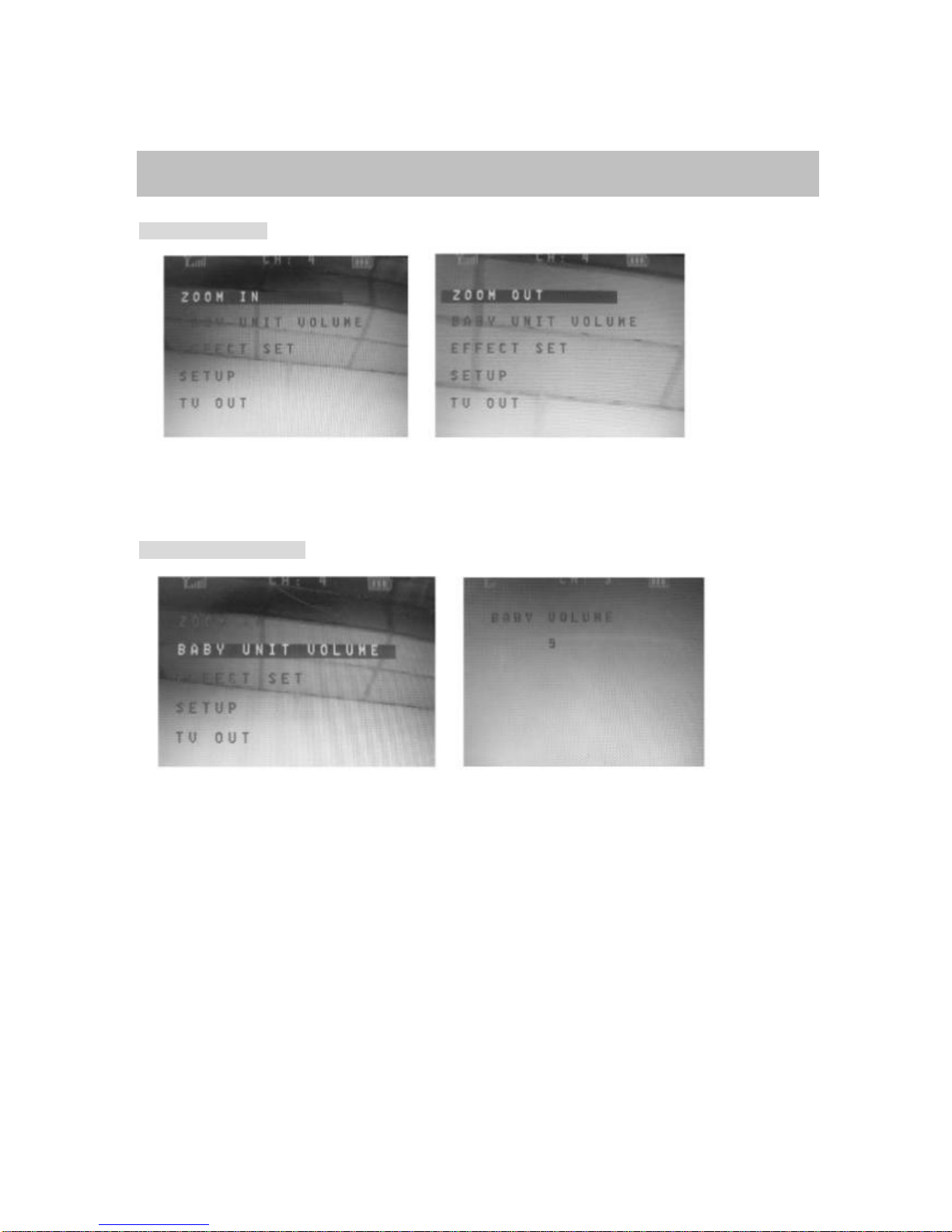Set up Mode
1. VOX ON/OFF mode
Press OK button to display the main menu and then select the "SETUP" mode by Down navigation
key, Press OK button to entry.
Press right Navigation key to convert VOX on/off
Press OK button to confirm
Press left Navigation key to exit;
If VOX function is turn on, the baby monitor LCD screen will be off in a short time to entry
sleep mode when the camera does not detect any voice. The baby monitor LCD Screen
will be auto turn on When the camera detects the voce.
2. VOX SENSE mode
Press OK button to display the main menu and then select the "SETUP" mode by Down navigation
key, Press OK button to entry, press Down Navigation key to select VOX SENSE
mode;
Press right Navigation key to convert VOX SENSE low/height
Press OK button to confirm
Press left Navigation key to exit.
3. TV mode
Press OK button to display the main menu and then select the "SETUP" mode by Down navigation
key, Press OK button to entry, press Down Navigation key to select TV MODE;
Press right Navigation key to convert TV mode PAL/NTSC
Press OK button to confirm
Press left Navigation key to exit
4. LCD Bright mode
Press OK button to display the main menu and then select the "SETUP" mode by Down navigation
key, Press OK button to entry, press Down Navigation key to select LCD Bright Mode.
Press left navigation key to decrease the LCD Bright, press right navigation key to increase the
LCD Bright (1-4 , LCD Bright level),
Press OK button to confirm
Press left navigation key to Exit;