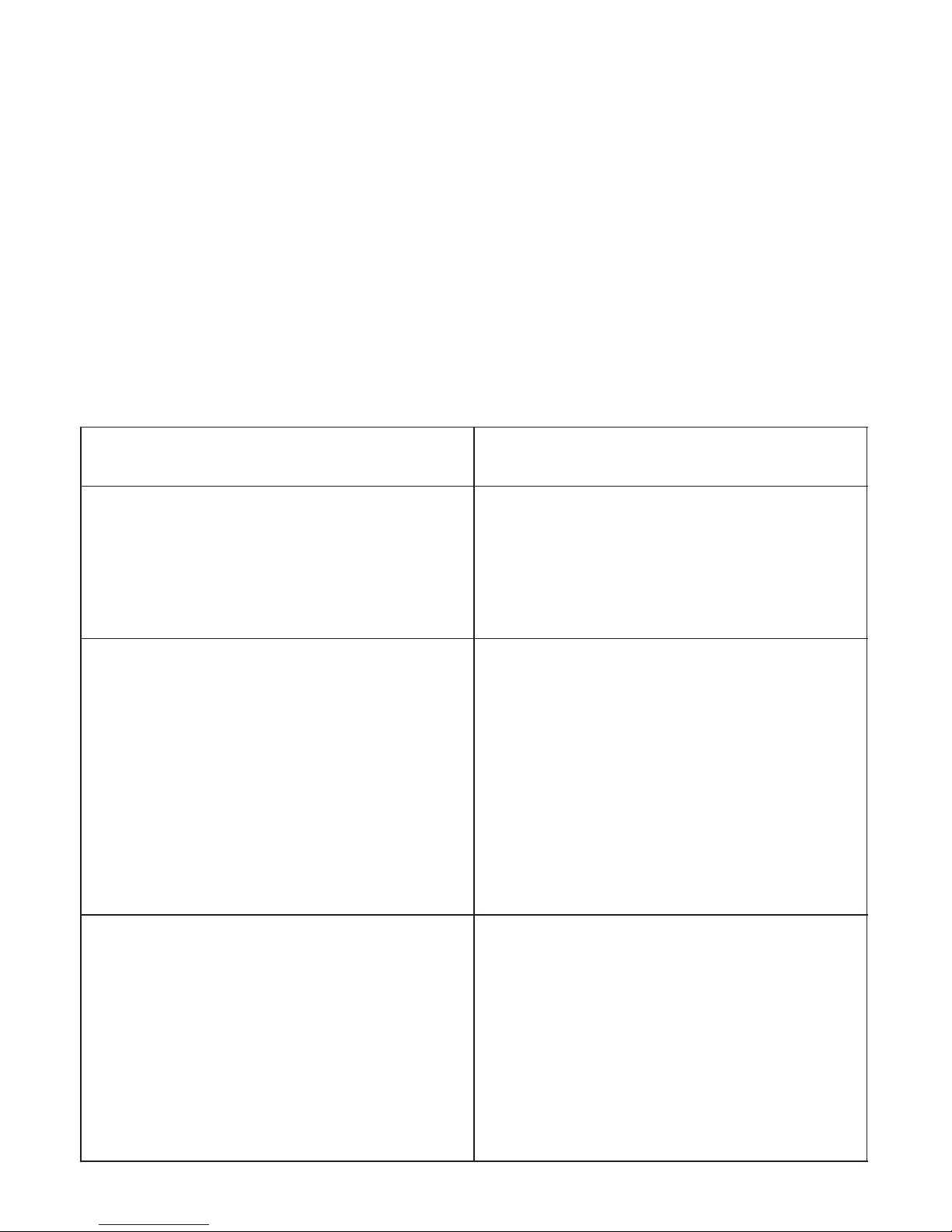2
Introduction
This Baby monitor has been designed to help you look after your baby and
is not Intended as a tool for substituting the adults' supervision & care in
any circumstances.
The Baby Monitor is a portable monitoring system with the following
features:
- 2.4GHz Digital wireless transmission.
- High sensitivity.
- Voice activation function so as to save power.
- Battery power with AAA size1.5 V alkaline for each unit ( 6 pieces are
required, but batteries are not included)
* Electric power with power adaptors ( 2 pieces supplied both with the
transmitter and the receiver )
- Transmitting range up to 400 meters in open field.
- Position the transmitter at a distance of about 1.5-2.0 meters from the
baby.
- A clip on the rear of the receiver unit plus battery operation increases
portability.
- There are 32channels to avoid interference (FHSS). so crystal clear
sound is possible.
Safety:
For your safety, please use the provided power adaptors. (The
manufacturer will not be responsible to any loss incurred by not using the
manufacturer's provided power adaptors).
To reduce the risk of fire or electric shock, do not expose this baby monitor
to rain or moisture.
Connect the baby monitor to an easily accessible AC outlet. Should you
notice an abnormality in the device, disconnect the main plug from the AC
outlet immediately.
DON'T disassemble the casing in order to avoid the risk of the electric
shock. Refer servicing to qualified personnel only.
DON'T use the damaged power adaptors.
DON'T interfere the plug of power adaptors with conductors, e.g. with
rings.
Warning
Battery may explode if mistreated. Do not disassemble or dispose of in
fire.