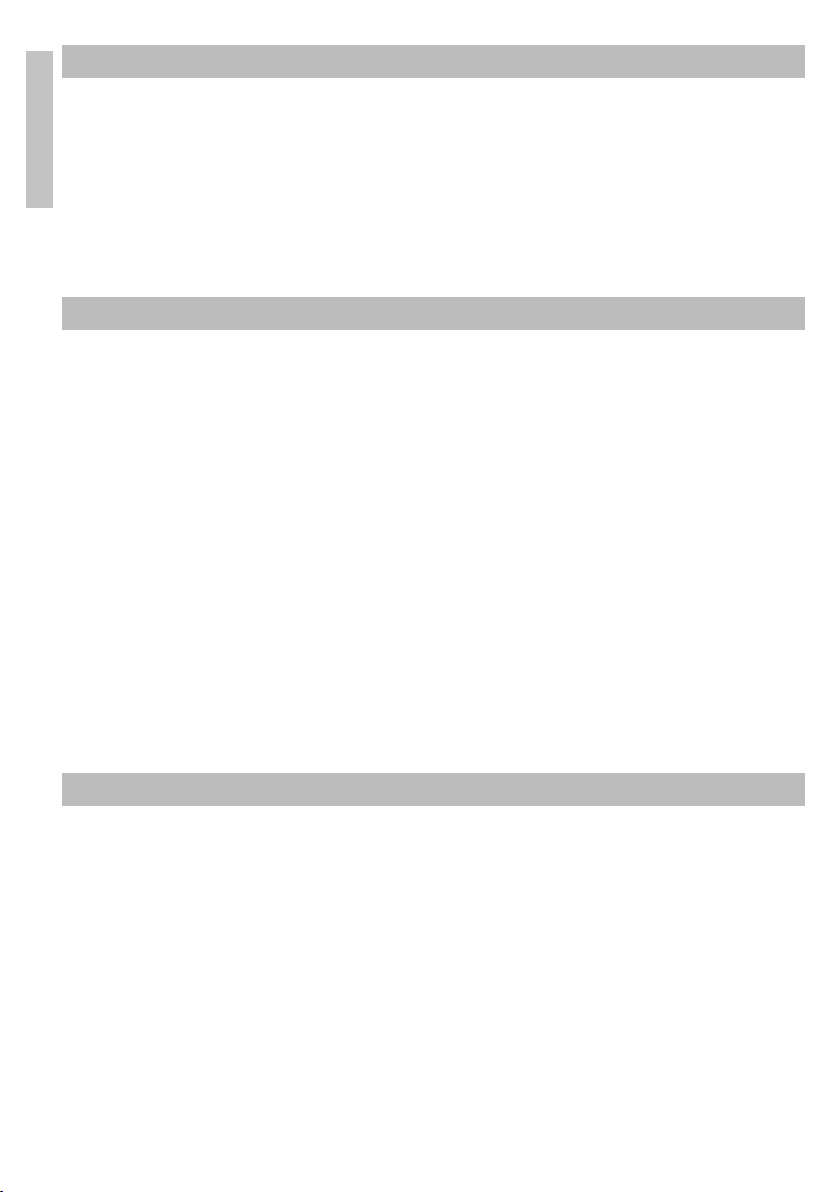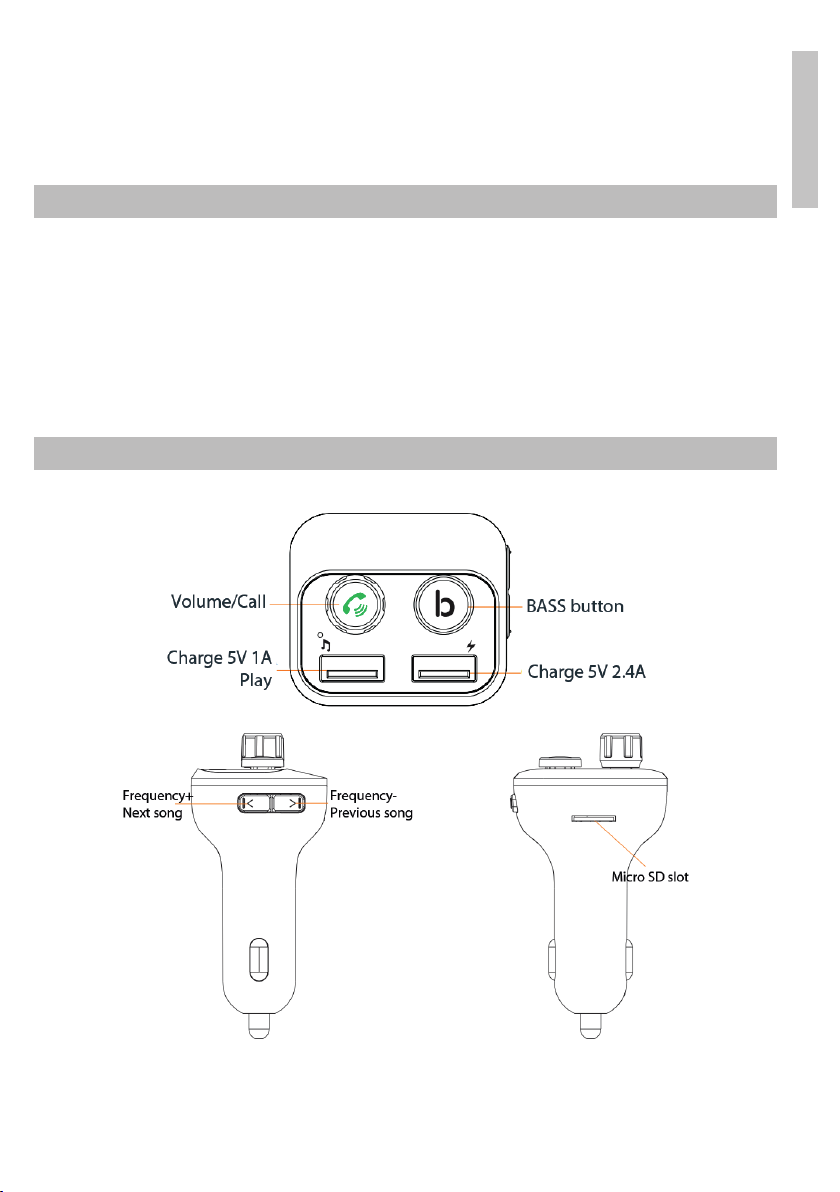Manual de usuario
Español
10
PREFACIO
Este transmisor FM Bluetooth transmite música y lo ayuda a hacer y contestar
llamadas telefónicas utilizando el sistema FM del automóvil. El micrófono
incorporado proporciona la función manos libres. A través de puertos micro
SD y USB, puede escuchar su música favorita (MP3 / WMA / WAV / FLAC)
directamente en el sistema FM de su automóvil. Además, a través de los dos
puertos USB (5V / 1A si 5V / 2.4A), puede cargar otros dispositivos móviles. El
botón Bass ayuda a amplificar los graves de la canción actual..
ESPECIFICACIONES TECNICAS
Versión Bluetooth →5.0
Protocolo Bluetooth →AVRCP, HFP, A2DP
Rango de frecuencia →87.5 - 108.0 MHZ
Estabilidad de frecuencia →±10ppml
Voltaje de entrada →12V / 24V
Distancia de comunicación Bluetooth →hasta 8 metros
Formato de música →MP3/WMA/WAV/FLAC
Tarjeta Micro SD, máx. capacidad soportada →64 GB (la tarjeta no está incluida)
Voltaje de salida USB →5V/1A (USB 1) si 5V/3.4A (USB 2)
Tamaño de la pantalla →20 x 8 x 4 mm
Idioma →Inglés
Material →ABS
Dimensiones del producto →43.2 x 38.7 x 85.3 mm
Peso →34 gr
FUNCIONES
»Transmite llamadas telefónicas desde su automóvil al sistema FM de su
automóvil
»Al presionar un solo botón, puede disfrutar de la música de bajo.
»Con la función A2DP (Perfil de distribución de audio avanzado), facilita la
transmisión de audio desde un dispositivo Bluetooth al dispositivo FM de su
automóvil.
»Cuando recibe una llamada telefónica, el transmisor FM cambia
automáticamente del modo de reproducción al modo manos libres.
»Micrófono incorporado.
»Puerto USB dual (5V / 1A y 5V / 2.4A) para cargar dispositivos móviles (iPod,