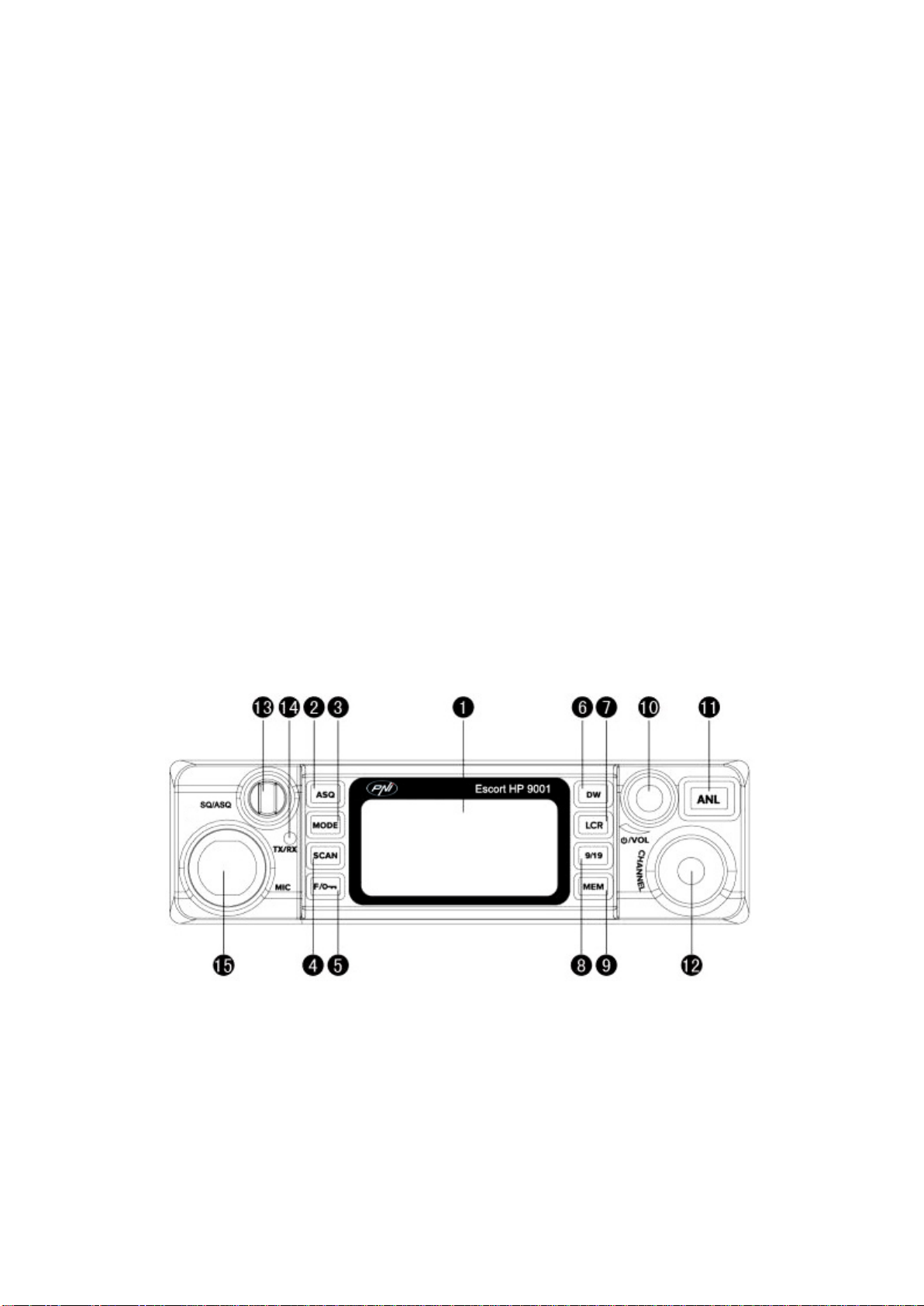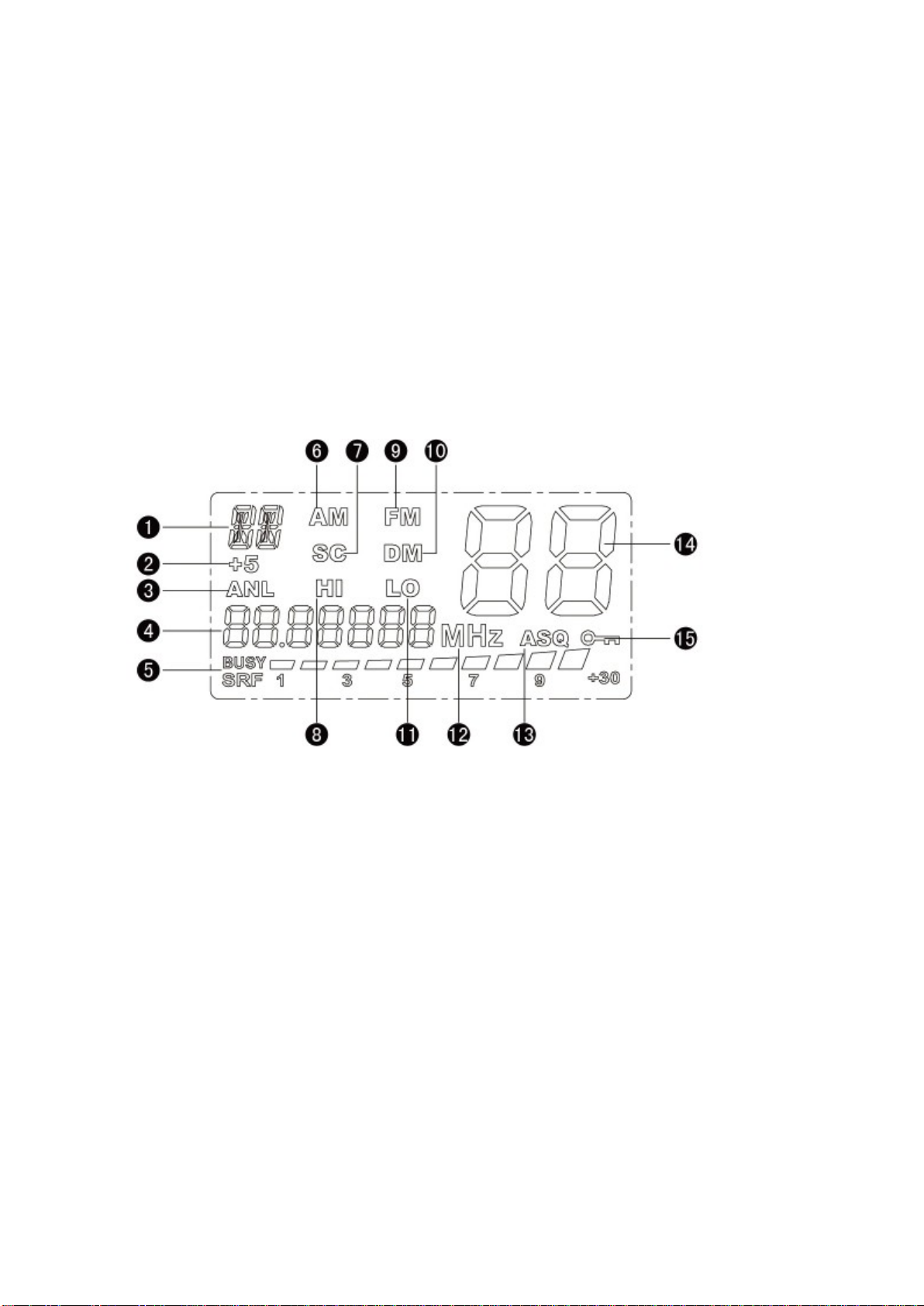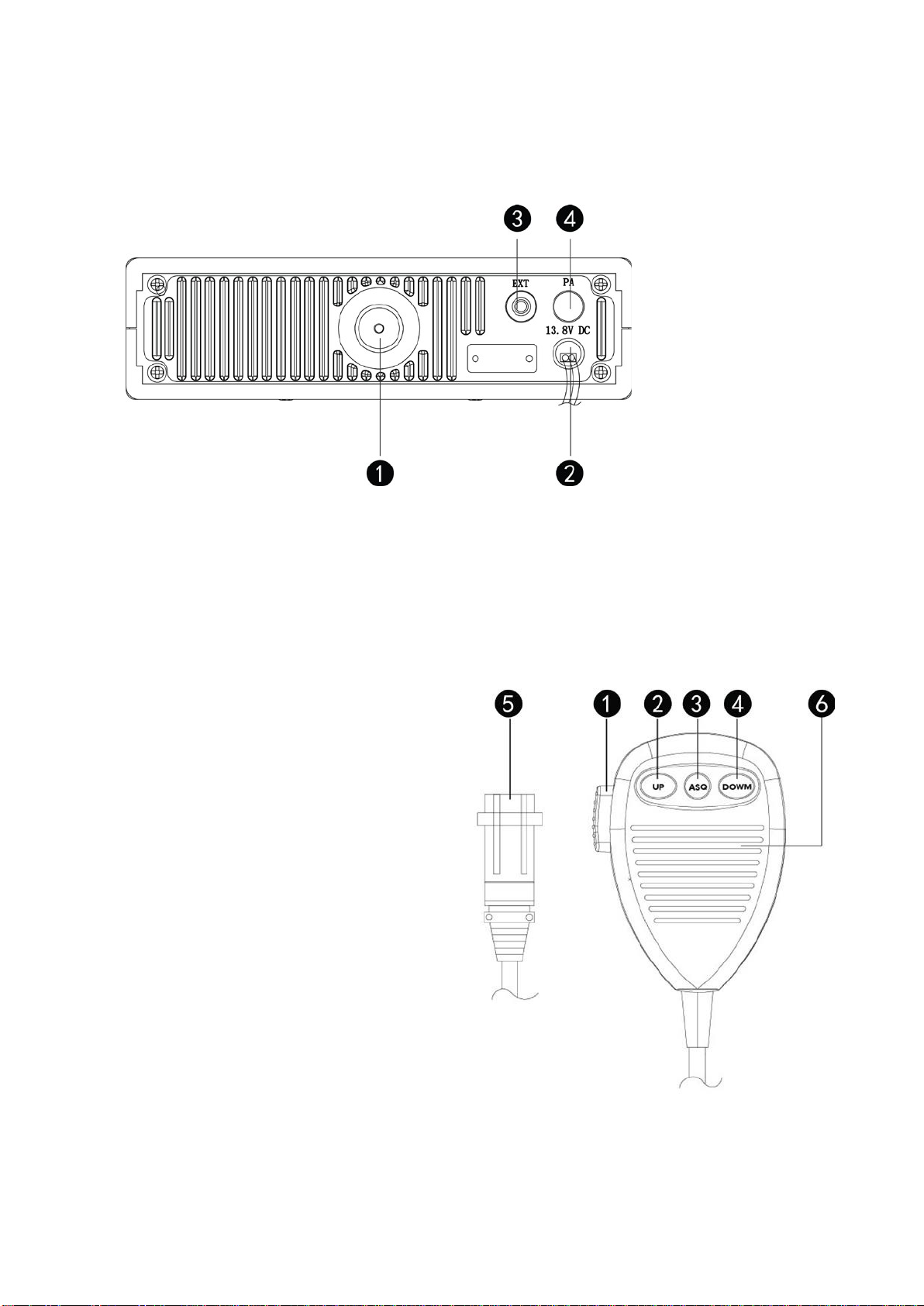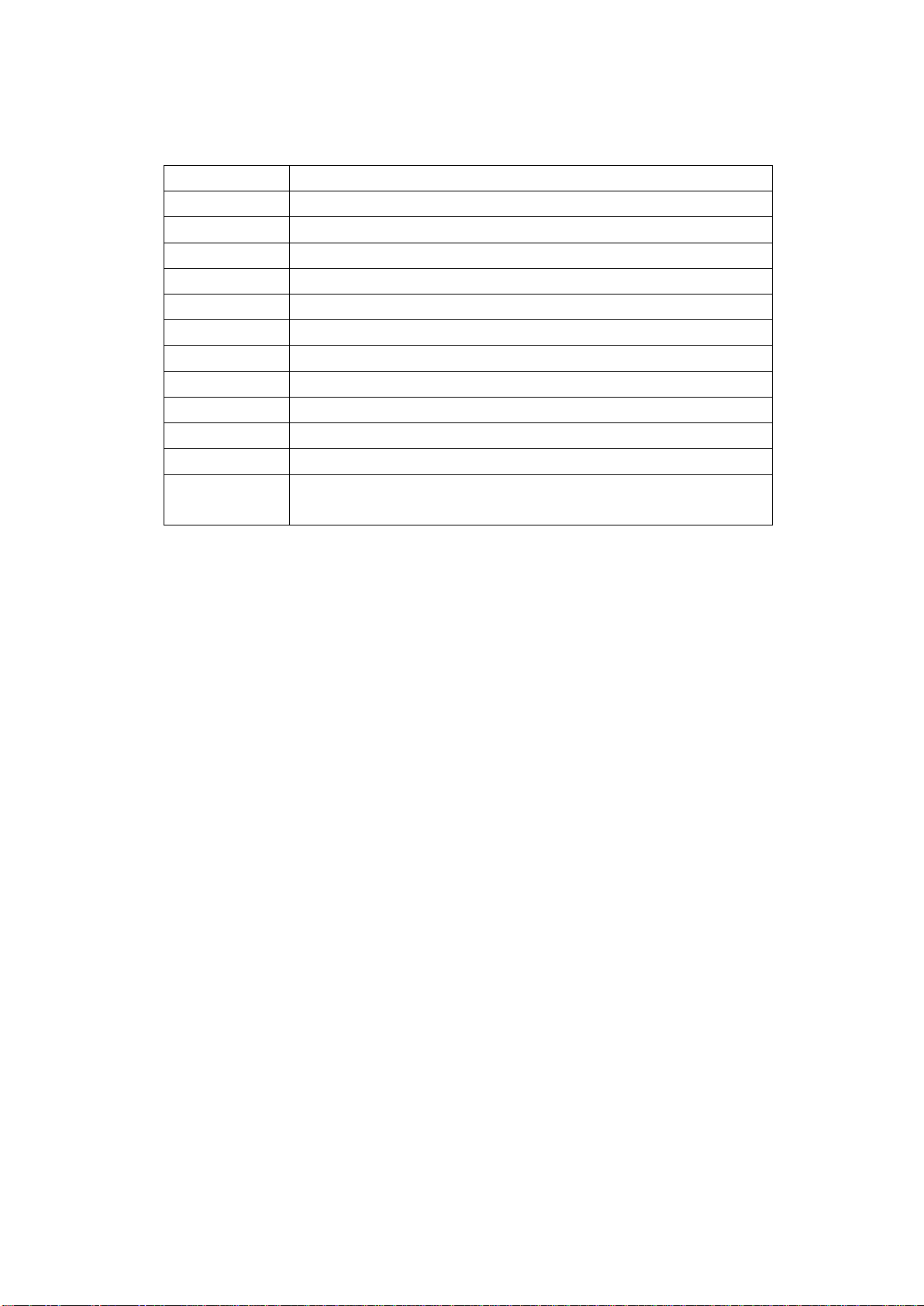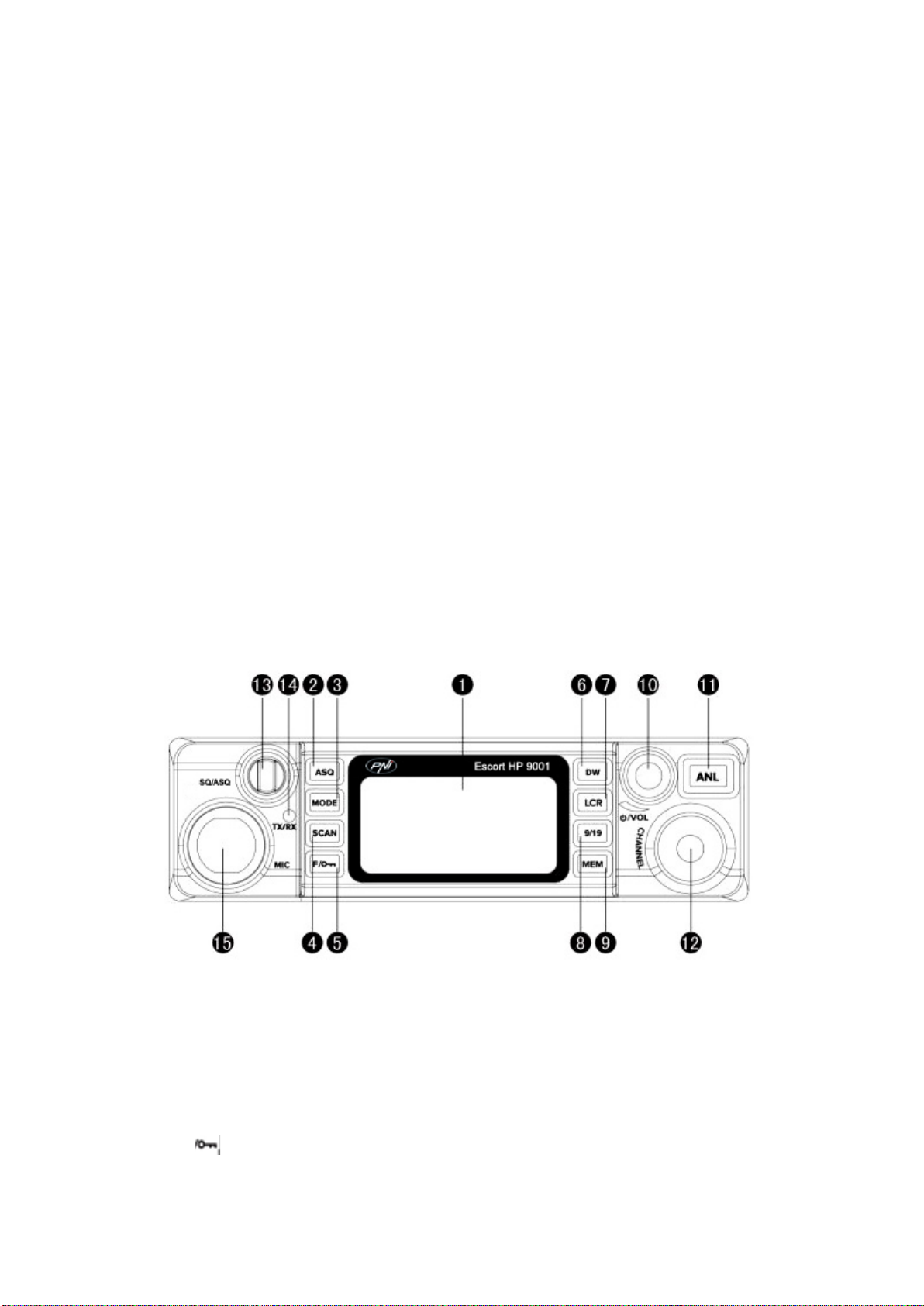5
7. Instructiuni de utilizare
1. Conectati antena la mufa din spatele statiei
2. Alimentati statia fiind foarte atent la polaritate
3. Porniti statia prin rotirea butonului de volum in directia acelor de ceasornic
4. Ajustati nivelul zgomotului din butonul de squelch sau apasati butonul de
ajustare automata a acestuia – ASQ
5. Apasati butonul de selectare canal pana ajungeti la canalul dorit
NOTA: Daca butonul de schimbare canal nu functioneaza, apasati butonul de
blocare a tastelor si incercati din nou.
Pentru a emite: apasati si mentineti apasat butonul PTT si apoi vorbiti in microfon
Pentru a receptiona: eliberati butonul PTT.
NOTA: Nu expuneti statia la temperaturi ridicate.
8. Schimbare norma
Pentru a schimba banda de frecventa la statia PNI 9001 procedati in felul urmator:
Cand statia este oprita, apasati simultan butoanele F/lock si MEM apoi porniti
statia Eliberati butoanele apasate si apoi rotiti butonul de schimbare canale observand
modificarea caracterelor de pe ecran din coltul stanga sus. De exemplu pentru norma
europeana EC (CEPT 40 CH FM 4W), utilizata in Romania, pe ecran trebuie sa apara
caracterele cE; pentru 40CH 4W AM/FM pe ecran trebuie sa apara caracterele DP.
Selectarea modului FM sau AM se face din tasta MODE.