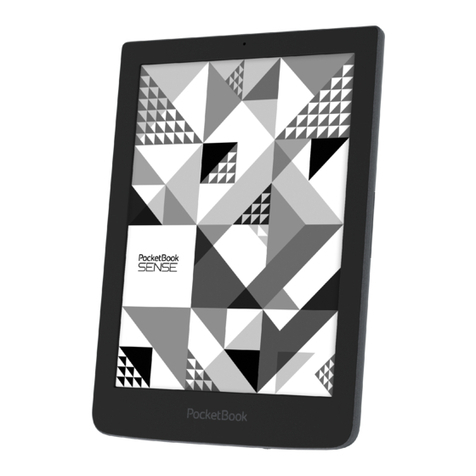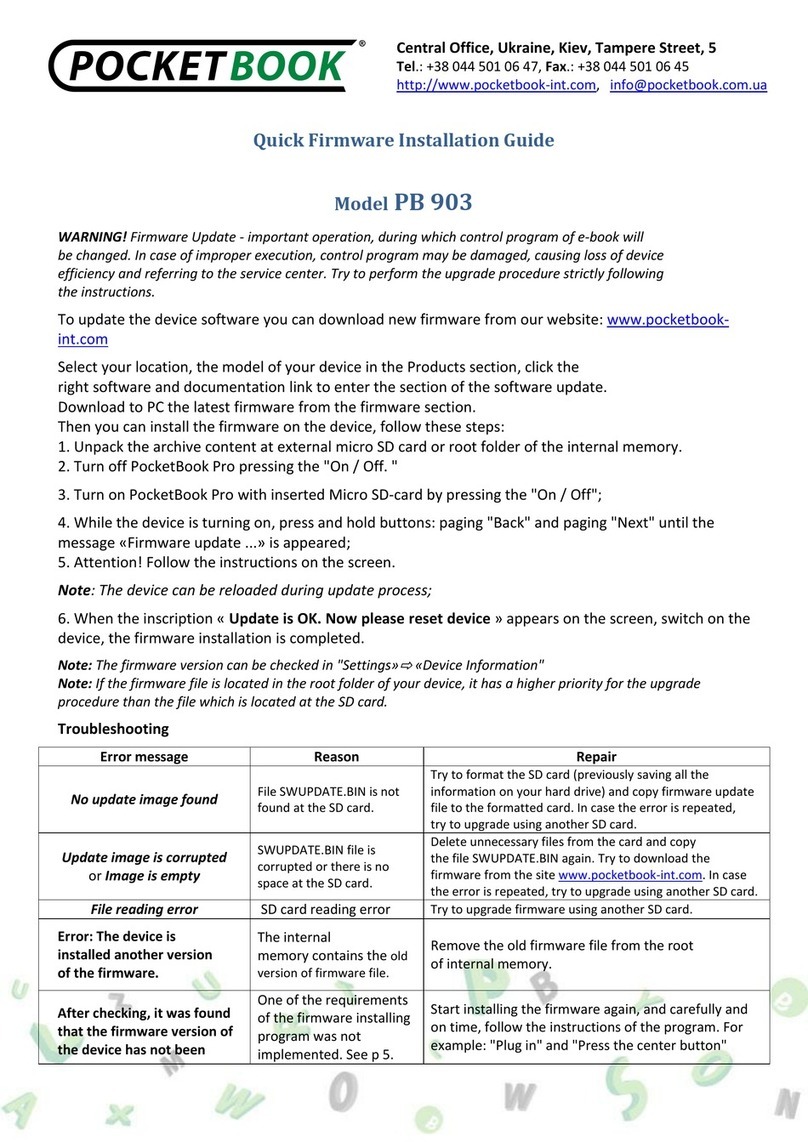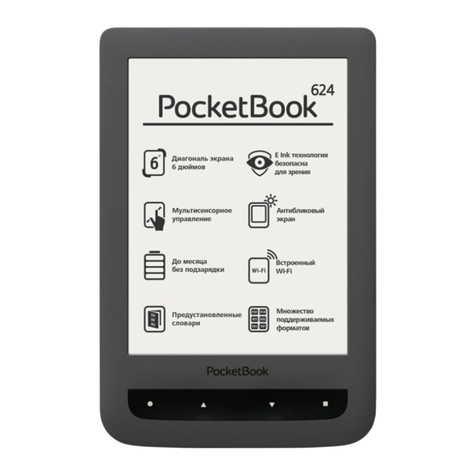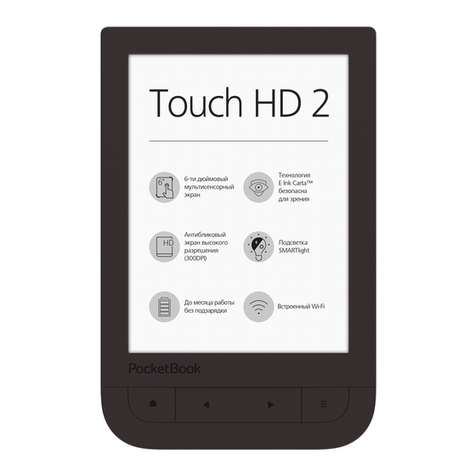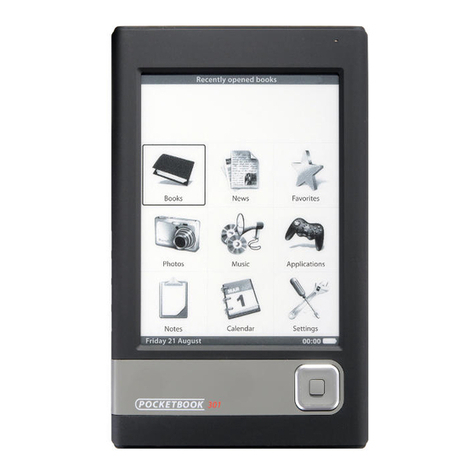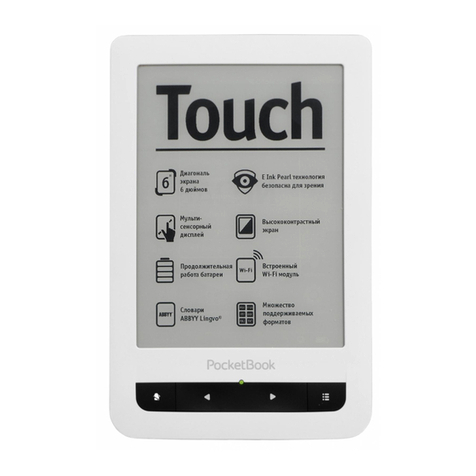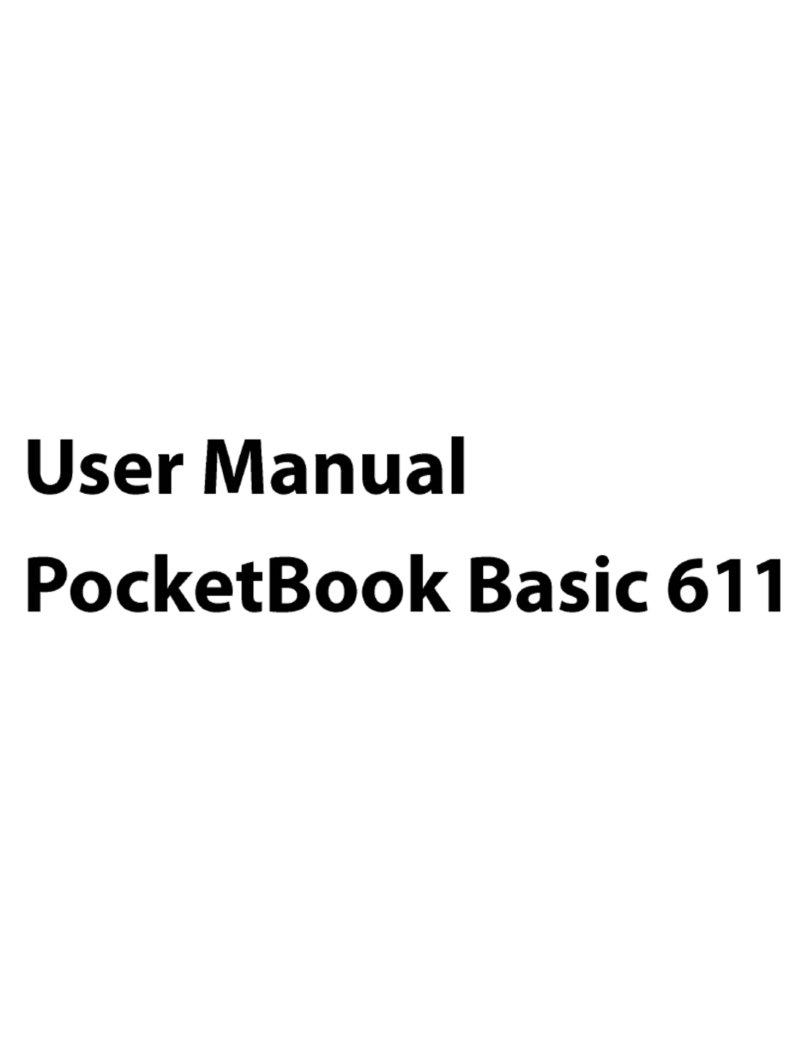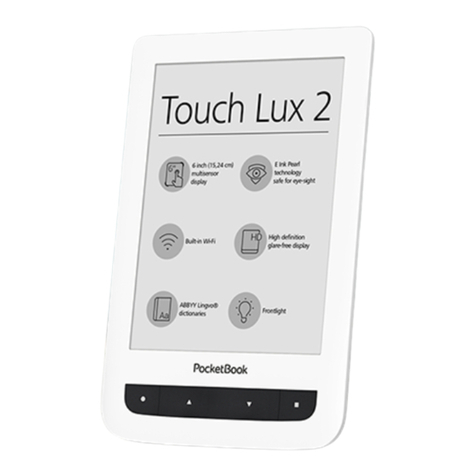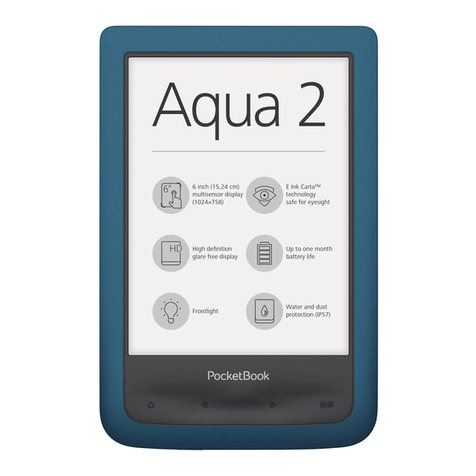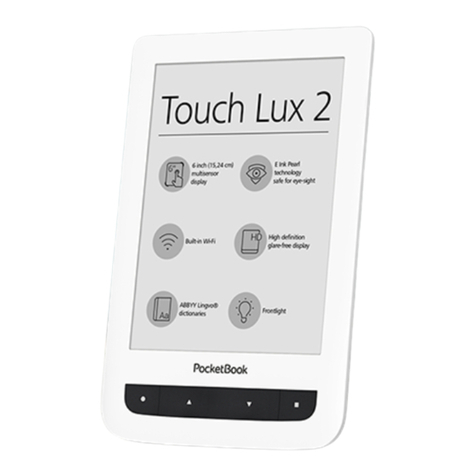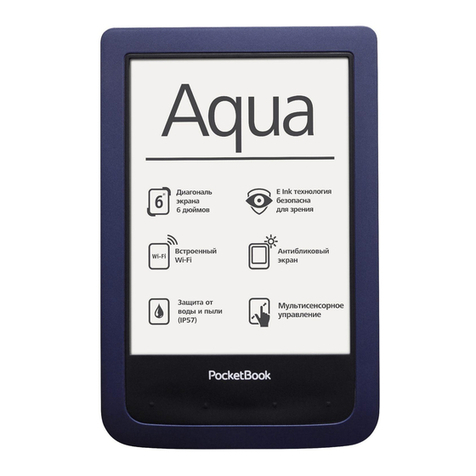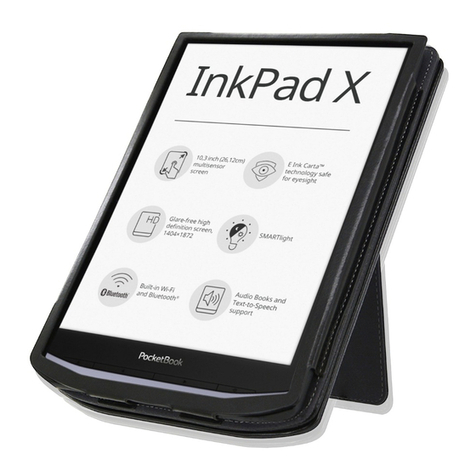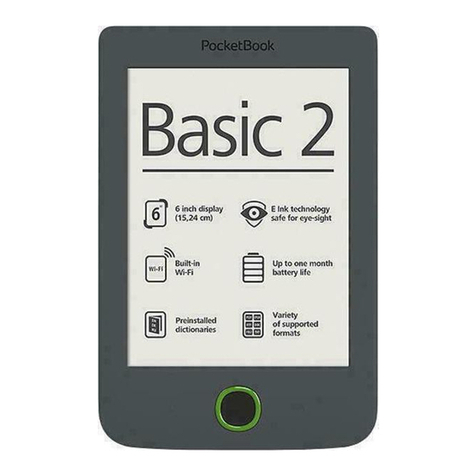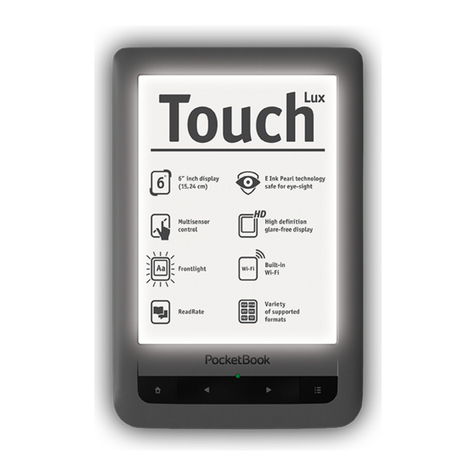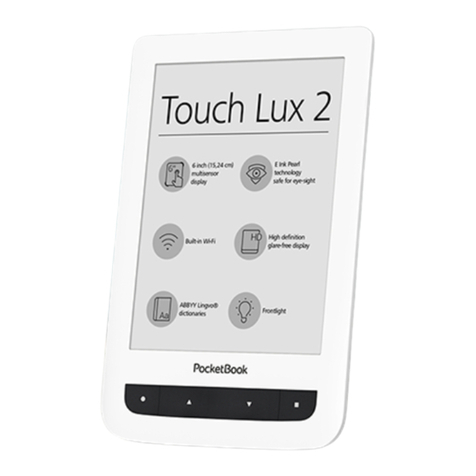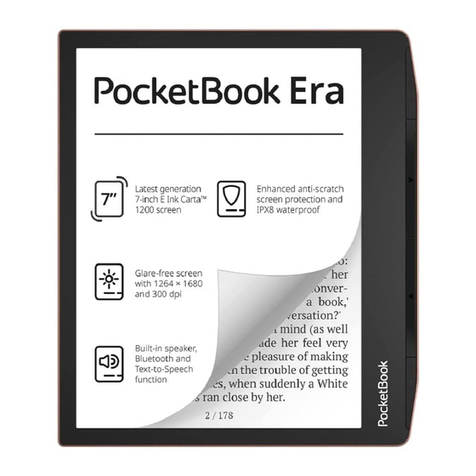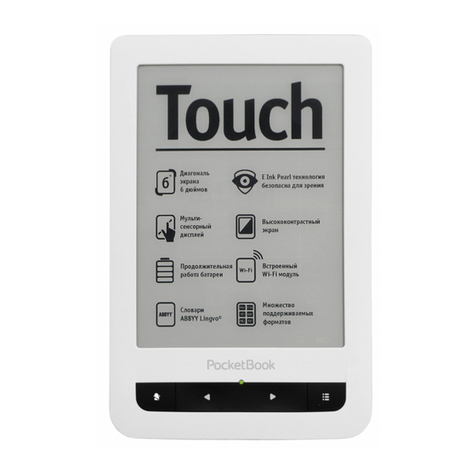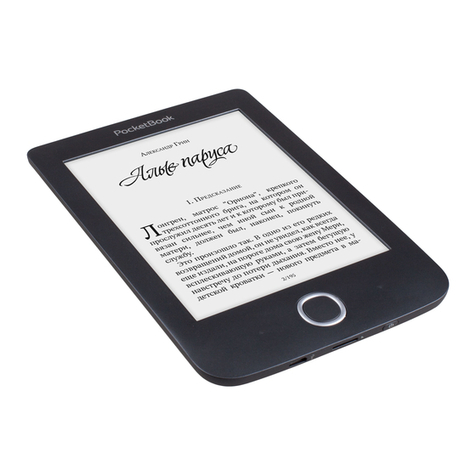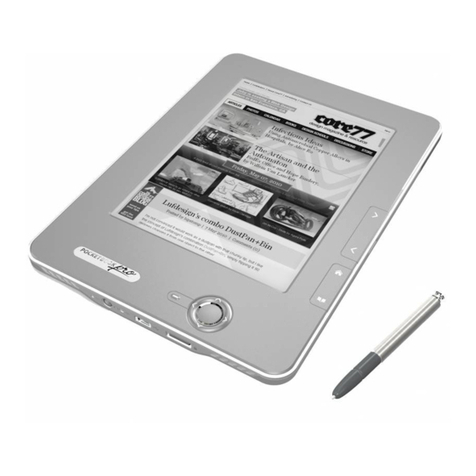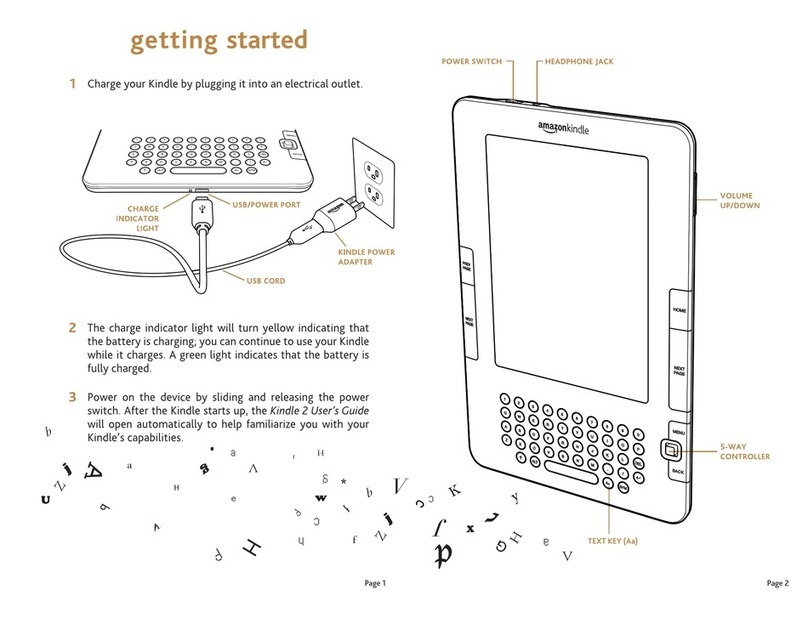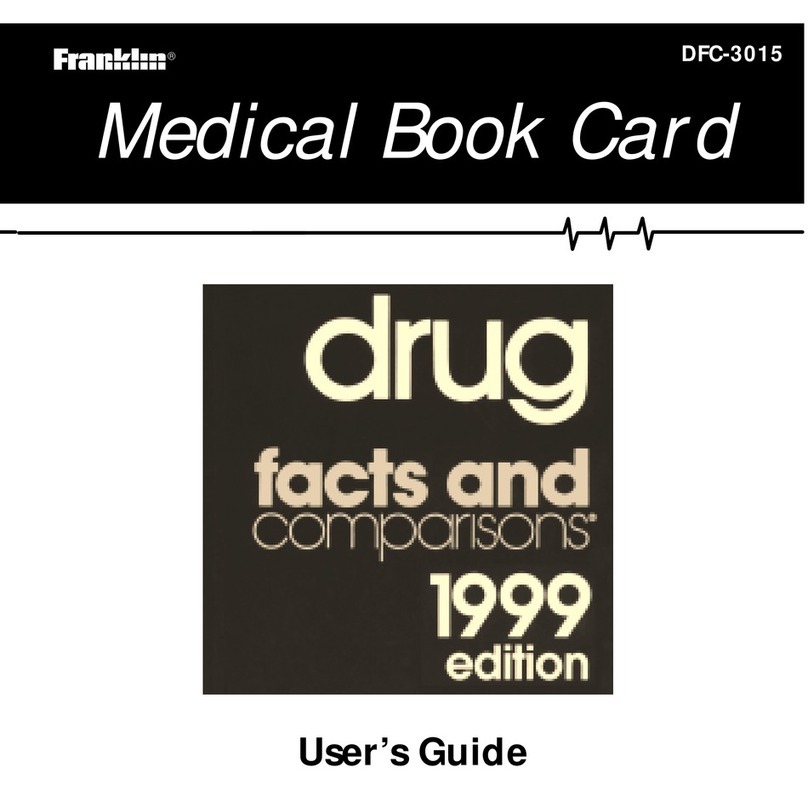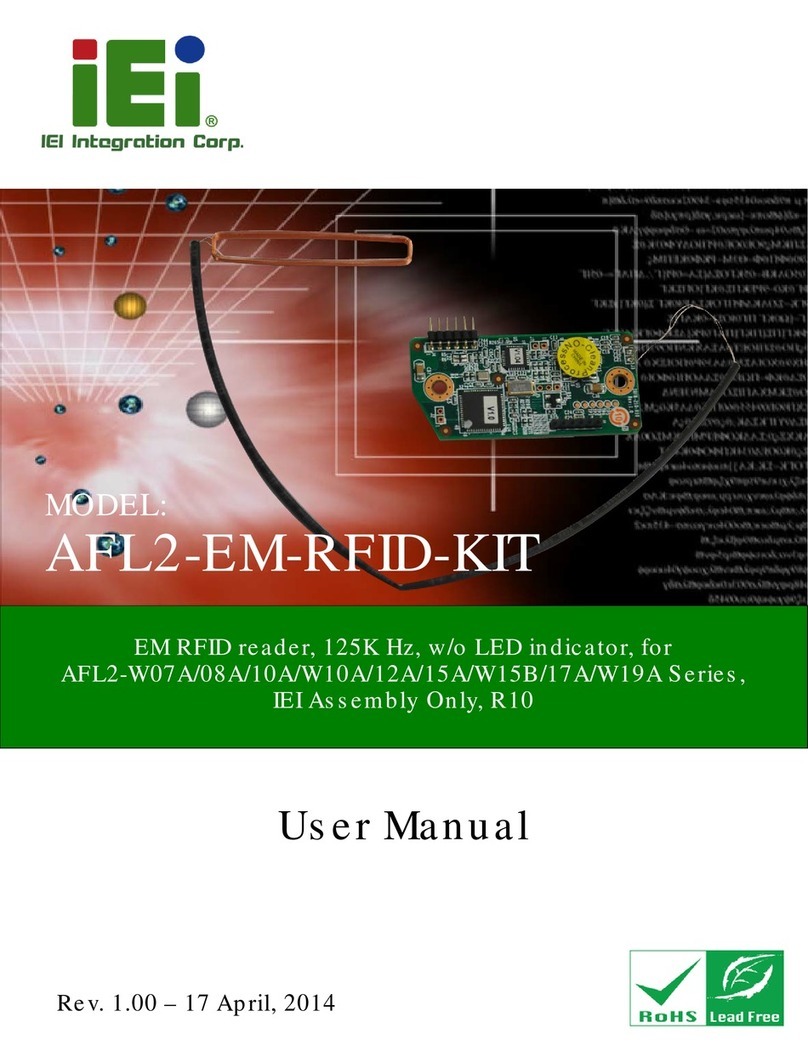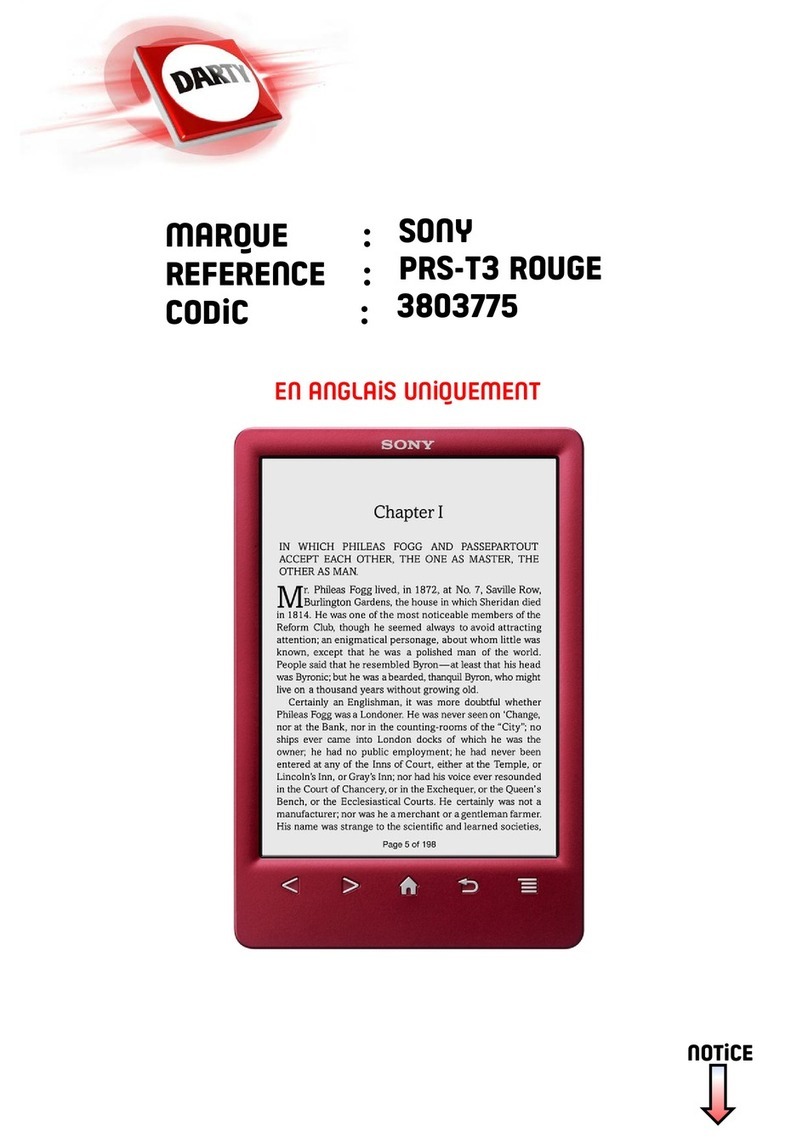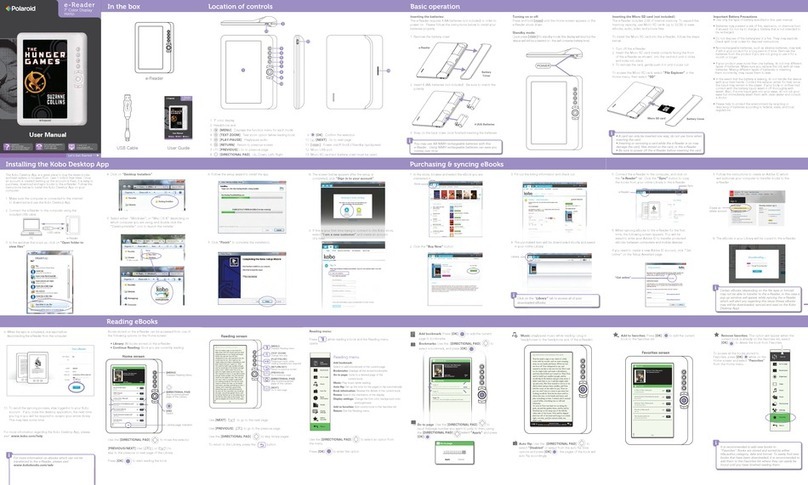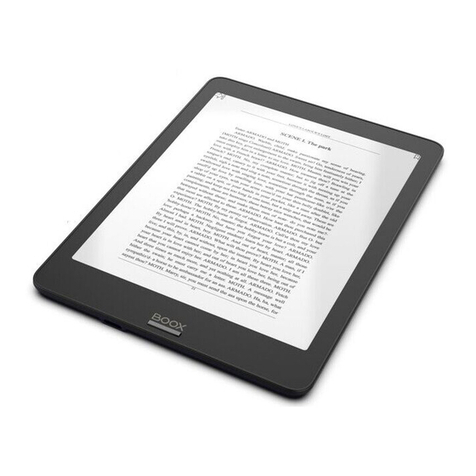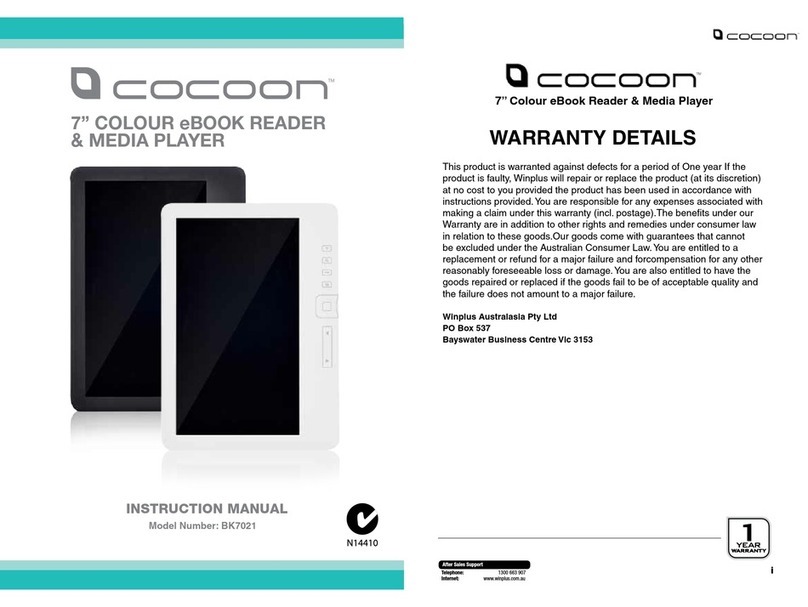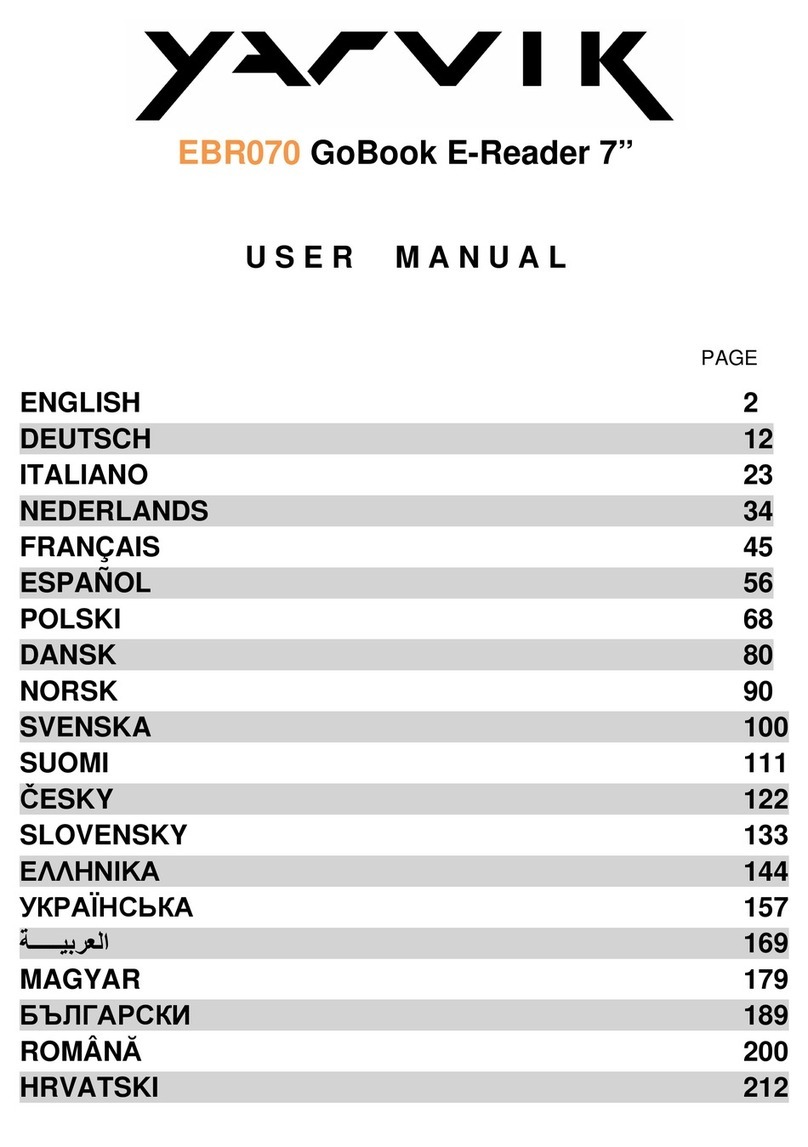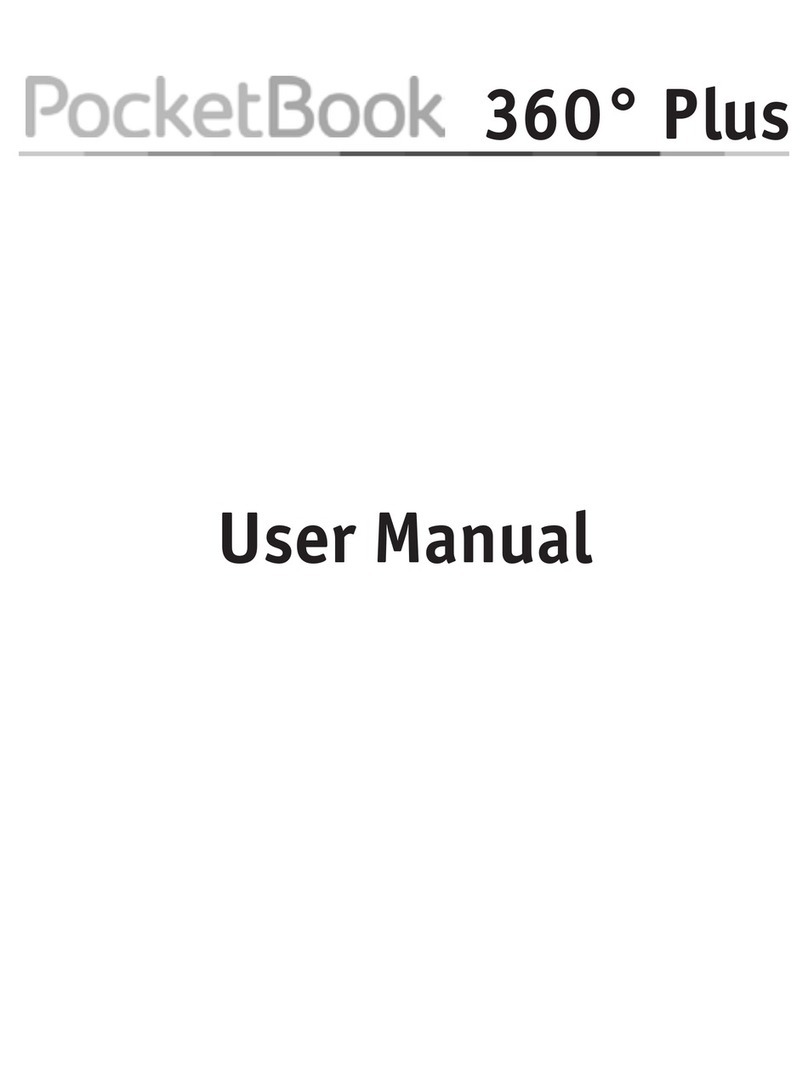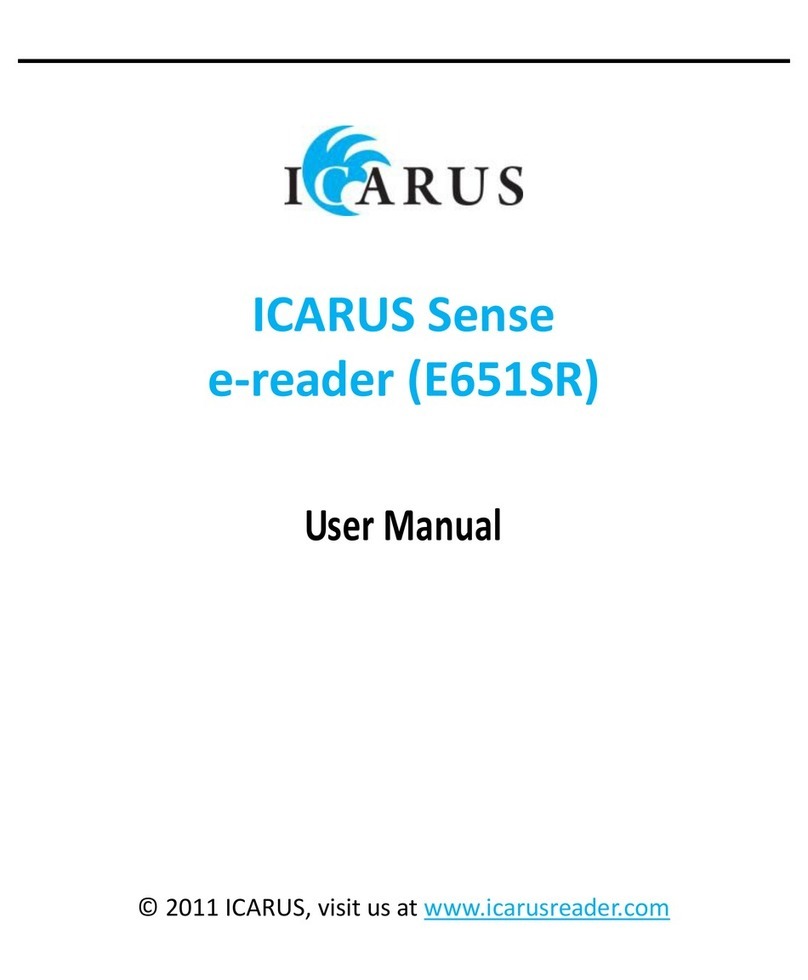User Manual PocketBook 360° Plus
FW: E360plus.15.4
Table of content
Safety precautions .........................................................................5
General view and controls.............................................................8
Appearance and controls .......................................................................9
Technical characteristics ............................................................11
Prestarting procedure...........................................................................12
Using the Protective Cover ..................................................................13
Rebooting the device ...........................................................................14
Device Using.................................................................................16
Main menu ...........................................................................................16
Last Opened Books .............................................................................17
Main Menu Tools ..........................................................................18
Books...................................................................................................18
BookLand.............................................................................................20
News....................................................................................................21
Favorites ..............................................................................................22
Photo ...................................................................................................22
Dictionary.............................................................................................22
Applications .........................................................................................23
Notes ...................................................................................................25
Calendar ..............................................................................................25
Settings................................................................................................25
E-books reading ...........................................................................29
Storing the books into the device .........................................................29
Page turning ........................................................................................30
Font size changing...............................................................................30
Go over the references ........................................................................30
Opening books.....................................................................................31
Fast access menu ........................................................................32