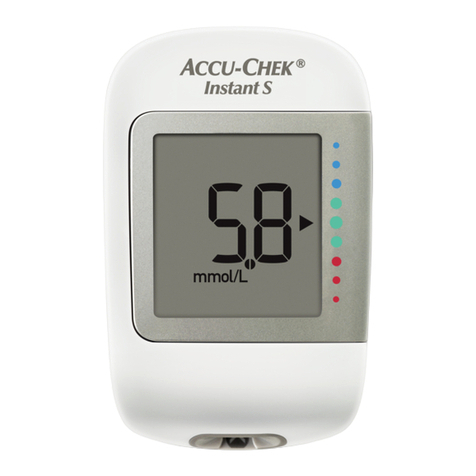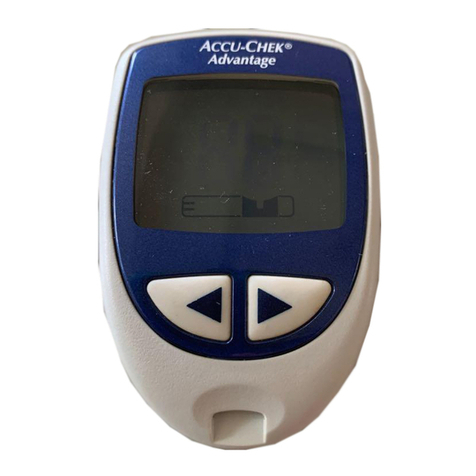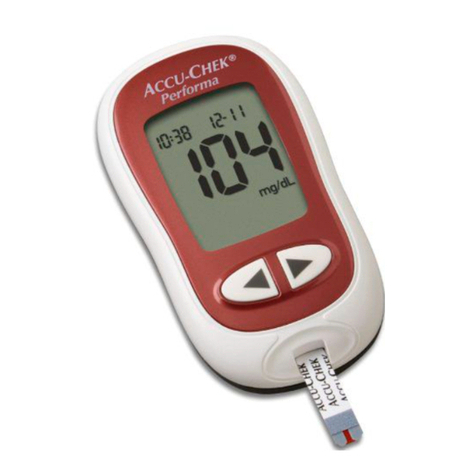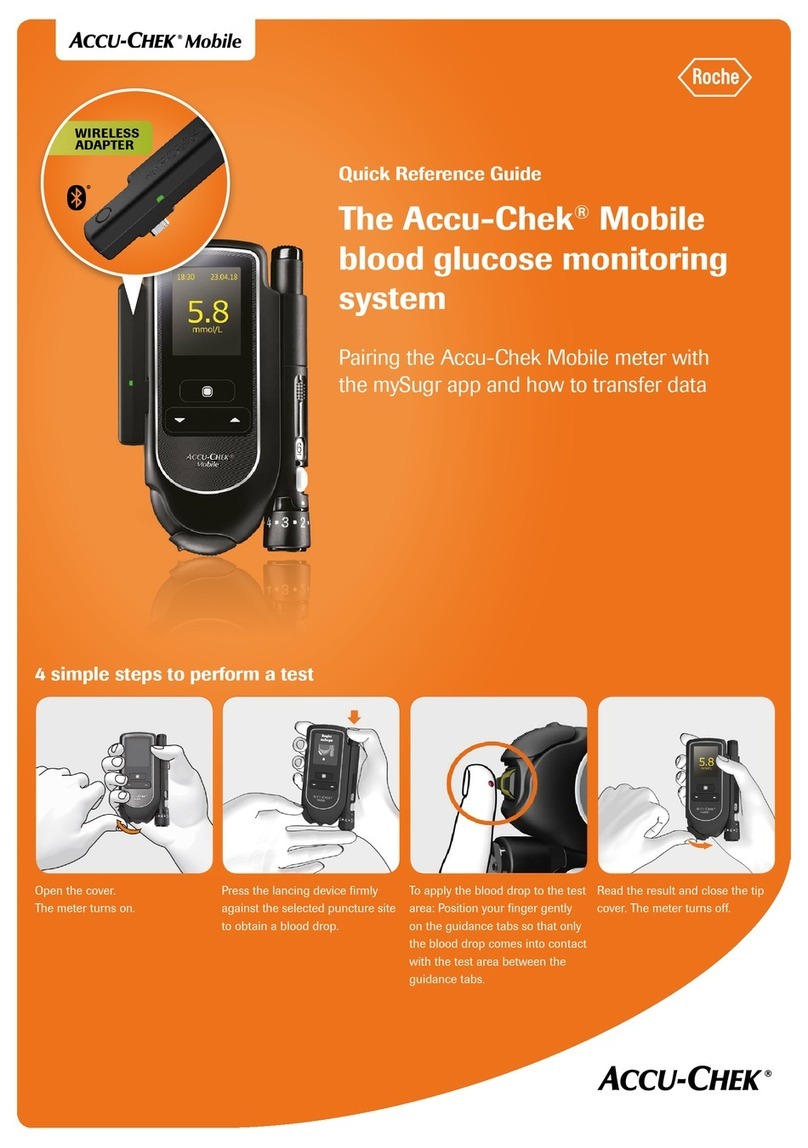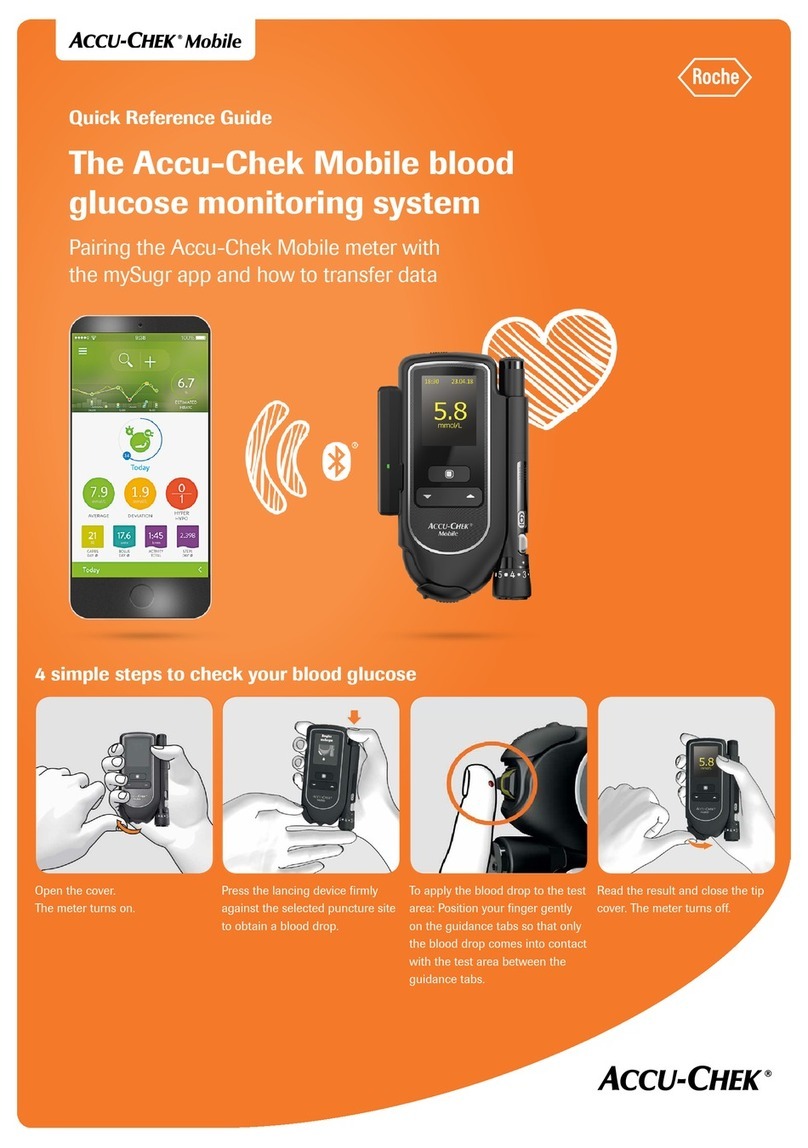Error Messages
The test strip may be damaged, not
properly inserted, or was previously used.
Remove and reinsert the test strip, or
replace it if damaged or previously used.
A meter or test strip error has occurred.
Repeat the blood glucose test. If a
second E-3 code appears, perform a
control test with the control solution
and a new test strip.
• If the control result is within the acceptable range,
review the proper testing procedure and repeat the
blood glucose test with a new test strip.
• If the control result is not within the acceptable range,
see the Understanding Out-of-Range Control Results
section in the chapter Control Tests in the User’s
Manual.
This error could appear if the cap on the test strip
container was not closed tightly. The test strips may have
been damaged due to improper storage or handling.
In rare cases, an E-3 error code may indicate that your
blood glucose is extremely high and above the system’s
measuring range. If you do not feel like your blood
glucose is extremely high, repeat the blood glucose test.
See the Unusual Blood Glucose Results section in the
chapter Blood Glucose Tests in the User’s Manual.
If the E-3 code still appears for your blood glucose test,
contact your healthcare professional immediately.
Not enough blood or control solution was
drawn into the test strip for measurement
or was applied after the test had started.
Discard the test strip and repeat the blood
glucose or control test.
Blood or control solution was applied to the
test strip before the flashing drop symbol
appeared on the display.
Discard the test strip and repeat the blood
glucose or control test.
An electronic error occurred.
Remove the battery, press and hold the
meter button for at least 2 seconds, and
reinsert the battery. Perform a blood glucose
or control test.
The temperature is above or below the
proper range for the system.
Refer to the test strip package insert for
system operating conditions. Move to an
area with the appropriate conditions and
repeat the blood glucose or control test.
Do not artificially heat or cool the meter.
The battery is almost out of power.
Change the battery now. If the message
reappears after the battery has been
replaced, remove the battery again, press
and hold the meter button for at least
2 seconds, then reinsert the battery.
The meter’s internal clock may need
to be reset.
Press the meter button. If the time and
date were set, you will need to reset
them. See the Time and Date section in
the chapter Your New System.
The test strip may be damaged.
Repeat the blood glucose or control
test with a new test strip.
Your blood sample may contain a high
level of ascorbate.
Contact your healthcare professional.
Fluid or foreign material may be present
in the test strip slot.
Remove and reinsert the test strip or
repeat the blood glucose or control
test with a new test strip. If the error
persists, contact Roche.
An electronic error has occurred.
Contact Roche.