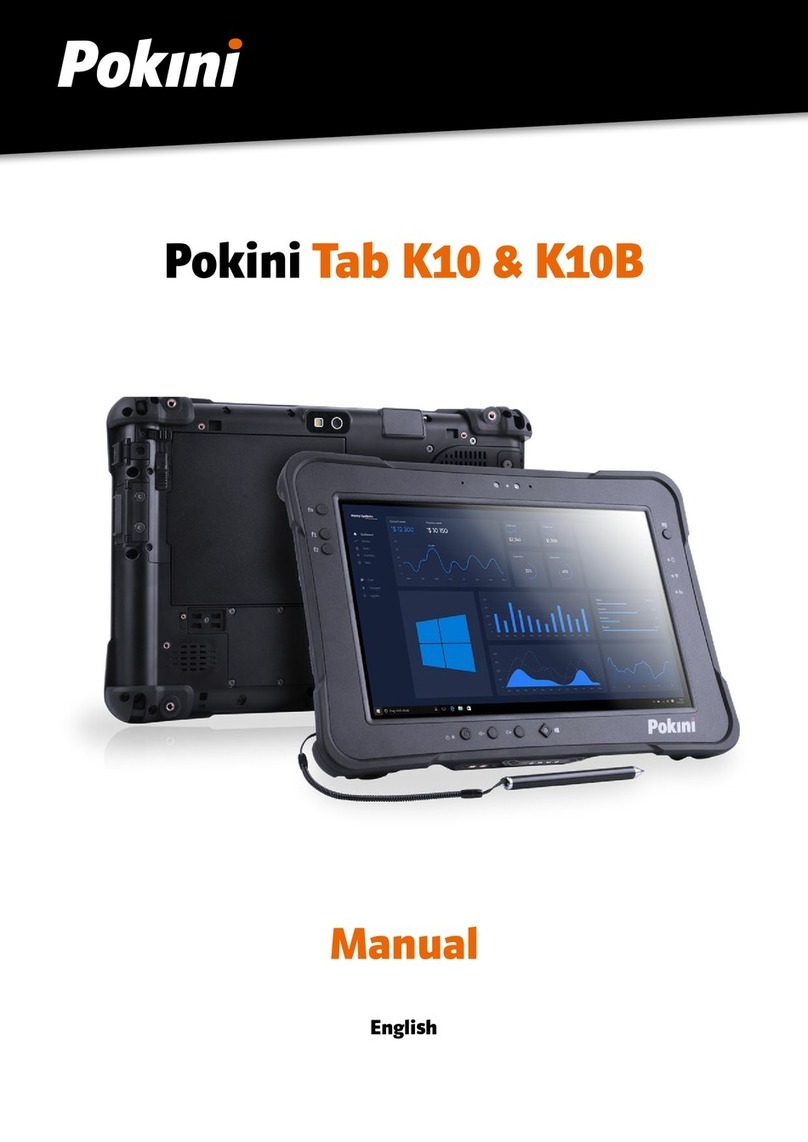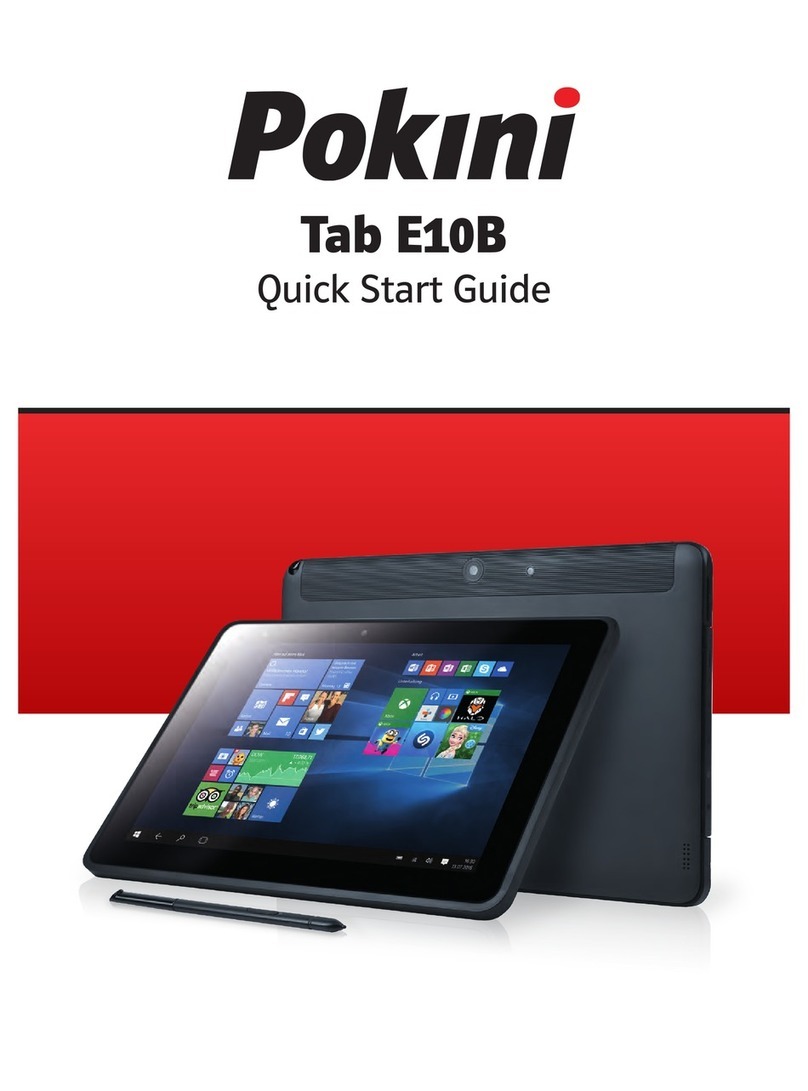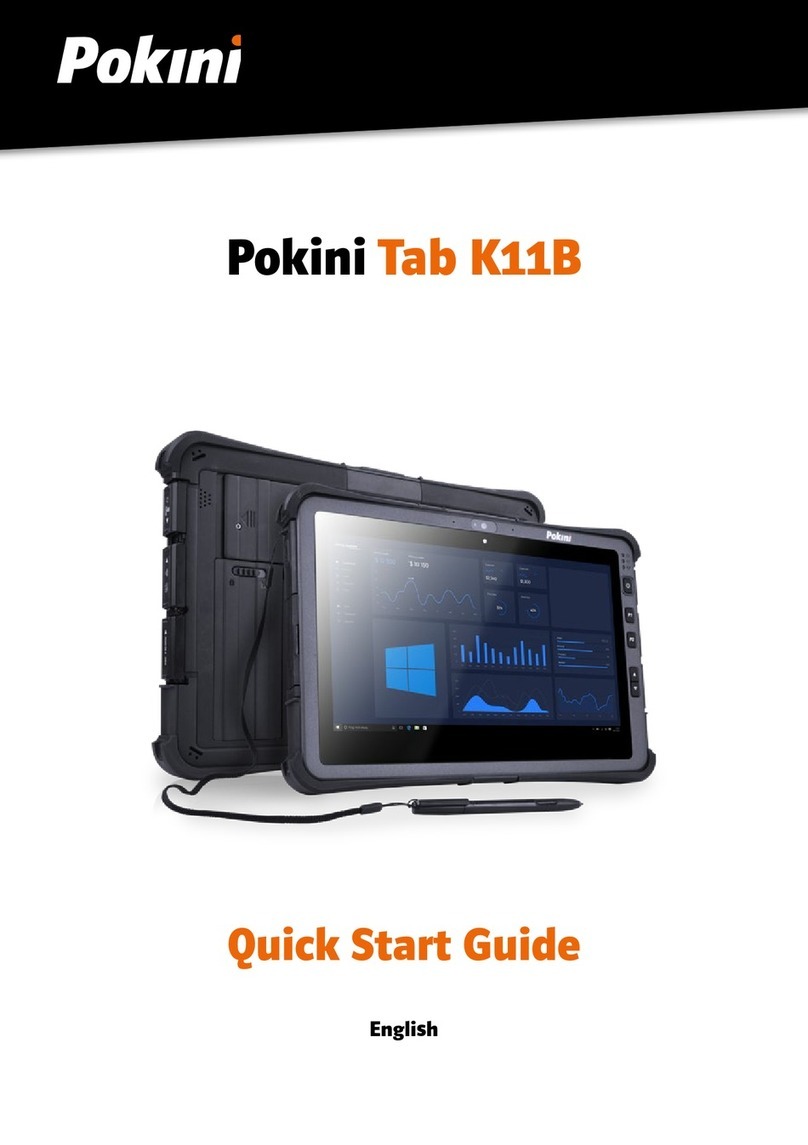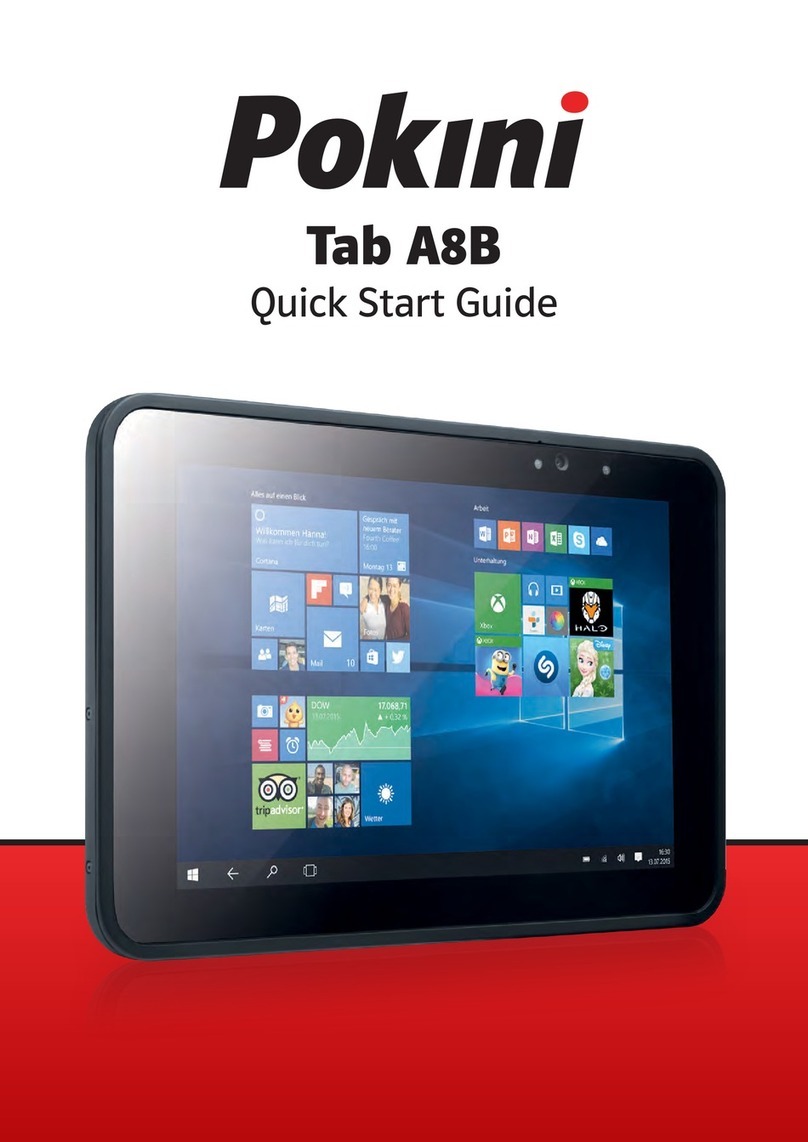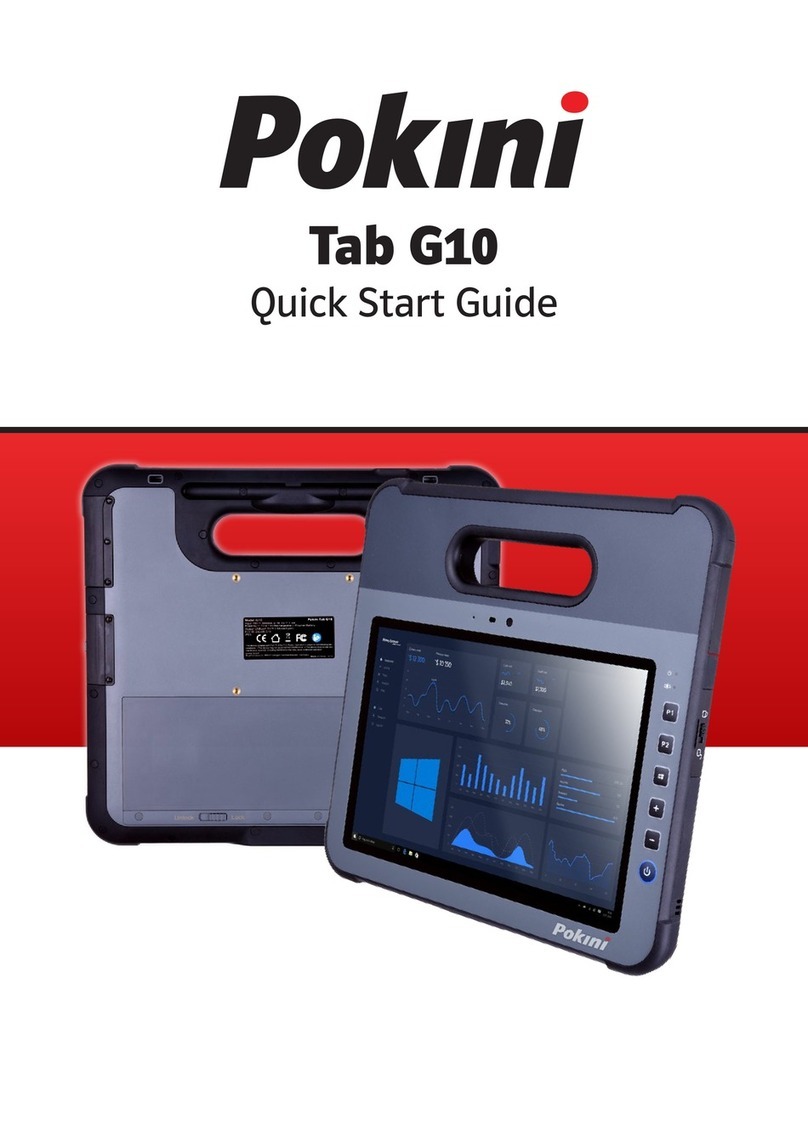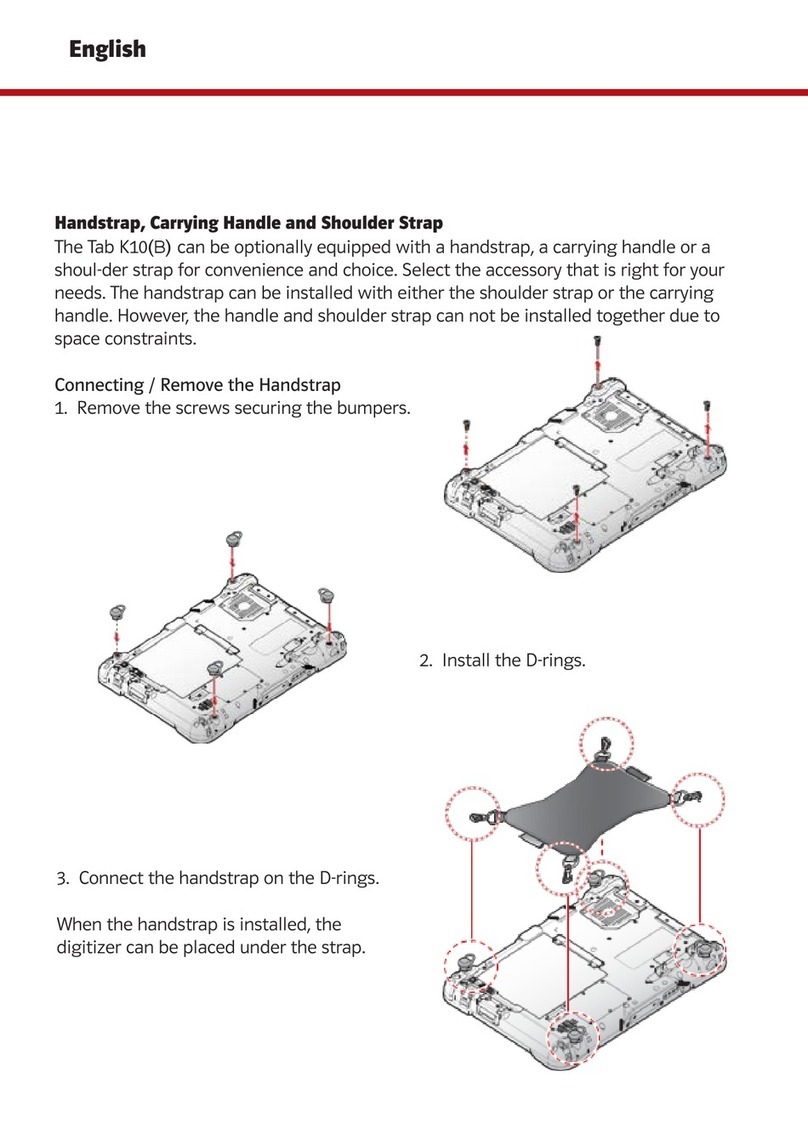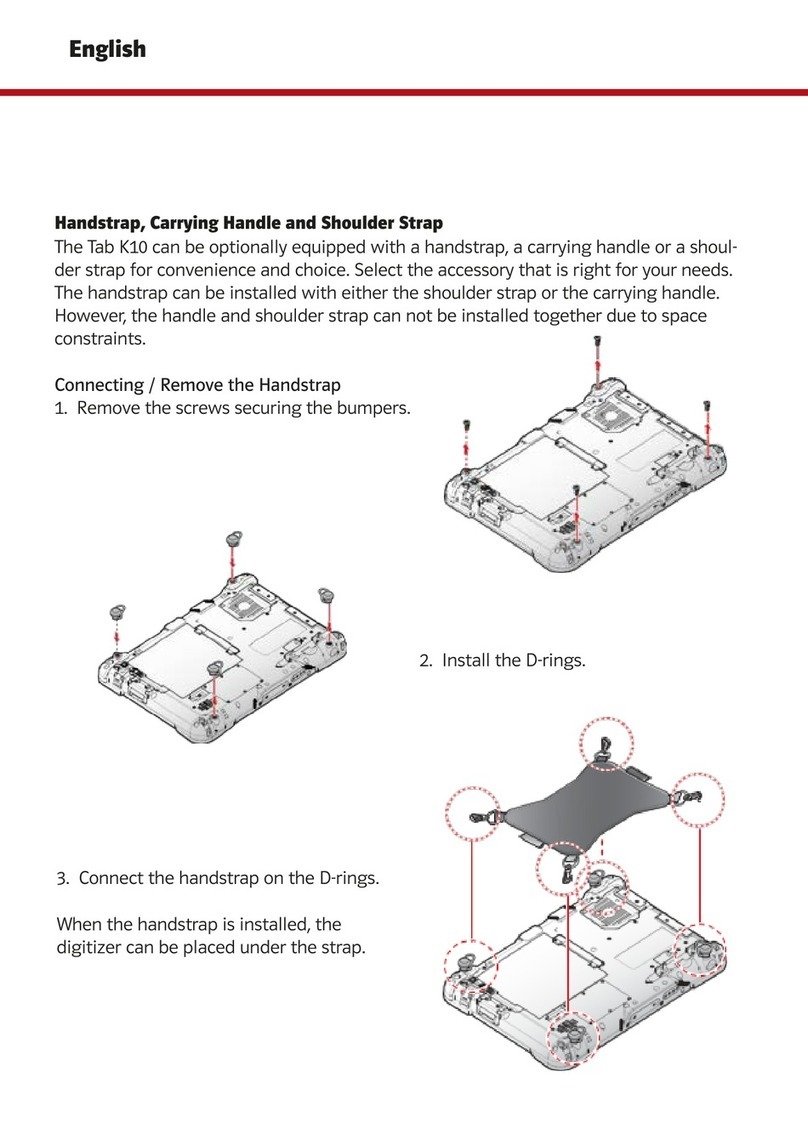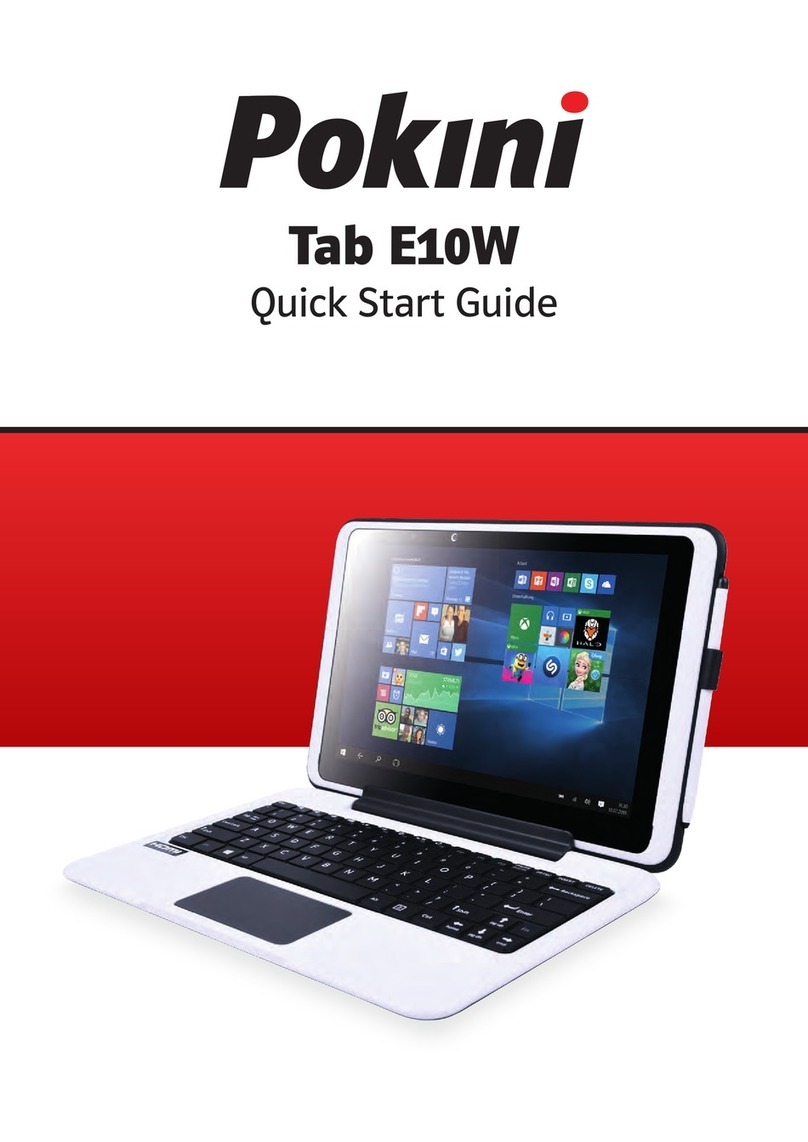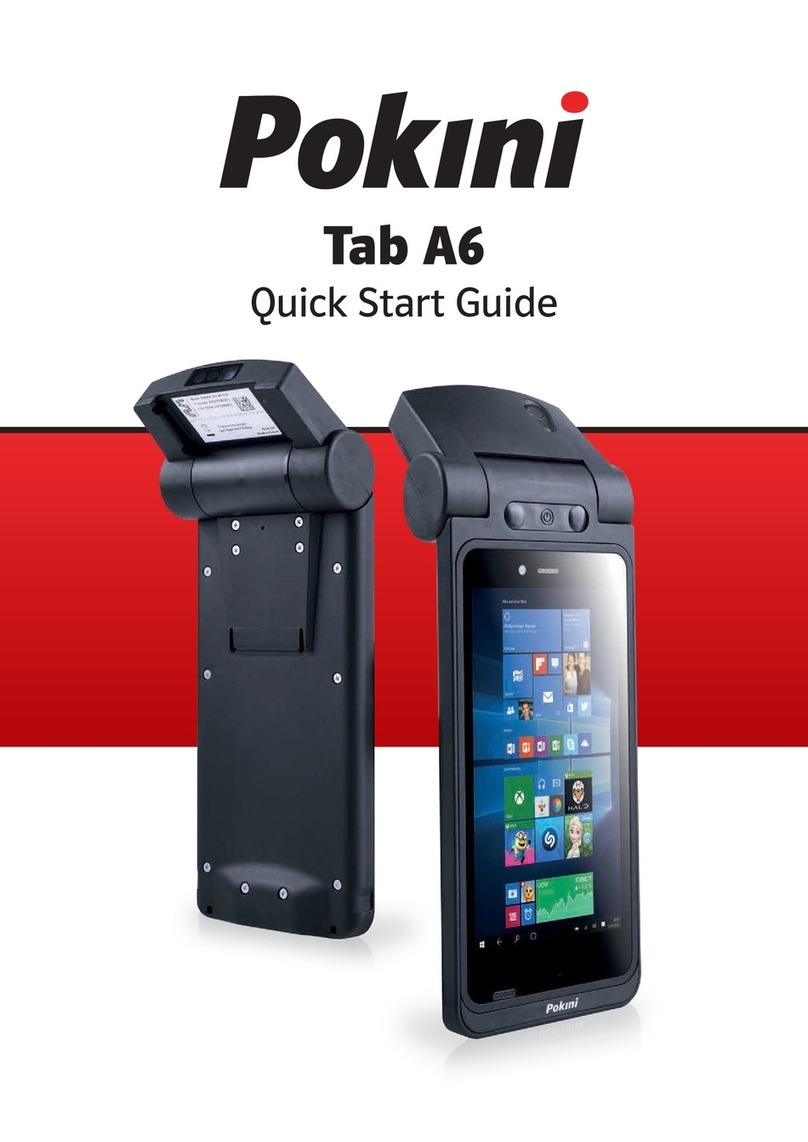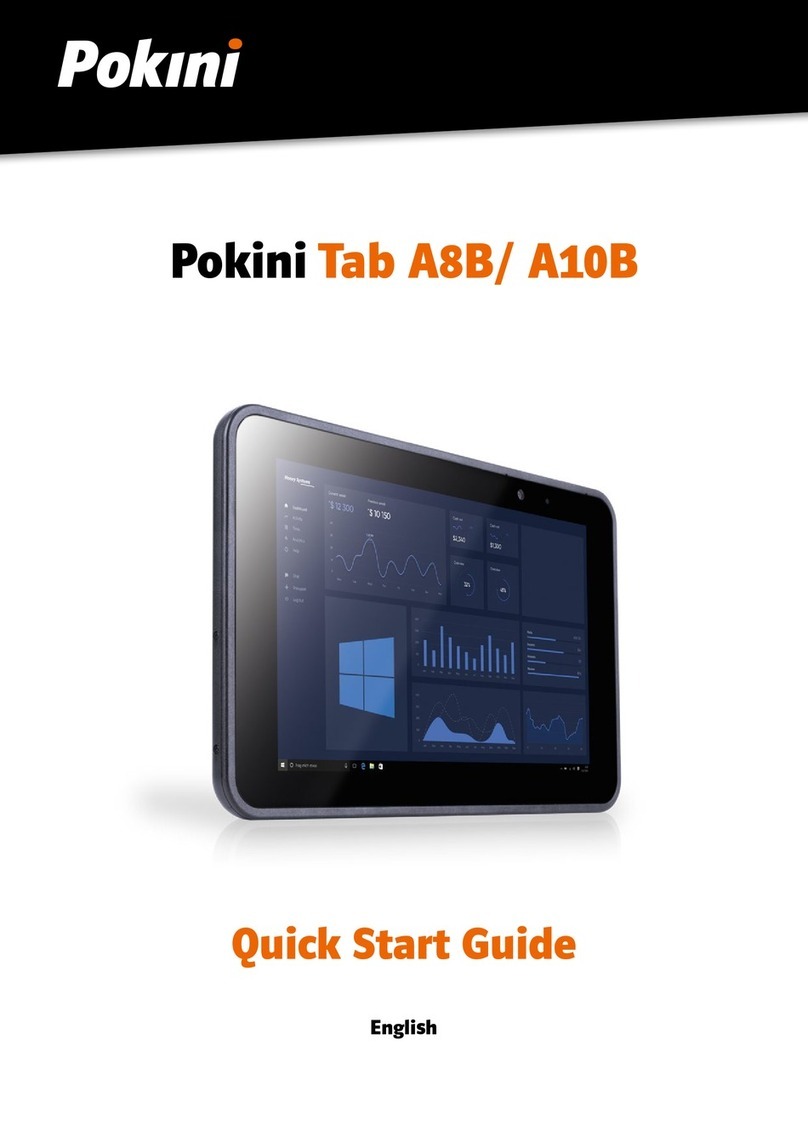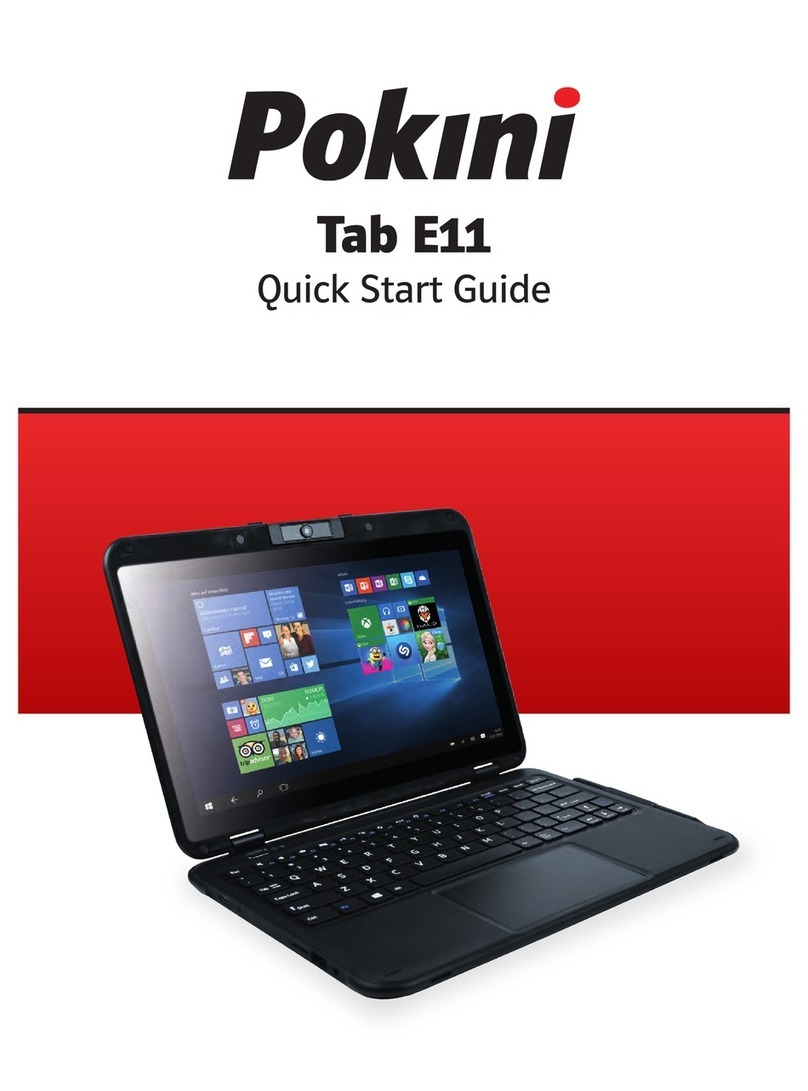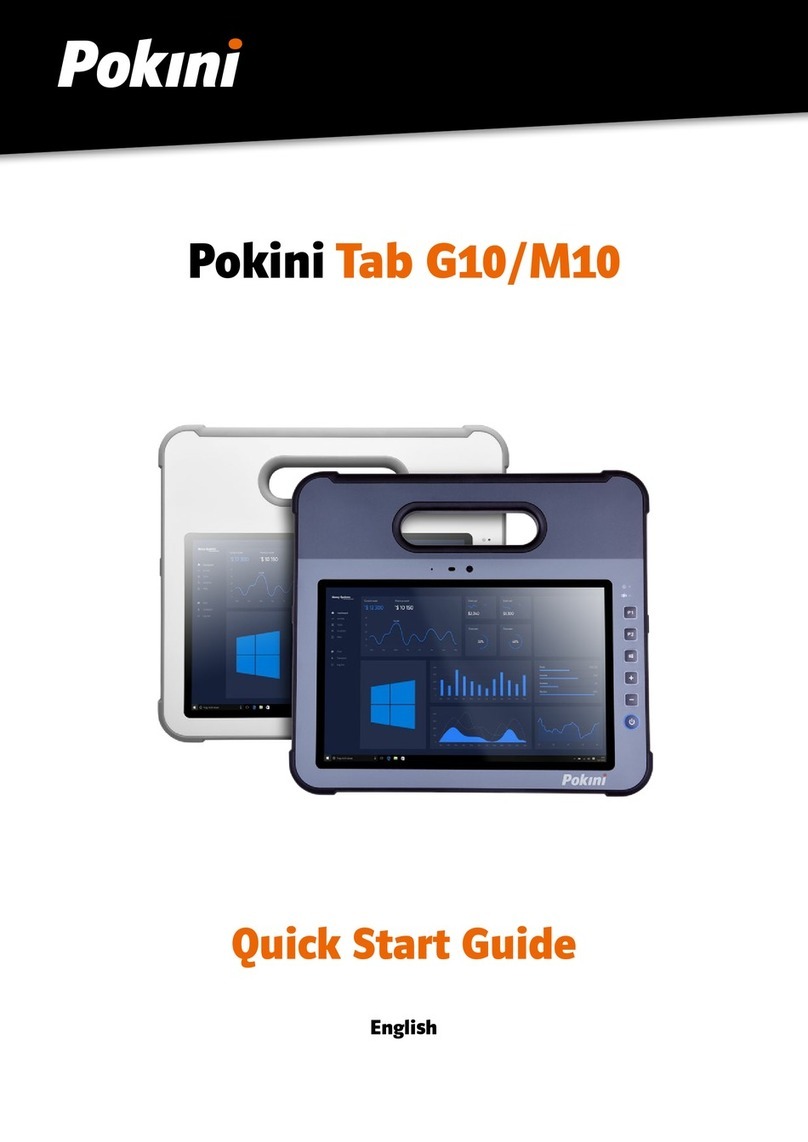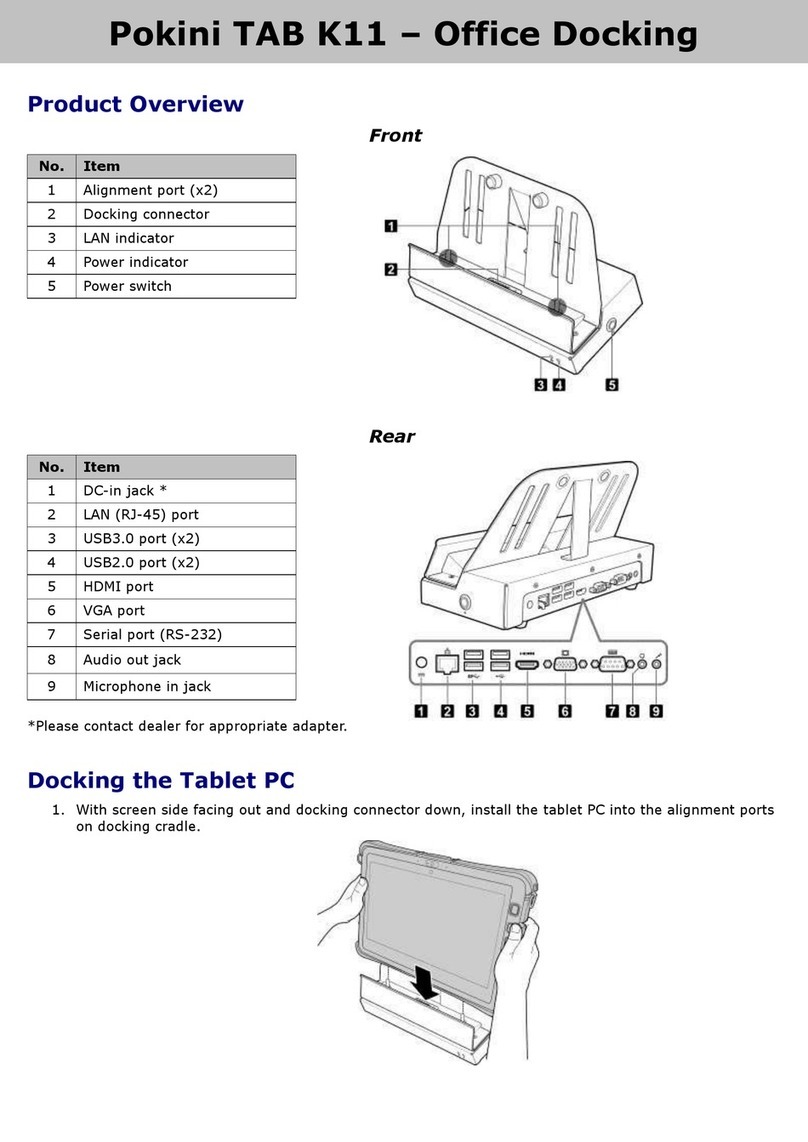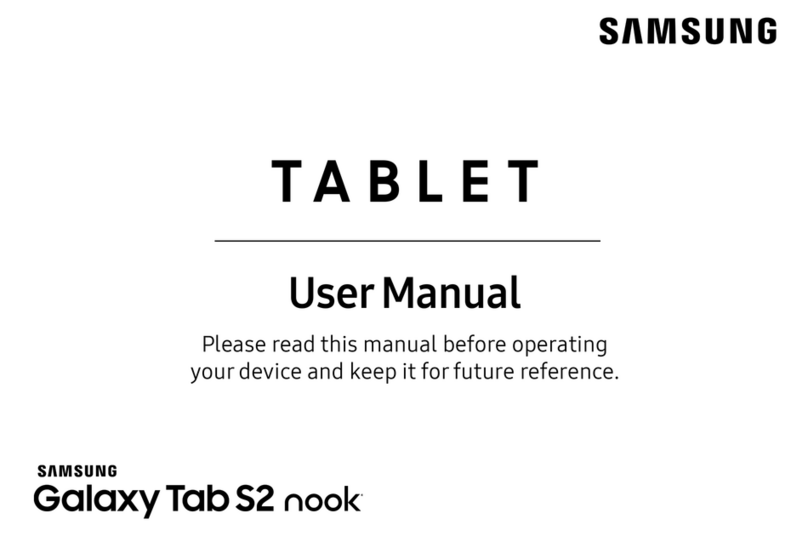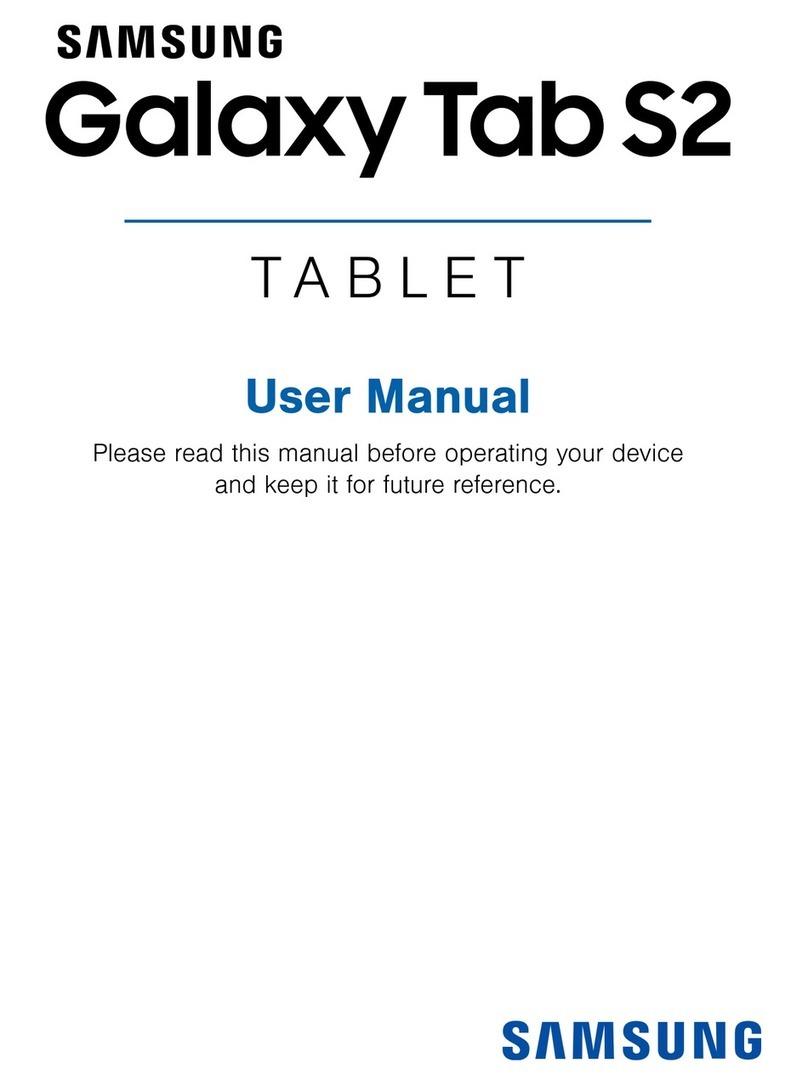English
Undocking the Tablet-PC
1. Insert the latch bar key into the latch bar and
turn clockwise until a “click” is heard. Turn the
key back counterclockwise to remove it from the
key slot. Refer to the „Unlock the Latch“
section.
2. Push the side spring latch all the way to the left
to disengage the top spring latch.
NOTE: Top spring latch disengages automatically
after the side spring latch is fully extended.
3. Remove the Tablet PC from the docking cradle.
This device complies with Part 15B Class B of the FCC Rules. Operation is subject to the following two
conditions: (1) this device may not cause harmful interface, and (2) this device must accept any
interface received, including interface that may cause undesired operation.
This Class B digital apparatus complies with Canadian ICES-003.
Cet appareil numérique de la classe B est conforme à la norme NMB-003 du Canada.
FCC Regulations