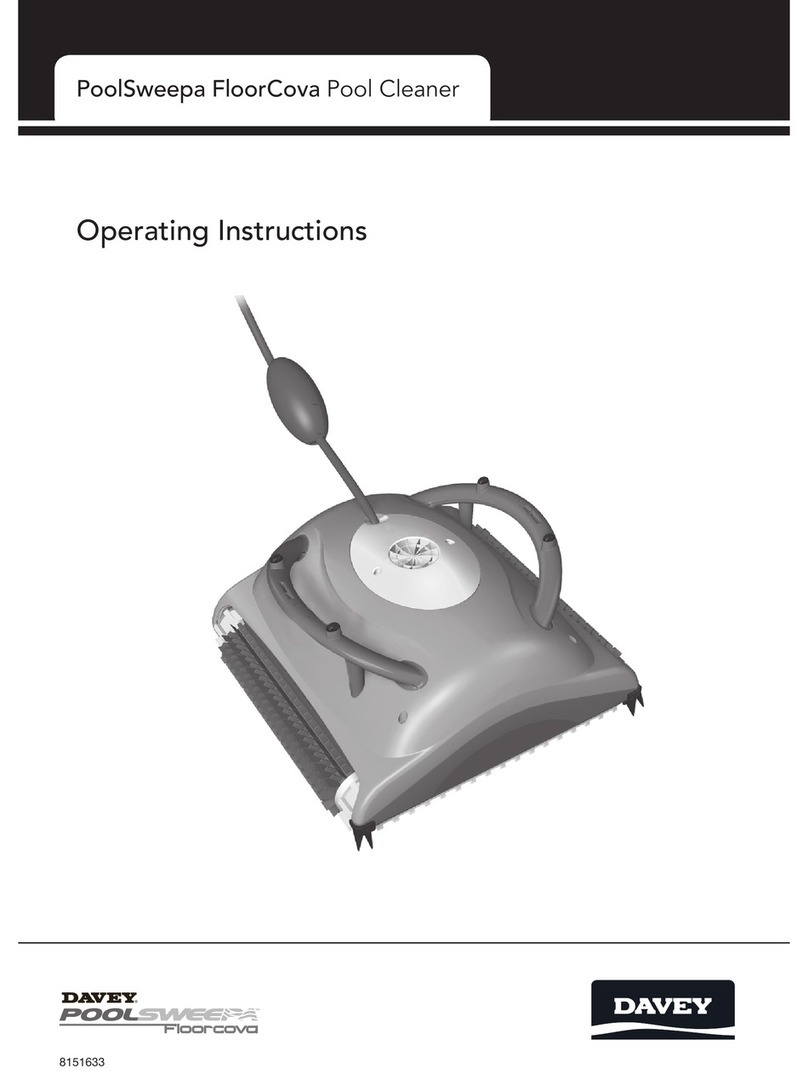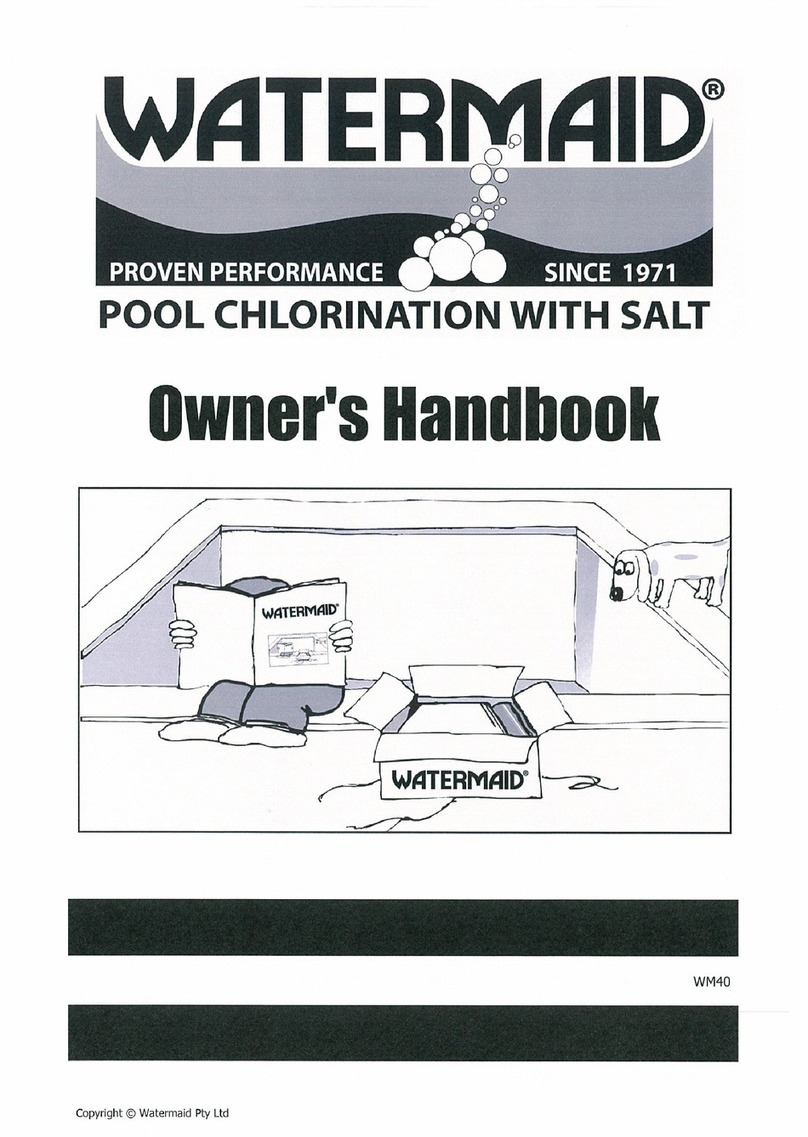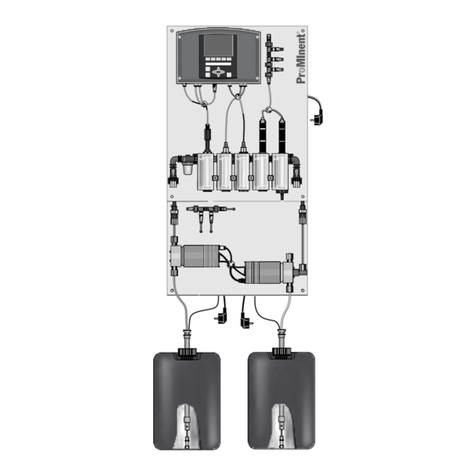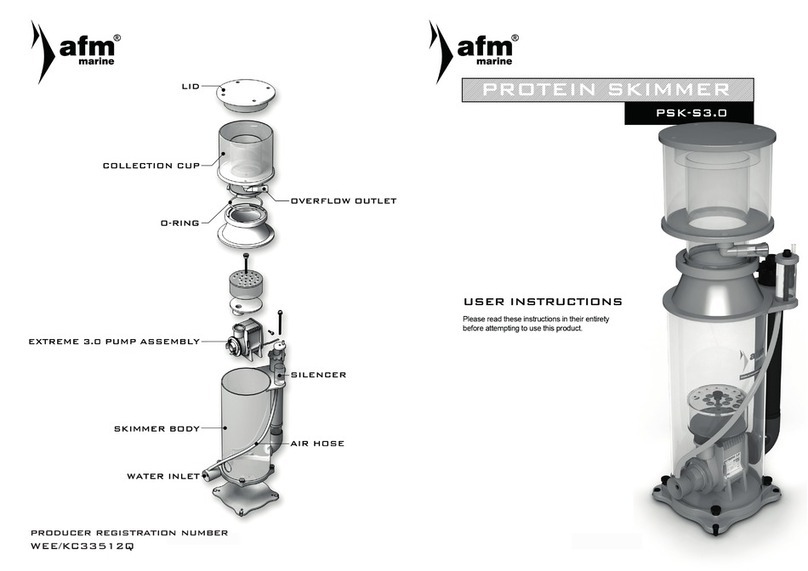www.polarispool.com
4Start and Set the System
Wait 24 hours from last pool water adjustments to make certain that the salt is completely
dissolved and all chemicals have been thoroughly circulated.
1. Turn on pool pump.
2. After a 5 second delay, the display
will illuminate.
Power (green) - power is on to unit.
Flow (green) - system has sufficient
water flow to operate.
AutoCycle (green) - system is running
on preprogrammed run cycle.
Sanitizing (green) - cell is producing
chlorine.
The Service light (red) lights only
if a problem condition (i.e. low flow)
is present.
The large LCD display shows the
factory-set system run time. If an
automation system is controlling the
chlorinator, a flashing triangle is
displayed in the upper left corner.
Within one minute the LED bar graph
will indicate current salt levels in the
pool. All lights (green, yellow and red)
should illuminate. If only yellow and
red lights are lit, press the Test button
to determine the salt concentration
and adjust as necessary to attain
3000-3500 ppm (optimum level is
3250 ppm).
3. To adjust the run time, press the Up button to set minutes and hours. If the run time is
changed, the new run time will be active for the next run cycle.
To reset the run time, press the Restart Cycle button. The readout will display the full run
time and the cycle clock will start a new countdown.
4. The AutoClearPLUS includes a water temperature feature.
To set, press and hold the Program button. The display will flash a pre-set temperature
reading in degrees fahrenheit. Use the Up button to adjust temperature. Adjustments are
made in increments of five degrees in a range from 55-100° F. When the adjustment is
complete, the display will revert back to the run time setting.
5. The pool pump must be set to run longer than the AutoClearPLUS unit. A minimum
of five hours per day is required for proper circulation and filtration.
Up Program
Normal
Add Salt
Very Low
Salt
Power Flow Service
Auto
Cycle Sanitizing Restart
Cycle
24 Hours
Boost
THE NATURAL WAY TO SPARKLING CLEAR WATER
Test On
Off