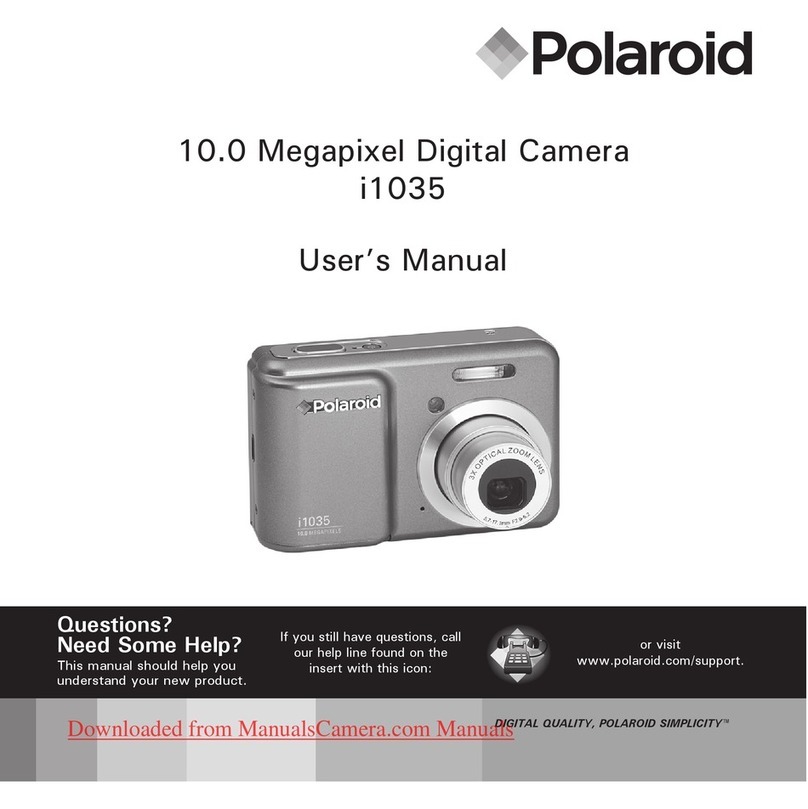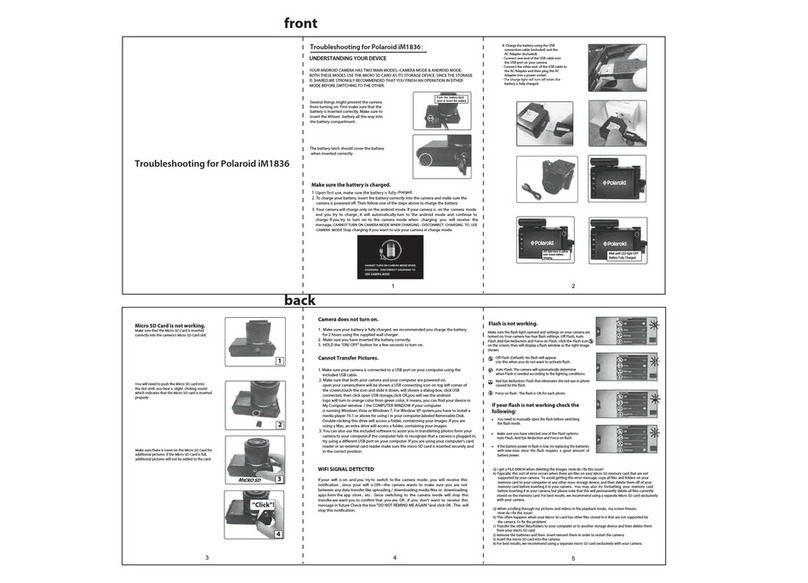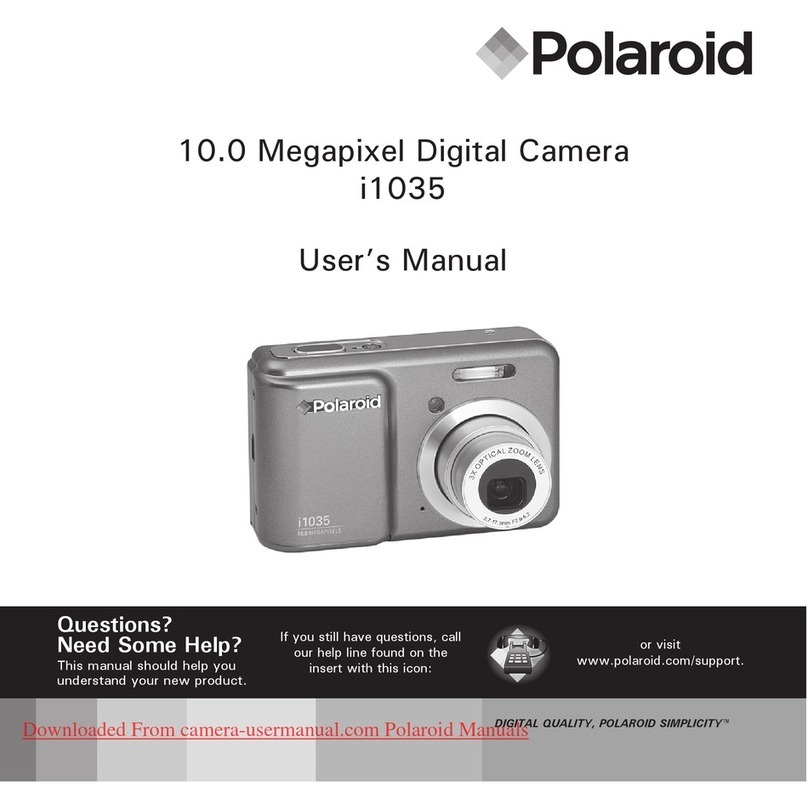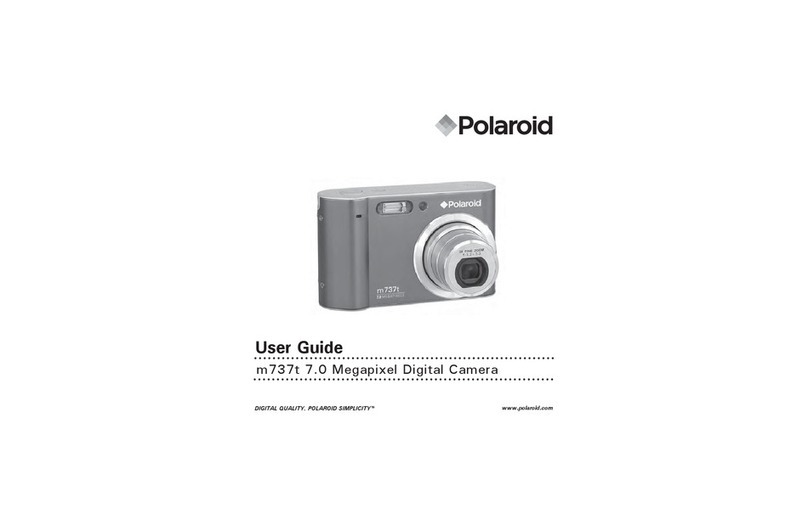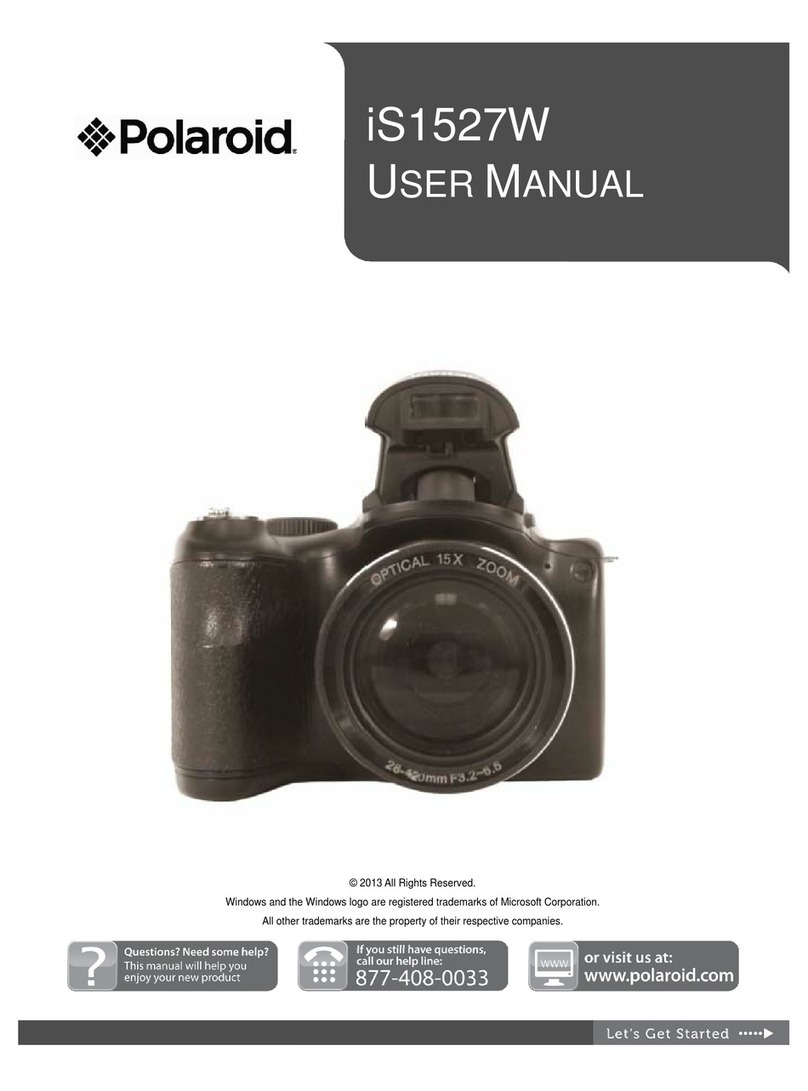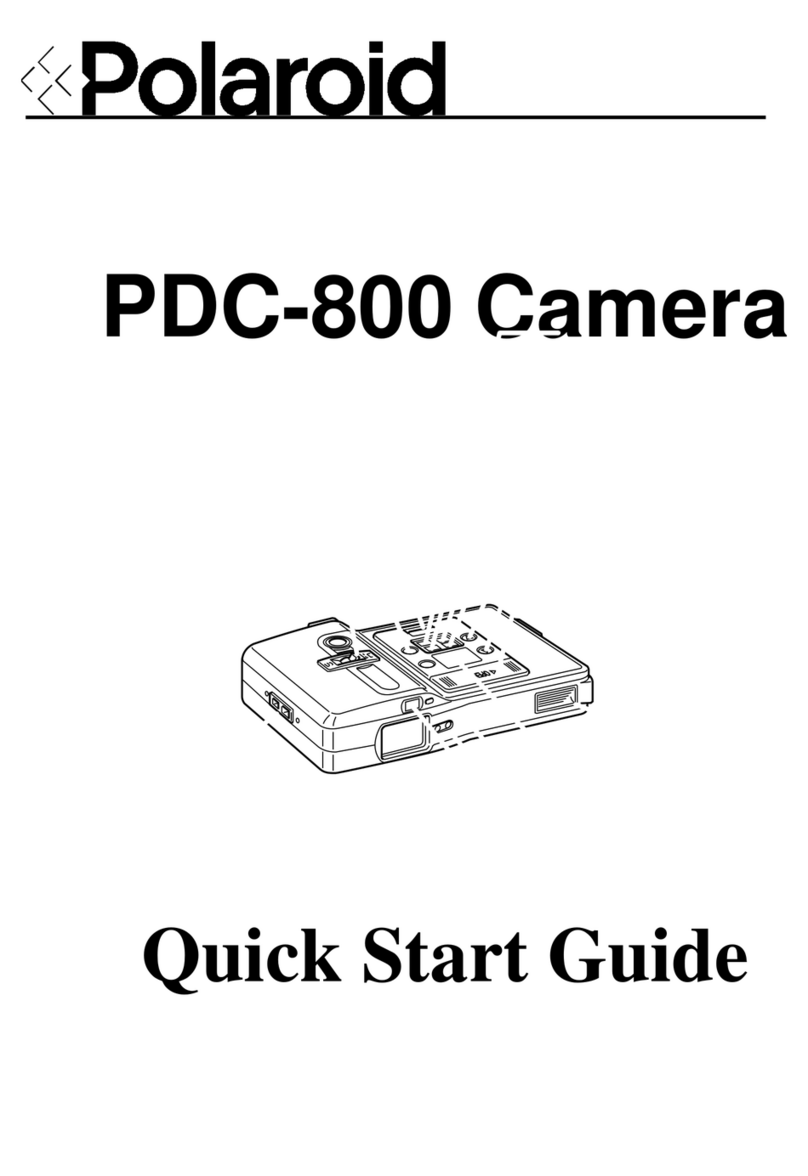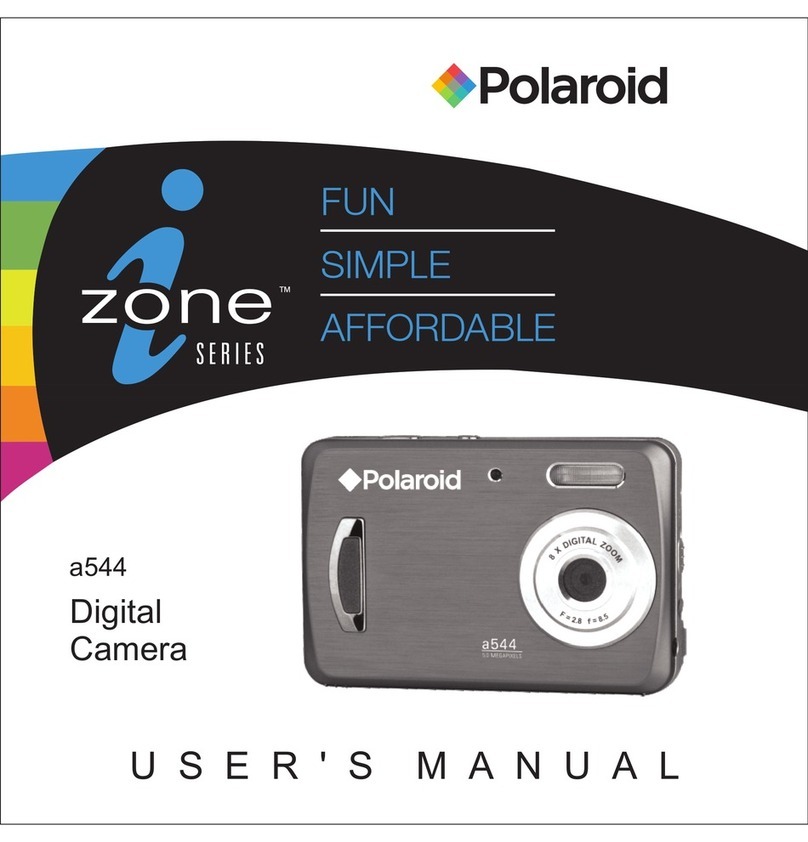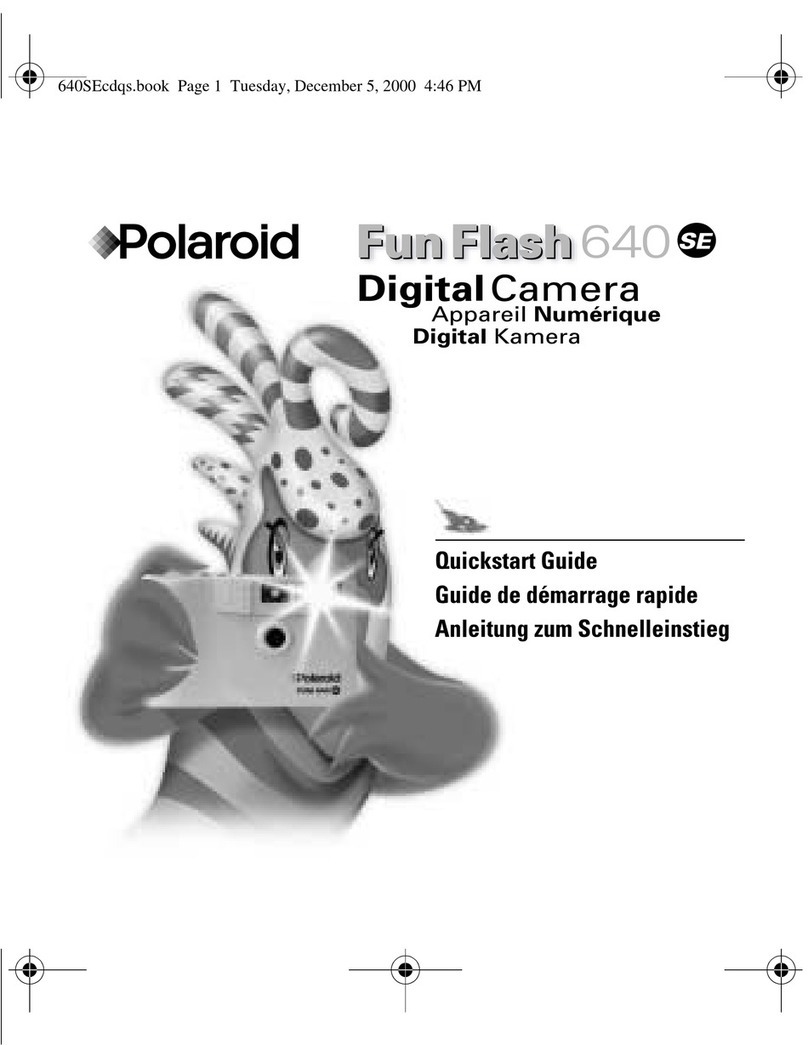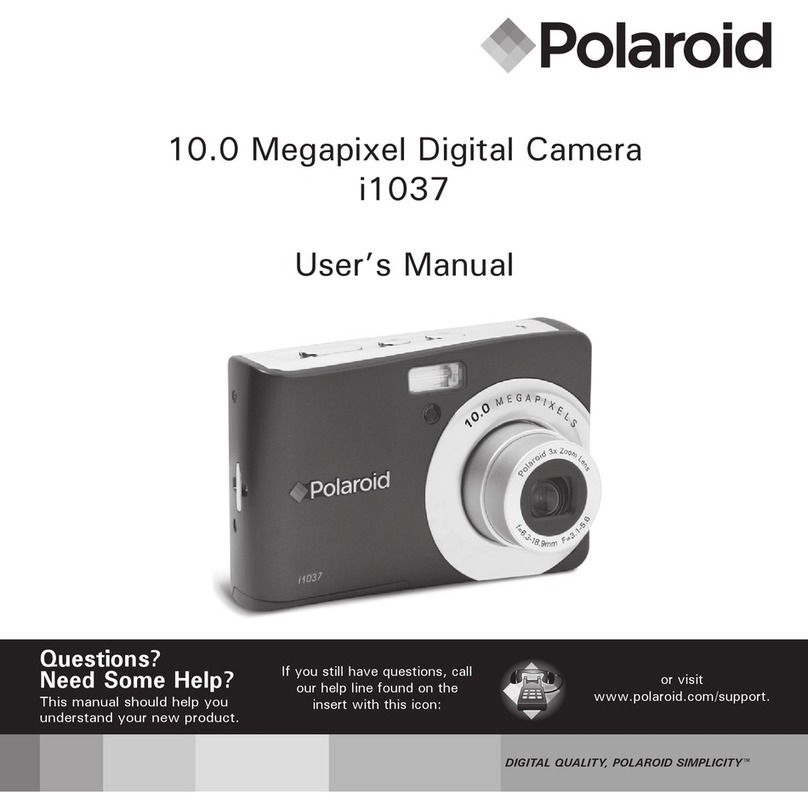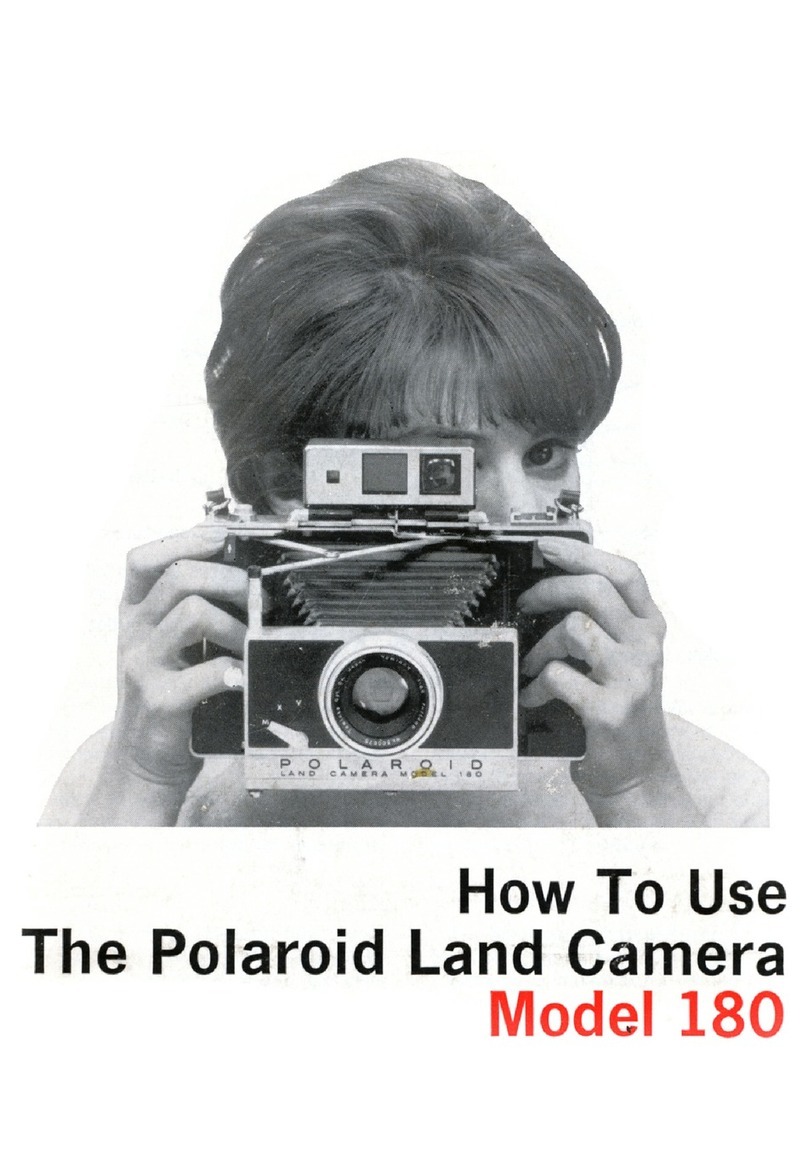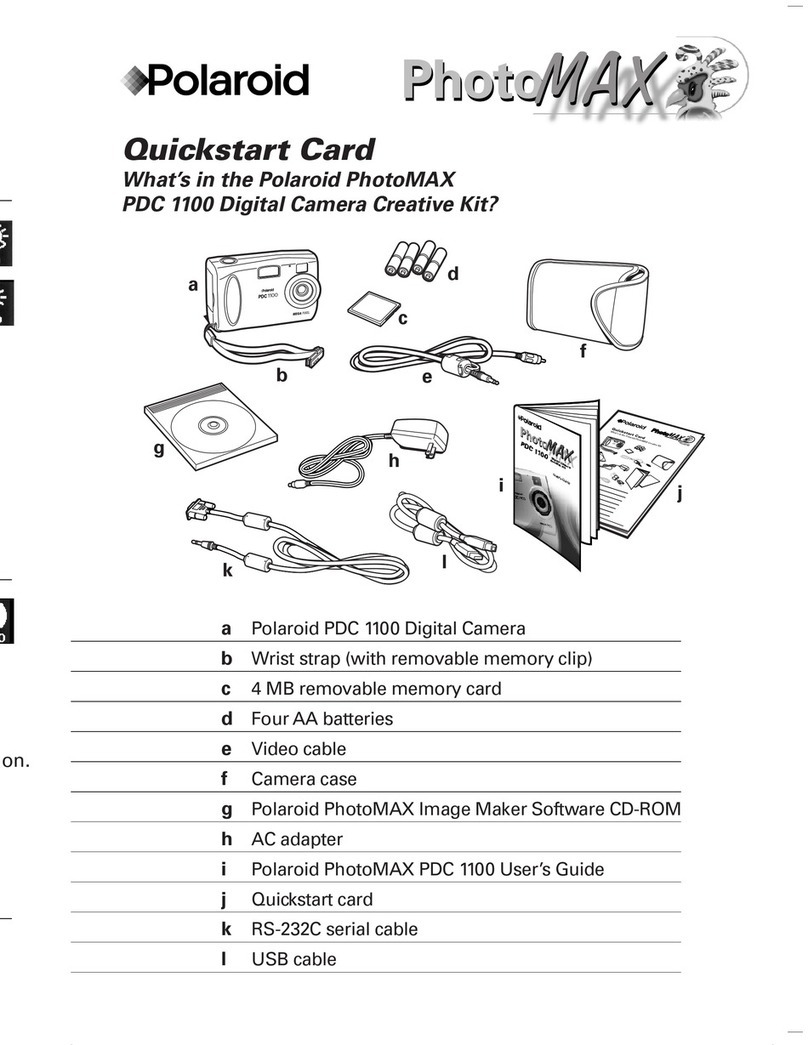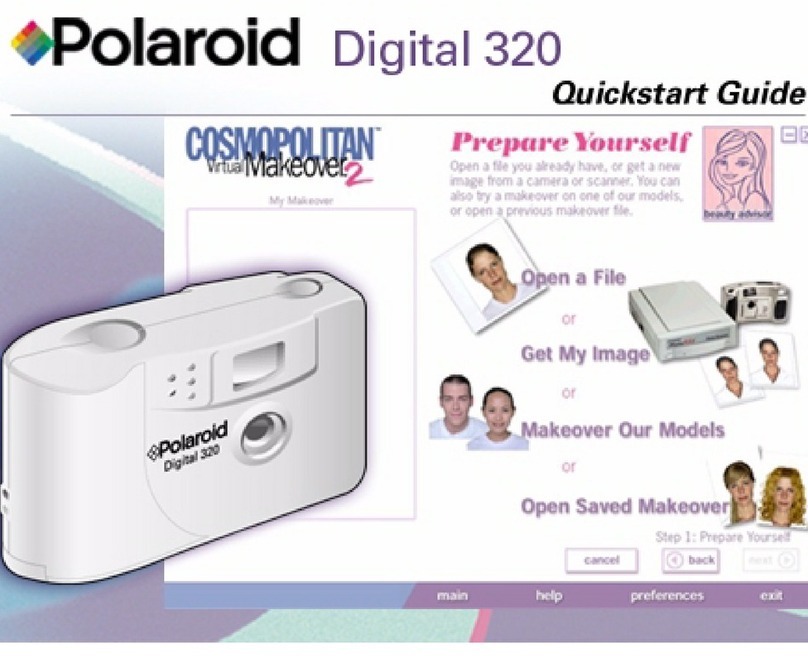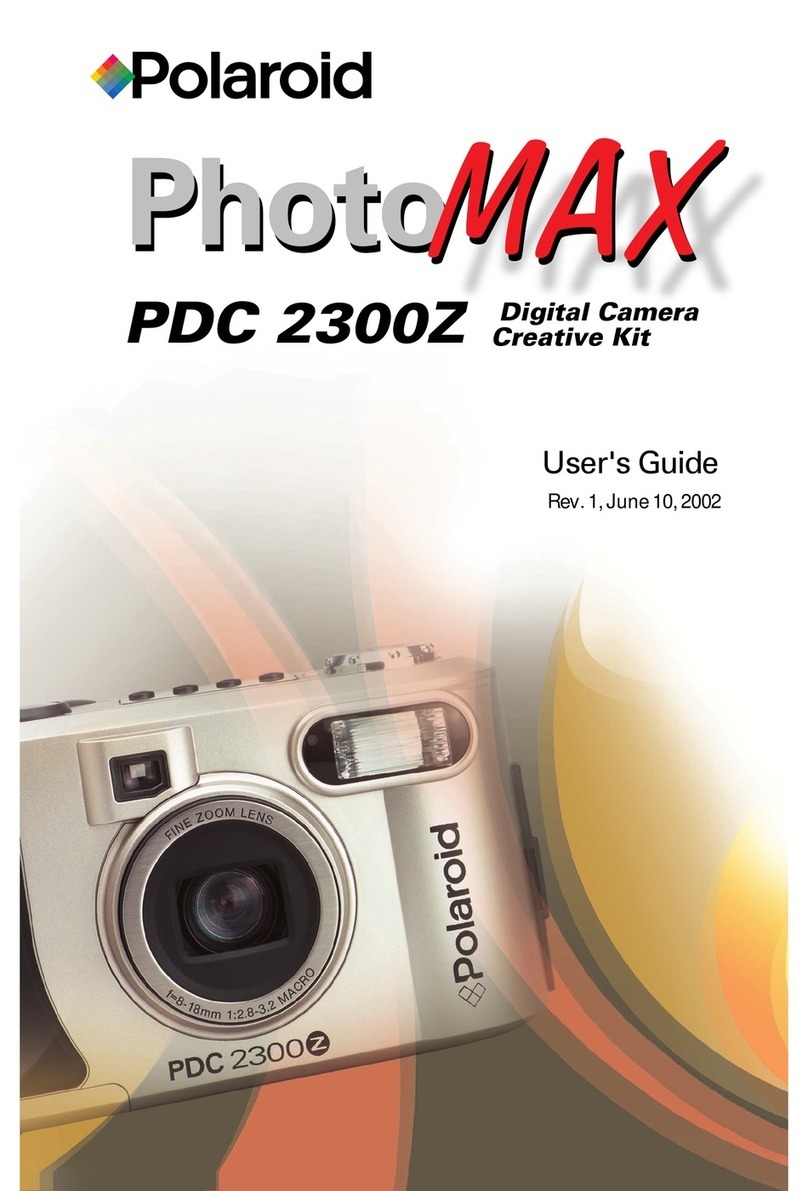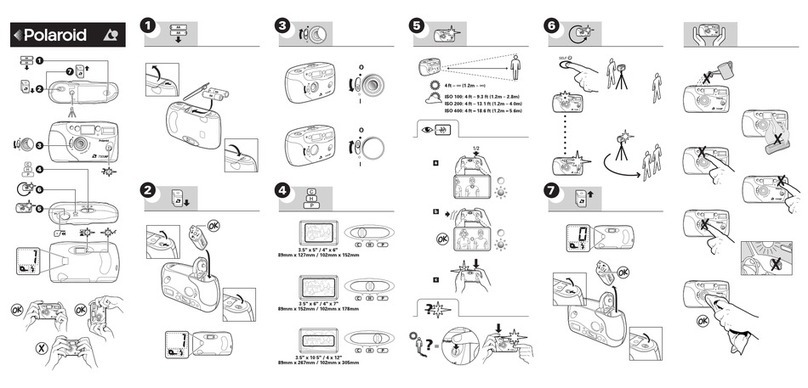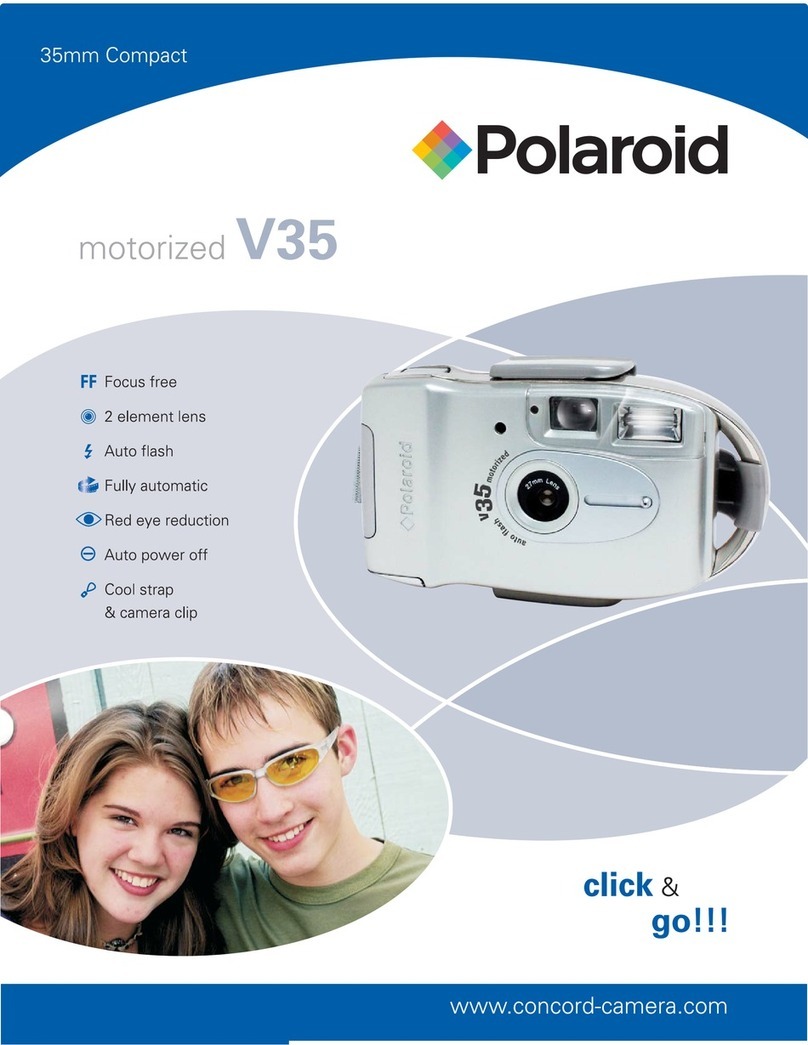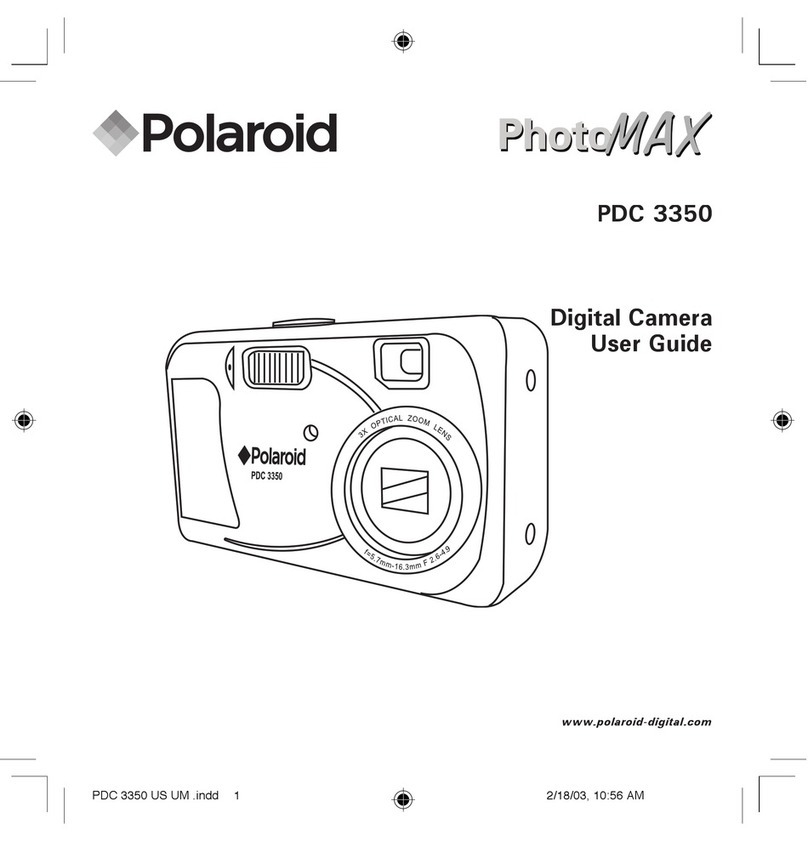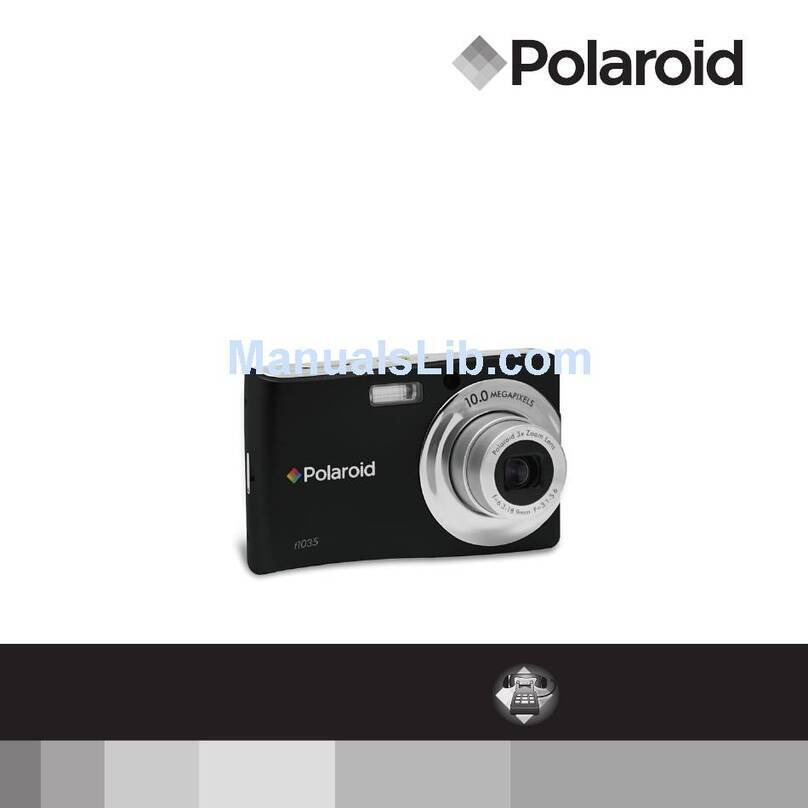1
User’s Manual for R360 Panoramic Camera
2
Product Overview
R360 camera is a smart device with which you can take high-quality photos and
record videos with dynamic audio.
•Its dual lens can be used to take 5 mega-pixel spherical photos or record high-
definition videos.
Important Safety Information
•Use the genuine product. Please use this product for the intended purposes.
•To maintain the service life of the product and avoid explosion or damage to the
product, please original accessories and spare parts.
•Disassembly of or interference to the product may cause electric shock, short circuit
or fire.
•Stress may damage the product.
•Appearance and some functions of the product may be altered or damaged if the
product is distorted or deformed; please do not repair it immediately in such case.
•To prevent damage to the product or serious electric shock, do not drop the
product.
•Keep the product away from water, alcohol and benzene.
•Use this product at an ambient temperature of 0 °C to 35 °C. Do not use or store it
under extreme temperatures. To avoid damage to the product or explosion, do not
expose the product to direct sunlight for long periods of time.
•Use a damp cloth to wipe the product.
3
•To avoid explosion due to short circuit, keep this product away from metal objects
such as necklaces, keys, coins, nails, or clocks.
•Keep the product out of the reach of children and pets. To avoid serious electric
shock, explosion or suffocation, do not put the product in your mouth.
•Do not connect conductive materials (metal, pencil lead, etc.) to or insert them into
the connector.
•Do not cover the product with a blanket.
•This product may become hot after prolonged use. To avoid low temperature burns,
do not touch the product in such case.
•The camera may overheat after prolonged use. To avoid damage to the product
due to high temperatures, the camera may stop operation.
•To avoid fire or environmental pollution, do not dispose of this product as domestic
waste.
•Lithium battery is a hazardous component that can cause harm to the human body.
•Replacement of the battery by unqualified non-professional personnel may cause
damage to the product.
•Do not replace the battery yourself, or damage to or overheat of the product or
personal injury may be caused. The battery must be replaced by an authorized
service provider. Batteries should be recycled or disposed of separately from
domestic waste.
4
Product Components
R360 camera USB cable User’s manual
•If any component is missing, contact your local retailer.
•Some components are subject to change at any time without prior notice,
depending on the circumstances.
•The appearance and specifications of this product are subject to change at any time
due to performance improvement without prior notice.