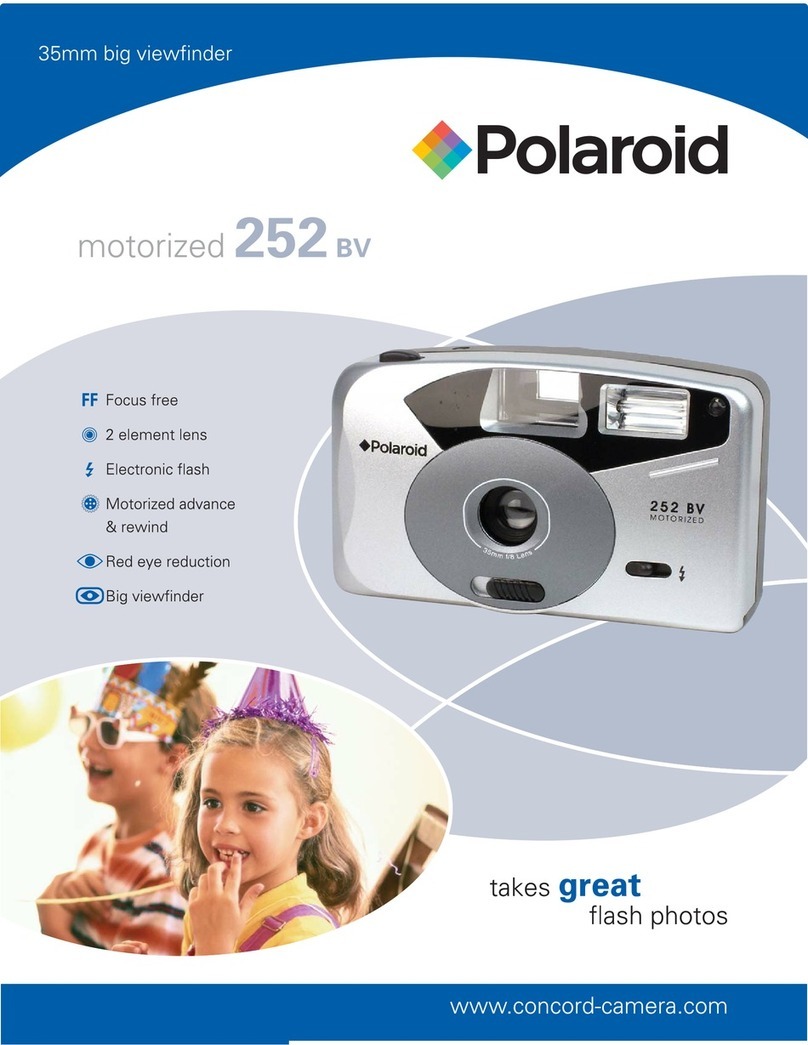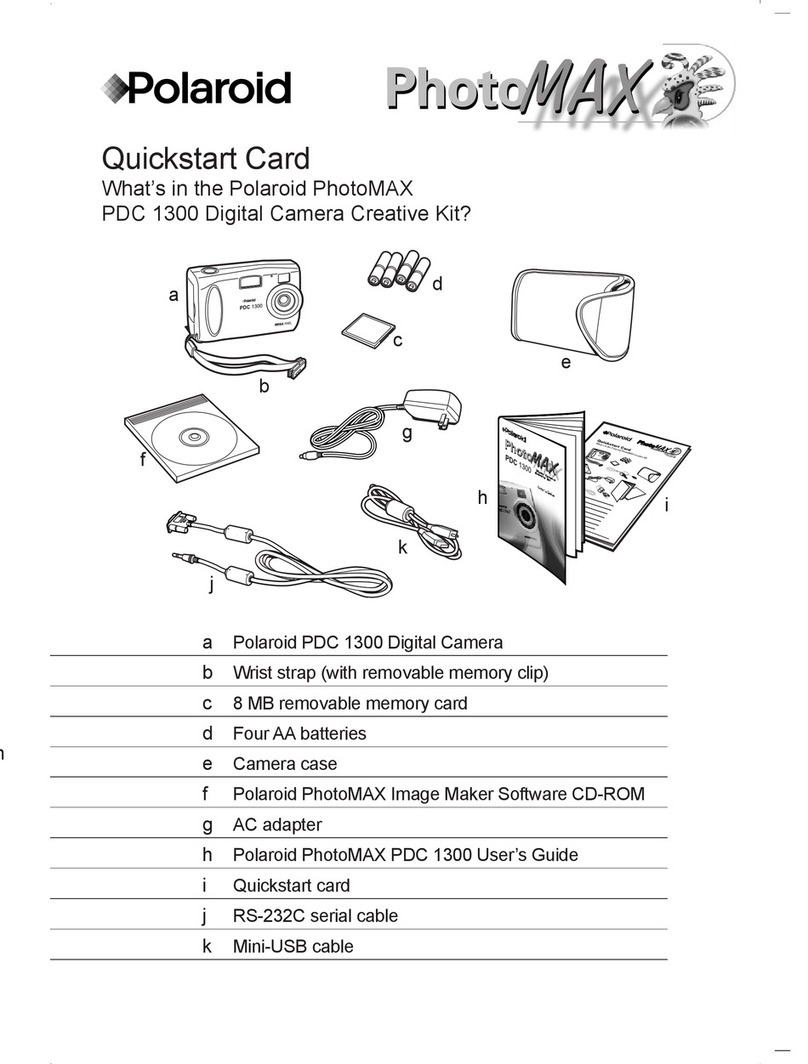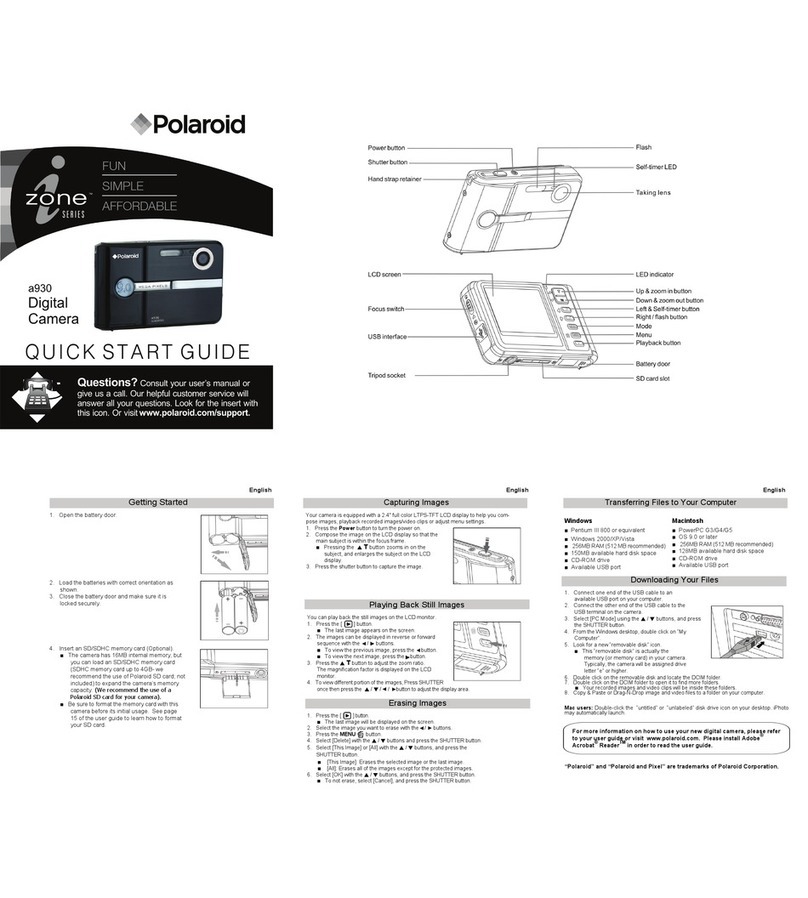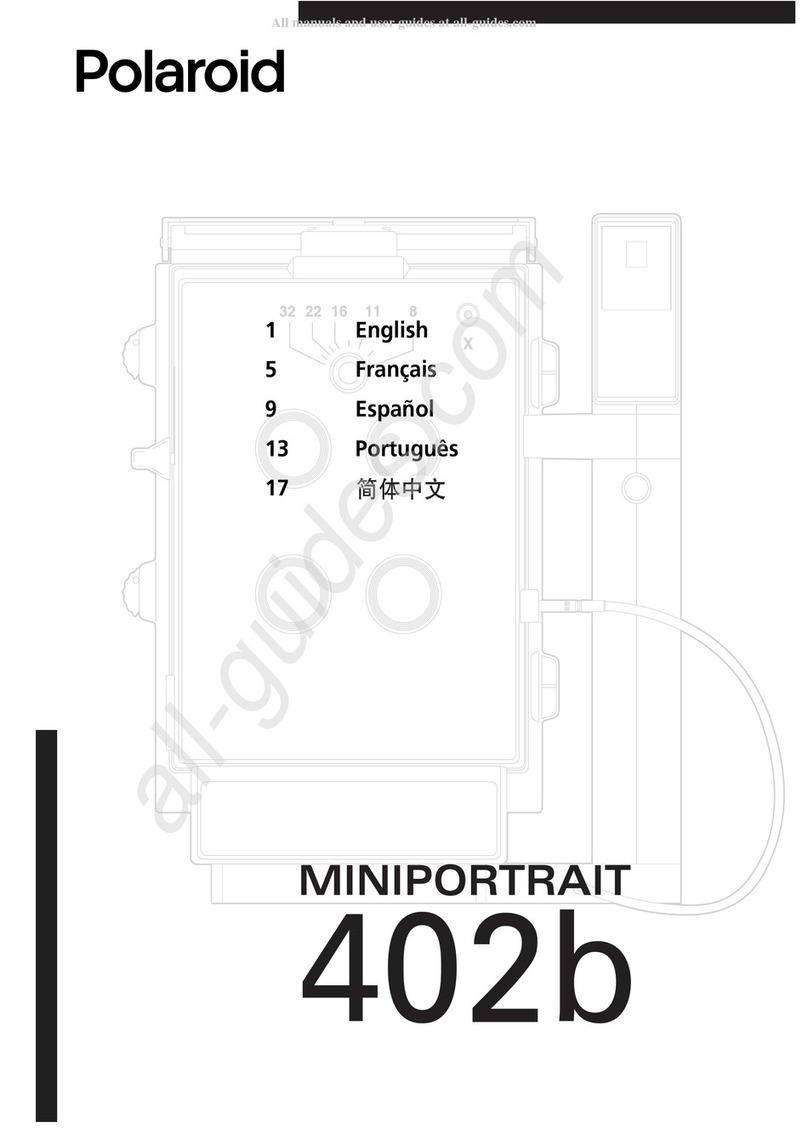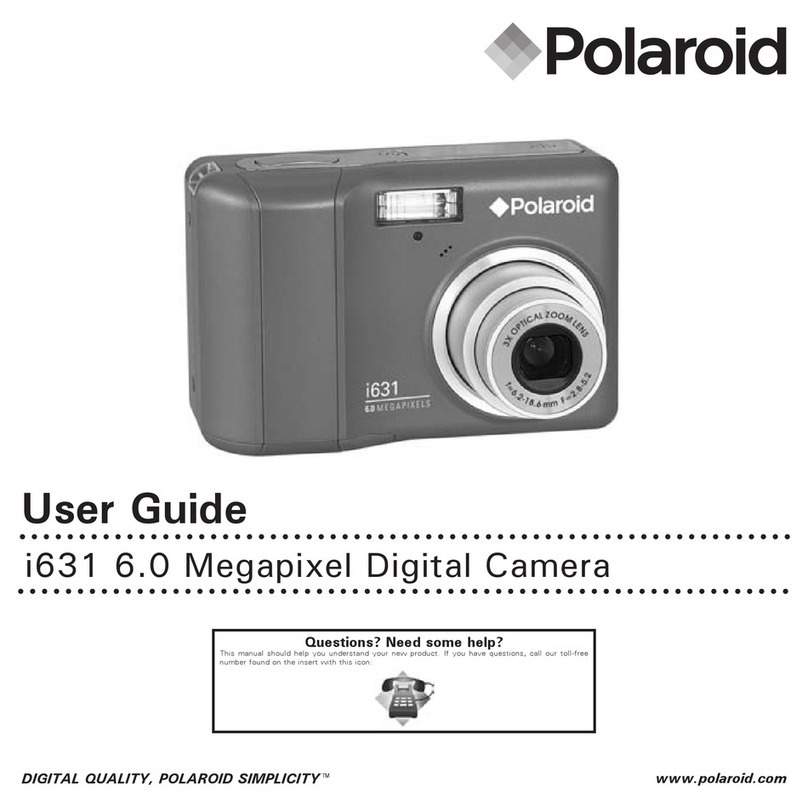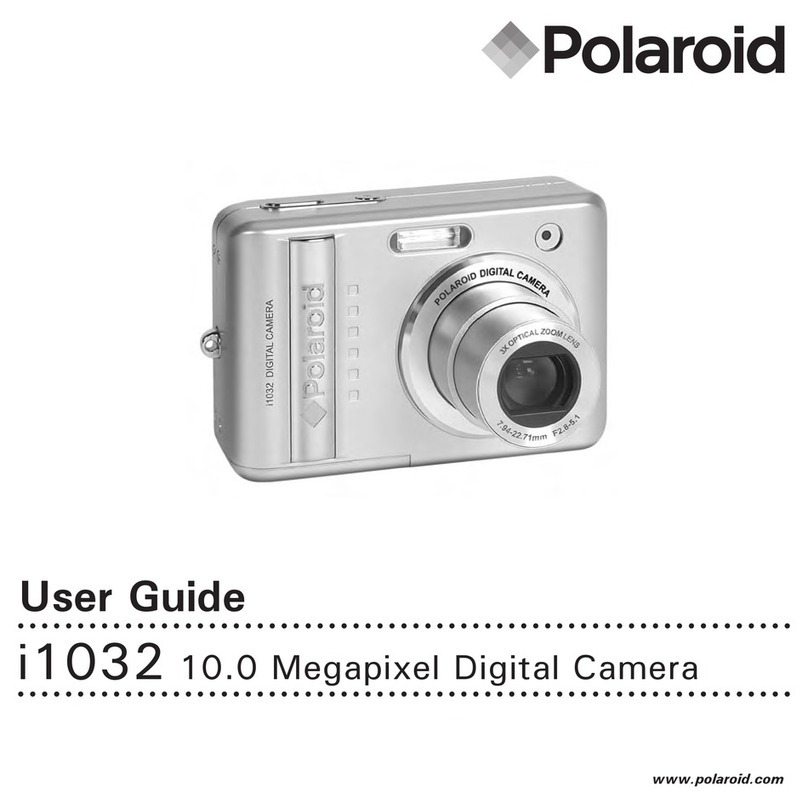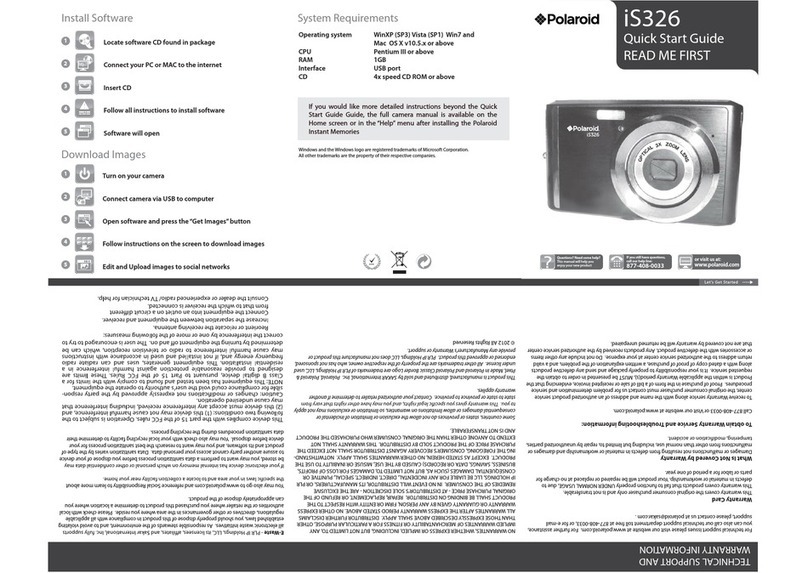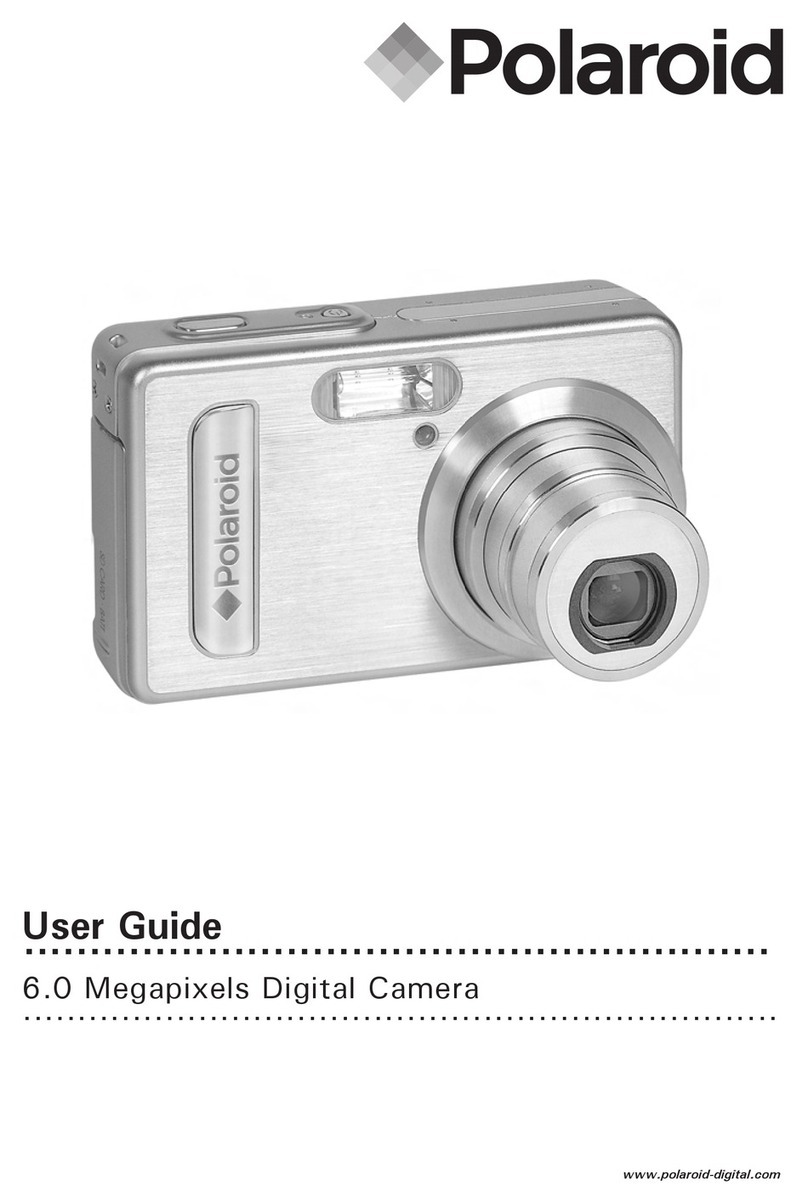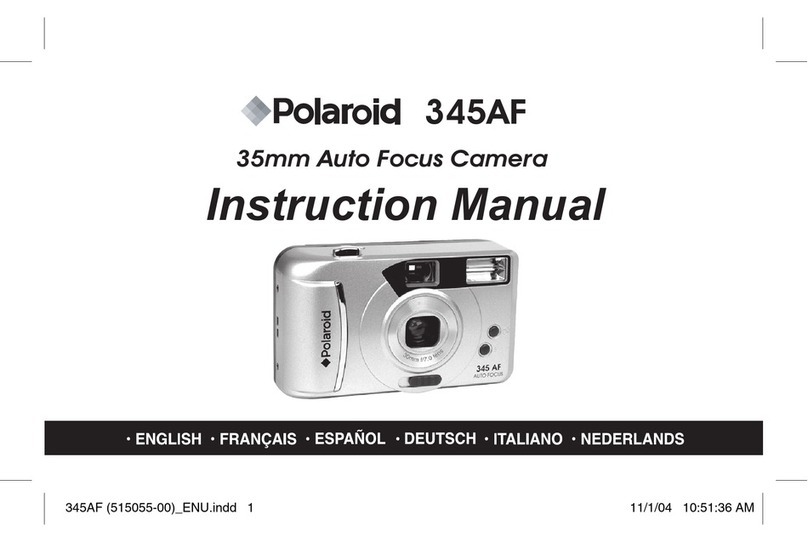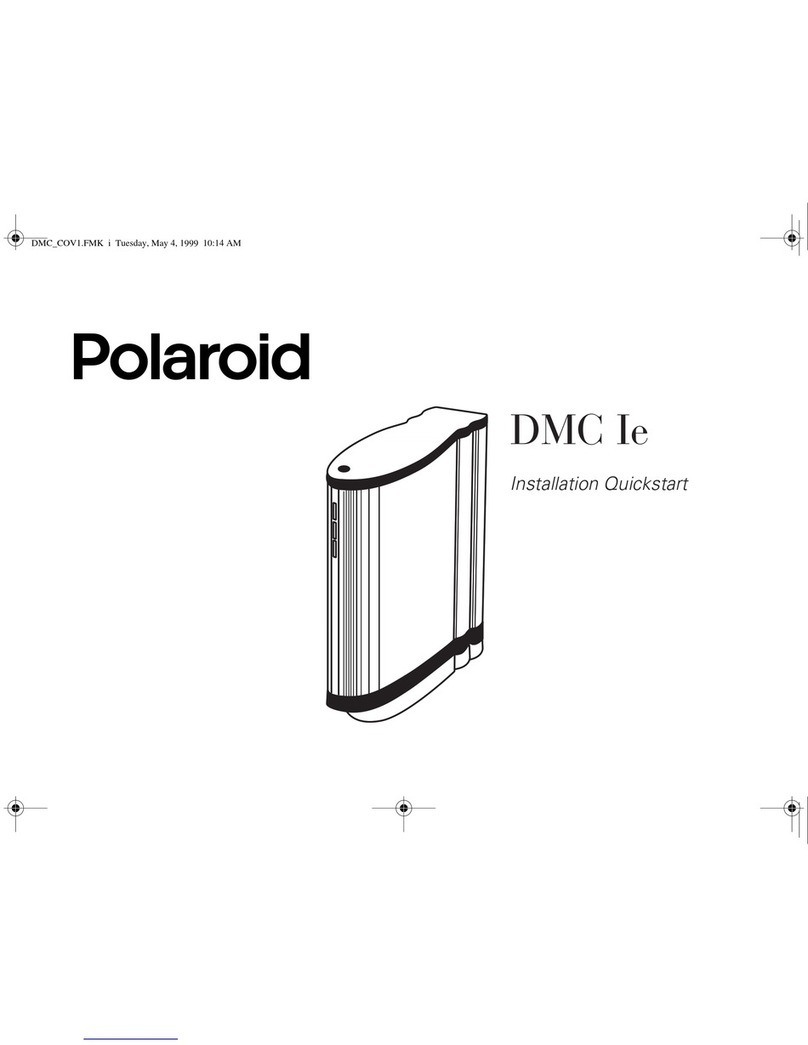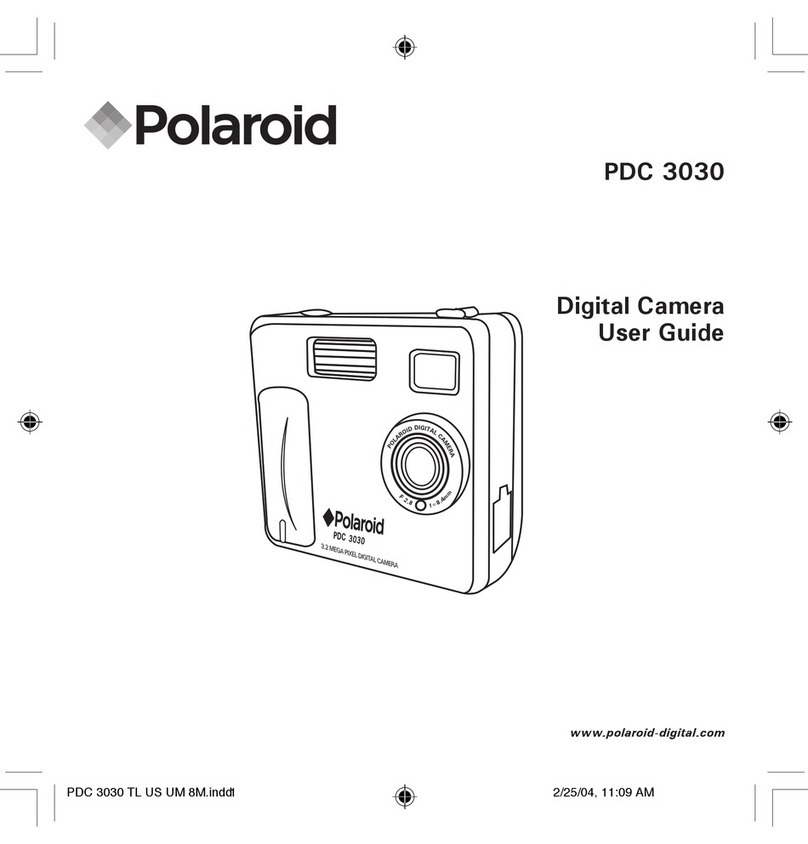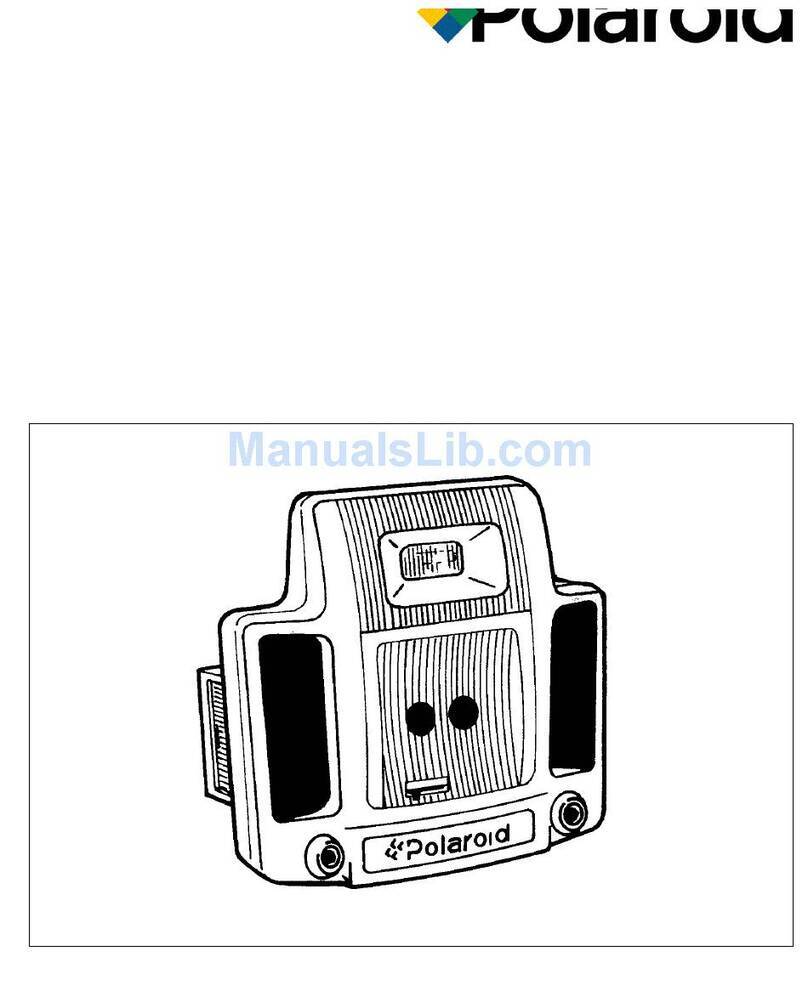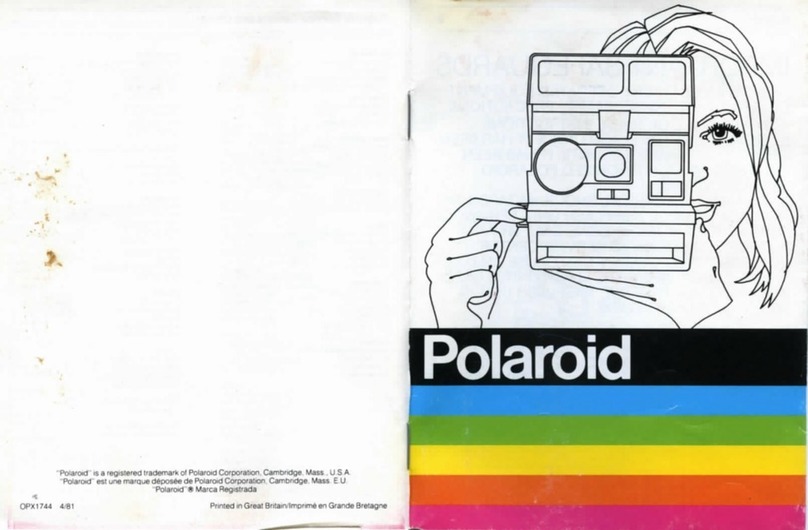Dark backgrounds: When a dark background is a large part of the scene
and reflects less light than your subject, the electric eye will again set the
camera for the background. Now, your subject may appear toó light.
This time, either move closer to your subject or set the Lighten/Darken
control (K) toward Darken (fig. 6 c) to darken your subject.
To set the lens manually
A few special situations call for setting the lens manually:
¡ When shooting straight-on through glass, it will block the sound waves
from reaching your subject. The lens will focus on the glass and your
picture may be unsharp. Screens or bars could cause the same result.
o When shooting at an angle toward a flat, smooth surface (glass-
enclosed art, wall hanging, etc.), the sound waves may reflect away
from the camera. lf this happens, your picture may be unsharp.
To set the lens manually: Set the focus switch (L) to the manual posit¡on
(f ig. 7). Then estimate the camerato-subject distance and turn the manual
focus wheel (Y) until that distance is oppos¡te the white pointer (Z). The
yellow broken line shows your camera's flash range: 90 cm - 4 m (3
1 2 feet).
When you have finished using the manual focus system, remember
to flip the focus switch back to the automat¡c pos¡tion.
Picture problems and their solutions
Repeated spots: lf a repeated spot or bar pattem appears on the picture,
the rollers inside the camera need cleaning.
It is best to check the rollers each t¡me you load film.
To clean the rollers: ln dim light, open the film door and rotate the rollers
(8 a). Remove any specks of dirt with a clean, lint-free cloth, moistened
with water if needed. Check the raised ends (8 b) on the top roller; dirt can
collect there too.
Part of the picture is fogged: White areas on the picture mean light
reached the film before the picture was taken. This can happen when you
remove and reinsert a film pack in the light. The top picture will always be
fogged; others may be fogged in one corner. lt is best to remove and re-
insert a film pack in dim light.
Párt of the picture is missing: This happens when you damage the film by
squeezing the pack above and below the yellow tab. As you load the
camera, remember to hold the film pack by its edges.
Causes of luzzy pictures
o Moving the camera during picture iaking Hold the camera steady until
the film is ejected from the camera.
20
Taking a picture in dim light. When the red light appears in the view-
finder, remember to use flash or a tripod.
Shooting through glass. The glass will block the sound waves from
reaching your subjeci and the lens will focus on the glass. Set the lens
manually.
Forgetting to reset the focus switch to the automatic pos¡tion after set-
ting the lens manually.
The sound waves striking a foreground object and not reaching your
subject. As you press the shutter button, the sound waves travel to the
central part of the scene. Be sure they have a clear path to your subject.
Shooting at an angle toward a smooth, flat surface. The sound waves
will reflect away from the camera. Set the lens manually.
Your subject was closer to the camera than 90 cm (3 feet).
Your subject moved during picture taking. (You will get the best action
pictures when your subject is moving toward you, ralher than across
the picture.)
a
a
a
'a
a
a
a
Camera problems and their solutions
lf the camera does not eject the film cover:
1 . Press the shutter button. lf the cover is not eiected, in dim light remove
the film pack, then reinsed it.
2" lf the cover still is not ejected, remove the pack (its battery may be dead)
and insert a new one.
lf the film is not eiected when you press the shutter bütton:
1. Check the picture counter; the film pack may be empty.
2. Checkthe FlashBar.
3. ln dim light, pull the film pack out. Reinsert the pack. The film should
r come out when you close the door. lf ihe top piece of film is pushed for-
ward when you re¡nsert the pack, pull that piece out. Then, close the
door.
4. lf the above fail to get your camera working, insert a new film pack. The
battery in the first pack may be dead.
lf the film cover or film is eiected only part way:
1. Release the film shade so it snaps back.
2. In dim light, open the film door and pull the cover or film out.
3. lf the camera still does not work properly, remove the film pack (its
battery may be weak) and insert a new one.
lf these remedies fail to get the camera operating, call Customer Service at
the nearest FOTO-QUELLE Office.
a
I
21