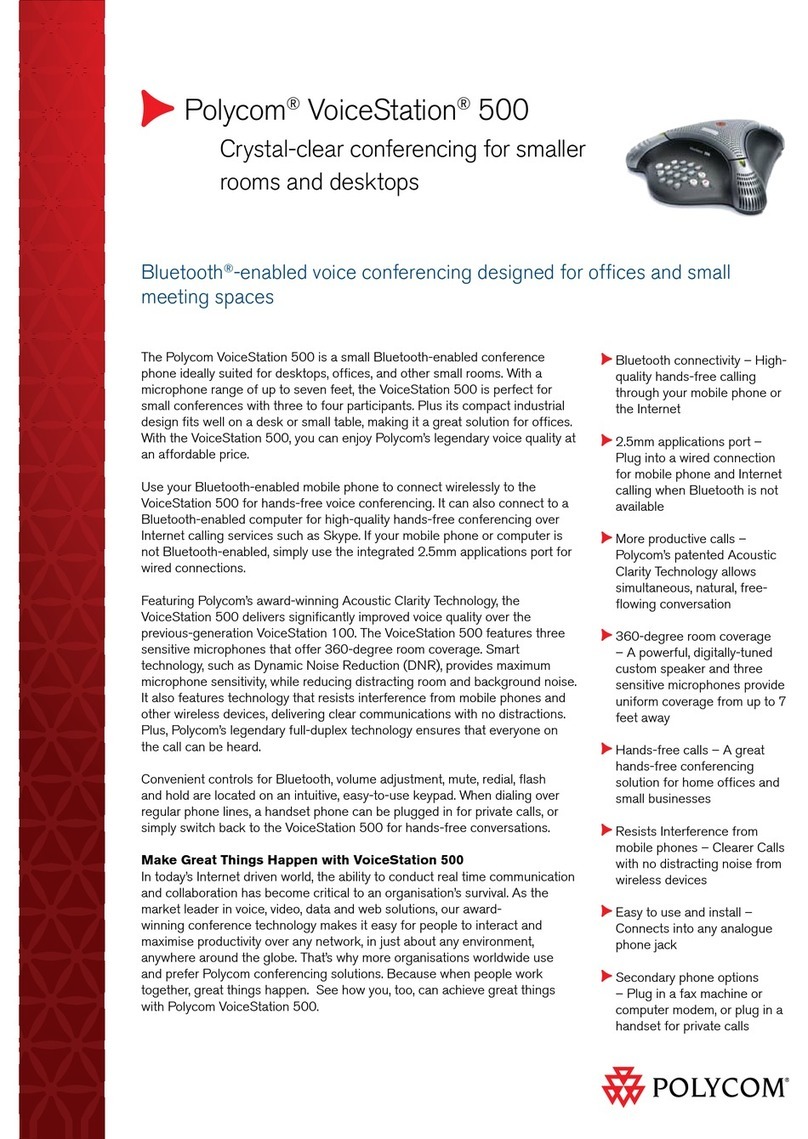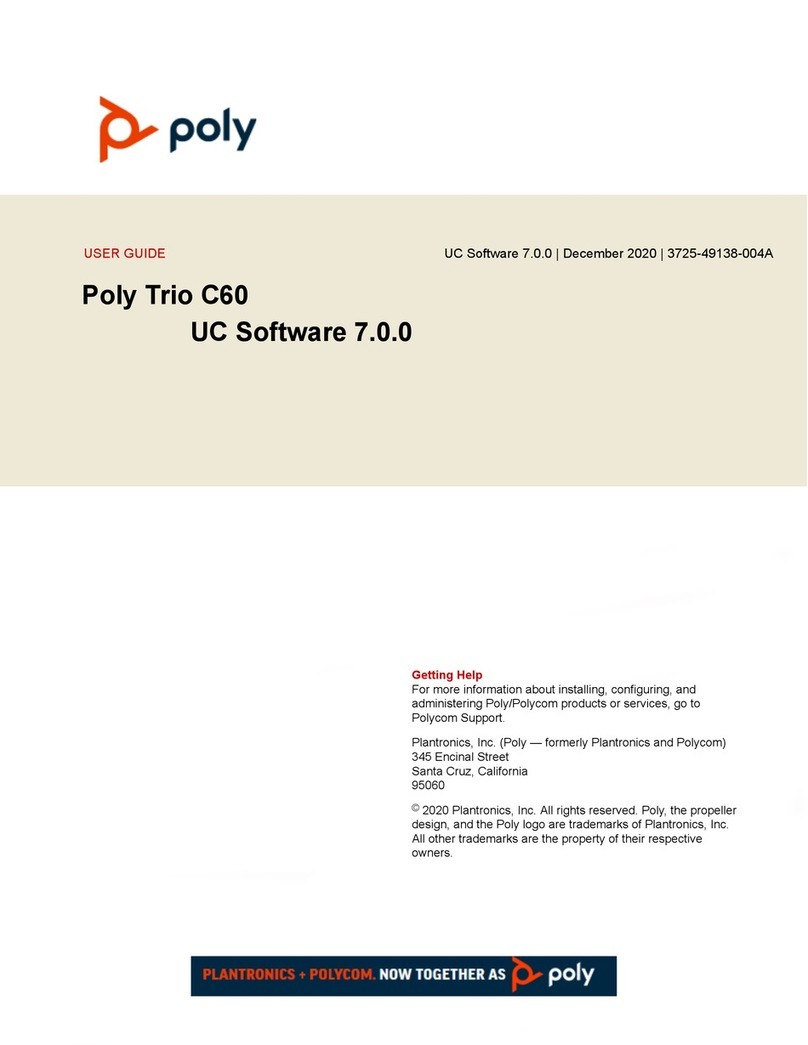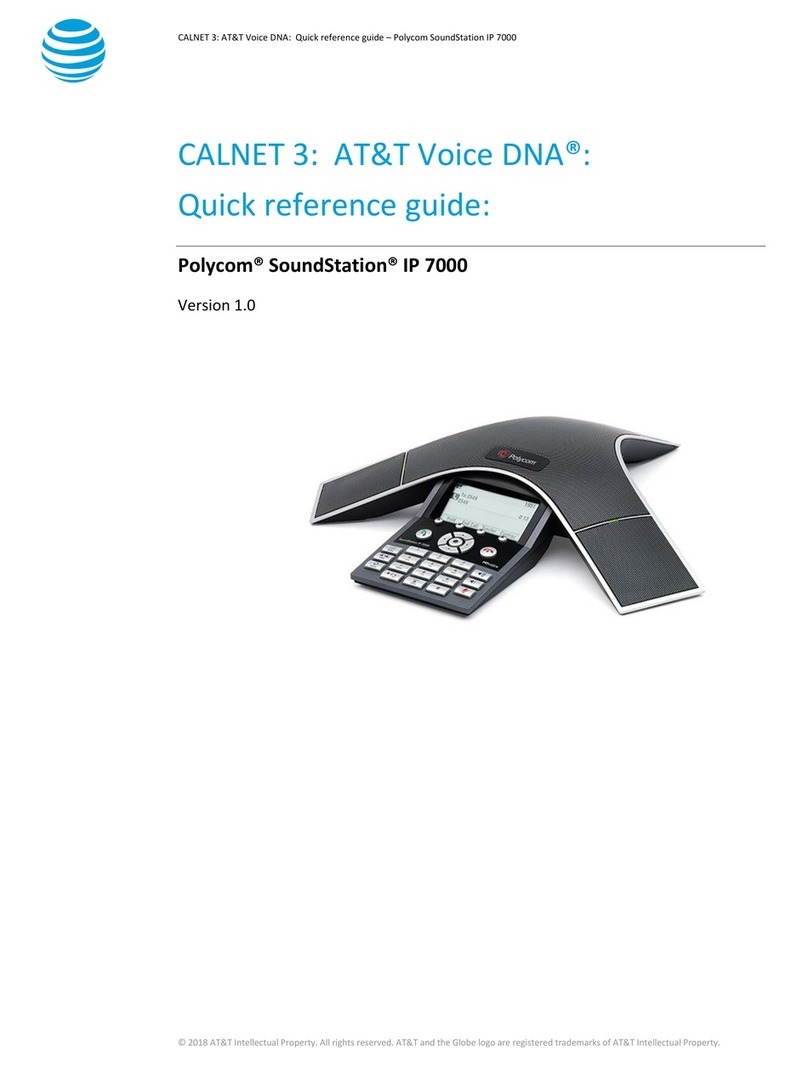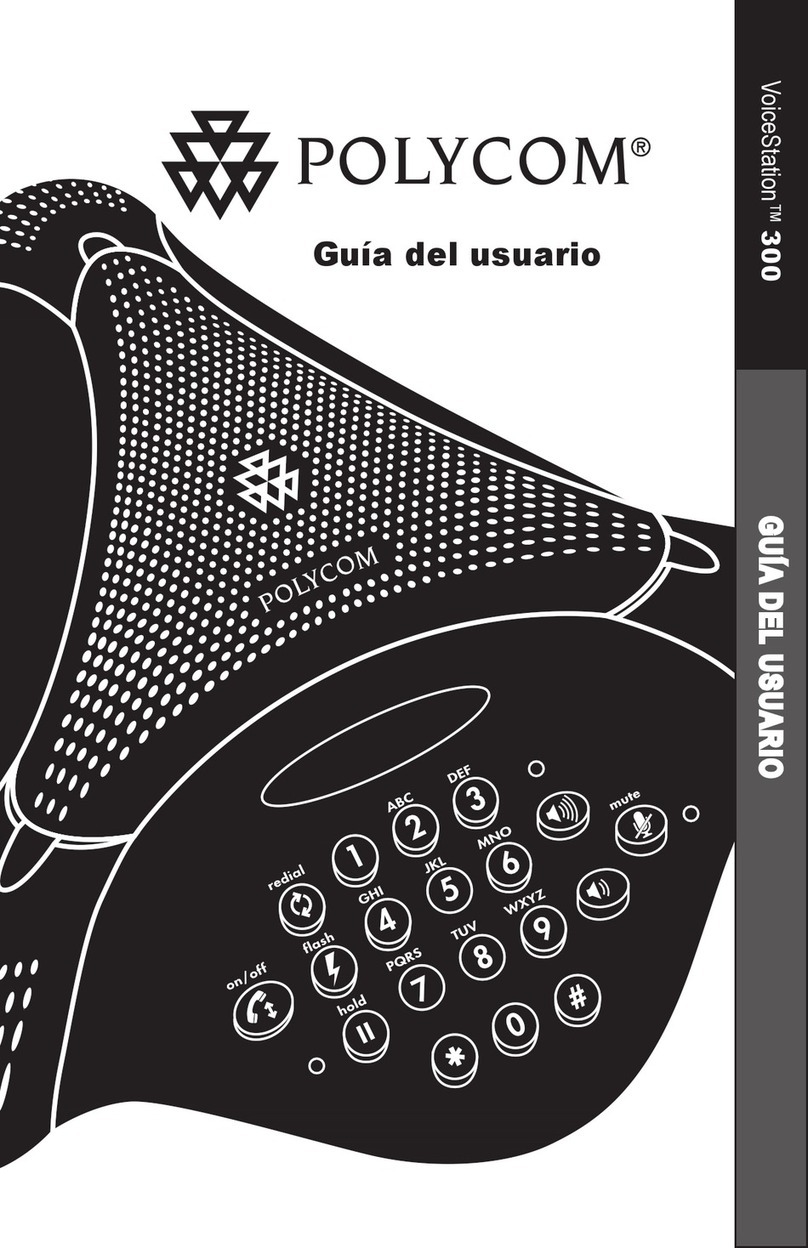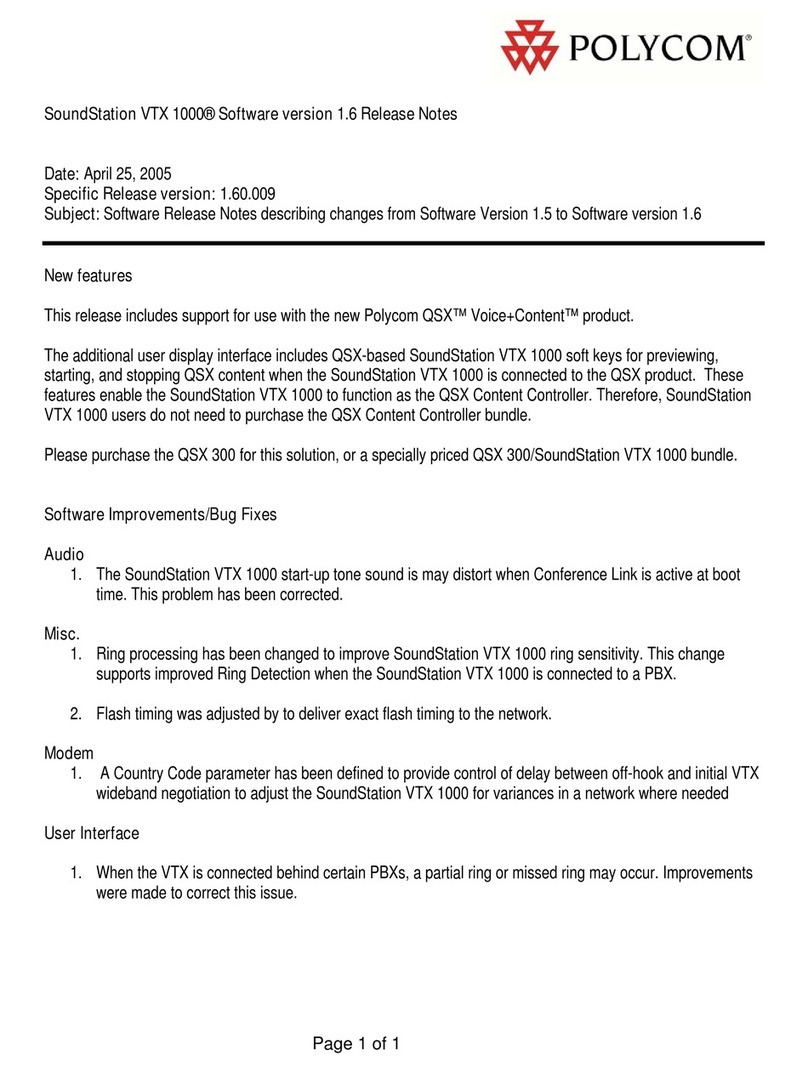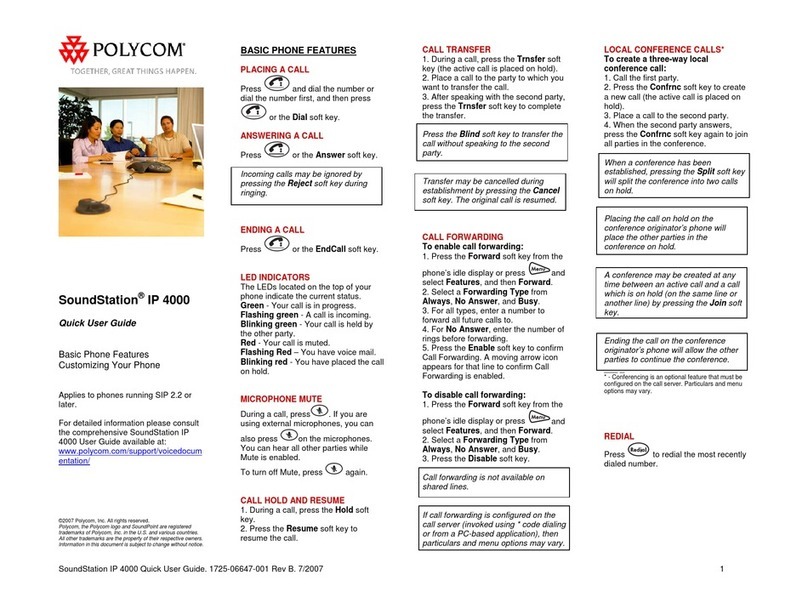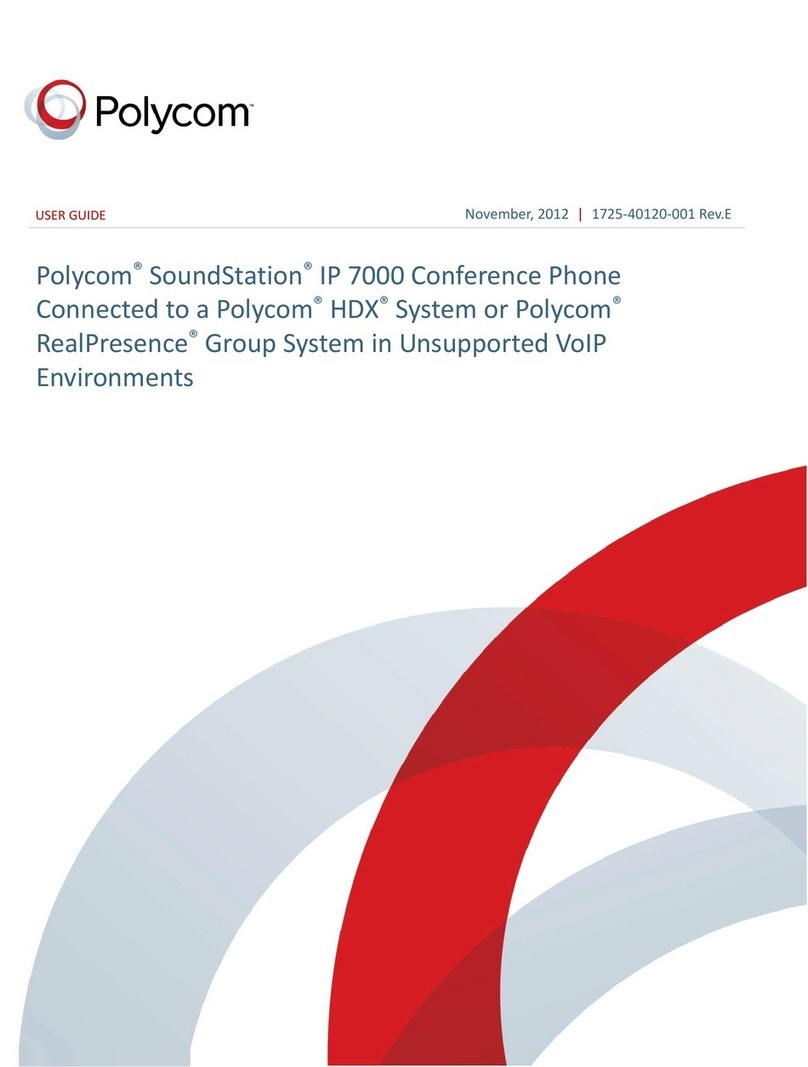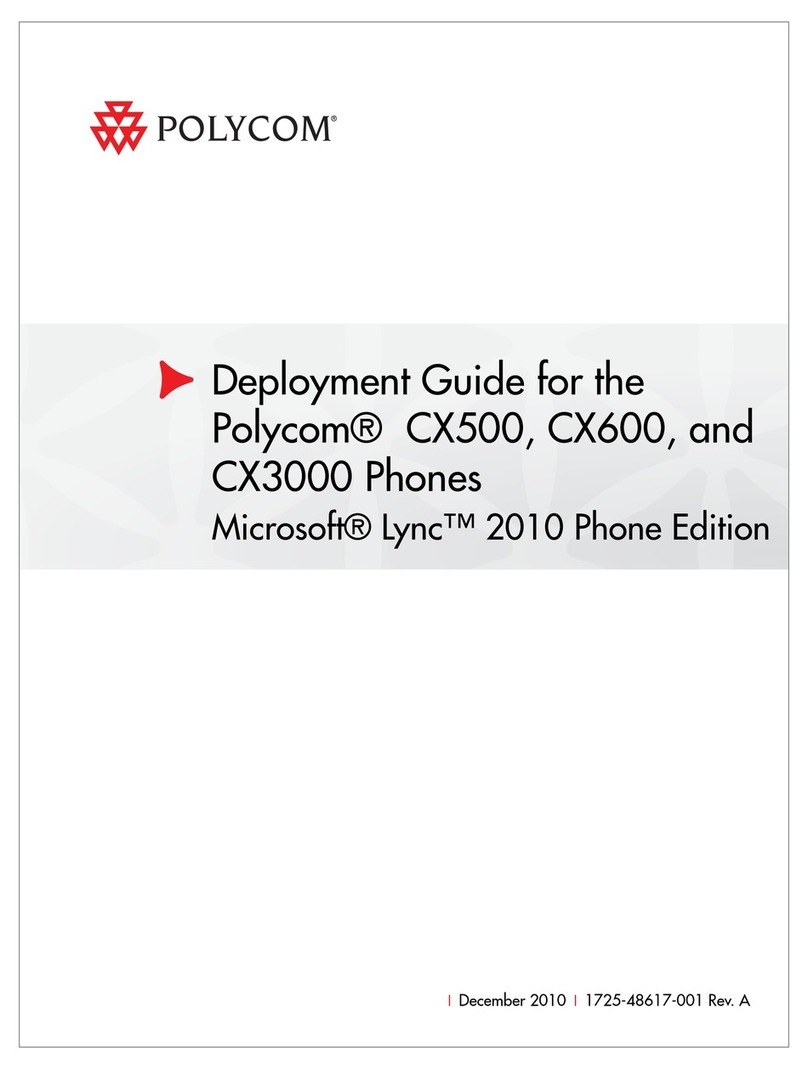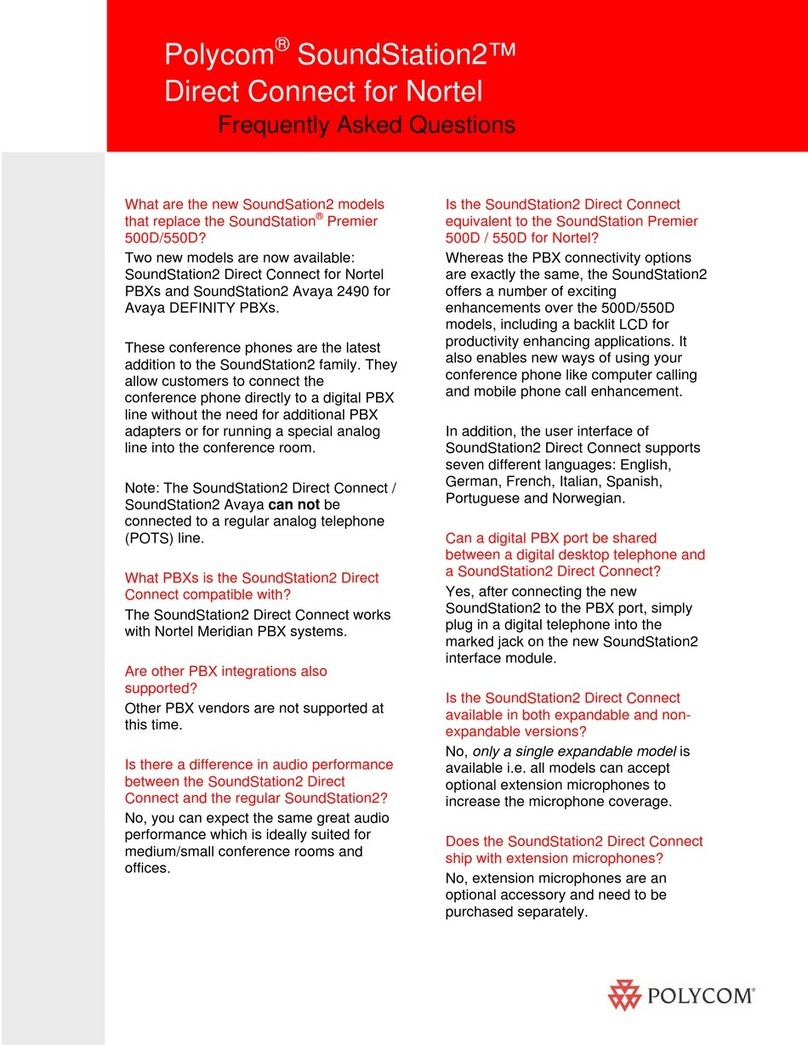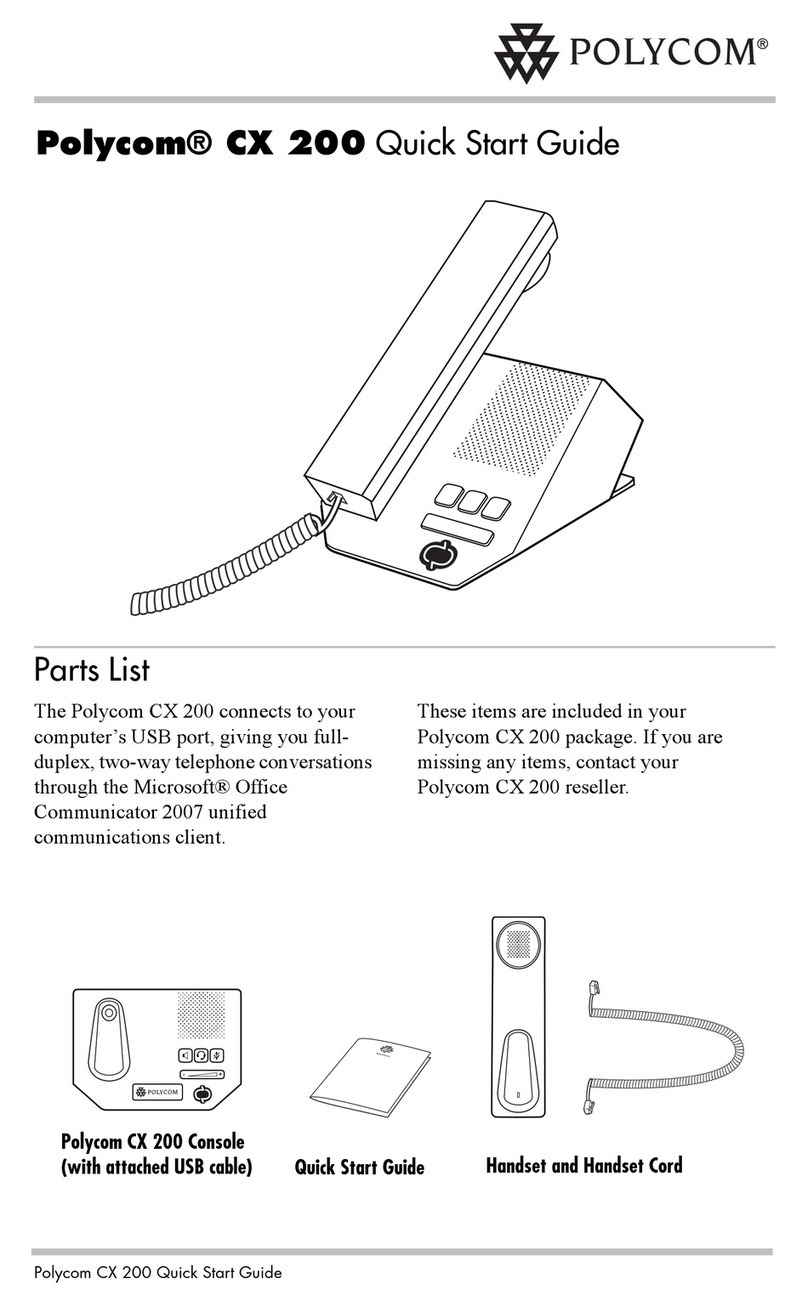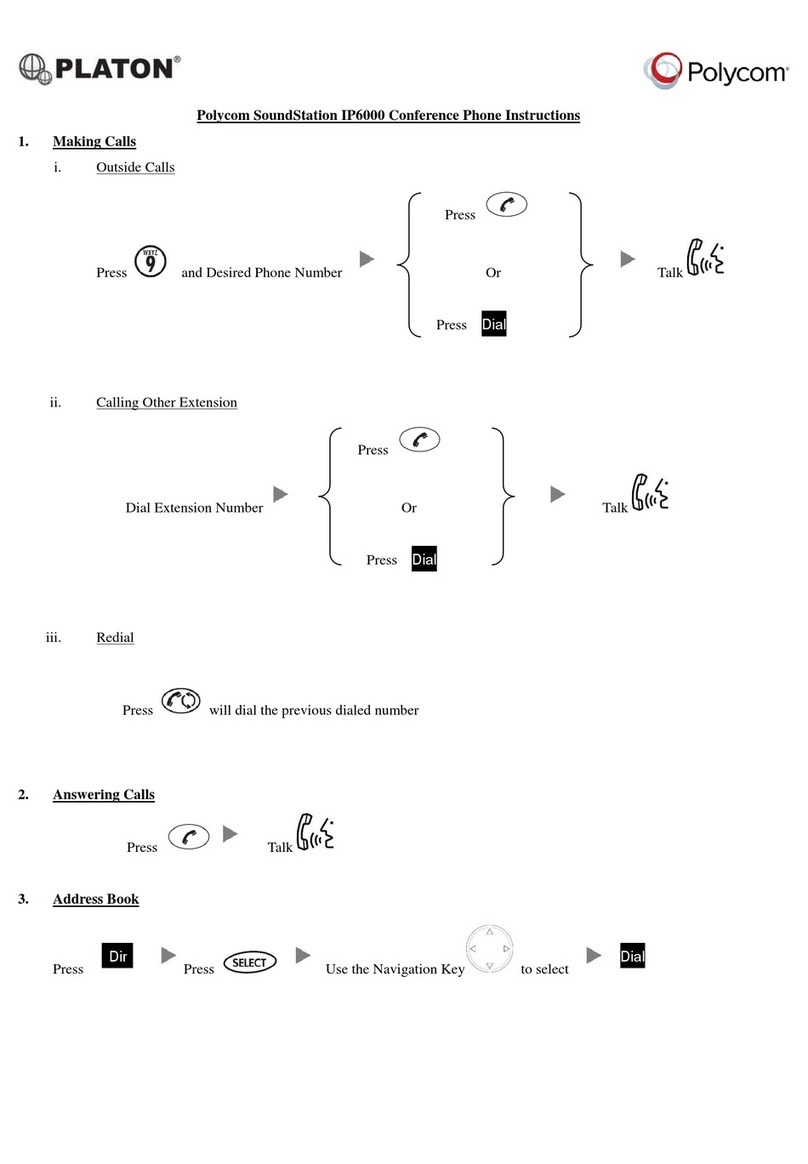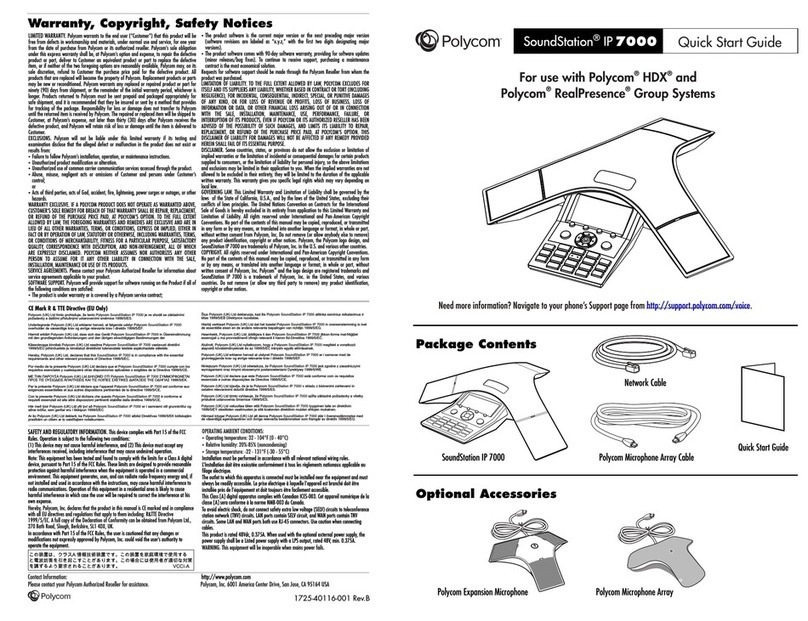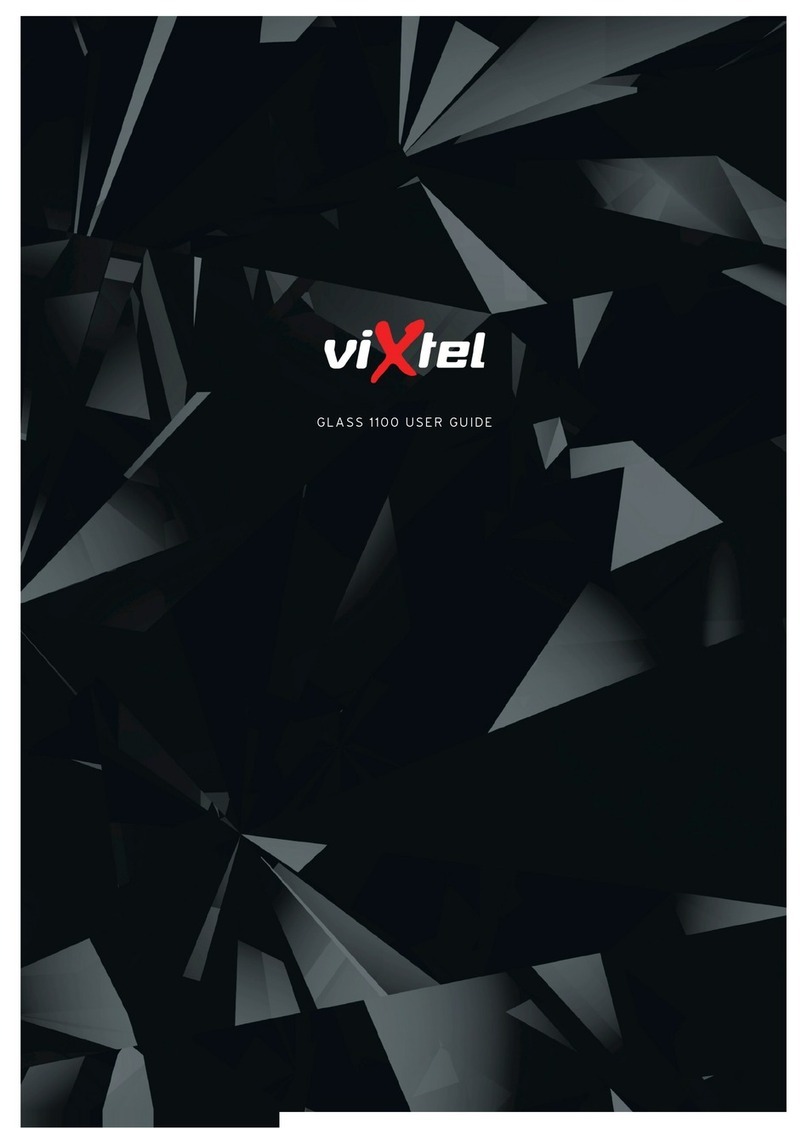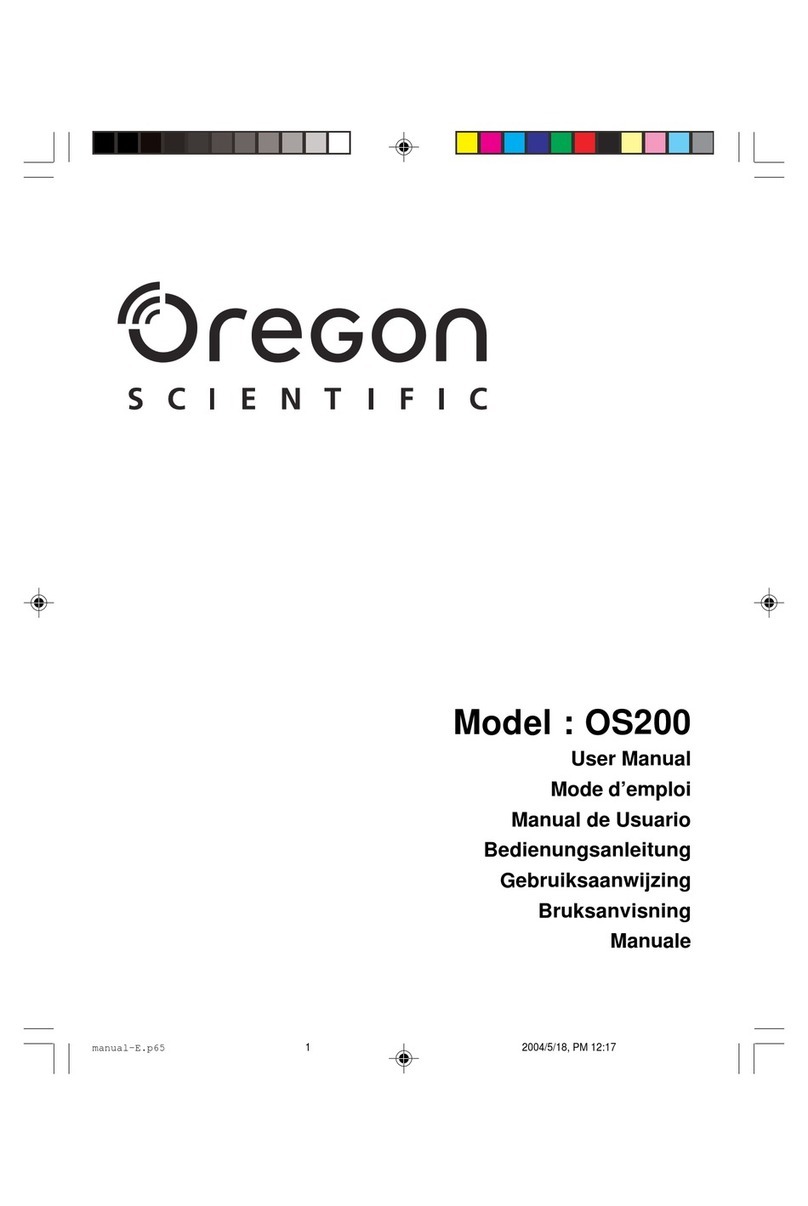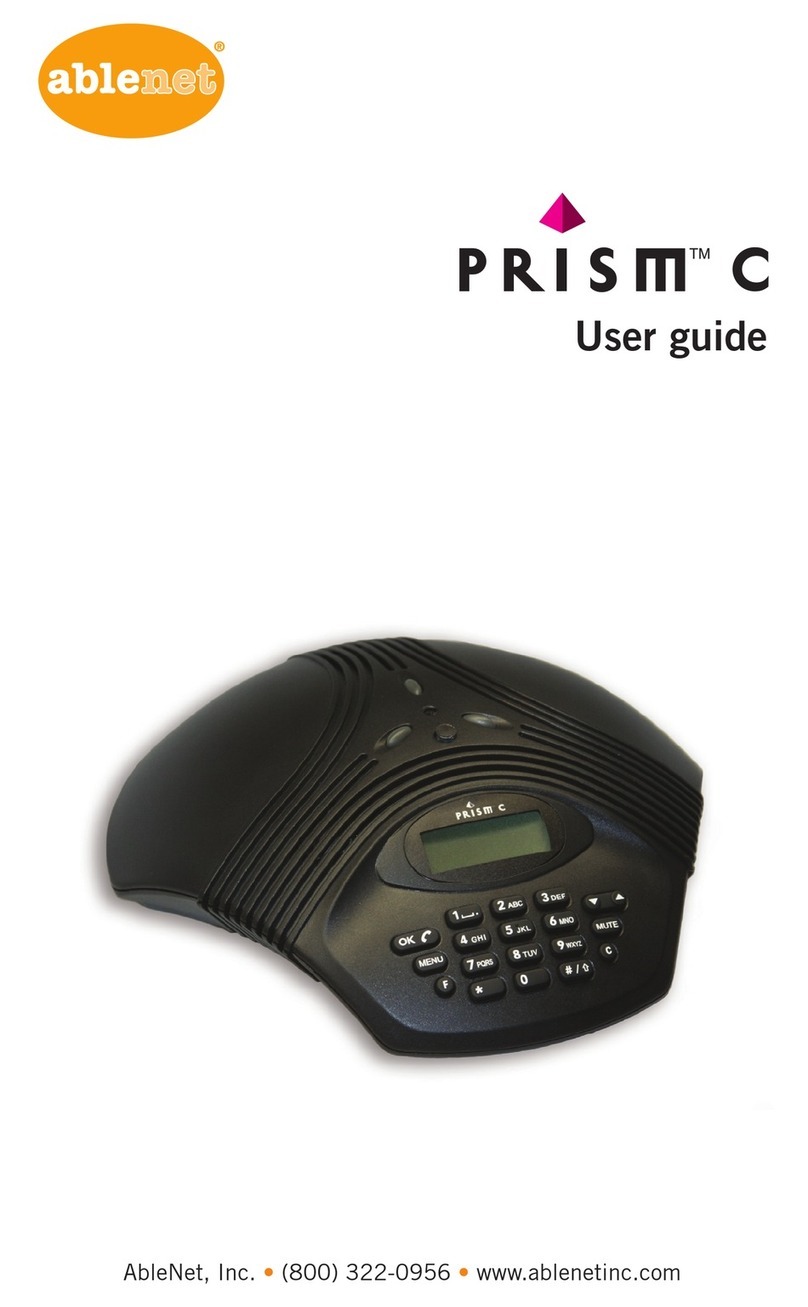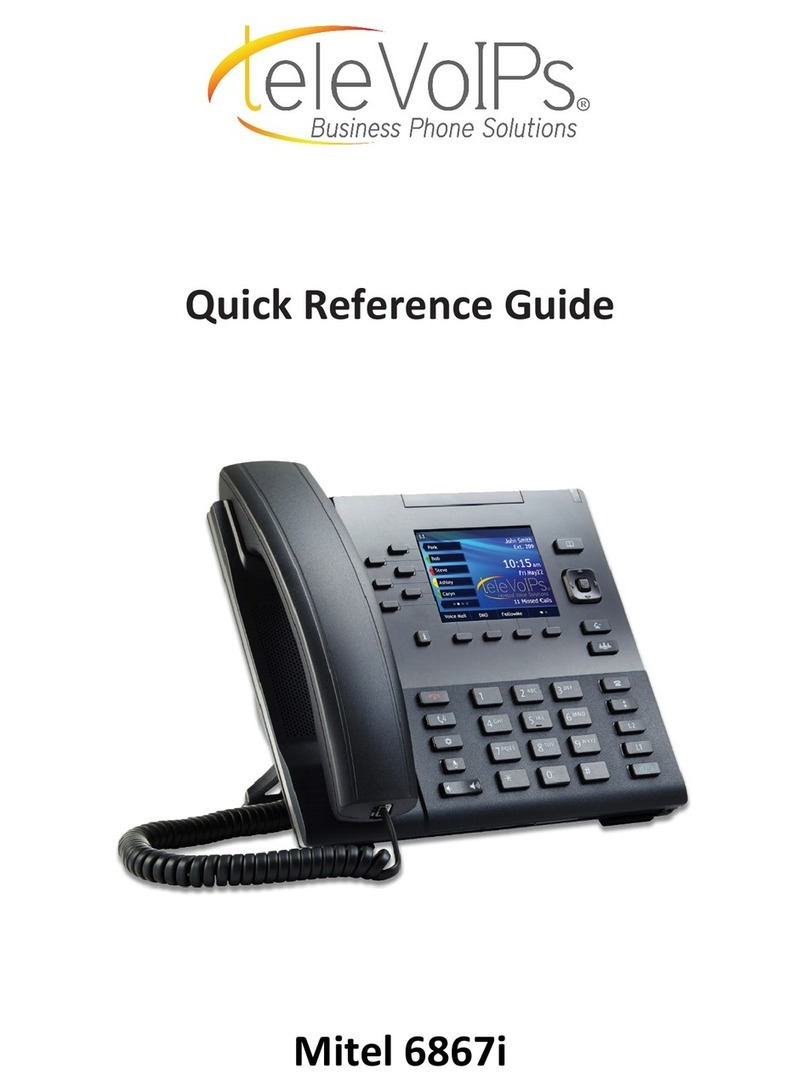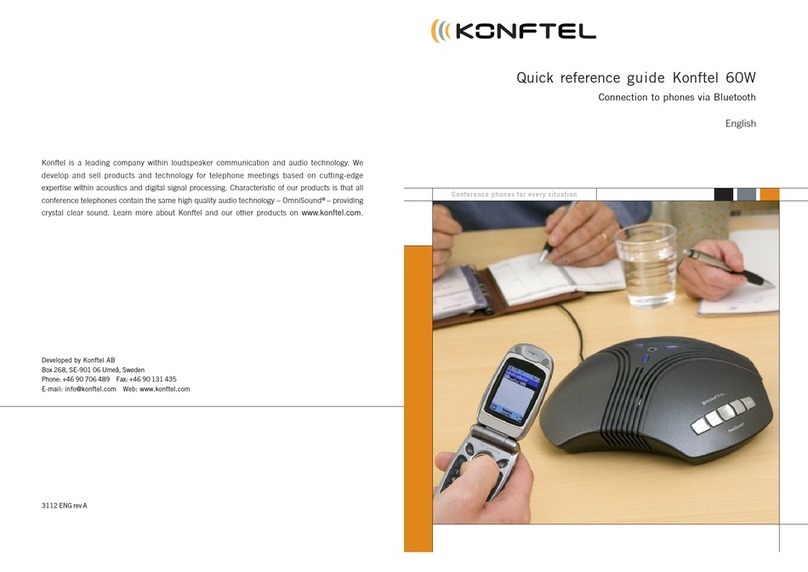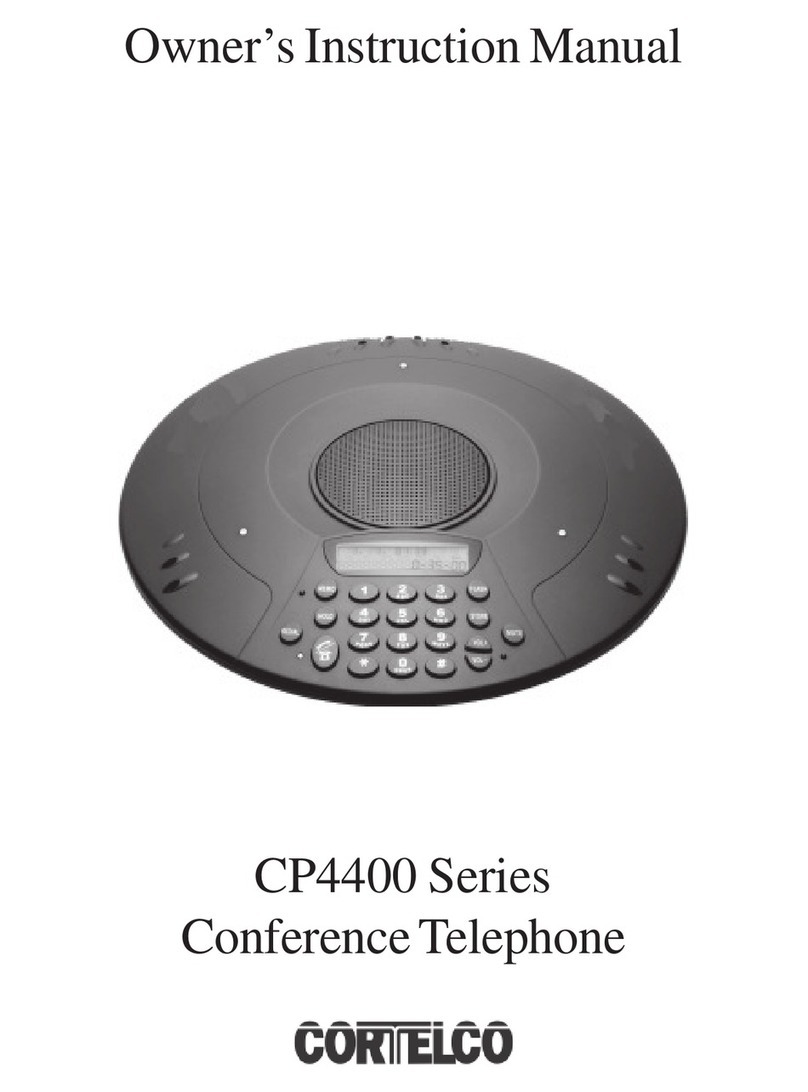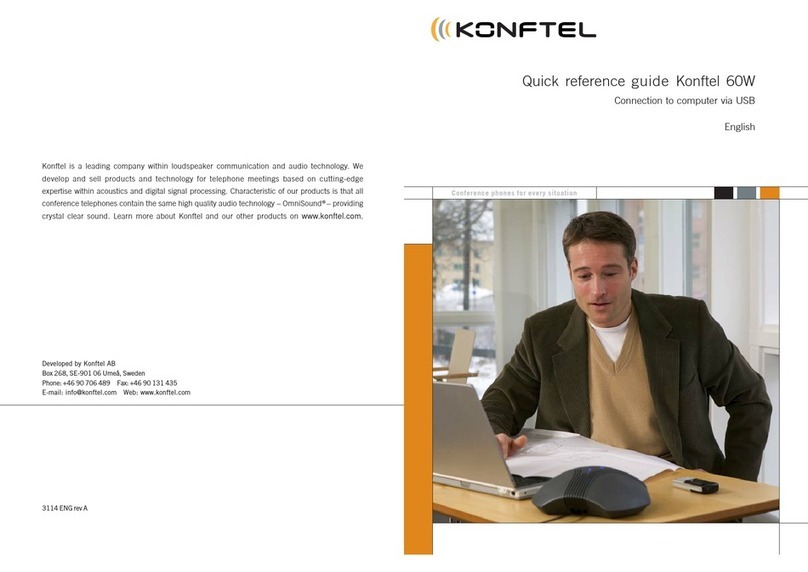Polycom VoiceStation 100 Specifications
Conference areas
• VoiceStation 100 is ideal for basic conferencing in offices
and small conference rooms, accommodating 4 or fewer
meeting participants
Features and functions
• VoiceStation 100 is easy-to-use, with its familiar
telephone keypad and intuitive functions
Keypad
• Iconic and alphanumeric
Audio bandwidth
• 300 - 3300 Hz
Loudspeaker volume
• Adjustable to 85 dB at 1/2 meter peak volume
Network interface
• Analog PBX or public switched telephone
Power requirements
• 110 VAC, 60 Hz, 25 W or
• 220-240 VAC, 50/60 Hz, 25 W
Console
Size
• 9.5 in x 9.25 in x 3.0 in
(24.2 cm x 23.5 cm x 7.6 cm)(L,W,H)
Weight
• 1.25 lbs (0.57 kg)
110 volt wall module
Size
• 6.25 in x 2.8 in x 2.25 in
(15.9 cm x 7.1 cm x 5.7 cm)(L,W,H)
Weight
• 1.2 lbs (0.54 kg)
220 volt universal module
Size
• 8.25 in x 3.6 in x 2.25 in
(21.0 cm x 9.1 cm x 5.7 cm)(L,W,H)
Weight
• 1.30 lbs (0.59 kg)
Localization capabilities
• Country-specific power and telephone adapters
Environmental requirements
Temperature
• 5° to 40° C operating
Humidity
• 20% to 85%, noncondensing
Recommended room conditions
Reverberation time
• <0.4 seconds
Noise level
• <48 dBA
Part numbers
• 2200-06846-001 — North America, Central America,
South America, Mexico, Taiwan
• 2200-06846-012 — Australia
• 2200-06846-015 — South America, other ROW
• 2200-06846-102 — United Kingdom
• 2200-06846-107 — France
• 2200-06846-119 — Switzerland
• 2200-06846-120 — Germany, Norway, Sweden
• 2200-06846-122 — Belgium, Denmark, Finland, Italy,
Netherlands, other EU
Warranty
• One Year
Note: Manufactured with ISO 9002 certified assembly line.
FCC, UL and CSA approved. CE marked (Europe only).
©2003 Polycom, Inc. All rights reserved.
Polycom, and the Polycom logo are registered trademarks and
VoiceStation and The Polycom Office are trademarks of Polycom, Inc.
in the U.S. and various countries. All other trademarks are the property
of their respective companies.
Specifications subject to change without notice.
Part No. 3726-07081-001 Rev. 05/03
www.polycom.com
North America: 4750 Willow Road, Pleasanton, CA 94588 (T) 1.800.POLYCOM (765.9266) for North America only.
For North America, Latin America and Caribbean (T) +1.925.924.6000, (F) +1.925.924.6100
Polycom EMEA: 270 Bath Road, Slough, Berkshire SL1 4DX, (T) +44 (0)1753 723000, (F) +44 (0)1753 723010
Polycom Hong Kong Ltd.: Polycom Hong Kong Ltd., Rm 1101 MassMutual Tower, 38 Gloucester Road, Wanchai, Hong Kong, (T) +852.2861.3113, (F)+852.2866.8028