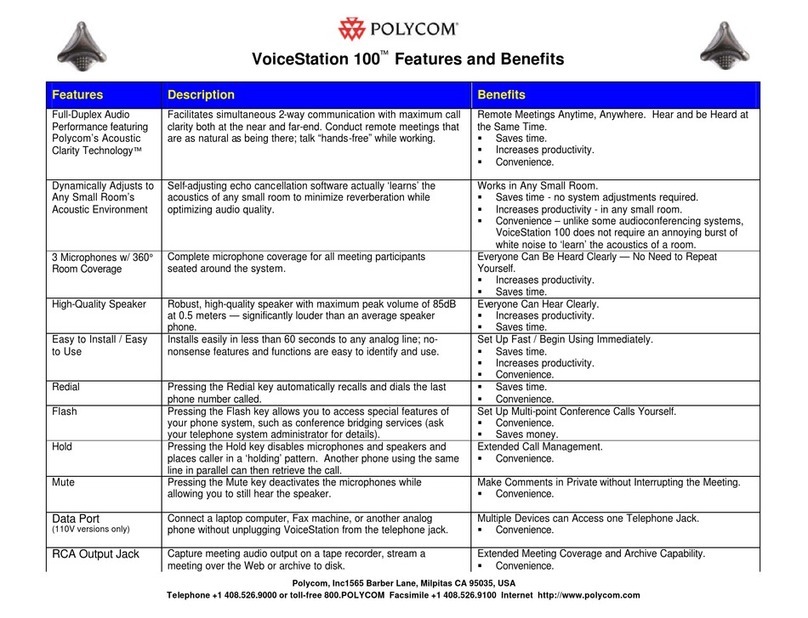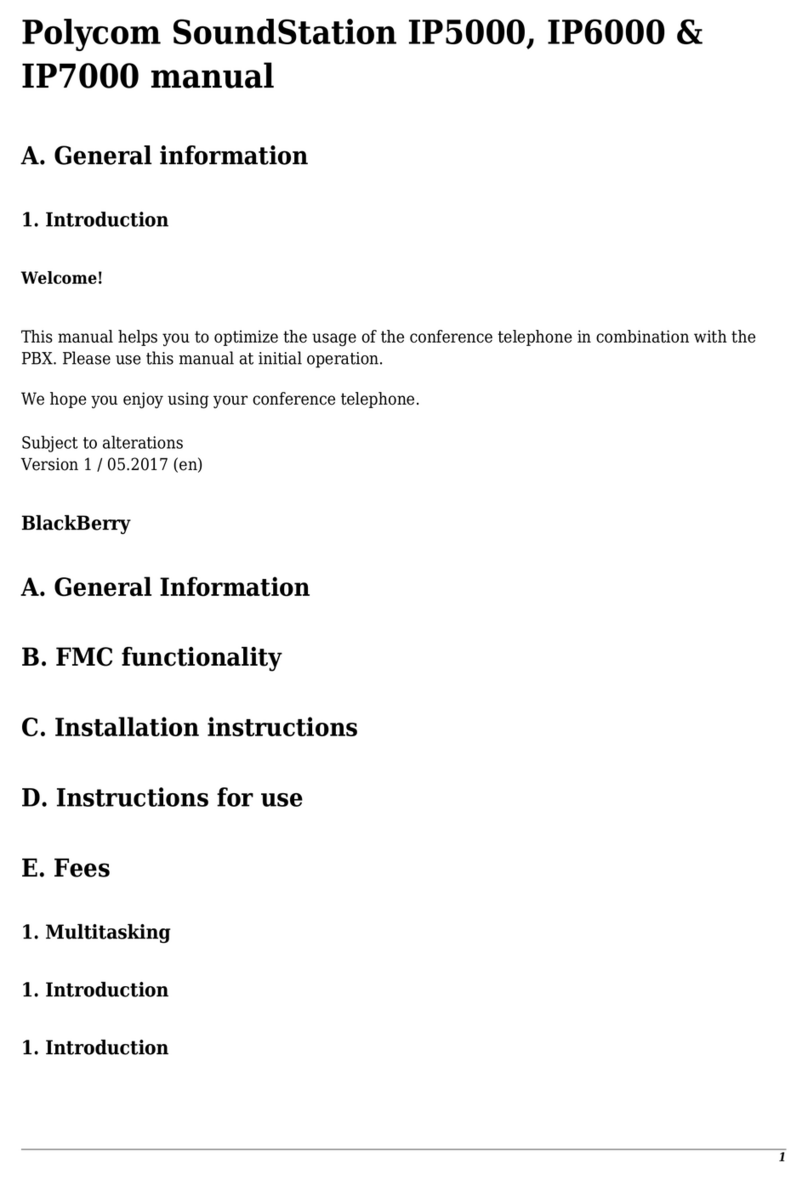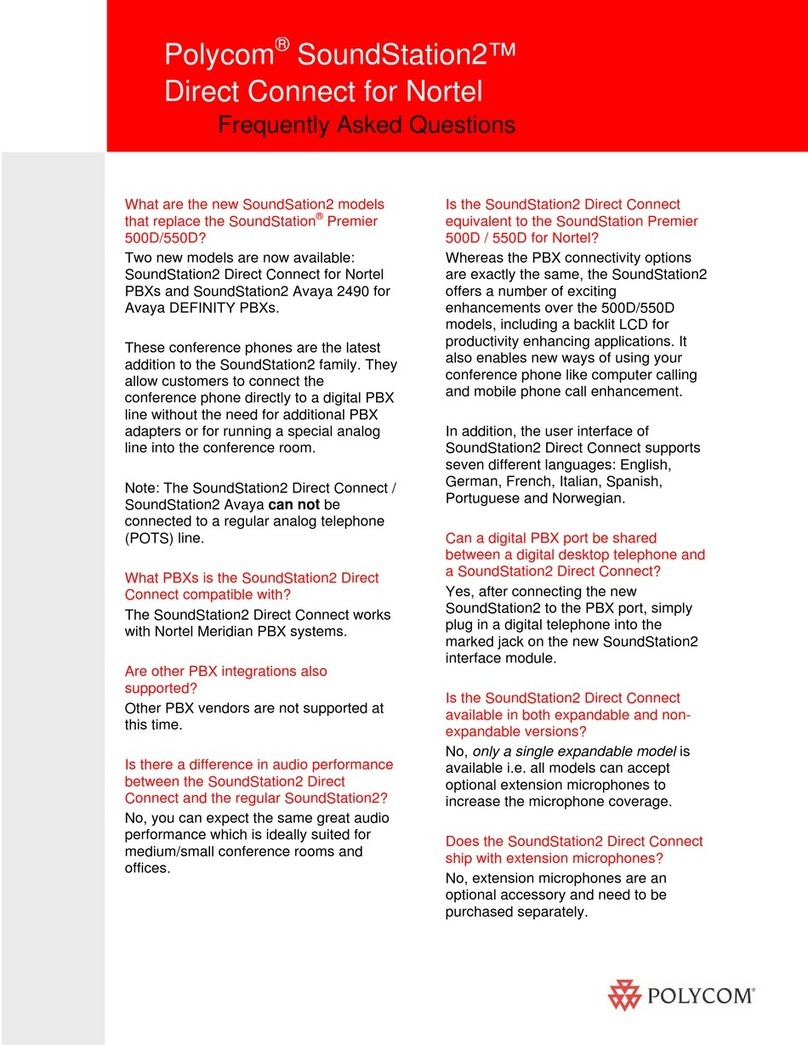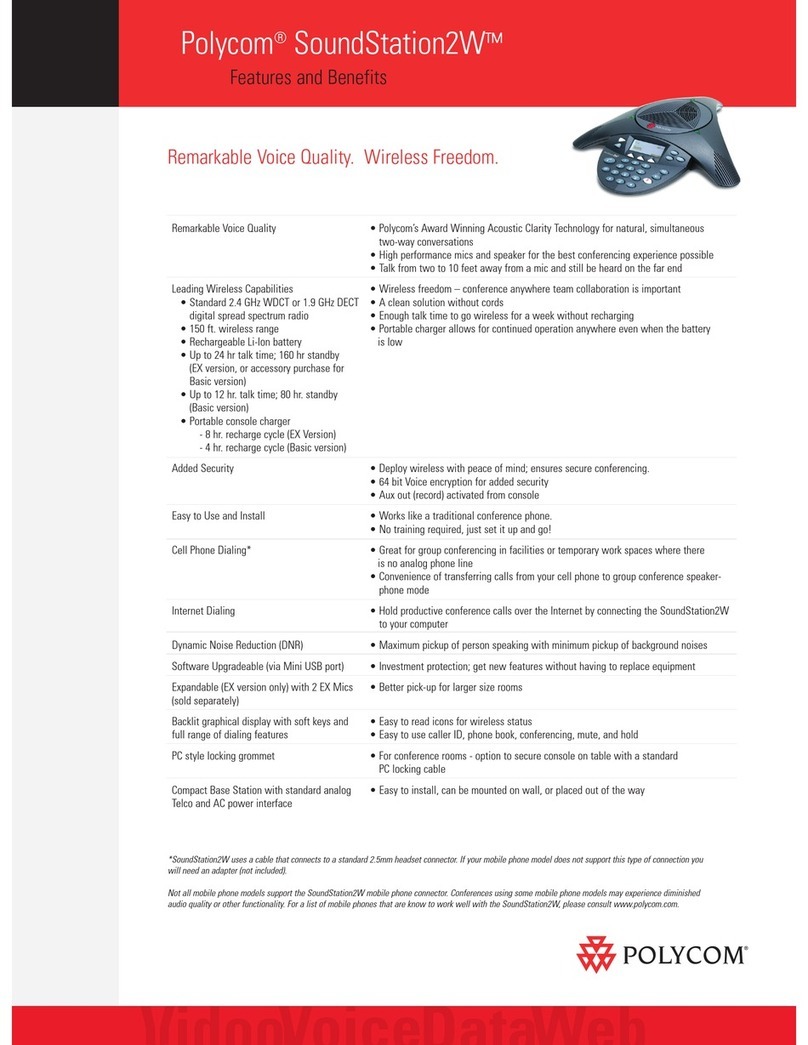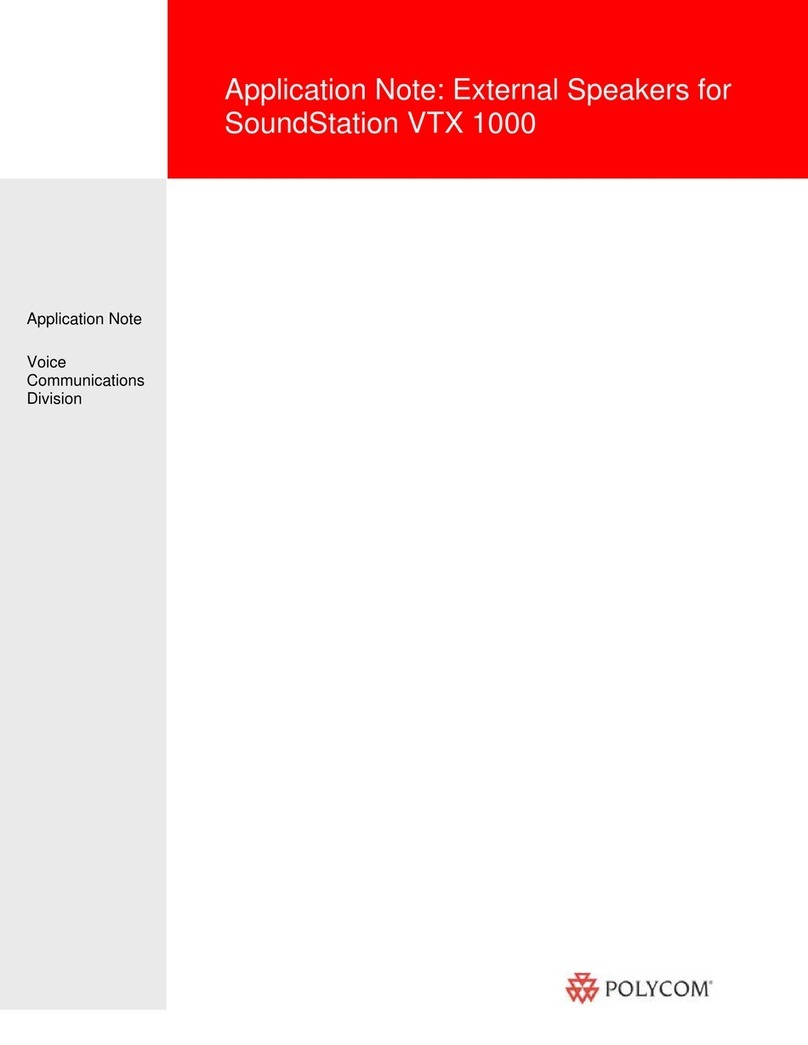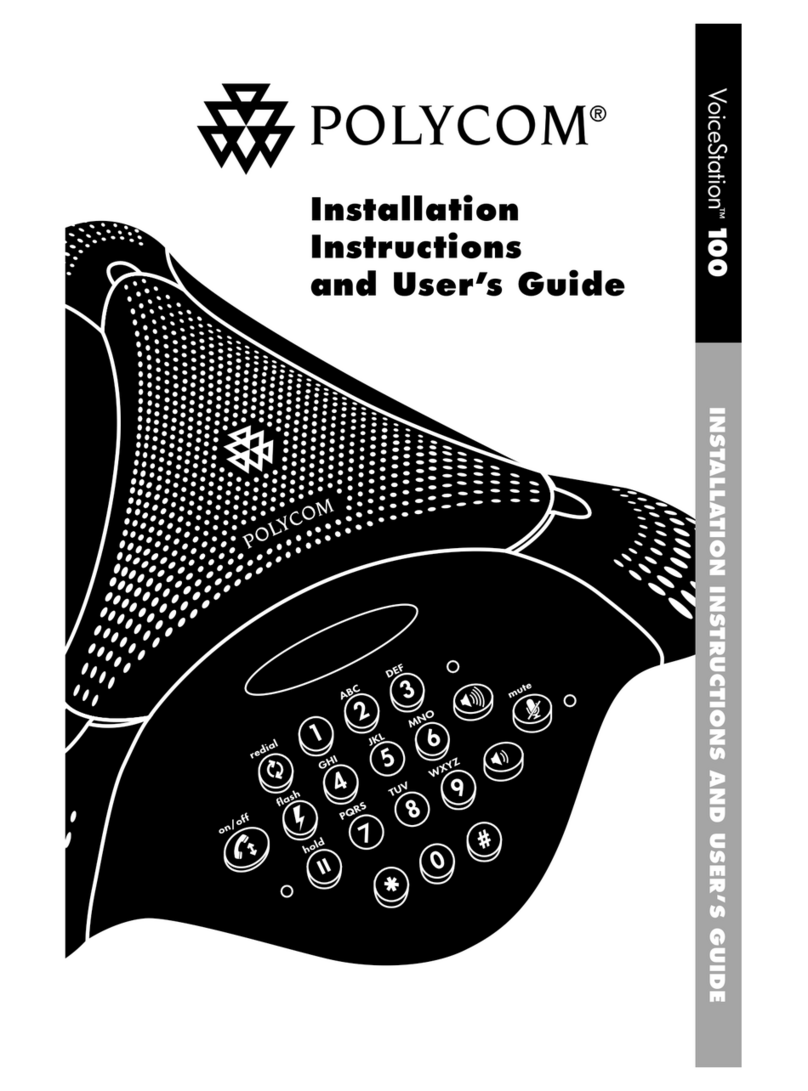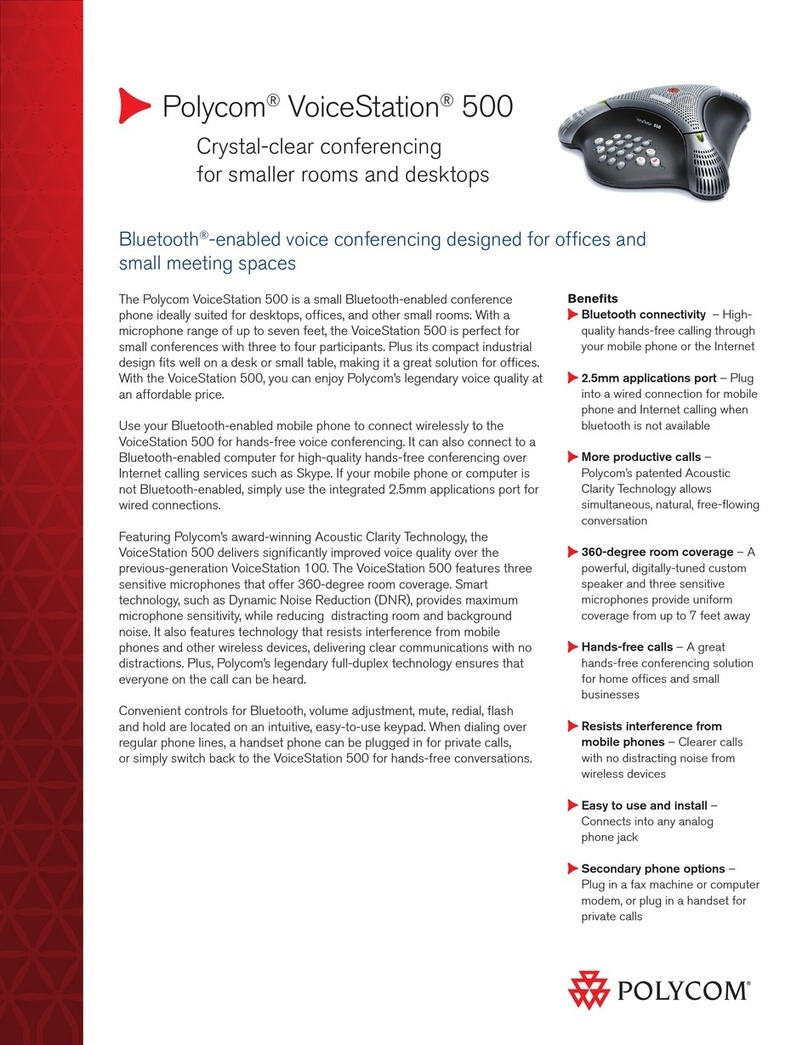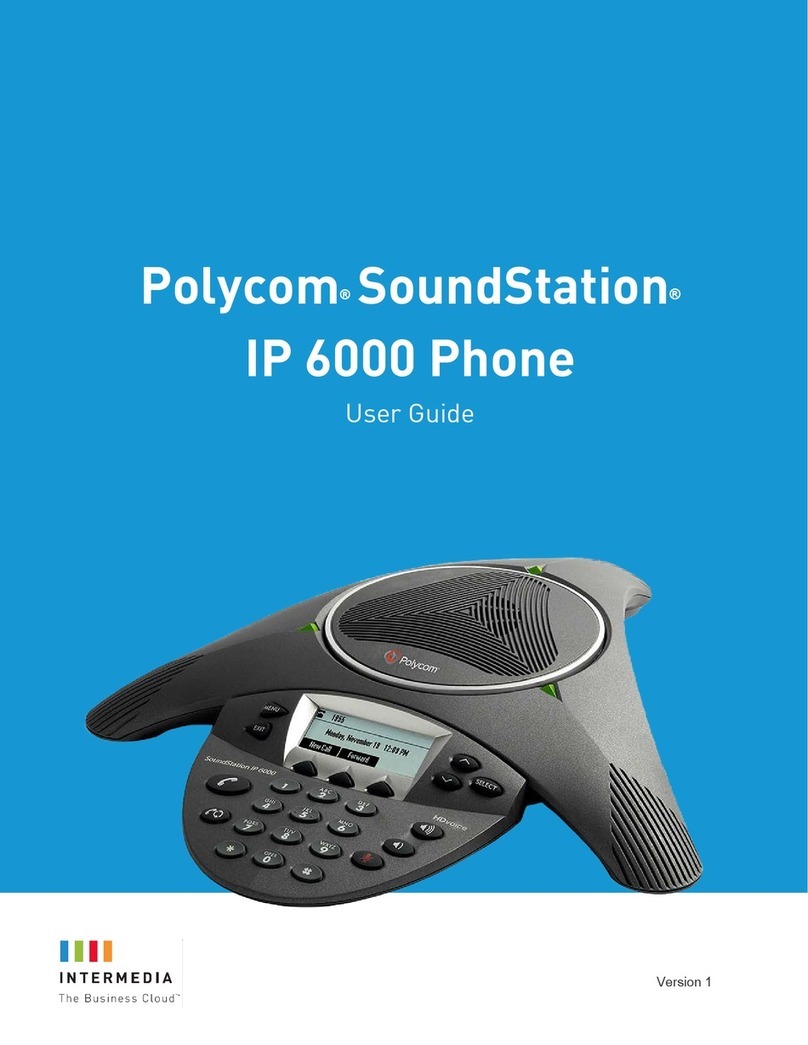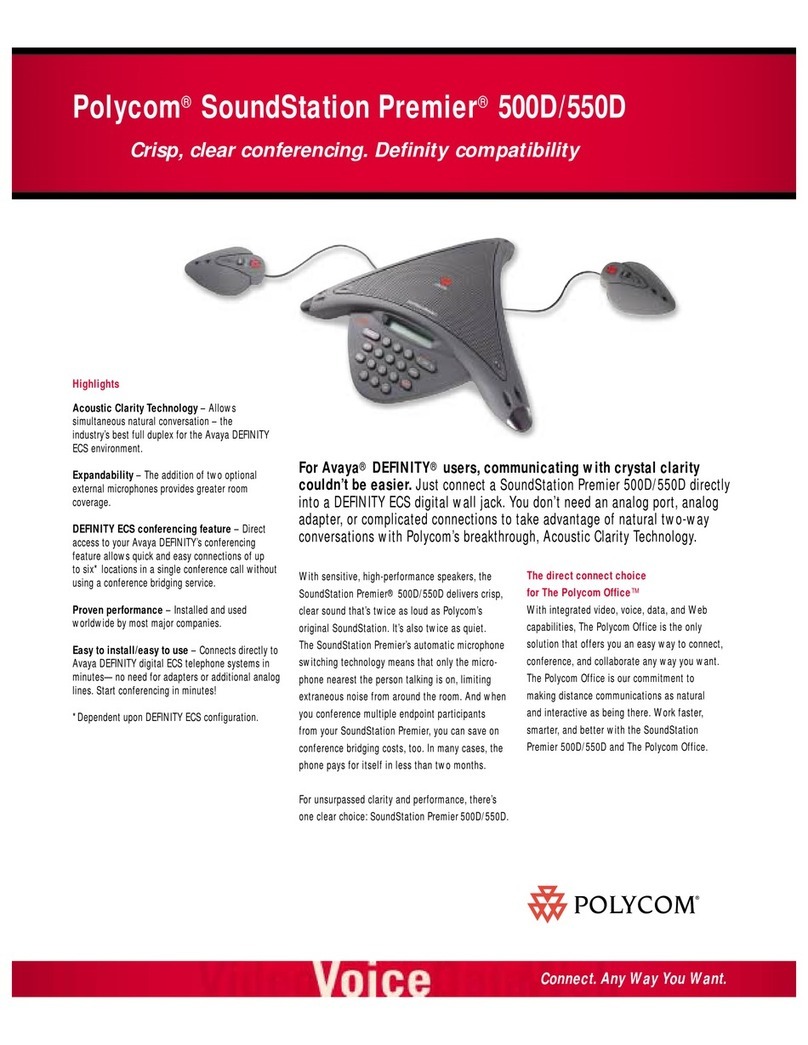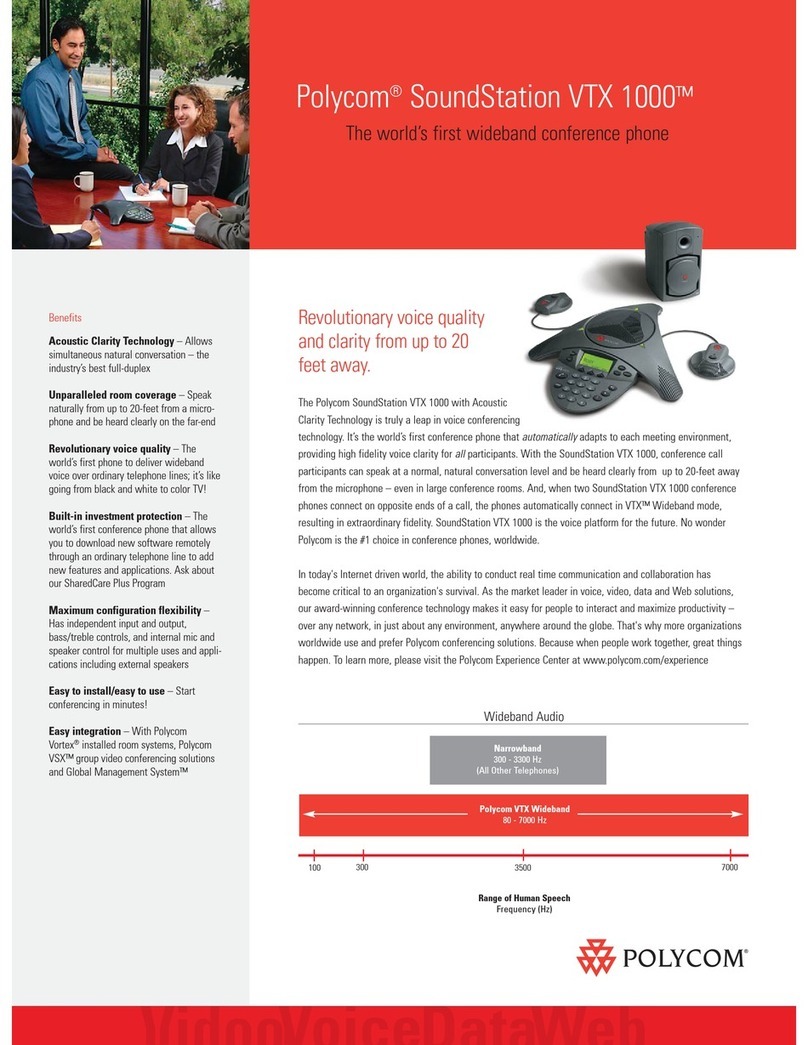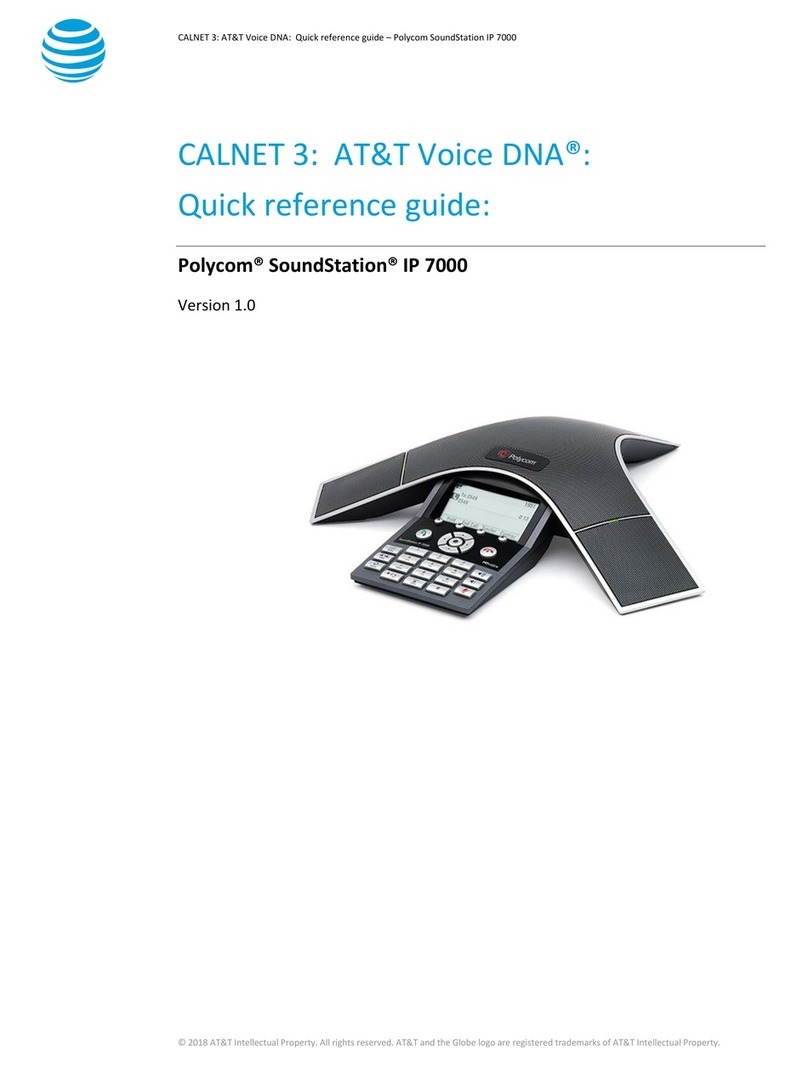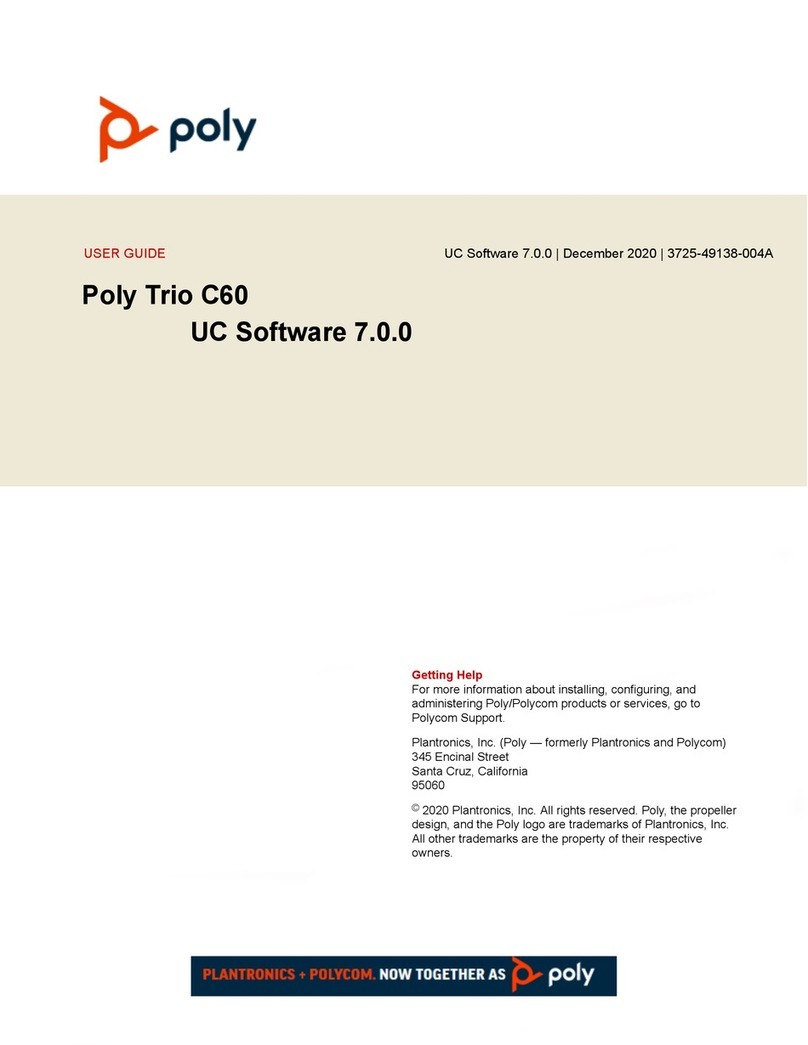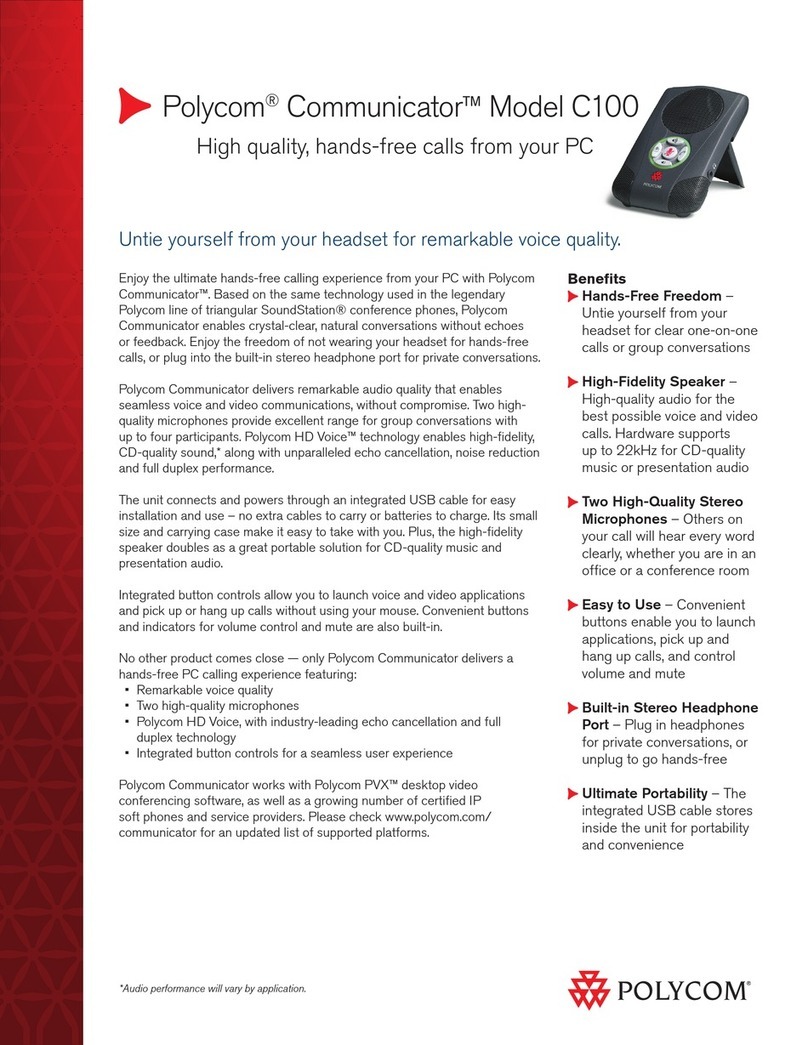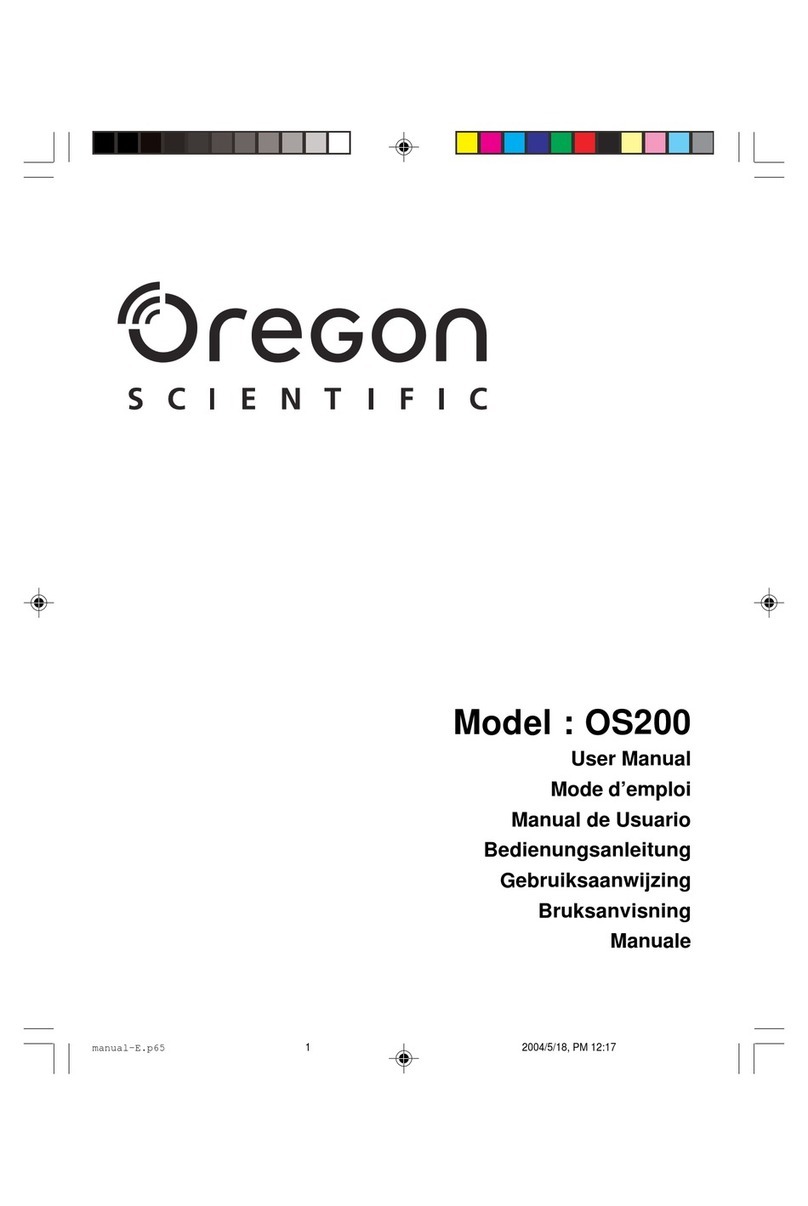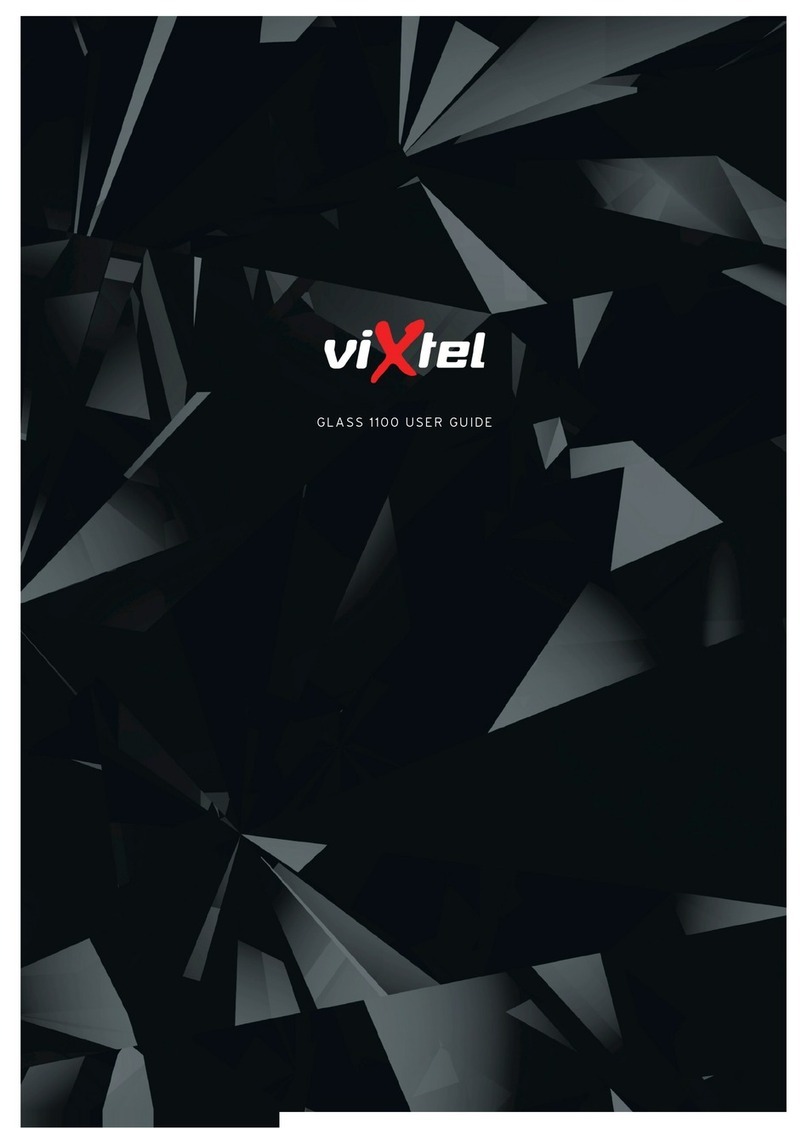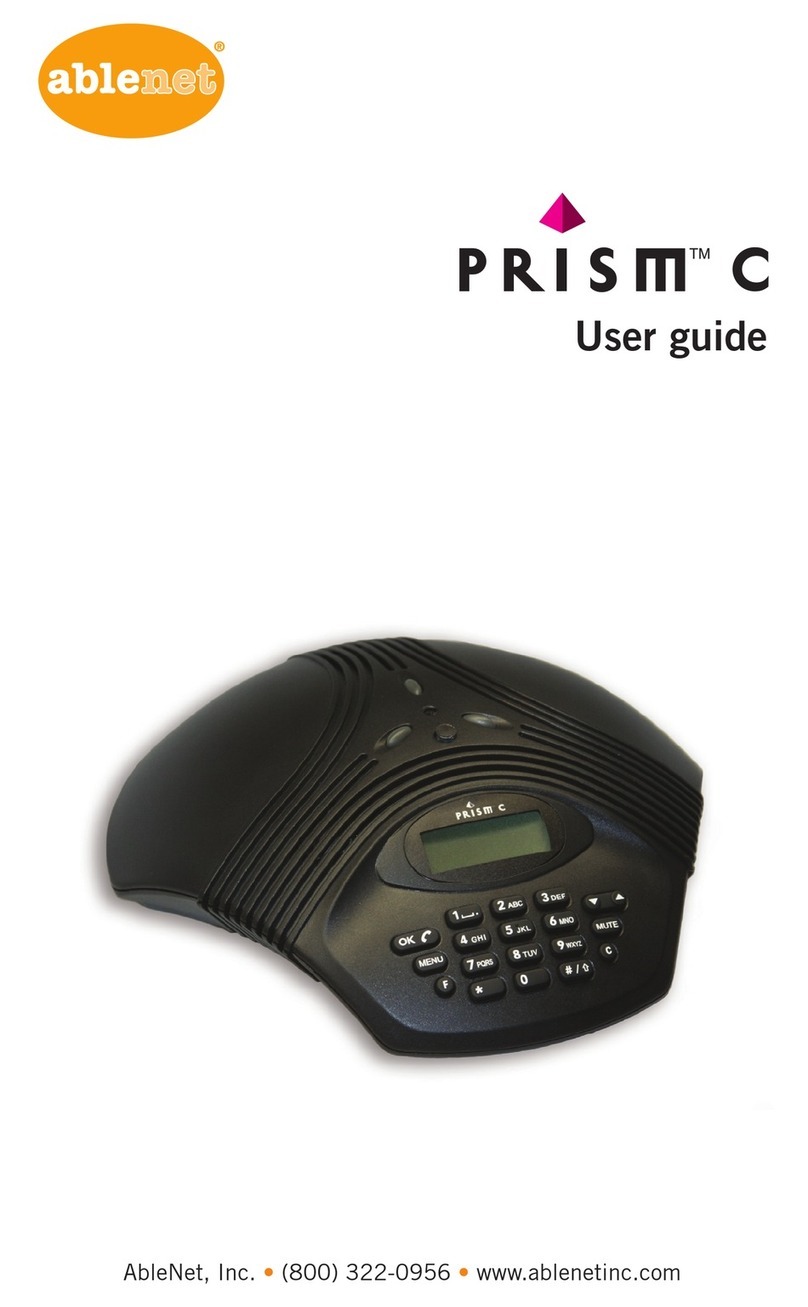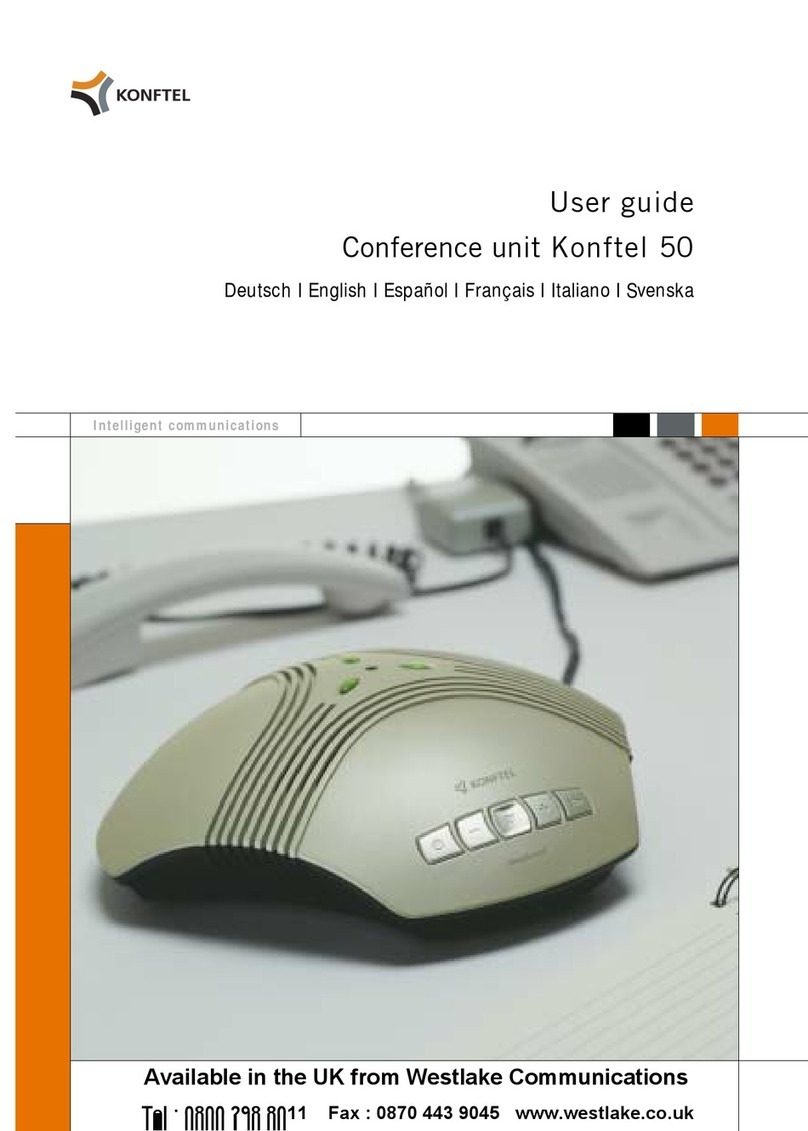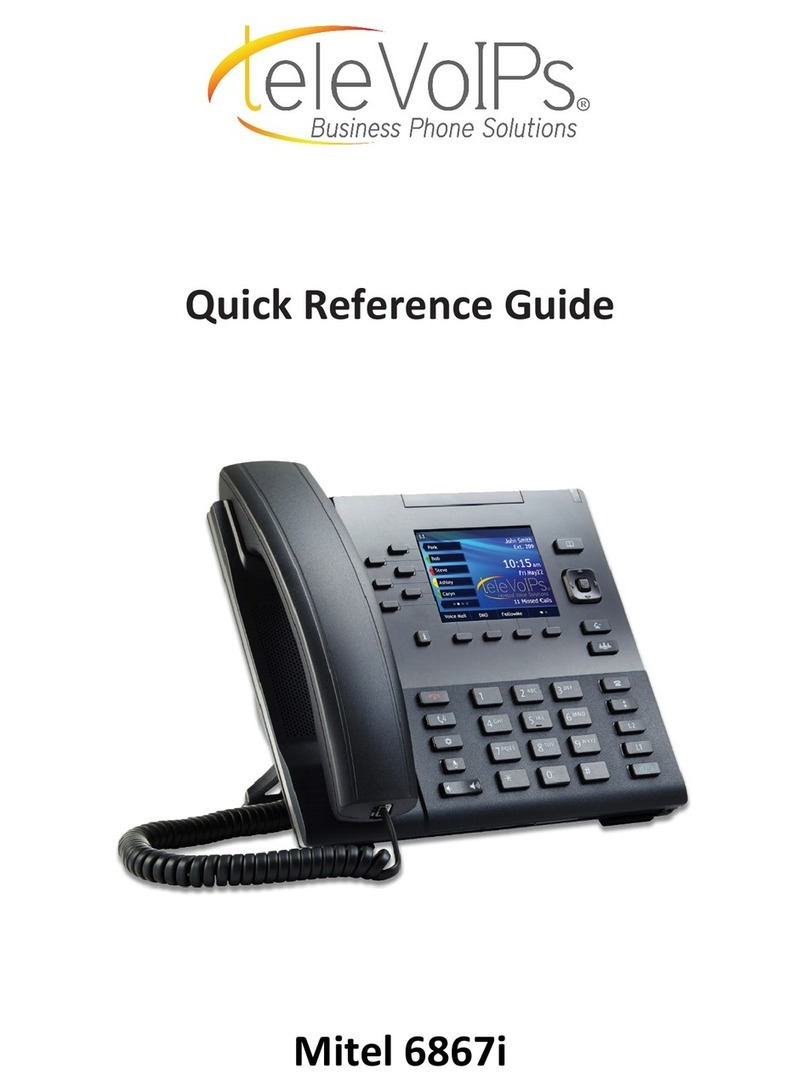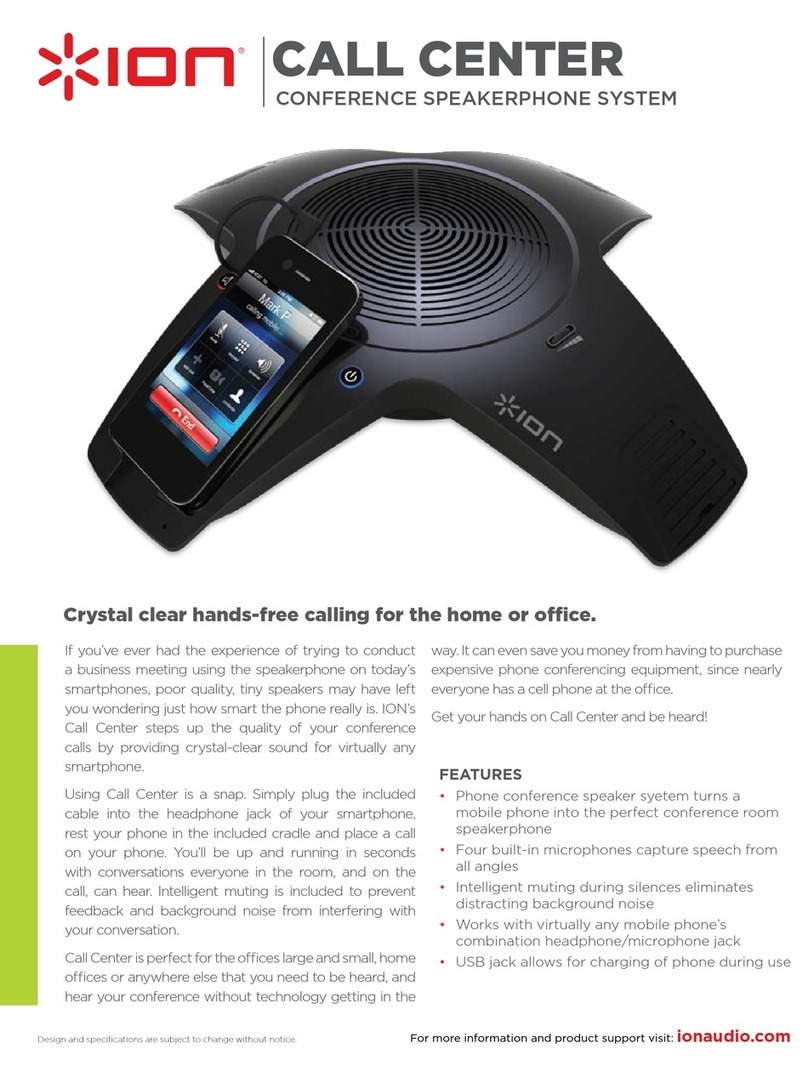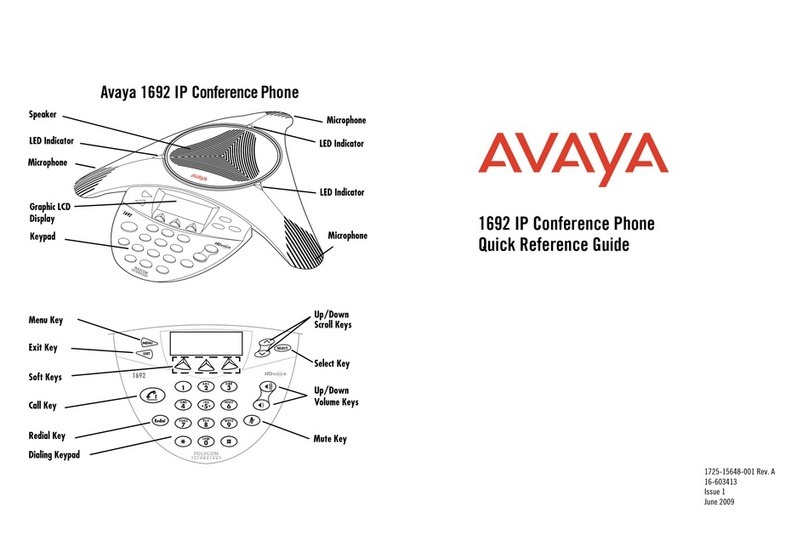Console
Size (L x W x H)
14.5 x 12.25 x 2.5 in•
(36.8 x 31.1 x 6.4 cm)•
Weight
1.75 lb. (0.8 kg)•
Power
110V 60Hz AC / 220V 50 Hz AC (depending on
country-specific SKU)
Network interface
Two-wire RJ-11 analog PBX or public switched•
telephone network interface
Keypad
Standard telephone keypad, on/off key, conference•
(Flash) key, mute key, volume adjustment keys,
menu navigation keys and three context-dependent
soft keys*
Display*
132x65 pixel backlit graphical LCD•
User interface*
User selectable ring tones•
Configurable soft keys for easy dialing of voice•
conferencing services
Multi-lingual support: English, German, French,•
Italian, Spanish, Portuguese, Norwegian
Password protected configuration settings for•
administrators
Caller ID and phone book*
Support for multiple Caller ID standards**:•
Bellcore Type 1 (requires a telephone-
compansubscription for activation)
ETSI-
DTMF-
British Telecom-
Phone book/speed dial list – up to 25 entries*•
Keypad
12-key telephone keypad•
On-hook/off-hook, conference, mute, volume up/•
down keys, menu, navigation keys*
3 context sensitive soft keys* including redial, hold,•
programmable conference key
Console loudspeaker
Frequency response: 300 to 3300 Hz•
Volume: adjustable to 94 dBA SPL (peak) volume•
at 0.5 meters
Console microphones
3 cardioid microphones 300 to 3500 Hz•
Audio
Polycom Acoustic Clarity full duplex – IEEE 1329•
Type 1•
Up to 10 ft. microphone pick-up range•
Gated microphones with intelligent microphone•
mixing
Dynamic noise reduction•
Interfaces
2 EX microphone connections*•
Applications Port* for connection to other•
communication devices such as mobile phones†
and computers
RCA Auxiliary audio jack•
Accessories
2 cardioid extension microphones 300 – 3500 Hz•
(for EX model only)
Regulatory compliance
NA Cl/C-UL•
FCC Part 68•
FCC Part 15 Class B•
Canadian ICES-003•
CE Mark (R & TTE Directive)•
VCCI Class B (Japan)•
Environmental requirements
Operating temperature: 40° - 104°F (5° - 40°C)•
Relative humidity: 20% - 85% (noncondensing)•
Storage temperature: -22° - 131°F (-30° - 55°C)•
Recommended room conditions
Reverberation time: <0.5 seconds•
Noise level: <48 dBa•
SoundStation2 ships with:
Tabletop phone console•
21 ft. (6.4 m) cord to console•
7 ft. (2.1 m) telco cable to RJ-11 telephone jack•
User documentation (user guide CD, quick•
installation guide, registration card)
Warranty
1 year•
Part Numbers (North America)
2200-15100-001: SoundStation2, non•
expandable
2200-16000-001: SoundStation2, non-•
expandable, with display
2200-16200-001: SoundStation2, expandable,•
with display
2200-16155-001: Extension microphone kit•
* Not available on all models
** Due to the diversity of Caller ID standards,
some features may not be available in all areas.
In addition, the quality of the telephone line
connection may affect Caller ID functionality. Caller
ID service may require a subscription from a service
provider in your area.
† SoundStation2 uses a cable that connects to
a standard 2.5mm headset connector. If your
mobile phone model does not support this type of
connection you will need an adapter (not included).
Connecting the SoundStation2 to a mobile phone
is analogous to connecting a headset to a mobile
phone. Not all mobile phone models recognize
the SoundStation2 as a headset. For a list of
mobile phones that are known to work with
SoundStation2, please consult www.polycom.com.
©2009 Polycom, Inc. All rights reserved.
Polycom and the Polycom logo design are registered
trademarks of Polycom, Inc. in the U.S. and various
countries. All other trademarks are the property of their
respective owners. Information in this
document is subject to change without notice.
Polycom®SoundStation2®Features and Specifications
www.polycom.com
Polycom Headquarters Polycom EMEA Polycom Asia Pacific
4750 Willow Road 270 Bath Road 8 Shenton Way
Pleasanton, CA 94588 Slough #11-01 Temasek Tower
1.800.POLYCOM or Berkshire SL1 4DX Singapore 068811
+1.925.924.6000 +44 (0)1753 723000 +65.6389.9200
Part No. 3726-16760-001 Rev 062509
SoundStation2 non-expandable SoundStation2 non-expandable, w/ display SoundStation2 expandable, w/ display
Polycom Acoustic Clarity Full Duplex
3 Cardiod microphones
10ft Microphone Pickup range
Intelligent microphone mixing
Dynamic Noise Reduction
Volume (adjustable up to 94 dBA @ 0.5m)
User selectable ring tones
12-key telephone keypad
Mute, Volume up/down keys
Mute, Conference keys
Graphical Backlit LCD
Configurable conference Speed Dial Key
3 Context sensitive soft-keys
Multi-lingual User Interface
CallerID
25 Entry Phone Book
RCA Auxiliary Audio Jack
Applications Port
EX microphone jacks