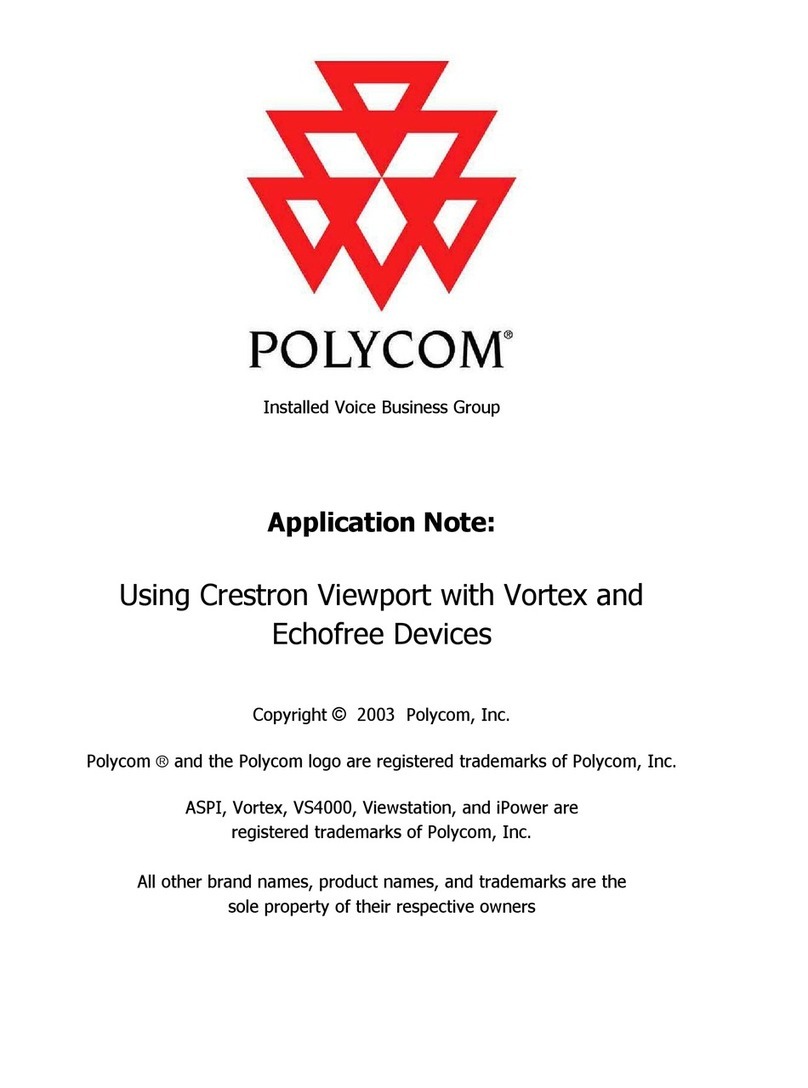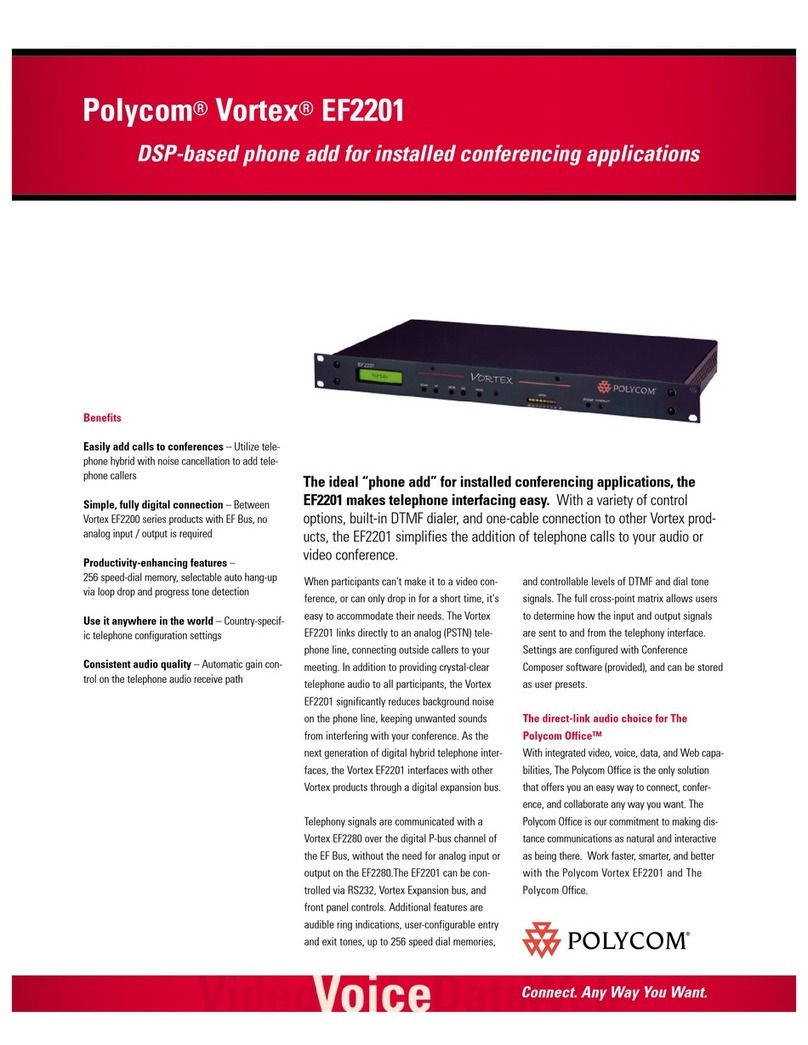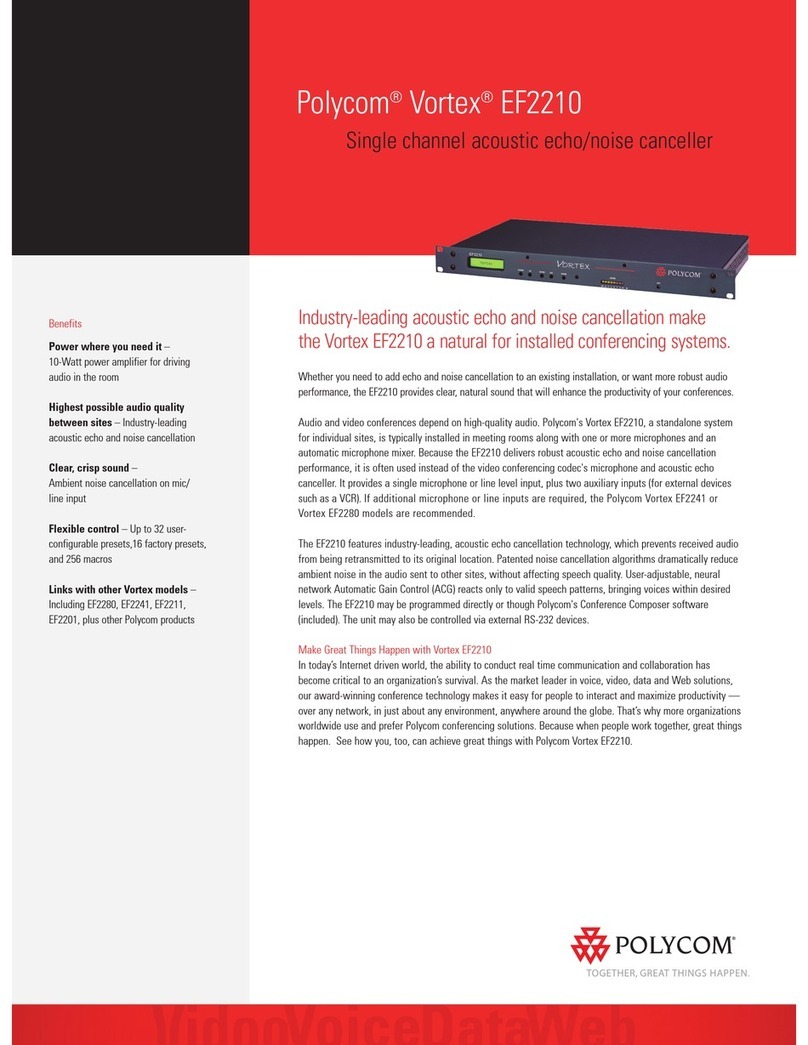Part No. 3726-82200-001 Rev. 10/04
www.polycom.com
Polycom Headquarters: 4750 Willow Road, Pleasanton, CA 94588 (T) 1.800.POLYCOM (765.9266) for North America only.
For North America, Latin America and Caribbean (T) +1.925.924.6000, (F) +1.925.924.6100
Polycom EMEA: 270 Bath Road, Slough, Berkshire SL1 4DX, (T) +44 (0)1753 723000, (F) +44 (0)1753 723010
Polycom Asia Pacific: Polycom Hong Kong Ltd., Rm 1101 MassMutual Tower, 38 Gloucester Road, Wanchai, Hong Kong, (T) +852.2861.3113, (F)+852.2866.8028
©2004 Polycom, Inc. All rights reserved.
Polycom, the Polycom logo design, Vortex and ViewStation are registered trademarks and SoundStation VTX 1000, Conference Composer, Instant Designer, iPower and
VSX are trademarks of Polycom, Inc. in the U.S. and various countries. All other trademarks are the property of their respective owners.
Installed Voice Products Comparison
All Vortex products measure 19” x 9.6” x 1.75”
(483 mm x 244 mm x 45 mm) and are designed
to be installed in a standard equipment rack.
Connections to microphones, video conferencing
equipment and other devices are made on the
rear panel.
Vortex EF2201 Vortex EF2210 Vortex EF2211 Vortex EF2241 Vortex EF2280
A DSP-based “phone Echo and noise canceller Echo and noise canceller Four-channel mic/matrix Multi-channel mic/matrix
add” for audio and for upgrading existing with “phone add” and mixer with phone add and mixer - ideal for large room
video conferencing systems for audio power amp - great for small power amp - great for applications
Feature conferencing stand-alone applications stand-alone applications
Conference Composer™ and
Instant
Designer Software
These powerful software tools, provided with each Vortex unit,
allow you to easily configure your Vortex product(s) for any type
of application. Design your system in a few easy steps with
Instant
Designer, a room configuration wizard that automatically
configures your Vortex product(s) based on the number and type
of equipment required in the installation With support for
Polycom VSX™ video codecs and multi-zoned sound reinforce-
ment/voice lift, InstantDesigner makes it even easier to design
complicated systems in just a few minutes.
Customizable settings in Conference Composer include 5-band
parametric EQ on all inputs and outputs; AGC controls; noise
cancellation levels, matrix mixing (with adjustable cross point
gain levels), macro commands for cascading events and more.
Audio Capabilities
Number of microphone inputs 0114 8
Number of line level inputs 0224 4
Number of line level outputs 0338 12
Phone-Add Capabilities
Analog PSTN network interface III
Voice Quality
Automatic microphone mixer III I
Noise cancellation on inputs - reduces IIII I
background noise
Equalization on inputs and outputs IIII I
Automatic gain control - be heard regardless IIII I
of your proximity to microphones
Number of independent microphone echo 0114 8
cancellation channels for voice clarity
Interfaces to SoundStation VTX 1000 II
for wideband audio - amazing quality!
Integrates with Polycom VSX video conferencing systems III I
Operational Features
10W Speaker amplifier III
Front panel LCD user interface IIII I
Cross point matrix IIII I
RS232 interface IIII I
Logic control and status IIII
Maximum number of linked devices 8*888 8*
Other
Compatible with
Instant
Designer™ software IIII I
Create PDF reports of configuration IIII I
Create DXF drawings of the system IIII I
Available in Quick Install Packs with I
SoundStation VTX 1000, mics and speakers
* 8 EF2280’s + 8 EF2201’s