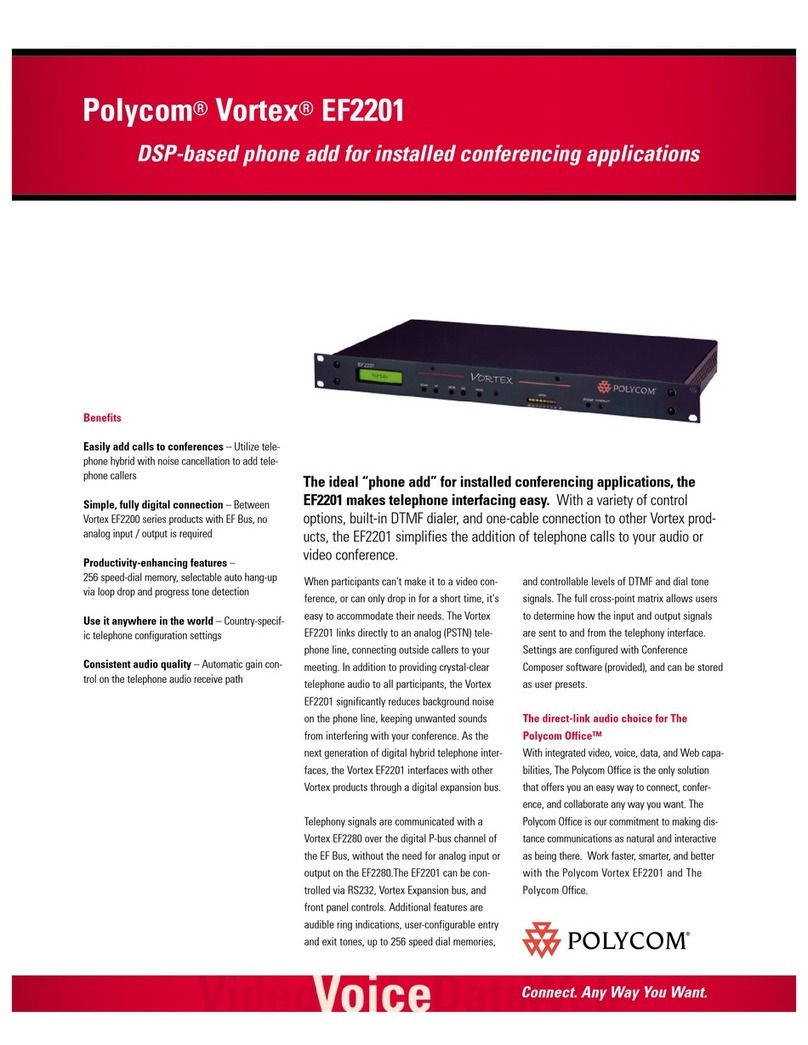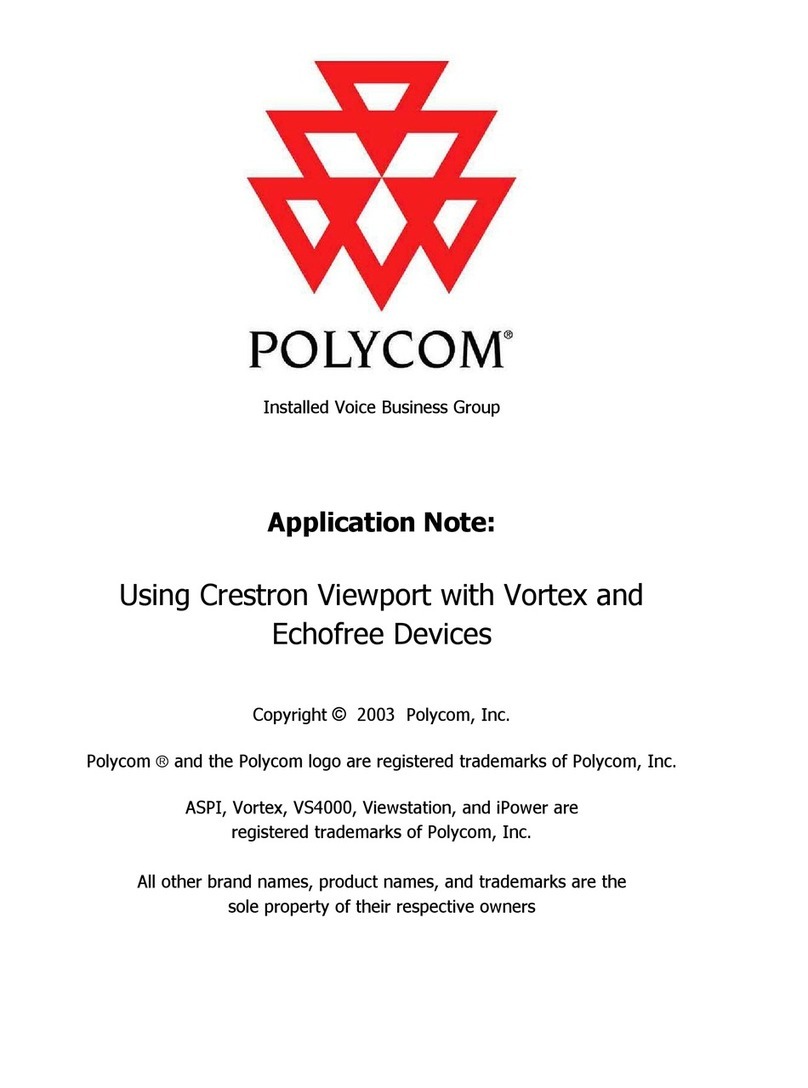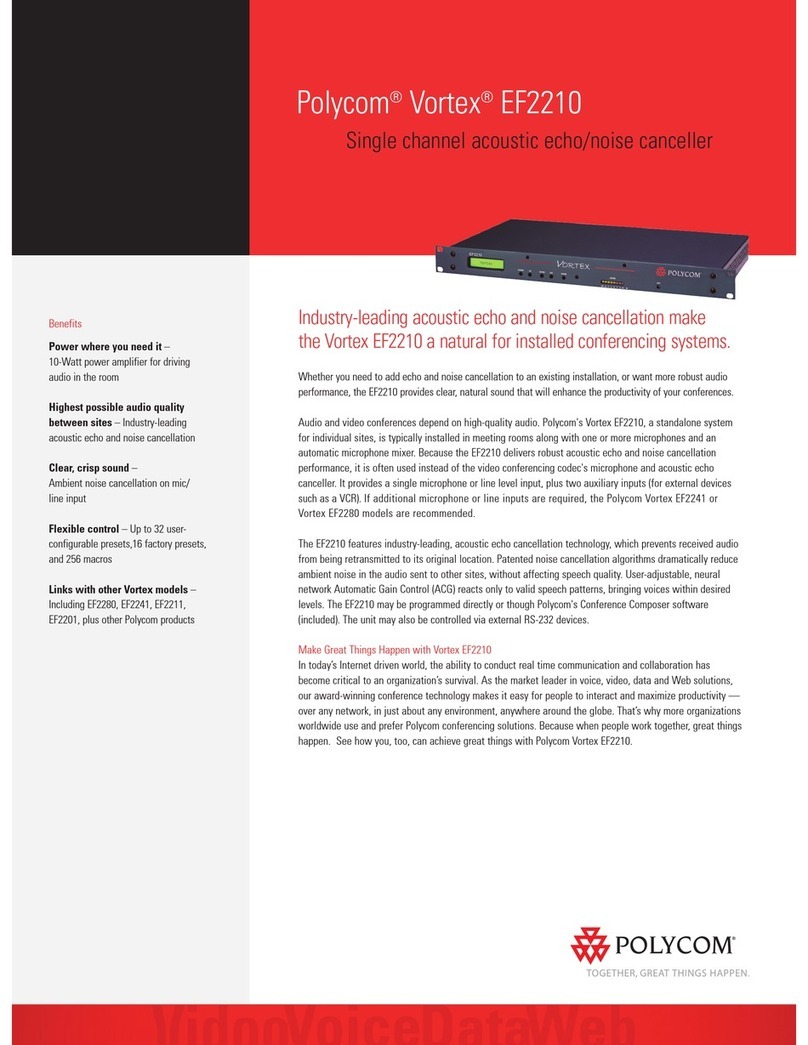Toendacall:
• HangupthehandsetOR
• PresstheEndCallsoftkey
TransferaCall
Whentransferringacall,youcanuseeitherthewarmorblindtransfermethod.Duringawarm(or
supervised)transfer,youannouncethecalltotherecipientandshareanypertinentinformation.
Duringablind(orunsupervised)transfer,yousendthecalltotherecipientwithoutannouncingthe
callorcaller.Toperformawarmtransfer,completethefollowinginstructions:
Step1 Whileonacall,presstheTransfersoftkey.Thecallerwillbeplacedonhold,andyouwill
receiveanewdialtone.
Step2 Dialthenumberorextensiontowhichyouaretransferringthecall.
Step3 Waituntiltheotherpartyanswers,announcethecall,andthenpresstheTransfersoftkey
againtoconnectthecall.
Toperformablindtransfercompletethefollowinginstructions:
Step1 Whileonacall,presstheTransfersoftkey.Thecallerwillbeplacedonhold,andyouwill
receiveanewdialtone.
Step2 PresstheBlindsoftkey.
Step3 Dialthenumberorextensiontowhichyouaretransferringthecall.Oncethesystemdials
thenumber,theblindtransferiscomplete.
NOTE:Ifyoumisdialthedestinationnumber/extension,youcanpressthecancelsoftkeytoend
yourtransfer.Thiswillreconnectyouwiththecaller,atwhichpointyoucanstartthetransfer
processoveragain.
NOTE:Duetothetenseconddiallingruletheincorrectnumberwillautomaticallybedialledifyou
don’tclearitoutintime.Ifthishappensduringawarmtransfer,pressthecancelsoftkeyandstart
thetransferprocessover.
TransferaCallDirectlytoVoicemail
Step1PresstheTransfersoftkey.
Step2Dial*55plustheextension.Thesystemwillannouncethetransfer.
CallHold
Placeacallonholdandansweritlater.
Step1 PresstheHoldsoftkeytoputacallonhold.
Step2 PresstheResumesoftkeyORthedesiredlineonthedisplayscreentoresumeacall.
NOTE:Ifyouhavemorethanonecallonholdforaspecificline,youmayusethenavigationwheelto
selectthedesiredlinefromthelistofcallsonholdbeforepressingtheResumesoftkey.