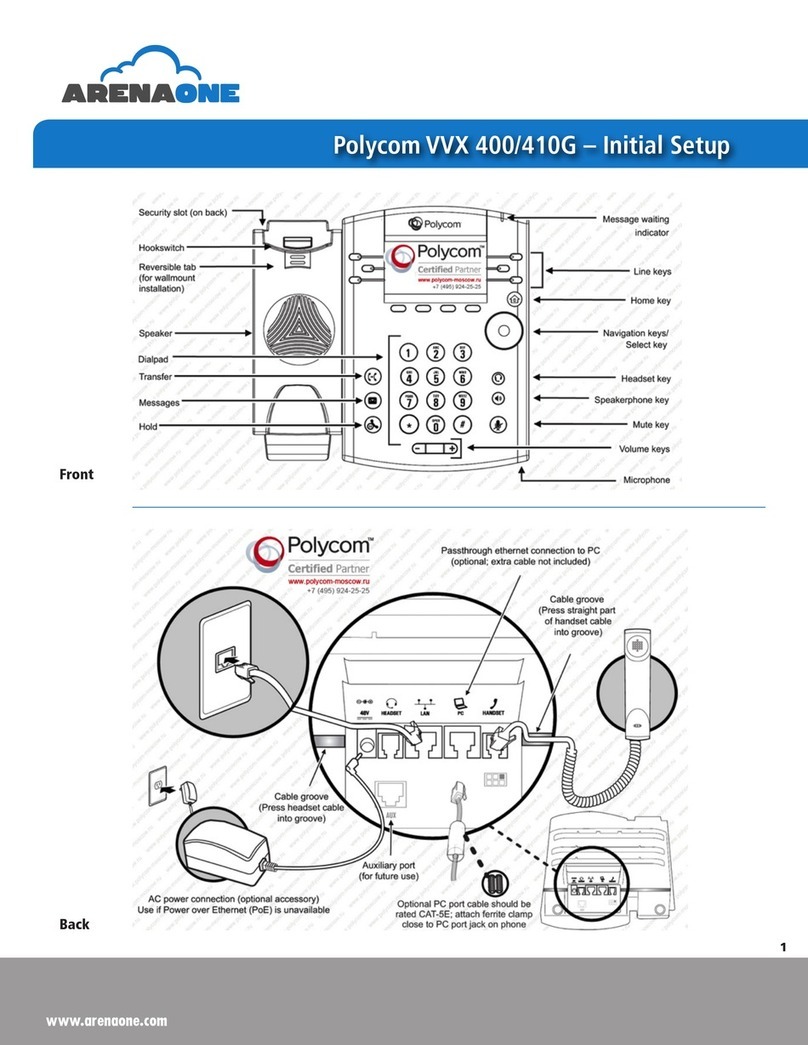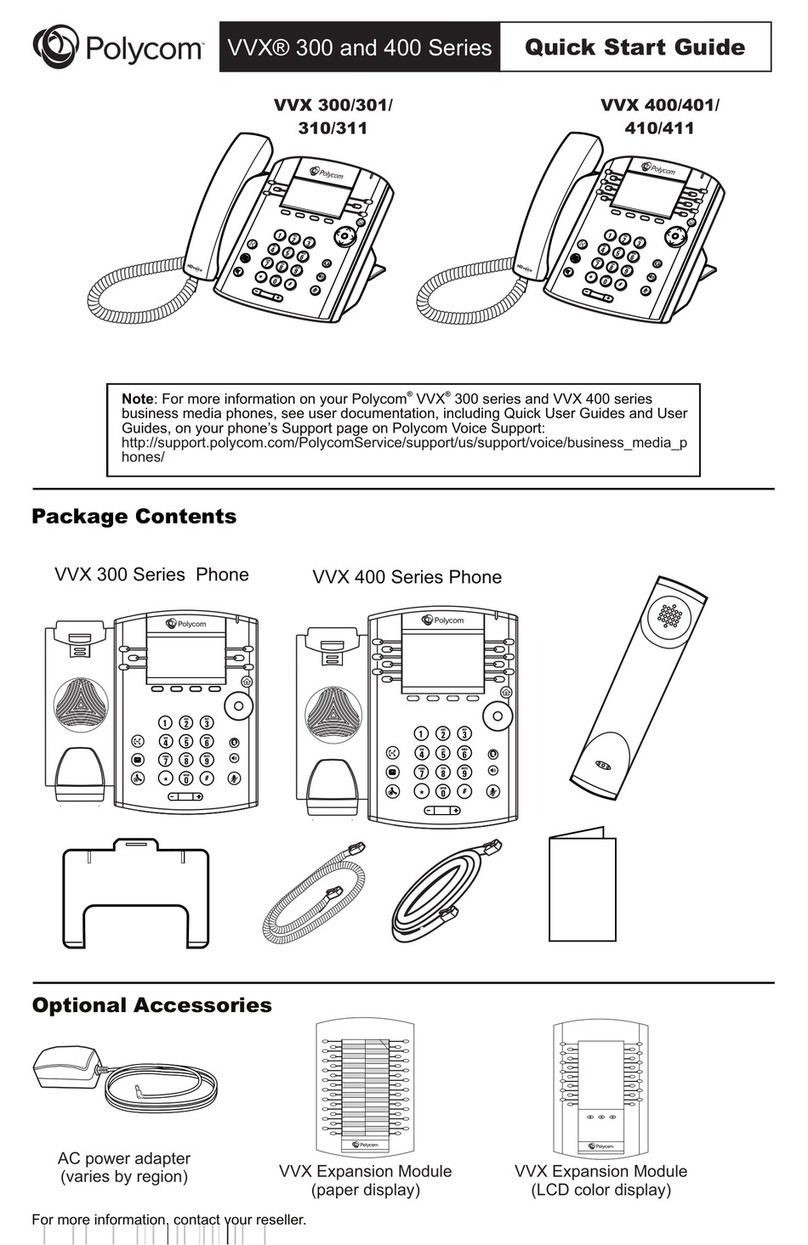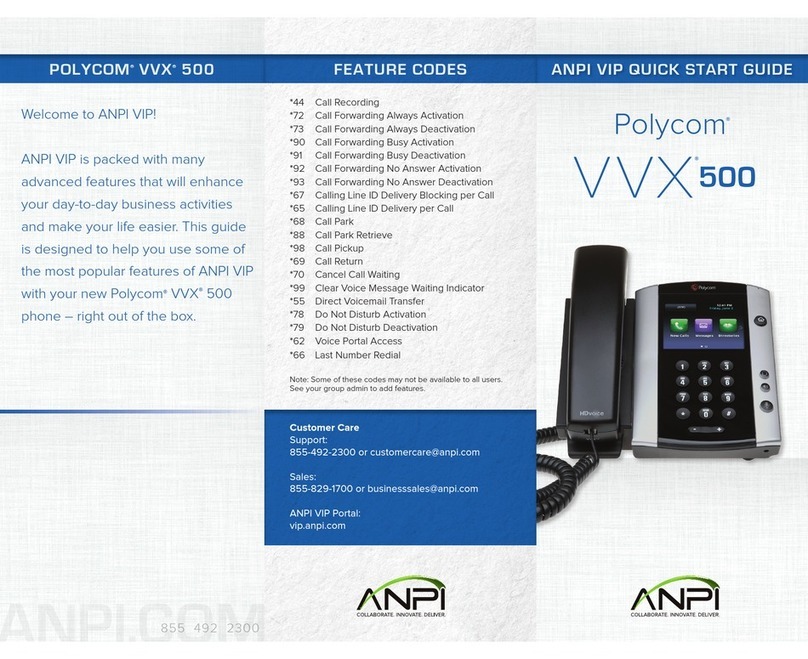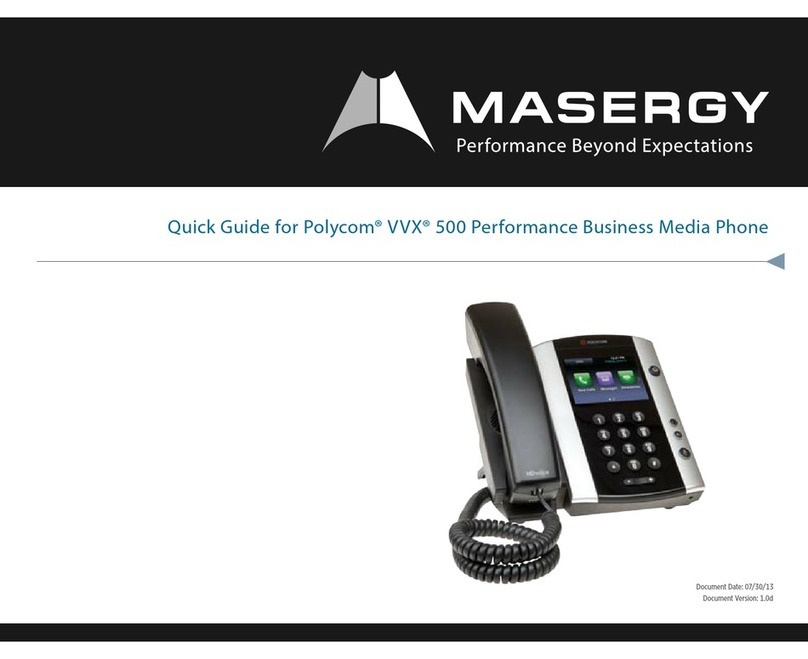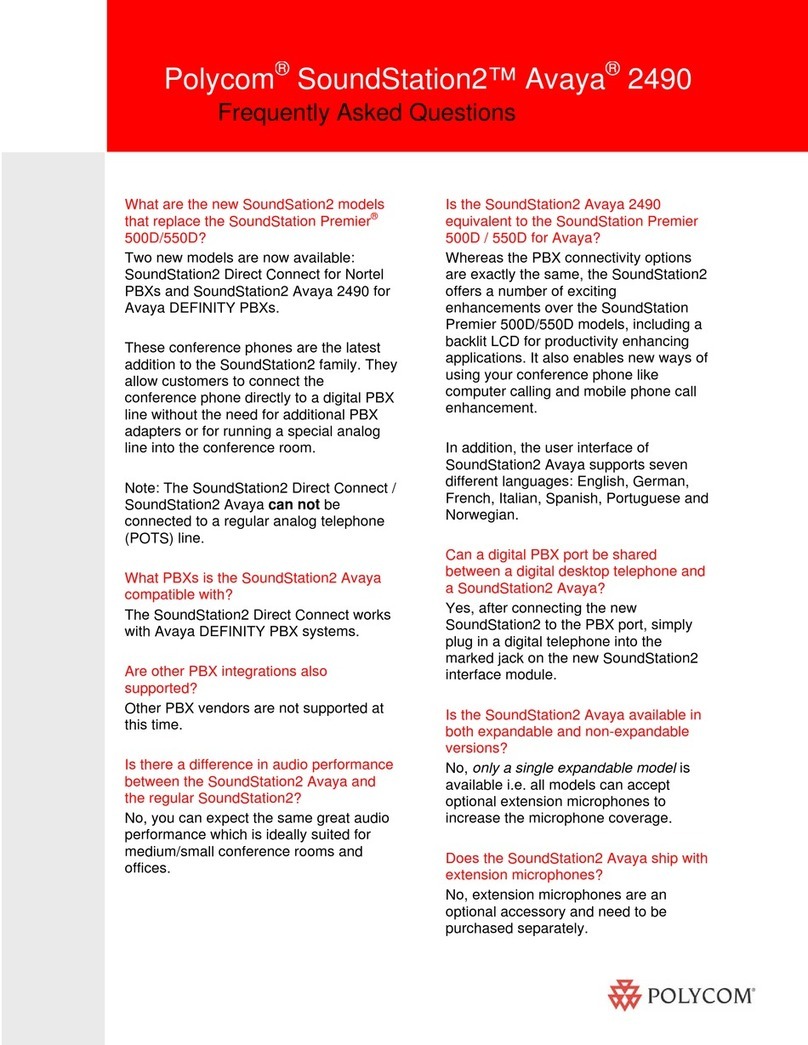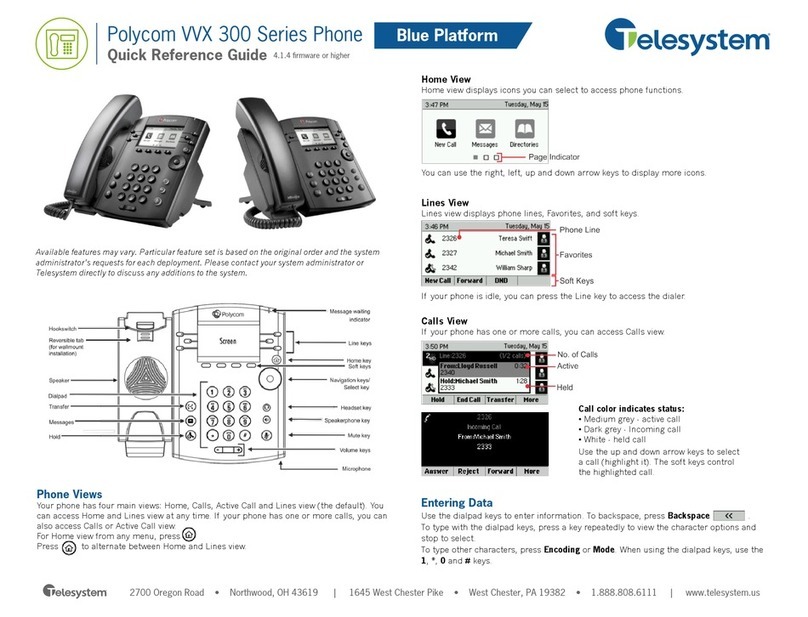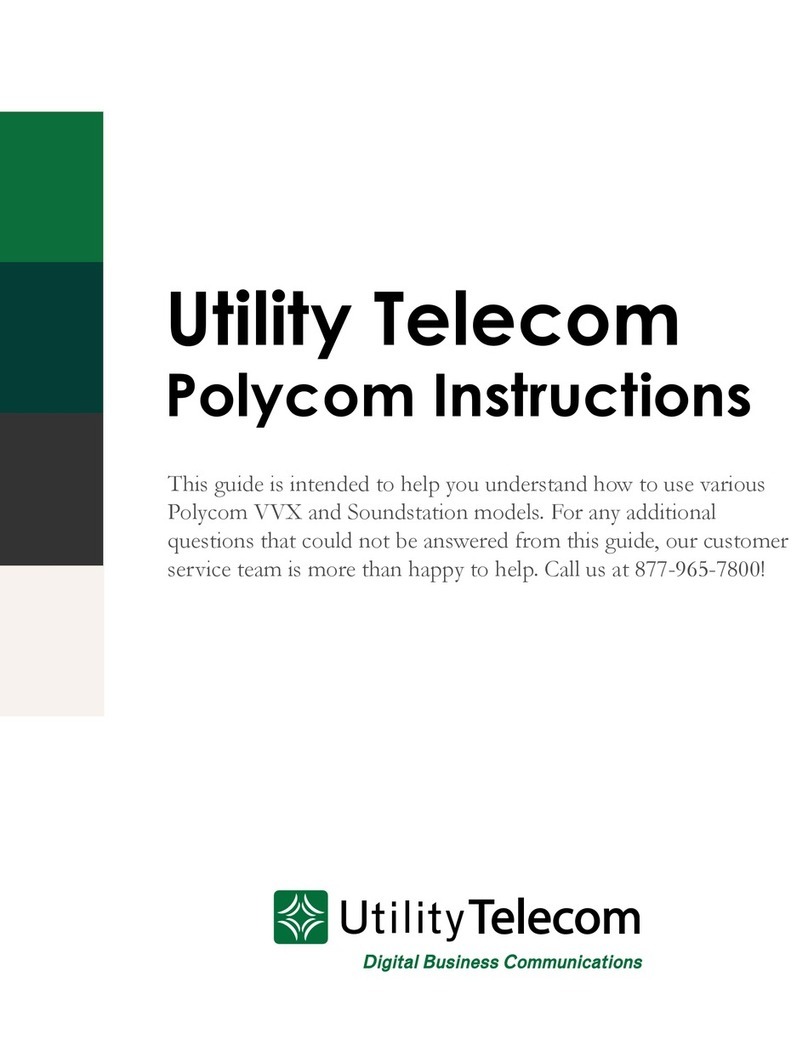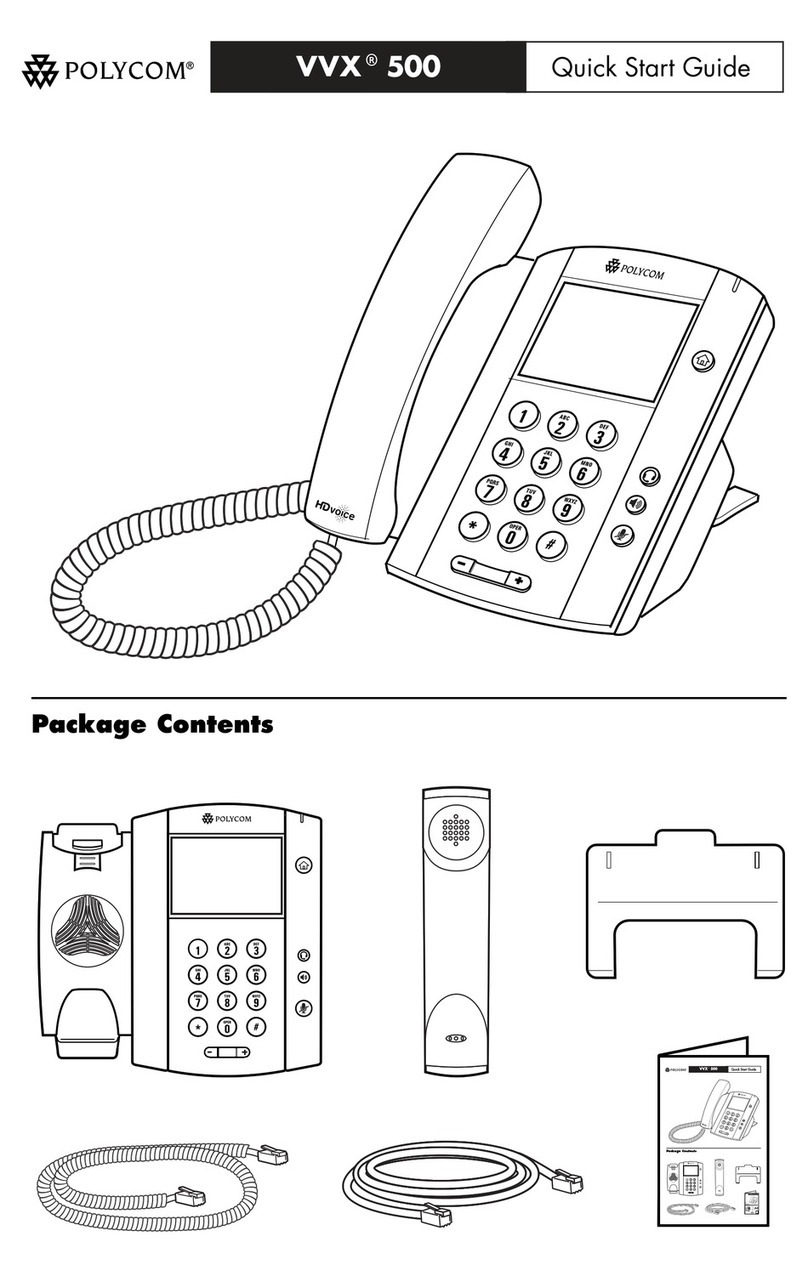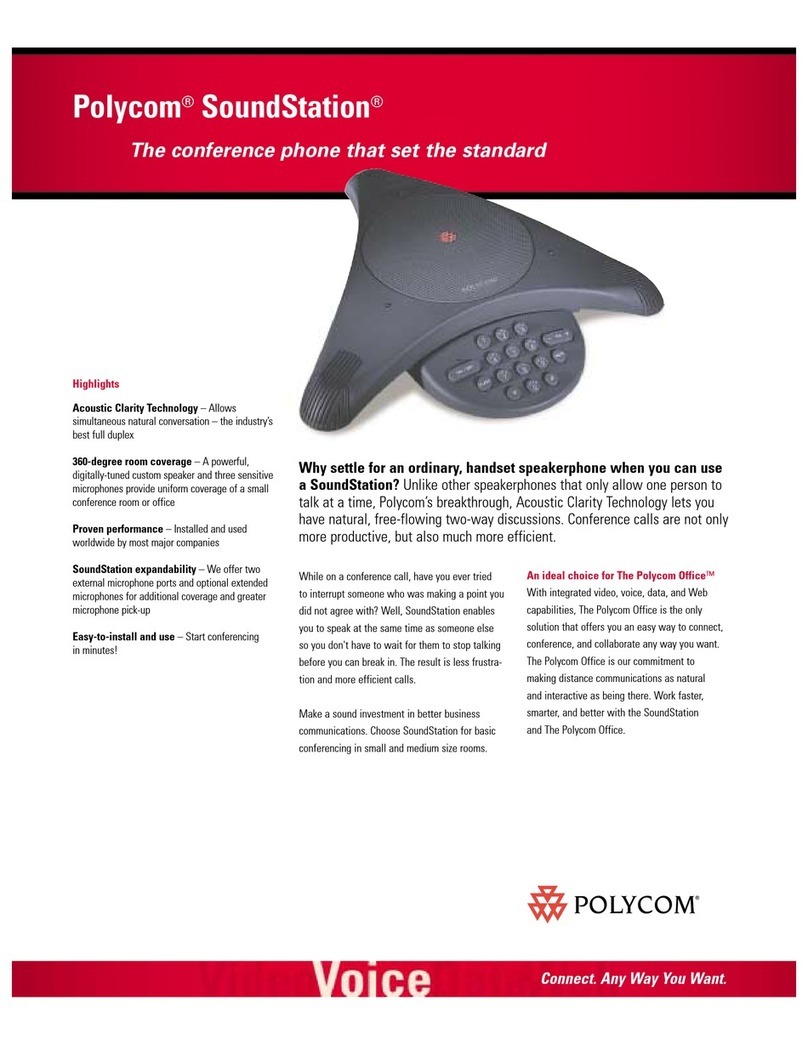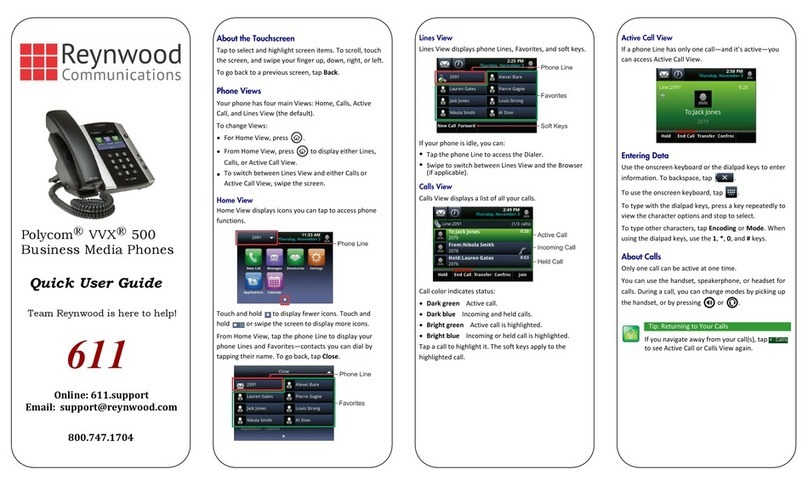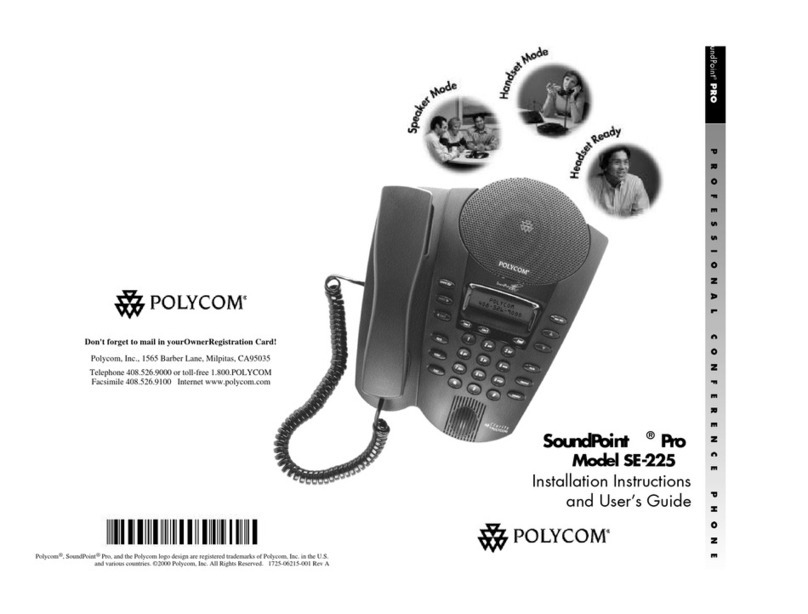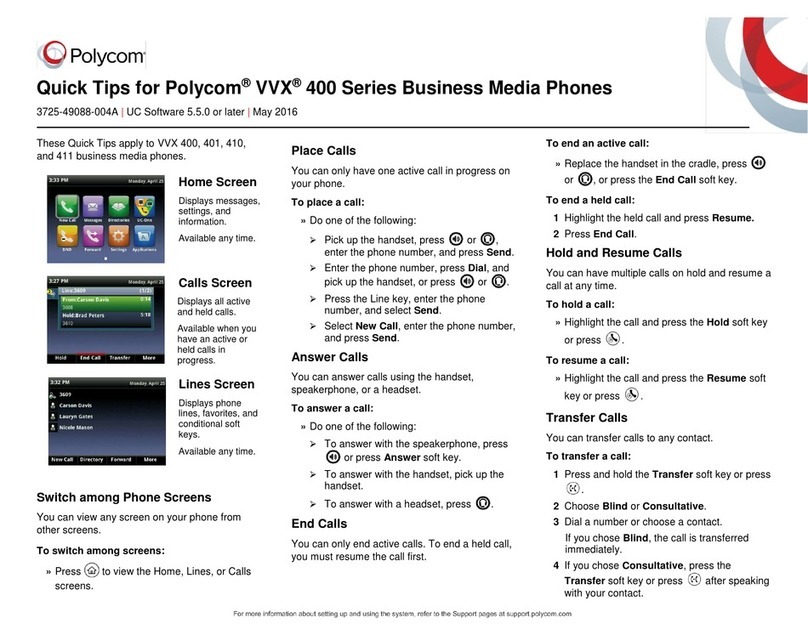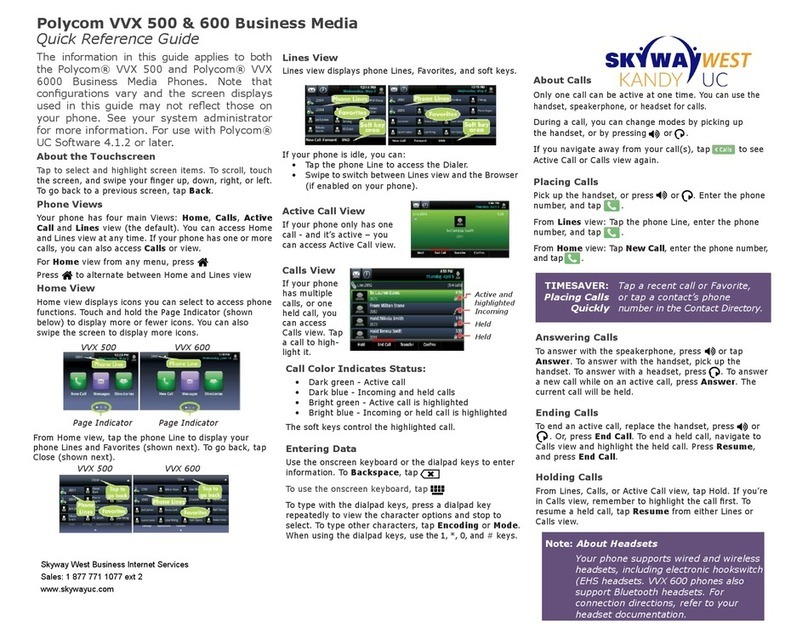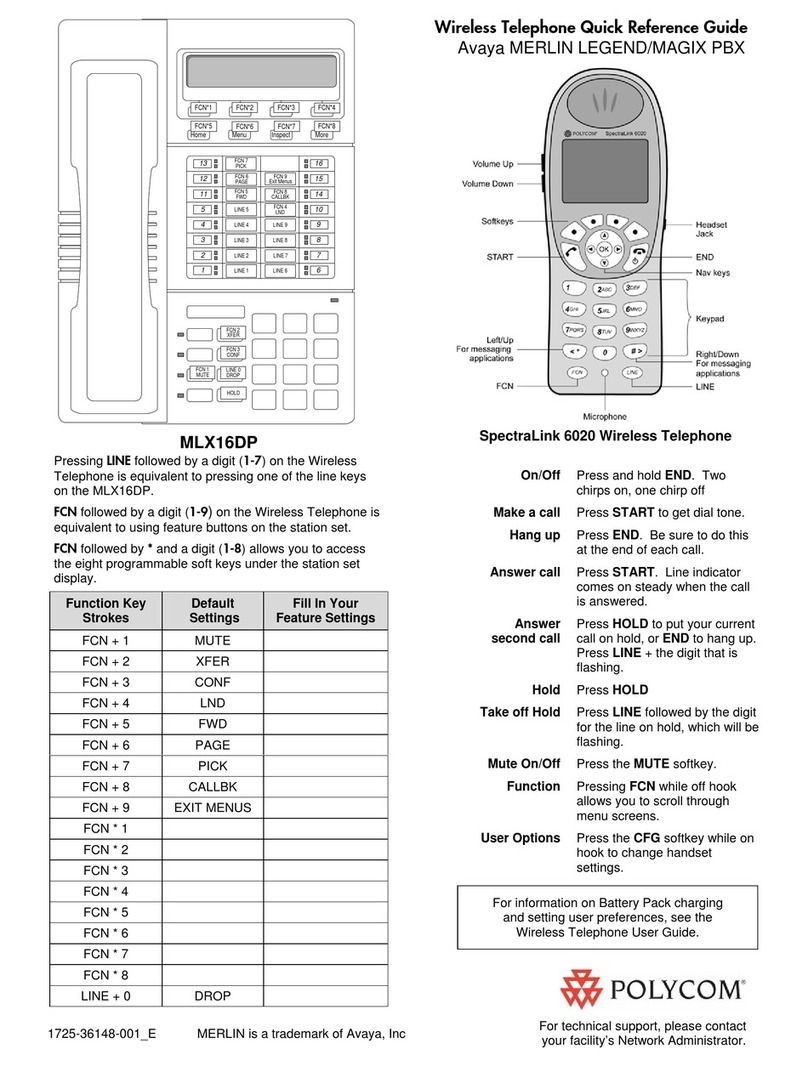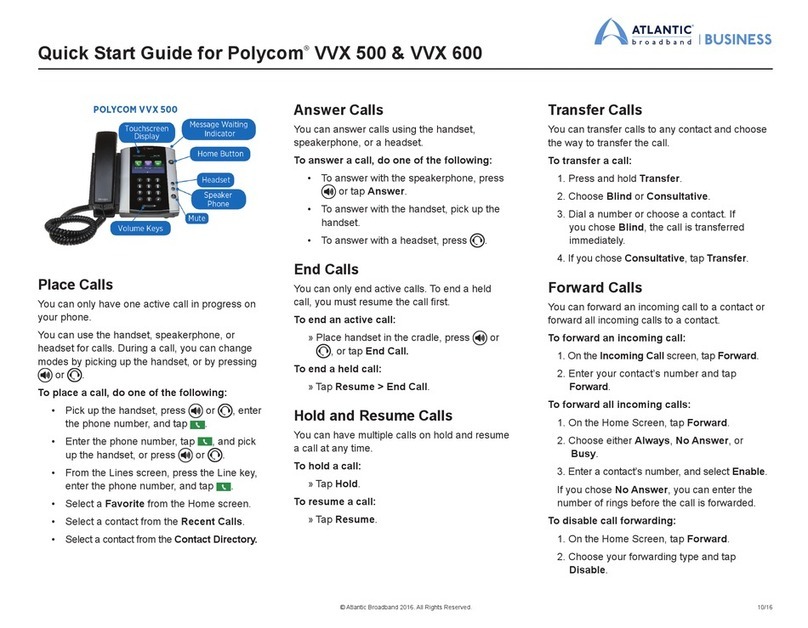Polycom® VVX® 500 Business Media Phone
iv
Enabling Headset Memory Mode ....................................................................................................... 27
Responding to Incoming Calls .......................................................................................................28
Ignoring Incoming Calls....................................................................................................................... 28
Rejecting Incoming Calls .....................................................................................................................28
Forwarding Incoming Calls to Another Person ...................................................................................28
During Calls..................................................................................................................................29
Holding Calls........................................................................................................................................29
Transferring Calls ................................................................................................................................30
Setting Up and Handling Conference Calls .....................................................................................31
Setting Up Conference Calls................................................................................................................31
Holding and Resuming Conference Calls ............................................................................................32
Ending Conference Calls ..................................................................................................................... 33
Splitting Conference Calls into Two Held Calls ................................................................................... 33
Managing Conference Call Participants..............................................................................................33
Changing the Way Calls are Answered ..........................................................................................35
Forwarding All Calls to Another Person..............................................................................................35
Rejecting Calls from a Contact............................................................................................................36
Diverting Calls from a Contact to Another Person..............................................................................37
Using Do Not Disturb .......................................................................................................................... 37
Using Do Not Disturb with Multiple Lines .......................................................................................... 39
Listening to Voicemail ..................................................................................................................40
Viewing Recent Calls ....................................................................................................................41
Working with Your Contact Directory............................................................................................43
Working with a Corporate Directory .............................................................................................47
Controlling What is Heard.............................................................................................................48
Updating the Incoming Call Ringtone .................................................................................................48
Updating a Contact’s Ringtone ...........................................................................................................48
Changing the Speaker Volume............................................................................................................49
Changing the Ringer Volume ..............................................................................................................49
Muting the Microphone......................................................................................................................49
Choosing Where You Hear Sound Effects........................................................................................... 49
Managing Favorites ......................................................................................................................50
Chapter 3: Using Video ........................................................................................................ 53
Handling Video Calls Without a VVX Camera .................................................................................53
About Video Calls................................................................................................................................ 54
Handling Video During Calls................................................................................................................56
Handling a Mixture of Video and Audio-Only Calls.............................................................................57
Handling Conference Calls with Video................................................................................................58
Viewing All Video Calls on the Full Screen..........................................................................................59
Displaying Video in Normal, Full, and Cropped Modes ...................................................................... 60