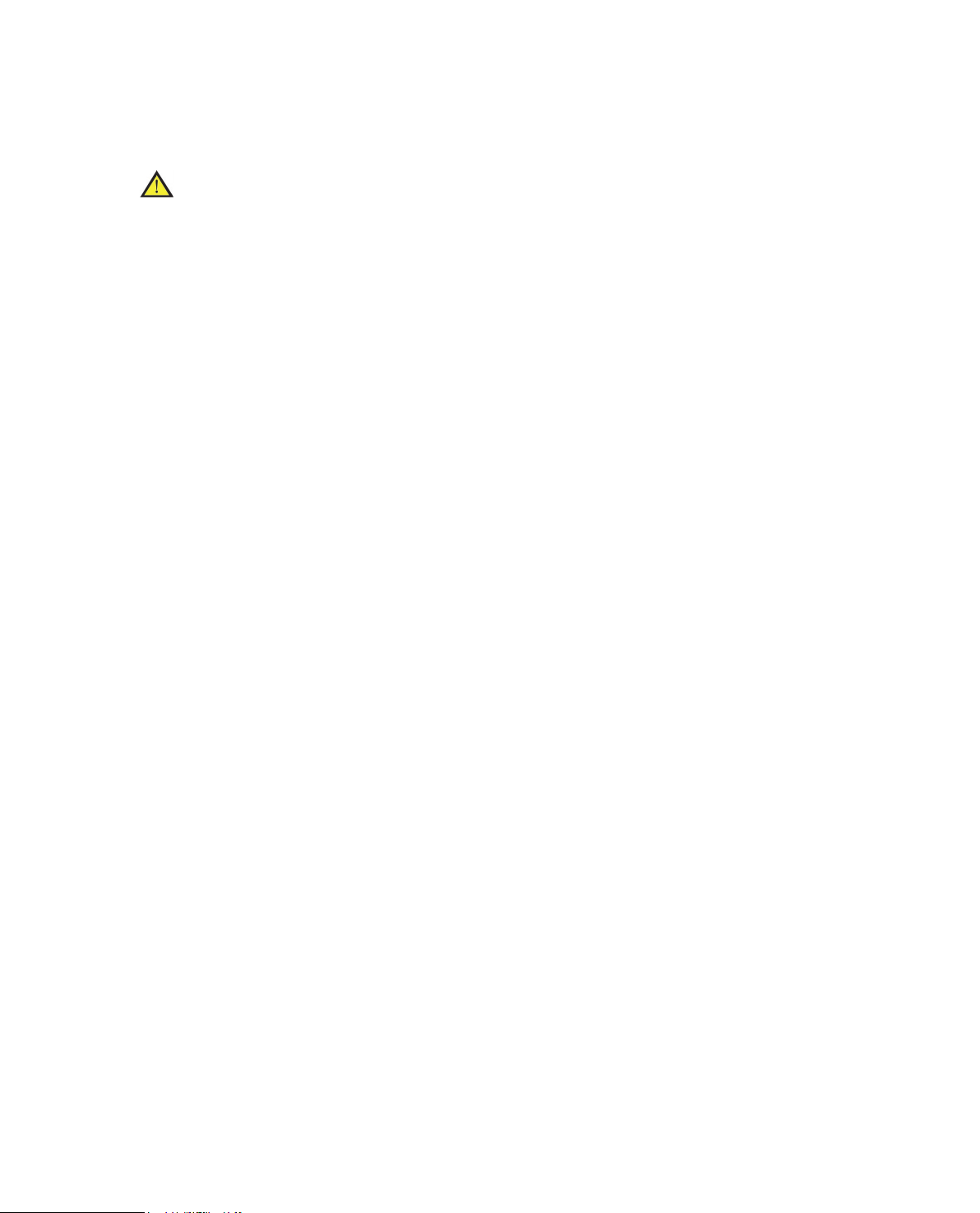PAC60CIp Power Amplifier User Manual
2
Content
1. Safety Precaution.................................................................................................................4
2. General Description ...........................................................................................................10
3. Main Technical Specifications............................................................................................11
3.1 Power Supply ...........................................................................................................11
3.2 Environment Conditions...........................................................................................11
3.3 Dimension and Weight.............................................................................................11
3.4 Technical Specifications...........................................................................................12
4. Functions and Features .....................................................................................................13
4.1 Basic Principle..........................................................................................................13
4.2 Functions and Features ...........................................................................................13
4.3 PAC60Cip Front Panels...........................................................................................15
4.4 PAC60Cip Rear Panel .............................................................................................17
5. How to Use Amplifier .........................................................................................................18
5.1 Wiring .......................................................................................................................18
5.2 Running ....................................................................................................................18
5.3 Current Output .........................................................................................................18
5.4 Amplifier Off..............................................................................................................18
5.5 Amplifier Test Items .................................................................................................19
6. Standard Accessories ........................................................................................................20
6.1 Soft Bag for Test Leads ...........................................................................................20
6.2 Transportation Case.................................................................................................24