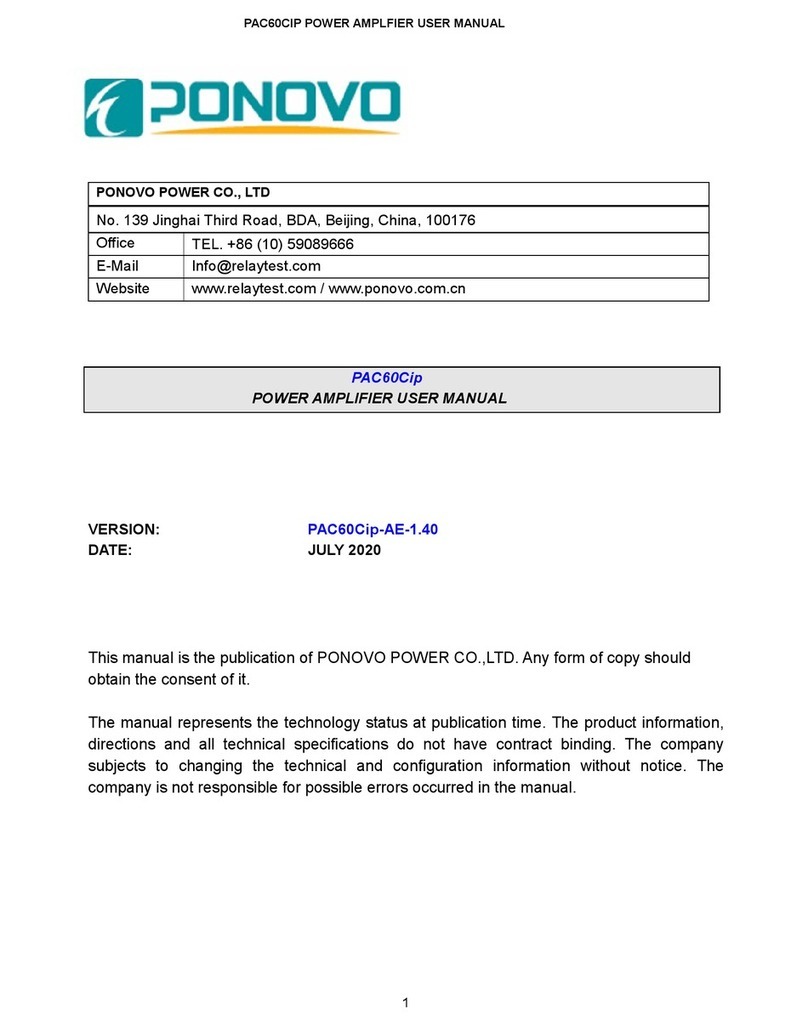PAV15000 Power Amplifier User Manual
2
Content
1. Safety Precautions................................................................................................3
2. General Description..............................................................................................7
3. Main Technical Specifications...............................................................................8
3.1 Power Supply.........................................................................................8
3.2 Environment Conditions.........................................................................8
3.3 Dimension and Weight...........................................................................8
3.4 Technical Specifications.........................................................................9
4. Functions and Features...................................................................................... 11
5. Unit Function and Wiring Connection.................................................................12
5.1 Main power ...................................................................................................12
5.2 Amplifier ........................................................................................................14
5.3 Monitor unit...................................................................................................17
6. Amplifier Operation.............................................................................................19
6.1 Power On......................................................................................................19
6.2 Power off.......................................................................................................20
6.3 Pause for emergency....................................................................................20
7. Monitoring and Amplifier Module Operation.......................................................21
7.1 Monitoring operation.....................................................................................21
7.2 Power Module Operation..............................................................................25