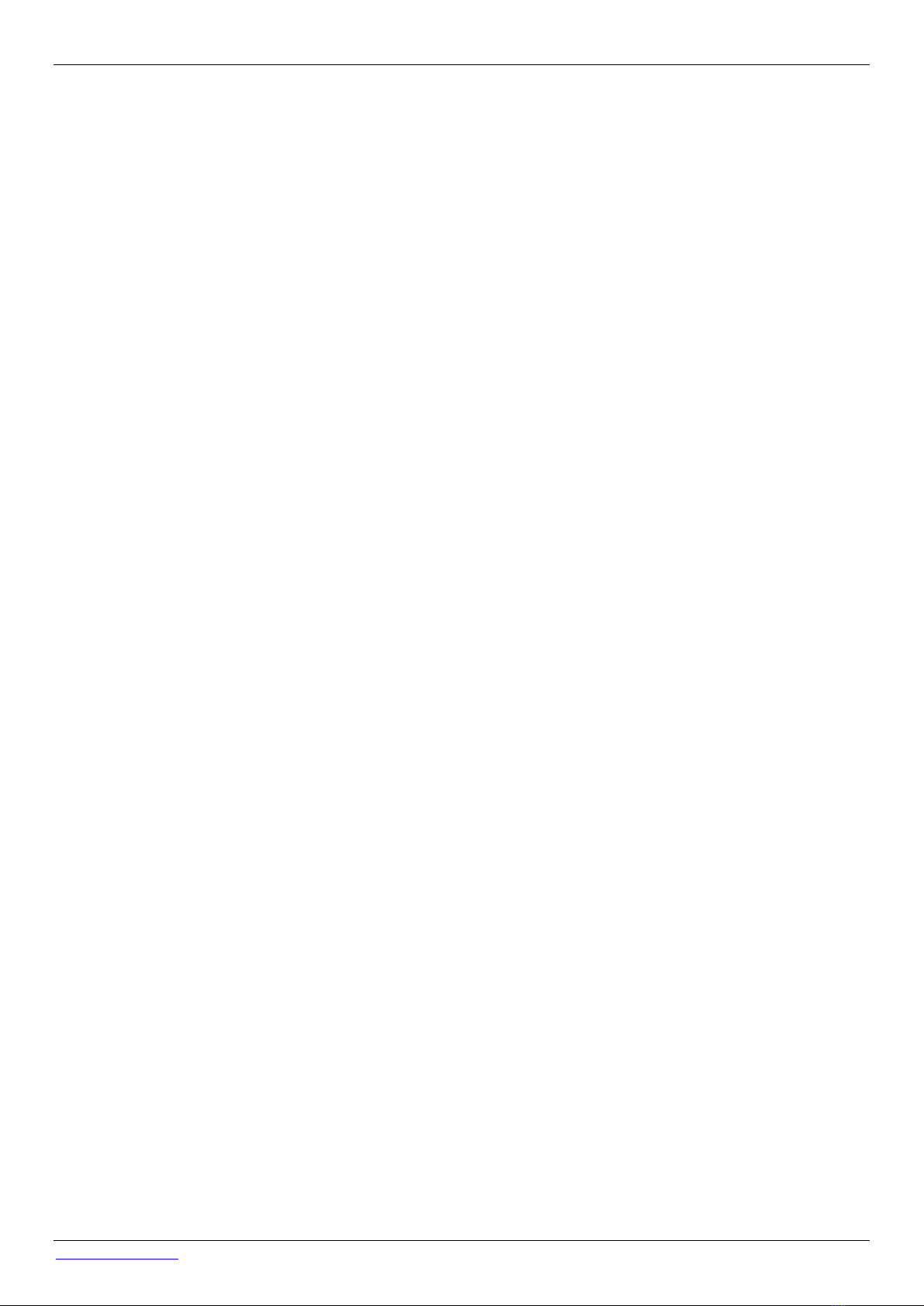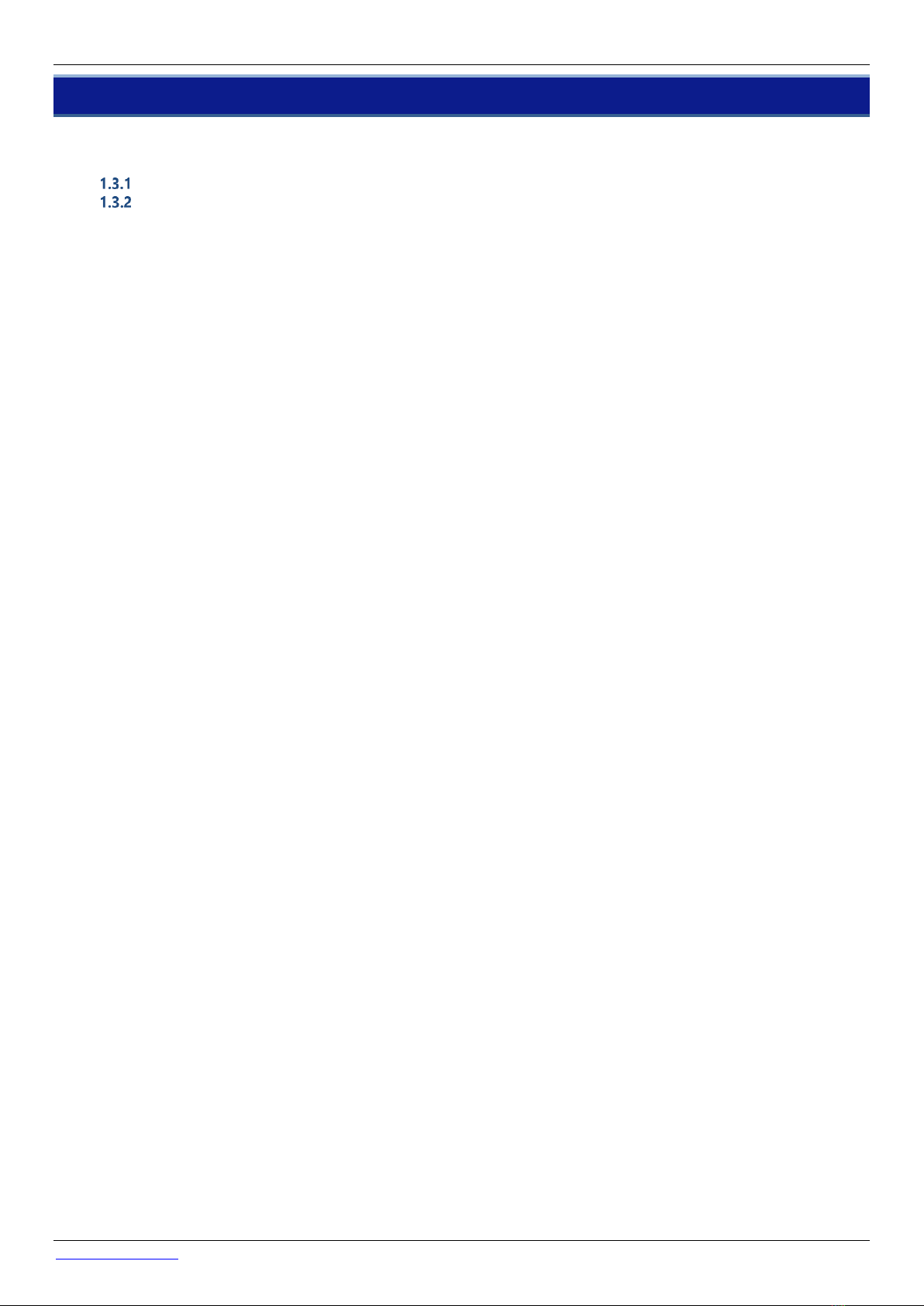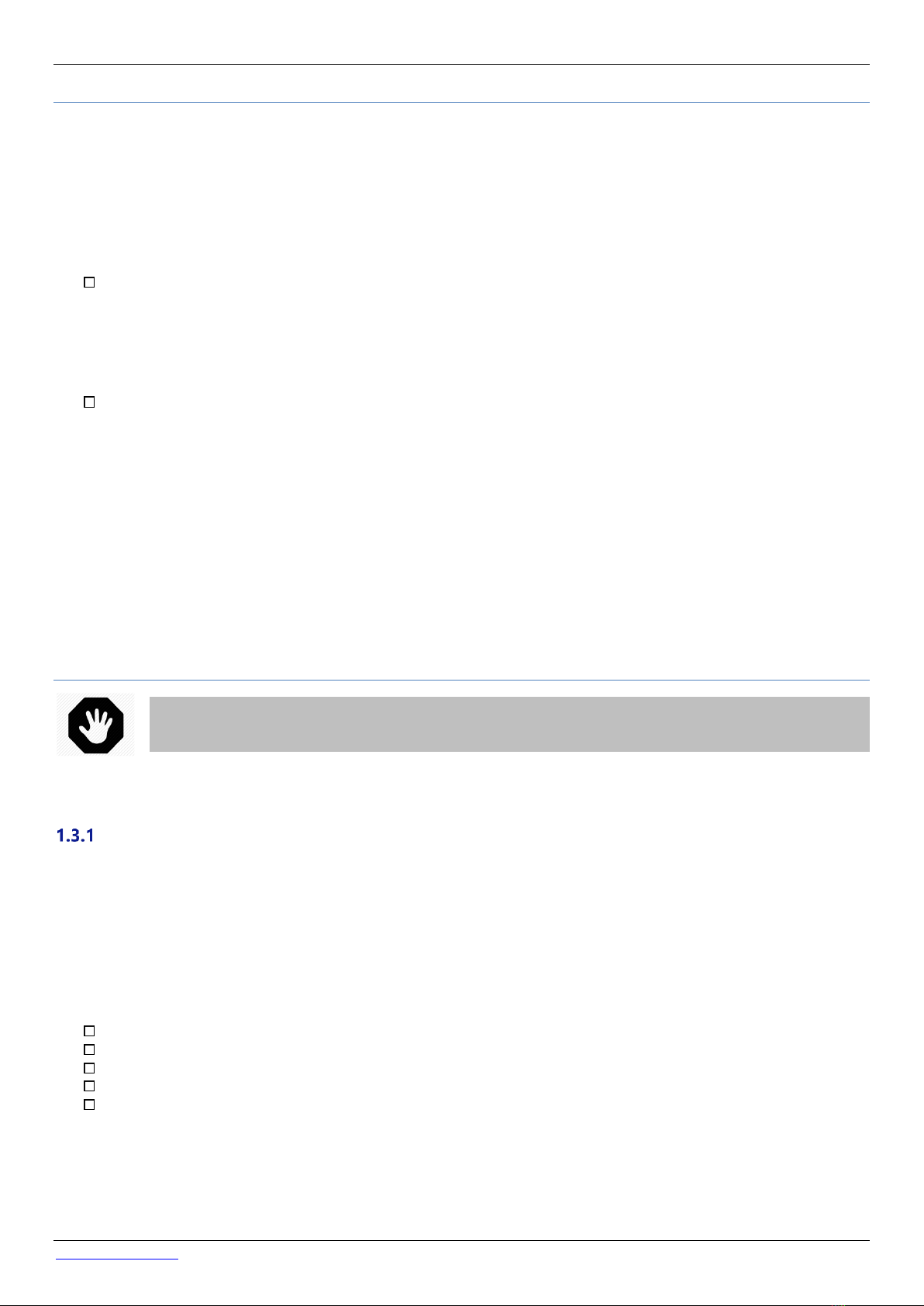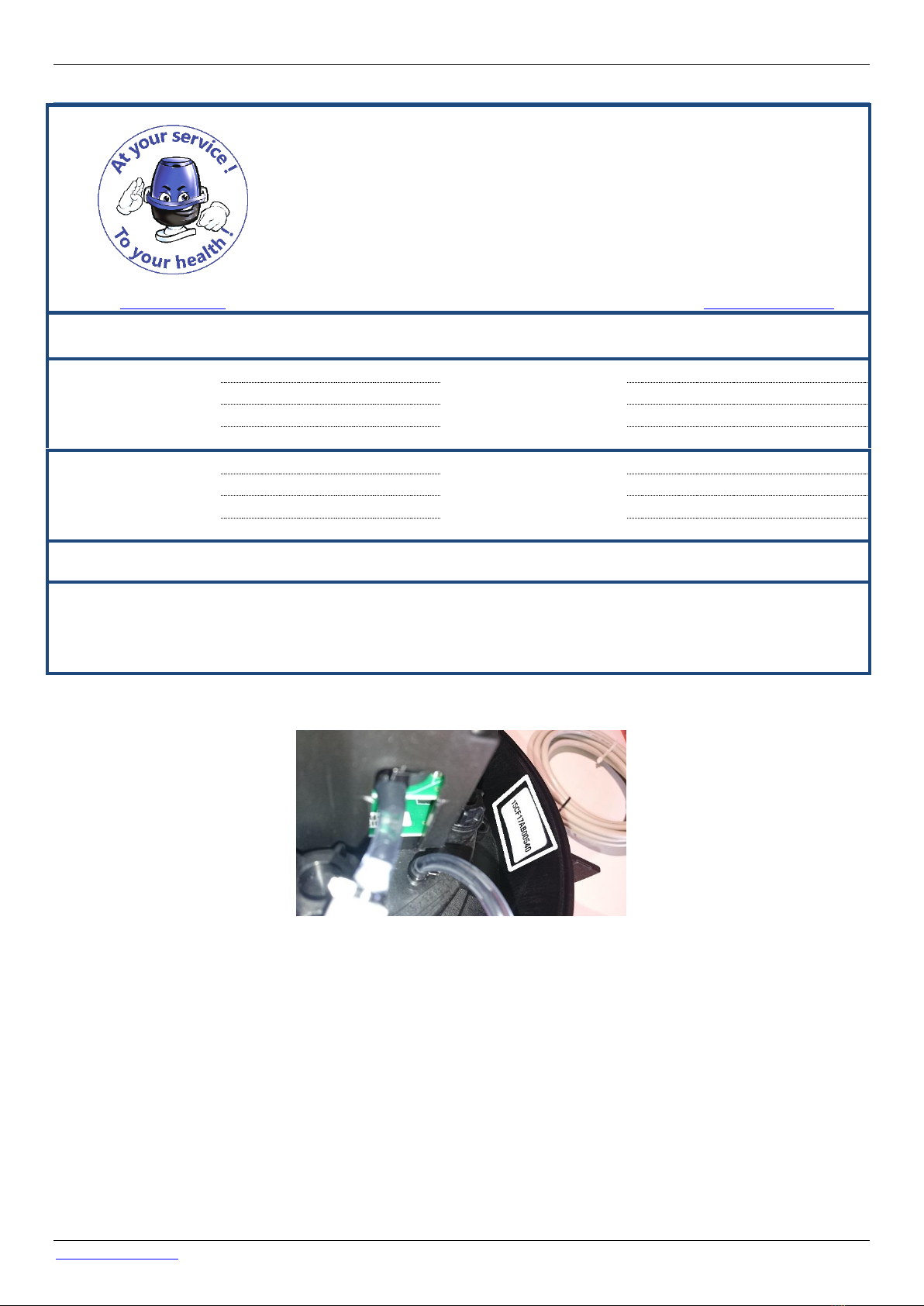P a g e | 4 P o o l C o p M a n u a l : V 4 2 EN
www.poolcop.com PCFR
Figures
Figure 1 - Serial Number Location in VDU............................................................................................................................................................................................................ 10
Figure 2 - VDU on Filter .............................................................................................................................................................................................................................................. 18
Figure 3 - Control Connection Unit......................................................................................................................................................................................................................... 18
Figure 4- Valve Data Unit ........................................................................................................................................................................................................................................... 20
Figure 5 - Filter connection Kit sample.................................................................................................................................................................................................................. 20
Figure 6 - 1.5" valve O-ring........................................................................................................................................................................................................................................ 20
Figure 7 - 2.0" valve O-ring........................................................................................................................................................................................................................................ 21
Figure 8 –Wagon wheel gasket ............................................................................................................................................................................................................................... 21
Figure 9 - Orientation viewed from the top of.................................................................................................................................................................................................... 21
Figure 10 - Cables entries........................................................................................................................................................................................................................................... 22
Figure 11 –Terminals................................................................................................................................................................................................................................................... 23
Figure 12 - Single Phase Pump Connection......................................................................................................................................................................................................... 24
Figure 13 - Three-Phase Pump Connection ......................................................................................................................................................................................................... 24
Figure 14 - Pentair IntelliFlo VSD with IntelliComm........................................................................................................................................................................................... 25
Figure 15 - Pentair SuperFlo VS/VS2 ...................................................................................................................................................................................................................... 25
Figure 16 - Hayward EcoStar..................................................................................................................................................................................................................................... 26
Figure 17 - Hayward VSTD Series ............................................................................................................................................................................................................................ 26
Figure 18 - Speck Badu Eco-Touch ......................................................................................................................................................................................................................... 27
Figure 19 - Speck Badu Eco Motion........................................................................................................................................................................................................................ 27
Figure 20 - Zodiac FloPro VS..................................................................................................................................................................................................................................... 28
Figure 21 - Invertek Optidrive e2 inverter............................................................................................................................................................................................................. 28
Figure 22 –Binary combination................................................................................................................................................................................................................................ 29
Figure 23 –Davey ProMaster VSD400.................................................................................................................................................................................................................... 29
Figure 24 –PoolCop water analysis sensor .......................................................................................................................................................................................................... 30
Figure 25 - Sensor and Housing............................................................................................................................................................................................................................... 30
Figure 26 - Sensor Housing plug ............................................................................................................................................................................................................................. 30
Figure 27 –Sensor connection ................................................................................................................................................................................................................................. 30
Figure 28 –pH Dosing pump connexion............................................................................................................................................................................................................... 33
Figure 29 –example of connecting dosing pump to Aux6 ............................................................................................................................................................................. 34
Figure 30 –Example of solenoid valve connection for flow control via Aux3........................................................................................................................................... 35
Figure 31 - Salt sytem connection........................................................................................................................................................................................................................... 36
Figure 32 - Air temperature sensor J27 ................................................................................................................................................................................................................. 38
Figure 33 –Water line level sensor........................................................................................................................................................................................................................... 39
Figure 34 - Buffer tank water level sensors........................................................................................................................................................................................................... 39
Figure 35 - Connecting Water level ........................................................................................................................................................................................................................ 40
Figure 36 - Cables entries........................................................................................................................................................................................................................................... 41
Figure 37 –Terminals................................................................................................................................................................................................................................................... 41
Figure 38 - Auxiliaries connection terminal in CCU (left) and in XM8 Extension Module (right)........................................................................................................ 43
Figure 39 - Single Phase 230VAC Auxiliary........................................................................................................................................................................................................... 44
Figure 40 - Three-Phase 380VAC Auxiliary Connection.................................................................................................................................................................................... 44
Figure 41 - Connection 24VAC Auxiliary ............................................................................................................................................................................................................... 44
Figure 42 - Additonal Relays ..................................................................................................................................................................................................................................... 45
Figure 43 - Waste valve connexion ......................................................................................................................................................................................................................... 45
Figure 44 –Connecting Inputs in CCU................................................................................................................................................................................................................... 46
Figure 45 - Connecting Inputs in XM8................................................................................................................................................................................................................... 46
Figure 46 –External thermostat ............................................................................................................................................................................................................................... 47
Figure 47 –Example of external Thermostat Connection................................................................................................................................................................................ 47
Figure 48 –Suction Wand with Low Level Detection........................................................................................................................................................................................ 47
Figure 49 –Example of consumables Low Level Detection............................................................................................................................................................................. 47
Figure 50 - Pool Cover connexion (control and position)................................................................................................................................................................................ 48
Figure 51 - Connection example with MecaTecCenter cover......................................................................................................................................................................... 48
Figure 52 –Connection example with Astral Roussillon cover....................................................................................................................................................................... 49
Figure 53 –Connection example with SWIMSAFE cover.................................................................................................................................................................................. 49
Figure 54 - Jetstream connection ............................................................................................................................................................................................................................ 50
Figure 56 - Valve Data Unit display and keyboard............................................................................................................................................................................................. 54
Figure 57 –Power Line Adaptors...........................................................................................................................................................................................................................104
Figure 58 - RJ45 Connector for Ethernet.............................................................................................................................................................................................................104