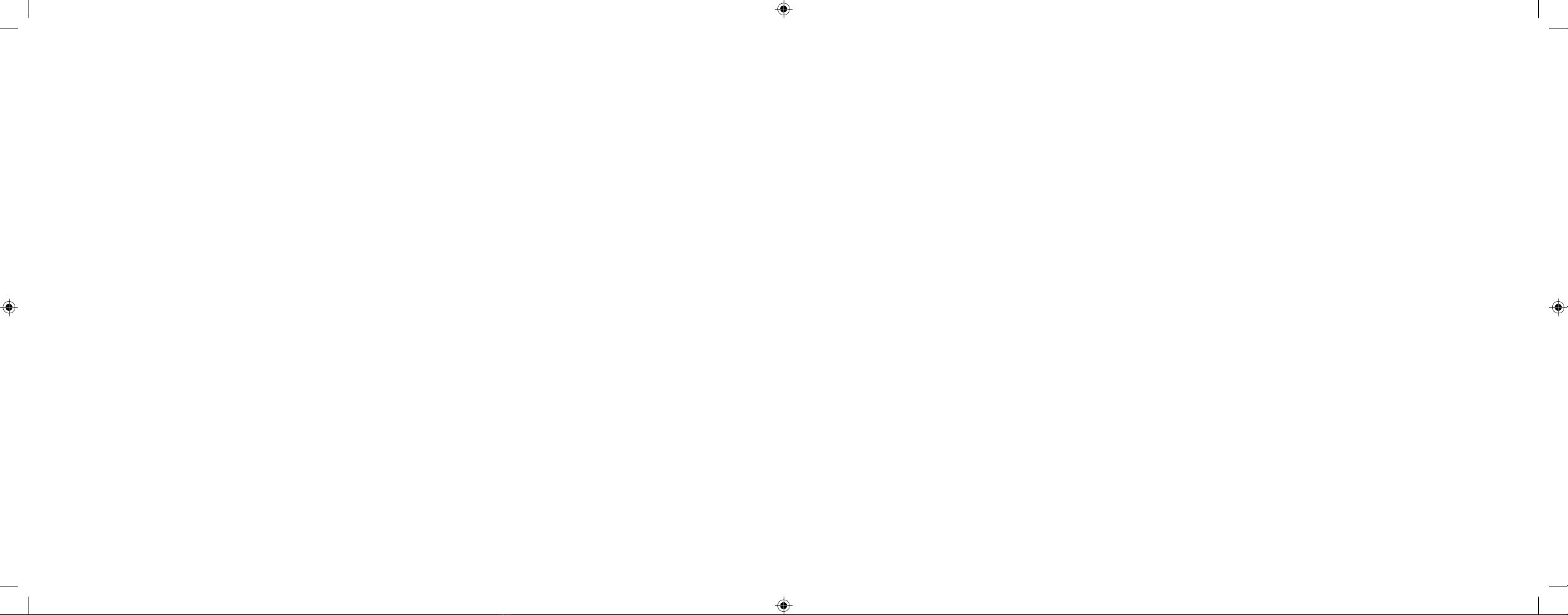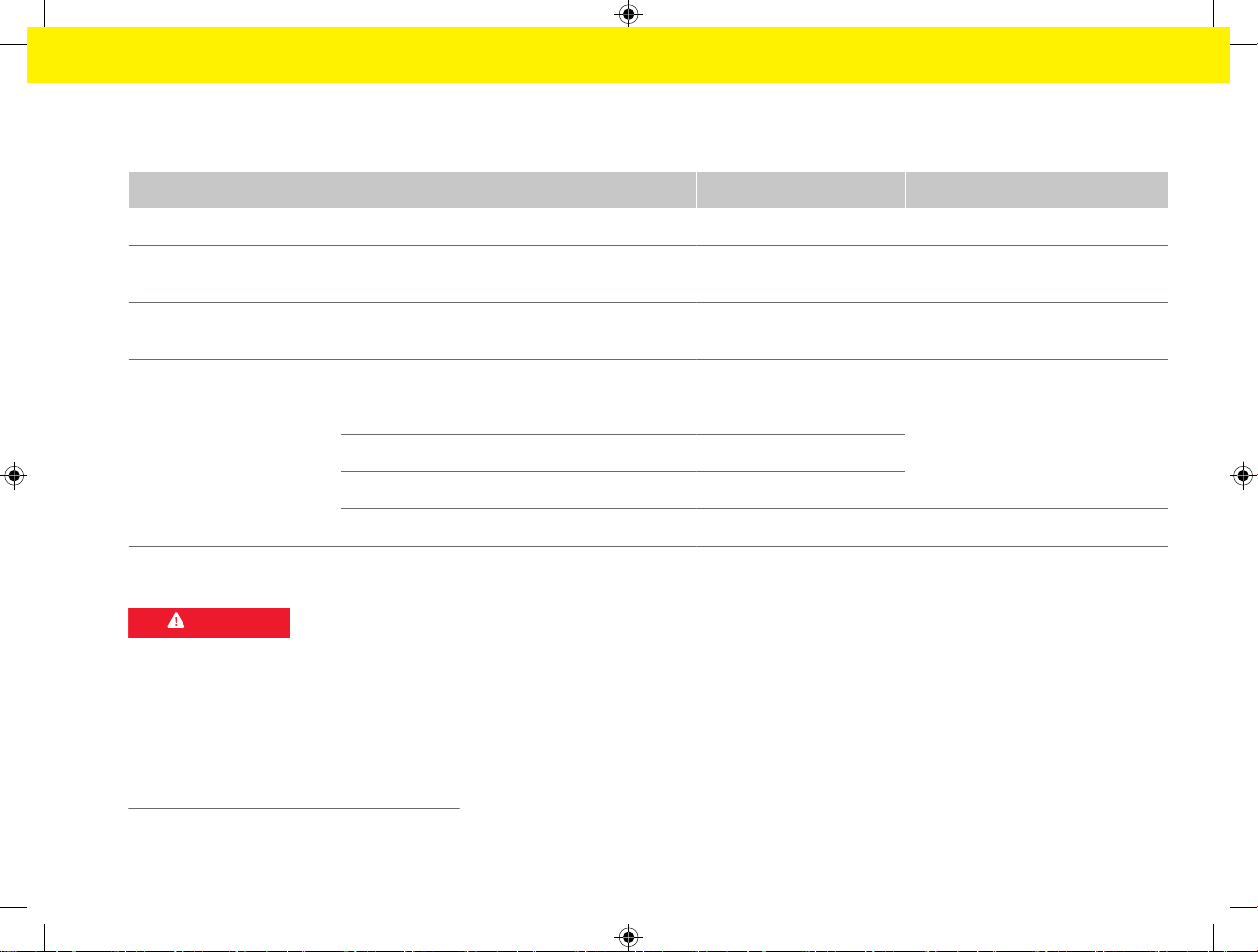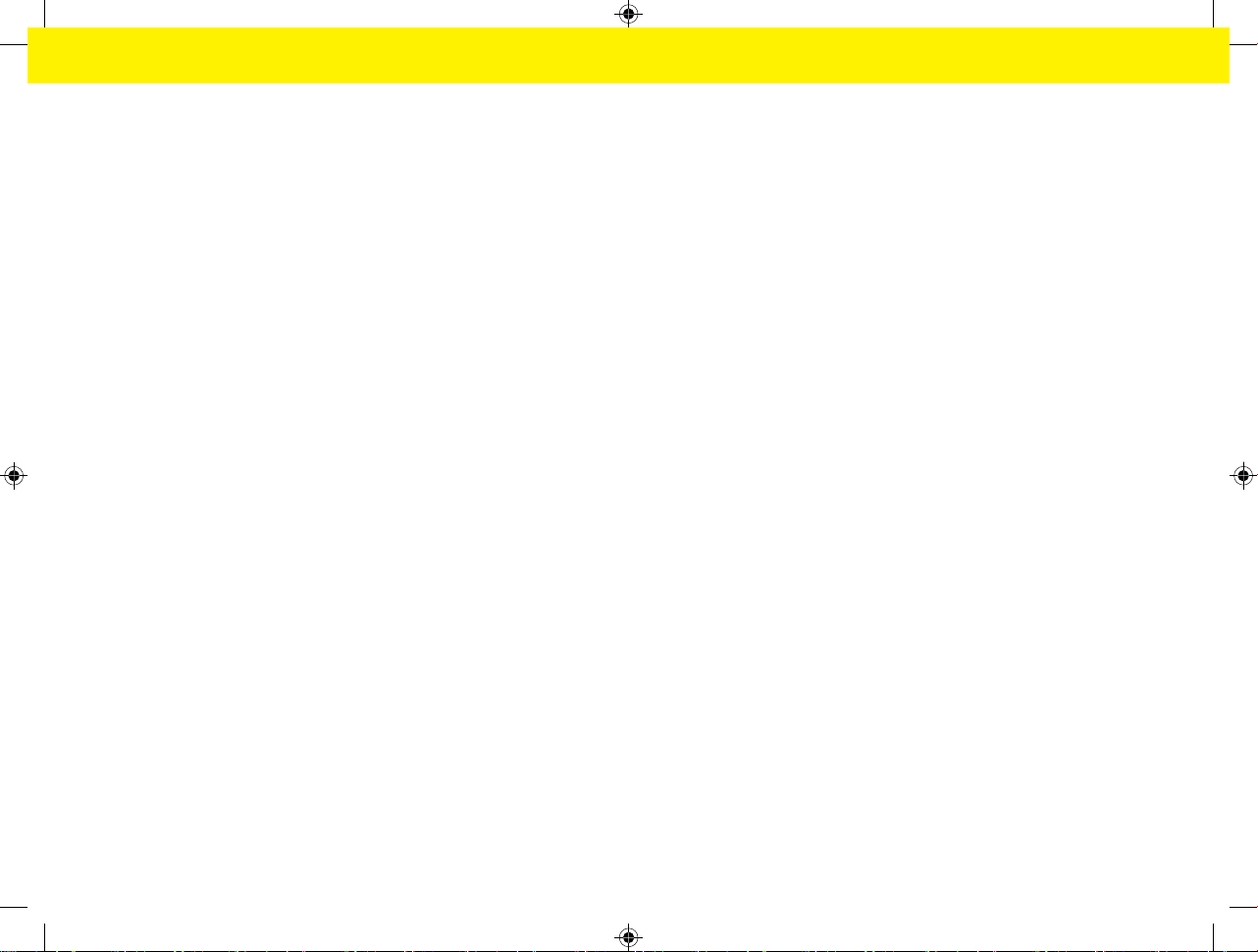Safety
Disclaimer
No repairs are possible in the event of damage due to
transport, storage or handling. Opening the housing
of the energy manager invalidates the warranty. This
also applies if damage occurs due to external factors
such as re, high temperatures, extreme environmen-
tal conditions or improper use.
Qualication of personnel
The electrical installation may only be carried out by
individuals with relevant electrotechnical knowledge
(electricians). These individuals must demonstrate
the required expertise for the installation of electrical
systems and their components by passing an exami-
nation.
Improper installation can endanger your own life and
the lives of others.
Requirements to be met by the installing electrician:
–Ability to evaluate the measurement results
–Knowledge of IP protection classes and their ap-
plication
–Knowledge of how to install the electrical instal-
lation material
–Knowledge of the applicable electrotechnical as
well as the nationally applicable regulations
–Knowledge of re safety measures as well as
general and specic safety and accident preven-
tion regulations
–Ability to select the appropriate tool, measuring
equipment and, if necessary, personal protective
equipment and electrical installation material to
ensure shutdown conditions
–Knowledge of the type of supply network (TN,
IT and TT system) and the resulting connec-
tion conditions (classic grounding, protective
grounding, necessary additional measures
Notes on installation
The electrical installation must be performed such
that:
–the contact protection for the entire electrical
installation is provided at all times in accordance
with the locally applicable regulations.
–the locally applicable re protection regulations
are observed at all times.
–the display and control elements and the USB
interfaces of the energy manager are safe to
touch for customers and accessible without re-
strictions.
–the maximum permitted cable length of 9.8 .
(3m) per current sensor is complied with.
–the inputs for voltage measurement, the external
voltage supply and the relay on the energy man-
ager are secured with appropriate series fuses.
gRefer to chapter “Connection to the power
grid“ on page 11.
–when laying the installation cables, the correct
length and the product-specic bending radii are
observed.
Should the installation environment require overvolt-
age category III (OVCIII), the input side of the external
supply voltage must be protected by an appropriate
protective circuit (e.g. with Varistor) that meets the
locally applicable regulations.
Installation at high altitudes
Sensor supply cables that are installed in electrical
installations at an altitude of over 6,600 . (2,000m)
or that must conform to overvoltage category III (OV-
CIII) due to their installation location must addition-
ally be insulated using heat-shrink tubing or suitable
insulation tubing with a dielectric strength of 508
V/mil (20kV/mm) and minimum wall thickness of
0.016 in. (0.4mm) along the entire length of cable
between the sensor output (housing) and the input
terminal on the energy manager.