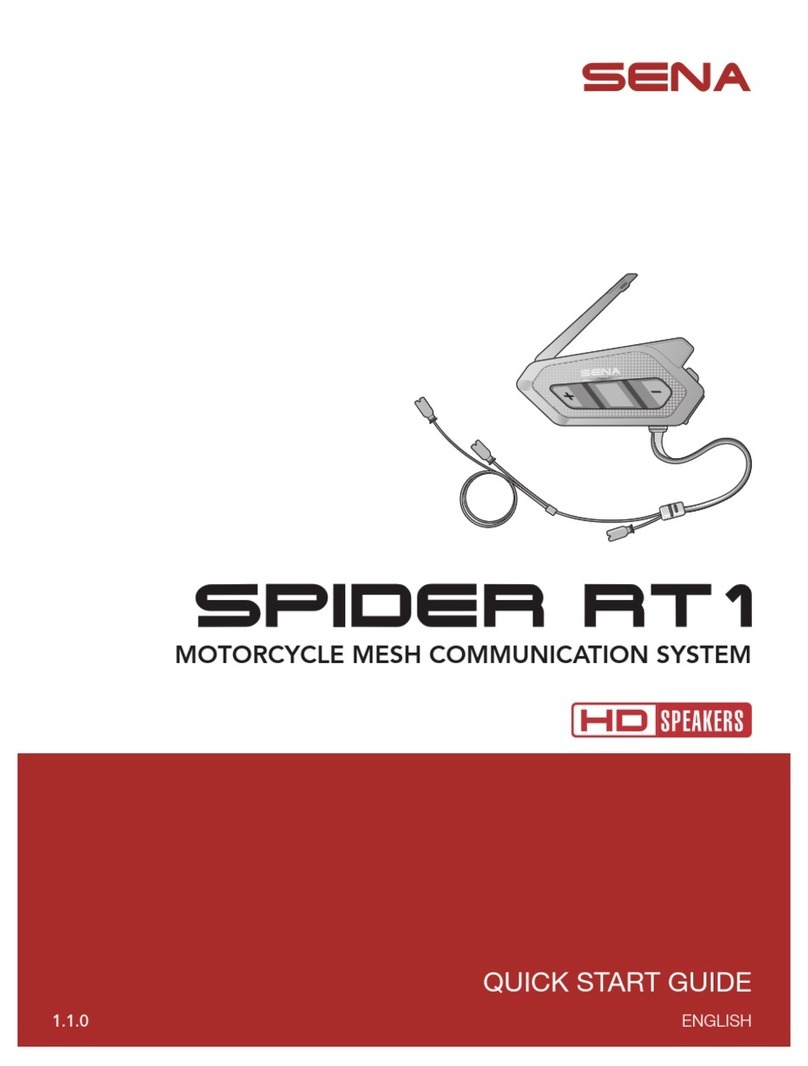3S PLUS
1 PACKAGE CONTENTS ..................................................................................................4
2 INSTALLING THE HEADSET ON YOUR HELMET .......................................................6
2.1 Boom Microphone Type ................................................................................................................. 6
2.2 Universal Microphone Type ........................................................................................................... 7
3 GETTING STARTED.......................................................................................................9
3.1 Button Operation............................................................................................................................ 9
3.2 Sena Softwares ............................................................................................................................ 10
3.2.1 Sena Utility App............................................................................................................... 10
3.2.2 Sena Device Manager .................................................................................................... 10
3.3 Powering On and Off.................................................................................................................... 10
3.4 Charging....................................................................................................................................... 10
3.5 Checking the Battery Level.......................................................................................................... 11
3.6 Volume Adjustment ...................................................................................................................... 11
4 PAIRING THE HEADSET WITH OTHER BLUETOOTH DEVICES ............................11
4.1 Phone Pairing ............................................................................................................................... 11
4.1.1 Initially Pairing the headset ............................................................................................. 11
4.1.2 Pairing When the Headset Is Turned Off ....................................................................... 12
4.1.3 Pairing When the Headset Is Turned On ....................................................................... 12
4.2 Second Mobile Phone Pairing - Second Mobile Phone and SR10 ............................................. 12
4.3 GPS Pairing .................................................................................................................................. 12
5 MOBILE PHONE USAGE .............................................................................................13
5.1 Mobile Phone Call Making and Answering.................................................................................. 13
6 STEREO MUSIC ...........................................................................................................14
6.1 Bluetooth Stereo Music ................................................................................................................ 14
7 BLUETOOTH INTERCOM ............................................................................................14
7.1 Intercom Pairing ........................................................................................................................... 14
7.1.1 Pairing with Other Headsets for Intercom Conversation................................................ 14
7.2 Two-Way Intercom........................................................................................................................ 15
7.2.1 Starting and Ending Two-Way Intercom ......................................................................... 15
8 UNIVERSAL INTERCOM..............................................................................................15
9 FUNCTION PRIORITY.................................................................................................. 16
10 CONFIGURATION SETTING ....................................................................................... 16
10.1 Headset Conguration Setting..................................................................................................... 16
10.1.1 Delete All Pairings ........................................................................................................... 17
10.1.2 Factory Reset .................................................................................................................. 17
10.2 Software Conguration Setting .................................................................................................... 17
10.2.1 Unit Language................................................................................................................. 17
10.2.2 VOX Phone (Default: Enable).......................................................................................... 17
10.2.3 HD Intercom (Default: Enable)........................................................................................ 17
10.2.4 HD Voice (Default: Enable) ............................................................................................. 17
10.2.5 Voice Prompts (Default: Enable)..................................................................................... 18
10.2.6 Advanced Noise Control™ (Default: Enable)................................................................. 18
11 FIRMWARE UPGRADE ................................................................................................18
12 TROUBLESHOOTING ..................................................................................................19
12.1 Fault Reset.................................................................................................................................... 19
12.2 Factory Reset ............................................................................................................................... 19
CONTENTS
English