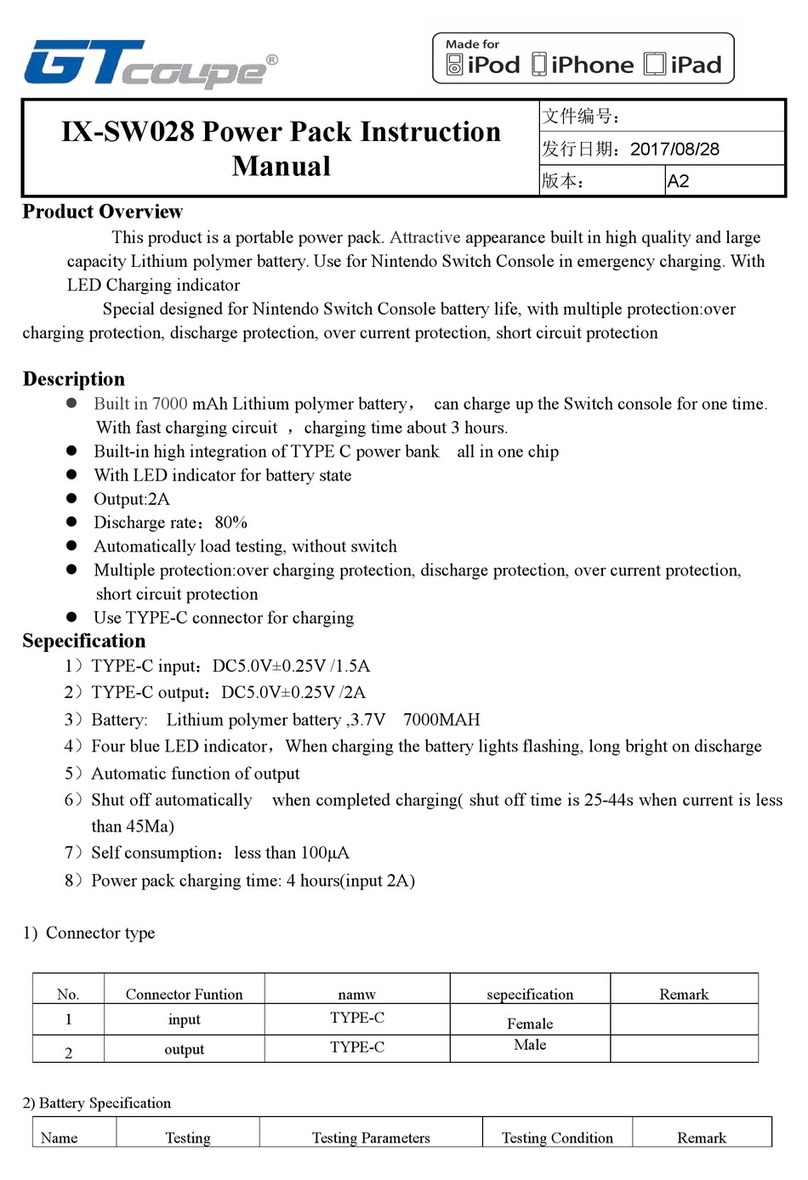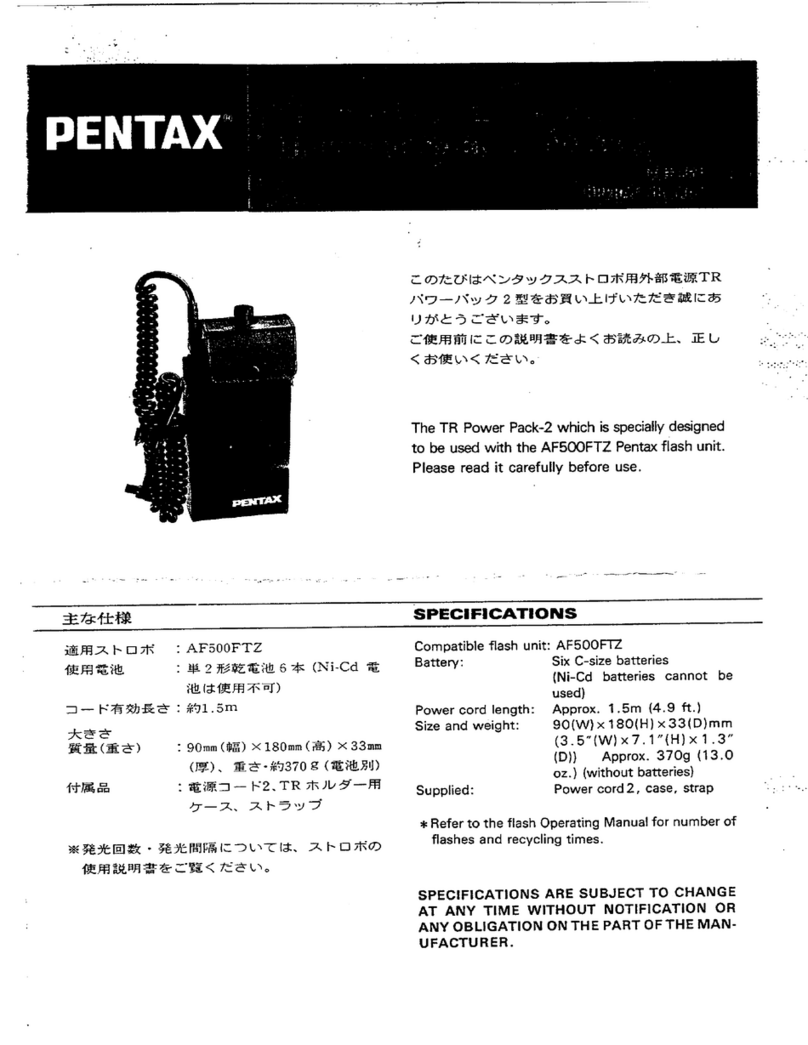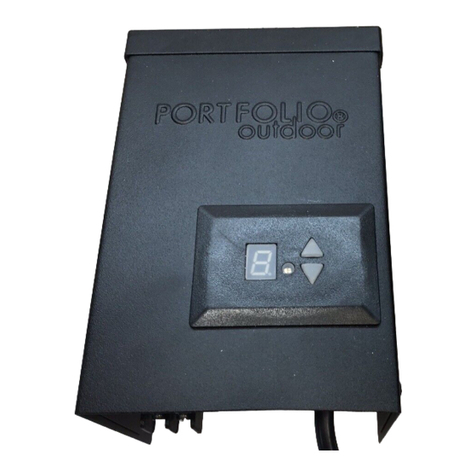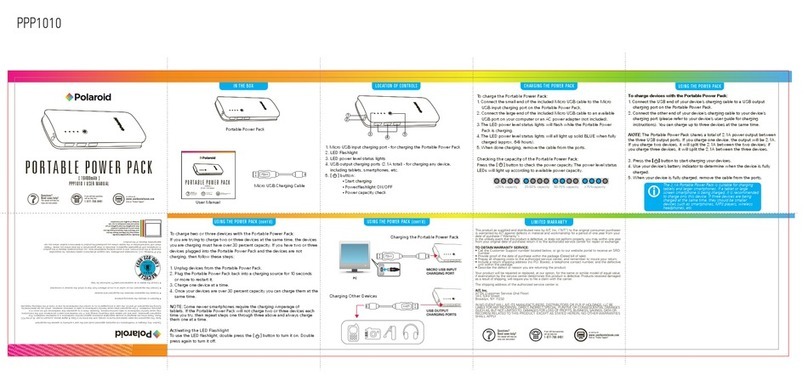A SAFETY INFORMATION
Please read and understand this entire manual before attempting to operate or install the product.
A
wARNING
• This power pack
is
for use with low-voltage landscape lighting systems ONLY.
• This power pack
is
suitable for outdoor use ONLY.
• The power pack is suitable for use with submersible luminaries or pumps.
• Do NOT mount power pack
on
wood decks, indoors or
in
an enclosed area such as garages or crawl
spaces.
•
DO
NOT repair or tamper with cord or plug.
•
DO
NOT use extension cords.
•
DO
NOT submerge the power pack
in
water.
•
DO
NOT connect two or more power packs together.
•
DO
NOT use the power pack with a dimmer switch.
•
DO
NOT install the power pack within
10ft.
of a pool, spa or fountain.
• Power pack MUST be mounted to a structure or a power pack stand
in
an upright position. Do NOT
lay the power pack on the ground after connecting
it
to a circuit.
•
DO
NOT bury the connectors or cables at depth greater than 6
in.
• ONLY plug the power pack cord into a covered 120-volt Class A Type GFCI (ground fault circuit
interrupter) receptacle with a hooded flush type cover plate marked "WET LOCATION".
CAUTION
The device is a certified component for landscape lighting systems
in
which the suitability
of
the
combination shall be determined by UL or other inspection authorities having jurisdiction.
CALCULATING LIGHTING CAPACITY
This power pack has (2) 150-watt circuits that power up to 300 watts of light. To determine the
maximum number of fixtures that can be safely connected to this power pack, add the individual
wattage of
all
the fixtures. The total wattage of the fixtures must not exceed 150 watts for each terminal
output capacity.
NOTE
This equipment has been tested and found to comply with the limits for a Class B digital device,
pursuant to Part 15 of the FCC Rules. These limits are designed to provide reasonable protection
against harmful interference
in
a residential installation. This equipment generates, uses and can
radiate radio frequency energy and, if not installed and used
in
accordance with the instructions, may
cause harmful interference to radio communications. However, there
is
no guarantee that interference
will not occur
in
a particular installation. If this equipment does cause harmful interference to radio or
television reception, which can be determined by turning the equipment off and
on,
the user is
encouraged to try to correct the interference by one or more of the following measures: Reorient or
relocate the receiving antenna; Increase the separation between the equipment and receiver; Connect
the equipment into an outlet
on
a circuit different from that to which the receiver is connected; Consult
the dealer or an experienced radio/TV technician for help.
PREPARATION
Before beginning installation of product, make sure all parts are present. Compare parts with package
contents list and hardware contents list. If any part
is
missing or damaged, do not attempt to
assemble the product.
Estimated
Assembly
Time: 30 minutes
Tools Required for Assembly (not included): Phillips Screwdriver, Drill, 3/16
in.
Drill
Bit,
and Wire
Strippers.
Lowes.
co
m/portfol
io
3