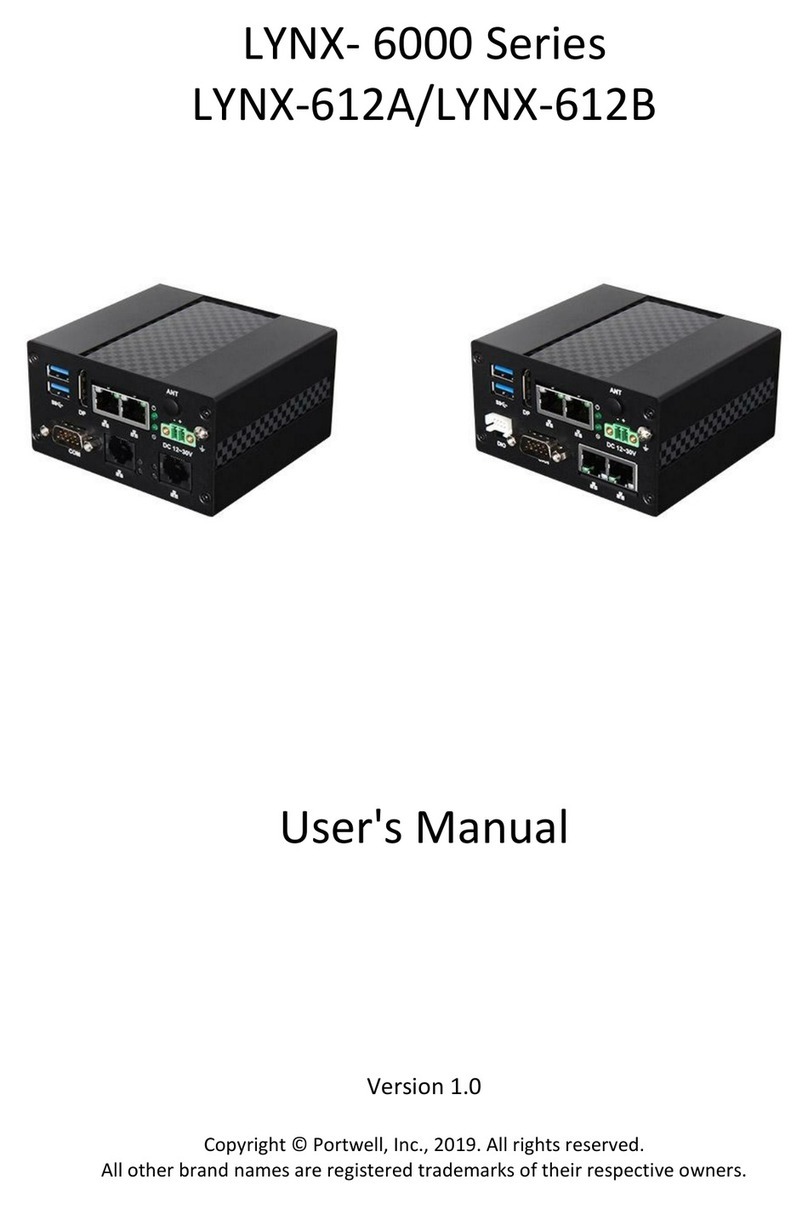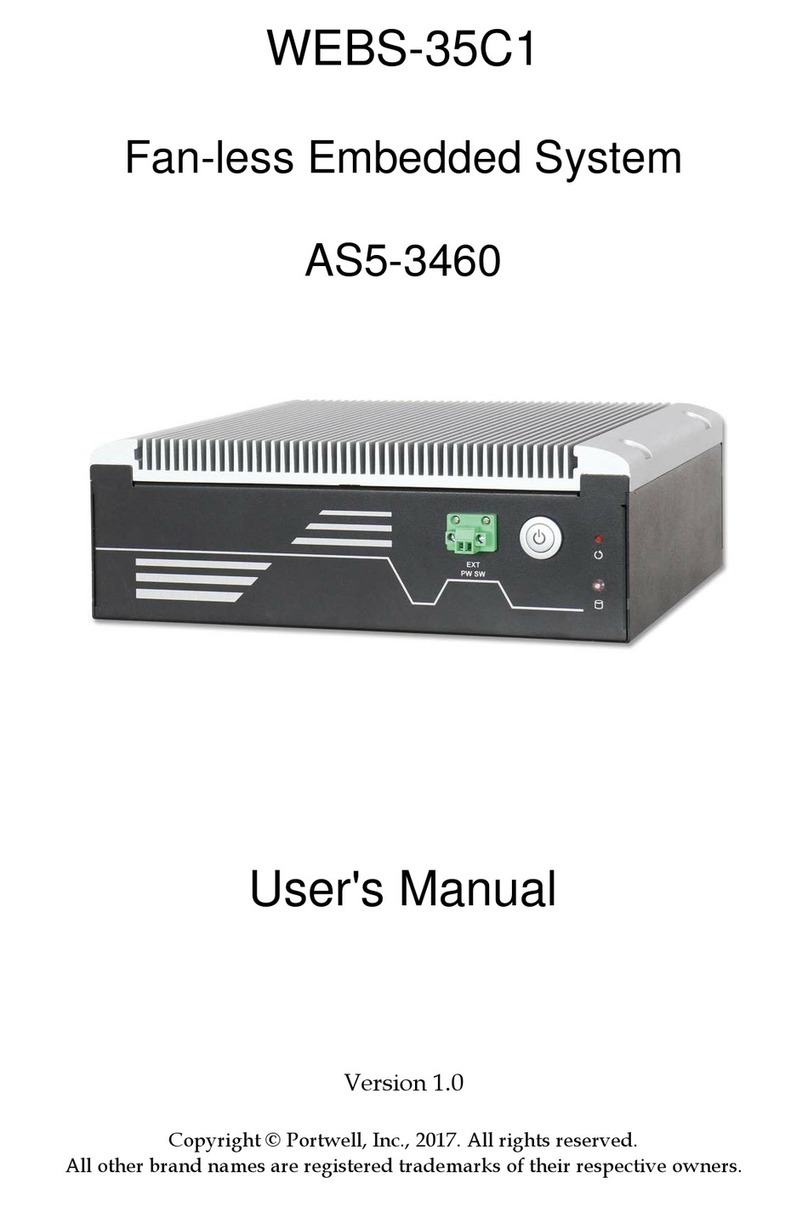COMExpress™PORTWELLPCOM‐B653VGL
Copyright © PORTWELL 2020 PCOM-B653VGL User's Guide 5
List of Tables
Table 1 PCOM-B653VGL Specifications..........................................................................................................................................................................................14
Table 2 Supported Operating Systems...........................................................................................................................................................................................15
Table 3 PCOM-B653VGL Driver list..................................................................................................................................................................................................15
Table 4 Electrical characteristics.....................................................................................................................................................................................................16
Table 5 Module and HS weight.........................................................................................................................................................................................................19
Table 6 Environmental Specifications.............................................................................................................................................................................................1 9
Table 7 Packaging..............................................................................................................................................................................................................................31
Table 8 Ordering Guide - PCOM-B653VGL.....................................................................................................................................................................................32
Table 9 Ordering Guide - Accessory...............................................................................................................................................................................................32
Table 10 PCOM-B653VGL Pin-out 1-7.............................................................................................................................................................................................34
Table 11 PCOM-B653VGL Pin-out 2-7..............................................................................................................................................................................................35
Table 12 PCOM-B653VGL Pin-out 3-7.............................................................................................................................................................................................36
Table 13 PCOM-B653VGL Pin-out 4-7.............................................................................................................................................................................................37
Table 14 PCOM-B653VGL Pin-out 5-7.............................................................................................................................................................................................38
Table 15 PCOM-B653VGL Pin-out 6-7.............................................................................................................................................................................................39
Table 16 PCOM-B653VGL Pin-out 7-7.............................................................................................................................................................................................40
Table 17 BIOS System Description..................................................................................................................................................................................................44
Table 18 BIOS CPU Description.......................................................................................................................................................................................................47
Table 19 BIOS Chipset Description.................................................................................................................................................................................................48
Table 20 BIOS LAN Description.......................................................................................................................................................................................................49
Table 21 BIOS eDP to LVDS Description.........................................................................................................................................................................................50
Table 22 BIOS OEM Description......................................................................................................................................................................................................52
Table 23 BIOS Power Control Description......................................................................................................................................................................................53
Table 24 BIOS PCI Express Root Port Description.......................................................................................................................................................................55
Table 25 BIOS LAN Description.......................................................................................................................................................................................................57
Table 26 BIOS SATA Description.....................................................................................................................................................................................................58