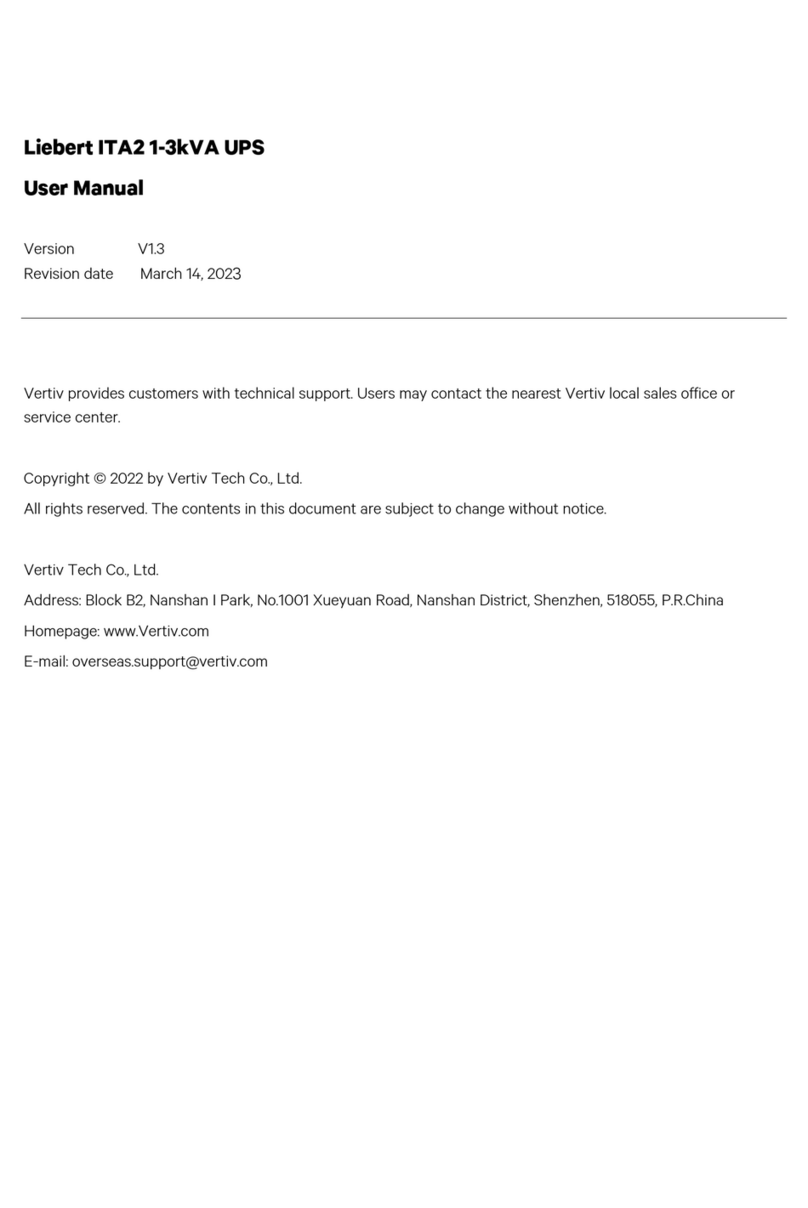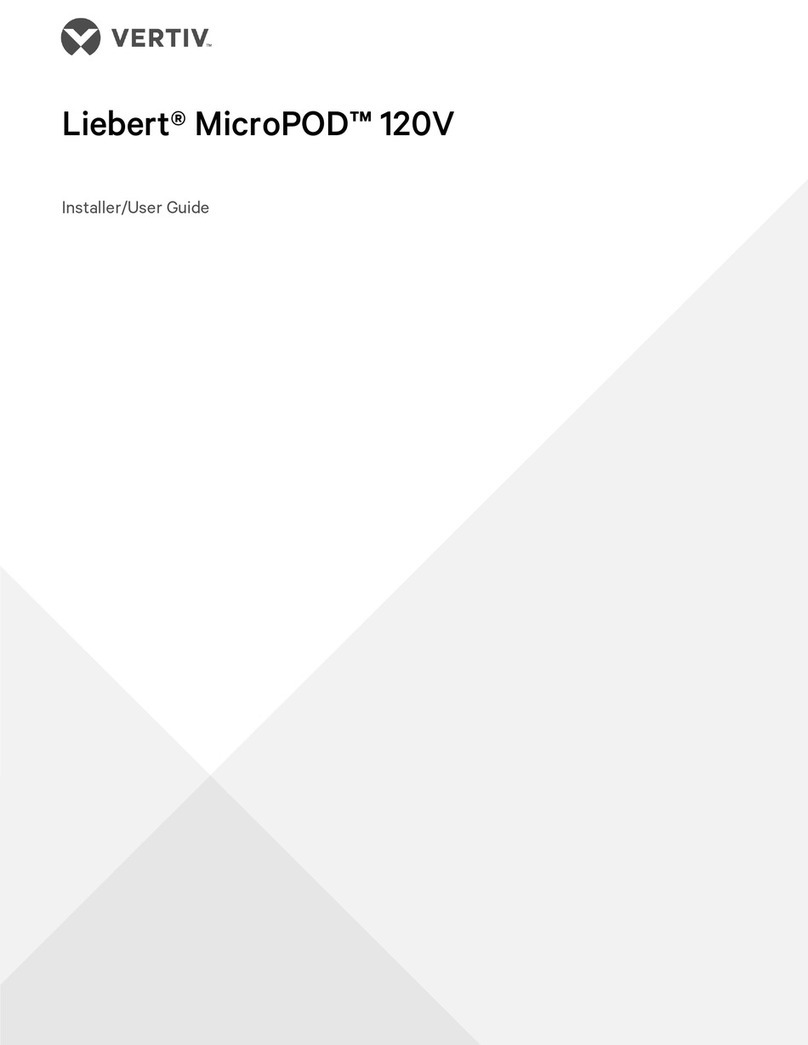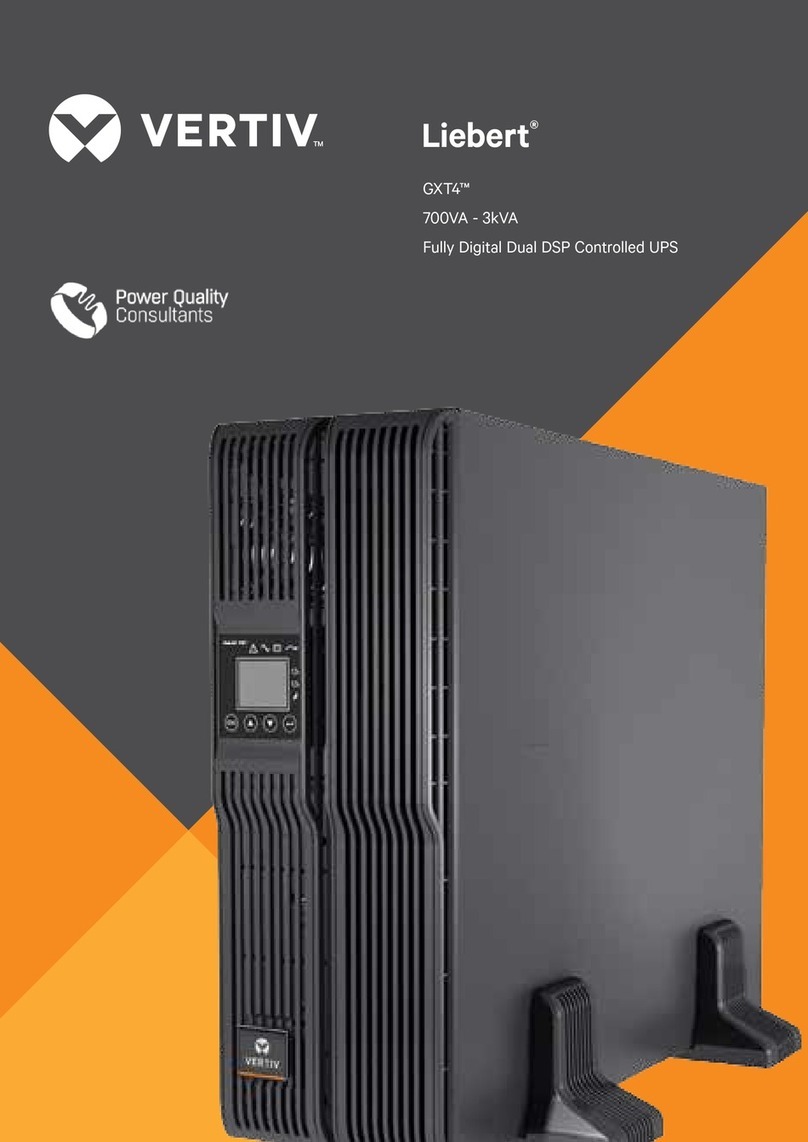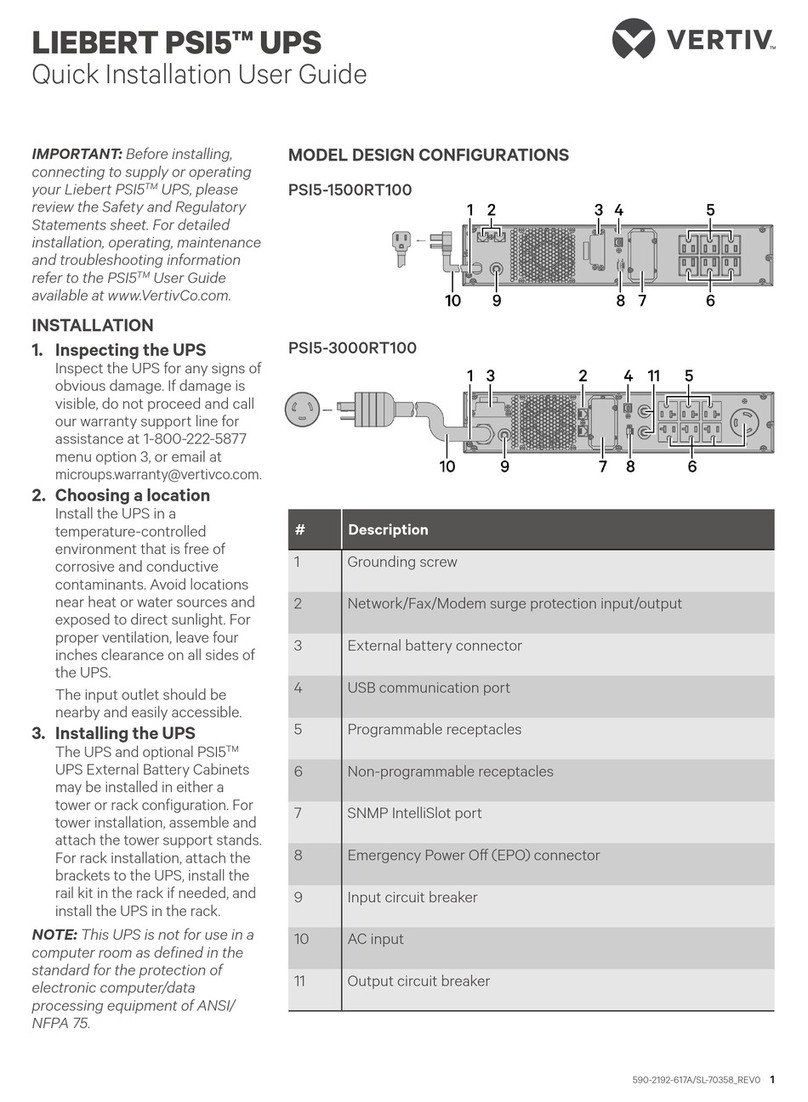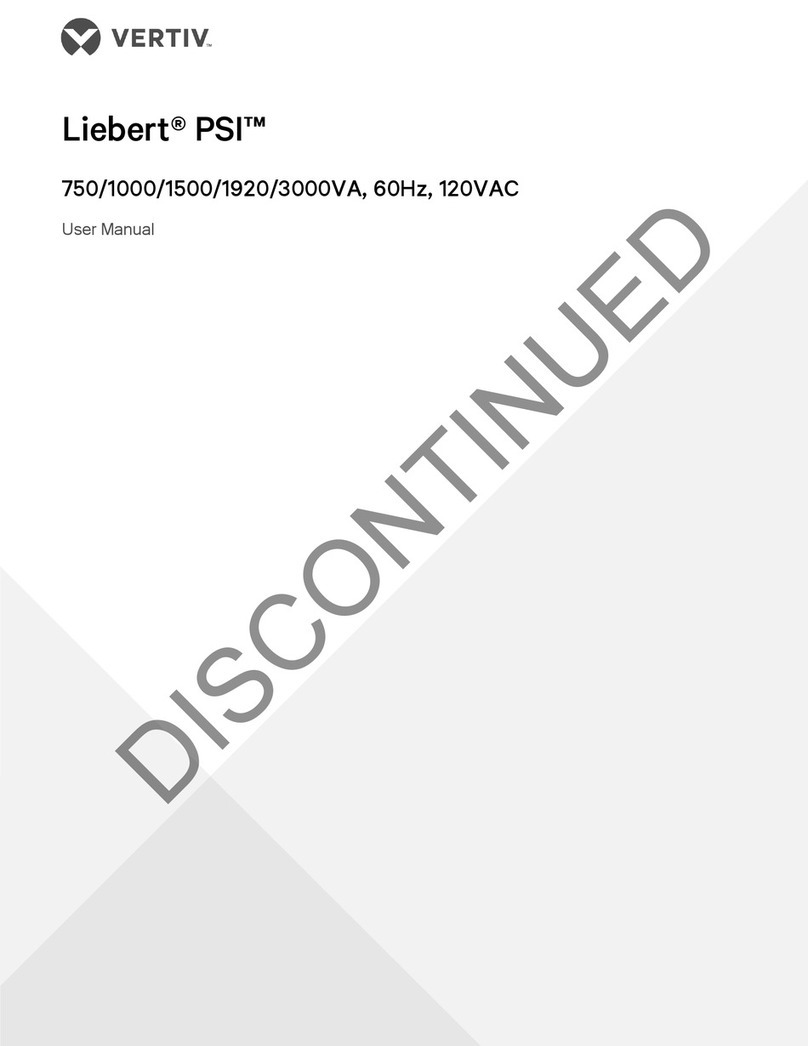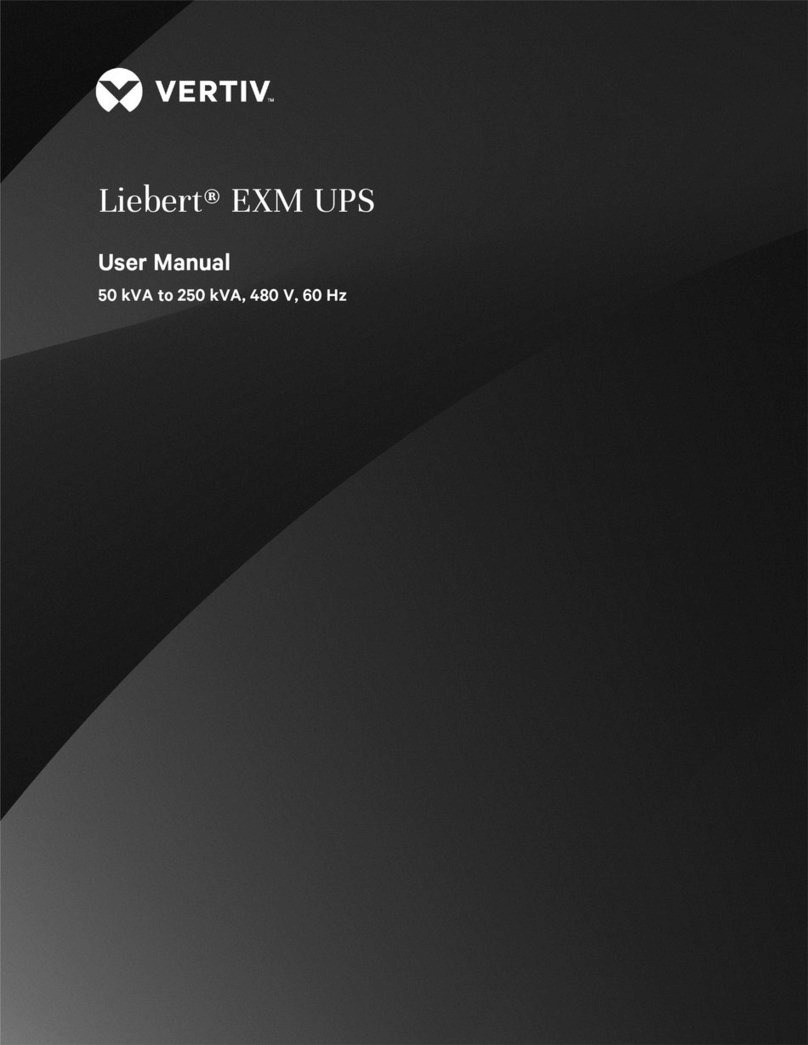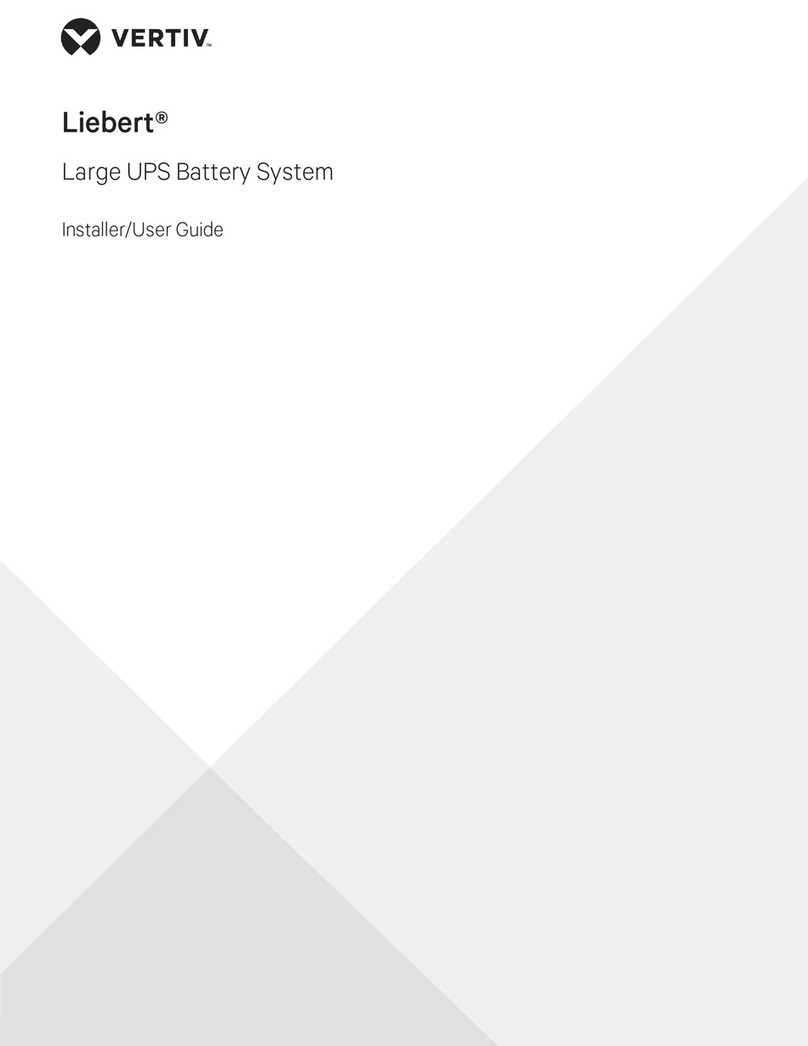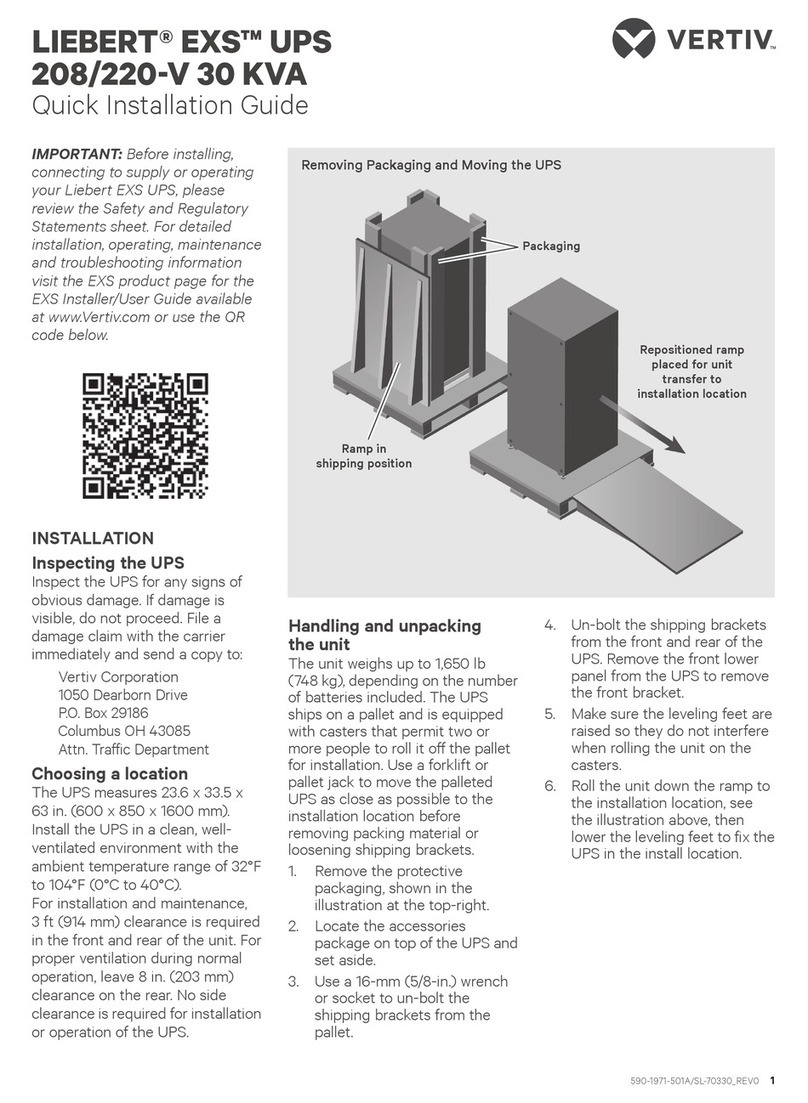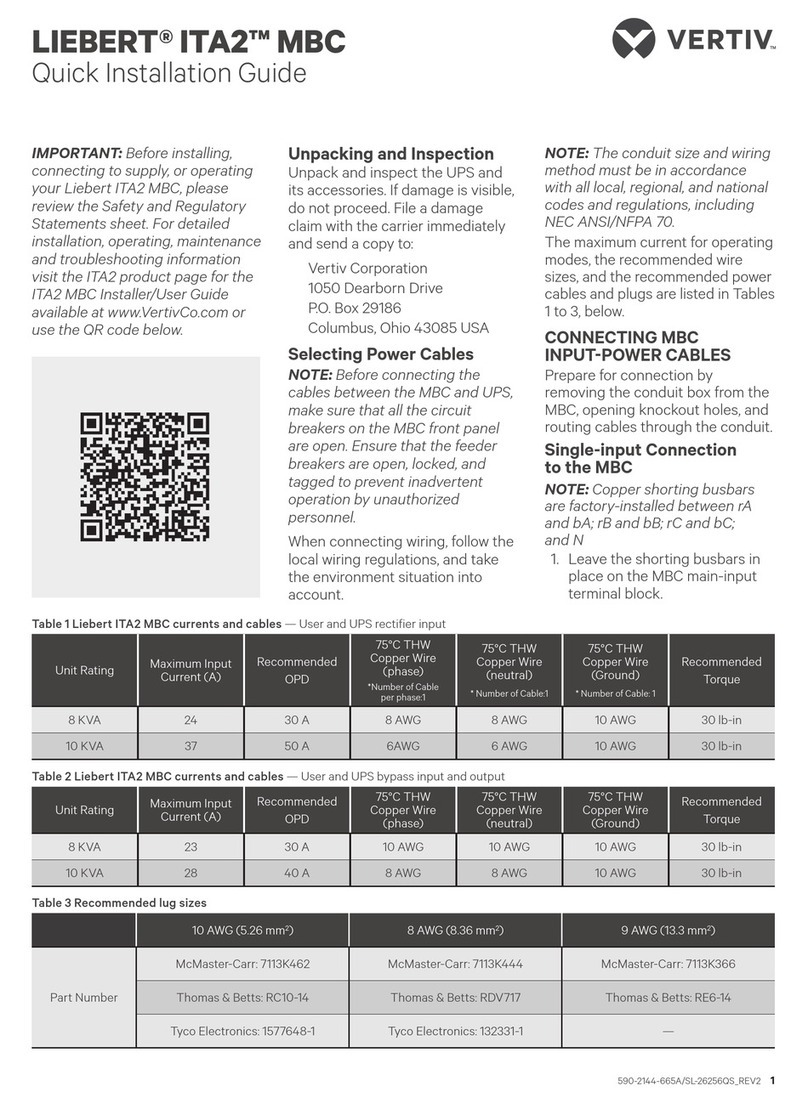Vertiv™|Liebert® EXM™50-250kVA, 480V, 60Hz User Manual | ii
3.4 Dry Contacts. . . . . . . . . . . . . . . . . . . . . . . . . . . . . . . . . . . . . . . . . . . . . . . . . . . . . . . . . . . . . . . . . . . . . . . . . . . . 31
3.4.1 Input Dry Contacts . . . . . . . . . . . . . . . . . . . . . . . . . . . . . . . . . . . . . . . . . . . . . . . . . . . . . . . . . . . . . . . . . . . . . . 31
3.4.2 Output Dry Contacts . . . . . . . . . . . . . . . . . . . . . . . . . . . . . . . . . . . . . . . . . . . . . . . . . . . . . . . . . . . . . . . . . . . .34
3.4.3 Liebert® MBC™ Interface . . . . . . . . . . . . . . . . . . . . . . . . . . . . . . . . . . . . . . . . . . . . . . . . . . . . . . . . . . . . . . . . 35
3.4.4 Battery Cabinet Interface Connectors. . . . . . . . . . . . . . . . . . . . . . . . . . . . . . . . . . . . . . . . . . . . . . . . . . . 35
3.4.5 EPO Input—Optional . . . . . . . . . . . . . . . . . . . . . . . . . . . . . . . . . . . . . . . . . . . . . . . . . . . . . . . . . . . . . . . . . . . .36
4.0 INSTALLATION DRAWINGS . . . . . . . . . . . . . . . . . . . . . . . . . . . . . . . . . . . . . . . . . .38
5.0 OPTION INSTALLATION . . . . . . . . . . . . . . . . . . . . . . . . . . . . . . . . . . . . . . . . . . . . . 45
5.1 Liebert® IntelliSlot™ Communication . . . . . . . . . . . . . . . . . . . . . . . . . . . . . . . . . . . . . . . . . . . . . . . . . . .45
5.2 Liebert® IntelliSlot™ Web Card—SNMP/HTTP Network Interface Card . . . . . . . . . . . . . . . .45
5.2.1 Liebert® IntelliSlot™ Unity Cards—IS-UNITY-LIFE™, IS-UNITY-DP™ . . . . . . . . . . . . . . . . . . . .45
5.3 Liebert® IntelliSlot™ Web Card—Optional . . . . . . . . . . . . . . . . . . . . . . . . . . . . . . . . . . . . . . . . . . . . . 46
5.4 Liebert® IntelliSlot™ Relay Card. . . . . . . . . . . . . . . . . . . . . . . . . . . . . . . . . . . . . . . . . . . . . . . . . . . . . . . . .47
5.4.1 Liebert® IntelliSlot™ Relay Card Pin Configuration . . . . . . . . . . . . . . . . . . . . . . . . . . . . . . . . . . . . . . 47
5.4.2 Liebert® IntelliSlot™ Relay Card Jumper Setup. . . . . . . . . . . . . . . . . . . . . . . . . . . . . . . . . . . . . . . . . .48
6.0 OPERATION . . . . . . . . . . . . . . . . . . . . . . . . . . . . . . . . . . . . . . . . . . . . . . . . . . . . . . . . . 49
6.1 Touchscreen Control Panel . . . . . . . . . . . . . . . . . . . . . . . . . . . . . . . . . . . . . . . . . . . . . . . . . . . . . . . . . . . . 49
6.2 Access Level Log-In . . . . . . . . . . . . . . . . . . . . . . . . . . . . . . . . . . . . . . . . . . . . . . . . . . . . . . . . . . . . . . . . . . . 50
6.3 Default PIN’s . . . . . . . . . . . . . . . . . . . . . . . . . . . . . . . . . . . . . . . . . . . . . . . . . . . . . . . . . . . . . . . . . . . . . . . . . . . 50
6.4 Liebert® EXM™ Operating Modes. . . . . . . . . . . . . . . . . . . . . . . . . . . . . . . . . . . . . . . . . . . . . . . . . . . . . . 50
6.5 UPS Startup. . . . . . . . . . . . . . . . . . . . . . . . . . . . . . . . . . . . . . . . . . . . . . . . . . . . . . . . . . . . . . . . . . . . . . . . . . . . .53
6.5.1 Startup Procedure. . . . . . . . . . . . . . . . . . . . . . . . . . . . . . . . . . . . . . . . . . . . . . . . . . . . . . . . . . . . . . . . . . . . . . . 53
6.5.2 Startup in Eco Mode. . . . . . . . . . . . . . . . . . . . . . . . . . . . . . . . . . . . . . . . . . . . . . . . . . . . . . . . . . . . . . . . . . . . . 53
6.5.3 Switching Between UPS Operation Modes . . . . . . . . . . . . . . . . . . . . . . . . . . . . . . . . . . . . . . . . . . . . . .54
6.6 Switching the UPS from Normal Operation to Maintenance Bypass . . . . . . . . . . . . . . . . . . . .54
6.7 Switching the UPS from Maintenance Bypass to Normal Operation . . . . . . . . . . . . . . . . . . . .57
6.8 De-Energize Liebert® EXM™ with Maintenance Bypass Cabinet . . . . . . . . . . . . . . . . . . . . . . .58
6.9 De-Energize Liebert® EXM™ Without Maintenance Bypass Cabinet . . . . . . . . . . . . . . . . . . .59
6.10 Parallel Operations—Determine Control Panel Firmware Version . . . . . . . . . . . . . . . . . . . . . 60
6.11 Parallel Operations—Control Panel Firmware Version 1.1 . . . . . . . . . . . . . . . . . . . . . . . . . . . . . . 60
6.11.1 De-Energize a Liebert® EXM™ Parallel System—Control Panel Firmware Version 1.1. . . .60
6.11.2 Re-Energize a Liebert® EXM™ Parallel System—Control Panel Firmware Version 1.1. . . . 61
6.12 Parallel Operations—Control Panel Firmware Version 1.0 . . . . . . . . . . . . . . . . . . . . . . . . . . . . . . 61
6.12.1 De-Energize a Liebert® EXM™ Parallel System—Control Panel Firmware Version 1.0 . . . 61
6.12.2 Re-Energize a Liebert® EXM™ Parallel System—Control Panel Firmware Version 1.0 . . .62
6.12.3 De-Energize and Isolate a Single Liebert® EXM™ in a Parallel System—Control Panel Firm-
ware Version 1.062
6.12.4 Re-Energize a Single Liebert® EXM™ in a Parallel System—Control Panel Firmware Ver-
sion 1.063
6.12.5 Place a Liebert® EXM™ Parallel System with SKRU Interlock in Maintenance Bypass—
Control Panel Firmware Version 1.063
6.12.6 Re-Energize a Liebert® EXM™ Parallel System with SKRU Interlock Online from Mainte-
nance Bypass—Control Panel Firmware Version 1.064
6.13 Emergency Shutdown With EPO. . . . . . . . . . . . . . . . . . . . . . . . . . . . . . . . . . . . . . . . . . . . . . . . . . . . . . . 64