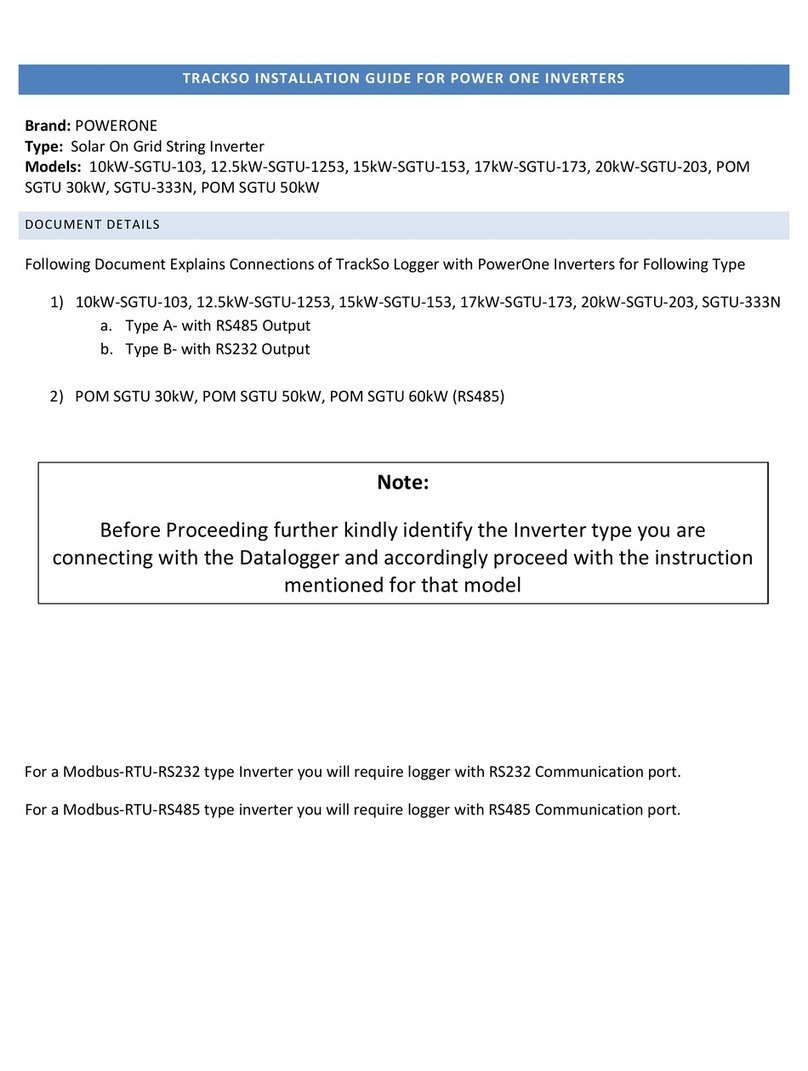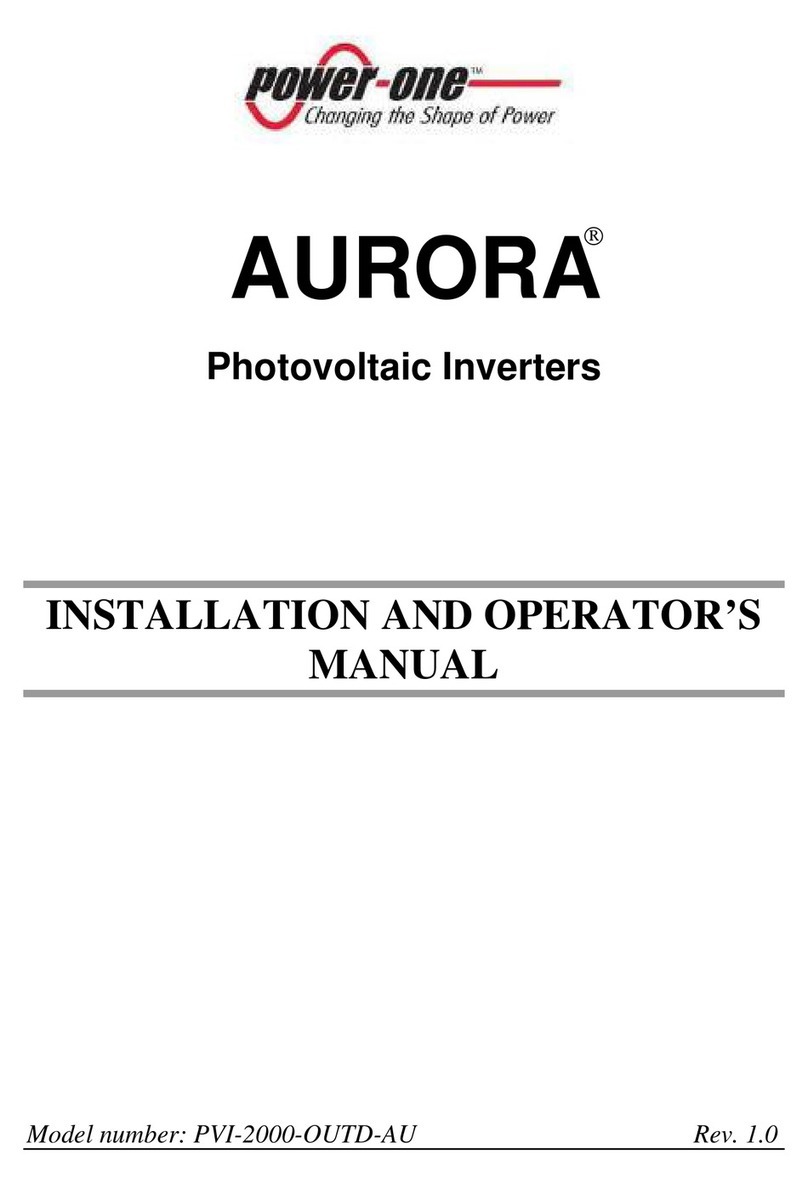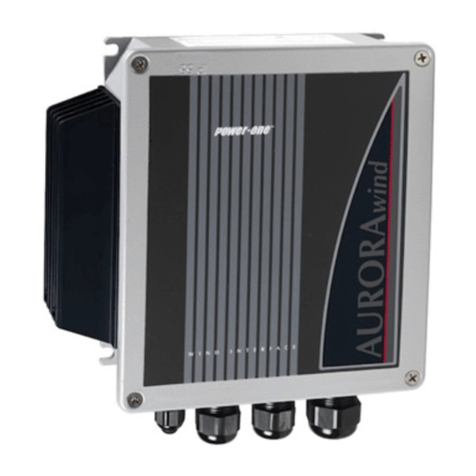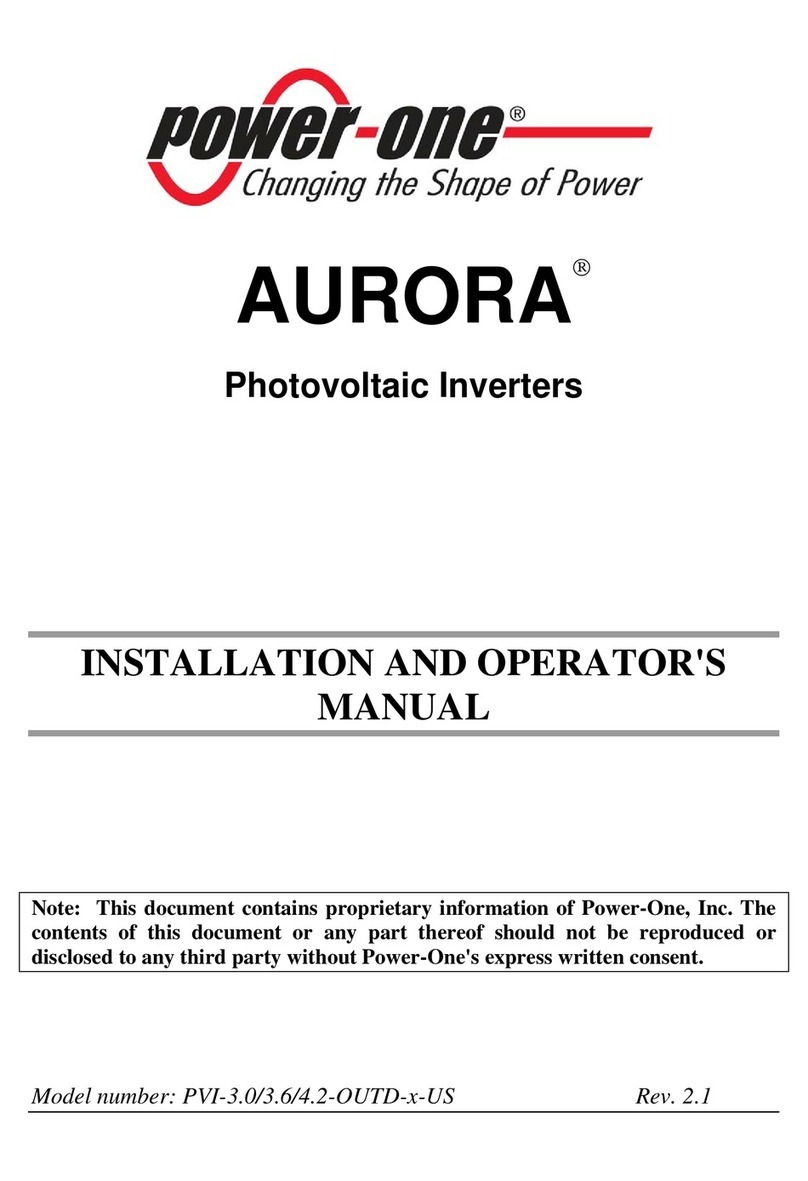Installation and Operation Manual Page 9 of 104
(PVI-3.8/4.6-I-OUTD-US Rev.: 1.1)
3.3.8
Connection of RS485 and Alarm contact (optional) .................................47
3.3.8.1 Connection of the RS485 and Alarm contact for -S-
US-xx models ............................................................................47
3.3.8.2 Connection of the RS485 and Alarm contact for -US-
xx models...................................................................................48
3.3.9
Selction of the grid standard.....................................................................48
3.3.10
Ground Fuse replacement ...............................................................49
3.4
D
ISCONNECTING THE
AURORA
I
NVERTER FROM THE
DC
S
WITCH
B
OX
(
ONLY
-S-US-
XX MODELS
).......................................................................................50
3.4.1
ELECTRICAL DISCONNECTION OF THE INVERTER FROM THE
SWITCH BOX PROCEDURE.............................................................................50
3.5
CR2032
L
ITHIUM
B
ATTERY
R
EPLACEMENT
..............................................51
4STARTING UP AND SWITCHING THE INVERTER OFF.53
4.1
S
TART
-U
P
P
ROCEDURE
..............................................................................53
4.2
S
TART
-U
P USING SIDE BUTTON
..................................................................54
4.3
S
HUT
-D
OWN
P
ROCEDURE
..........................................................................55
5USER INTERFACE, MONITORING AND DATA
TRANSMISSION ................................................................................56
5.1
U
SER
I
NTERFACE
M
ODE
.............................................................................56
D
ATA
T
YPES
A
VAILABLE
.........................................................................................58
5.1.1
Real-Time Operational Data.....................................................................58
5.1.2
Internally Logged Data.............................................................................59
5.2
LED
I
NDICATORS
.......................................................................................60
5.3
M
ESSAGES AND
E
RROR
C
ODES
..................................................................65
5.4
LCD
D
ISPLAY
............................................................................................68
5.4.1
Connection of the System to the Grid........................................................68
5.4.2
Error Messages.........................................................................................69
5.4.3
First Phase - Electric Parameter Check ...................................................70
5.4.4
Main Menu................................................................................................73
5.4.5
Statistics ....................................................................................................74
5.4.5.1 Lifetime......................................................................74
5.4.5.2 Partial.........................................................................75
5.4.5.3 Today.........................................................................75
5.4.5.4 Last 7 days.................................................................76
5.4.5.5 Last Month.................................................................76
5.4.5.6 Last 30 Days..............................................................76