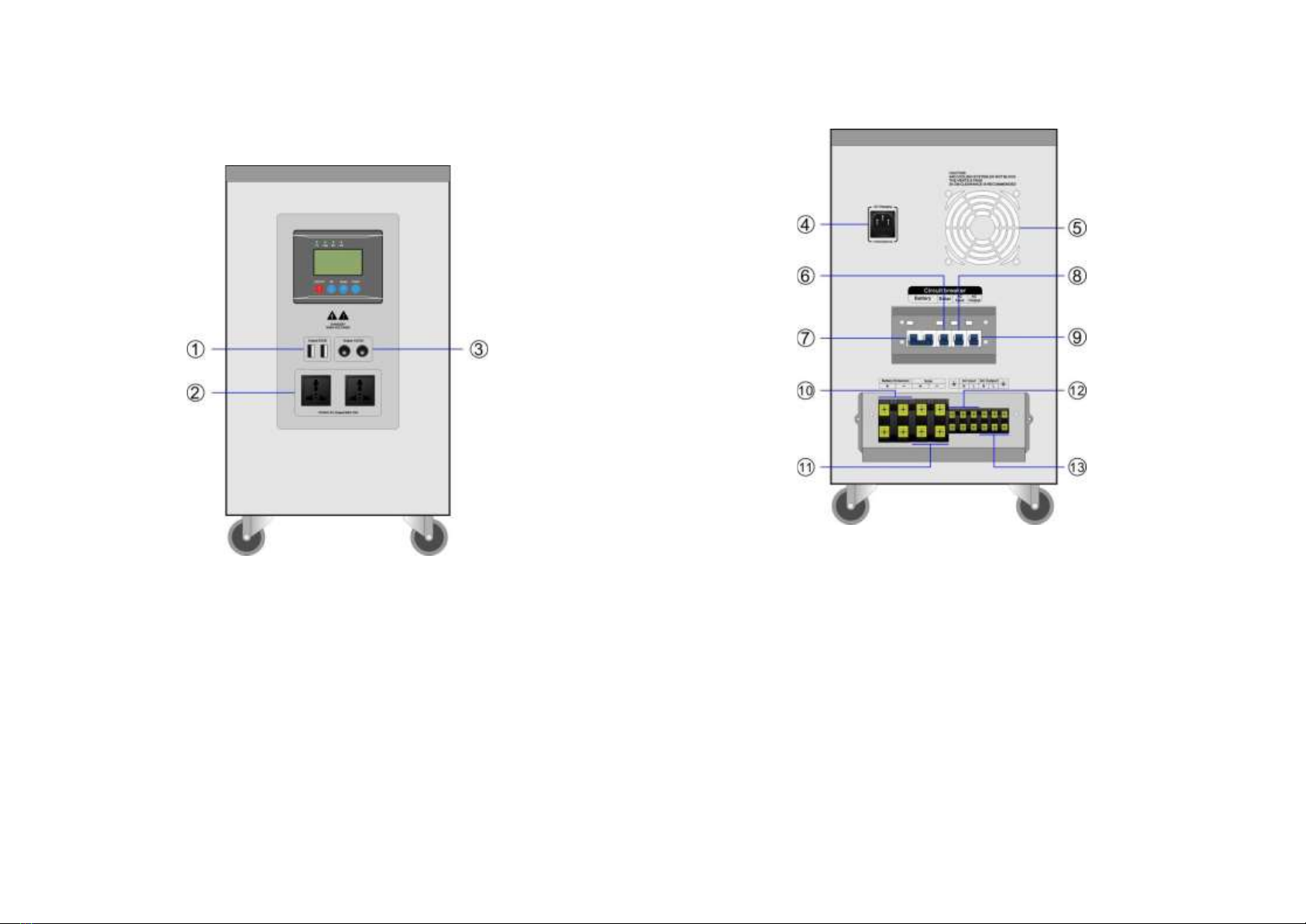Dear Customers:
Thank you very much for purchasing Powertronic’s PT-3000. Before use of
this product, please read the user manual fully. Please feel free to
contact ourcustomer service department if you have any questions. It is also
suggested you keep this user manual in the event more detailed information
is needed in the future.
Catalogue
1、Product Features......................................................................................1
2、Installation and storage Guide..................................................................1
3、Equipment diagram, operation instructions..............................................2
4、Unit connection icon...............................................................................11
5、Power ON/RUN ......................................................................................18
6、Maintenance...........................................................................................21
7、Simple fault diagnosis and troubleshooting............................................22
8、Technical data sheet ..............................................................................23
1
Product Features
●Double CPU intelligent control technology.
●2 programmable working modes, Grid power & battery power.
●Smart fan control.
●Pure sine wave output for clean and reliable power.
●Wide input voltage range, high-precision automatic voltage
output.
●LCD real-time display featuring running status at a glance.
●Battery over-voltage and low-voltage protection, overload protection, short
circuit protection, over-temperature protection
●Intelligent MPPT solar controller with over-charge & over-discharge
protection and current limiting charging protections.
2
Installation & Storage Instructions
2.1 Out of Package Inspection
2.1.1 Open and inspect the equipment for damage, please ensure the Quick
Start and user manual are present.
2.1.2 If the equipment is damaged in transit, such as damaged or missing
parts, do not power on, report the damage to carrier and dealer.
2.2 Installation, Storage Precautions
2.2.1 Installation of equipment should be conducted by a qualified technician.
2.2.2 Transport of equipment, from low temperature to high temperature
environments may cause condensation, before using, equipment must be
completely dry to ensure safety.
2.2.3 Do not expose the equipment to wet, flammable, explosive or a high
dust accumulation environment; do not cover or block the vents, 4 inches of
aircirculationspace requiredforperipheral equipmentinordertohave proper
heat dissipation.
2.2.4 When the equipment is not in use, turn off all the breakers.
-1-