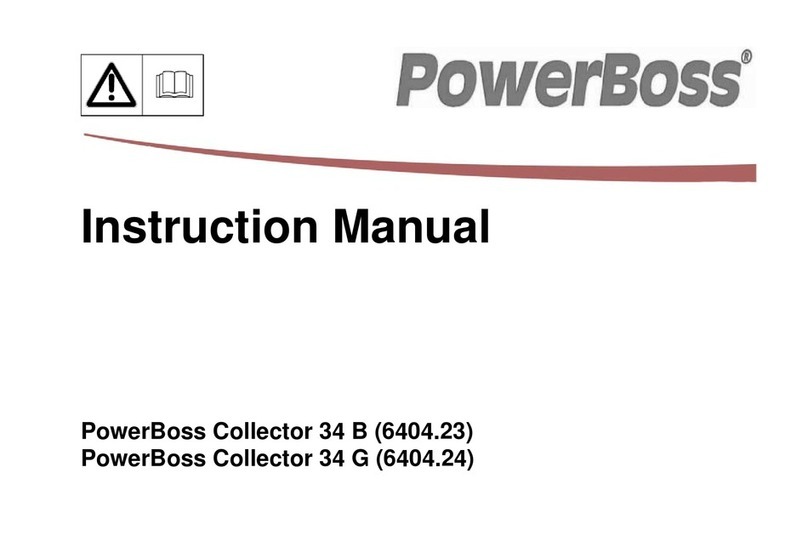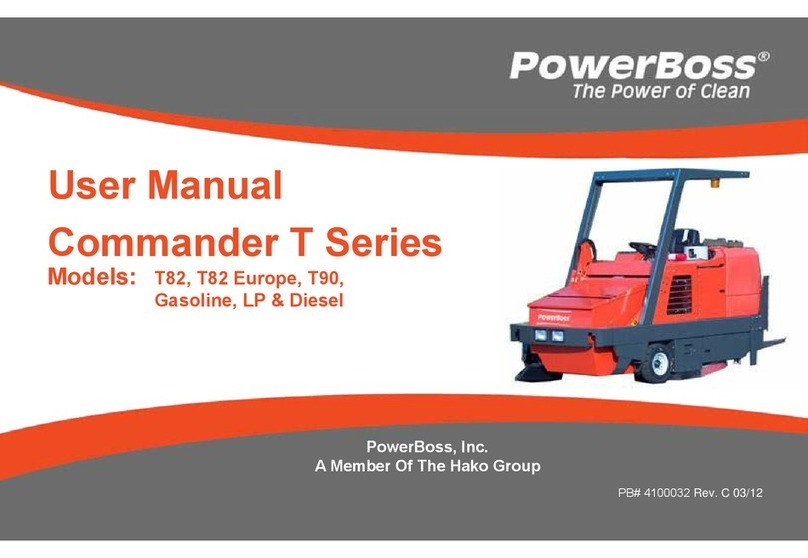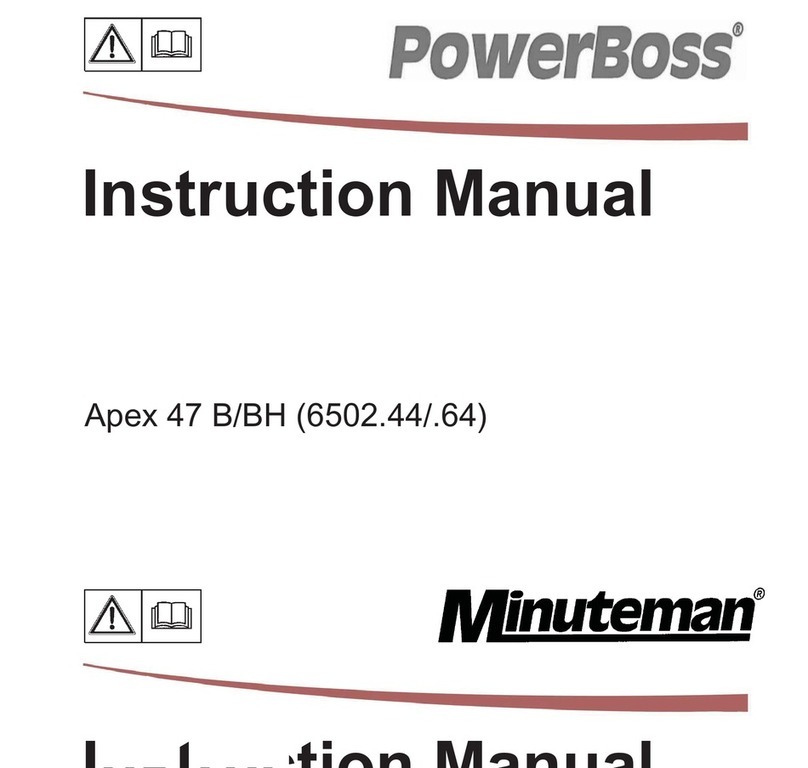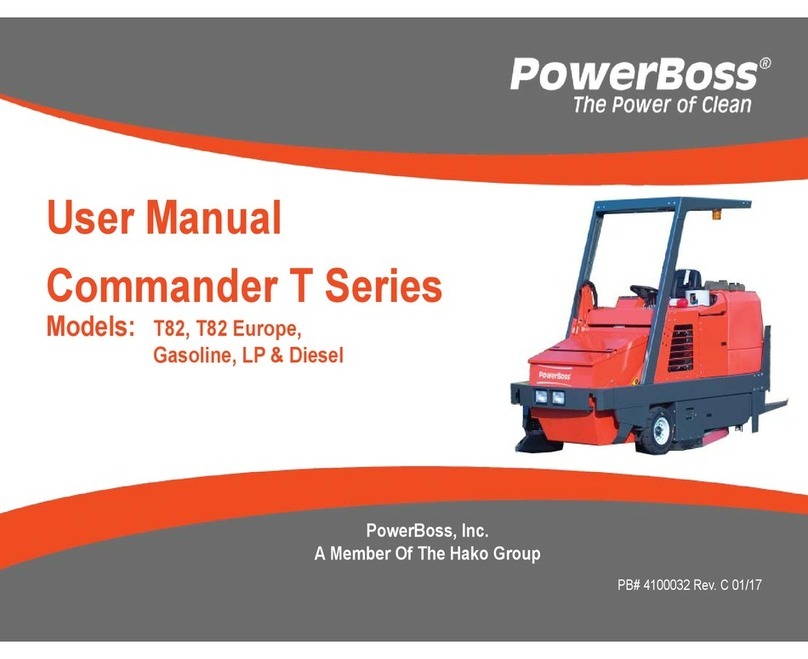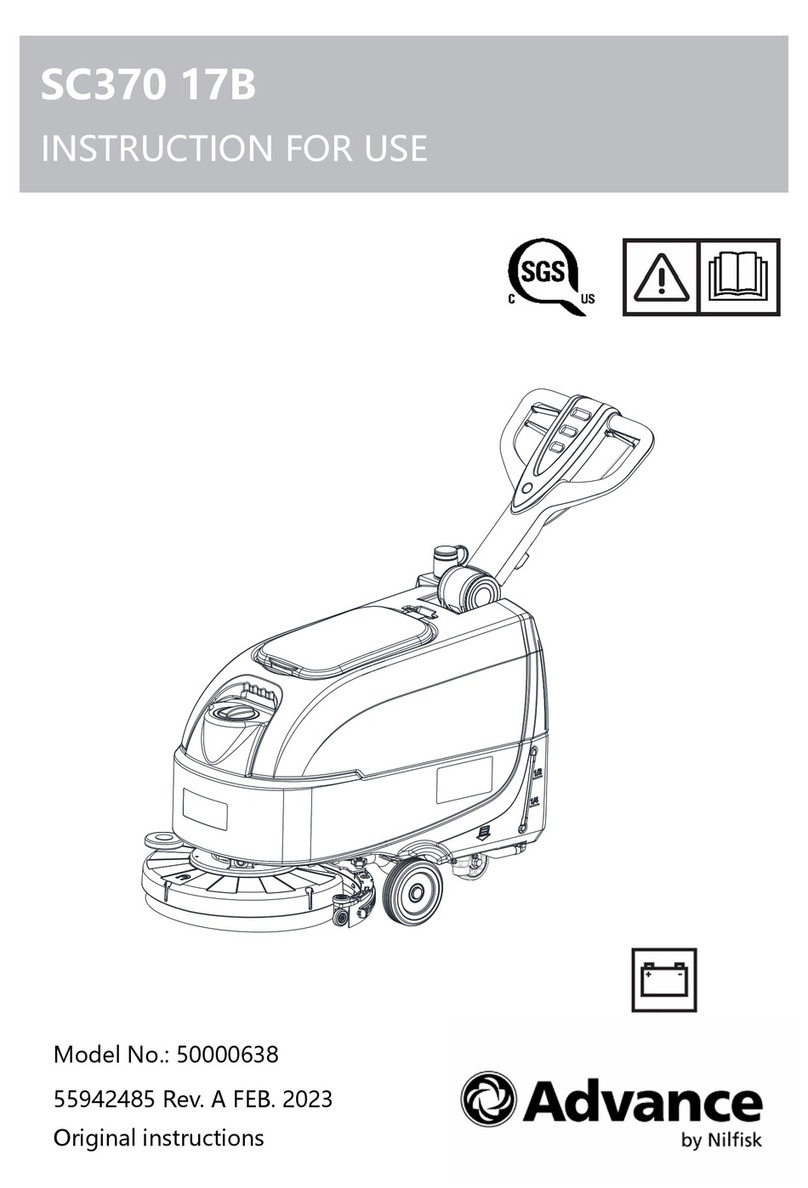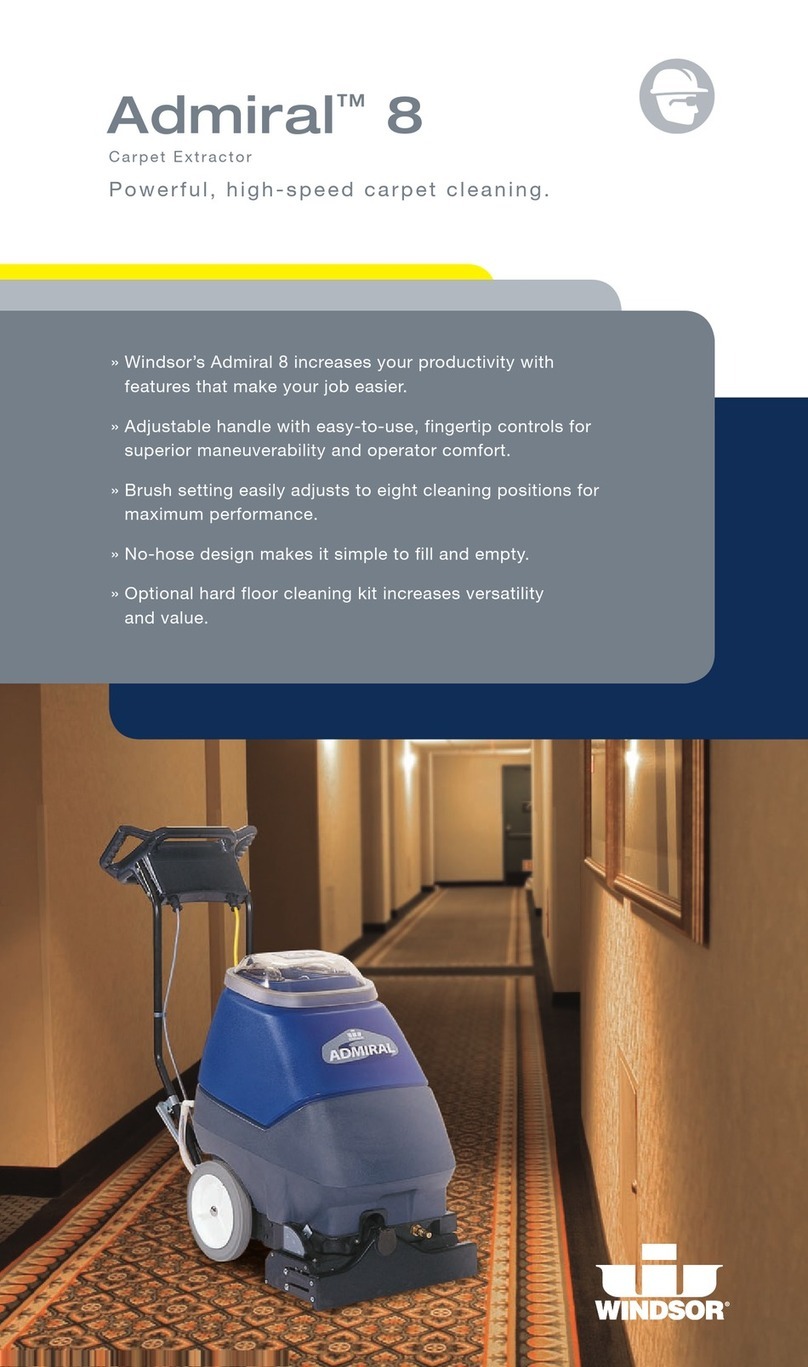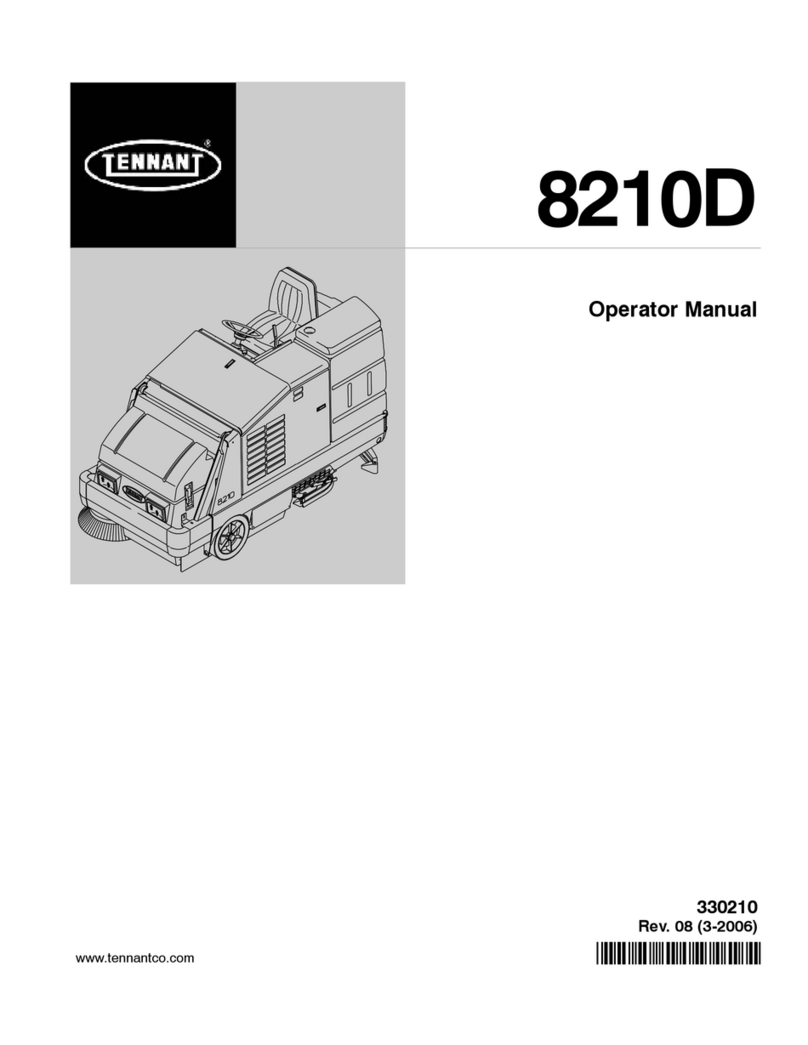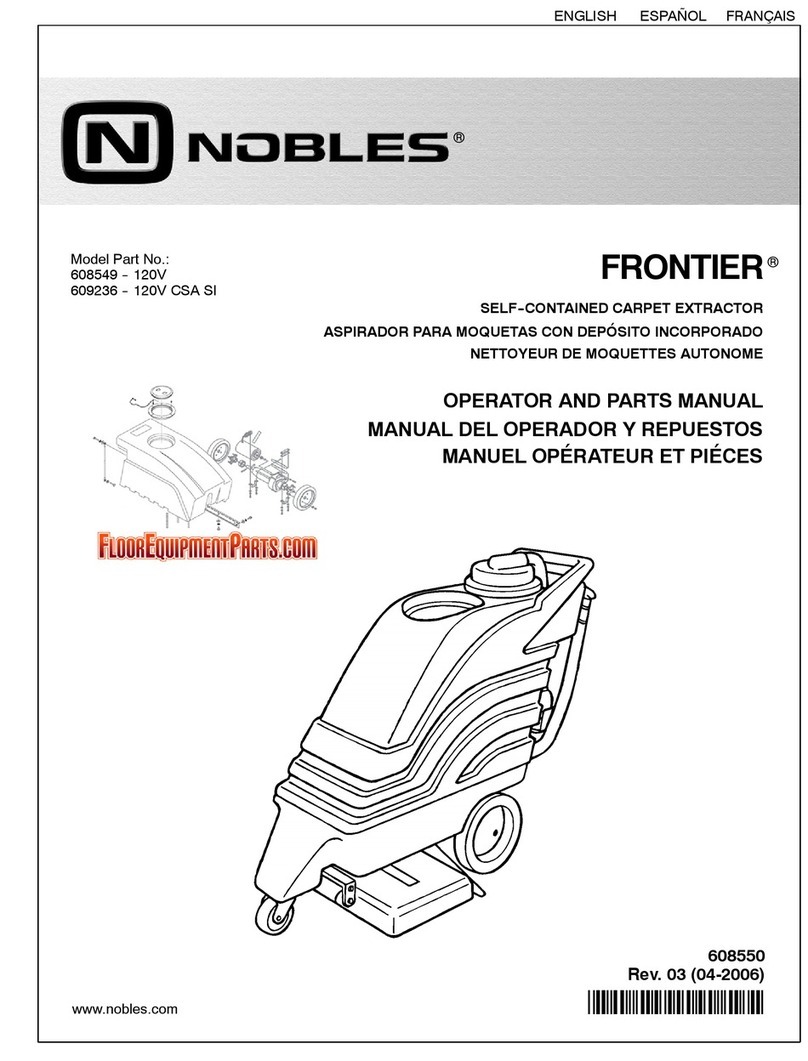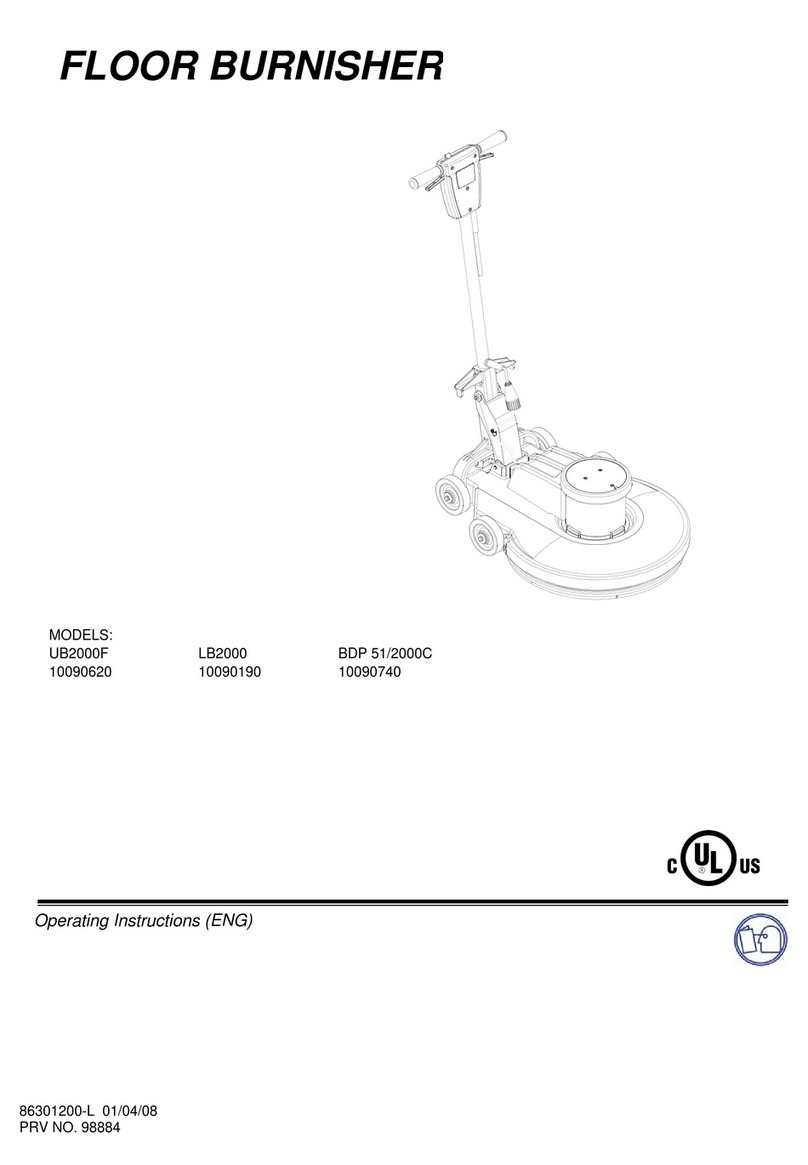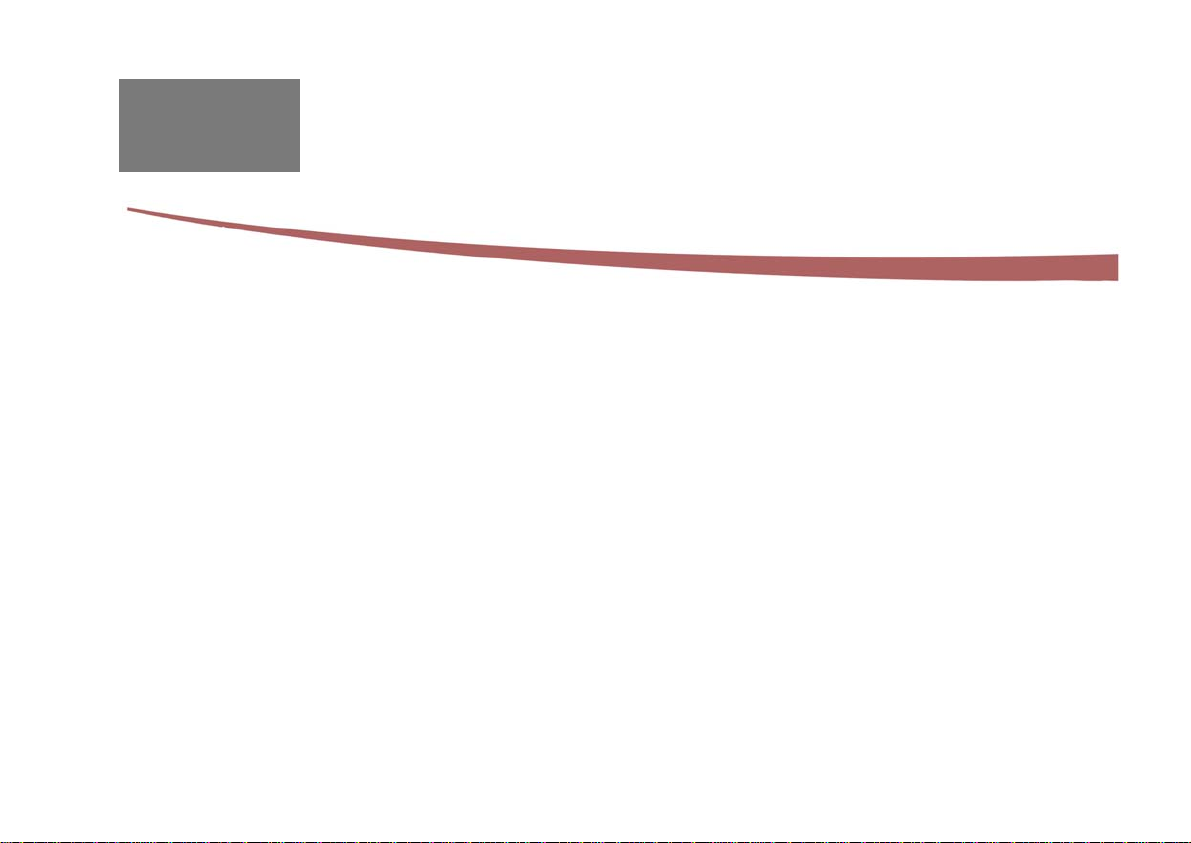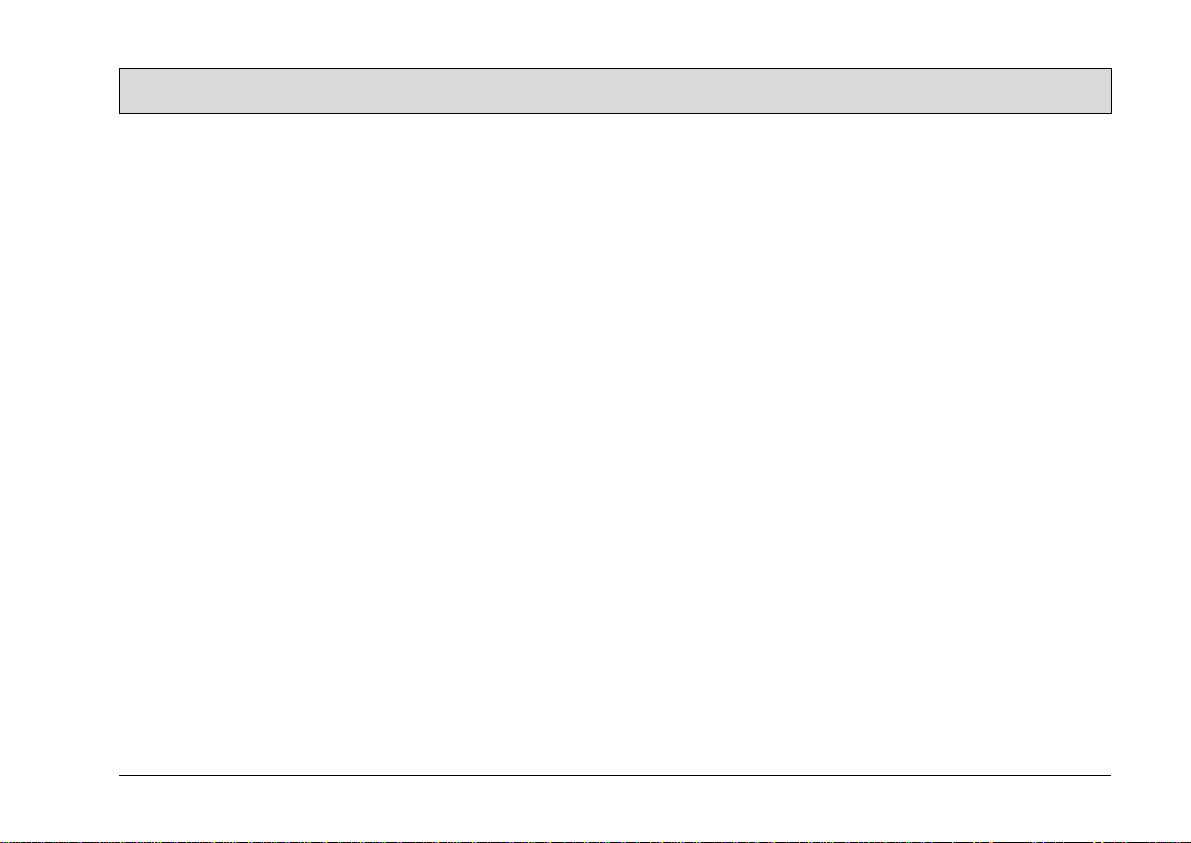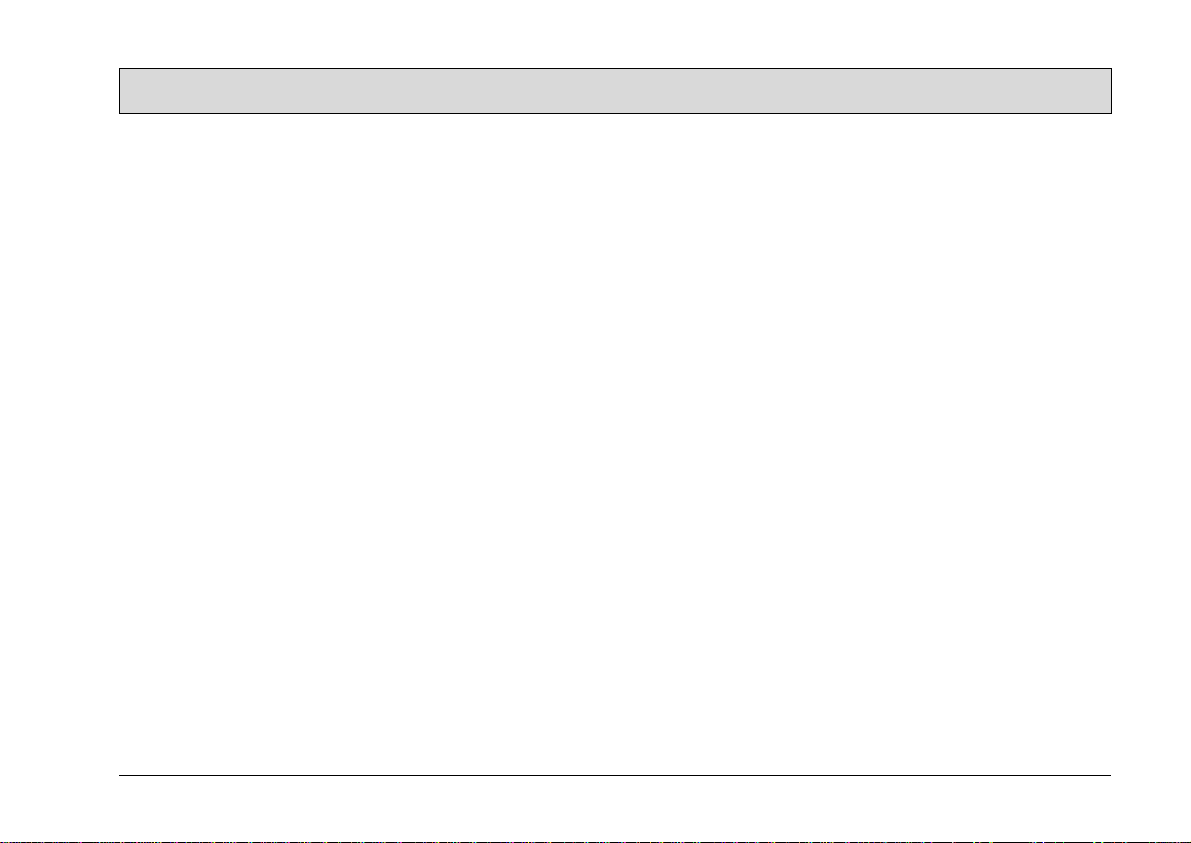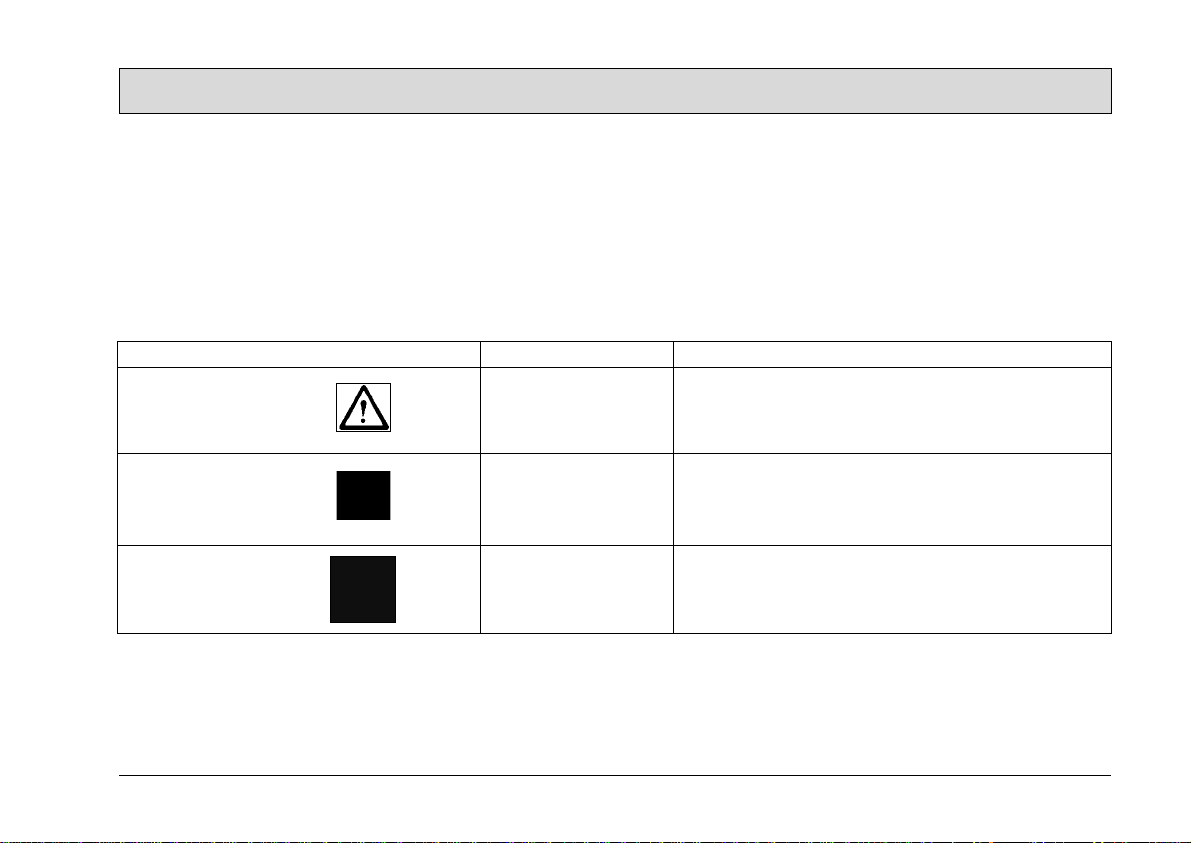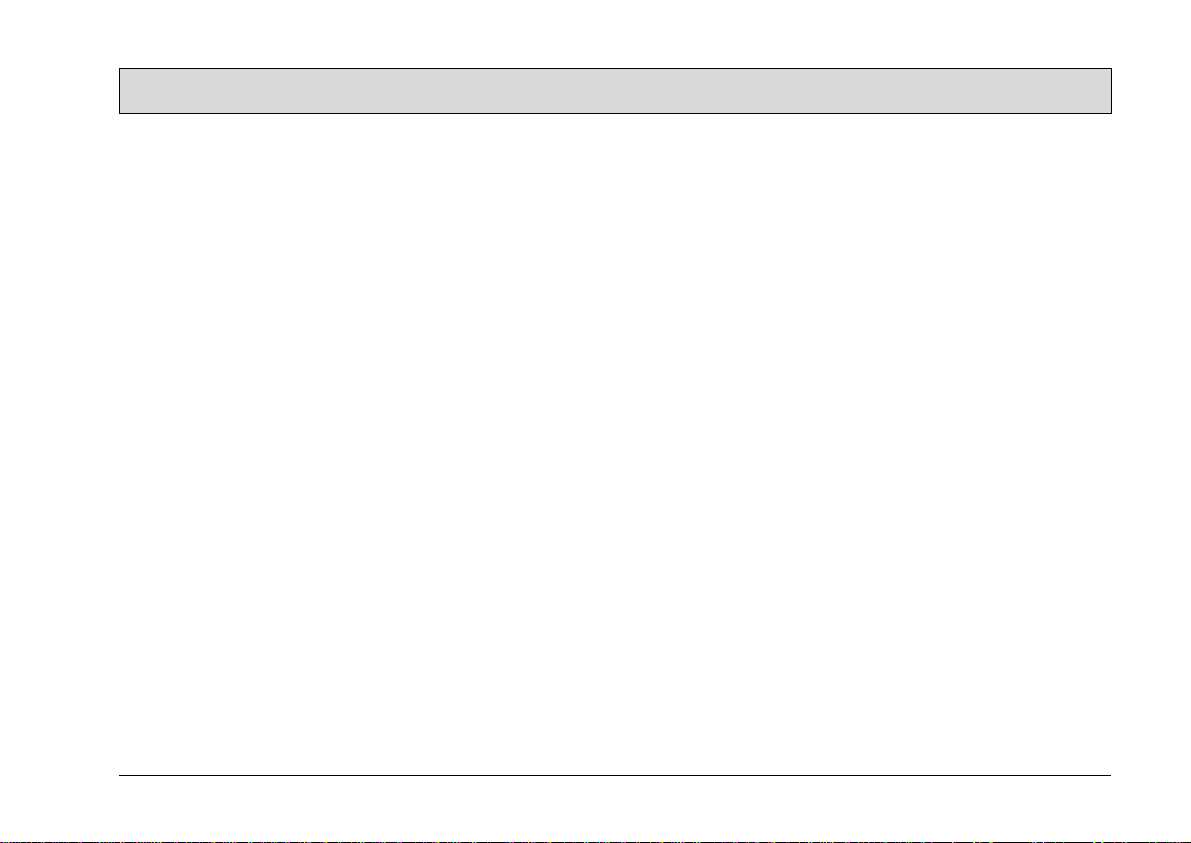6
Safety information
1.2 General Provisions
• Apart from the provisions contained
in this instruction manual, the gener-
al safety provisions and the accident
prevention regulations as imposed
by law have to be complied with.
• Before taking your machine into op-
eration, carefully read the instruction
manual as well as other separate in-
structions for accessories or at-
tached implements and comply with
all points mentioned there during
work.
• Persons being trained by qualified
PowerBoss technicians only are au-
thorized to operate, service and re-
pair the machine.
• You are advised to thoroughly study
the safety instructions since precise
knowledge helps prevent errors dur-
ing machine operation and thus
guarantee proper use of the ma-
chine.
• The operating instructions have to
be at hand at the place of use of the
machine, and therefore have to be
kept readily available at the ma-
chine.
• When selling or letting the machine
for rent, hand out these documents
to the new owner/operator and have
the transfer certified!
• The warning and instruction plates
attached to the machine contain
valuable advice about safe opera-
tion.Immediatelyreplaceincomplete
or illegible labels.
• As far as safety standards are con-
cerned,spare have to equal genuine
spare parts!
1.3 Provisions for Operation
• Beforefirstoperationofthemachine,
fully charge the battery with an initial
charging procedure and comply with
the operating instructions of the
charger as well as with those of the
battery manufacturer. PowerBoss
cannot be held liable for damages
resulting from an insufficient initial
charge.
• Before taking into operation, check
the machine for operational safety!
Immediately remedy malfunctions!
• It is indispensable for the operator to
get acquainted with all attached im-
plements and controls as well as
with their function before operation
begins. Once you have started to
work, no time will be left to do so!
• When working with the machine use
firm and skid proof shoes.
• The machine may be used only on
such surfaces clearly specified by
the owner or his authorised repre-
sentative.
• Whenworking with themachine, pay
strict attention to any persons in the
close vicinity.
• Startmovingimmediatelyafterbrush
deck has switch on otherwise the
brushmightleavetraces onthefloor.
Lift the brush deck before moving
over obstacles (doorsteps).
• Useonlycleaningagentssuitablefor
automatic machines (low-foaming)
and comply with the instructions for
use, disposal and with the warning
informationspecified by the cleaning
agent's manufacturer.
• Only fold open empty recovery tank.
• The machine is not designed for col-
lecting hazardous, inflammable or
explosive dusts or substances.
• Usage of the machine in explosive
areas is prohibited.
• Pull the switching key to avoid unau-
thorized use of the machine.
• Before transport of the machine, lift
the squeegee and the brush deck.