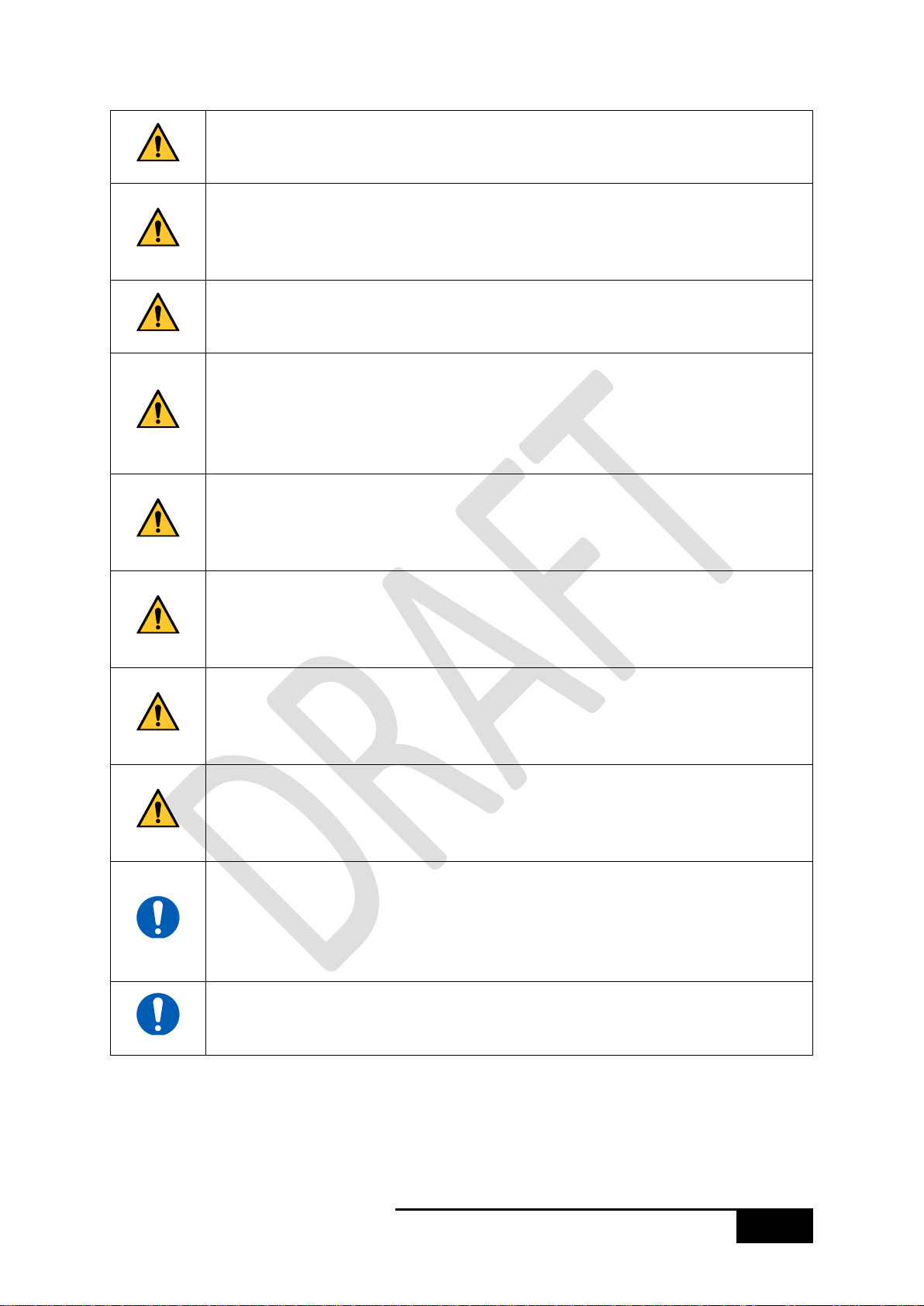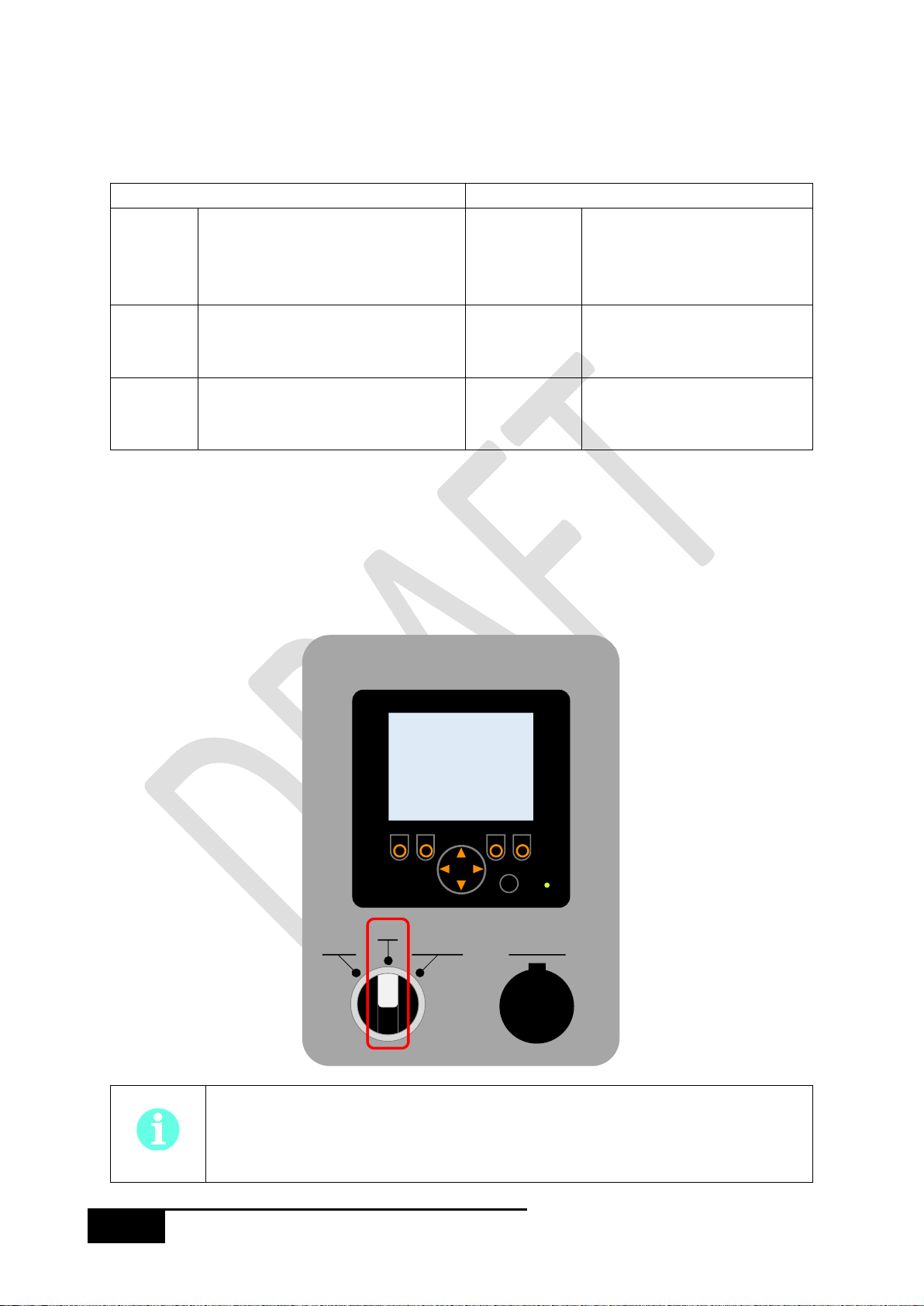Table of Contents
1Safety precautions ................................................................................................................ 4
1.1 Warning symbols ..................................................................................................................... 4
1.2 General safety.......................................................................................................................... 4
1.3 Stopping the PS-5..................................................................................................................... 6
1.4 Hydrogen gas safety................................................................................................................. 8
1.5 Electrical safety........................................................................................................................ 9
1.6 Disposal.................................................................................................................................... 9
1.7 Field Support............................................................................................................................ 9
2Introduction.........................................................................................................................10
2.1 Type selection guide .............................................................................................................. 10
2.2 Disclaimer............................................................................................................................... 10
2.3 About this manual.................................................................................................................. 10
2.4 Definitions and abbreviations................................................................................................ 11
3System description...............................................................................................................12
3.1 Overview................................................................................................................................ 12
3.2 Fuel cell module..................................................................................................................... 12
3.3 Cooling module...................................................................................................................... 14
3.4 Power and electronics module (PE)....................................................................................... 15
4Installation ..........................................................................................................................16
4.1 Tools and Materials................................................................................................................ 16
4.2 Pre-installation requirements................................................................................................ 16
4.3 Electrical connections ............................................................................................................ 21
4.4 Lifting instruction................................................................................................................... 21
4.5 Internal system connections.................................................................................................. 23
4.6 External system connections ................................................................................................. 24
4.7 Pre-Start Testing .................................................................................................................... 26
4.8 First Start................................................................................................................................ 26
4.9 Optional External Component ............................................................................................... 26
5Operation ............................................................................................................................27
5.1 Quick Guide............................................................................................................................ 27
5.2 User interface......................................................................................................................... 29
5.3 Remote Control Mode ........................................................................................................... 33
6Troubleshooting...................................................................................................................34
6.1 Alarm Stop........................................................................................................................... 34
6.2 Alarm Shutdown ................................................................................................................. 36
6.3 Warnings................................................................................................................................ 38
7Service and Maintenance .....................................................................................................39
7.1 Service intervals..................................................................................................................... 39
7.2 Cleaning.................................................................................................................................. 39
7.3 Changing coolant ................................................................................................................... 40
7.4 Replacing the air filter............................................................................................................ 40
7.5 Replacing fuses ...................................................................................................................... 41
7.6 Hydrogen sensor replacement............................................................................................... 41
8Replacement and additional parts ........................................................................................42
8.1 Coolant................................................................................................................................... 42
8.2 Filter....................................................................................................................................... 42
8.3 Fuses ...................................................................................................................................... 42