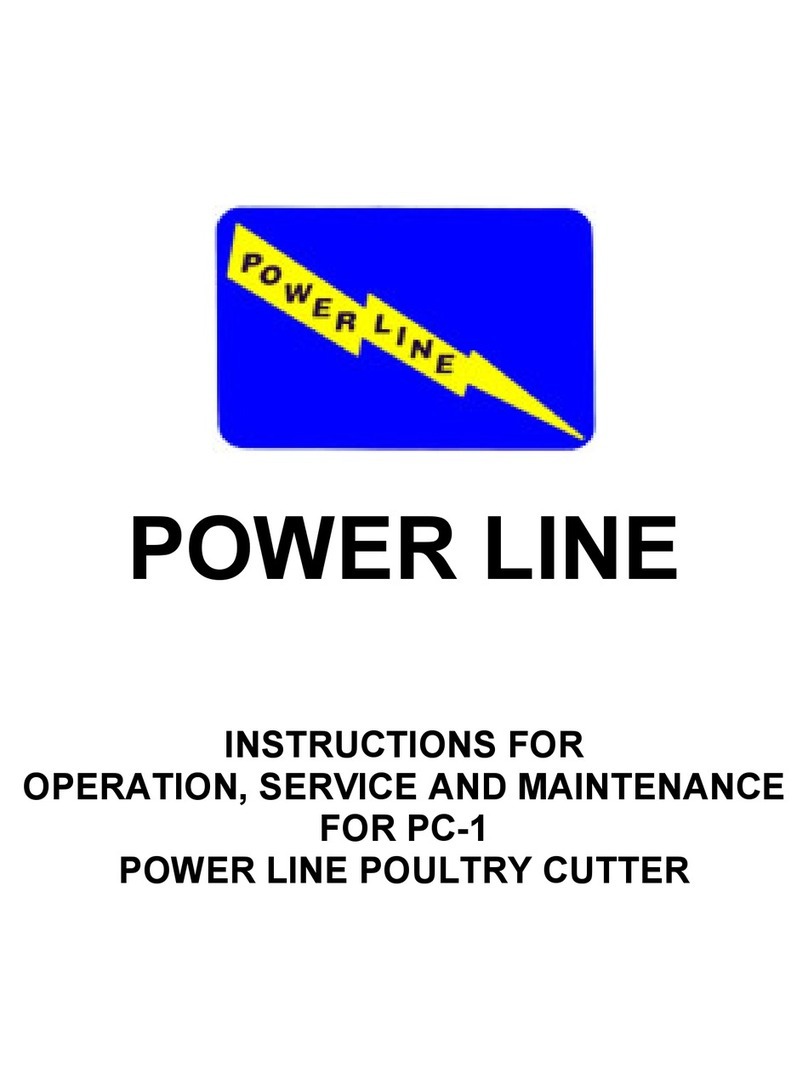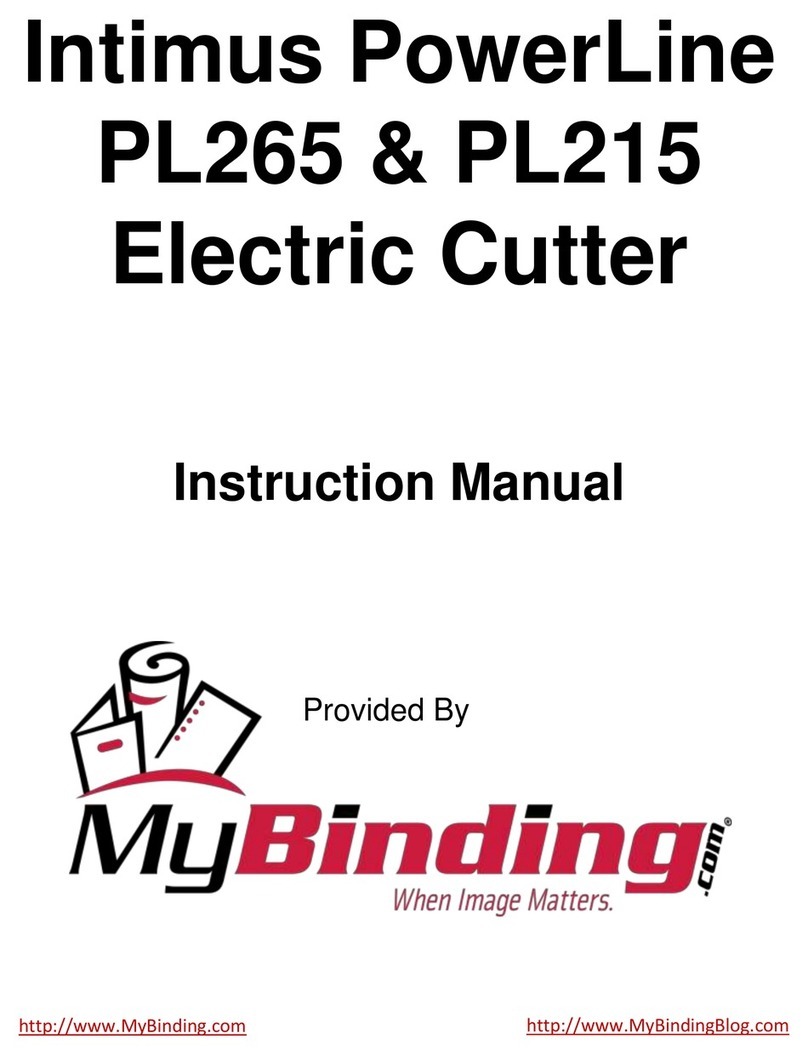C. On Model PL2100, remove the cap screw that secures the clamp handle to the shaft, and remove the handle.
D. Slide the shroud toward the front of the machine so the ready light is separated from the shroud. (On Model 2100, lift
the shroud until it clears the clamp shaft and then slide the shroud toward the front of the machine.
E. Lift the shroud from the electric cutter.
2. Make sure the blade is in the highest position (top of blade carrier slots). If necessary, install and tighten the blade hold-
ers. Loosen the blade retaining screws and move the blade to the top of the slot. (The blade must be lowered to access
the far right blade screw.) Retighten the blade retaining screws.
3. With the blade in the up position, measure the distance from the top of the blade carrier to the cutting stick. If necessary,
adjust the blade adjustment screw (accessible through the right side chassis panel) to a distance of 9 3/8".
4. Activate power, lower the blade to the lowest cutting position and turn off the On/Off toggle switch. Again measure from
the top of the blade carrier to the cutting stick. The distance should be 6 1/16". If necessary, raise the blade to its high-
est position and repeat step 4.
NOTE: The front safety cover must be in the lowered position before the blade or clamp will operate.
5. Place a 1/4" stack of paper over the cutting stick and initiate the cutting cycle. If the blade cuts evenly through the last
sheet of paper and just slightly into the cutting stick, no further adjustment is necessary. If the last sheet is not cut even-
ly through, proceed as follows:
A. Loosen the blade retaining screws so they hold the blade, but will allow movement when turning the blade leveling set
screws.
B. Adjust the blade leveling set screws clockwise in 1/4 turn increments and test cut until the bottom sheet of paper is
cleanly cut with the blade cutting slightly into the cutting stick. If the blade cannot be adjusted for a correct cut using
the blade leveling set screws, slide the blade to a lower position in the blade carrier slots and repeat the leveling adjust-
ment. Raise the front safety cover.
6. After the blade has been adjusted for a correct cut, disconnect power and remove the front deck.
7. Inspect the trunnion gears on the blade adjustment shaft to ensure the gears are meshing in the center. If necessary,
adjust the shaft collars to obtain the proper gear mesh.
8. Reinstall the front deck and shroud.
9. Reinstall the thumb screws and rear deck screws to secure the shroud.
10.On Model PL2100, reinstall the clamp handle and secure with the cap screw.
NOTE: The bottom edge of the clamp should always be approximately 1/8" lower than the sharp edge of the blade.
7.4 Cutting Stick Rotation
The design of the PowerLine cutting stick allows rotation to eight cutting locations. (The stick may be rotated to four sur-
faces and reversed from end to end.) To rotate the stick proceed as follows:
1. Turn off power to the cutter. Turn the key switch to the off position (key vertical). Raise the front safety cover.
2. Carefully lift up one end of the cutting stick.
3. Place a flat tip screwdriver under the raised end of the cutting stick and slide it under
the length of the stick to completely remove it from the channel.
4. Rotate the stick to a new surface and place it back into the channel. When all four
surfaces have been used, reverse the stick end to end and repeat the rotation process
as needed. Replace the stick when a correctly adjusted new, or resharpened blade
will no longer cut through the bottom sheet of a stack.
7.5 Back Gauge Squaring Adjustment
If the cutting distance is not within 1/64" from one end of the back gauge to the other, proceed as follows:
1. Loosen the hex head bolt that secures the back gauge to the slider block (top rear center of the back gauge).
2. Loosen or tighten the socket head screws on the rear side of the back gauge as follows:
A. Cut paper at each end of the back gauge to determine which end needs to move closer to the cutting area. Slightly
loosen the socket head screw on the corresponding side. Slightly tighten the socket head screw on the opposite side.
B. Recheck the back gauge squareness by cutting paper positioned at each end of the back gauge.
C. Repeat the adjustment as necessary.
7.6 Back Gauge Slider Block Adjustment
1. Position the back gauge to approximately 20".
2. Turn off Power by turning the key switch to off (key vertical) and unplug the power cord from the power outlet.
PowerLine Operating Instructions
8