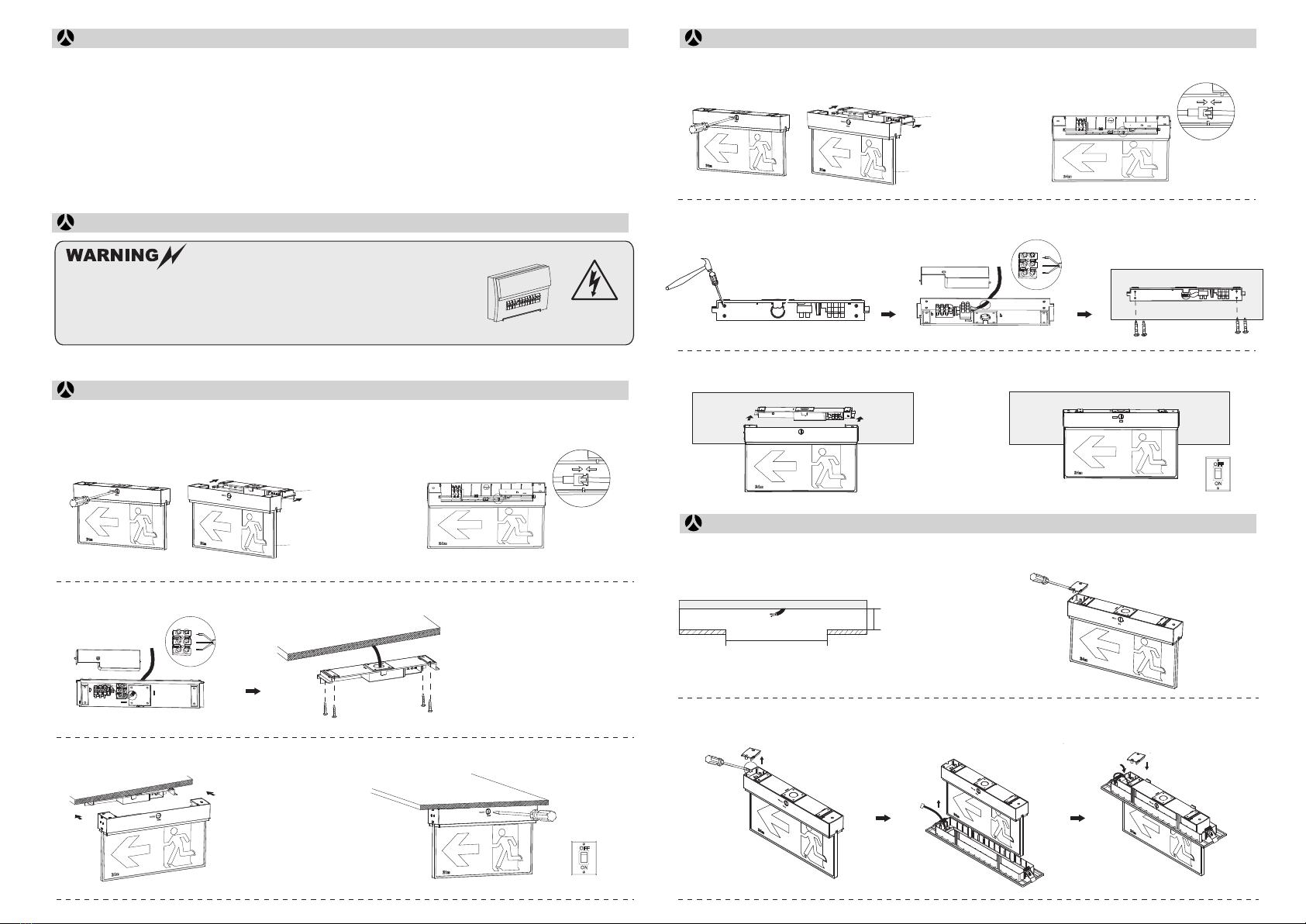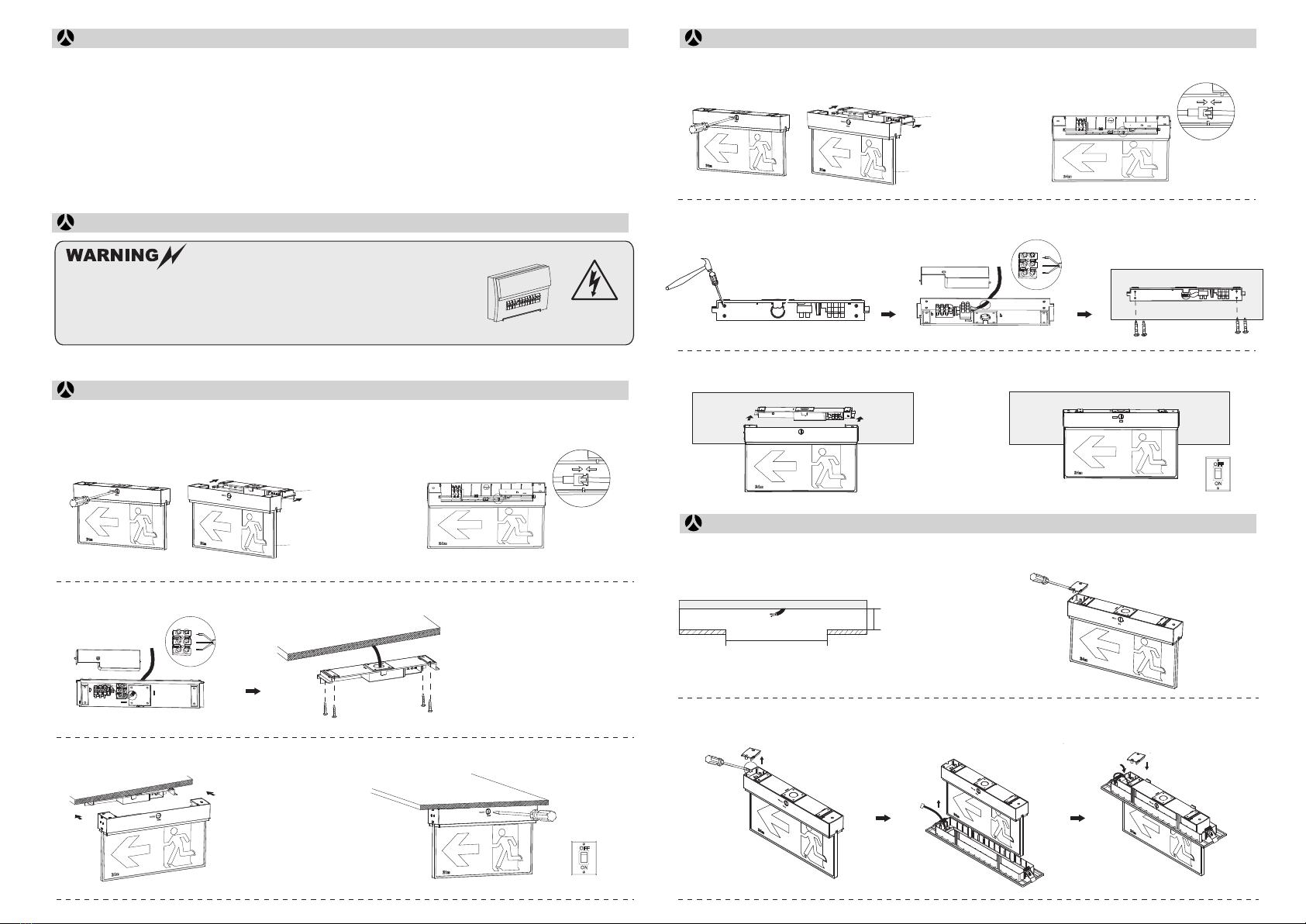
Normal Operation: The green LED indicator stays on when connected to mains supply. The indicator will
turn off when the mains supply fails, or when the internal charger malfunctions, or when the luminaire is
in test mode.
Battery: LiFePO4 rechargeable battery pack. Battery should be replaced when it reaches the end of its
lifetime. To avoid damage to the luminiare and ensure its performance, the battery should be replaced
with same type.
Test Switch: Press the test button, LED indicator will turn off and the luminaire will be powered by the
battery pack. The light source is non-replaceable. When the light source reaches the end of its
lifetime, the whole luminaire shall be replaced.
1. Release the clip to UNLOCK status by a screwdriver.
Slide the cover away from the housing.
3. Connect wiring to terminals. Mount the cover onto the ceiling.
4. Slide the housing into the cover. 5. Fasten the clip to LOCK status. Switch on.
2. Unscrew the side cover from fixture.
Read instructions and check you have all the tools and accessories to complete the installation correctly.
Turn O
Power Supply
1.Switch off before installation or maintenance.
2.Switch on only after complete installation and examination of the circuit.
3.Professional electrician for installation and maintenance only.
4.This luminaire is not intended for use in high-risk task area lighting.
Cover
Housing
2. Connect the battery with quick connector.
1. Release the clip to UNLOCK status by a screwdriver.
Slide the cover away from the housing.
3. Knock out the holes for screwing and AC wiring Connect wiring to terminals. Mount the cover onto the
wall.
Cover
Housing
2. Connect the battery with quick connector.
L
E
N
L
E
N
4. Slide the housing into the cover. 5. Fasten the clip to LOCK status. Switch on.
LOCK
UNLOCK
LOCK
UNLOCK
1. Cut out size: L420mm x W80mm.
420mm*80mm
H>65mm
3. Knock out the side hole, put the panel through the recessed kit, and the recessed kit will be fixed onto the fixture.
Plug the recessed kit’s indicator and test button PCBA onto the main PCBA. Screw the side cover back.
Precautions Wall Mount
Recessed Mount
Installation Procedure
Ceiling Mount