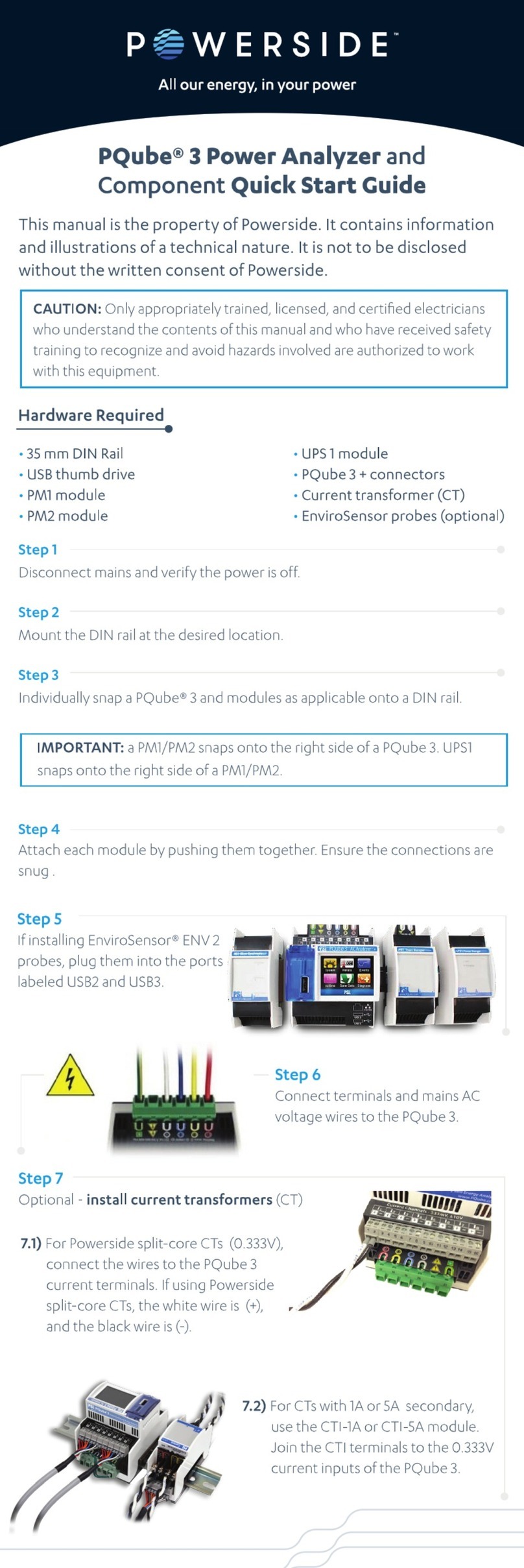PQube 3 Installation Manual
Manual#: 851-000135
Version 3.4 –08/11/2022 Page 5 of 47
1Introduction
1.1 What is a PQube® 3?
PQube® 3 is an instrument for both monitoring and diagnosing issues with electric power systems
and sensing environmental conditions, helpingyou to quickly solve problems that impact the quality
and reliability of your product or process.
Think of it as a black box for your electric power, environment, and process: It is a unique
combination of the best features of a power disturbance monitor, a power/energy meter, a process
and environmental data logger, and a digital fault recorder. It’s easy to install, easy to use. No special
training is required, no software required.
What does the PQube 3 record?
In a few words, your PQube 3 detects and records disturbances on the mains circuit: Sags/dips,
swells, interruptions, frequency variations, HF impulses, Rapid voltage changes, waveform changes
and more…It also records steady state power quality parameters like flicker, unbalance, THD
harmonics and Interharmonics. PQube 3 is compliant with the most stringent Power Quality
measurement standards: Class A IEC 61000-4-30 Ed3 (2015).
The PQube 3 is one of the few analyzers that measure 2kHz-150kHz conducted emissions.
Your PQube 3 automatically generates daily, weekly, and monthly trends/statistics reports.
When connected to compatible current transformers, your PQube 3 records current waveforms,
RMS magnitude, current unbalance and powers (watts, watt-hours, VARs, power factor, and other
power-related parameters). The PQube 3 can monitor power and energy on several circuits.
The PQube 3 when equipped with POWERSIDE ultra-precise CTs, is fully compliant with IEC 61000-
4-30, edition 3 Class A certified requirements and can be used as a revenue grade Class 0.2 energy
meter.
Your PQube 3 includes 4 general-purpose channels for interfacing with voltage output types of
sensors(RPM, torque, flow, vibration…). It has a digital input,which can be usedas an external trigger
source, and a relay contact output, used to notify alarms to an external indicator or PLC (the relay
opens for at least 3 seconds for any detected event).
Your PQube 3, with up to 2 optional ENV2 environmental probes, can measure and trigger on
temperature, humidity, barometric pressure and mechanical shocks, seismic disturbances and
vibration.