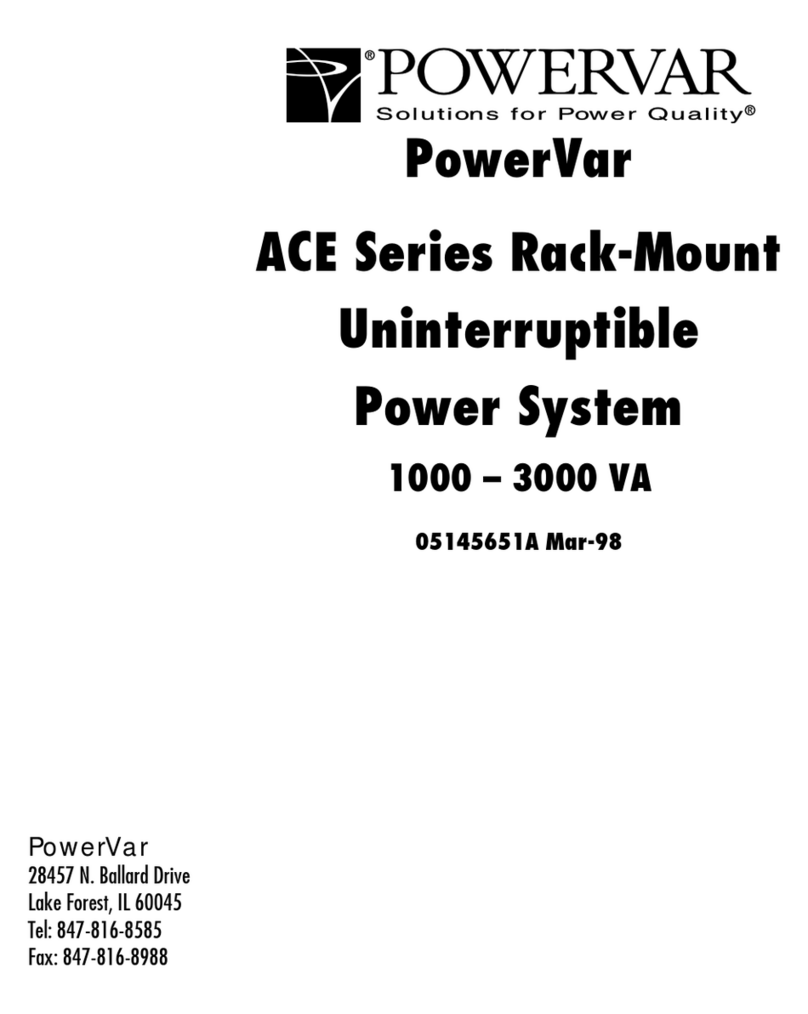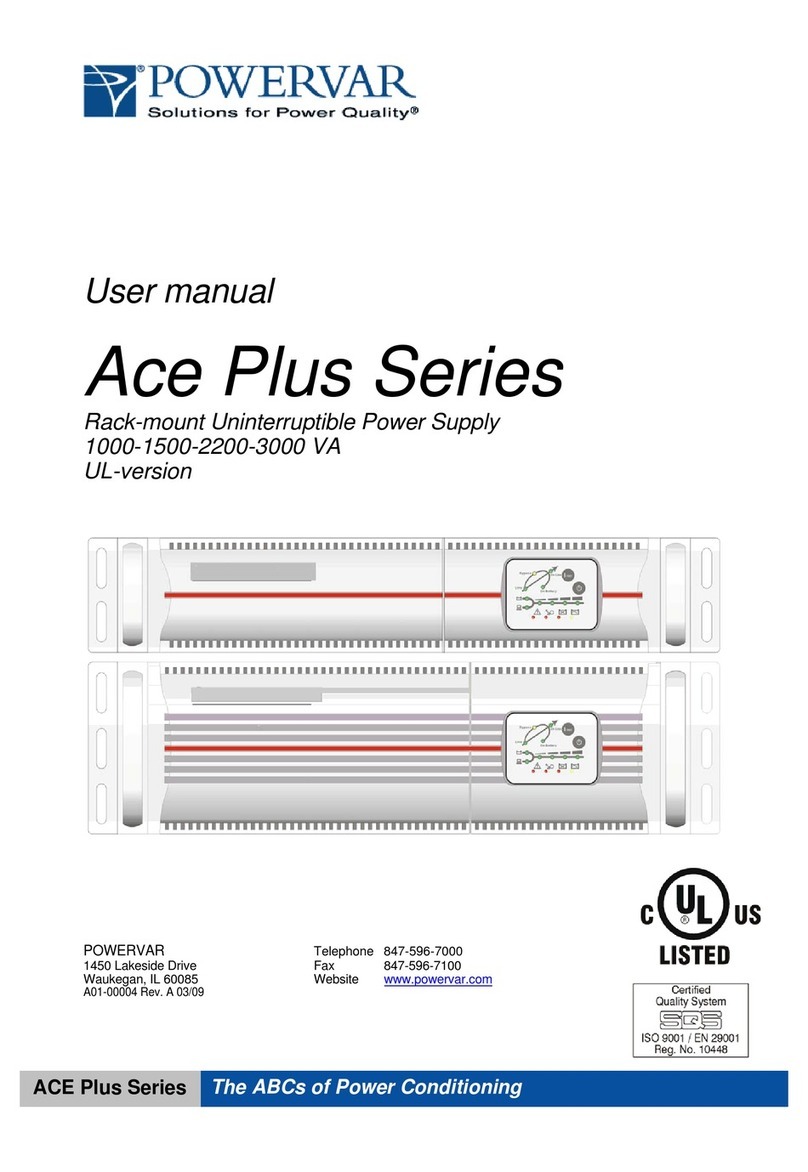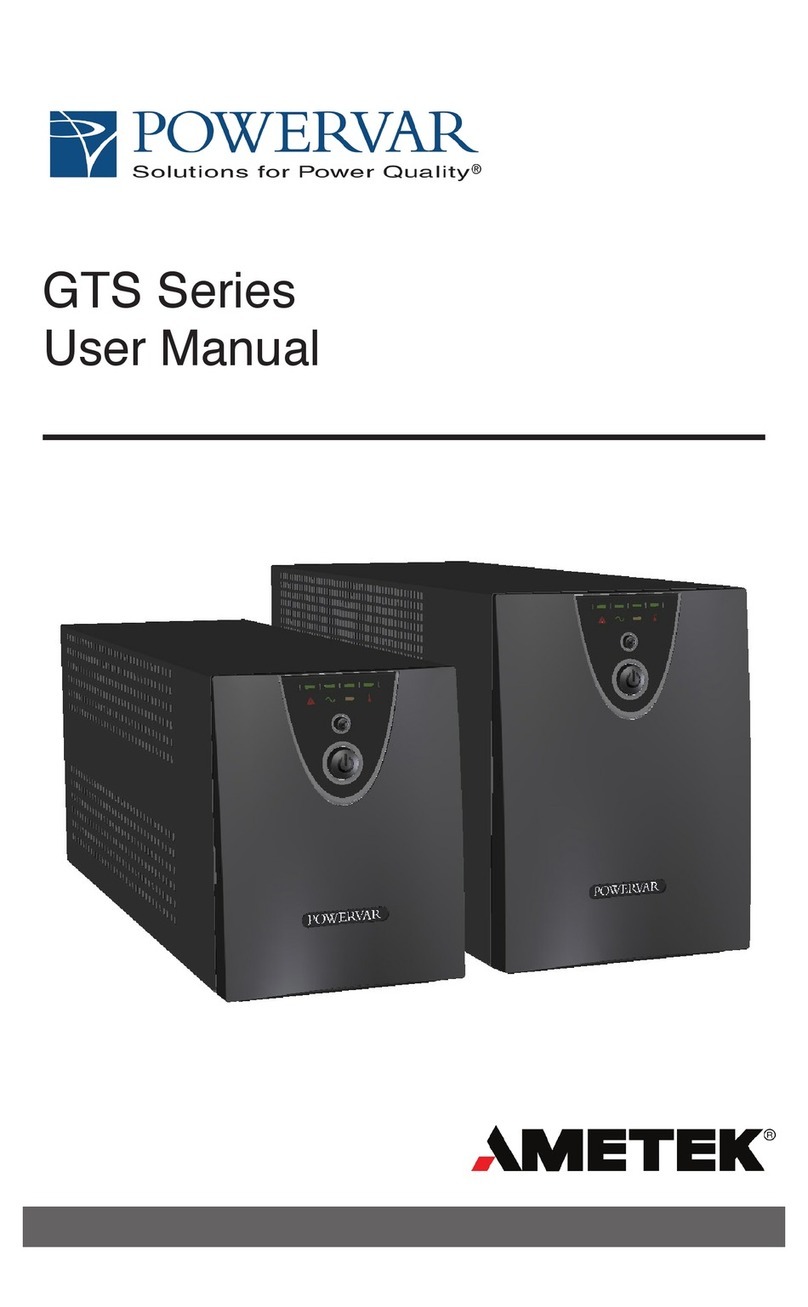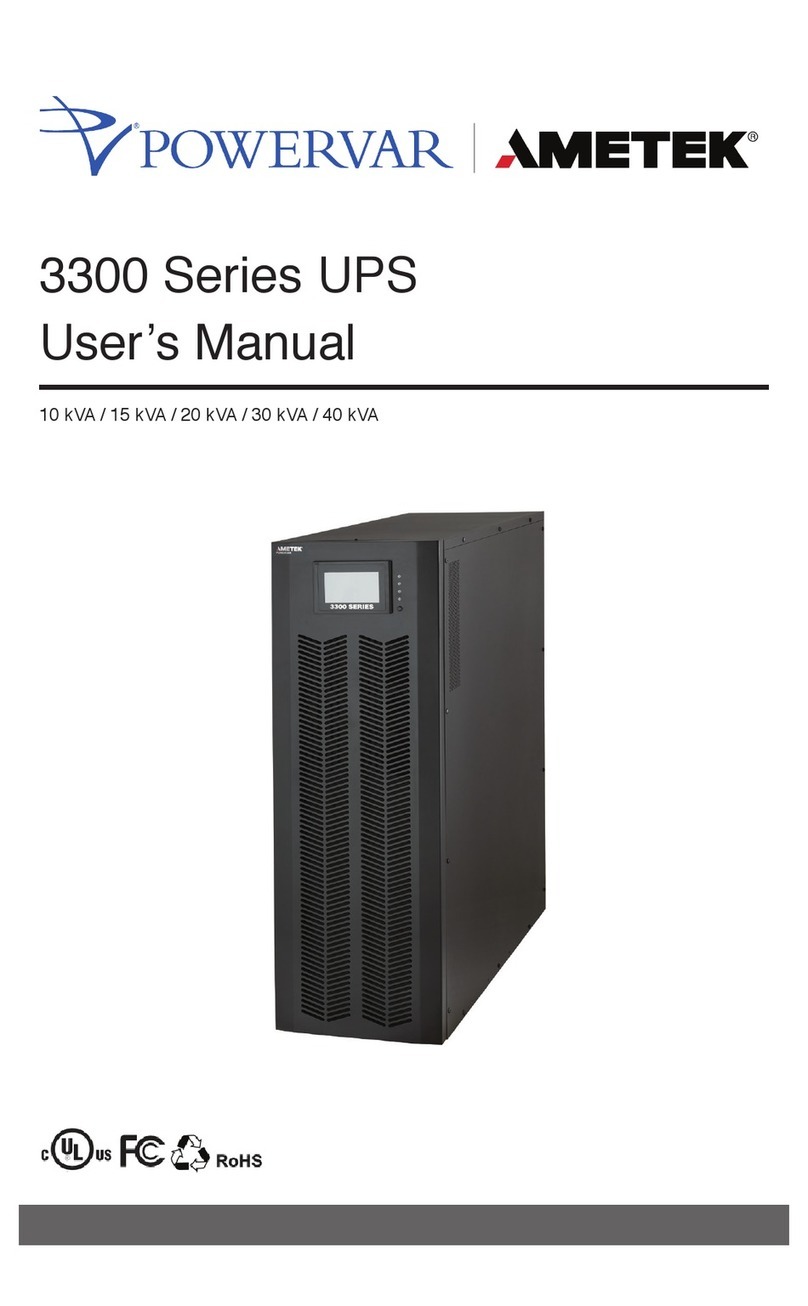As new and innovative technologies have become thebackbone of today's businesses, maxi
system availability is critical and downtime ismore expensive thanever. Increasingly, busi
needa UPSthatnotonlyprotects again
stblackouts,but also virtuallyeliminatesmore
subtle power disturbances. Surges, sags, line noise and brownouts can disrupt
of sensitive equipment. These disturbances mayalso create unnecessary pro
Line UPS provides the highest level of protection against the widest
spectrum of power problems. The incoming AC utility source is converted to a regulated DC
voltage. Fromthis DC voltage, a new AC voltage isrege
nerated, providing continuous, clean,
tightlyregulatedpowertoyourequipment.Line
linedesignsleave yourequip
connected directly to dirtyutility power. Theyonlyprovide minimal transient,voltage and
our equipment operation is "Mission Critical", a true double conversion
UPS from POWERVAR is the only clear choice.
Input Power Factor Correction
All POWERVAR ABCDEF Plus models include state
art Input Power Factor Correction.
educes the amount of current demanded from your building wiring system, yielding
highly efficient, "building friendly" UPS.
ThePOWERVARABCDEFPlusUPSincorporatesadvancedmicroprocessortechnology.This
e a high level of internal UPS control and management. Withthe
software,thePOWERVARUPS’s support unattended shutdown,management,data
diagnostics. The software supports MS Windows
5 & 6, LINUX and FreeBSD. UPSILON for UNIX supports
UNIX platforms and OS versions.
SNMP/HTTP Remote Management Support
Our SNMP/HTTP Agent board provides remote management and monitoring over anyEthernet
LAN, WAN or Internet util
type connection. Theoptional SNMP/HTTP agent
installs via an option slot located behind a cover plate on the back panel of every ABCDEF
Extended Battery Bank Option
All POWERVAR ABCDEF Plus models have a continuous duty inverte
addition of optional exter
nal battery/charger packs. Whether your application requires a few
additionalminutes orhours,
the POWERVARPlus UPS willbe ready.Optional batterycharger
upgrades forfaster rechargingarealso
requency Converter Option
With a factory modification at the time of order, any POWERVAR ABCDEF Plus model can be
as an international frequency converter. This makes the POWERVARPlus
worldwide power applications
. Without this modification, all series
incoming utility line frequency and automatically set its output