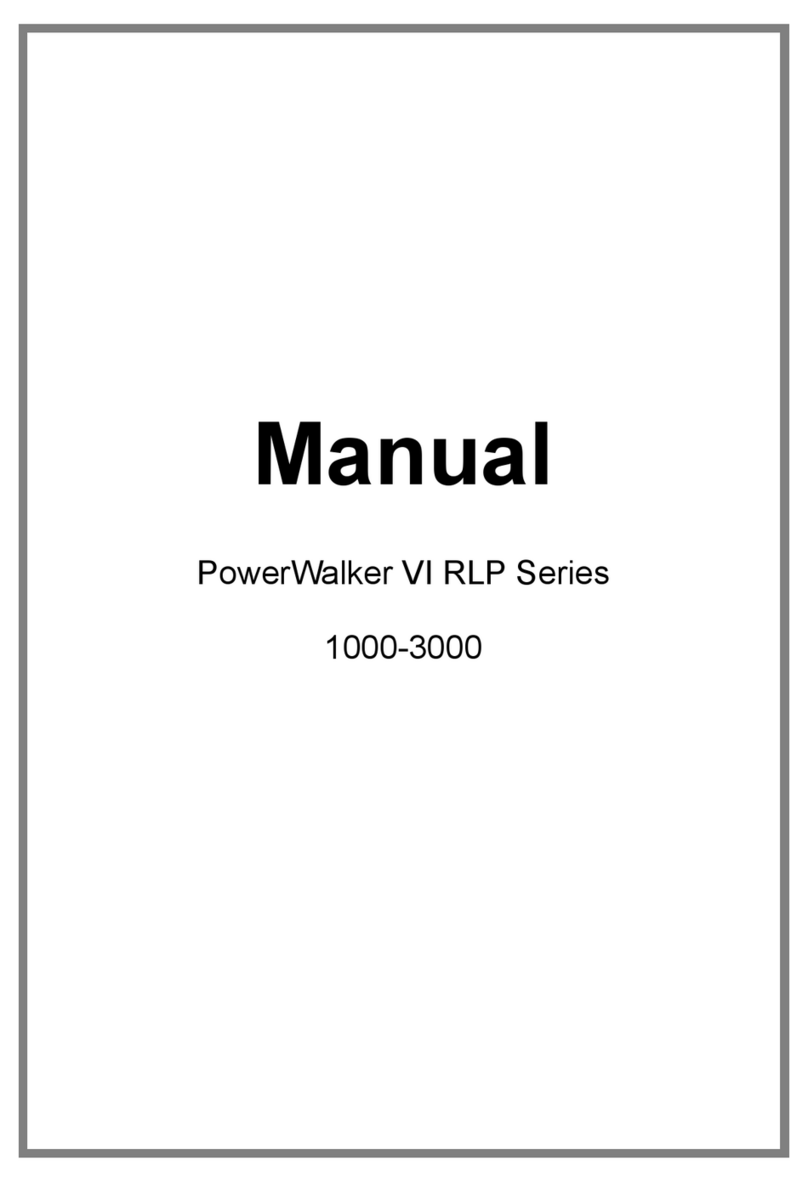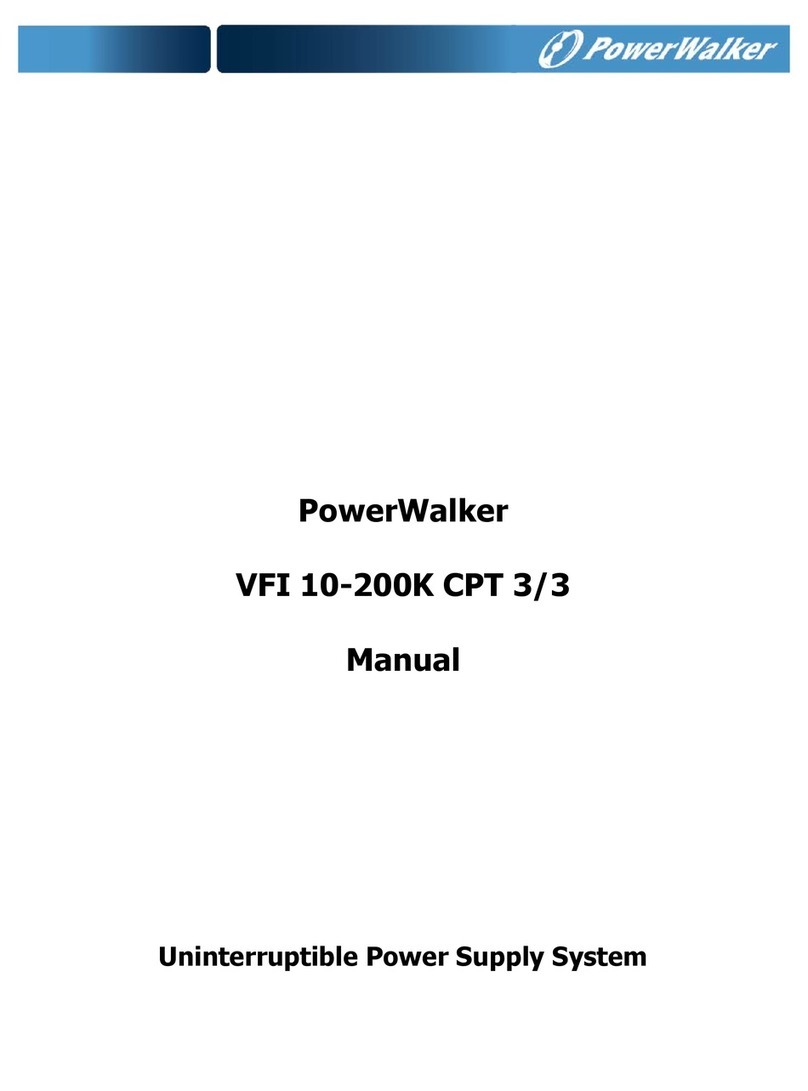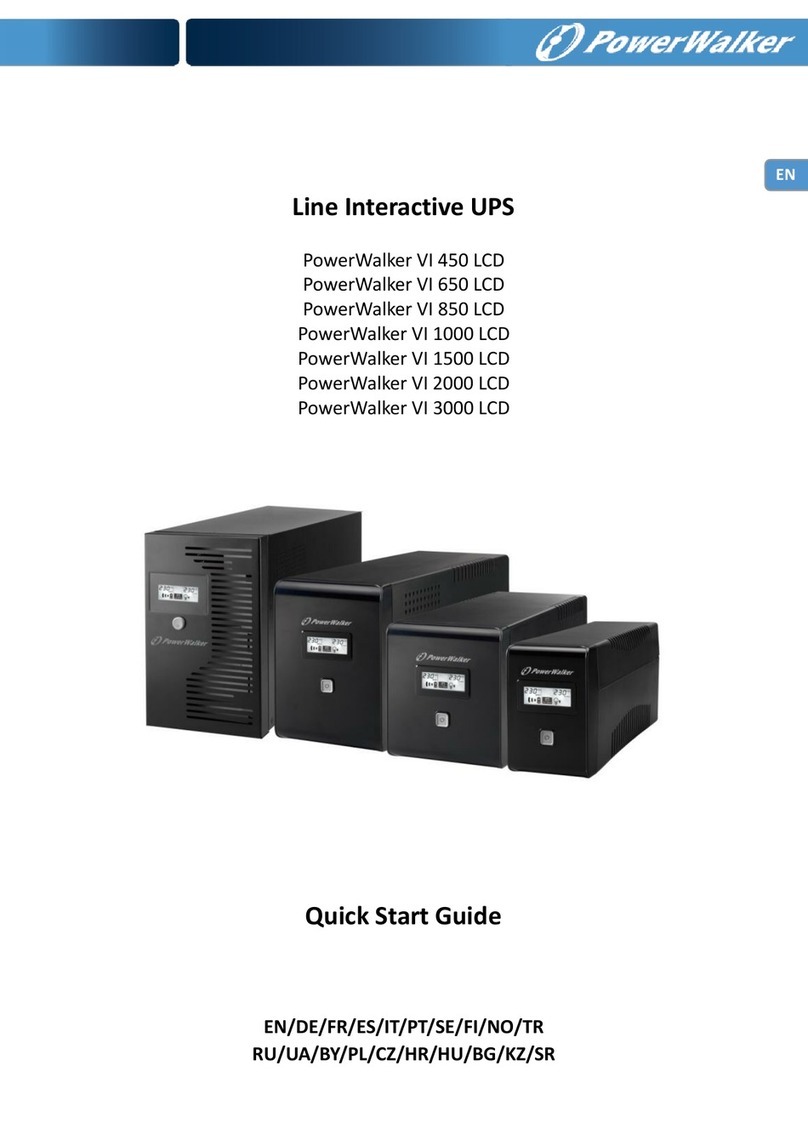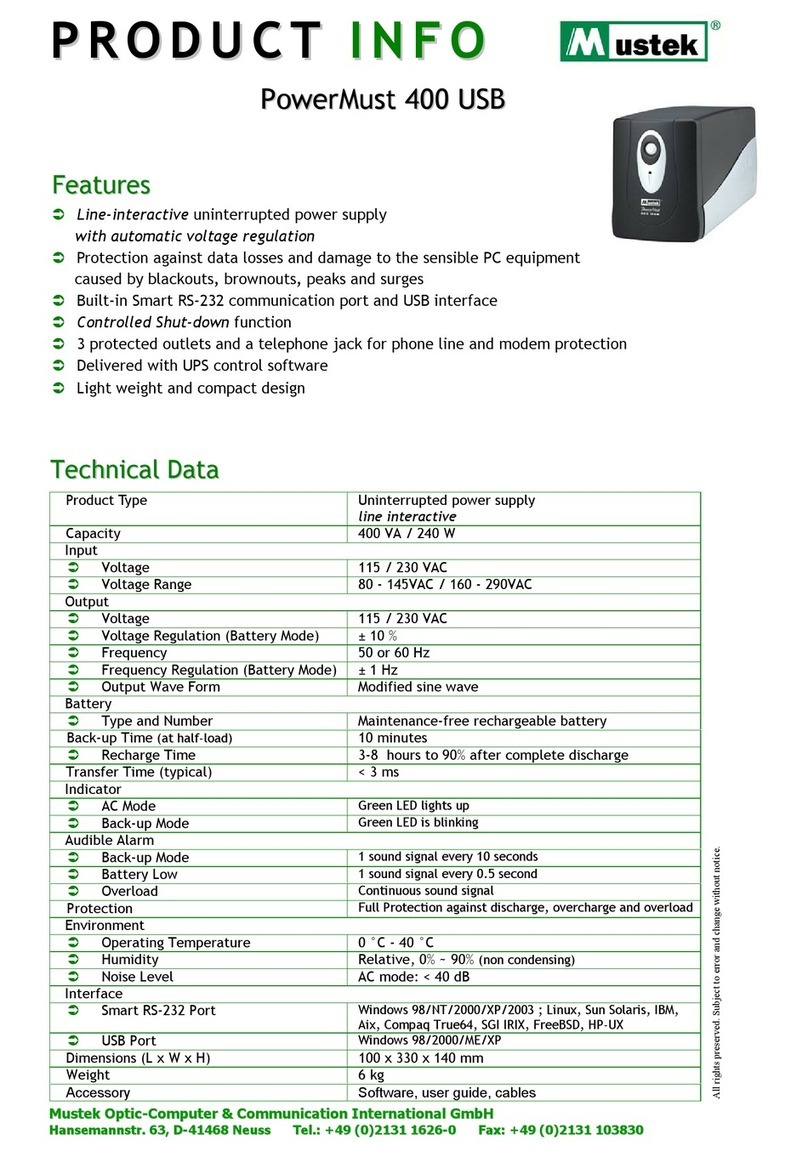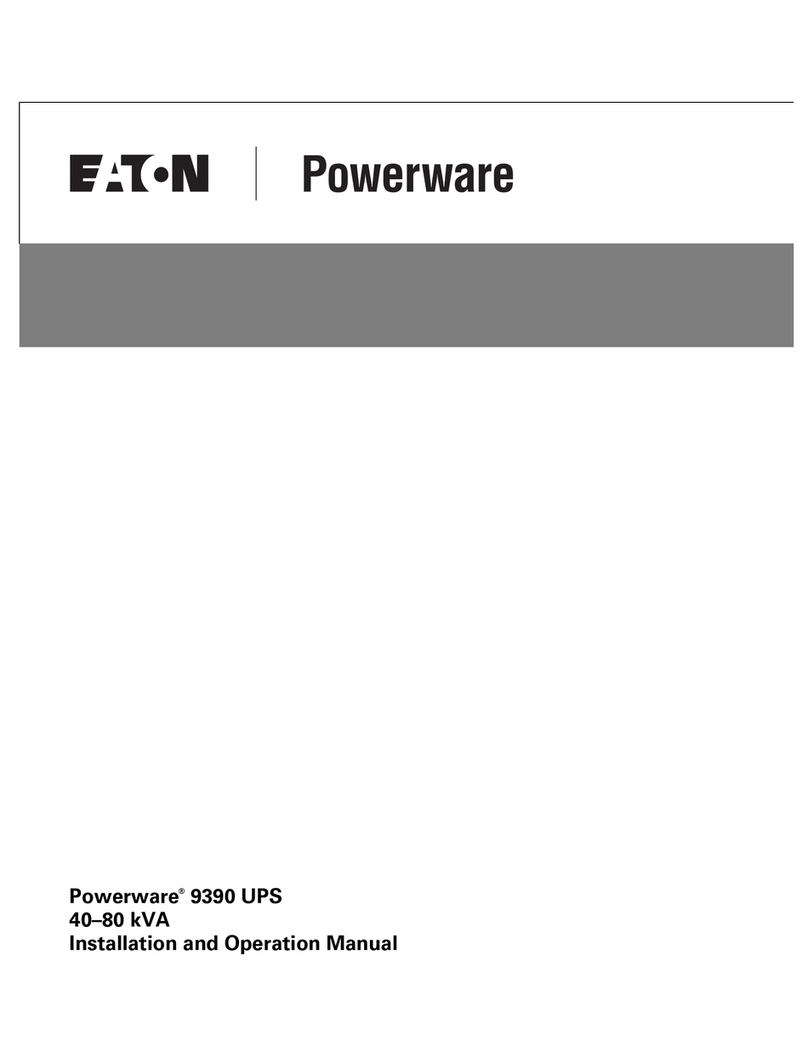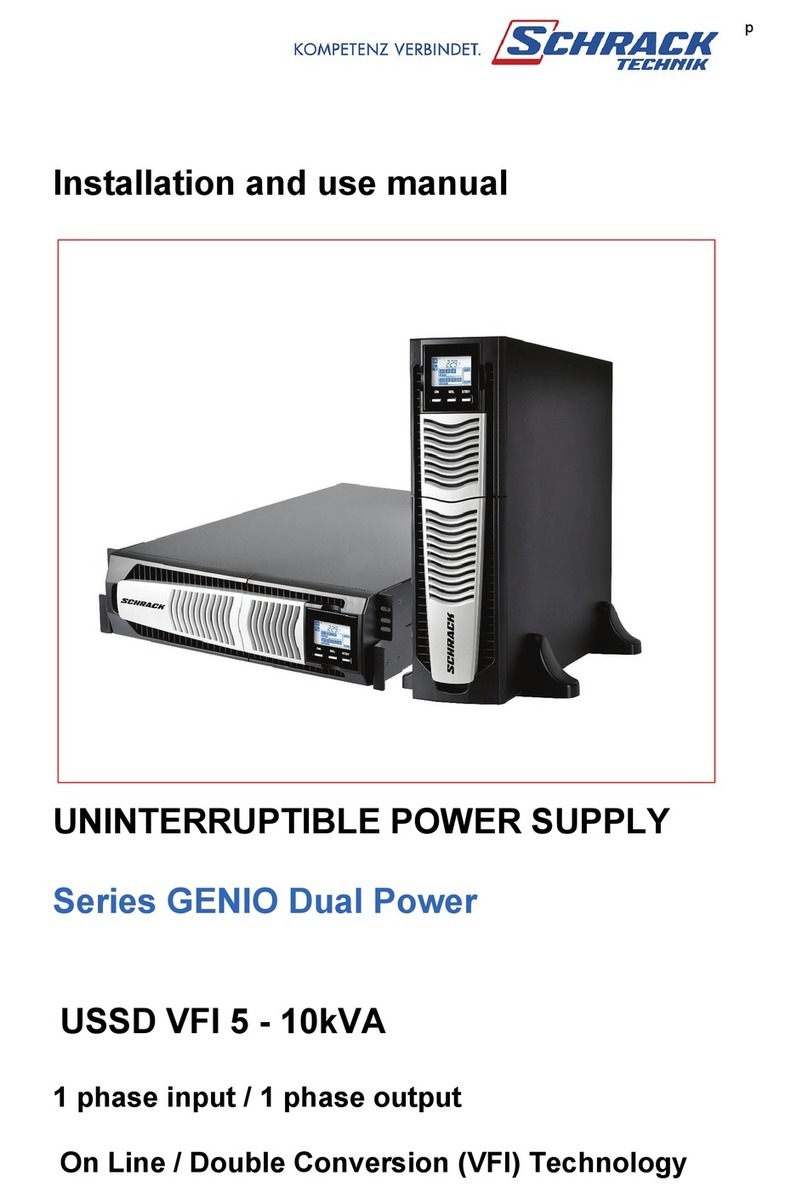PowerWalker VI THID Series User manual
Other PowerWalker UPS manuals

PowerWalker
PowerWalker VFI 1000 CRM User manual

PowerWalker
PowerWalker VFI 1000 LCD User manual

PowerWalker
PowerWalker PowerMust 6054 User manual

PowerWalker
PowerWalker VFI ICT IoT Series User manual
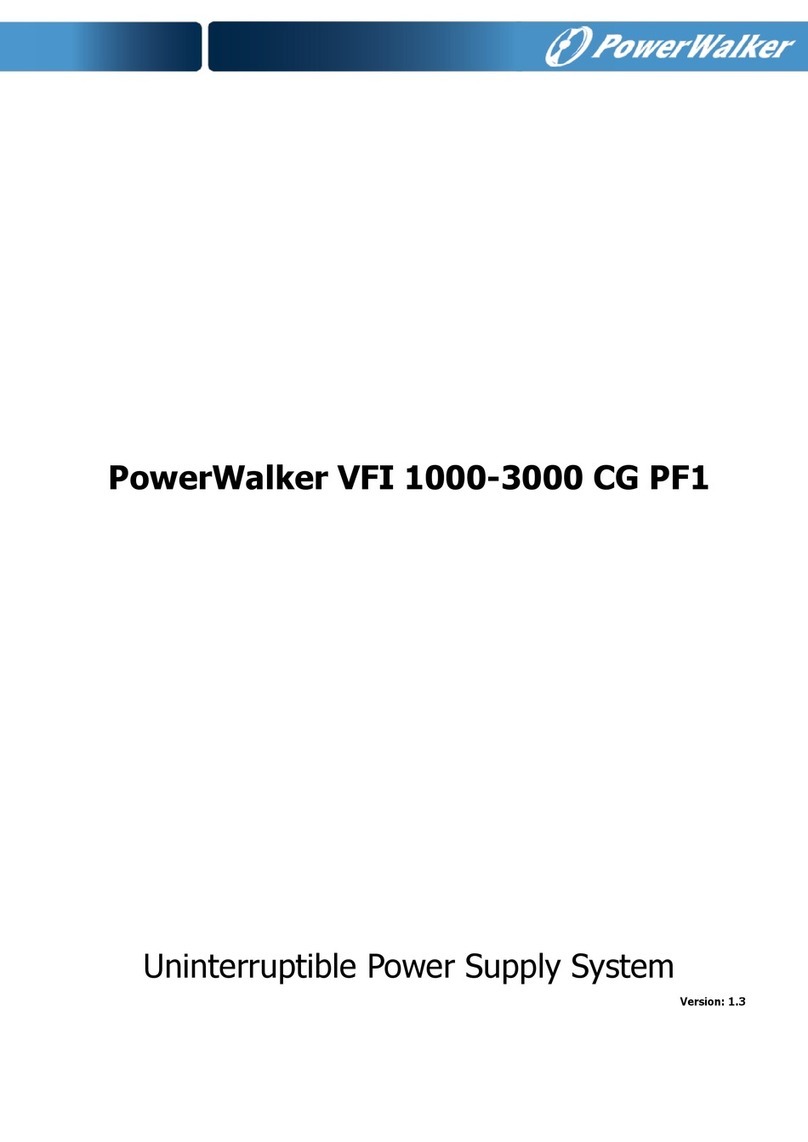
PowerWalker
PowerWalker VFI 1000-3000 CG PF1 User manual

PowerWalker
PowerWalker VI 1200 RLE User manual

PowerWalker
PowerWalker VI 1200 User manual

PowerWalker
PowerWalker VFI 1000 RMG PF1 User manual

PowerWalker
PowerWalker VFI CG PF1 Series User manual

PowerWalker
PowerWalker VI 650 GX User manual

PowerWalker
PowerWalker VFI 3000 LCD Installation guide

PowerWalker
PowerWalker VFI 1000 RMG PF1 User manual

PowerWalker
PowerWalker VFI 20000-40000TAP 3/3 BI User manual

PowerWalker
PowerWalker VI 450 LCD User manual

PowerWalker
PowerWalker VFI 10K CPH User manual

PowerWalker
PowerWalker VFD 600 APFC User manual

PowerWalker
PowerWalker VI CSW Series User manual

PowerWalker
PowerWalker Basic VI SB Series User manual

PowerWalker
PowerWalker VI 750 PSW User manual
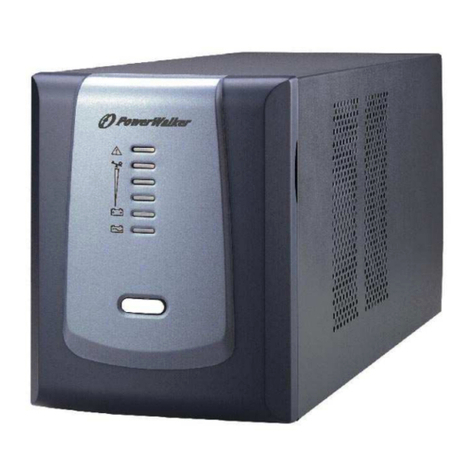
PowerWalker
PowerWalker VI 1000 User manual
Popular UPS manuals by other brands

socomec
socomec MODULYS GP Installation and operating manual

YAMABISHI
YAMABISHI miniUPS ALS Series instruction manual

Controlled power company
Controlled power company MODEL ES owner's manual

Huawei
Huawei UPS5000 user manual

Power Inspired
Power Inspired VFI6KT user manual

Falcon
Falcon USHA IX900 Series user manual