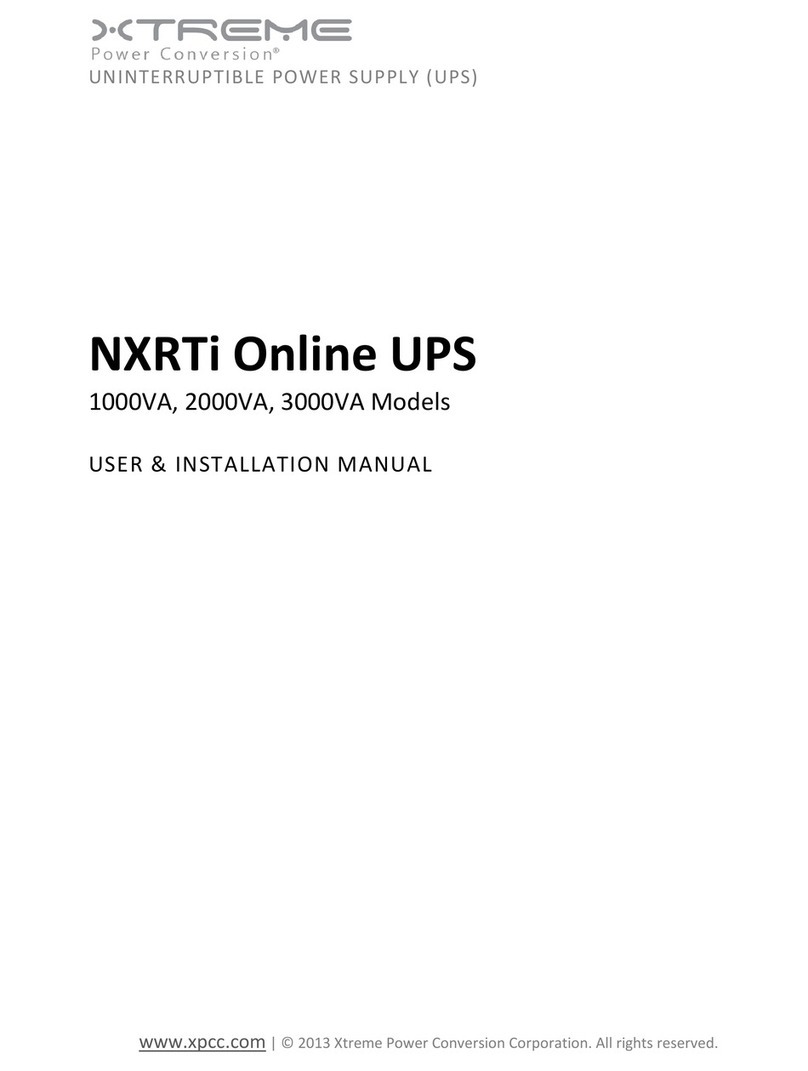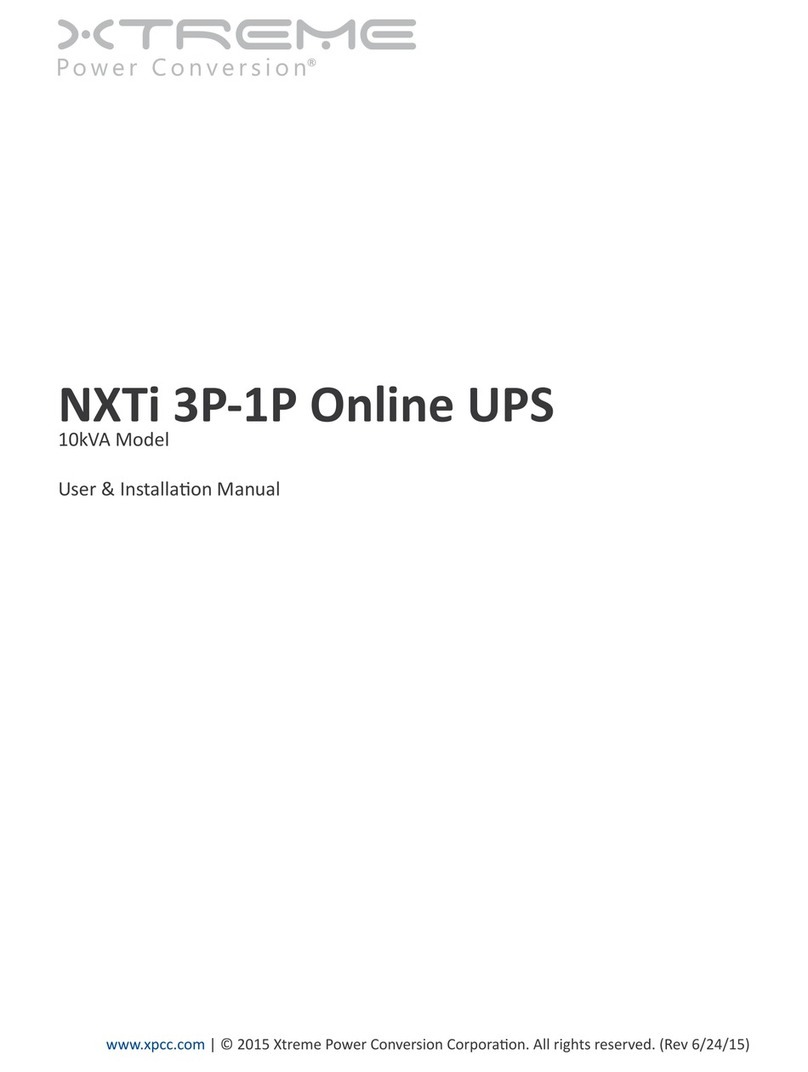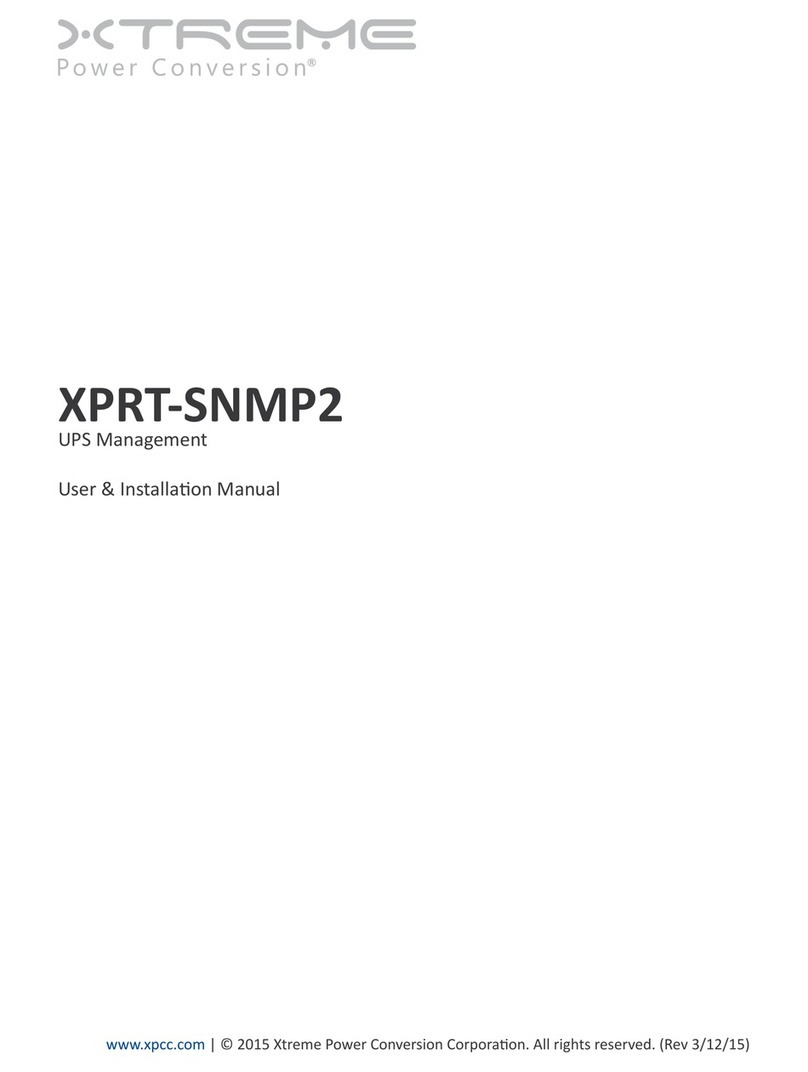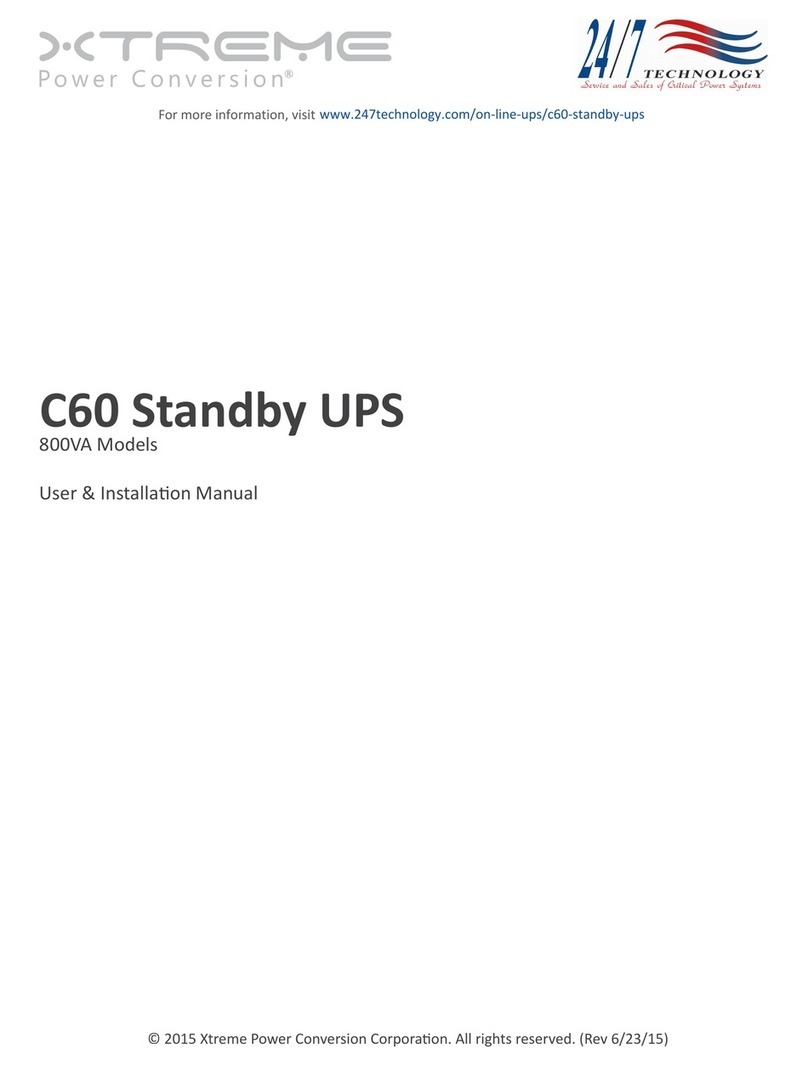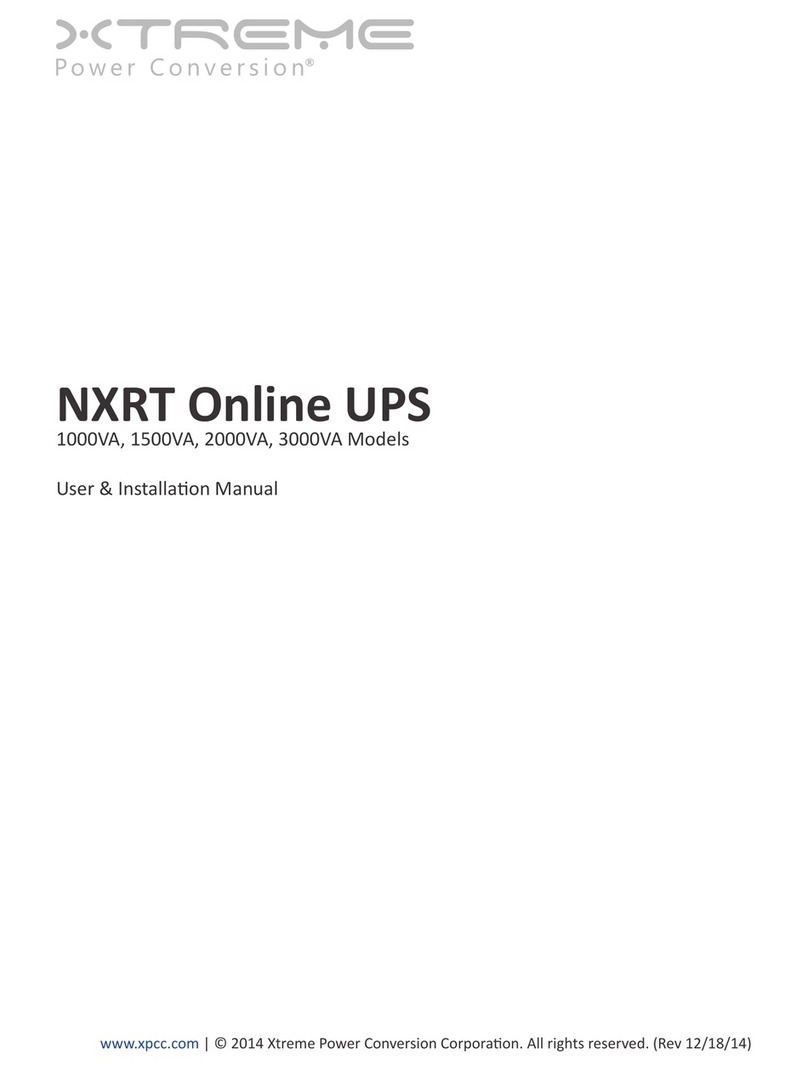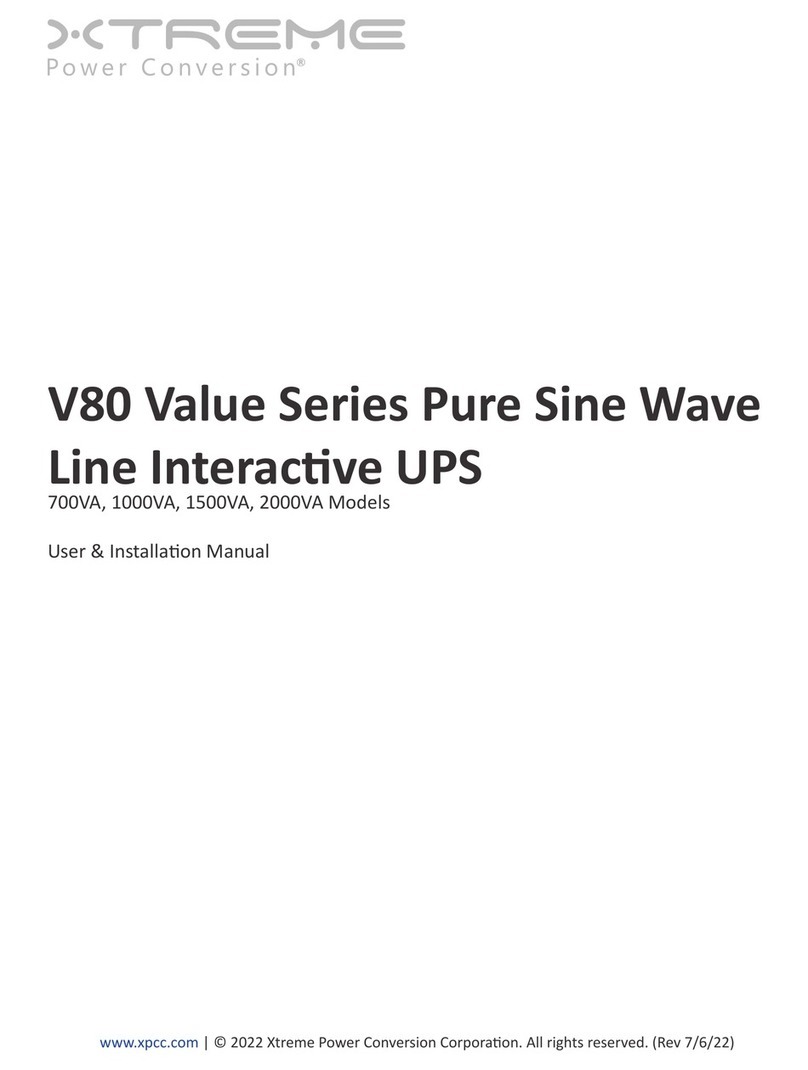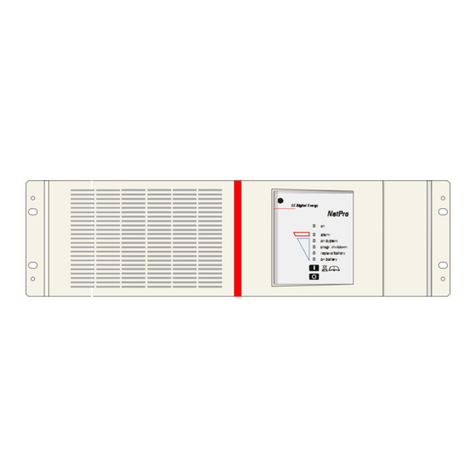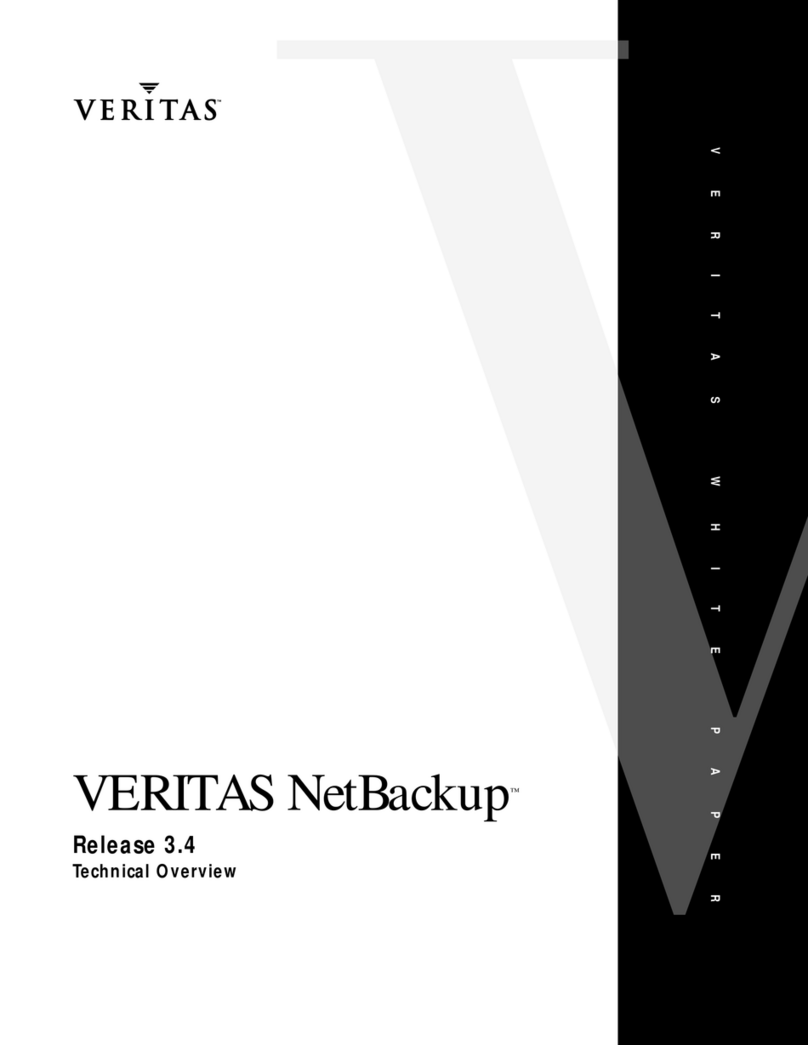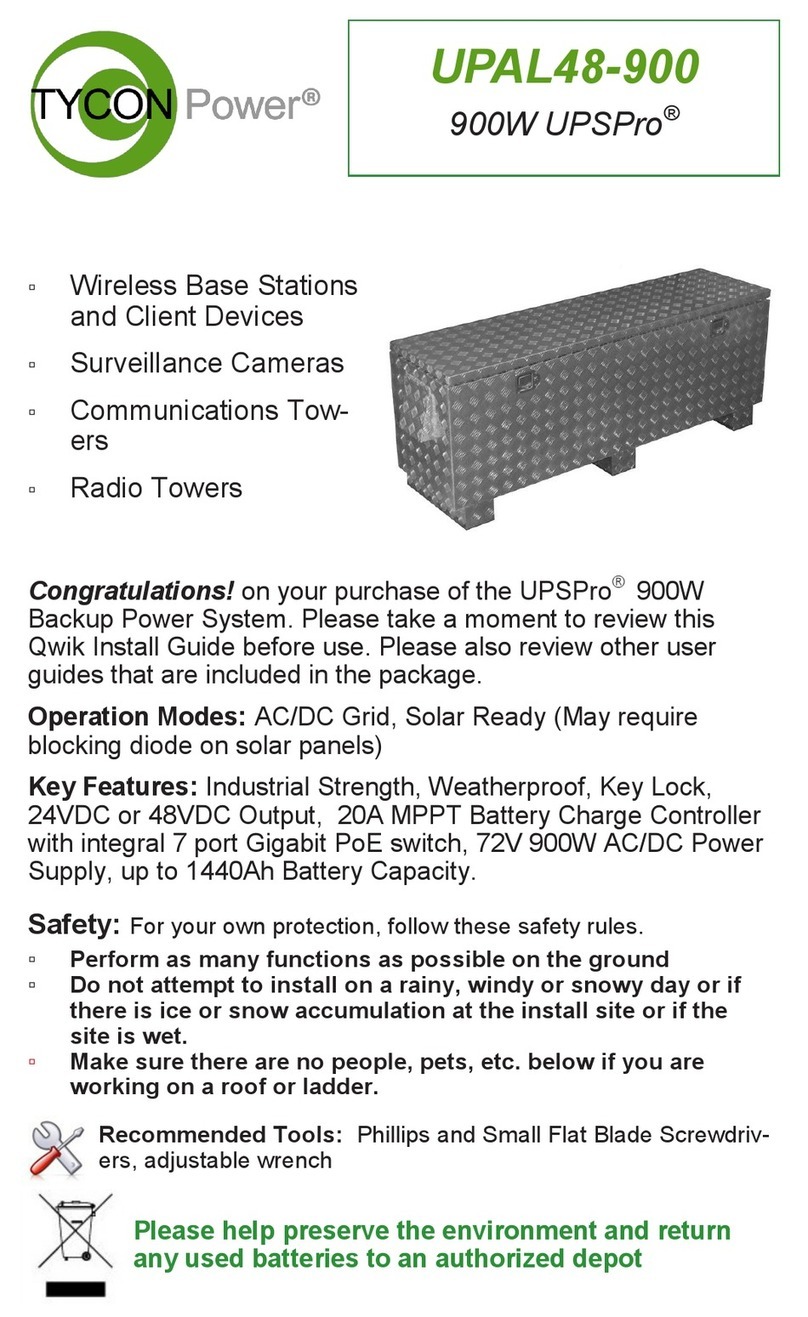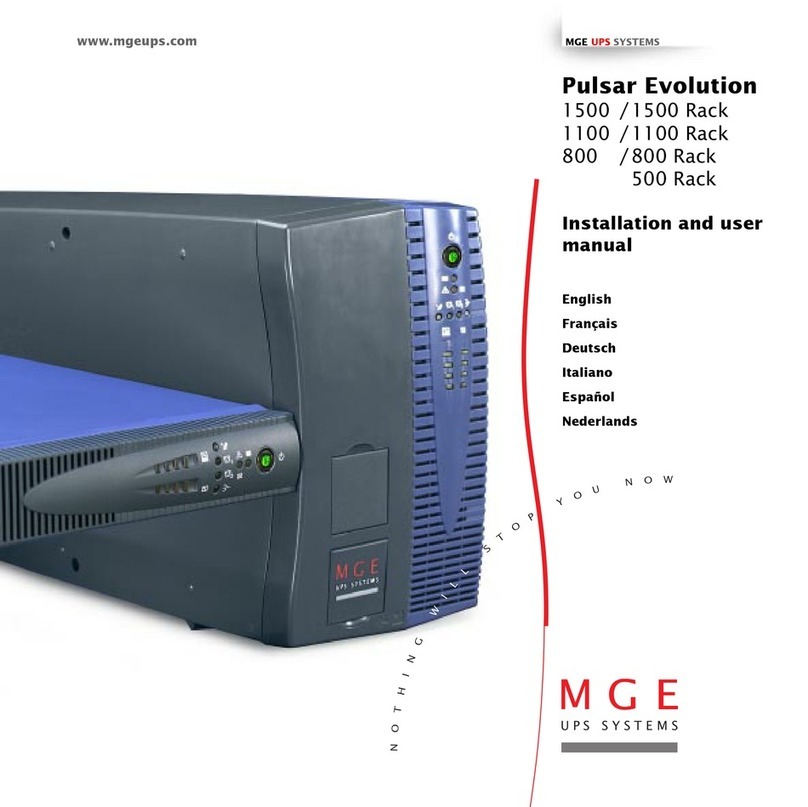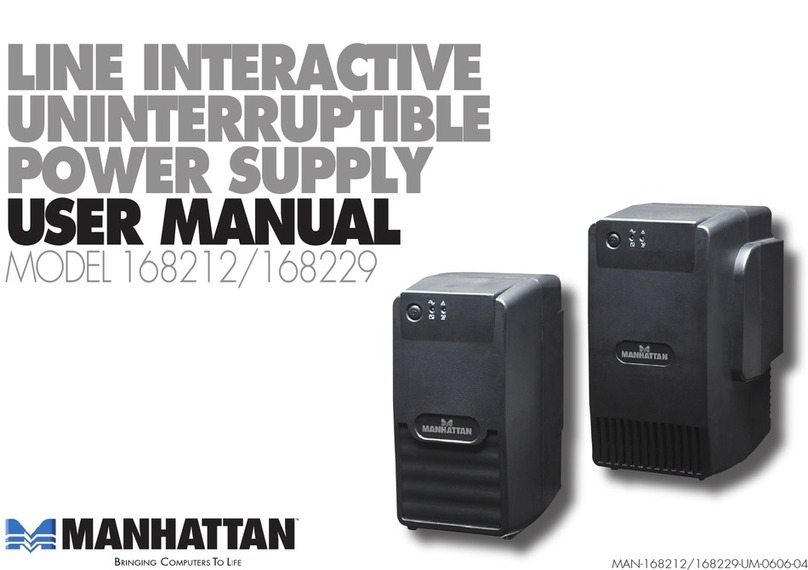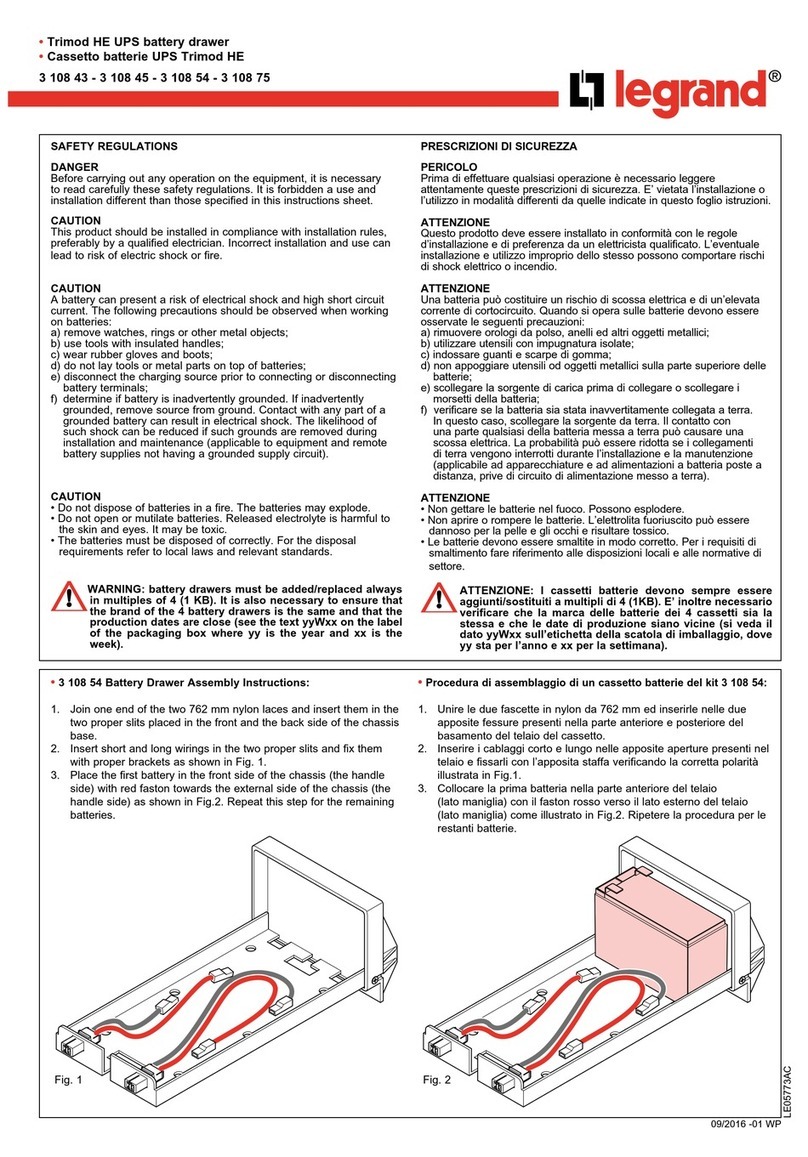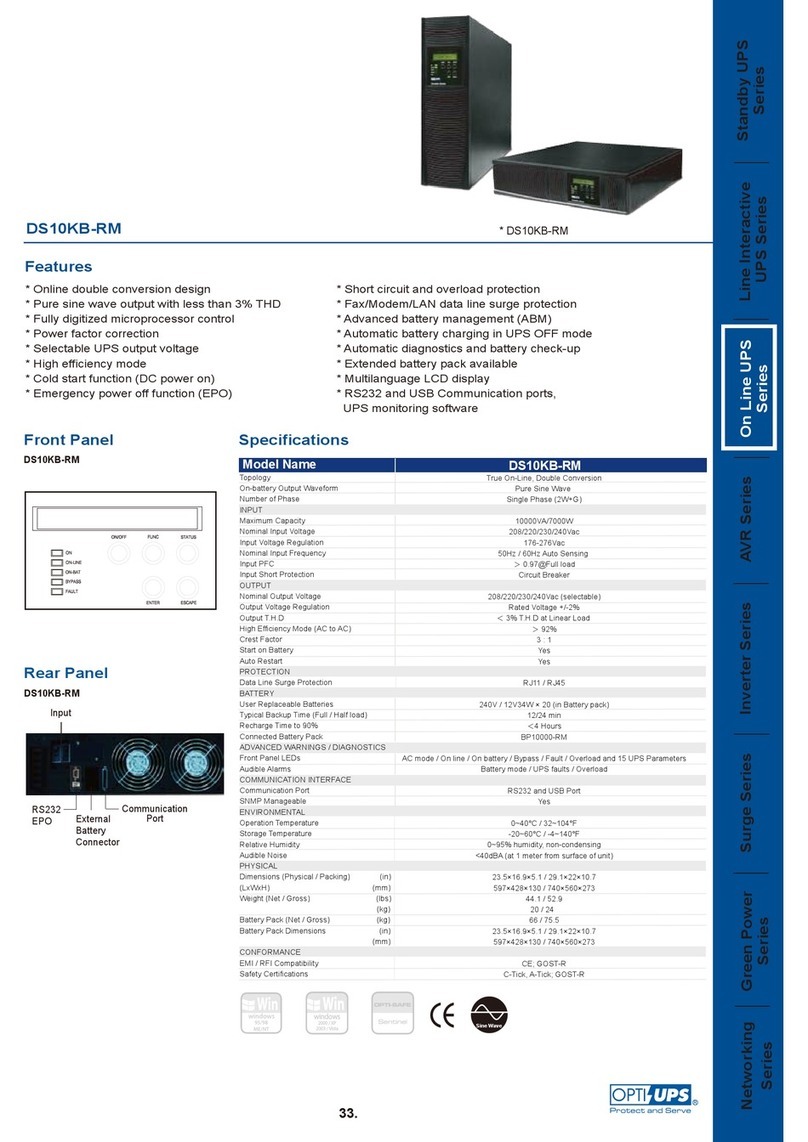Xtreme TX91 Guide

TX91 & TX91L
Isolated Online UPS
3.8kVA, 5kVA, 6kVA, 10kVA Models
User & Installaon Manual
www.xpcc.com | © 2018 Xtreme Power Conversion Corporaon. All rights reserved. (Rev 12/11/18)

Xtreme Power Conversion Corporaon
TX91 3.8- 10kVA User’s Manual
Page 2
Uninterrupble Power Supply
Table of Contents
1 Safety and EMC Instrucons.......................................................................4
1.1 Transportaon and Storage...................................................................................................... 4
1.2 Preparaon............................................................................................................................... 4
1.3 Installaon................................................................................................................................ 4
1.4 Connecon .............................................................................................................................. 4
1.5 Maintenance............................................................................................................................ 5
1.6 Operaon................................................................................................................................. 5
1.7 Recycling................................................................................................................................... 6
1.8 Standards..................................................................................................................................6
2 Installaon ...............................................................................................7
2.1 Unpacking and inspecon..........................................................................................................7
2.2 Rear Panel View.........................................................................................................................8
2.3 Baery Pack Rear Panel View....................................................................................................9
2.4 UPS Electrical Conntecons/Installaon.................................................................................10
2.5 Connecng UPS with Baery Packs..........................................................................................12
2.6 Baery Wiring Diagram...........................................................................................................12
2.7 Storage and Maintenance........................................................................................................13
3 Operaons..............................................................................................14
3.1 User Interface.........................................................................................................................14
3.1.1 Buon Operaon......................................................................................................14
3.1.2 LED Indicators...........................................................................................................14
3.1.3 LCD Panel................................................................................................................. 14
3.1.5 Operang Mode/ Descripons................................................................................ 17
3.2 UPS Operaon.........................................................................................................................19
4 Trouble Shoong......................................................................................29
4.1 Audible Alarm..........................................................................................................................29
4.2 Warning Indicator....................................................................................................................29
4.3 Warning Code Descripons.....................................................................................................30

Xtreme Power Conversion Corporaon
TX91 3.8- 10kVA User’s Manual
Page 3
Uninterrupble Power Supply
4.4 Trouble Shoong Chart...........................................................................................................31
5 Specicaons..........................................................................................32
5.1 TX91 Specicaons..................................................................................................................32
5.2 TX91L Specicaons.................................................................................................................33
6 Obtaining Service....................................................................................34
7 Xtreme Power Conversion Limited Warranty.............................................35
8 Xtreme Power Load Protecon Policy......................................................36

Xtreme Power Conversion Corporaon
TX91 3.8- 10kVA User’s Manual
Page 4
Uninterrupble Power Supply
1 Safety and EMC Instrucons
Safety Instrucons
Please read carefully the following user manual and the safety instrucons before installing the UPS or using the
UPS! Please comply with all warnings and operang instrucons in this manual. Save this manual and read care-
fully the following instrucons before installing the unit. Do not operate this unit before reading through all safety
informaon and operang instrucons carefully.
1.1 Transportaon and Storage
• Please transport the UPS system only in the original packaging to protect against shock and impact.
• The UPS must be stored in a room where it is venlated and dry.
1.2 Preparaon
• Condensaon may occur if the UPS system is moved directly from cold to warm environments. The UPS
system must be absolutely dry before being installed. Please allow at least two hours for the UPS system
to acclimate to the environment.
• Do not install the UPS system near water or in moist environments.
• Do not install the UPS system where it would be exposed
1.3 Installaon
• Do not connect appliances or devices which would overload the UPS (e.g. motor-type equipment) to the
UPS output receptacles or terminal.
• Place cables in such a way that no one can step on or trip over them.
• Do not block air vents in the housing of the system components. The UPS system must be installed in a
locaon with good venlaon. Ensure enough space on each side for venlaon.
• UPS has provided a ground terminal for equipotenal earth bonding to the external UPS baery cabinets
in the nal installed system conguraon.
• The UPS can be installed only by qualied maintenance personnel.
• An appropriate disconnect device for short-circuit backup protecon should be provided in the building
wiring installaon, upstream of the UPS.
• An integral single emergency switching device which prevents further supply to the load by the UPS in
any mode of operaon should be provided in the building wiring installaon.
• Connect the ground before connecng to the building wiring terminal.
• Installaon and wiring must be performed in accordance with the local electrical laws and regulaons.
1.4 Connecon
• This UPS must be installed and grounded in accordance with local and naonal electrical code.
• The power supply for this unit must be single-phase rated in accordance with the equipment nameplate.
It also must be suitably grounded.
• There can be no derivaon in the line that goes from the Backfeed Protecon to the UPS, as the standard
safety would be infringed.
• The power supply for this unit must be single-phase rated in accordance with the equipment nameplate.
WARNING
HIGH LEAKAGE CURRENT
EARTH CONNECTION ESSENTIAL
BEFORE CONNECTING SUPPLY
• Use of this equipment in life support applicaons where failure of this equipment can reasonably be
expected to cause the failure of the life support equipment or to signicantly aect its safety or eecve-
ness is not recommended. Do not use this equipment in the presence of a ammable anesthec mixture
with air, oxygen or nitrous oxide.

Xtreme Power Conversion Corporaon
TX91 3.8- 10kVA User’s Manual
Page 5
Uninterrupble Power Supply
• Connect your UPS power module’s grounding terminal to a grounding electrode conductor.
• The UPS is connected to a DC energy source (baery). The output terminals may be live when the UPS
is not connected to an AC supply.
• Warning labels should be placed on all primary power switches installed in places away from the
device to alert the electrical maintenance personnel of the presence of a UPS in the circuit. The label will
bear the following or an equivalent text:
Before working on this circuit
Isolate Uninterrupble Power Supply (UPS)
Then check for Hazardous Voltage between
all terminals including the protected ground
Risk of Voltage Backfeed
1.5 Maintenance
• Even aer the UPS is disconnected from the mains, the components inside are sll connected to the
baery packs which may be potenally dangerous.
• Before carrying out any kind of service or maintenance, disconnect the baeries and verify that no
current is present and no hazardous voltage exists in the terminals of high capability capacitor such as
BUS-capacitors.
• Verify that no between the baery terminals and the ground is present before maintenance or repair.
In this product, the baery circuit is not isolated from the input voltage. Hazardous voltages may occur
between the baery terminals and the ground.
• Baeries may cause electric shock and have a high short-circuit current. Please remove all wristwatch-
es, rings and other metal personal objects before maintenance or repair, and only use tools with insu-
lated grips and handles for maintaining or repairing.
• When replacing the baeries, install the same number and same type of baeries.
• Do not aempt to dispose of baeries by burning them. This could cause baery explosion. The baer-
ies must be rightly deposed according to local regulaon.
• Do not open or destroy baeries. Escaping electrolyte can cause injury to the skin and eyes. It may be
toxic.
• Please replace the fuse only with the same type and amperage in order to avoid re hazards.
• Do not disassemble the UPS system.
TX91 3.8 -10kVA & TX91L 3.8 10kVA User’s Manual Uninterrupble Power Supply
Xtreme Power Conversion Corporaon Page 3
• When replacing baeries, it is necessary to replace ALL baeries with the same quanty, type & capac-
ity.
• Do not plug or unplug the baery connector if UPS is working in baery mode.
• This unit is not designed for outdoor use.
1.6 Operaon
• Do not disconnect the ground conductor cable on the UPS or the building wiring terminals in any me
since this would cancel the protecve ground of the UPS system and of all connected loads.
• The UPS system features its own, internal current source (baeries). The UPS output receptacles or
output terminal blocks may be electrically live even if the UPS system is not connected to the building
wiring system.
• In order to fully disconnect the UPS system, rst press the “OFF” buon and then disconnect the
mains.
• Ensure that no liquid or other foreign objects can enter into the UPS system.
• The UPS can be operated by any individuals with no previous experience.

Xtreme Power Conversion Corporaon
TX91 3.8- 10kVA User’s Manual
Page 6
Uninterrupble Power Supply
• Use of this equipment in life support applicaons where failure of this equipment can reasonably be expected
to cause the failure of the life support equipment or to signicantly aect its safety or eecveness is not rec-
ommended. Do not use this equipment in the presence of a ammable anesthec mixture with air, oxygen or
nitrous oxide.
• Connect your UPS power module’s grounding terminal to a grounding electrode conductor.
• The UPS is connected to a DC energy source (baery). The output terminals may be live when the UPS is not
connected to an AC supply.
1.7 Recycling the Used Baery
• Do not dispose of the baery in a re. Baery may explode. Proper disposal of baery is re-
quired. Refer to your local codes for disposal requirements. For more informaon, contact your
local recycling/reuse or hazardous waste center.
• Do not open or mulate the baery. Released electrolyte is harmful to the skin and eyes. It
may be toxic.
1.8 Standards
* Safety
Safety Conformance: IEC/EN 62040-1,UL1778 (5th Edion)
Safety Markings : cTUVus, CE
* EMI
Conducted Emission..............................:IEC/EN 62040-2,FCC PART15 CLASS A
Radiated Emission.................................:IEC/EN 62040-2,FCC PART15 CLASS A
*EMS
ESD.........................................................:IEC/EN 61000-4-2 Level 4
RS........................................................ ...:IEC/EN 61000-4-3 Level 3
EFT......................................................... :IEC/EN 61000-4-4 Level 4
SURGE................................................... :IEC/EN 61000-4-5 Level 4
CS........................................................... :IEC/EN 61000-4-6 Level 3
Power-frequency Magnec eld.............. :IEC/EN 61000-4-8 Level 4
Low Frequency Signals............................:IEC/EN 61000-2-2
Warning: This is a product for commercial and industrial applicaon in the second environment-installaon re-
stricons or addional measures may be needed to prevent disturbances.

Xtreme Power Conversion Corporaon
TX91 3.8- 10kVA User’s Manual
Page 7
Uninterrupble Power Supply
2 Installaon
2.1 Unpacking and Inspecon
Unpack the package and check the package contents. The shipping package contains:
● One UPS
● One user manual
● One monitoring soware CD
● One RS-232 cable (opon)
● One USB cable
● One share current cable (only available for parallel model)
NOTE: Before installaon, please inspect the unit. Be sure that nothing inside the package is damaged during trans-
portaon. Do not turn on the unit and nofy the carrier and dealer immediately if there is any damage or lacking
of some parts. Please keep the original package in a safe place for future use.
Unpack the External Baery Pack (if supplied)
NOTE: Baery is very heavy so be cauous when unpacking and liing the unit to avoid injury
• External Baery Pack
• Quick Guide
• Baery connecon cable x 1
NOTE: Before installaon, please inspect the system components. Be sure that nothing inside the package was
damaged during transportaon. Do not turn on the UPS system and nofy the carrier and dealer immediately if
there is any damage or missing parts. Please keep the original packaging in a safe place for future use.
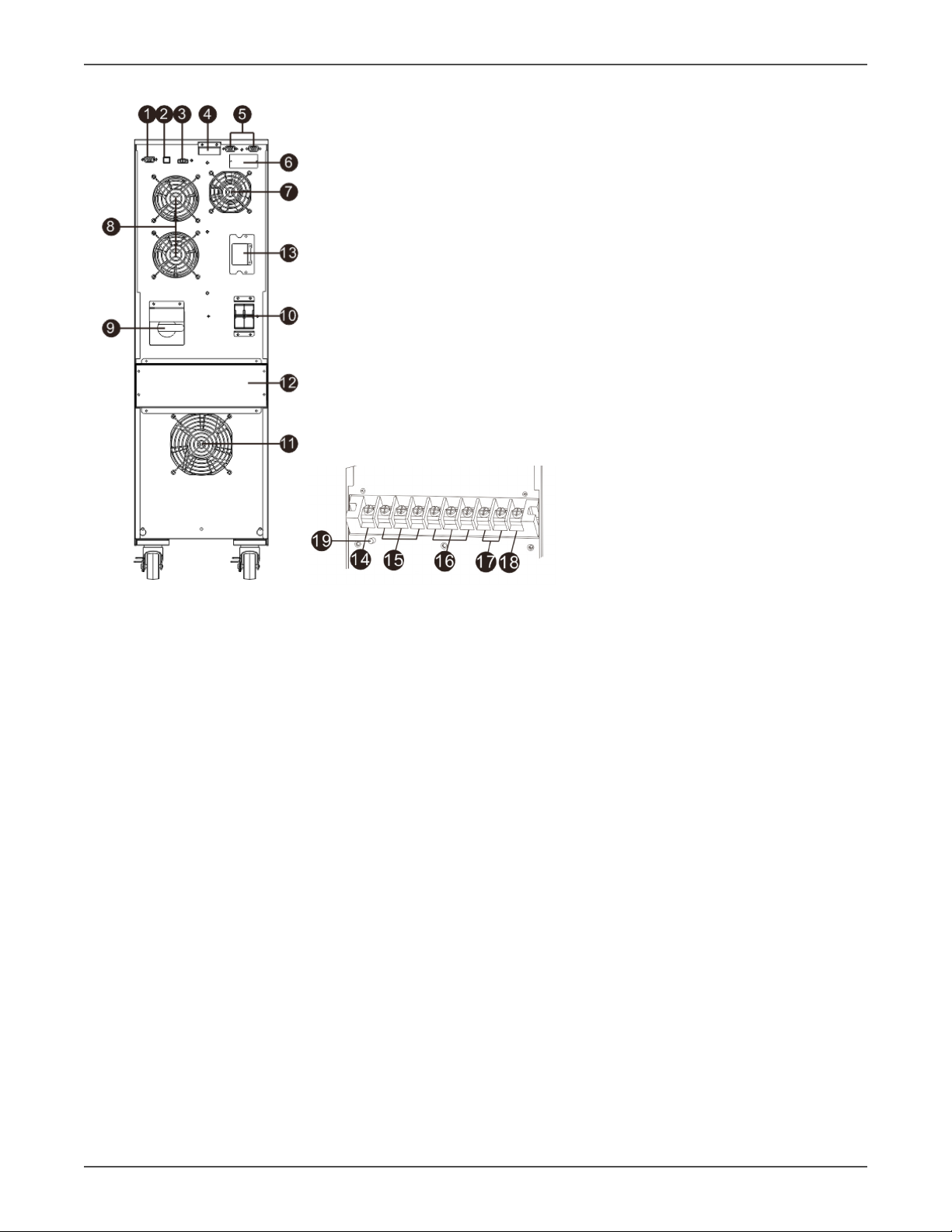
Xtreme Power Conversion Corporaon
TX91 3.8- 10kVA User’s Manual
Page 8
Uninterrupble Power Supply
2.2 Rear Panel View
Diagram 1: Rear Panel Overlook Diagram 2: Input/Output Terminal
1. RS-232 communicaon port
2. USB communicaon port
3. Emergency power o funcon connector (EPO connector)
4. Share current port (only available for parallel model)
5. Parallel port (only available for parallel model)
6. Intelligent slot
7. Charger fan
8. Power stage fan
9. Maintenance bypass switch
10. Input circuit breaker
11. Isolaon transformer fan
12. Input/Output terminal (Refer to Diagram 2 for the details)
13. External baery connector
14. Non-isolated neutral
15. ISO TAP selecons
16. Output
17. Input
18. Input ground
19. Output ground

Xtreme Power Conversion Corporaon
TX91 3.8- 10kVA User’s Manual
Page 9
Uninterrupble Power Supply
2.3 Baery Pack Rear Panel View
TX91-BP20/BP40/BP60 baery pack
Figure 2-4
1. DC connector: connects to either UPS or 2nd baery pack.
2. DC breaker: Baery over-current protecon breaker.

Xtreme Power Conversion Corporaon
TX91 3.8- 10kVA User’s Manual
Page 10
Uninterrupble Power Supply
2.4 UPS Electrical Connecons/Installaon
Installaon and wiring must be performed in accordance with the local electric laws/regulaons and execute the
following instrucons by professional personnel.
1. Make sure the mains wire and breakers in the building are sized for the rated capacity of UPS to avoid
the hazards of electric shock or re.
2. Switch o the mains switch in the building before installaon.
3. Turn o all the connected devices before connecng to the UPS.
4. Prepare wiring based on the following table:
Model Wiring spec (AWG)
Input Output Non-isolated
Neutral
Ground
3.8K 8 8 8 8
5K 8 8 8 8
6K 6 6 6 6
10K 4444
Model Recommended Input Overcurrent Protecon
3.8K 30A
5K 30A
6K 40A
10K 70A
NOTE: The selecons for size and color of wires should follow the local electrical laws and regulaons.
5.Remove the terminal block cover on the rear panel of UPS
UPS Terminal Block Wiring Diagram UPS Transformer Diagram
Figure 2-3 Figure 2-4
1. Connect input L1 wire to UPS input L1 terminal.

Xtreme Power Conversion Corporaon
TX91 3.8- 10kVA User’s Manual
Page 11
Uninterrupble Power Supply
2. Connect input L2 wire to UPS input L2 terminal.
3. Connect input GND wire to input GND terminal.
4. Connect output L1 wire to UPS output L1 terminal.
5. Connect output L2 wire to UPS output L2 terminal.
6. Connect output N wire to UPS N terminal.
7. Ensure ISO TAP Jumper is in correct posion (208V for 208V input or 240V for any other input
voltages).
8. Ensure Output voltage parameter is set to match the site input voltage. Refer to secon 3.3
NOTE 1: The ISO Tap Selector Jumper is electrically located between the output of the inverter and the
transformer primary. In the 208V posion it steps up the voltage by 11%. In the 240v posion there is
no voltage change. 208V is default Posion. Refer to gure 2-4.
Voltage Conguraon Chart
Standard Sengs
Input Voltage Iso Tap Posion Voltage Out
208 208 230/115 (Default)
240 240 240/120
Addional Sengs
Input Voltage Iso Tap Posion Voltage Out
200 208
240
222/111
200/100
208 240 208/104
220 208
240
244/122
220/110
230 208
240
256/128
230/115
240 208 266/133
NOTE 1: If other than default seng is desired, conguraon can be done at the factory for an
addional voltage conguraon fee.
6. Aer connecng the wires, replace the terminal block cover on the rear panel of the UPS.
NOTE 1: Install the output breaker between the output terminal and the Load. I.A.W NEC code.
NOTE 2: UPS Cabinet contains an Isolaon Transformer with N-G bond. This system qualies as a
separately derived source.
Warning:
Make sure the UPS is turned o before installaon.
The UPS should not be turned on during wiring connecon.

Xtreme Power Conversion Corporaon
TX91 3.8- 10kVA User’s Manual
Page 12
Uninterrupble Power Supply
2.5 Connecng UPS with Baery Packs
1. Connect one end of baery connecon cable to Baery DC connector.
2. Connect other end of baery connecon cable to UPS external baery connector.
3. If there is another external baery connect one end of Baery connecon cable to rst
baery pack DC connector. Then connect other end to second baery pack DC connector.
2.6 Baery Wiring Diagram
TX91-BP20 Baery Wiring Diagram TX91-BP40 Baery Wiring Diagram
Figure 2-18 Figure 2-19
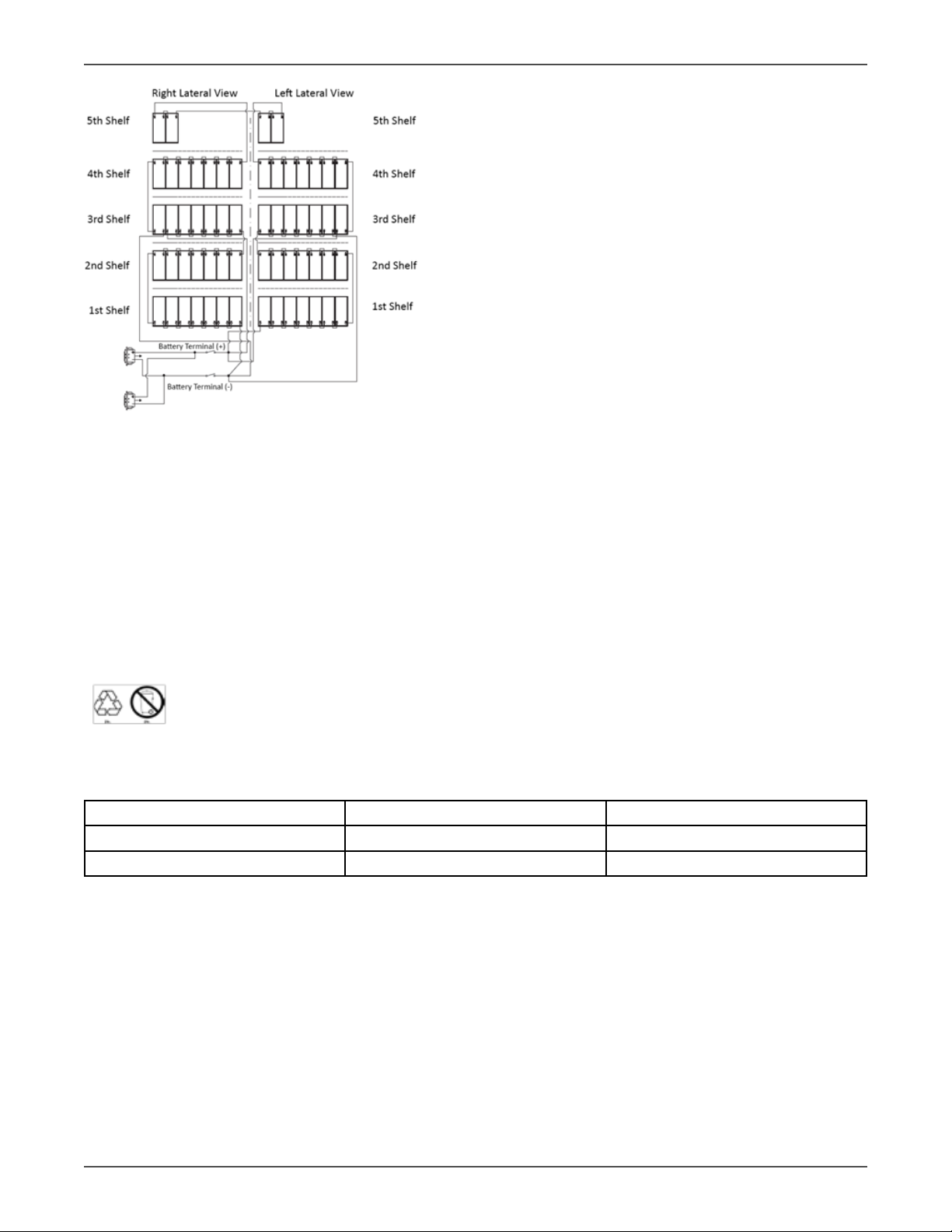
Xtreme Power Conversion Corporaon
TX91 3.8- 10kVA User’s Manual
Page 13
Uninterrupble Power Supply
TX91-BP60 Baery Wiring Diagram
Figure 2-19
Type of Baery Required
• TX91 - (20) 12V 9AH baeries.
• TX91L - external baeries only.
• External baery pack – (20), (40), or (60) pieces of 12V 9AH baeries.
2.7 Storage & Maintenance
The unit contains no user-serviceable parts. If the baery service life (3~5 years at 25°C ambient temperature)
has been exceeded, the baeries must be replaced. In this case, please contact your dealer.
Be sure to deliver the spent baery to a recycling facil-
ity or ship it to your dealer in the replacement baery
packing material.
Before storing, charge the unit 7 hours. Store the unit covered and upright in a cool, dry locaon. During storage,
recharge the baery in accordance with the following table:
Storage Temperature Recharge Frequency Charging Duraon
-25°C - 40°C Every 3 months 1-2 hours
40°C - 45°C Every 2 months 1-2 hours
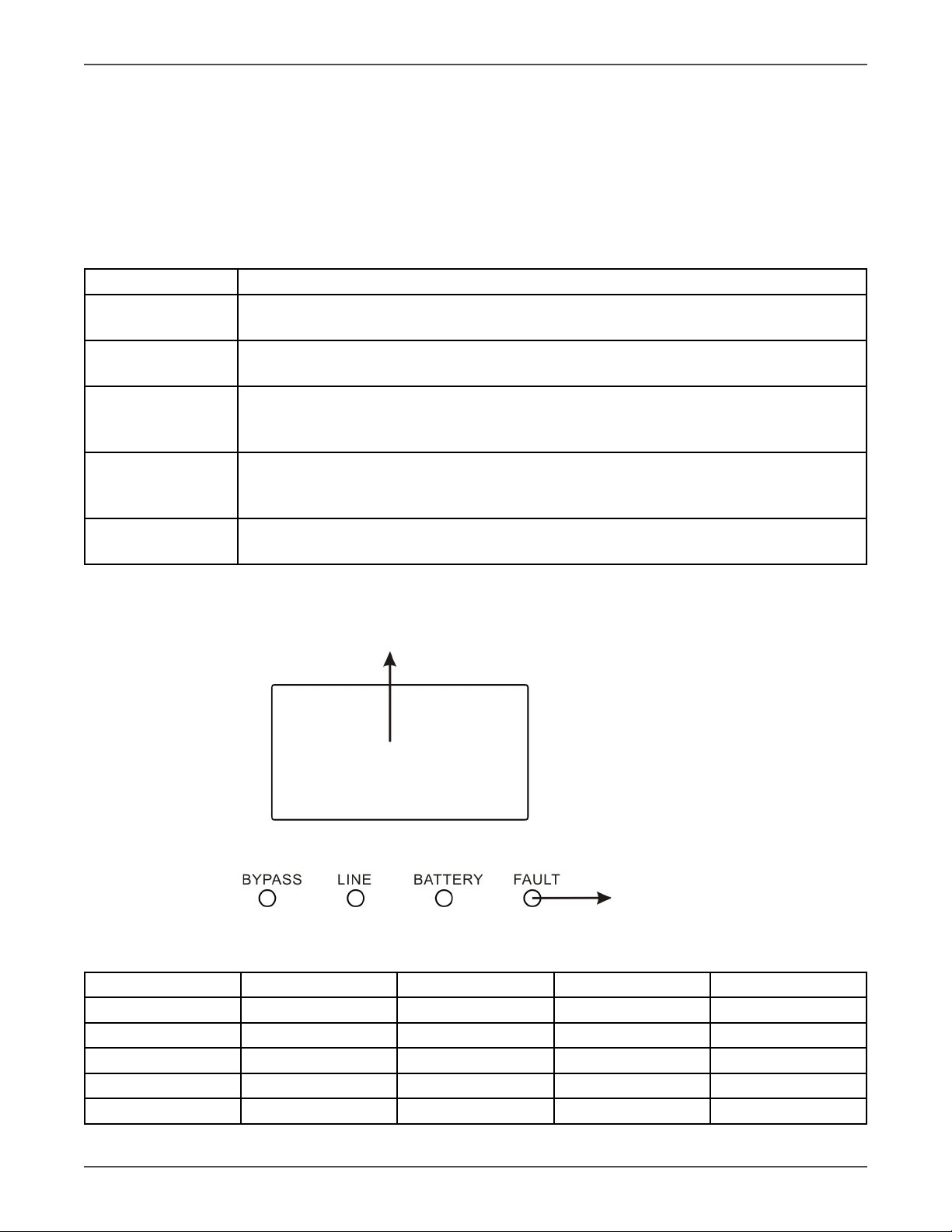
Xtreme Power Conversion Corporaon
TX91 3.8- 10kVA User’s Manual
Page 14
Uninterrupble Power Supply
Soware Installaon
For opmal computer system protecon, install UPS monitoring soware to fully congure UPS
shutdown. Refer to included Viewpower CD.
3 Operaons
3.1 User Interface
3.1.1 Buon Operaon
Buon Funcon
ON/Enter Buon Turn on the UPS: Press and hold the buon more than 0.5s to turn on the UPS.
Enter Key: Press this buon to conrm the selecon in seng menu.
OFF/ESC Buon Turn o the UPS: Press and hold the buon more than 0.5s to turn o the UPS.
Esc key: Press this buon to return to last menu in seng menu.
Test/Up Buon Baery test: Press and hold the buon more than 0.5s to test the baery while in AC
mode, or CVCF mode.
UP key: Press this buon to display next selecon in seng menu.
Mute/Down Buon Mute the alarm: Press and hold the buon more than 0.5s to mute the buzzer. Please refer
to secon 3-4-9 for details.
Down key: Press this buon to display previous selecon in seng menu.
Test/Up + Mute/
Down Buon
Press and hold the two buons simultaneous more than 1s to enter/escape the seng
menu.
* CVCF mode means converter mode.
3.1.2 LED Indicators
LCD Panel
LED indicators
LED Indicators:
There are 4 LEDs on front panel to show the UPS working status:
Mode LED Bypass Line Baery Fault
UPS Startup ● ● ● ●
No Output mode ○ ○ ○ ○
Bypass mode ● ○ ○ ○
AC mode ○ ● ○ ○
Baery mode ○ ○ ● ○

Xtreme Power Conversion Corporaon
TX91 3.8- 10kVA User’s Manual
Page 15
Uninterrupble Power Supply
CVCF mode ○ ● ○ ○
Baery Test ● ● ● ○
ECO mode ● ● ○ ○
Fault ○ ○ ○ ●
Note: ● means LED is lighng, and ○ means LED is faded.
3.1.3 LCD Panel
Display Funcon
Backup me informaon
Indicates baery discharge me in numbers.
H: hours, M: minutes, S: seconds
Fault informaon
Indicates that the warning and fault occurs.
Indicates the fault codes, and the codes are listed in details in secon 3-9.
Mute operaon
Indicates that the UPS alarm is disabled.
Output & Baery voltage informaon
Indicates the output voltage, frequency or baery voltage.
Vac: output voltage, Vdc: baery voltage, Hz: frequency
Load informaon
Indicates the load level by 0-25%, 26-50%, 51-75%, and 76-100%.
Indicates overload.
Indicates the load or the output is shorted.
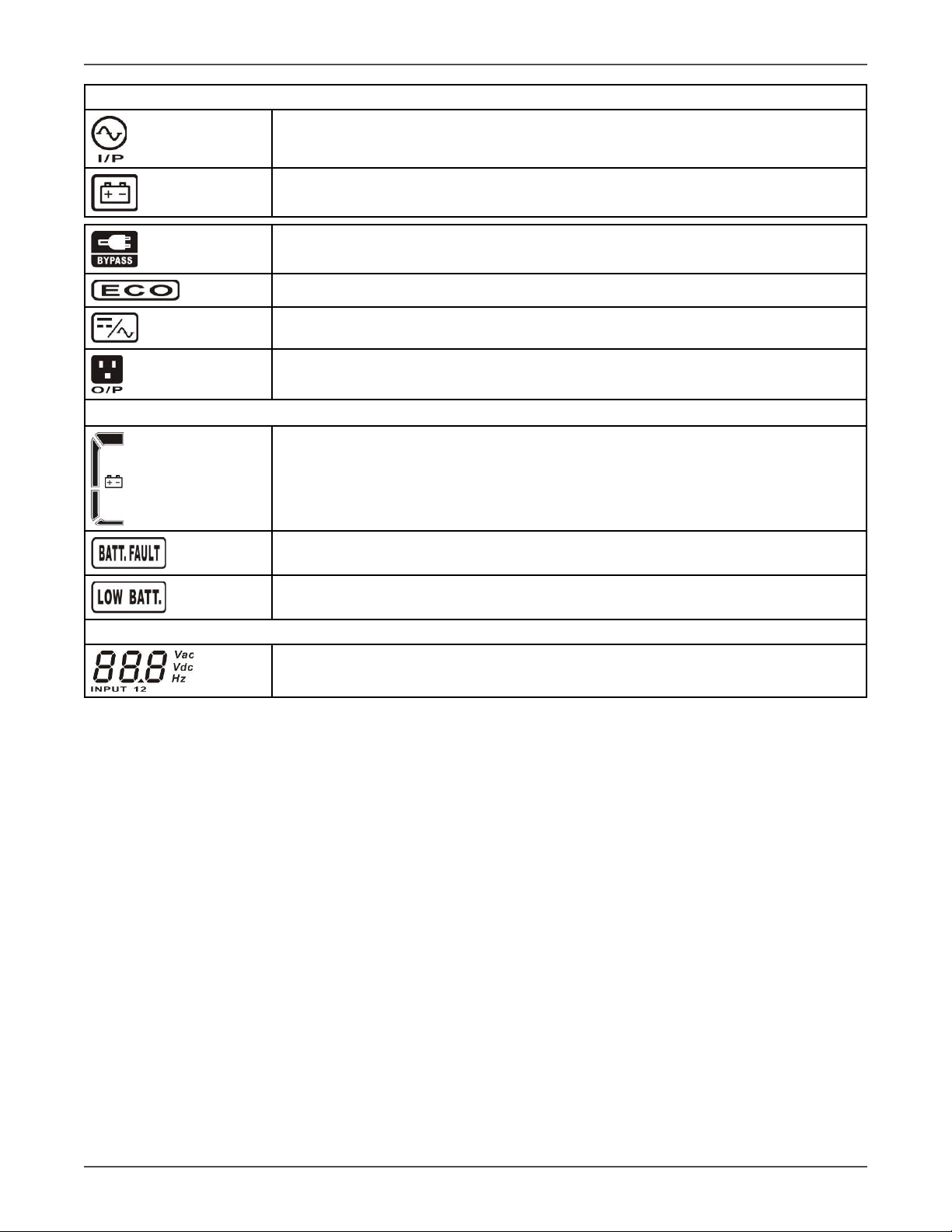
Xtreme Power Conversion Corporaon
TX91 3.8- 10kVA User’s Manual
Page 16
Uninterrupble Power Supply
Mode operaon informaon
Indicates the UPS connects to the mains.
Indicates the baery is working.
Indicates the bypass circuit is working.
Indicates the ECO mode is enabled.
Indicates the Inverter circuit is working.
Indicates the output is working.
Baery informaon
Indicates the Baery capacity by 0-25%, 26-50%, 51-75%, and 76-100%.
Indicates the baery is not connected.
Indicates low baery level and low baery voltage.
Input & Baery voltage informaon
Indicates the input voltage or frequency or baery voltage.
Vac: Input voltage, Vdc: baery voltage, Hz: input frequency
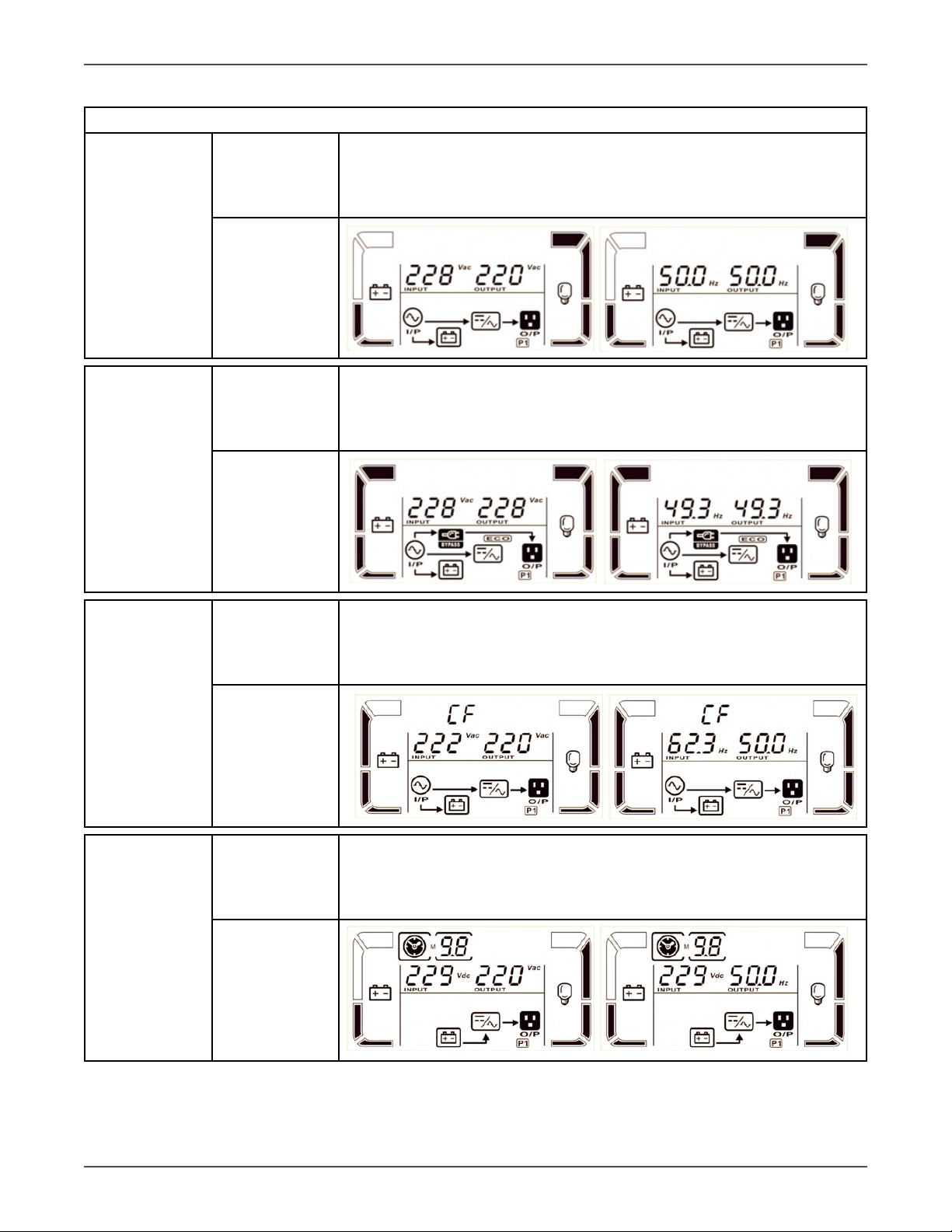
Xtreme Power Conversion Corporaon
TX91 3.8- 10kVA User’s Manual
Page 17
Uninterrupble Power Supply
3.1.5 Operang Mode/Descripons
Operang mode/status
AC mode Descripon When the input voltage is within acceptable range, UPS will provide pure
and stable AC power to output. The UPS will also charge the baery at AC
mode.
LCD display
ECO mode Descripon When the input voltage is within voltage regulaon range and ECO mode is
enabled, UPS will bypass voltage to output for energy saving.
LCD display
CVCF mode Descripon When input frequency is within 46 to 64Hz, the UPS can be set at a con-
stant output frequency, 50 Hz or 60 Hz. The UPS will sll charge baery
under this mode.
LCD display
Baery mode Descripon When the input voltage is beyond the acceptable range or there is input
power failure, UPS will backup power from baery and alarm will beep
every 4 seconds.
LCD display

Xtreme Power Conversion Corporaon
TX91 3.8- 10kVA User’s Manual
Page 18
Uninterrupble Power Supply
Operang mode/status
Bypass mode Descripon When input voltage is within acceptable range and bypass is enabled, turn
o the UPS and it will enter Bypass mode. Alarm beeps every two minutes.
LCD display
Baery Test Descripon When UPS is in AC mode or CVCF mode, press “Test” key for more than
0.5s. Then the UPS will beep once and start “Baery Test”. The line be-
tween I/P and inverter icons will blink to remind users. This operaon is
used to check the baery status.
LCD display
Fault status Descripon When a UPS fault has happened, it will display fault messages in LCD panel.
LCD display

Xtreme Power Conversion Corporaon
TX91 3.8- 10kVA User’s Manual
Page 19
Uninterrupble Power Supply
3.2 UPS Operaon
Turn on the UPS with ulity power supply (in AC mode)
1) Aer power supply is connected correctly, Set the input breaker at “ON” posion. At this me the fan
is running and the UPS supplies power to the loads via the bypass. The UPS is operang in Bypass mode.
NOTE: When UPS is in Bypass mode, the output voltage will directly get power from ulity aer you switch on the
input breaker. In Bypass mode, the load is not protected by UPS. To protect your precious devices, you should turn
on the UPS. Refer to next step.
2) Press and hold the “ON” buon for 0.5s to turn on the UPS and the buzzer will beep once.
3) A few seconds later, the UPS will enter AC mode. If the ulity power is abnormal, the UPS will operate
in Baery mode without interrupon.
NOTE: When the UPS is running out baery, it will shut down automacally at Baery mode. When the ulity
power is restored, the UPS will auto restart.
Turn on the UPS without ulity power supply (in Baery mode)
1. Make sure that the breaker of the baery pack is at “ON” posion.
2. Press and hold the “ON” buon for 0.5s to turn on the UPS, and the buzzer will beep once.
3. A few seconds later, the UPS will be turned on and enter to Baery mode.
Connect devices to UPS
1. Turn on the UPS rst and then switch on the devices one by one, the LCD panel will display total load
level.
2. If it is necessary to connect inducve loads such as a printer, the in-rush current should be calculated
carefully to ensure if it meets the capacity of the UPS, because the power consumpon of this kind of loads
is too big.
3. If the UPS is overloaded, the buzzer will beep twice every second.
4. When the UPS is overloaded, please remove some loads immediately. It is recommended to have the
total loads connected to the UPS less than 80% of its nominal power capacity to prevent overload for sys-
tem safety.
5. If the overload me is over acceptable me listed in spec at AC mode, the UPS will automacally trans-
fer to Bypass mode. Aer the overload is removed, it will return to AC mode. If the overload me is over
acceptable me listed in spec at Baery mode, the UPS will become fault status. At this me, if bypass is
enabled, the UPS will power the load via bypass. If bypass funcon is disabled or the input power is not
within bypass acceptable range, it will cut o output directly.
Charge the baeries
1. Aer the UPS is connected to the ulity power, the charger will charge the baeries automacally except in Bat-
tery mode or during baery self-test.
2. It is suggested to charge baeries at least 10 hours before use. Otherwise, the backup me may be shorter than
expected.
Baery mode operaon
1. When the UPS is in Baery mode, the buzzer will beep according to dierent baery capacity. If the
baery capacity is more than 25%, the buzzer will beep once every 4 seconds; If the baery voltage drops
to the alarm level, the buzzer will beep quickly (once every sec) to remind users that the baery is at low
level and the UPS will shut down automacally soon. Users could switch o some non-crical loads to dis-
able the shutdown alarm and prolong the backup me (the UPS would cut o the programmable output
terminal automacally when the programmable mer funcon is enabled). If there is no more load to be
switched o at that me, you have to shut down all loads as soon as possible to protect the devices or save
data. Otherwise, there is a risk of data loss or load failure.
2. In Baery mode, if buzzer sound annoys, users can press the Mute buon to disable the buzzer.

Xtreme Power Conversion Corporaon
TX91 3.8- 10kVA User’s Manual
Page 20
Uninterrupble Power Supply
3. The backup me may very from dierent environment temperature and load type.
4. The backup me depends on the quanty external baeries.
5. When seng backup me for 16.5 hours (default value from LCD panel), aer discharging 16.5 hours,
UPS will shut down automacally to protect the baery. This baery discharge protecon can be enabled
or disabled through LCD panel control. (Refer to 3.3 LCD Sengs secon)
Test the baeries
1. If you need to check the baery status when the UPS is running in AC mode/CVCF mode/ECO mode, you
could press the “Test” buon to let the UPS do baery self-test.
2. To keep the system reliable, the UPS will perform the baery self-test automacally periodically. The
default seng period is once per week.
3. Users also can set baery self-test through monitoring soware.
4. If the UPS is at baery self-test, the LCD display and buzzer indicaon will be the same as at Baery
mode except that the baery LED is ashing.
Turn o the UPS with ulity power supply in AC mode
1. Turn o the inverter of the UPS by pressing “OFF” buon for at least 0.5s, and then the buzzer will beep
once. The UPS will turn into Bypass mode.
NOTE 1: If the UPS has been set to enable the bypass output, it will bypass voltage from ulity power to output
terminal even though you have turned o the UPS (inverter).
NOTE 2: Aer turning o the UPS, please be aware that the UPS is working at Bypass mode and there is risk of
power loss for connected devices.
2. In Bypass mode, output voltage of the UPS is sll present. In order to cut o the output, switch o the
input breaker. A few seconds later, there is no display shown on the display panel and UPS is completely
o.
Turn o the UPS without ulity power supply in Baery mode
1. Turn o the UPS by pressing “OFF” buon for at least 0.5s, and then the buzzer will beep once.
2. Then UPS will cut o power to output and there is no display shown on the display panel.
Mute the buzzer
1. To mute the buzzer, please press the “Mute” buon for at least 0.5s. If you press it again aer the buzzer
is muted, the buzzer will beep again.
2. Some warning alarms can’t be muted unless the error is xed.
Operaon in warning status
1. When Fault LED ashes and the buzzer beeps once every second, it means that there are some prob-
lems for UPS operaon. Users can get the fault code from LCD panel. Please check the trouble shoong
table in secon 4 for details.
Operaon in Fault mode
1. When Fault LED illuminates and the buzzer beeps connuously, it means that there is a fatal error in the
UPS. Users can get the fault code from display panel. Please check the trouble shoong table in secon 4
for details.
2. Please check the loads, wiring, venlaon, ulity, baery and so on aer the fault occurs. Don’t try to
turn on the UPS again before solving the problems. If the problems can’t be xed, please contact the dis-
tributor or service people immediately.
3. For emergency case, please cut o the connecon from ulity, external baery, and output immediately
to avoid more risk or danger.
This manual suits for next models
1
Table of contents
Other Xtreme UPS manuals
Popular UPS manuals by other brands
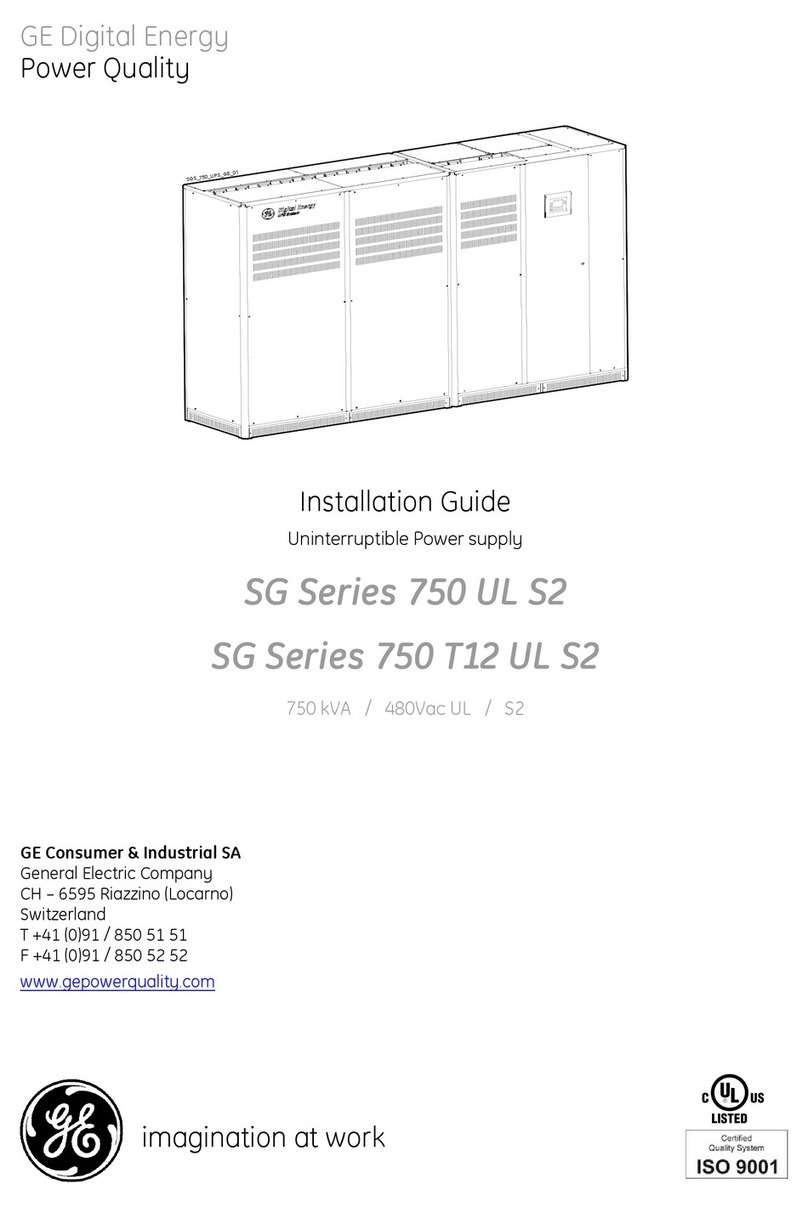
GE
GE SG 750 UL S2 Series installation guide

Xtreme Power Conversion
Xtreme Power Conversion XVT 600VA User & installation manual
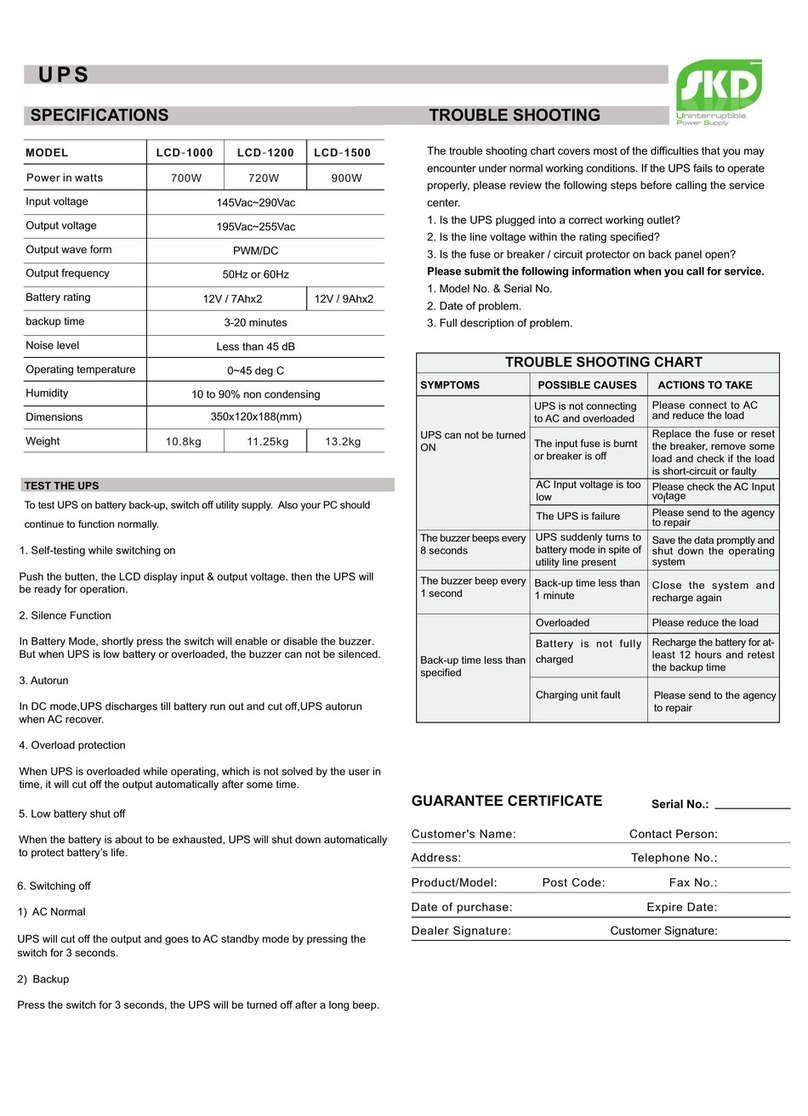
SKD
SKD LCD-1000 quick start guide

Powerware
Powerware 9315 Operation manual
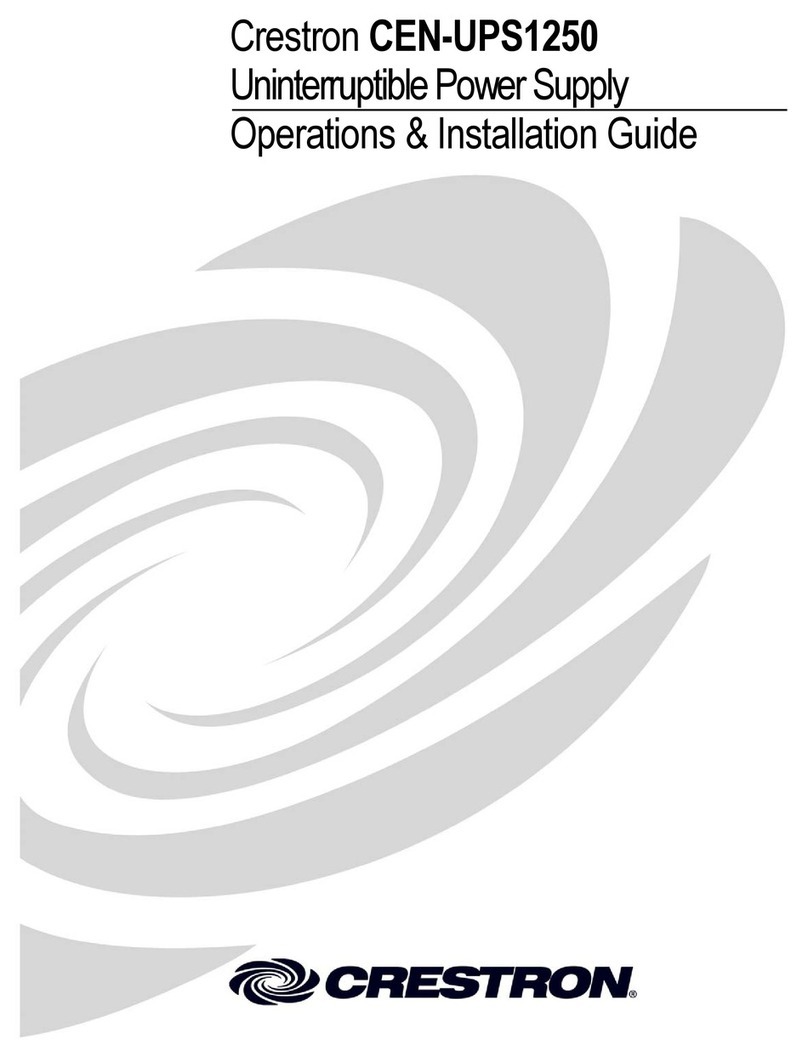
Crestron
Crestron CEN-UPS1250 Operations & installation guide

socomec
socomec MASTERYS EM Installation and operating manual