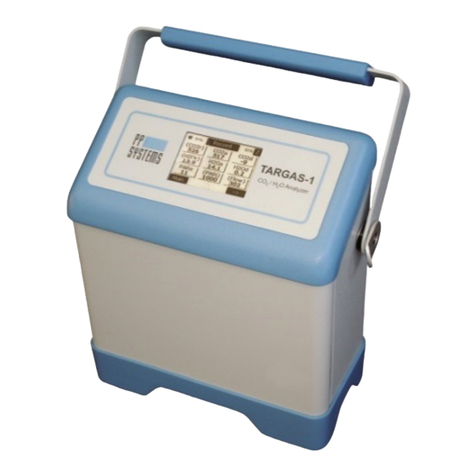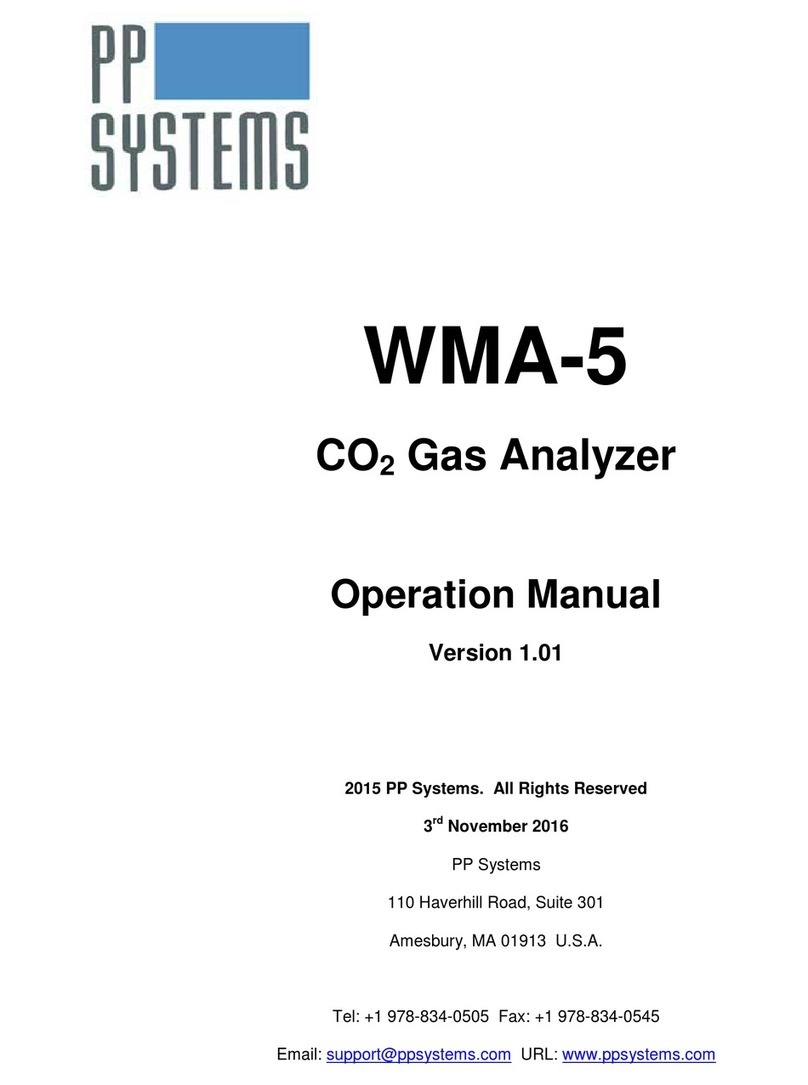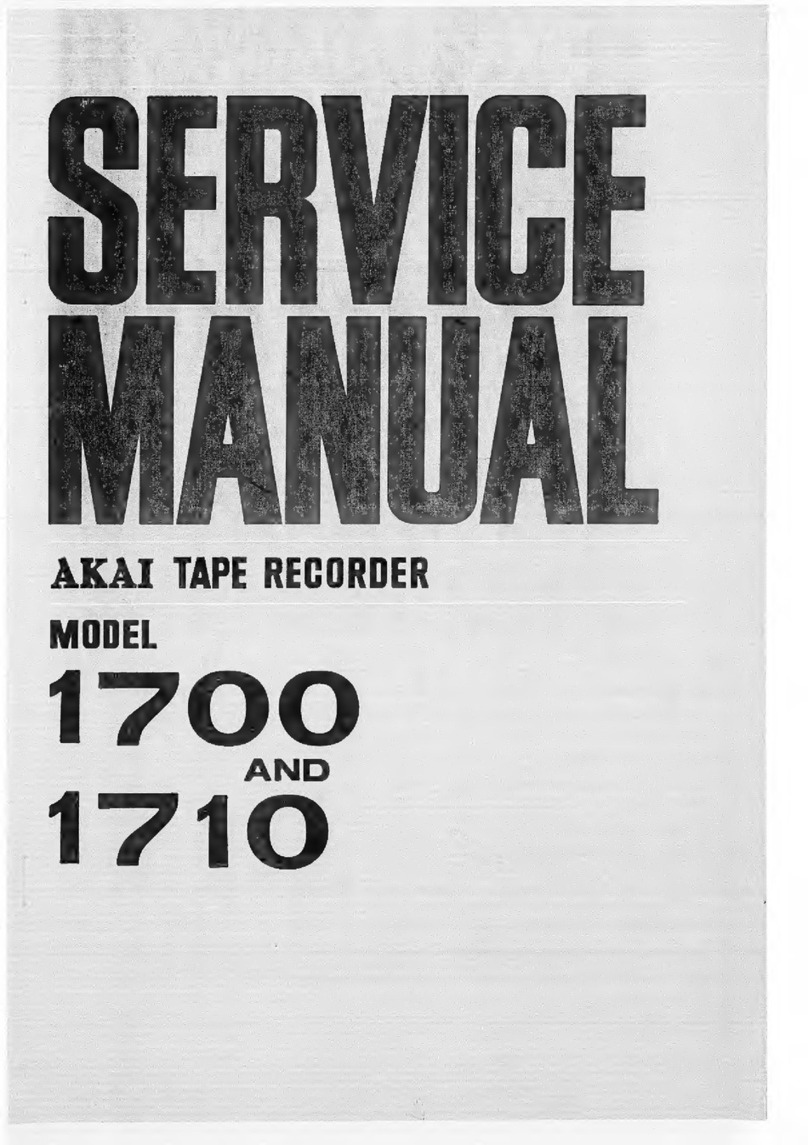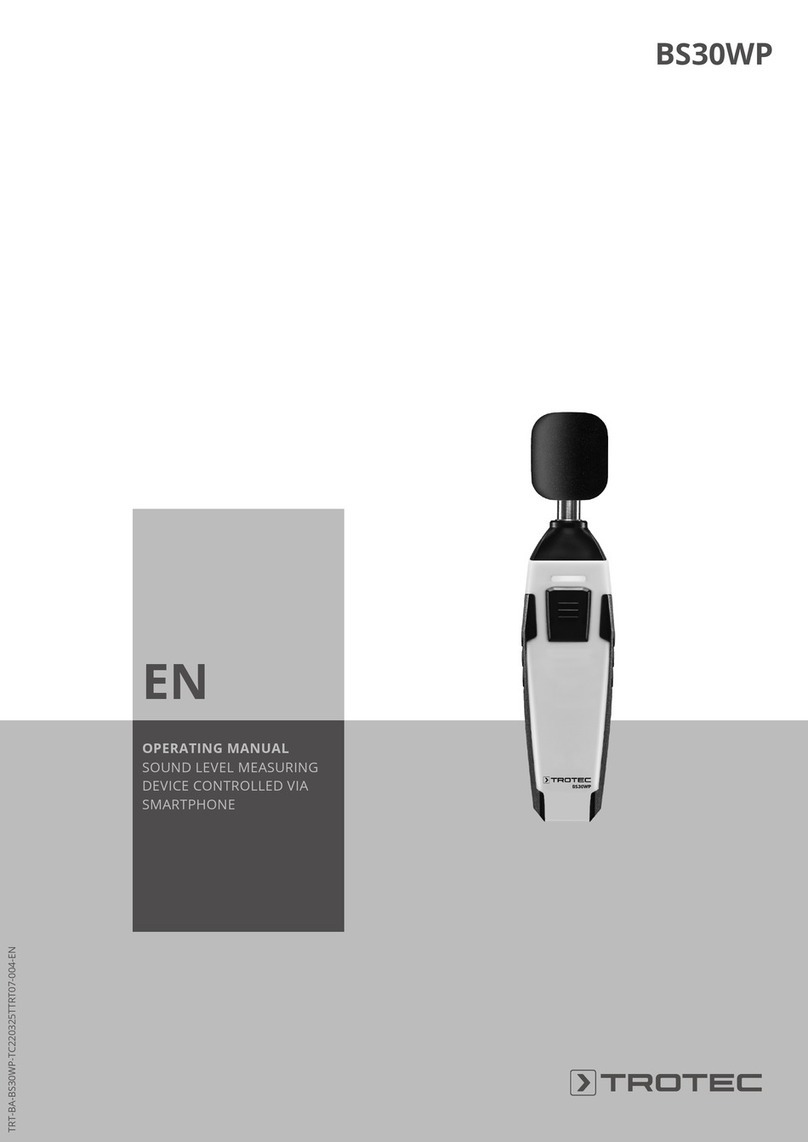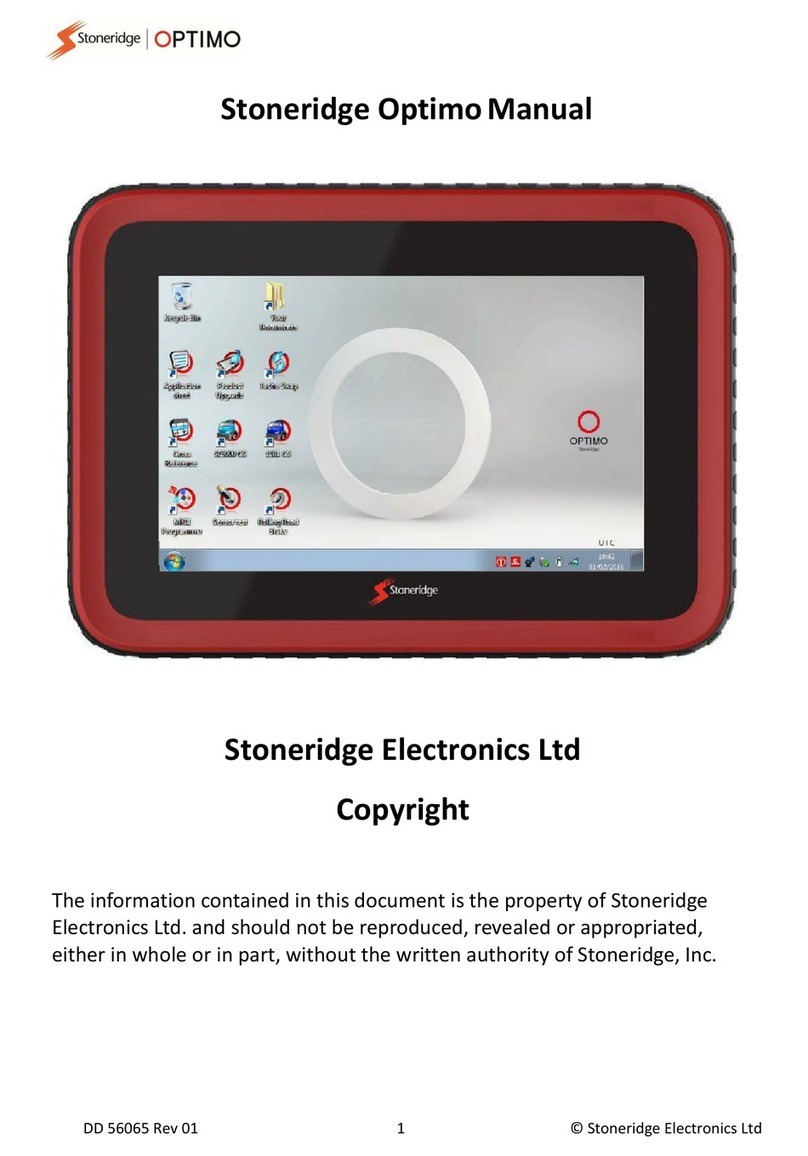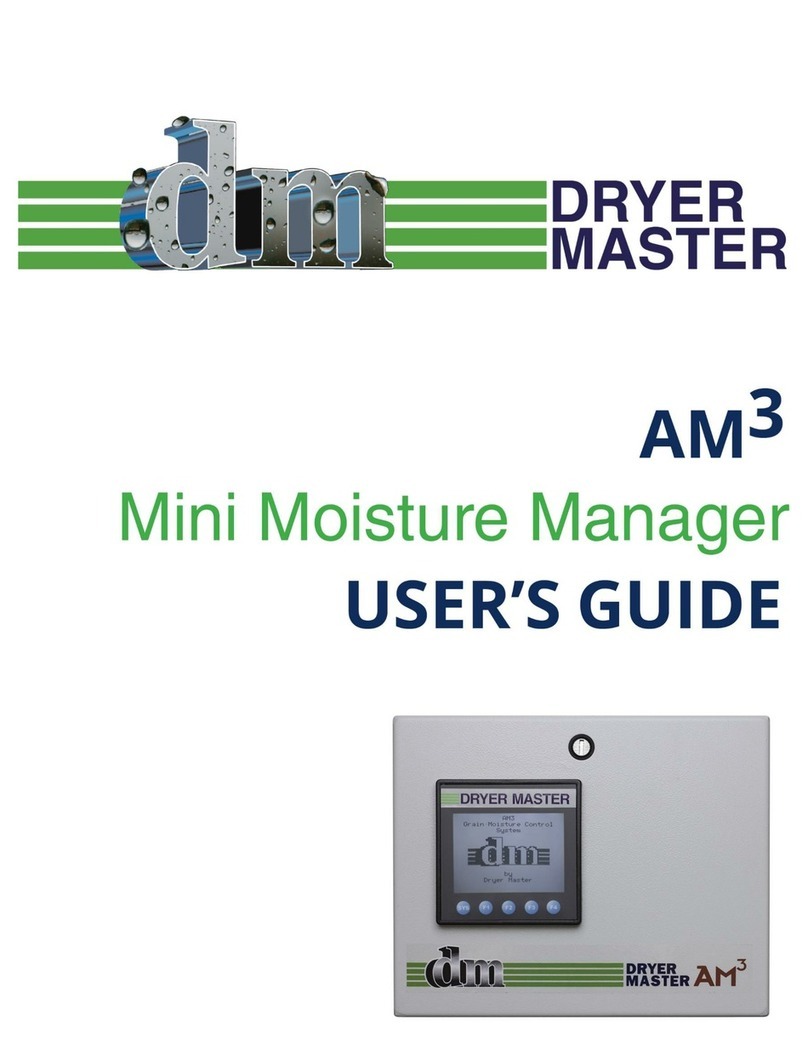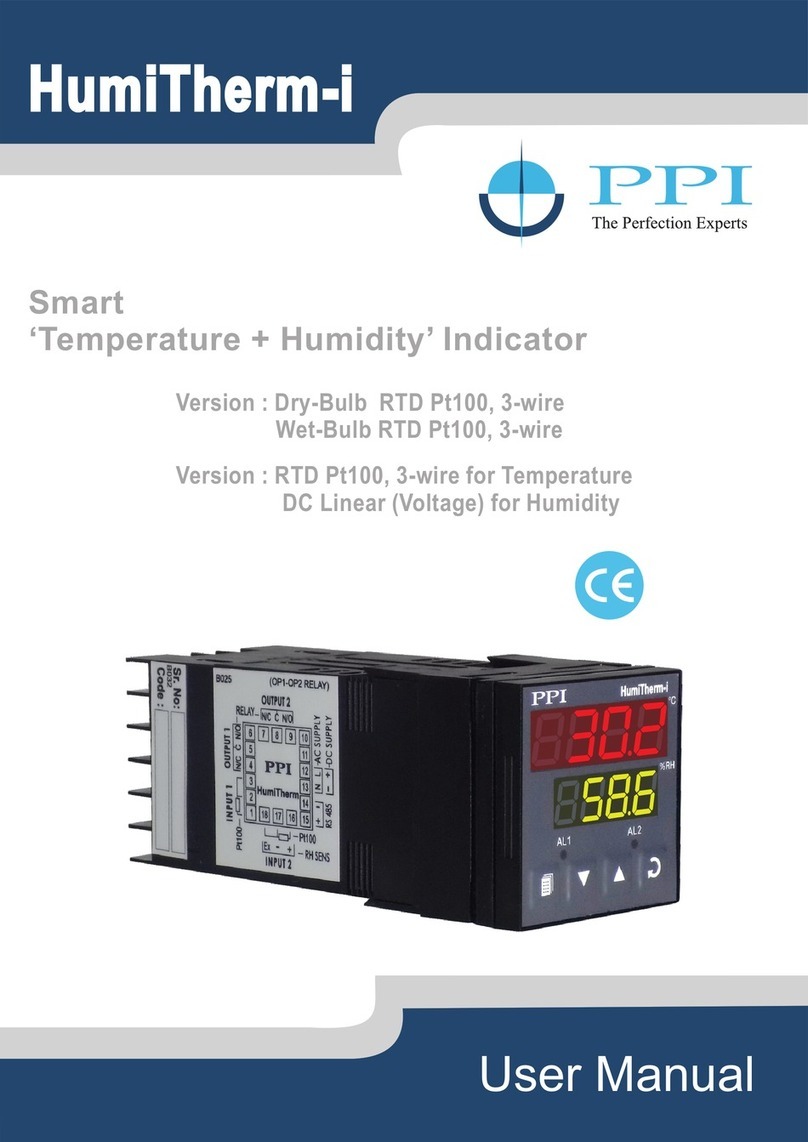PP Systems SBA-5 User manual

SBA-5 CO2Analyzer
Version 1.06
© 2015 PP Systems. All Rights Reserved
04 November 2015
PP Systems Inc.
110 Haverhill Road, Suite 301
Amesbury, MA 01913 U.S.A.
Tel: +1 978 834-0505
Fax: +1 978 834-0545
Email: support@ppsystems.com
Web Site: http://www.ppsystems.com


This page is left intentionally blank.

Table of Contents
SBA-5 CO2 Analyzer Operation Manual – Version 1.06
- 4 -
Table of Contents
Table of Contents................................................................................................4
Preface.................................................................................................................6
Notice.................................................................................................................6
Documentation Conventions..............................................................................6
User Registration...............................................................................................6
Service & Warranty............................................................................................7
Contact Information............................................................................................7
Unpacking Your Equipment...............................................................................7
Technical Specification......................................................................................8
Introduction & Overview ..................................................................................10
Measurement Principle....................................................................................10
Powering up the SBA-5....................................................................................10
Operation................................................................................................................................ 10
SBA-5 Warm-up..................................................................................................................... 11
Power Input connector (CN2)................................................................................................. 11
Input/Output and RS-232Terminal Block (CN3)..................................................................... 11
Input/Output Header (CN4).................................................................................................... 12
Indicating LEDs ...................................................................................................................... 12
Installation........................................................................................................12
Mounting the SBA-5.........................................................................................13
SBA-5 Gas Circuit............................................................................................14
SBA-5 CO2 Gas Analyzer with Enclosure.......................................................15
Gas Connection...............................................................................................15
Terminal Block on Enclosure ...........................................................................16
SBA-5 Recalibration .........................................................................................17
Recalibration Procedure ..................................................................................17
SBA-5 Communication.....................................................................................18
RS-232 Connection and Setup ........................................................................18
Spare I/O Line..................................................................................................18
4-20 mA Output................................................................................................19
USB Connection and Setup.............................................................................19
Command Summary........................................................................................20
Measurement Commands................................................................................20
Measurement Command Response ................................................................21
Measurement String Format Command:..........................................................21
Zero Valve Related Commands.......................................................................22
CO2 Related Commands.................................................................................23
Other Commands.............................................................................................24
Command Files................................................................................................25
Upgrading SBA-5 Firmware .............................................................................26

Preface
SBA-5 CO2 Analyzer Operation Manual – Version 1.06
- 5 -
Maintenance......................................................................................................27
Absorber Column.............................................................................................27
Absorber Column Foam Pads................................................................................................ 27
Absorber Column Filters......................................................................................................... 27
Absorber Column “O” Rings................................................................................................... 27
Soda Lime........................................................................................................28
MATERIAL SAFETY DATA FOR SODA LIME ...................................................................... 28
Servicing The SBA-5.........................................................................................30
Pump ...............................................................................................................30
Removing a Pump.................................................................................................................. 30
Servicing a Rotary Vane Pump.............................................................................................. 30
Infrared Source................................................................................................31
Zero Valve .......................................................................................................31
User Notes.........................................................................................................32

Preface
SBA-5 CO2 Analyzer Operation Manual – Version 1.06
- 6 -
Preface
Notice
This equipment must not be used in situations where its failure could result in injury or death.
For applications where failure of this equipment to function correctly would lead to consequential
damage, the equipment must be checked for correct operation and calibration at intervals
appropriate to the criticality of the situation.
PP Systems' equipment warranty is limited to replacement of defective components, and does
not cover injury to persons or property or other consequential damage.
This manual is provided to help you install and operate the equipment. Every effort has been
made to ensure that the information contained in this manual is accurate and complete. PP
Systems does not accept any liability for losses or damages resulting from the use of this
information.
It is extremely important that you take the time to review this Operator’s Manual prior to
installation and operation of the equipment. Otherwise, damage may be caused which is not
covered under our normal warranty policy.
This manual, and the information contained in it, is copyright to PP Systems. No part of the
manual may be copied, stored, transmitted or reproduced in any way or by any means including,
but not limited to, photocopying, photography, magnetic or other mechanical or electrical means,
without the prior written consent of PP Systems.
All brand/product names are trademarks of their respective owners.
Documentation Conventions
If viewed electronically, text marked blue acts as Hyperlinks.
User Registration
It is very important that ALL new customers register themselves with us to ensure that our user’s
list is kept up to date. If you are a PP Systems’ user, please register yourself electronically on our
web site at:
http://www.ppsystems.com/user_registration2.htm
Only REGISTERED users will be allowed access to our protected “Users” section of our web site.
This section will contain important product information including hardware/software updates,
application notes, newsletters, etc.
Thank you in advance for your cooperation.

Preface
SBA-5 CO2 Analyzer Operation Manual – Version 1.06
- 7 -
Service & Warranty
PP Systems' equipment warranty is limited to replacement of defective components, and does
not cover injury to persons or property or other consequential damage.
The equipment is covered under warranty for one complete year, parts and labour included. This,
of course, is provided that the equipment is properly installed, operated and maintained in
accordance with written instructions (i.e. Operator's Manual).
The warranty excludes all defects in equipment caused by incorrect installation, operation
or maintenance, misuse, alteration, and/or accident.
If for some reason, a fault is covered under warranty, it is the responsibility of the customer to
return the goods to PP Systems or an authorised agent for repair or replacement of the defective
part(s).
Contact Information
PP Systems, Inc.
110 Haverhill Rd, Suite 301
Amesbury, MA 01913
USA
Tel: 978-834-0505
Fax: 978-834-0545
Sales: sales@ppsystems.com
Support: support@ppsystems.com
Service: service@ppsystems.com
Unpacking Your Equipment
It is extremely important that you check the contents of your equipment immediately upon receipt
to ensure that your order is complete and that it has arrived safely. Please refer to the checklist
supplied (if applicable) for a detailed list of spares and accessories that are included with your
order.
DO NOT DISCARD ANY OF THE PACKAGING MATERIAL UNTIL ALL OF THE ITEMS
LISTED ARE ACCOUNTED FOR.
WE RECOMMEND THAT YOU RETAIN THE ORIGINAL PACKING FOR FUTURE USE.
If you suspect that any of the items listed on the appropriate checklist are not included or
damaged, you must contact PP Systems or authorised distributor immediately.

Technical Specification
SBA-5 CO2 Analyzer Operation Manual – Version 1.06
- 8 -
Technical Specification
Analysis Method
Non-dispersive infrared, configured as an absolute absorptiometer with microprocessor control of
linearization.
CO2Measurement Ranges
0-1,000 ppm (umol mol-1) / 0.1%
0-2,000 ppm (umol mol-1) / 0.2%
0-5,000 ppm (umol mol-1) / 0.3%
0-10,000 ppm (umol mol-1) / 1%
0-20,000 ppm (umol mol-1) / 2%
0-30,000 ppm (umol mol-1) / 3%
0-50,000 ppm (umol mol-1) / 5%
0-100,000 ppm (umol mol-1) / 10%
Custom ranges up to 100,000 ppm upon request. Measurements are automatically corrected for
temperature and pressure.
Pressure Compensation Range
80-115 kPa
Accuracy
<1% of span concentration over the calibrated range but limited by the accuracy of the
calibration gas mixture.
Linearity
<1% throughout the range.
Stability
Automatic zero at regular intervals corrects for sample cell contamination, source and
detector aging and pre-amplifier gain changes.
Gas Flow Rate Through Analyzer
Range: 100-1,000 cc/min (Maximum)
We recommend 200-500 cc/min
Calibration
User programmable calibration (if required)
Analog Output
Dual 0-5V linear (CO2and H2O)
4-20 mA (CO2only)
Digital Interface
RS-232 (Terminal block)
USB (Miniature 5 pin)
Humidity Sensor Input
Power Supply
6-18 VDC

Technical Specification
SBA-5 CO2 Analyzer Operation Manual – Version 1.06
- 9 -
Power Consumption
~9 W (warm-up)
~1-3 W (normal operation and dependent on ambient temperature)
Gas Connections
Two barbed fittings (inlet and exhaust) for use with 1/8” (.125”) ID tubing
PCB Type
FR4
Operating Temperature Range
-20°C to +50°C
Relative Humidity Range
0-95% RH, non-condensing
Dimensions
7.5 cm W x 12 cm L x 3.5 cm H
(SBA-5 PCB only)
8 cm W x 13 cm L x 4.5 cm H
(SBA-5 with enclosure)
Weight
0.2 kg (SBA-5 PCB only)
0.4 kg (SBA-5 with enclosure)
Optional Accessories
Sampling pump (Part No. STD105)
Absorber column (Part No. STD509)
Humidity sensor (Part No. STD547)
Enclosure (Part No. AGA407 and AGA408)
-Includes the SBA-5
PP Systems is continuously updating its products and reserves the right to amend product
specifications without notice.
All brand/product names are trademarks of their respective owners.

Introduction & Overview
SBA-5 CO2 Analyzer Operation Manual – Version 1.06
- 10 -
Introduction & Overview
Measurement Principle
The SBA-5 OEM CO2Analyzer is a non-dispersive, infrared gas analyzer that features an “Auto-
Zero” facility. Using infrared gas analysis techniques, we can readily determine CO2(Carbon
Dioxide) concentrations to within a few ppm and instantaneous measurements are possible.
Gases with di-atomic molecules such as CO2strongly absorbs photons in the infrared range. For
CO2, one region of strong absorption is 4.26 microns. A source (IR source) emitting strongly at
this wavelength is a light bulb. If this is positioned at one end of a tube and at the other end is a
sensor that is sensitive to photons at 4.26 microns, we have a simple infrared gas analyzer. As
CO2is passed down the sample cell, it absorbs some of the infrared and the sensor reading
decreases. The “Auto-Zero” feature, which occurs at regular intervals, allows for fast warm-up,
adaptation to changing ambient conditions and excellent stability of the CO2signal. The action of
auto-zeroing minimizes the effects on span (gas sensitivity) of sample cell contamination, source
aging, changes in detector sensitivity and changes in pre-amplifier gain. By default and after
system warm-up, the SBA-5 will perform “Auto-Zeros” every 20 minutes. The “Auto-Zero” interval
can be changed by the user if required up to a maximum of 10,000 minutes. PP Systems highly
recommends that the SBA-5 performs frequent “Auto-Zeros” to ensure accuracy and
reliability of data.
The SBA-5 features automatic temperature and pressure compensation.
The SBA-5 is supplied as a calibrated CO2 optical bench (to a specified range) fitted to an FR4
type printed circuit board (PCB). All components are located on the board.
Powering up the SBA-5
The SBA-5 requires a 6-18V DC input to power up the analyzer. Power can be applied to 3
different connectors on the SBA-5 board (CN2, CN3 or CN4). See sections below for appropriate
connections.
Operation
Once the SBA-5 is connected to a proper power supply and immediately after it is powered up,
there is a short pause and then the IR source lamp starts to flash. If the RS-232 or USB line is
connected to a PC running a terminal program (i.e. Hyperterminal on older PC’s and
HyperAccess on more recent PC’s), the following information is transmitted:
EEPROM OK
B, SBA5,nnnn, x.xx
Where: B= Begin
nnnn= serial number
x.xx= EPROM version number
The SBA-5 temperature is checked until it stabilizes near 55 oC with the following transmitted:
W, nn
Where: W=Warm up delay
nn= Temperature

Introduction & Overview
SBA-5 CO2 Analyzer Operation Manual – Version 1.06
- 11 -
This is then followed by an analyzer ZERO with the following transmitted:
Z, nn of 12
Where: Z= Zero
nn= the count up to 12
At count number 7, a click will be heard as the valve switches to measure mode. The remaining
time is allowed for flushing out the sample cell until the instrument has reached its operating
temperature of 55 oC and performed the first ZERO.
SBA-5 Warm-up
We recommend allowing the SBA-5 to warm up for at least 30 minutes to ensure best operation.
For the first 10-15 minutes, warm-up messages are output via digital lines (RS232 and USB).
After approximately 15 minutes, CO2 sensor data starts to get output via the digital lines. In
approximately 30 minutes and after the system achieves thermal stability and records several
good analyzer zeros, the SBA-5 should be stable and ready for use.
Power Input connector (CN2)
Connector on board is Molex 22-11-2022.
Pin Number
Name
DescriptionDescription
1
VIN
Power In 6-18 V
2
GND
Power and Signal Ground
Input/Output and RS-232Terminal Block (CN3)
The terminal block connector is a Phoenix Contact 1881545 and the mating connector is a
Phoenix Contact 1881422 pluggable push-in wire terminal block.
Pin Number
Name
DescriptionDescription
1
VIN
Power In 6-18 V
2
GND
Power and Signal Ground
3
CO2VOUT
CO2 Analog Output Voltage
4
H2OVOUT
H2O Analog Output Voltage
5
4-20OUT
4-20 mA Current Output. See 4-20 mA
Output on page 19.
6
ZREQIN
Zero Request (momentarily ground to
force a zero sequence)
7
SPAREIO
See Spare I/O Line on page 18.
8
GND
Power and Signal Ground
9
GND
Power and Signal Ground
10
TX
RS-232 TX to PC Serial Port D9-2
11
RX
RS-232 RX from PC Serial Port D9-3
12
GND
RS-232 Ground to PC Serial Port D9-5

Introduction & Overview
SBA-5 CO2 Analyzer Operation Manual – Version 1.06
- 12 -
Input/Output Header (CN4)
Standard 0.1 inch 12 pin double row male header. (These signals duplicate the signal on the
terminal block).
Pin Number
Name
DescriptionDescription
1
VIN
Power In 6-18 V
2
GND
Power and Signal Ground
3
CO2VOUT
CO2Analog Output Voltage
4
GND
Power and Signal Ground
5
H2OVOUT
H2O Analog Output Voltage
6
GND
Power and Signal Ground
7
4-20OUT
4-20 mA Current Output. See 4-20 mA
Output on page 19.
8
GND
Power and Signal Ground
9
ZREQIN
Zero Request (momentarily ground to
force a zero sequence)
10
GND
Power and Signal Ground
11
SPAREIO
See Spare I/O Line on page 18.
12
GND
Power and Signal Ground
Indicating LEDs
There are a couple of LEDs located on the SBA-5 board to assist with system troubleshooting:
LED1 HB
Represents the ‘heartbeat’ of the SBA-5. It
flashes at 5 Hz indicating that the system is
operating properly.
LED2 USB
Represents the Universal Serial Bus. It is
illuminated when a USB cable is connected and
communication is established.
Refer to Mounting the SBA-5 on page 13 for location of the LEDs.
Installation
The SBA-5 is a high precision CO2analyzer designed for users that want to incorporate it into
existing systems. For best results, we recommend building the SBA-5 into an enclosure to
ensure good thermal stability. It can be used for use in monitoring/controlling CO2 in
greenhouses, environment control rooms, nurseries, IAQ, process control and industrial
applications. Long term stability and accuracy is ensured as a result of our unique “Auto-Zero”
technology.
A suitable sampling pump delivering 300-1,000 cc/min of sample air is also required for normal
operation. PP Systems can supply an optional sampling pump (Part No. STD105) if required.
The sampling pump is connected to CN8 and the pump speed can be adjusted manually by
potentiometer P1 (see next page for location) if required. If the sampling pump is supplied by PP
Systems, the flow rate is set at 300 cc/min.

Introduction & Overview
SBA-5 CO2 Analyzer Operation Manual – Version 1.06
- 13 -
Mounting the SBA-5
The following engineering diagram illustrates location of USB connector, terminal block, solenoid
valve (for analyzer zero), LEDs, optional pump and mounting information.
0.0 [0.000]
5.5 [0.216]
69.5 [2.736]
75.0 [2.952]
0.0 [0.000]
4.0 [0.157]
116.0 [4.567]
120.0 [4.724]
0.0 [0.000]
30.6 [1.205]
Mini USB
Pluggable
Terminal Block
IRGA
Zero Valve
IRGA
IRGA
Zero
Valve
Optional
Pump
Optional
Pump
Power
13.4 [0.526]
LED1 HB
LED2 USB Pump Speed
Adjustment Pot
4 Mounting Locations.
Ø3.5 mm plated thru holes electrically
connected to power ground.
Ø6.5 allowance for screw head on both sides.
-4.0 [-0.157]
JP1 4-20 mA

Introduction & Overview
SBA-5 CO2 Analyzer Operation Manual – Version 1.06
- 14 -
SBA-5 Gas Circuit
The following diagram illustrates the gas circuit used by the SBA-5.
IRGA
Zero Valve
SodalimeCO2
Absorber Column
SampleInlet
Sensor Exhaust
SBA-5 Plumbing
with Pump Downstream
Optional
Pump
IRGA
Zero Valve
SodalimeCO2
Absorber Column
Sensor Exhaust
SampleInlet
SBA-5 Plumbing
with Pump Upstream
Optional
Pump
TeeFitting

SBA-5 CO2 Gas Analyzer with Enclosure
SBA-5 CO2 Analyzer Operation Manual – Version 1.06
- 15 -
SBA-5 CO2 Gas Analyzer with Enclosure
The SBA-5 can be supplied complete with enclosure if required.
Gas Connection
The sample gas connection is made to the “Gas In” port. After the gas passes through the CO2
gas analyzer, it will exhaust from the “Gas Out” port. The “Zero In” gas port is used for the
instrument “Auto-Zero” where CO2 free gas is periodically flushed through the sample cell. (See
Measurement Principle on page 10. Normally this is done using a CO2 scrubber such as soda
lime. If required, PP Systems can supply an absorber column and soda lime for providing this
function. See below.
Zero In
Absorber
column filled
with self-
indicating soda
lime

SBA-5 CO2 Gas Analyzer with Enclosure
SBA-5 CO2 Analyzer Operation Manual – Version 1.06
- 16 -
Terminal Block on Enclosure
All electrical connections are made at the terminal block. It is clearly labeled on the front panel.
Pin Number
Name
DescriptionDescription
1
VIN
Power In 6-18 V
2
GND
Power and Signal Ground
3
CO2VOUT
CO2 Analog Output Voltage
4
H2OVOUT
H2O Analog Output Voltage
5
4-20OUT
4-20 mA Current Output
6
ZREQIN
Zero Request (momentarily ground to
force a zero sequence)
7
SPAREIO
See Spare I/O Line on page 18.
8
GND
Power and Signal Ground
9
GND
Power and Signal Ground
10
TX
RS-232 TX to PC Serial Port D9-2
11
RX
RS-232 RX from PC Serial Port D9-3
12
GND
RS-232 Ground to PC Serial Port D9-5

SBA-5 Recalibration
SBA-5 CO2 Analyzer Operation Manual – Version 1.06
- 17 -
SBA-5 Recalibration
If required, the SBA-5 can easily be recalibrated without having to return the instrument to PP
Systems. You can perform a 1 point calibration using an accurate gas mixture. For greater
accuracy, cylinder mixtures should be accurate to +/- 1% and traceable to NIST standards.
Calibration accuracy is dependent on the accuracy of your gas mixture and accurate Zero (CO2
free air). Therefore, it is critical that:
•Your calibration gas mixture is accurate
•The soda lime is fresh to ensure good Zero.
•The SBA-5 has been on for at least 30 minutes.
•The gas outlet port is unobstructed.
During calibration, the signal from the CO2detector is referenced against a gas of known CO2
concentration. The SBA-5 calibration procedure uses two reference points:
•Zero CO2(generated from air that has been scrubbed through soda lime).
•Span Gas (a one point, user-defined CO2concentration, normally a cylinder of certified CO2
composition). The rule of thumb is that you should use a gas concentration that is
approximately the same concentration as your desired range. For instance, if you want to
recalibrate to 5000 ppm then your gas mixture should be 5000 ppm (+/- 10%).
It is vital that both of these references are accurate.
Recalibration Procedure
1. Power up the SBA-5 and connect it to your computer and execute the GAS software and
allow the SBA-5 to warm-up for approximately 30 minutes.
2. To avoid excess pressure in the SBA-5 sample cell and possible damage to the analyzer, you
must connect the sample line with a “T” piece between the calibration gas mixture and the
“Gas In” port on the SBA-5.
3. Start the flow of gas from your gas cylinder. The pressure regulator should be set to a very
low pressure and there should be a slight flow excess gas venting from the open “T” Piece
(approx. 250 ml/min). We recommend using a flow rate from the gas cylinder of
approximately 200-400 ml/min.
4. In the GAS software, initiate a Zero by sending the” Z” command. Do this by selecting the
Advanced button in the GAS software to open the Advanced Command window. Then, in the
Send Command text box, enter "Z", then select the Send button.
5. At completion of the Zero, monitor the CO2 concentration that is being displayed and wait
until it stabilizes. If it is reading the proper CO2 concentration then there is no need to do
anything. However, if the reading has stabilized and you are not near the concentration of
your gas mixture you need to update the User Scale Factor by sending the appropriate “U”
command. The new USF = (calibration gas concentration in ppm / reported gas
concentration in ppm). For example, if the SBA-5 was reading 4950 ppm with the calibration
gas of 5000 ppm, the USF = 5000/4950 = 1.010.
6. In the Send Command text box, enter the "U" command with the new USF. For example,
enter "U1.010" in the text box and select the Send button. The CO2 readings should
immediately change to match the calibration gas concentration. (If desired, you can enter a
"?" in the text box and select Send, then in the third row of the returned data, you can verify
that the USF was changed to value you entered).

SBA-5 Communication
SBA-5 CO2 Analyzer Operation Manual – Version 1.06
- 18 -
SBA-5 Communication
Important note for Win 7 and Vista users. The SBA-5 is sold as an “OEM” unit designed to be
built into users existing systems. If you are looking to use the SBA-5 with your laptop or PC, you
need to purchase a separate serial communications program (i.e. HyperAccess) to receive
sensor data from the SBA-5. The serial communication program must be compatible with your
laptop or PC operating system and generally are very low cost.
In older XP computers, the serial communications program provided by Microsoft was called
“HyperTerminal”. As of Vista, Microsoft stopped supplying this software with their operating
system. You may also be able to find other serial communication programs available on the
Internet. If you have any questions, please feel free to get in touch with PP Systems.
Users may communicate with the SBA-5 via its RS-232 or USB port. By default, a sequence of
output strings is generated by the SBA-5 on both the RS-232 port and the USB port which can be
monitored by data loggers or a PC terminal emulation application such as HyperTerminal. No
additional commands are needed to utilize this default operating mode.
Additional functionality and optional configurations can be achieved by using two-way
communication protocol between the SBA-5 and a PC. The PC can use a terminal emulation
program such as HyperTerminal or custom software written by the user.
RS-232 Connection and Setup
If you are using the RS-232 port on the SBA-5 CO2gas analyzer, there is no additional software
requiring installation. Use a standard D sub-miniature 9 pin female connector to connect to a PC
serial port with three flying leads to the SBA-5 CN3-10, 11, and 12. The mating connector to the
SBA-5 CN3 is provided. The serial communications program (such as HyperTerminal) should be
set with the following parameters:
Bits per second
19200
Data bits
8
Parity
N
Stop bits
1
Flow Control
None
Spare I/O Line
The spare I/O pin on the terminal block CN3 and the I/O header CN4 can be set to different
modes of operation. On power up or if a “J0” command is sent to the SBA-5, the spare I/O pin is
a digital 0-5V output representing data valid. The line is 5V whenever the SBA-5 is measuring
CO2 with no error conditions. It is 0V when the SBA-5 is warming up, zeroing or there is an error
condition set. The pin can source only 3 mA of current at 5V.
If a “J1” command is sent to the SBA-5, the spare I/O pin is a 0-1.2V analog input. In this mode,
the output of the “M” measurement data line is modified to include the analog voltage of the spare
I/O pin in millivolts just before the error status field.

SBA-5 Communication
SBA-5 CO2 Analyzer Operation Manual – Version 1.06
- 19 -
4-20 mA Output
The SBA-5 includes a circuit that generates 4-20mA output. The 4-20 mA output is available on
the terminal block CN3 at position 5 and also at the 0.1" header CN4 at pin 7. The 4-20 mA
circuit is powered by the SBA-5 main voltage input (CN2-1, CN3-1 or CN4-1). A separate power
source is not required and is not allowed. The 4-20 mA output is always a current source, and
must be measured relative to SBA-5 ground at CN2-2, CN3-2, CN4-2 (or one of the other
grounds).
4-20 mA current can be directly measured with a mA current meter - connect CN3-5 to positive,
and CN3-2 to negative. Many data loggers will require a shunt resistor to convert the 4-20 mA
into a voltage (refer to your data logger technical manual for more information if required).
The 4-20 mA output is enabled or disabled using the 3 pin jumper JP1 on the SBA-5
board. Refer to the picture under Mounting the SBA-5 on page 13. If the jumper is in the leftmost
position connecting pins 1 and 2, then the 4-20 mA circuit is enabled. If the jumper is in the
rightmost position connecting pins 2 and 3, then the 4-20 mA circuit is disabled (to save
power). If there is no current output on the 4-20 mA pins, check that the jumper is in the
correct position.
In addition to the jumper JP1 being in the correct position, firmware commands need to configure
the SBA-5 for 4-20 mA output or else the 4-20 mA output will not be scaled correctly. The "I"
command toggles the SBA-5 between voltage output mode and current output mode. After
sending an "I" command, use the "?" command to display the output mode in effect. "Iout=0" in
the parameter display means voltage output, "Iout=1" means current output. After toggling to the
correct mode, use the "X" command to save that configuration in non-volatile memory so that the
SBA-5 will power-up in the desired mode.
The SBA-5 main voltage input can be any voltage between about 6.5 V and 18 V. If only 6.5 V is
supplied, then the 4-20 mA output will only be able to provide 20 mA output when the the total
resistance of the wire leads and the data logger shunt is 300 Ohms or less. For an 18 V supply,
the output can drive up to about 900 Ohms at 20 mA.
USB Connection and Setup
The SBA-5 CO2 gas analyzer data is also available on the USB port. In this mode, the SBA-5 is
seen as a USB Communication Device Class device (CDC) and a special windows USB driver is
required. The appropriate INF file can be found in the folder (SBA5_USB_Drivers on the included
CD_ROM). Please follow these steps:
1. Power up SBA-5.
2. Connect the USB cable provided by PP Systems to a desktop (laptop) computer
running 32 bit or 64 bit Windows XP/Vista/7.
3. Direct the New Hardware Wizard to search folder "SBA5_USB_Drivers" on the
CD_ROM.
4. The SBA-5 USB will be seen as a COM port between COM1 and COM99 depending
on the installed hardware. Some versions of Windows will show the COM port used.
It is not recommended to use the USB port and RS-232 port at the same time.

SBA-5 Communication
SBA-5 CO2 Analyzer Operation Manual – Version 1.06
- 20 -
Command Summary
A<value>CR
Time [minutes] between zero operations
B<value>CR
Averaging limit for CO2running average.
C<value>CR
Number of digits to the right of the decimal point for ccc.ccc. range:
0-3 (integer)
D<value>CR
Determines if there is a zero operation at warmup
E<char>CR
Zero operation duration
H<min>,<max>CR
Analog output H2OVOUT hardware scaling
I<value>CR
Sets voltage or 4-20 mA output mode
J<value>CR
Sets the mode of the spare I/O pin. See Spare I/O Line on page 18.
L<value>CR
Low CO2In [ppm] alarm.
M
Display a measurement.
O<min>,<max>CR
Analog output CO2VOUT hardware scaling
P<value>CR
Turns on-board pump on or off (if installed)
U<value>CR
Sets the user scale factor (for user calibrations)
W<value>CR
Defines the measurement and zero ports on the solenoid valve.
X
Saves the current configuration to non-volatile memory.
Z
Perform a zero operation.
!
Turns measurement display off.
@
Turns measurement display on.
?
Display the SBA-5 configuration currently in use.
]
Restore the factory default configuration.
Commands are sent from a terminal emulation application, such as HyperTerminal, running on a
personal computer (PC) via a RS-232 or USB port to the SBA-5. The SBA-5 parses commands
sent to it for valid format. If the command received by the SBA-5 is valid, then the command is
returned to the PC as a response. If a command received by the SBA-5 is not valid, then an error
message will be returned to the PC as a response. Commands that include a value or range
must be terminated with a Carriage Return (CR) i.e. Enter. Editing is not valid while typing a
command. Blank spaces are ignored in command strings. If a command is not completed with a
CR within 15 seconds, the entire command is ignored and a time out message is displayed.
Floating point numbers can be entered in decimal or exponential form i.e. 0.01 or 1.0E-02. Do
not use more than six digits to the right of the decimal point for floating point numbers. Do not
connect both the RS-232 and USB ports simultaneously. The following describes each command
grouped by functional type.
Measurement Commands
M
Display a measurement
!
Turns measurement display off.
@
Turns measurement display on.
Table of contents
Other PP Systems Measuring Instrument manuals
Popular Measuring Instrument manuals by other brands

TE Connectivity
TE Connectivity Integra Ri3 Installation and operating instructions

Vivax Metrotech
Vivax Metrotech vLoc3-Cam User handbook

Futech
Futech MULTICROSS 5 SUPER Vision user manual

Proceq
Proceq Equotip Piccolo 2 Quick reference guide

Bender
Bender ISOMETER isoPV425 with AGH420 manual

Vaisala
Vaisala K-PATENTS PR-43 instruction manual