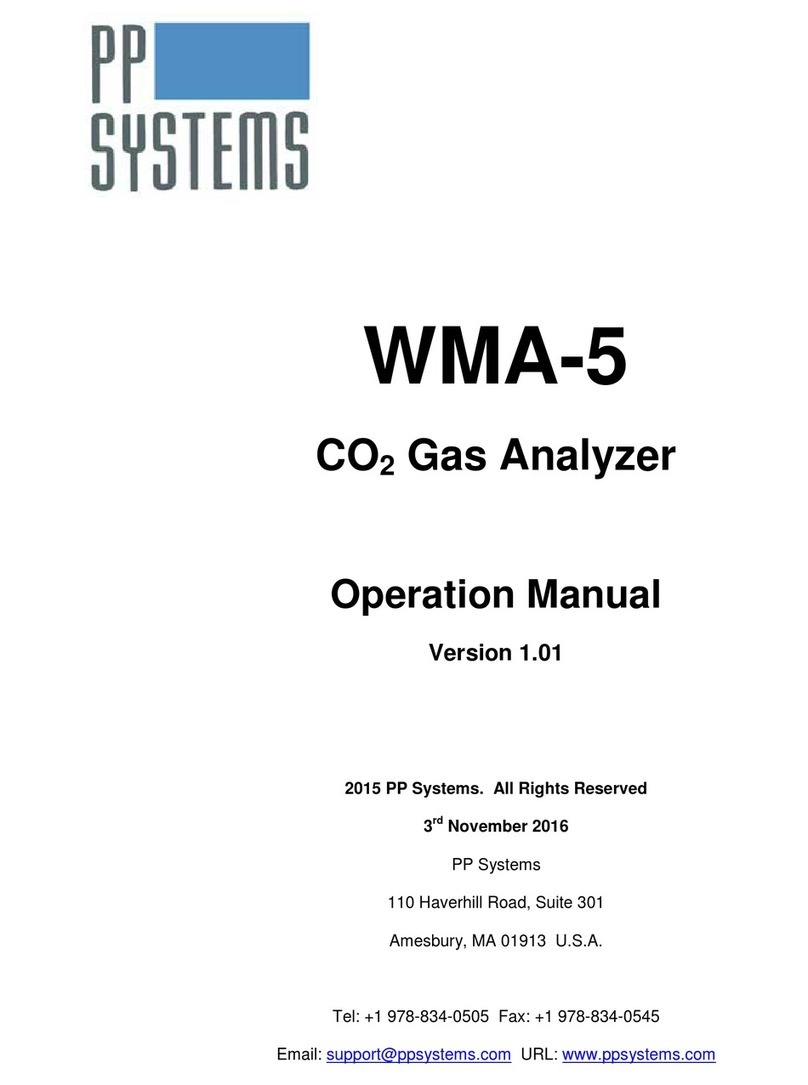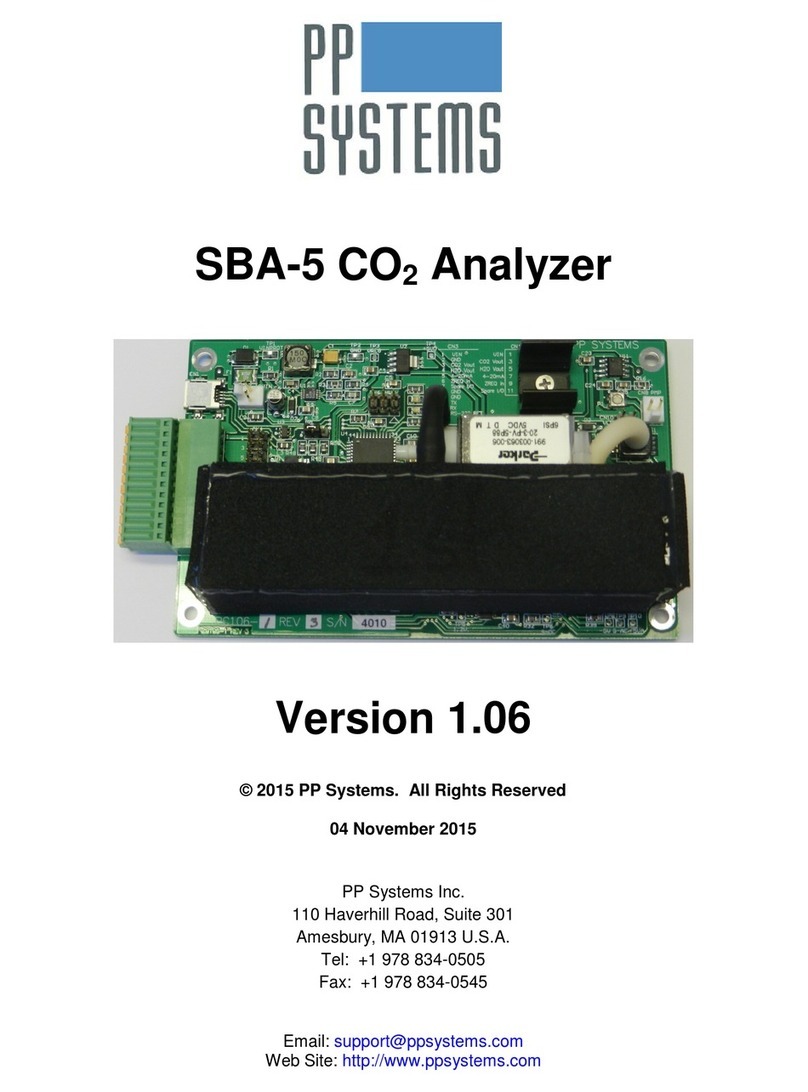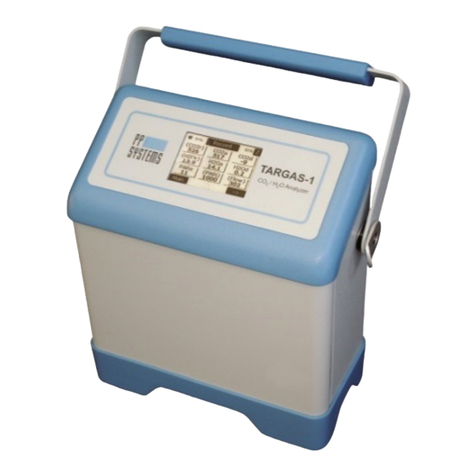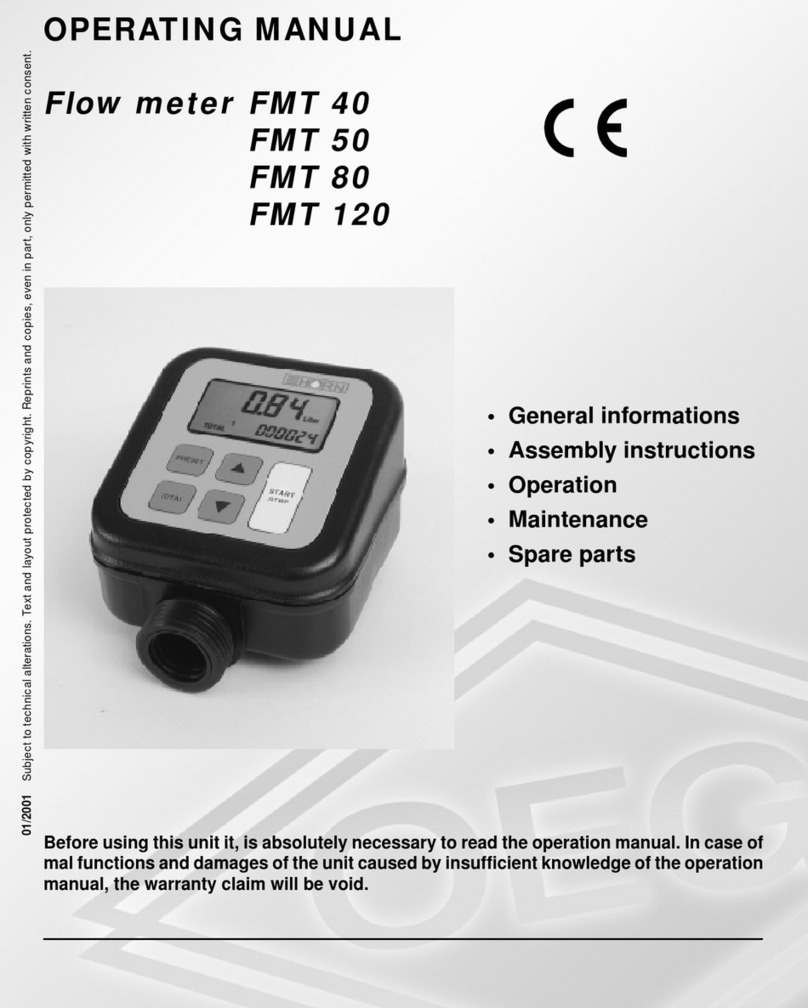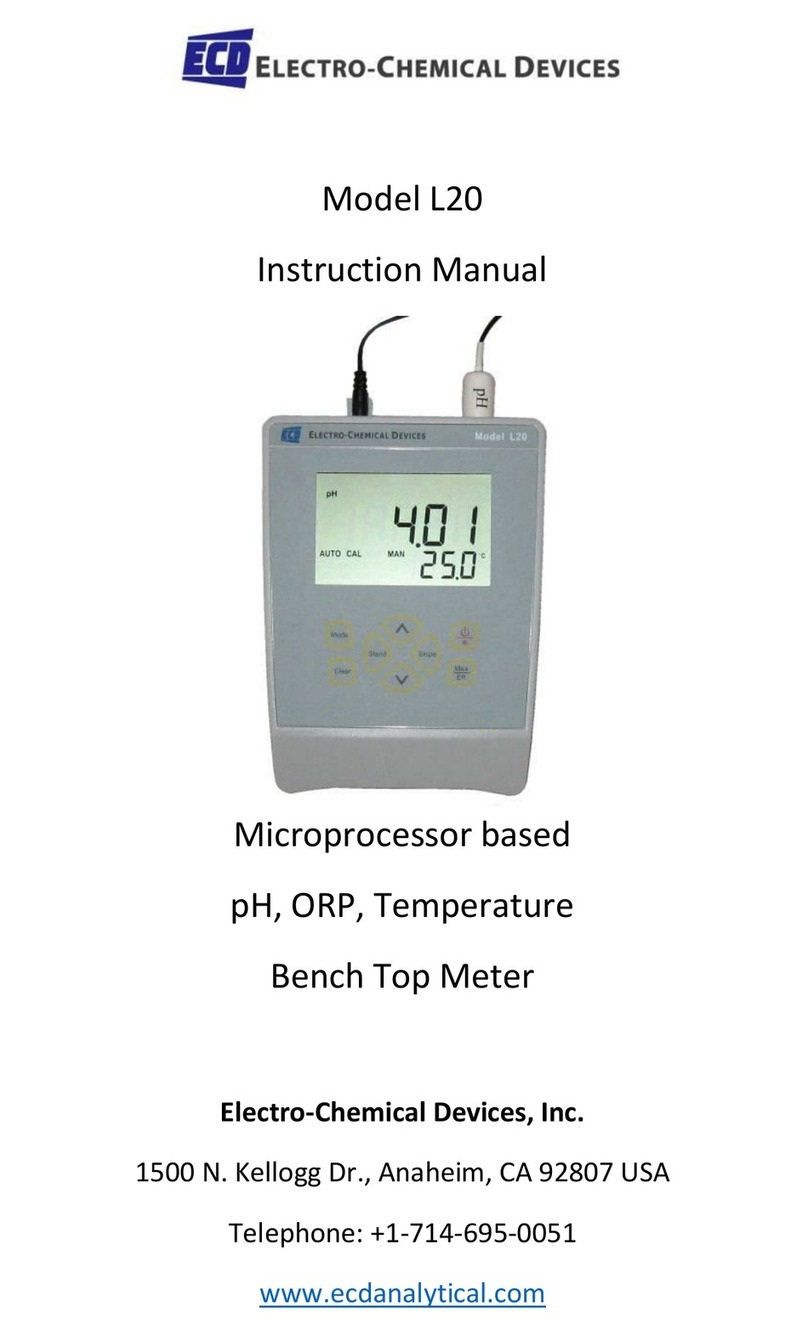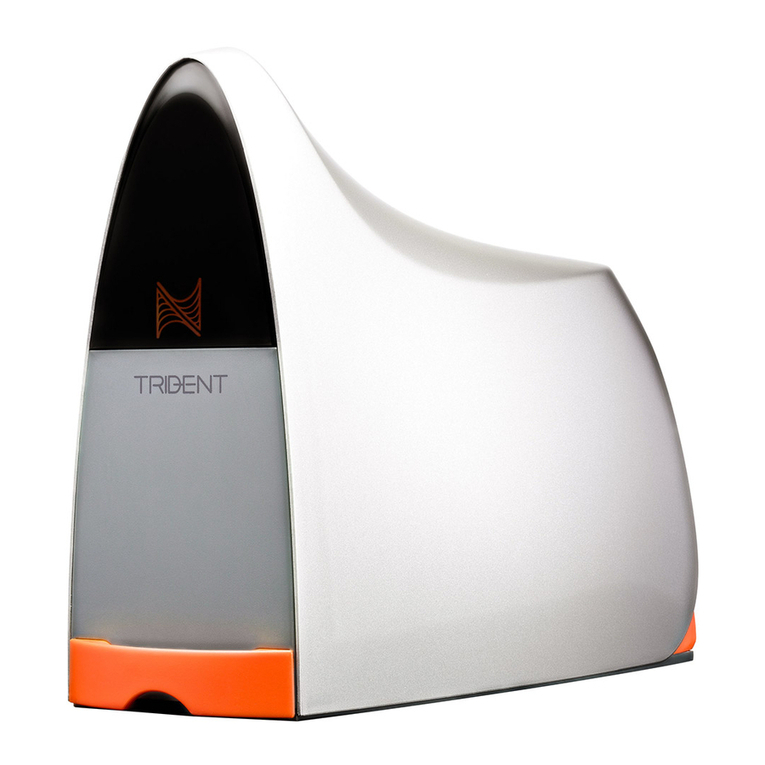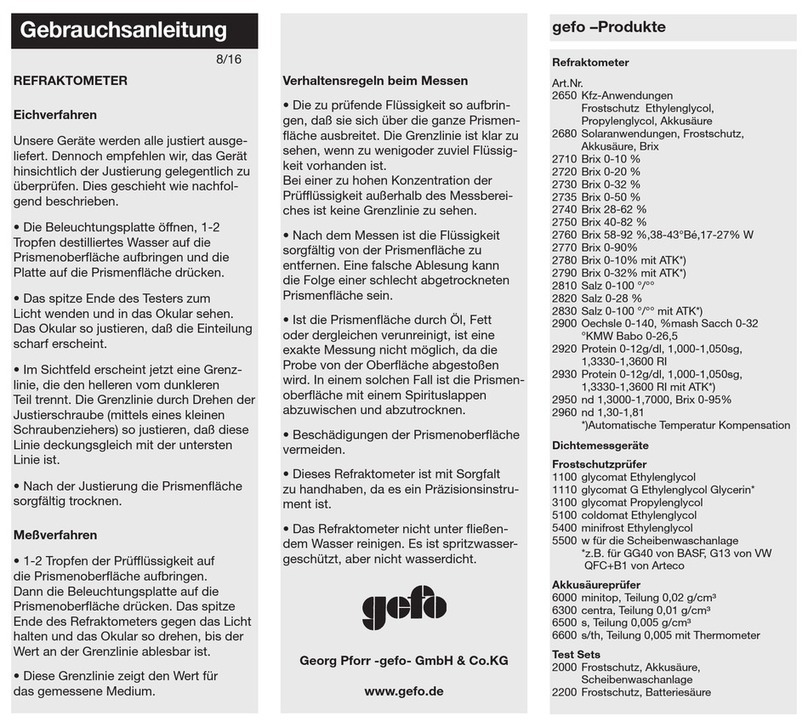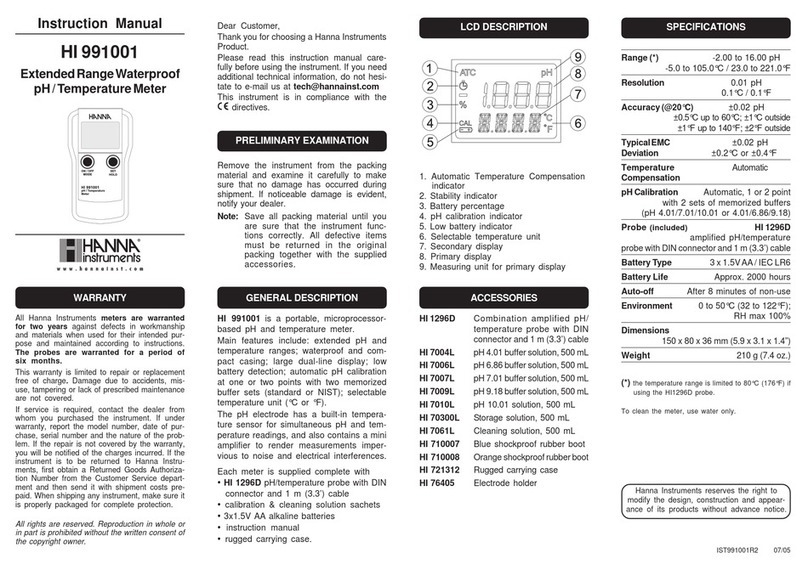PP Systems CIRAS-2 User manual

CIRAS-2
Portable Photosynthesis System
Operator‟s Manual
Version 2.04
For Remote Control Software (RCS) Version 1.07 or greater.
© 2010 PP Systems. All Rights Reserved
12th May 2010
PP Systems, Inc.
110 Haverhill Road, Suite 301
Amesbury, MA 01913 U.S.A.
Tel: +1 978 834-0505
Fax: +1 978 834-0545
Email: support@ppsystems.com
Web Site: http://www.ppsystems.com

This page is left intentionally blank.

Table of Contents
CIRAS-2 Operator's Manual Version 2.04
- 1 -
Table of Contents
Table of Contents..........................................................................................................1
Preface.........................................................................................................................10
Notice.........................................................................................................................10
Documentation Conventions......................................................................................10
User Registration........................................................................................................10
Service & Warranty....................................................................................................11
Contact Information....................................................................................................11
Unpacking Your Equipment........................................................................................11
CIRAS-2 Essentials .....................................................................................................12
Before Powering On and Operating the System ........................................................12
Important Precautions................................................................................................12
Getting Started ............................................................................................................13
Installing CIRAS-2 Remote Control Software on your computer................................14
Avoiding UI-to-PC Communication Errors..................................................................14
Click ? at any time for On-line help..........................................................................17
Preparations for Use...................................................................................................18
Step 1. Insert 12V NiMH battery packs into main console ........................................18
Step 2. Connect CIRAS-2 power supply...................................................................18
Step 3. Make Leaf Cuvette electrical and gas connections.......................................19
CIRAS-2 gas/electrical connection panel –detailed view....................................................................19
Step 4. Connect leaf cuvette power cable to external 12V DC Power Supply ..........20
Step 5. Inspect absorber columns and water vapor equilibrator ...............................20
CIRAS-2 Console - Front Layout .........................................................................................................21
Step 6. Insert CO2cartridge......................................................................................21
CO2 Holder and Regulator Assembly...................................................................................................22
Step 7. Connect CIRAS-2/PC interface cable...........................................................22
Step 8. Power on CIRAS-2........................................................................................23
Step 9. Close the leaf cuvette ...................................................................................24
Step 10. Start CIRAS-2 RCS program on your computer .........................................24
Familiarizing Yourself with the Measurement Display.............................................25
LED Tuning................................................................................................................25
Gas Exchange Measurement Screen ........................................................................26
Data Display and Control Values ...............................................................................26
Control Setpoints..................................................................................................................................26
Measured Parameters .........................................................................................................................27
Calculated Variables............................................................................................................................27
Display Toggle .....................................................................................................................................27
Graph Display Options...............................................................................................28
Plot Type Toggle..................................................................................................................................28
Current Y Axis Variable........................................................................................................................28
Status Bar ..................................................................................................................28
Errors and Warnings............................................................................................................................28
CIRAS-2 Status....................................................................................................................................28

Table of Contents
CIRAS-2 Operator's Manual Version 2.04
- 2 -
CIRAS-2 Mode.....................................................................................................................................28
Power Status........................................................................................................................................28
CIRAS-2 Power....................................................................................................................................29
Power Source.......................................................................................................................................29
Left and Right Battery Power Status....................................................................................................29
CIRAS RCS Menu Bar .................................................................................................30
File Menu ...................................................................................................................30
Recalculate Data..................................................................................................................................30
Export Data..........................................................................................................................................30
View Diagnostics Report......................................................................................................................30
Connections Menu.....................................................................................................30
Login ....................................................................................................................................................30
Connect................................................................................................................................................31
Disconnect ...........................................................................................................................................31
Connect Add-On..................................................................................................................................31
Com Port..............................................................................................................................................31
Setup Menu................................................................................................................31
Settings................................................................................................................................................31
View Setup Details...............................................................................................................................32
Graphing ..............................................................................................................................................32
Preferences......................................................................................................................................32
Reset................................................................................................................................................32
Utilities Menu..............................................................................................................32
Zero......................................................................................................................................................32
Diff Bal..................................................................................................................................................33
Measure [Quit]......................................................................................................................................33
Initialise................................................................................................................................................33
Pulse Alarm..........................................................................................................................................34
Simultaneous Measurements With CIRAS-2 and FMS2..................................................................34
Diagnostics...........................................................................................................................................34
Stored Diff Bal......................................................................................................................................35
Calibration............................................................................................................................................35
Calibration Check.................................................................................................................................35
Calibration Reset..................................................................................................................................35
CO2 Midpoint.......................................................................................................................................35
Max C Determination...........................................................................................................................36
LED Tuning..........................................................................................................................................36
CIRAS Recording.................................................................................................................................36
Recording Menu.........................................................................................................36
Begin....................................................................................................................................................37
End.......................................................................................................................................................37
Start (Steady).......................................................................................................................................37
Pause...................................................................................................................................................37
Single Record.......................................................................................................................................37
Multiple Record....................................................................................................................................38
Comment/Treatment............................................................................................................................38
Response Level ...................................................................................................................................38
Plugin Record.......................................................................................................................................38
View Menu .................................................................................................................38
Quick Info.............................................................................................................................................38
Update Parameters..............................................................................................................................39
Errors ...................................................................................................................................................39
Warnings..............................................................................................................................................39
Time Plot..............................................................................................................................................39

Table of Contents
CIRAS-2 Operator's Manual Version 2.04
- 3 -
Data Plot ..............................................................................................................................................39
Battery Status.......................................................................................................................................39
Help Menu..................................................................................................................40
Help......................................................................................................................................................40
About....................................................................................................................................................40
Diagnostics...........................................................................................................................................40
Calibration & Stored Diff Bal ................................................................................................................40
Recording.............................................................................................................................................40
Closed Systems...................................................................................................................................40
Add-On Modules..................................................................................................................................40
About CIRAS........................................................................................................................................40
System Setup and Operation .....................................................................................41
Set File Options.........................................................................................................41
Set Entry Name....................................................................................................................................41
Edit Entry Name...................................................................................................................................41
Add Entry .............................................................................................................................................42
Delete Entry .........................................................................................................................................42
Recording Options ...............................................................................................................................42
Graphing Options.................................................................................................................................42
PRM File Options.......................................................................................................42
PRM Entry Name.................................................................................................................................42
Edit Entry Name...................................................................................................................................42
Add Entry .............................................................................................................................................42
Delete Entry .........................................................................................................................................43
Accessory.............................................................................................................................................43
Add Custom Accessory........................................................................................................................44
Light Type ............................................................................................................................................45
Leaf Temperature (Tleaf).......................................................................................................................45
Leaf Temperature Determination: Explanations..................................................................................45
Energy Balance................................................................................................................................45
Thermistor........................................................................................................................................46
Direct Leaf Temperature Measurement - Common Problems.........................................................46
Infrared (IR)......................................................................................................................................46
Leaf Area..............................................................................................................................................46
Boundary Layer Resistance.................................................................................................................47
Percent of Stomata on Upper Leaf Surface.........................................................................................47
Zero/Diff Bal Mode...............................................................................................................................47
Manual with Warnings......................................................................................................................47
Automatic .........................................................................................................................................47
Auto Zero with Stored Diff Bal..........................................................................................................47
Manual Without Warnings................................................................................................................47
Choice of Zero Mode –Recommendations .........................................................................................47
Changes in Zero Readings..................................................................................................................48
Analysis Flow.......................................................................................................................................49
Averaging Limit ....................................................................................................................................49
System Setup.............................................................................................................49
Probe Type...........................................................................................................................................49
Air Supply On ...................................................................................................................................49
Cuvette Flow.....................................................................................................................................49
Light Type [ _ ] .....................................................................................................................................49
PAR..................................................................................................................................................49
Energy Factor...................................................................................................................................49
Value ................................................................................................................................................49
Cuvette Environment..................................................................................................50
Control Types.......................................................................................................................................51

Table of Contents
CIRAS-2 Operator's Manual Version 2.04
- 4 -
CO2(0–2000 ppm) ...........................................................................................................................51
1. Supply (Ref) Approximate ppm ....................................................................................................51
2. Supply (Ref) Set ppm...................................................................................................................51
3. Cuvette (An) Set ppm...................................................................................................................51
About CO2Control Types.....................................................................................................................51
H2O (0-100% or 0 mb-Dewpoint).....................................................................................................51
1. Supply (Ref) % Ambient...............................................................................................................51
2. Supply (Ref) Set mb.....................................................................................................................51
3. Cuvette (An) % RH (vs. Leaf T)....................................................................................................51
4. Cuvette (An) Set mb (0-Dewpoint) ...............................................................................................52
5. Leaf to Cuvette VPD.....................................................................................................................52
About H2O Control Types.....................................................................................................................52
Determination of Actual Ambient RH................................................................................................52
PAR......................................................................................................................................................52
Cuvette Flow........................................................................................................................................52
Temperature ........................................................................................................................................53
Track Ambient..................................................................................................................................53
Entered Values.................................................................................................................................53
None.................................................................................................................................................53
Which Control Type Should I Use?......................................................................................................53
If performing a Light Response:.......................................................................................................53
If performing a basic CO2Response:...............................................................................................53
Customized Operation of CIRAS-2 with Ambient CO2.........................................................................53
Customized Operation of CIRAS-2 at Humidity Levels Above Ambient..............................................54
CIRAS-2 Time............................................................................................................54
Analog Outputs ..........................................................................................................54
CO2Analog Outputs.............................................................................................................................55
H2O Analog Outputs.............................................................................................................................55
Examples of Analog Outputs ...............................................................................................................55
Automatically Update CIRAS .....................................................................................56
Graphing Preferences.................................................................................................57
Time Plot....................................................................................................................57
Select Variables...................................................................................................................................57
Font Size..............................................................................................................................................57
Time Plot Details..................................................................................................................................58
Select Variable to Edit..........................................................................................................................58
Time Span............................................................................................................................................58
Data Plot ....................................................................................................................58
Shown Variable on Y Axis....................................................................................................................58
Observing and Recording Leaf Gas Exchange ........................................................59
Checking the System with an Empty Cuvette.............................................................59
Select Recording Options...........................................................................................60
Treatment Editor..................................................................................................................................61
Treatment Groups............................................................................................................................61
Treatment Items...............................................................................................................................61
Recording Mode...................................................................................................................................62
Placing the Leaf in the Cuvette ..................................................................................63
Keypress Recording...................................................................................................65
Timed Recording........................................................................................................66
Settle Time (Seconds) .........................................................................................................................67
Steady Pn Options ...............................................................................................................................67
Use Steady Pn..................................................................................................................................67
Steady Pn Value...............................................................................................................................67

Table of Contents
CIRAS-2 Operator's Manual Version 2.04
- 5 -
Recording at Pre-set Intervals .............................................................................................................67
Recording Block Options .....................................................................................................................67
Record Interval (seconds) ................................................................................................................67
Enable Recording Blocks .................................................................................................................68
Recording Blocks of Data at Pre-set Intervals.....................................................................................68
Suspending and Resuming Recording ................................................................................................68
Response Curve ........................................................................................................68
Editing Response Variable Values.......................................................................................................69
Editing All the Values in a Row.........................................................................................................69
Editing Groups of values ..................................................................................................................70
Editing Individual values...................................................................................................................70
Enabling Levels................................................................................................................................71
Recording Options ...............................................................................................................................72
Repeat..............................................................................................................................................72
Interval..............................................................................................................................................72
Zero Settle Time...............................................................................................................................72
Steady Pn Options............................................................................................................................73
Automatic Response........................................................................................................................73
Manual Response.............................................................................................................................73
PAR Type - Use Sensor...................................................................................................................73
CO2Control Type.............................................................................................................................73
H2O Control Type.............................................................................................................................73
Light Type.........................................................................................................................................73
Temperature Control........................................................................................................................73
Batch Response Curves.............................................................................................76
Enable Batch Response Levels...........................................................................................................76
Batch Level Options.............................................................................................................................76
Show Prompt....................................................................................................................................76
Force Zero and Automatic Settle......................................................................................................76
Repeat..............................................................................................................................................77
CIRAS Internal Recording..........................................................................................77
Enable Internal Recording....................................................................................................................78
Record Interval.....................................................................................................................................78
Apply Internal Recording......................................................................................................................78
Transfer Data.......................................................................................................................................78
Clear CIRAS Memory...........................................................................................................................78
Stored Diff Bal............................................................................................................78
Recalculate Data .........................................................................................................81
Processing Options....................................................................................................82
Recalculation Values..................................................................................................83
Information...........................................................................................................................................83
Options.................................................................................................................................................87
Load output File in Spreadsheet.......................................................................................................88
Load output File in Named Program ................................................................................................88
Export Data..........................................................................................................................................88
Options.............................................................................................................................................88
Include File Information....................................................................................................................89
Export Fields.....................................................................................................................................89
Options.............................................................................................................................................90
Transferring Data From CIRAS-2 to Your Computer................................................91
PCMCIA Card ......................................................................................................................................91
RS232 (Null Modem) Connection ........................................................................................................91
Establishing An ActiveSync Connection For Data Transfer from UI To PC.....................................91

Table of Contents
CIRAS-2 Operator's Manual Version 2.04
- 6 -
ActiveSync® Communications Software....................................................................92
For Customers That Are Using The Integral PC (Pencentra)..............................................................93
For Customers That Are Using Our User Interface (UI) ......................................................................93
USB Connection...............................................................................................................................93
Installation of USB Drivers On Your PC...........................................................................................93
Establishing An ActiveSync Connection For Data Transfer from UI To PC.....................................94
Shutting Down the CIRAS-2 System..........................................................................95
Measuring Chlorophyll Fluorescence with the CFM................................................96
Getting Started with the CFM.....................................................................................96
Firmware & Software Requirements ..........................................................................96
Software Installation.............................................................................................................................96
Power Requirements..................................................................................................97
Leaf Cuvette Window.................................................................................................97
Replacing Cuvette Window..................................................................................................................97
Connecting the CFM to CIRAS-2...............................................................................98
Operation from External PC.................................................................................................................99
Stand-Alone Operation (User Interface) ............................................................................................100
CFM Operation ..........................................................................................................101
Default Adaptation....................................................................................................102
Dark Adaptation .................................................................................................................................102
Far Red Adaptation............................................................................................................................102
No Adaptation ....................................................................................................................................102
CFM Recording Options...........................................................................................102
Dark Period (Minutes)........................................................................................................................103
Prompt when „expired‟........................................................................................................................103
After Dark Adaptation, perform..........................................................................................................103
CFM Setup.........................................................................................................................................104
Recovery Period (seconds)................................................................................................................104
If Batch Response, Dark Adapt for each level...................................................................................104
When a CIRAS Record is taken, perform..........................................................................................105
If Response Curve, at end of level, perform ......................................................................................105
Complete CFM Recording with..........................................................................................................105
Save Trace Data................................................................................................................................105
Include „Pre‟ and „Post‟ Data ..............................................................................................................105
Calculation Options..................................................................................................105
Modulation Beam .....................................................................................................105
Enable Modulating Beam...................................................................................................................106
Mod. Level..........................................................................................................................................106
Gain....................................................................................................................................................106
Perform CFM Tuning .........................................................................................................................106
CFM Graphing Options ............................................................................................107
CFM Time Plot...................................................................................................................................107
CFM Data Plot....................................................................................................................................107
CIRAS-CFM Display...................................................................................................108
Recd.........................................................................................................................108
CFM Display Buttons................................................................................................109
CFM Tuning .............................................................................................................109
Recording Chlorophyll Fluorescence......................................................................111
Keypress Recording with CFM.................................................................................111

Table of Contents
CIRAS-2 Operator's Manual Version 2.04
- 7 -
Response Curve Recording with CFM.....................................................................115
CFM Output..............................................................................................................117
Calculation Error Codes...........................................................................................118
Brief Introduction to Chlorophyll Fluorescence.....................................................119
What is chlorophyll fluorescence?............................................................................119
Techniques for Measuring Chlorophyll Fluorescence. .............................................120
Common Fluorescence Measurements ...................................................................122
1. Fluorescence Induction Analysis (Kautsky Curve).........................................................................122
2. Quantum Efficiency of Photosystem II...........................................................................................124
Glossary of Fluorescence Terms.............................................................................125
Measuring Soil Respiration with CIRAS-2...............................................................127
Soil Respiration Measurement Display ....................................................................127
Prompt ...............................................................................................................................................127
Parameters ........................................................................................................................................127
Settings..............................................................................................................................................128
Soil Respiration Operational Settings.......................................................................128
Chamber Properties...........................................................................................................................129
Volume (cm3)..................................................................................................................................129
Area (cm2) ......................................................................................................................................129
System Type...................................................................................................................................129
Recording Parameters.......................................................................................................................129
CO2Change...................................................................................................................................129
Maximum Time...............................................................................................................................129
System Temperature......................................................................................................................129
Results............................................................................................................................................130
Data File.............................................................................................................................................130
Select File Mode.............................................................................................................................130
Treatment...........................................................................................................................................130
New Measurement.............................................................................................................................130
Graphing Options...............................................................................................................................130
Recording in Soil Respiration Mode.........................................................................131
Diagnostics................................................................................................................133
Analyser A/D Reads.................................................................................................133
Analyser Temperature (oC)................................................................................................................134
Atmospheric Pressure (mb)...............................................................................................................134
Pressure Difference (mb)...................................................................................................................134
Stored Zeros ......................................................................................................................................134
Reset Stored Zeros............................................................................................................................134
CO2Reference...................................................................................................................................134
CO2Analysis......................................................................................................................................134
H2O Reference...................................................................................................................................134
H2O Analysis......................................................................................................................................134
Valve Settings....................................................................................................................................134
Apply valves to Zero.......................................................................................................................134
Apply valves to Measure ................................................................................................................135
Apply valves to Diff/Bal...................................................................................................................135
Flows..................................................................................................................................................135
Reference.......................................................................................................................................135
Analysis..........................................................................................................................................135
Log An/Ref......................................................................................................................................135
Temperature & PLC State........................................................................................135

Table of Contents
CIRAS-2 Operator's Manual Version 2.04
- 8 -
Temperature (oC)...............................................................................................................................135
Ambient ..........................................................................................................................................135
Blender...........................................................................................................................................135
Cuvette Air......................................................................................................................................136
Leaf/Sensor Base...........................................................................................................................136
Radiation Sensor................................................................................................................................136
Cuvette State .....................................................................................................................................136
Probe..................................................................................................................................................136
Apply…...............................................................................................................................................137
Flows........................................................................................................................137
Control [D/A].......................................................................................................................................137
Analyser Flows...................................................................................................................................137
Apply Analyser Flow Control..............................................................................................................138
Cuvette Air Supply..............................................................................................................................138
Forwarding Flow [A/D] / Cuvette Flow [A/D]...................................................................................138
Flow (mls/min)................................................................................................................................138
Flow Requested..............................................................................................................................138
Flow Measured...............................................................................................................................138
Control Setting................................................................................................................................138
Auto Cuvette ............................................................................................................138
Light Control.......................................................................................................................................138
Temperature Control..........................................................................................................................139
Apply Lamp 1 LEDs ...........................................................................................................................139
Batteries & Voltages.................................................................................................139
Board Voltage ....................................................................................................................................139
Cuvette Voltage..................................................................................................................................139
Left Battery Voltage............................................................................................................................139
Right Battery Voltage .........................................................................................................................140
Current Battery/Power Source...........................................................................................................140
Report ......................................................................................................................140
Quick Report......................................................................................................................................140
Extended Report................................................................................................................................140
Calibration .................................................................................................................143
External connections for CO2Calibrations...............................................................143
CO2calibrations using the internal standard......................................................................................143
CO2calibrations using a gas cylinder ................................................................................................143
H2O Calibration sources and connections................................................................144
PP Systems‟ Water Vapor Calibrator.................................................................................................144
Performing Calibrations............................................................................................145
Calibration Check.....................................................................................................145
Calibration Reset......................................................................................................147
CO2 Midpoint ...........................................................................................................147
Gas Connections for CO2Midpoint....................................................................................................147
Max C Determination................................................................................................149
Appendix 1. Cuvettes and Probes ..........................................................................151
Identification of Leaf Cuvette Types.........................................................................151
Leaf Cuvettes fitted with a FLAT GLASS WINDOW..........................................................................151
Leaf Cuvettes fitted with a PLASTIC HEMI-CYLINDER....................................................................151
CIRAS-2 Settings for Leaf Cuvettes and Probes .....................................................152
Appendix 2. CIRAS-2 Consumables and Spares...................................................153
Appendix 3. Photosynthesis Equations Used in CIRAS-2....................................155

Table of Contents
CIRAS-2 Operator's Manual Version 2.04
- 9 -
Calculations..............................................................................................................155
Step 1.0..............................................................................................................................................155
Step 2.0..............................................................................................................................................155
Step 3.0..............................................................................................................................................156
Step 4.0..............................................................................................................................................157
Step 5.0..............................................................................................................................................158
Step 6.0..............................................................................................................................................158
Symbol Definitions ...................................................................................................159
Measured Parameters .......................................................................................................................159
Calculated Parameters ......................................................................................................................159
Physical Constants Used in Equations.....................................................................160
Saturated Vapor Pressure of Water from Air Temperature......................................160
References...............................................................................................................161
Addendum..................................................................................................................162
Corrections to Stomatal Resistance Measurements for Differing Transpiration Rates
from Upper and Lower Leaf Surfaces ......................................................................162
Magnitude of Errors in RS........................................................................................164
User Notes .................................................................................................................165

Preface –
CIRAS-2 Operator's Manual Version 2.04
- 10 -
Preface
Notice
This equipment must not be used in situations where its failure could result in injury or death.
For applications where failure of this equipment to function correctly would lead to consequential damage,
the equipment must be checked for correct operation and calibration at intervals appropriate to the
criticality of the situation.
PP Systems' equipment warranty is limited to replacement of defective components, and does not cover
injury to persons or property or other consequential damage.
This manual is provided to help you install and operate the equipment. Every effort has been made to
ensure that the information contained in this manual is accurate and complete. PP Systems does not
accept any liability for losses or damages resulting from the use of this information.
It is extremely important that you take the time to review this information prior to installation and operation
of the equipment. Otherwise, damage may be caused which is not covered under our normal warranty
policy.
This manual and the information contained within are copyright to PP Systems. No part of the manual may
be copied, stored, transmitted or reproduced in any way or by any means including, but not limited to,
photocopying, photography, magnetic or other mechanical or electrical means, without the prior written
consent of PP Systems.
Windows and Excel are registered trademarks of Microsoft.
Quattro Pro is a registered trademark of Borland
Lotus 1-2-3 is a registered trademark of Lotus.
MS-DOS is a registered trademark of IBM.
Documentation Conventions
If viewed electronically, text marked blue acts as Hyperlinks.
User Registration
It is very important that ALL new customers register themselves with us to ensure that our user‟s list is
kept up-to-date. If you are a PP Systems‟ user, please register yourself electronically on our web site at:
http://www.ppsystems.com/user_registration2.htm
Only REGISTERED users will be allowed access to the protected “Users” section of our web site. This
section will contain important product information including hardware/software updates, application notes,
newsletters, etc.
Thank you in advance for your cooperation.

–
CIRAS-2 Operator's Manual Version 2.04
- 11 -
Service & Warranty
PP Systems' equipment warranty is limited to replacement of defective components, and does not cover
injury to persons or property or other consequential damage.
The equipment is covered under warranty for one complete year, parts and labour included. This, of
course, is provided that the equipment is properly installed, operated and maintained in accordance with
written instructions (i.e. Operator's Manual).
The warranty excludes all defects in equipment caused by incorrect installation, operation or
maintenance, misuse, alteration, and/or accident.
If for some reason, a fault is covered under warranty, it is the responsibility of the customer to return the
goods to PP Systems or an authorised agent for repair or replacement of the defective part(s).
Contact Information
PP Systems, Inc.
110 Haverhill Rd, Suite 301
Amesbury, MA 01913 USA
Tel: 978-834-0505
Fax: 978-834-0545
Sales: sales@ppsystems.com
Support: support@ppsystems.com
Service: service@ppsystems.com
Unpacking Your Equipment
It is extremely important that you check the contents of your equipment immediately upon receipt to
ensure that your order is complete and that it has arrived safely. Please refer to the checklist supplied (if
applicable) for a detailed list of spares and accessories that are included with your order.
DO NOT DISCARD ANY OF THE PACKAGING MATERIAL UNTIL ALL OF THE ITEMS LISTED ARE
ACCOUNTED FOR.
WE RECOMMEND THAT YOU RETAIN THE ORIGINAL PACKING FOR FUTURE USE.
If you suspect that any of the items listed on the appropriate checklist are not included or damaged, you
must contact PP Systems or authorized distributor immediately.

CIRAS-2 Essentials –
CIRAS-2 Operator's Manual Version 2.04
- 12 -
CIRAS-2 Essentials
Please observe the following to ensure correct operation of and avoid damage to CIRAS-2:
Before Powering On and Operating the System
Charge all 12V NiMH batteries prior to making measurements.
Charge each 12V NiMH battery independently using the chargers supplied by PP Systems.
Use only the power supply supplied by PP Systems for powering the CIRAS-2 externally.
Ensure that the probe (i.e. leaf cuvette) electrical connector is properly connected to CIRAS-2
before switching on power.
Be sure that the reference and analysis gas fittings are correctly connected to the proper gas
ports.
Check that the chemicals contained in the absorber columns are fresh.
Check that i) all absorber columns and ii) the water vapour equilibrator are properly seated in their
correct manifold positions.
Check for pinched or rolled “O” rings in the top and bottom caps of the absorber columns.
Close the leaf cuvette to allow successful LED tuning.
Always operate CIRAS-2 in a vertical position.
Important Precautions
Do not use substitute battery chargers or power supplies with CIRAS-2.
Avoid allowing water into any CIRAS-2 gas inlets or the leaf chamber. Do not use on wet foliage
or attempt to humidify the gas stream by direct artificial introduction of humidified air.
If there is any risk of water entering or condensing inside CIRAS-2, water dropout traps must be
fitted.
External filtration may be required in extremely dirty/dusty atmospheres.
Do not attempt to change the CO2cartridge until at least 24 hours have elapsed since inserting
the cartridge in the CO2regulator assembly.
To prevent voltage spikes and software conflicts avoid attaching/detaching probe (i.e. leaf cuvette)
electrical connections while CIRAS-2 is powered on.
Avoid powering off CIRAS-2 before completely exiting the RCS program.
!!! WARNING !!!
USE ONLY POWER SUPPLIES AND BATTERY CHARGERS SUPPLIED BY
PP SYSTEMS FOR THE CIRAS-2.
USE OF ANY OTHERS WILL INVALIDATE THE WARRANTY.

Getting Started –
CIRAS-2 Operator's Manual Version 2.04
- 13 -
Getting Started
The CIRAS-2 Operator‟s Manual is designed to assist users running remote control software (RCS) v.
1.07 or greater. If the instructions and figures in this Operation Manual do not appear similar to your
CIRAS-2 system click Help –About in the RCS menu bar to view which software version you currently
have installed on your system. RCS v. 1.07 will be available for upgrade through the Registered Users
Area of our website: http://www.ppsystems.com/user_registration2.htm
At this point we expect that you have completed the CIRAS-2 Tutorial - the Tutorial is a condensed version
of the Operator‟s Manual and intended to quickly familiarize you with making basic leaf gas exchange
measurements. IF YOU HAVE NOT YET READ AND WORKED THROUGH THE TUTORIAL PLEASE
DO SO NOW, BEFORE CONTINUING.
A Technical Manual is available to all registered users as well. The CIRAS-2 Technical Manual
discusses topics such as:
Electrical and Pneumatic Connections
Gas Circuit and Flow Diagrams
Desiccants
Troubleshooting and Servicing
Maintenance
Calibration
Visit the Registered Users Area of our website to download the Technical Manual.
The Operator‟s Manual is designed to guide you through the various menus, displays and operational
features of CIRAS-2. Each CIRAS-2 system is supplied with two versions of the remote control software
program (RCS): i) Windows CE (pre-installed on the UI and earlier PC-Pencentra) and ii) full Windows
version (for lab PC or notebook computer) on CD ROM. The Windows CE version of RCS comes pre-
installed on the UI with a back-up copy supplied on a Flash Card. All of the menus and displays are
identical in both versions of CIRAS-2 RCS. Please note: due to file sizes and availability of space, Help
Files are not available on the UI.
We recommend that you install the Windows software to your lab computer upon receipt of your system.
We also recommend that you first become familiar with the operation of your system using your PC or
notebook, taking advantage of the viewing ability and convenience of the computer. It is a good idea to
take a few moments to review the ReadMe.txt file contained in the root directory on the CD ROM supplied.
This file contains important information relating to the installation of the CIRAS-2 remote control program.

Getting Started –
CIRAS-2 Operator's Manual Version 2.04
- 14 -
Installing CIRAS-2 Remote Control Software on your computer
To begin installation of the CIRAS-2 RCS on your PC or notebook:
1. Place the CD ROM supplied by PP Systems into your CD ROM drive on your computer.
2. Run Setup.exe located in the \CirasRCS\Windows folder and follow all instructions.
Once installation is complete and you have made the RS232 cable connection to your computer (see Step
7, Preparations for Use, above) click the Start button on the Windows Task Bar, Programs, and then
CIRAS-2 Remote Control Software, to enter the program.
Please note: If you are warned that certain files cannot be overwritten because they are in use, you will
have to perform the following procedure.
1. Copy the contents of the CD ROM Windows folder to a convenient location on your PC local drive
(i.e. C:\) and NOT to a network drive. Please note: the current version of the CIRAS-2 software
will not allow you to install RCS to a network drive.
2. Restart the Computer and go into Safe Mode (press F8 at boot up). You will then be prompted
how to proceed. Select the Option for Safe Mode. Please note that your Display may look
different (i.e. lower resolution). Use Windows Explorer to locate the setup.exe file and proceed
with the installation.
3. When completed, restart your computer.
Avoiding UI-to-PC Communication Errors
It is possible to experience critical software errors which can interrupt system operations due to periodic
miscommunication between Windows operating systems and CIRAS-2 hardware. PP Systems is
currently researching permanent solutions to these errors. Communication failures are indicated by a
“bad character string” dialog box, and will cause the user to be disconnected from CIRAS-2. If this
problem is encountered during RCS control of CIRAS-2 from your computer, a short-term solution is to
uncheck “use FIFO buffers” found at the top of the Advanced Settings dialog box in Windows Device
Manager –Properties –Port Settings (see figure below and also page 22, Step 7. Connect CIRAS-2/PC
interface cable).
However, the best way to avoid these issues is to have a single computer dedicated to running RCS in the
lab, greenhouse, or field. Computers that are used for multiple applications (internet, email servers, multi-
media, etc) are most prone to experiencing this problem. We advise the user to remove all non-essential
communications programs from the computer used to run RCS.

Getting Started –
CIRAS-2 Operator's Manual Version 2.04
- 15 -
You can run your RCS software by going to Start, Programs, CIRAS-2 Remote Control Software or by
clicking the CIRAS-2 Remote Control Software icon on your desktop screen. The first time that you run
RCS the Select User dialog (below) will be displayed on the screen:
Later, when you set up your preferences and settings, this information will automatically be saved for you.
The most recently used preferences and settings will load each time that the RCS program is
subsequently started, and the login procedure will be circumvented.
The „New User‟ option facilitates multiple operators sharing the same equipment without altering or
overriding each others individual settings. Each „User‟ can pre-program and permanently store several
unique sets of hardware/software settings and routines under which CIRAS-2 is operated. For example,
you can set up CIRAS-2 to measure leaf-level gas exchange responses to controlled environmental
conditions, or to measure soil respiration rates.

Getting Started –
CIRAS-2 Operator's Manual Version 2.04
- 16 -
Select „New User‟ from the drop down list and click OK. Next, enter a unique name (above) that will be
used to create the folder which will hold important preferences and CIRAS-2 set up information for a
particular end user. The file will be saved in the following subdirectory on your computer:
C:\ProgramFiles\Ciras2\Users\
After entering a user name, select OK. You will be informed as to the exact location of the file. Click OK
to continue. The Preferences dialog will now open. Enter the Com port that is being used with CIRAS-2.
The correct COM port MUST be selected for inter-communication between the computer and CIRAS-2.
There are 99 COM port options currently available to the user. By default, the COM port on the UI is set to
COM1. To select the appropriate COM port see the Windows Device Manager instructions above (Step 7.
Connect CIRAS-2/PC interface cable. Finally, enter a valid email address as an additional identifier
associated with your newly created User identity and to help with technical support. Your email address
will be contained in subsequent data and diagnostic files.
Click OK to save your changes to Preferences for: (above, left). The Login dialog automatically defaults
to the basic „Analyser Only‟ setting (CIRAS-2 as a stand-alone CO2and H2O IRGA).
Click OK. The CIRAS-2 Measurement Screen will appear in Analyser Only mode. Next, click on Setup in
the CIRAS main menu to open the Settings dialog. At this time you will only need to make two simple
selections.

Getting Started –
CIRAS-2 Operator's Manual Version 2.04
- 17 -
Open the „Accessory‟ drop down list containing the standard cuvettes and chambers that may be used
with CIRAS-2. From this list select „PLC6 (U) 18 mm diameter insert‟ – this is the most common leaf
cuvette used with the CIRAS-2 system. By making this selection, various other options will automatically
be set to default settings that are standardized for the PLC6 (U) cuvette. In the „Light Type‟ list select
„LED‟. If using a different insert with the PLC6(U) or a different cuvette, select the appropriate option from
the list. Click OK. The Settings dialog and all of its options will be described in detail later.
Click ? at any time for On-line help
While working with CIRAS-2 from your PC or notebook you have access to compiled Windows Help Files
through the ?buttons associated with most CIRAS-2 screens and dialog boxes. Help Files are context-
sensitive, providing detailed information about the screen or user option you are currently viewing.
PP Systems is continuously updating our print and on-line documentation to reflect hardware and software
changes. Due to this some images and information contained in compiled Windows Help Files are out of
date and may not reflect exactly the current version 1.07 RCS software. Always consult the print version
of the Operator‟s Manual first before using the on-line resource. Please note: Help Files are not
available with the Windows CE version of RCS used with the UI.

Preparations for Use –
CIRAS-2 Operator's Manual Version 2.04
- 18 -
Preparations for Use
Your system has been factory calibrated before shipment to you. Therefore, there is no need to perform a
calibration of your equipment prior to use.
At this point you should have installed the CIRAS-2 Remote Control Software (supplied on CD ROM) to
the computer(s) you will use to operate CIRAS-2. Both the Windows (for use with your notebook or
desktop PC) and Windows CE (factory-installed on the User Interface) versions of CIRAS-2 RCS are
virtually identical. We recommend familiarizing yourself thoroughly with CIRAS-2 in a controlled indoor
setting before taking the system into the field.
To install the software, please refer to the Getting Started section of the Operator‟s Manual on page 13.
System Preparation
Step 1. Insert 12V NiMH battery packs into main console
Step 2. Connect CIRAS-2 power supply
Step 3. Make Leaf Cuvette electrical and gas connections
Step 4. Connect leaf cuvette power cable to external 12V DC Power Supply
Step 5. Inspect absorber columns (desiccants, etc.) and water vapor equilibrator
Step 6. Insert CO2 cartridge
Step 7. Connect CIRAS-2/PC interface cable (optional for computer RCS control)
Step 8. Power on CIRAS-2
Step 9. Close the leaf cuvette
Step 10. Start the CIRAS-2 Remote Control Software on your PC (optional for computer RCS control)
Step 1. Insert 12V NiMH battery packs into main console
For field measurements, the 12V NiMH battery packs should be fully charged for optimal results. This is
best achieved by connecting the batteries to their respective chargers the night prior to measurements.
This ensures that the battery packs are fully charged and ready to power the console and cuvette for
several hours of field measurements, depending on temperature and LED light use. Batteries should
have arrived fully charged with your CIRAS-2 shipment.
If the batteries require charging, unscrew the threaded cover connector on the battery pack, and taking the
battery charger cable, align the battery charger connector with the three-pin battery pack connector.
Thread the cable connector clockwise to complete the connection. The battery chargers have an LED
indicator that glows red while fast-charging and green in the fully charged state. Normally, it takes
approximately 4 hours for a discharged battery to be fully charged.
The CIRAS-2 main console has two battery compartments which accept the left and right 12V NiMH
battery packs supplied with your system. Each battery pack has a thick notch (12mm) on the bottom and
thin notch (6mm) on the top, so the batteries are properly oriented with the positive/negative battery
terminals towards the bottom. Assuming the battery packs are fully charged, slide one battery into the left
battery compartment until it snaps into place. Slide the other battery into the right battery compartment.
Step 2. Connect CIRAS-2 power supply
For laboratory work the CIRAS-2 mains power supply can be used with or without CIRAS-2 battery packs.
However, please note: At least one charged 12V NiMH battery must be in place when the system
is first powered on. After CIRAS-2 is powered on, the battery may be removed if required. Running
Table of contents
Other PP Systems Measuring Instrument manuals