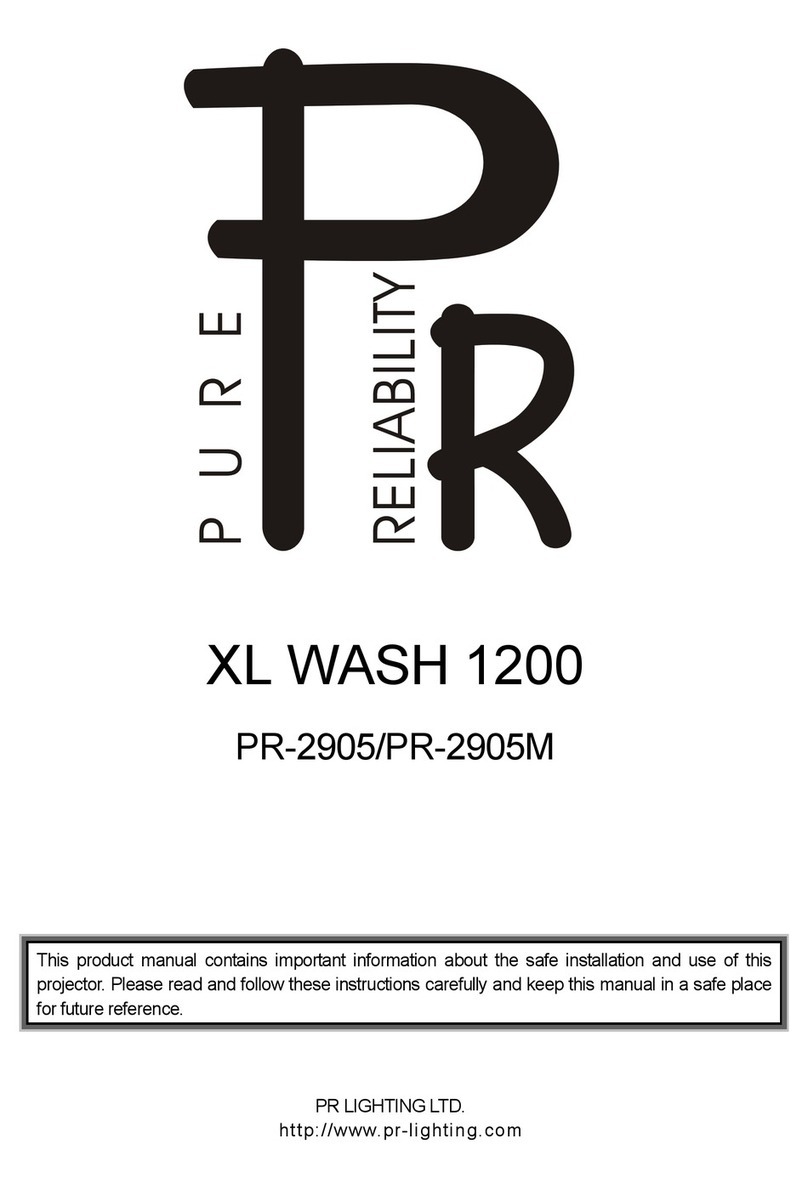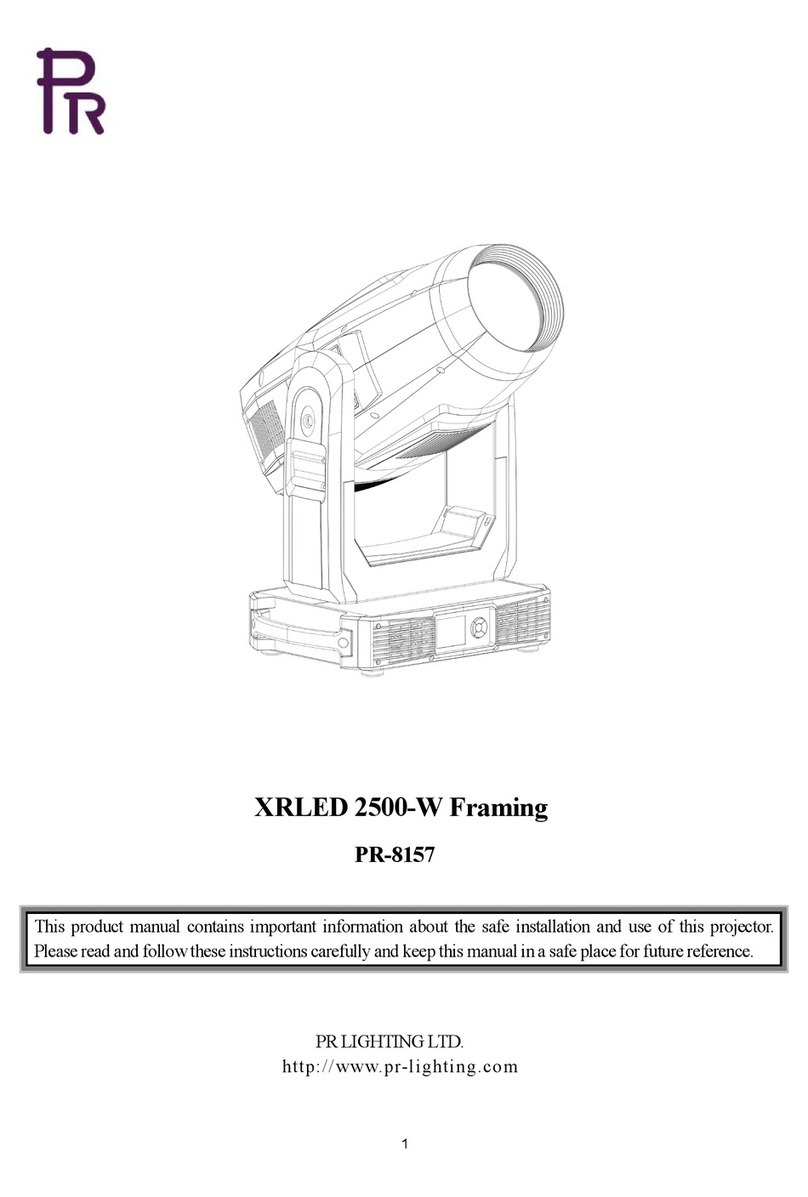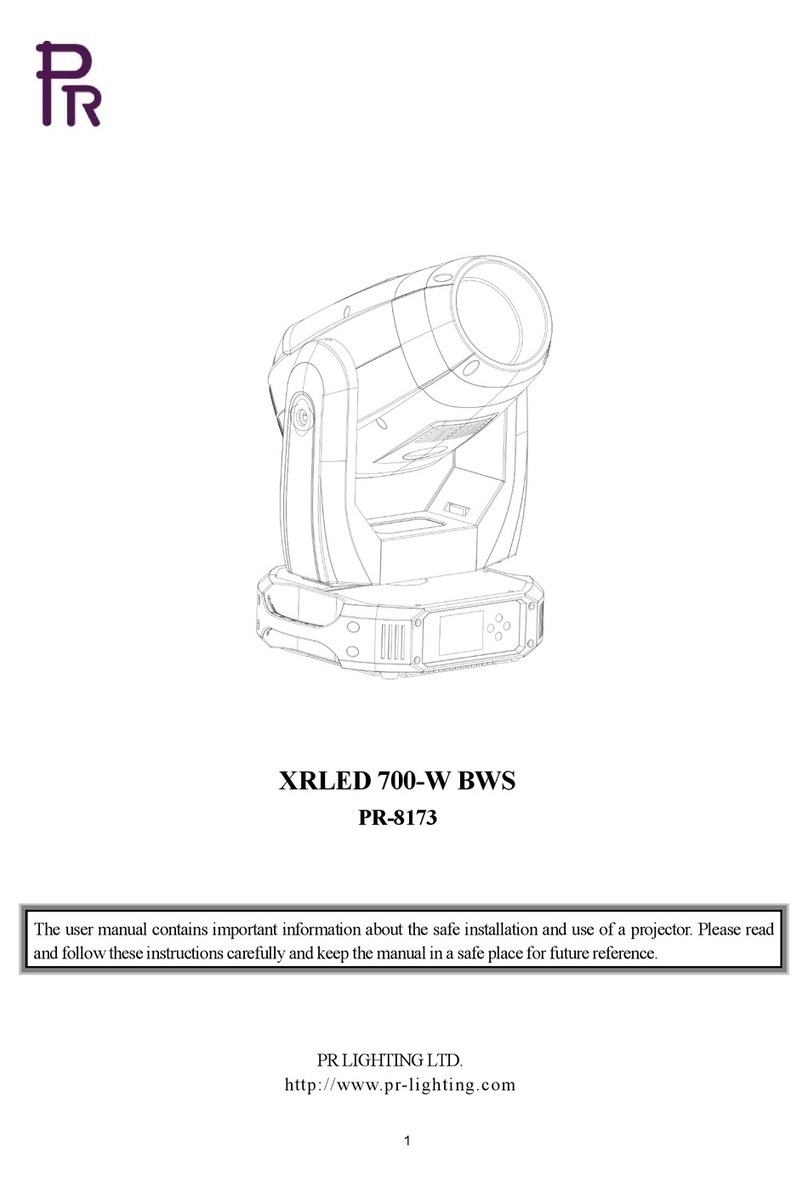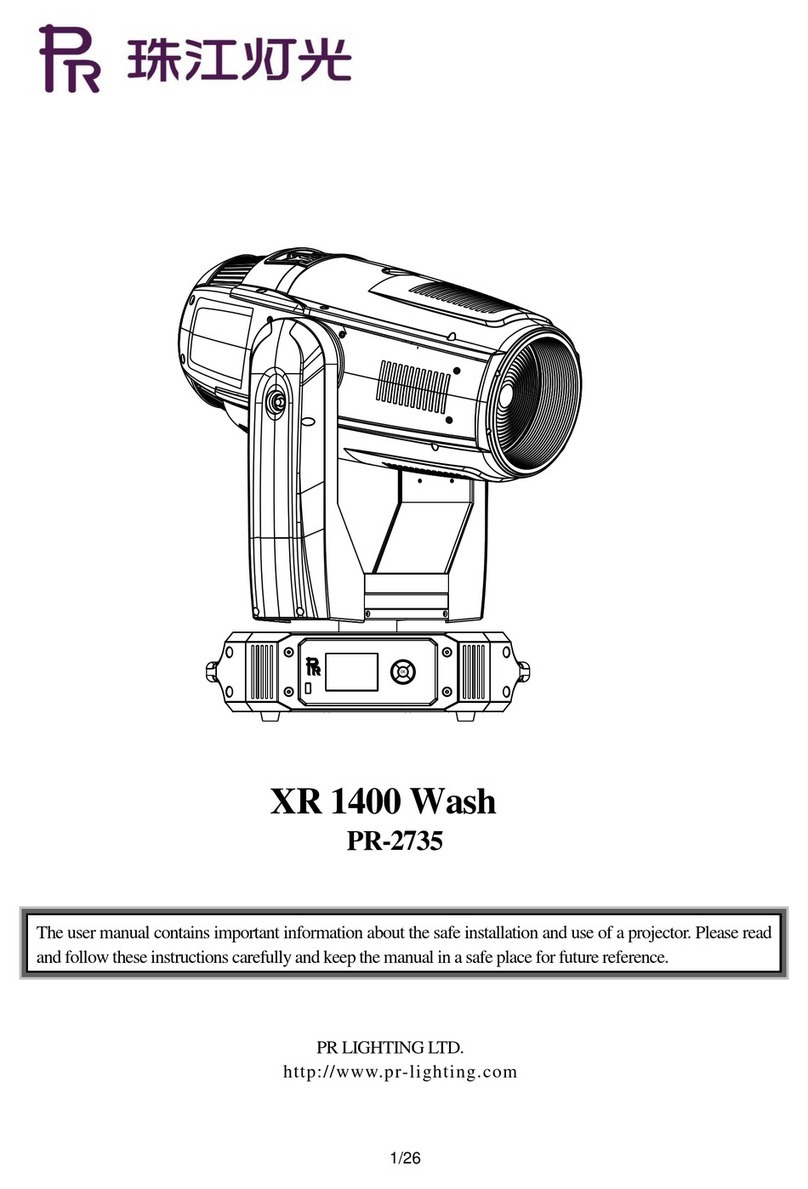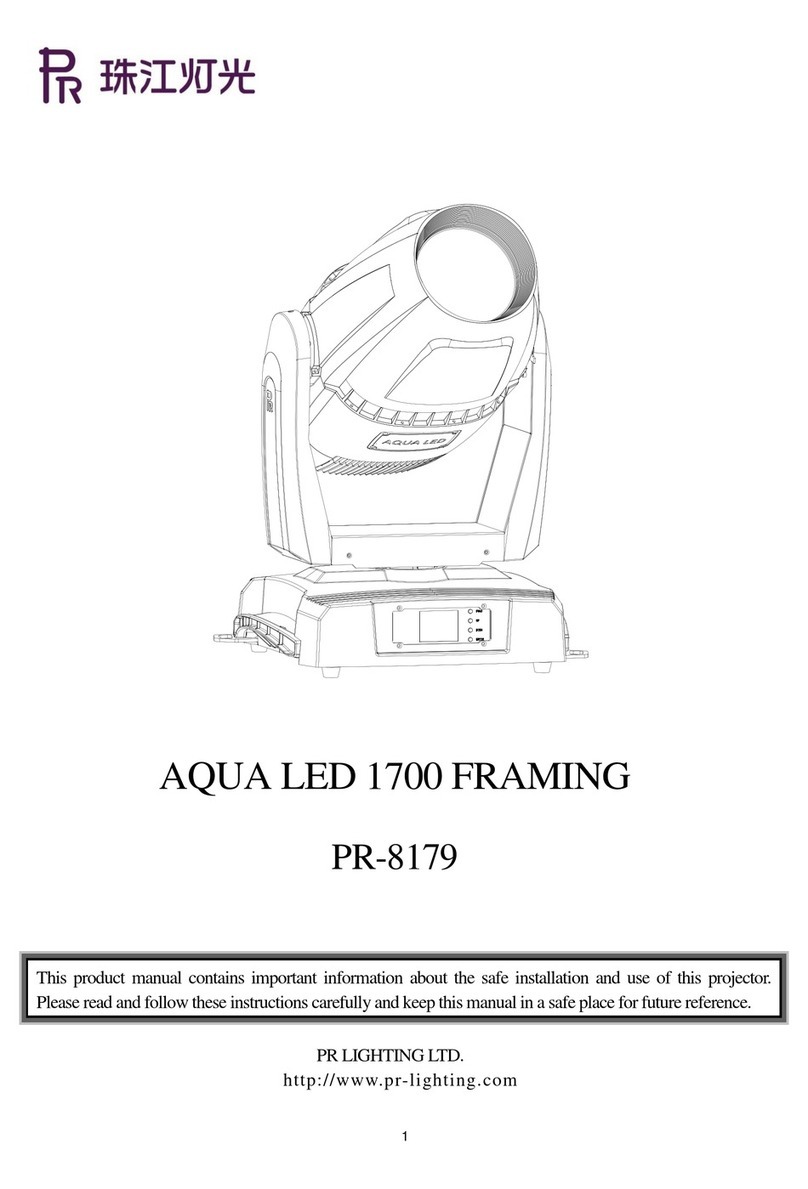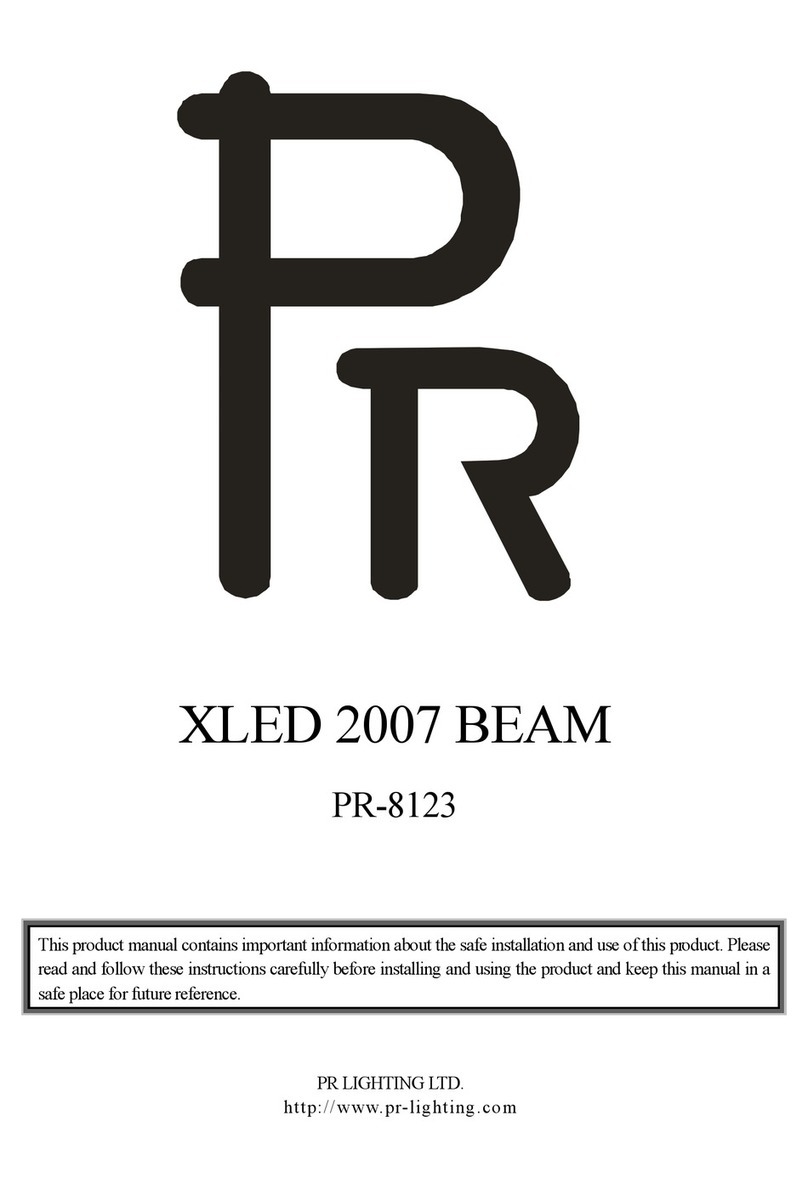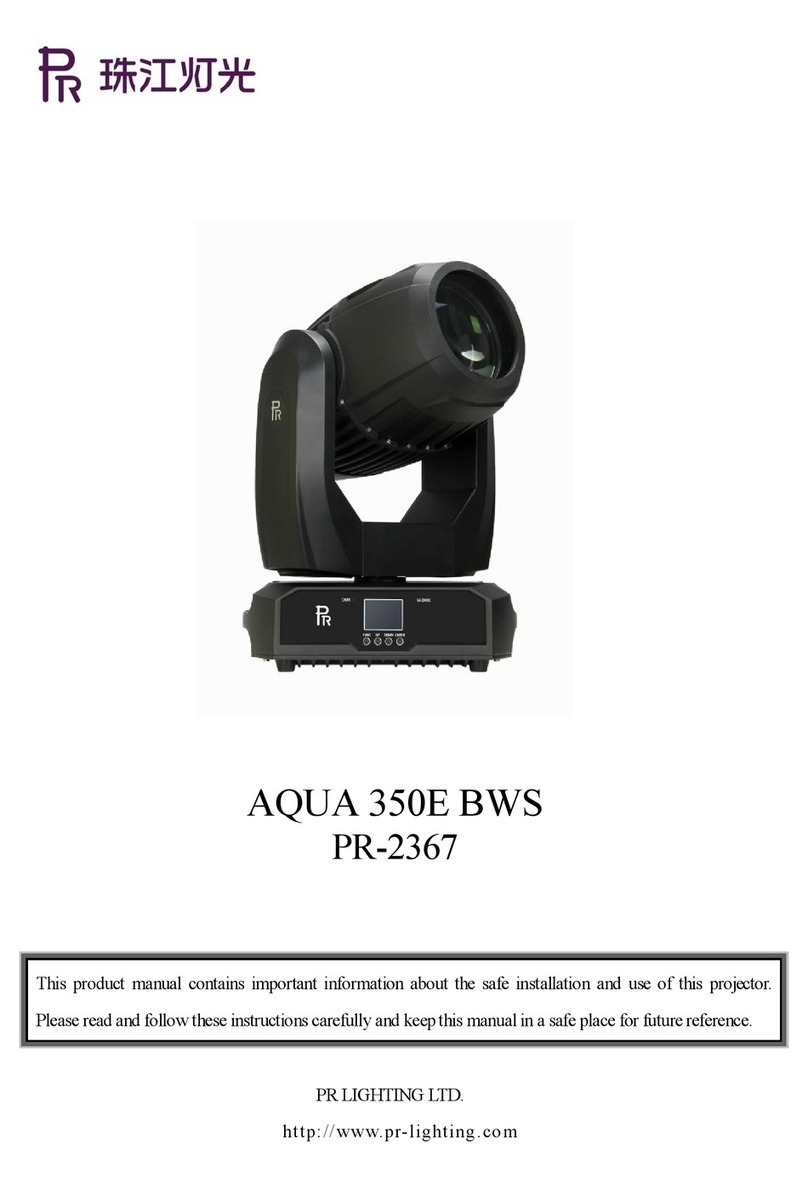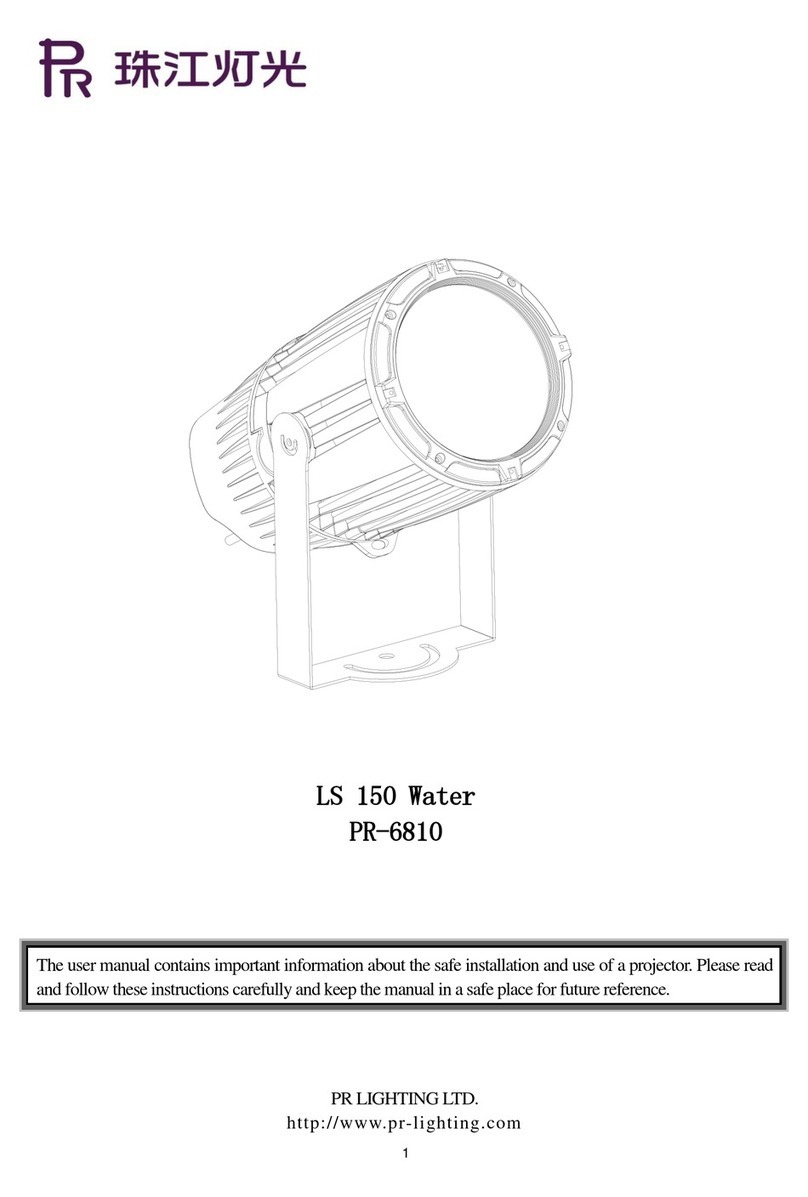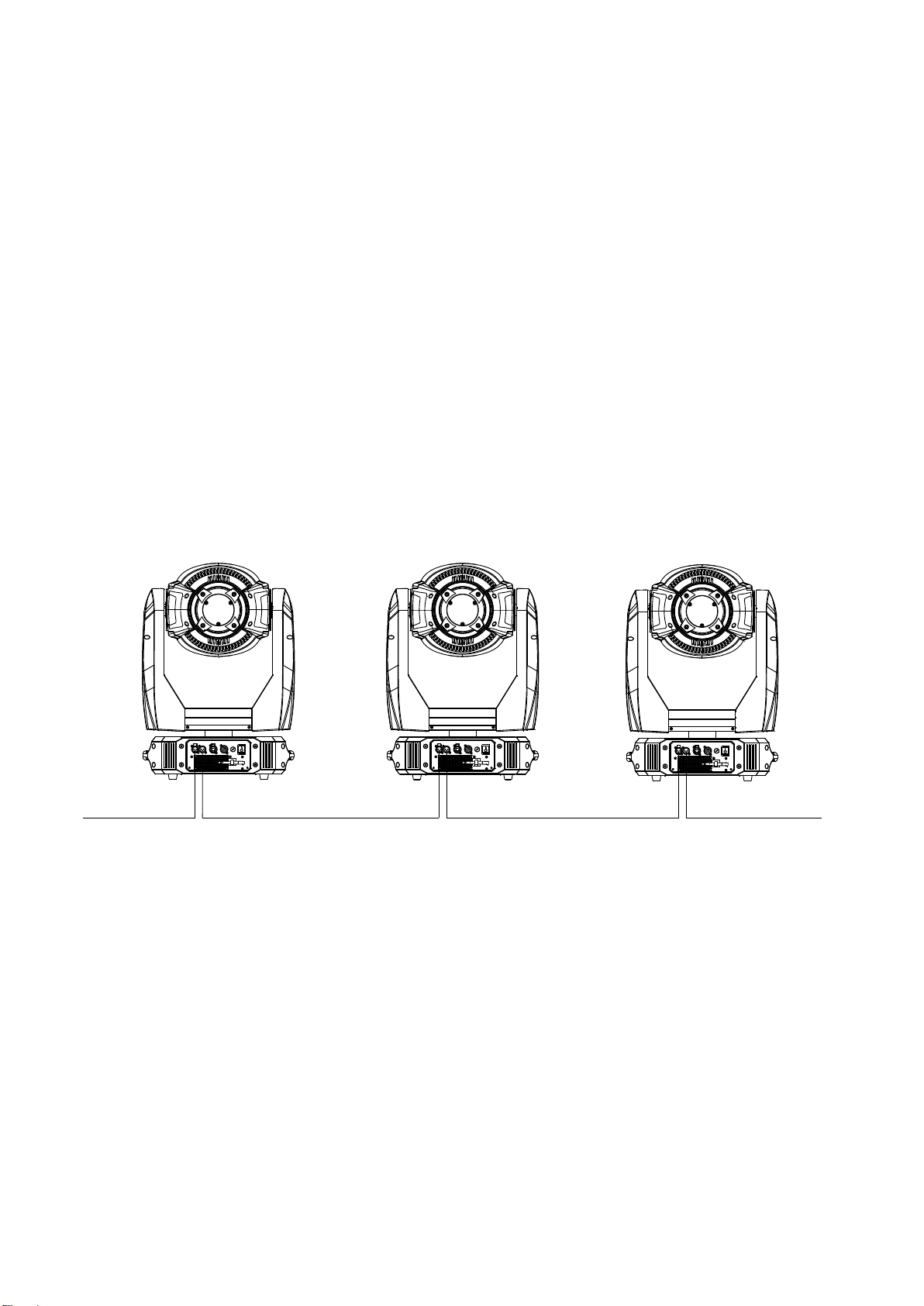4/4
●There are safety cord holes at the bottom of the base of a projector. In view of safety, please run the safety
cord supplied throughthe safetycord holesfor safety support.
●Before any installation, maintenance and cleaning work, please ensure the projector is disconnected from
powermains.
●After running for30minutes, the temperature ofthe housing oftheprojector is45℃.After stable operation,
itstemperature is80℃.
●Whilethelamp isstrickenfor thefirsttime,there willbe smokeand strangesmell.It’s normal and does not
meantheprojectorhas some defects.
●Donotmount theprojectordirectlyoninflammable surface.
●Donotprojectthebeamstraightlyoncombustible items andtheminimumdistancebetweentheprojector
andilluminateditemsis10m.
●Aprojector should be installed with good ventilationand the minimum distance betweenthe projector and
wallsis 50cm.At thesametime,pleaseensure thefansandairinletsandoutletsareworkable.
2. INSTRUCTIONS
●CLEANINGANDMAINTENANCE
If a projector can’t start. Please check if the fuse is blown up. If it does, replace it with a new fuse with same ratings. And the
projector has over-temperature protective device. If the temperature is too high, the protective device will be triggered to shutthe
projector off. When it happens, please check if the fans run normally or fan shield is blocked by dust. After the issue is solved,
restart theprojector.
The accumulationof oil, smoke and dust on the lens will compromise the light output. Cleaning a projector is very necessary to
ensure a reliable use of it. Cooling fans need to be cleaned every 15days. Internal lens, reflector and hot mirror need to be cleaned
periodicallytooptimize lightoutput.
Cleaningfrequencyis to be decided byoperations and its environment. Use soft cloth and normaldetergent for glassfor cleaning
work. It’s advised external optical system be cleaned every 20days and internal optical systems every 30/60days. Keep lens clean
and do not touchoptical parts with bare hands.
●Beforeanymaintenance and cleaning,please ensure theprojectisoffthepower.
●Onlyqualifiedperson isallowedtodo maintenance.
●Duringmaintenance and before maintenance, the projector mustbeoffpower.
●To avoid internal damage, sun light or other light mustn’t penetrate into the projector via front lens
whether itrunsornot.
●Do notuse alcohol or other organic solventto cleanthehousingtoavoiddamage.
●Do not use anysolvent withchemical elementsto cleancolorfiltersor hot mirror.
●LUBRICATION
To ensure smooth movement of gobos and zoom and focus lens, it’s advised rotators’ bearings and 2 sliding bars for zoom and
focuslensbelubricated every2 months.Highqualityandhightemperature lubricant/greaseisadvised..
●TROUBLESHOOTING(Details varywithdifferentprojectors)
The projector doesn’t switch on
Checkthe fuseonthepower socket.
Checkthe lamp.
Thelamp ison but the projector doesn’t respond
tothecontroller
Makesurethatthe fixture’s start address is right
Replaceor repair theXLRsignalcable.
Theprojector functions intermittently
Makesurethefanisworkingwellorfansandtheirshieldsarenotblocked
Beamappearsdim, Low inbrightness
Make sure the lamp is withinitslifespan
Removedustor grease fromthe lenses.
Theprojectimageappearsto haveahalo
Carefullycleanthelamp,opticallensesandothercomponents.
Checkif lensareingood condition(not cracked)
Cleandustor greaseon thelens.